yurasicpark74
New Member

- Total Posts : 14
- Reward points : 0
- Joined: 8/18/2022
- Location: Kharkiv Ukraine
- Status: offline
- Ribbons : 0

Re: BIOS for Z690 DARK K|NGP|N (2.13) / CLASSIFIED (2.12) [Misc. Bug Fixes/24G DIMM suppor
Wednesday, May 22, 2024 11:20 AM
(permalink)
Talon2020
yurasicpark74
Talon2020
yurasicpark74
Talon2020
yurasicpark74
xXKingOfHellXx
I edited the bios and enabled Intel DTT for Intel APO. I'm not sure if there's anything else that we need enabled. I included the bios updater tool with the drivers. Let me know what you guys think.

Can you do this editing for EVGA Z690 DARK K|NGP|N? Thanks in advance.
I did this editing months ago for the Z690 Kingpin... It's on here if you search.
-- This is only for Z690 Kingpin on latest BIOS version with APO enabled.
Thank you. After the firmware does not start. Cyclic start and shutdown. Returned to one without apo.
Interesting. Works fine for me without issue and has for months. APO has been tested and fully works. Which BIOS were you on? This is version 2.13 with DTT exposed to allow to be enabled.
I assume bad flash or something. I flashed inside windows with EVGA tool and renamed the file to match the EVGA file name before flash.
Flashed from 2.08. I will try again. I'll write back later. Thank you.
It might be worth first updating to 2.13 official, then to the modded one with DTT enabled/unhidden.
When you flash, if it goes instantly and reboots, it's not right. It should take a minute or so. I also flashed within windows without issue.
I first flashed 2.13. Then flashed 2.13 with DDT. The firmware was successful. But I have this. 
MONITOR: ASUS 27" Rog Swift PG279Q G-Sync 144Hz 1440PCASE: Lian Li O11 Air Mini BlackMB: EVGA Z690 DARK K|NGP|N (BIOS 2.17)CPU: i9 14900K 6.0 GHZ overclockedRAM: 32Gb [2x16] SK Hinix DDR5-8200MHzSSD NVMe: Samsung 960 Pro 1TB M.2 (+4Tbx3 NVME SSD)GPU: Palit GeForce RTX 3090 GamingPro OCPSU: Corsair AX1600i MOUSE: Logitech G403 Prodigy WirelessKEYBOARD: Kingston HyperX AlloyCustom Water Cooling
|
yurasicpark74
New Member

- Total Posts : 14
- Reward points : 0
- Joined: 8/18/2022
- Location: Kharkiv Ukraine
- Status: offline
- Ribbons : 0

Re: BIOS for Z690 DARK K|NGP|N (2.13) / CLASSIFIED (2.12) [Misc. Bug Fixes/24G DIMM suppor
Wednesday, May 22, 2024 11:28 AM
(permalink)
Maybe there is something in the BIOS settings? I'm sorry Everything works. Thank you.
post edited by yurasicpark74 - Wednesday, May 22, 2024 11:41 AM
MONITOR: ASUS 27" Rog Swift PG279Q G-Sync 144Hz 1440PCASE: Lian Li O11 Air Mini BlackMB: EVGA Z690 DARK K|NGP|N (BIOS 2.17)CPU: i9 14900K 6.0 GHZ overclockedRAM: 32Gb [2x16] SK Hinix DDR5-8200MHzSSD NVMe: Samsung 960 Pro 1TB M.2 (+4Tbx3 NVME SSD)GPU: Palit GeForce RTX 3090 GamingPro OCPSU: Corsair AX1600i MOUSE: Logitech G403 Prodigy WirelessKEYBOARD: Kingston HyperX AlloyCustom Water Cooling
|
Talon2020
iCX Member

- Total Posts : 316
- Reward points : 0
- Joined: 5/26/2016
- Status: offline
- Ribbons : 3

Re: BIOS for Z690 DARK K|NGP|N (2.13) / CLASSIFIED (2.12) [Misc. Bug Fixes/24G DIMM suppor
Wednesday, May 22, 2024 3:21 PM
(permalink)
yurasicpark74
Maybe there is something in the BIOS settings? I'm sorry Everything works. Thank you.
Hey sorry, yes the latest update of APO from Intel requires a new version of Intel DTT drivers. They're generic and able to be cross installed across vendors. The old version of DTT won't work with new version of APO. I'll update the file for future users and try and keep it updated. Glad you got it sorted and thanks for following up! In the future I'm going to attempt to just install the new Z790 BIOS on my Z690 Dark since we had 3x switches. It's worth the try I suppose.
i9 13900K | EVGA Z690 DARK | NVIDIA RTX 4090 FE | 32gb DDR5 8000 CL36 SK Hynix A-Die | Samsung 980 Pro 2TB | EVGA 1000 P6 | LG C1 55 OLED 4K 120Hz G-Sync
|
xXKingOfHellXx
New Member

- Total Posts : 20
- Reward points : 0
- Joined: 9/26/2022
- Status: offline
- Ribbons : 2

Re: BIOS for Z690 DARK K|NGP|N (2.13) / CLASSIFIED (2.12) [Misc. Bug Fixes/24G DIMM suppor
Wednesday, May 22, 2024 4:19 PM
(permalink)
yurasicpark74
Talon2020
yurasicpark74
Talon2020
yurasicpark74
Talon2020
yurasicpark74
xXKingOfHellXx
I edited the bios and enabled Intel DTT for Intel APO. I'm not sure if there's anything else that we need enabled. I included the bios updater tool with the drivers. Let me know what you guys think.

Can you do this editing for EVGA Z690 DARK K|NGP|N? Thanks in advance.
I did this editing months ago for the Z690 Kingpin... It's on here if you search.
-- This is only for Z690 Kingpin on latest BIOS version with APO enabled.
Thank you. After the firmware does not start. Cyclic start and shutdown. Returned to one without apo.
Interesting. Works fine for me without issue and has for months. APO has been tested and fully works. Which BIOS were you on? This is version 2.13 with DTT exposed to allow to be enabled.
I assume bad flash or something. I flashed inside windows with EVGA tool and renamed the file to match the EVGA file name before flash.
Flashed from 2.08. I will try again. I'll write back later. Thank you.
It might be worth first updating to 2.13 official, then to the modded one with DTT enabled/unhidden.
When you flash, if it goes instantly and reboots, it's not right. It should take a minute or so. I also flashed within windows without issue.
I first flashed 2.13. Then flashed 2.13 with DDT. The firmware was successful. But I have this.

Try using the DTT_Intel_v9.0.11405.42569 driver files that I included in my Classified files since they are the newest and should work for any motherboard.
CPU: Intel Core i7-13700K CPU Cooler: ARCTIC Liquid Freezer II 420 Motherboard: EVGA Z690 Classified RAM: G.Skill Trident Z5 RGB 32 GB (2 x 16 GB) DDR5-6400 CL32 Memory (F5-6400J3239G16GX2-TZ5RK) SATA SSD: Samsung 870 EVO 1 TB NVME SSD: SK Hynix P41 2 TB HDD: WD Red Plus 3 TB (WD30EFRX) GPU: XFX Speedster MERC 319 AMD Radeon™ RX 6900 XT Limited Black Gaming 16 GB Case: Lian Li LANCOOL III PSU: EVGA SuperNOVA 850 P6 UPS: APC BGM1500
|
yurasicpark74
New Member

- Total Posts : 14
- Reward points : 0
- Joined: 8/18/2022
- Location: Kharkiv Ukraine
- Status: offline
- Ribbons : 0

Re: BIOS for Z690 DARK K|NGP|N (2.13) / CLASSIFIED (2.12) [Misc. Bug Fixes/24G DIMM suppor
Wednesday, May 22, 2024 6:26 PM
(permalink)
Talon2020
yurasicpark74
Maybe there is something in the BIOS settings? I'm sorry Everything works. Thank you.
Hey sorry, yes the latest update of APO from Intel requires a new version of Intel DTT drivers. They're generic and able to be cross installed across vendors. The old version of DTT won't work with new version of APO. I'll update the file for future users and try and keep it updated.
Glad you got it sorted and thanks for following up! In the future I'm going to attempt to just install the new Z790 BIOS on my Z690 Dark since we had 3x switches. It's worth the try I suppose.
Please keep me posted on how things will progress. Thank you.
MONITOR: ASUS 27" Rog Swift PG279Q G-Sync 144Hz 1440PCASE: Lian Li O11 Air Mini BlackMB: EVGA Z690 DARK K|NGP|N (BIOS 2.17)CPU: i9 14900K 6.0 GHZ overclockedRAM: 32Gb [2x16] SK Hinix DDR5-8200MHzSSD NVMe: Samsung 960 Pro 1TB M.2 (+4Tbx3 NVME SSD)GPU: Palit GeForce RTX 3090 GamingPro OCPSU: Corsair AX1600i MOUSE: Logitech G403 Prodigy WirelessKEYBOARD: Kingston HyperX AlloyCustom Water Cooling
|
rustynoodles16
New Member

- Total Posts : 26
- Reward points : 0
- Joined: 10/16/2022
- Status: offline
- Ribbons : 1

Re: BIOS for Z690 DARK K|NGP|N (2.13) / CLASSIFIED (2.12) [Misc. Bug Fixes/24G DIMM suppor
Monday, May 27, 2024 8:56 PM
(permalink)
Is there an option on the z690 dark that forces memory training on every boot? when I change cpu vddq or sa the board straight up just ignores memory training
|
Cpt.Derrek
New Member

- Total Posts : 75
- Reward points : 0
- Joined: 5/6/2010
- Status: offline
- Ribbons : 0

Re: BIOS for Z690 DARK K|NGP|N (2.13) / CLASSIFIED (2.12) [Misc. Bug Fixes/24G DIMM suppor
Monday, May 27, 2024 10:09 PM
(permalink)
xXKingOfHellXx
yurasicpark74
Talon2020
yurasicpark74
Talon2020
yurasicpark74
Talon2020
yurasicpark74
xXKingOfHellXx
I edited the bios and enabled Intel DTT for Intel APO. I'm not sure if there's anything else that we need enabled. I included the bios updater tool with the drivers. Let me know what you guys think.

Can you do this editing for EVGA Z690 DARK K|NGP|N? Thanks in advance.
I did this editing months ago for the Z690 Kingpin... It's on here if you search.
-- This is only for Z690 Kingpin on latest BIOS version with APO enabled.
Thank you. After the firmware does not start. Cyclic start and shutdown. Returned to one without apo.
Interesting. Works fine for me without issue and has for months. APO has been tested and fully works. Which BIOS were you on? This is version 2.13 with DTT exposed to allow to be enabled.
I assume bad flash or something. I flashed inside windows with EVGA tool and renamed the file to match the EVGA file name before flash.
Flashed from 2.08. I will try again. I'll write back later. Thank you.
It might be worth first updating to 2.13 official, then to the modded one with DTT enabled/unhidden.
When you flash, if it goes instantly and reboots, it's not right. It should take a minute or so. I also flashed within windows without issue.
I first flashed 2.13. Then flashed 2.13 with DDT. The firmware was successful. But I have this.

Try using the DTT_Intel_v9.0.11405.42569 driver files that I included in my Classified files since they are the newest and should work for any motherboard.
I too am getting the intel application optimization failed to connect message. I used the drivers that were provided with the BIOS. Flashed BIOS in windows. I do not see any option for intel DTT in the BIOS I assume maybe its turned on but hidden? is there something else that needs to be turned on for DTT to work?
13900k Delided, unleashed, and undervolted EVGA Z690 Classified 64Gb G.Skill 6400Mhz CL32 EVGA RTX 3080ti Hydrocopper @2Ghz
|
yurasicpark74
New Member

- Total Posts : 14
- Reward points : 0
- Joined: 8/18/2022
- Location: Kharkiv Ukraine
- Status: offline
- Ribbons : 0

Re: BIOS for Z690 DARK K|NGP|N (2.13) / CLASSIFIED (2.12) [Misc. Bug Fixes/24G DIMM suppor
Tuesday, May 28, 2024 7:49 PM
(permalink)
MONITOR: ASUS 27" Rog Swift PG279Q G-Sync 144Hz 1440PCASE: Lian Li O11 Air Mini BlackMB: EVGA Z690 DARK K|NGP|N (BIOS 2.17)CPU: i9 14900K 6.0 GHZ overclockedRAM: 32Gb [2x16] SK Hinix DDR5-8200MHzSSD NVMe: Samsung 960 Pro 1TB M.2 (+4Tbx3 NVME SSD)GPU: Palit GeForce RTX 3090 GamingPro OCPSU: Corsair AX1600i MOUSE: Logitech G403 Prodigy WirelessKEYBOARD: Kingston HyperX AlloyCustom Water Cooling
|
Cpt.Derrek
New Member

- Total Posts : 75
- Reward points : 0
- Joined: 5/6/2010
- Status: offline
- Ribbons : 0

Re: BIOS for Z690 DARK K|NGP|N (2.13) / CLASSIFIED (2.12) [Misc. Bug Fixes/24G DIMM suppor
Tuesday, May 28, 2024 11:12 PM
(permalink)
13900k Delided, unleashed, and undervolted EVGA Z690 Classified 64Gb G.Skill 6400Mhz CL32 EVGA RTX 3080ti Hydrocopper @2Ghz
|
yurasicpark74
New Member

- Total Posts : 14
- Reward points : 0
- Joined: 8/18/2022
- Location: Kharkiv Ukraine
- Status: offline
- Ribbons : 0

Re: BIOS for Z690 DARK K|NGP|N (2.13) / CLASSIFIED (2.12) [Misc. Bug Fixes/24G DIMM suppor
Wednesday, May 29, 2024 7:31 AM
(permalink)
I too am getting the intel application optimization failed to connect message. I used the drivers that were provided with the BIOS. Flashed BIOS in windows. I do not see any option for intel DTT in the BIOS I assume maybe its turned on but hidden? is there something else that needs to be turned on for DTT to work?   These are the points that should be. Ah interesting, thanks for posting the screenshots. I seem to not have the Thermal Configuration tab above CPU configuration. I tried looking through the BIOS to see if i could find something that might enable it but couldn't. Am I missing something? Post #143. There is BIOS 2.12 for your motherboard with DTT.
MONITOR: ASUS 27" Rog Swift PG279Q G-Sync 144Hz 1440PCASE: Lian Li O11 Air Mini BlackMB: EVGA Z690 DARK K|NGP|N (BIOS 2.17)CPU: i9 14900K 6.0 GHZ overclockedRAM: 32Gb [2x16] SK Hinix DDR5-8200MHzSSD NVMe: Samsung 960 Pro 1TB M.2 (+4Tbx3 NVME SSD)GPU: Palit GeForce RTX 3090 GamingPro OCPSU: Corsair AX1600i MOUSE: Logitech G403 Prodigy WirelessKEYBOARD: Kingston HyperX AlloyCustom Water Cooling
|
Cpt.Derrek
New Member

- Total Posts : 75
- Reward points : 0
- Joined: 5/6/2010
- Status: offline
- Ribbons : 0

Re: BIOS for Z690 DARK K|NGP|N (2.13) / CLASSIFIED (2.12) [Misc. Bug Fixes/24G DIMM suppor
Wednesday, May 29, 2024 5:15 PM
(permalink)
yurasicpark74
I too am getting the intel application optimization failed to connect message. I used the drivers that were provided with the BIOS. Flashed BIOS in windows. I do not see any option for intel DTT in the BIOS I assume maybe its turned on but hidden? is there something else that needs to be turned on for DTT to work?   These are the points that should be. Ah interesting, thanks for posting the screenshots. I seem to not have the Thermal Configuration tab above CPU configuration. I tried looking through the BIOS to see if i could find something that might enable it but couldn't. Am I missing something? Post #143. There is BIOS 2.12 for your motherboard with DTT. I am on the 2.12 BIOS that was posted on post 143. The Bios flashed properly from what I can tell.
13900k Delided, unleashed, and undervolted EVGA Z690 Classified 64Gb G.Skill 6400Mhz CL32 EVGA RTX 3080ti Hydrocopper @2Ghz
|
xXKingOfHellXx
New Member

- Total Posts : 20
- Reward points : 0
- Joined: 9/26/2022
- Status: offline
- Ribbons : 2

Re: BIOS for Z690 DARK K|NGP|N (2.13) / CLASSIFIED (2.12) [Misc. Bug Fixes/24G DIMM suppor
Wednesday, May 29, 2024 6:12 PM
(permalink)
The Intel DTT setting is enabled but hidden because I haven't figured out how to unhide configuration tabs on the bios yet. As for the driver you need to run the driver installer as admin and after the computer restarts it should show up on Device Manager. If that still doesn't work try using the Add Drivers function in Device Manager and adding the folder through it.
post edited by xXKingOfHellXx - Wednesday, May 29, 2024 6:16 PM
CPU: Intel Core i7-13700K CPU Cooler: ARCTIC Liquid Freezer II 420 Motherboard: EVGA Z690 Classified RAM: G.Skill Trident Z5 RGB 32 GB (2 x 16 GB) DDR5-6400 CL32 Memory (F5-6400J3239G16GX2-TZ5RK) SATA SSD: Samsung 870 EVO 1 TB NVME SSD: SK Hynix P41 2 TB HDD: WD Red Plus 3 TB (WD30EFRX) GPU: XFX Speedster MERC 319 AMD Radeon™ RX 6900 XT Limited Black Gaming 16 GB Case: Lian Li LANCOOL III PSU: EVGA SuperNOVA 850 P6 UPS: APC BGM1500
|
Cpt.Derrek
New Member

- Total Posts : 75
- Reward points : 0
- Joined: 5/6/2010
- Status: offline
- Ribbons : 0

Re: BIOS for Z690 DARK K|NGP|N (2.13) / CLASSIFIED (2.12) [Misc. Bug Fixes/24G DIMM suppor
Wednesday, May 29, 2024 10:26 PM
(permalink)
xXKingOfHellXx
The Intel DTT setting is enabled but hidden because I haven't figured out how to unhide configuration tabs on the bios yet. As for the driver you need to run the driver installer as admin and after the computer restarts it should show up on Device Manager. If that still doesn't work try using the Add Drivers function in Device Manager and adding the folder through it.
Hey man thanks for the information and clarification . Also I really do appreciate you doing this for us, I hope I don't come across as complaining. So I did install the driver as admin and it looks like it's showing up in device manager.  No unknown devices under device manager, still not sure what's going on here.
post edited by Cpt.Derrek - Wednesday, May 29, 2024 10:31 PM
13900k Delided, unleashed, and undervolted EVGA Z690 Classified 64Gb G.Skill 6400Mhz CL32 EVGA RTX 3080ti Hydrocopper @2Ghz
|
Cpt.Derrek
New Member

- Total Posts : 75
- Reward points : 0
- Joined: 5/6/2010
- Status: offline
- Ribbons : 0

Re: BIOS for Z690 DARK K|NGP|N (2.13) / CLASSIFIED (2.12) [Misc. Bug Fixes/24G DIMM suppor
Wednesday, May 29, 2024 10:33 PM
(permalink)
xXKingOfHellXx
The Intel DTT setting is enabled but hidden because I haven't figured out how to unhide configuration tabs on the bios yet. As for the driver you need to run the driver installer as admin and after the computer restarts it should show up on Device Manager. If that still doesn't work try using the Add Drivers function in Device Manager and adding the folder through it.
Thanks for the clarification and I really do appreciate you trying to help out with the BIOS.  I do seem to have it under my device manger, no other unknown devices.
13900k Delided, unleashed, and undervolted EVGA Z690 Classified 64Gb G.Skill 6400Mhz CL32 EVGA RTX 3080ti Hydrocopper @2Ghz
|
xXKingOfHellXx
New Member

- Total Posts : 20
- Reward points : 0
- Joined: 9/26/2022
- Status: offline
- Ribbons : 2

Re: BIOS for Z690 DARK K|NGP|N (2.13) / CLASSIFIED (2.12) [Misc. Bug Fixes/24G DIMM suppor
Thursday, May 30, 2024 1:12 AM
(permalink)
Cpt.Derrek
xXKingOfHellXx
The Intel DTT setting is enabled but hidden because I haven't figured out how to unhide configuration tabs on the bios yet. As for the driver you need to run the driver installer as admin and after the computer restarts it should show up on Device Manager. If that still doesn't work try using the Add Drivers function in Device Manager and adding the folder through it.
Thanks for the clarification and I really do appreciate you trying to help out with the BIOS.

I do seem to have it under my device manger, no other unknown devices.
If the error still shows up try reinstalling Intel APO.
CPU: Intel Core i7-13700K CPU Cooler: ARCTIC Liquid Freezer II 420 Motherboard: EVGA Z690 Classified RAM: G.Skill Trident Z5 RGB 32 GB (2 x 16 GB) DDR5-6400 CL32 Memory (F5-6400J3239G16GX2-TZ5RK) SATA SSD: Samsung 870 EVO 1 TB NVME SSD: SK Hynix P41 2 TB HDD: WD Red Plus 3 TB (WD30EFRX) GPU: XFX Speedster MERC 319 AMD Radeon™ RX 6900 XT Limited Black Gaming 16 GB Case: Lian Li LANCOOL III PSU: EVGA SuperNOVA 850 P6 UPS: APC BGM1500
|
Cpt.Derrek
New Member

- Total Posts : 75
- Reward points : 0
- Joined: 5/6/2010
- Status: offline
- Ribbons : 0

Re: BIOS for Z690 DARK K|NGP|N (2.13) / CLASSIFIED (2.12) [Misc. Bug Fixes/24G DIMM suppor
Thursday, May 30, 2024 5:06 AM
(permalink)
xXKingOfHellXx
Cpt.Derrek
xXKingOfHellXx
The Intel DTT setting is enabled but hidden because I haven't figured out how to unhide configuration tabs on the bios yet. As for the driver you need to run the driver installer as admin and after the computer restarts it should show up on Device Manager. If that still doesn't work try using the Add Drivers function in Device Manager and adding the folder through it.
Thanks for the clarification and I really do appreciate you trying to help out with the BIOS.

I do seem to have it under my device manger, no other unknown devices.
If the error still shows up try reinstalling Intel APO.
Tried re-installing all software and still get same failed to connect issue. I took a closer look into device manager and while I have no unknown devices I don't have anything related to dynamic tuning under system devices, only software components related to DTT.
13900k Delided, unleashed, and undervolted EVGA Z690 Classified 64Gb G.Skill 6400Mhz CL32 EVGA RTX 3080ti Hydrocopper @2Ghz
|
rjohnson11
EVGA Forum Moderator

- Total Posts : 85038
- Reward points : 0
- Joined: 10/5/2004
- Location: Netherlands
- Status: offline
- Ribbons : 86


Re: BIOS for Z690 DARK K|NGP|N (2.13) / CLASSIFIED (2.12) [Misc. Bug Fixes/24G DIMM suppor
Thursday, May 30, 2024 8:20 AM
(permalink)
I apologize for the spam filter accidentally deleting one of your posts. I have restored the post.
|
Talon2020
iCX Member

- Total Posts : 316
- Reward points : 0
- Joined: 5/26/2016
- Status: offline
- Ribbons : 3

Re: BIOS for Z690 DARK K|NGP|N (2.13) / CLASSIFIED (2.12) [Misc. Bug Fixes/24G DIMM suppor
Friday, May 31, 2024 4:39 PM
(permalink)
Cpt.Derrek
xXKingOfHellXx
Cpt.Derrek
xXKingOfHellXx
The Intel DTT setting is enabled but hidden because I haven't figured out how to unhide configuration tabs on the bios yet. As for the driver you need to run the driver installer as admin and after the computer restarts it should show up on Device Manager. If that still doesn't work try using the Add Drivers function in Device Manager and adding the folder through it.
Thanks for the clarification and I really do appreciate you trying to help out with the BIOS.

I do seem to have it under my device manger, no other unknown devices.
If the error still shows up try reinstalling Intel APO.
Tried re-installing all software and still get same failed to connect issue. I took a closer look into device manager and while I have no unknown devices I don't have anything related to dynamic tuning under system devices, only software components related to DTT.
It's possible it won't work for you since you're on a 13th gen CPU. Other motherboard vendors had to push out new BIOS to enable DTT and APO with 12th and 13th gen. EVGA has completely abandoned us on this situation and it's likely it just will not work with 13th gen ever given their lack of update and abandonware these boards are. I personally only ever tested and verified it's working on my Z690 Dark with a 14900K. I've since moved on from using my EVGA board and it's in a box, likely to never be used again.
post edited by Talon2020 - Friday, May 31, 2024 4:41 PM
i9 13900K | EVGA Z690 DARK | NVIDIA RTX 4090 FE | 32gb DDR5 8000 CL36 SK Hynix A-Die | Samsung 980 Pro 2TB | EVGA 1000 P6 | LG C1 55 OLED 4K 120Hz G-Sync
|
Cpt.Derrek
New Member

- Total Posts : 75
- Reward points : 0
- Joined: 5/6/2010
- Status: offline
- Ribbons : 0

Re: BIOS for Z690 DARK K|NGP|N (2.13) / CLASSIFIED (2.12) [Misc. Bug Fixes/24G DIMM suppor
Tuesday, June 04, 2024 7:55 PM
(permalink)
I can confirm that APO is now working after a fresh win 11 pro installation. I don't know what happened with my previous install but it's working now so big thanks to xXKingOfHellXx for adding this feature and supplying some support after EVGA left us.
13900k Delided, unleashed, and undervolted EVGA Z690 Classified 64Gb G.Skill 6400Mhz CL32 EVGA RTX 3080ti Hydrocopper @2Ghz
|
Cool GTX
EVGA Forum Moderator

- Total Posts : 31353
- Reward points : 0
- Joined: 12/12/2010
- Location: Folding for the Greater Good
- Status: offline
- Ribbons : 123

|
Talon2020
iCX Member

- Total Posts : 316
- Reward points : 0
- Joined: 5/26/2016
- Status: offline
- Ribbons : 3

Re: BIOS for Z690 DARK K|NGP|N (2.13) / CLASSIFIED (2.12) [Misc. Bug Fixes/24G DIMM suppor
Tuesday, June 04, 2024 8:50 PM
(permalink)
Cpt.Derrek
I can confirm that APO is now working after a fresh win 11 pro installation. I don't know what happened with my previous install but it's working now so big thanks to xXKingOfHellXx for adding this feature and supplying some support after EVGA left us.
Thank you for confirming it works with 13th gen on your setup. That means it will work with the 13th gen on Z690 Dark too. If I get bored enough one day I'll mod the Z790 Dark version to add it for them too.
i9 13900K | EVGA Z690 DARK | NVIDIA RTX 4090 FE | 32gb DDR5 8000 CL36 SK Hynix A-Die | Samsung 980 Pro 2TB | EVGA 1000 P6 | LG C1 55 OLED 4K 120Hz G-Sync
|
xXKingOfHellXx
New Member

- Total Posts : 20
- Reward points : 0
- Joined: 9/26/2022
- Status: offline
- Ribbons : 2

Re: BIOS for Z690 DARK K|NGP|N (2.13) / CLASSIFIED (2.12) [Misc. Bug Fixes/24G DIMM suppor
Tuesday, June 04, 2024 10:23 PM
(permalink)
Cpt.Derrek
I can confirm that APO is now working after a fresh win 11 pro installation. I don't know what happened with my previous install but it's working now so big thanks to xXKingOfHellXx for adding this feature and supplying some support after EVGA left us.
That's wonderful I'm glad it worked out for you. 
CPU: Intel Core i7-13700K CPU Cooler: ARCTIC Liquid Freezer II 420 Motherboard: EVGA Z690 Classified RAM: G.Skill Trident Z5 RGB 32 GB (2 x 16 GB) DDR5-6400 CL32 Memory (F5-6400J3239G16GX2-TZ5RK) SATA SSD: Samsung 870 EVO 1 TB NVME SSD: SK Hynix P41 2 TB HDD: WD Red Plus 3 TB (WD30EFRX) GPU: XFX Speedster MERC 319 AMD Radeon™ RX 6900 XT Limited Black Gaming 16 GB Case: Lian Li LANCOOL III PSU: EVGA SuperNOVA 850 P6 UPS: APC BGM1500
|
DerpFails
New Member

- Total Posts : 54
- Reward points : 0
- Joined: 10/14/2017
- Status: offline
- Ribbons : 0

Re: BIOS for Z690 DARK K|NGP|N (2.13) / CLASSIFIED (2.12) [Misc. Bug Fixes/24G DIMM suppor
Thursday, June 06, 2024 12:52 AM
(permalink)
Has anyone here tried flashing a Z790 Dark bios to the Z690 Dark? I know the board refuses to flash it through bios or USB flashback, but a CH341a might get the job done.
|
ty_ger07
Insert Custom Title Here

- Total Posts : 16602
- Reward points : 0
- Joined: 4/11/2008
- Location: traveler
- Status: offline
- Ribbons : 271


Re: BIOS for Z690 DARK K|NGP|N (2.13) / CLASSIFIED (2.12) [Misc. Bug Fixes/24G DIMM suppor
Thursday, June 06, 2024 4:12 PM
(permalink)
DerpFails
Has anyone here tried flashing a Z790 Dark bios to the Z690 Dark? I know the board refuses to flash it through bios or USB flashback, but a CH341a might get the job done.
You should try it. What possibly could go wrong? lol
ASRock Z77 • Intel Core i7 3770K • EVGA GTX 1080 • Samsung 850 Pro • Seasonic PRIME 600W Titanium
|
Talon2020
iCX Member

- Total Posts : 316
- Reward points : 0
- Joined: 5/26/2016
- Status: offline
- Ribbons : 3

Re: BIOS for Z690 DARK K|NGP|N (2.13) / CLASSIFIED (2.12) [Misc. Bug Fixes/24G DIMM suppor
Sunday, June 09, 2024 7:26 PM
(permalink)
DerpFails
Has anyone here tried flashing a Z790 Dark bios to the Z690 Dark? I know the board refuses to flash it through bios or USB flashback, but a CH341a might get the job done.
I assume you've tried this?
i9 13900K | EVGA Z690 DARK | NVIDIA RTX 4090 FE | 32gb DDR5 8000 CL36 SK Hynix A-Die | Samsung 980 Pro 2TB | EVGA 1000 P6 | LG C1 55 OLED 4K 120Hz G-Sync
|
EvgaUser2711201
Superclocked Member

- Total Posts : 210
- Reward points : 0
- Joined: 10/18/2017
- Location: Canada
- Status: offline
- Ribbons : 0

Re: BIOS for Z690 DARK K|NGP|N (2.13) / CLASSIFIED (2.12) [Misc. Bug Fixes/24G DIMM suppor
Wednesday, June 12, 2024 9:38 PM
(permalink)
Thank you everyone for the ongoing discussion
|
gametheory
Superclocked Member

- Total Posts : 138
- Reward points : 0
- Joined: 8/14/2007
- Status: offline
- Ribbons : 0


Re: BIOS for Z690 DARK K|NGP|N (2.13) / CLASSIFIED (2.12) [Misc. Bug Fixes/24G DIMM suppor
Wednesday, July 24, 2024 7:41 PM
(permalink)
I wonder if there will be a EVGA BIOS update for the Intel issue that was recently publicly announced. I heard the team was dissolved but this is a huge issue for 13000 i7 and i9 (more 13900 but 13700 was affected as well).
You can receive up to 10% off purchases (B-Stock included) at evga.com with my associate's code: H91C6M81DQ30JCY 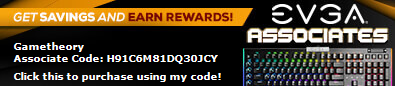 
|
bdary
Omnipotent Enthusiast

- Total Posts : 10626
- Reward points : 0
- Joined: 4/25/2008
- Location: Florida
- Status: offline
- Ribbons : 118

Re: BIOS for Z690 DARK K|NGP|N (2.13) / CLASSIFIED (2.12) [Misc. Bug Fixes/24G DIMM suppor
Wednesday, July 24, 2024 7:50 PM
(permalink)
One of the lucky one's here I guess. I've been running my 13700K since Nov. 2022 without issue. Most of the time even OC'd a bit using TVB. Also leaving all voltages on auto except for the Memory XMP voltages.
|
gametheory
Superclocked Member

- Total Posts : 138
- Reward points : 0
- Joined: 8/14/2007
- Status: offline
- Ribbons : 0


Re: BIOS for Z690 DARK K|NGP|N (2.13) / CLASSIFIED (2.12) [Misc. Bug Fixes/24G DIMM suppor
Thursday, July 25, 2024 5:06 AM
(permalink)
bdary
One of the lucky one's here I guess. I've been running my 13700K since Nov. 2022 without issue. Most of the time even OC'd a bit using TVB. Also leaving all voltages on auto except for the Memory XMP voltages.
I've had some good use out of it (13700k), but most notable BSODs were trying to play Helldivers 2. I had to do a voltage curve and set limits to get a game without crashing. Sadly I think it was degradation since I was playing fine for a whole week or two before the constant BSODs and before having to play with voltage.
You can receive up to 10% off purchases (B-Stock included) at evga.com with my associate's code: H91C6M81DQ30JCY 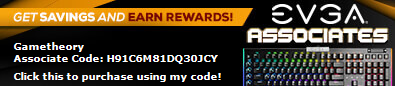 
|
Bee_Dee_3_Dee
SSC Member

- Total Posts : 604
- Reward points : 0
- Joined: 11/20/2004
- Status: offline
- Ribbons : 23


Re: BIOS for Z690 DARK K|NGP|N (2.13) / CLASSIFIED (2.12) [Misc. Bug Fixes/24G DIMM suppor
Thursday, July 25, 2024 6:01 AM
(permalink)
gametheory
I wonder if there will be a EVGA BIOS update for the Intel issue that was recently publicly announced. I heard the team was dissolved but this is a huge issue for 13000 i7 and i9 (more 13900 but 13700 was affected as well).
isn't it a microcode patch ur hoping for; that Intel will provide and u urself will DL from the Intel site; and then run it from within Windows/ reboot/ after 1st setting BIOS to default... to update? Quote: "Intel is still validating its results before releasing the August microcode patch." Source (quote is the very last line.) IDK myself for sure, but maybe ^^ helps and someone that does know can chime in. GL 
> PSU: Seasonic VERTEX GX-1200> Mainboard: EVGA Z690 CLASSIFIED (BIOS v1.03 12/3/2021)> CPU: Intel Core i9-12900KF> AIO: EVGA CLC 240mm> Physical Memory: G.SKILL Trident Z5 32GB (2 x 16GB) DDR5 5600> Physical Memory Model#: F5-5600U3636C16GX2-TZ5S> Monitor: Alienware AW2721D> Video Card: GPU : MSI GeForce RTX 4090 SUPRIM LIQUID X:> Case: Cooler Master HAF X (942)> DAS: Sabrent DS-SC5B
|