black06g85
New Member

- Total Posts : 29
- Reward points : 0
- Joined: 2011/03/03 13:52:26
- Status: offline
- Ribbons : 0


well I thought I escaped the micron memory issue.
come home yesterday to a dead pc.
evga rtx2080ti xc Hybrid
lasted about 3 weeks.
card never saw higher than 48c while gaming.
looks like it took out the motherboard in the process.
spent about 4 or 5 hours trouble shooting with the same black screen result as soon as the driver attempts to load in windows.
tried 2 different m.2 drives with fresh windows installs also a 1tb sata ssd also.
2 different working graphics cards tested also (evga gtx1080ti sc2 hybrid and a gtx680)
no matter what I did same result as soon as the video driver went to load, then nothing. had to reinstall windows and start again.
system specs: (just the important stuff)
msi godlike 390 motherboard
I9 9900K
32GB Trident z 3600mhz ram
2x evo 970 500gb m.2 ssd
corsair hxi1200 power supply
plus a few platter drives for back up
now my friend had 3 FE cards die in a matter of hours on him in 1 week, took out 2 mother boards also int he process.
what the hell is goin on here.
for the amount of money we have to pay for these things, you would think they would last longer than a month and not destroy your system in the process.
EVGA 790i FTW Q9550 @4.04ghz h50 w/twin 120mm fans 2x1tb hd's 650w antec psu 8gb ddr3 1333 2x gtx460 se @950mhz antec DF30 case
|
GTXJackBauer
Omnipotent Enthusiast

- Total Posts : 10323
- Reward points : 0
- Joined: 2010/04/19 22:23:25
- Location: (EVGA Discount) Associate Code : LMD3DNZM9LGK8GJ
- Status: offline
- Ribbons : 48


Re: Another dead rtx2080ti
2019/02/15 05:00:05
(permalink)
Does the PC work with the other GPU's tested? If not, I don't think it's the RTX GPU but something else that went bad. Is there a way to test all of those GPUs in a different system?
Also, test the system with the bare essentials like with 1 stick of RAM, OS drive with stock settings to the system.
Use this Associate Code at your checkouts or follow these instructions for Up to 10% OFF on all your EVGA purchases: LMD3DNZM9LGK8GJ
|
black06g85
New Member

- Total Posts : 29
- Reward points : 0
- Joined: 2011/03/03 13:52:26
- Status: offline
- Ribbons : 0


Re: Another dead rtx2080ti
2019/02/15 06:38:50
(permalink)
doens't work with anything else. my buddy had 2 die on him in a hour or so, killed 2 motherboards. tested on my spare board also x99 deluxe with a 5930k killed that board too.
post edited by black06g85 - 2019/02/15 06:46:47
EVGA 790i FTW Q9550 @4.04ghz h50 w/twin 120mm fans 2x1tb hd's 650w antec psu 8gb ddr3 1333 2x gtx460 se @950mhz antec DF30 case
|
ty_ger07
Insert Custom Title Here

- Total Posts : 21174
- Reward points : 0
- Joined: 2008/04/10 23:48:15
- Location: traveler
- Status: offline
- Ribbons : 270


Re: Another dead rtx2080ti
2019/02/15 07:24:32
(permalink)
1) "Micron memory issue" 2) "took out my motherboard" There was never any concrete proof provided that a "Micron memory issue" existed; and no proof that a theoretical "Micron memory issue" did, or even could, "take out a motherboard". So now you and your buddy have ruined a total of 4 motherboards thanks to a Micron issue? This is phenomenal. Unheard of. You and your buddy must be the two most unlucky people in the world.
post edited by ty_ger07 - 2019/02/15 07:51:47
ASRock Z77 • Intel Core i7 3770K • EVGA GTX 1080 • Samsung 850 Pro • Seasonic PRIME 600W Titanium
My EVGA Score: 1546 • Zero Associates Points • I don't shill
|
bcavnaugh
The Crunchinator

- Total Posts : 38977
- Reward points : 0
- Joined: 2012/09/18 17:31:18
- Location: USA Affiliate E5L3CTGE12 Associate 9E88QK5L7811G3H
- Status: offline
- Ribbons : 282


Re: Another dead rtx2080ti
2019/02/15 07:24:49
(permalink)
black06g85
doens't work with anything else.
my buddy had 2 die on him in a hour or so, killed 2 motherboards.
tested on my spare board also
x99 deluxe with a 5930k
killed that board too.
You are saying that a Graphics Card Killed 2 Motherboards and made them useless?
|
Holdolin
Superclocked Member

- Total Posts : 226
- Reward points : 0
- Joined: 2013/10/09 22:01:58
- Location: Atlantic Northeast
- Status: offline
- Ribbons : 1

Re: Another dead rtx2080ti
2019/02/15 07:40:19
(permalink)
Hmm, I would hazard to guess you're ESD'n these components. I've seen plenty of GPU's fail, but never take out a MB. Sure my personal experience is by no means expansive, but i been at this a while now.
|
black06g85
New Member

- Total Posts : 29
- Reward points : 0
- Joined: 2011/03/03 13:52:26
- Status: offline
- Ribbons : 0


Re: Another dead rtx2080ti
2019/02/15 07:42:15
(permalink)
only can say what I saw last night. 3 different cards tested on my motherboard, 5 fresh formats and install of win 10 on 3 different drives (2 m.2 1 sata ssd) all do the same thing since the card black screened. as soon as windows goes to load a graphics driver, blackscreen and that's it don't see anything else that would cause it. and the other two boards from my friend are definitely bricked, I've been trying to get them back up and running for 2 weeks with no success. been doing this for over 20 years and never seen anything like this before either. so until I send everything back to be rma'd I can't say for sure what died, but I can say say for sure the rtx2080ti is dead as I tested it on my spare pc and same result on a completely different system. by the way this happened while I was at work, computer was at idle, just left on to download a bunch of game updates.... never had it artifact ran fine the 3 weeks it worked. (great actually) and from what I can find (and personal experience with trouble shooting my friends system) all micron memory cards I"ve seen have died (4 in total) so I don't know if that is the cause or not. just what I have personally dealt with in the last few weeks disregard the rig in my signature, that's from 2011 not currently in use
post edited by black06g85 - 2019/02/15 07:45:35
EVGA 790i FTW Q9550 @4.04ghz h50 w/twin 120mm fans 2x1tb hd's 650w antec psu 8gb ddr3 1333 2x gtx460 se @950mhz antec DF30 case
|
bcavnaugh
The Crunchinator

- Total Posts : 38977
- Reward points : 0
- Joined: 2012/09/18 17:31:18
- Location: USA Affiliate E5L3CTGE12 Associate 9E88QK5L7811G3H
- Status: offline
- Ribbons : 282


Re: Another dead rtx2080ti
2019/02/15 08:15:54
(permalink)
Blame This "650w antec psu" But then maybe your "EVGA 790i FTW" is a little to old. Oh Wait:  "disregard the rig in my signature, that's from 2011 not currently in use" system specs: (just the important stuff) msi godlike 390 motherboard I9 9900K 32GB Trident z 3600mhz ram 2x evo 970 500gb m.2 ssd corsair hxi1200 power supply Are you using 2 Separate PCIe Power Cables to the Graphics Card from the Power Supply? But I an not seeing that you really Killed Two Motherboards. Is the Bios Up to Date on all the Different Motherboards? "all micron memory cards I"ve seen have died (4 in total)" Have Prof of this?
post edited by bcavnaugh - 2019/02/15 08:24:56
|
markuaw1
iCX Member

- Total Posts : 329
- Reward points : 0
- Joined: 2017/12/15 17:17:39
- Status: offline
- Ribbons : 1


Re: Another dead rtx2080ti
2019/02/15 08:33:45
(permalink)
I'm sorry if you've already answered this I must have looked over it but have you tried your evga rtx2080ti xc Hybrid in a different PC, yes or no ??
|
Sajin
EVGA Forum Moderator

- Total Posts : 49168
- Reward points : 0
- Joined: 2010/06/07 21:11:51
- Location: Texas, USA.
- Status: offline
- Ribbons : 199


Re: Another dead rtx2080ti
2019/02/15 11:36:41
(permalink)
Crazy. Sorry to hear that.
|
CyberbrainPC
Superclocked Member

- Total Posts : 149
- Reward points : 0
- Joined: 2011/03/21 16:57:50
- Status: offline
- Ribbons : 0

Re: Another dead rtx2080ti
2019/02/15 13:53:22
(permalink)
"now my friend had 3 FE cards die in a matter of hours on him in 1 week, took out 2 mother boards also int he process."
There is something common damaging these components. The odds of this happening because of just the cards themselves in such a short period of time is quite impossible.
I'd immediately stop using whatever power supply, power strip, power cords, UPS, basically anything power related in that system and try again. Also make sure everything is grounded properly and installed in a ESD safe environment. Also are you SURE you are using the correct power cables for that power supply? It's easy to mix up modular cables from different brands and fry stuff.
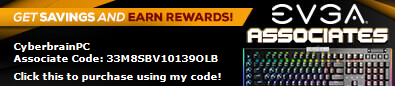
My Affiliate Code: GTQRMTK9I1
|
Rafterman07
New Member

- Total Posts : 1
- Reward points : 0
- Joined: 2018/12/30 11:58:40
- Status: offline
- Ribbons : 0

Re: Another dead rtx2080ti
2019/02/15 14:30:55
(permalink)
I do not think there is any doubt there is an issue with rtx 2080 cards dying prematurely, it has been reported all over the internet. What has not been reported is a defining reason as to the cause only to point at failing micron memoey. Point is if noone is absolutly sure what is causing this how can anyone know whatever is causing the cards to die may not also cause other hardware fail, like motherboard chipsets.
|
Whitney
New Member

- Total Posts : 59
- Reward points : 0
- Joined: 2008/11/13 00:47:25
- Location: AZ
- Status: offline
- Ribbons : 0

Re: Another dead rtx2080ti
2019/02/15 14:47:58
(permalink)
A Thought - When I had issues similar. It took 8 months and 5 power supplies and 1 graphics card 2 sets of memory- to figure out I was getting power surges that where destroying hardware ! Once I stepped up and spent some $ and plugged power strips that had voltage suppressing guarantee to protect my electronics TV , computers etc . I haven’t had the problem in over a decade. Either way this would just suck I hope you get to the bottom of it soon - maybe your deliver guy is so jealous thier throwing them at the ground several times before delivery
post edited by Whitney - 2019/02/15 15:13:41
|
GTXJackBauer
Omnipotent Enthusiast

- Total Posts : 10323
- Reward points : 0
- Joined: 2010/04/19 22:23:25
- Location: (EVGA Discount) Associate Code : LMD3DNZM9LGK8GJ
- Status: offline
- Ribbons : 48


Re: Another dead rtx2080ti
2019/02/15 15:59:26
(permalink)
Holdolin
Hmm, I would hazard to guess you're ESD'n these components. I've seen plenty of GPU's fail, but never take out a MB. Sure my personal experience is by no means expansive, but i been at this a while now.
This crossed my mind as well being in computers for 20+ years. Very rare case a GPU would take something out let alone several components unless the power to the GPU spiked somehow and was sent to the MB for some odd reason. What should be taken to consideration and extra precaution which I did while installing my GPU and WB among other things in the month of January is being grounded. During winter, the air is more dry. Probably the worst time to play with PC components around ones home. Again, not saying this happened but OP's situation is beyond odd unless the PSU was the culprit or MB. I had a blowout a years back where my MB, old GPU (GTX 480) and a Corsair Link all fried. Some say it was the brand new MB and other's equated that it was the PSU with no OCP enabled till you were booted into windows with the software running to enable it which doesn't necessarily protect the PC during start up.
Use this Associate Code at your checkouts or follow these instructions for Up to 10% OFF on all your EVGA purchases: LMD3DNZM9LGK8GJ
|
Holdolin
Superclocked Member

- Total Posts : 226
- Reward points : 0
- Joined: 2013/10/09 22:01:58
- Location: Atlantic Northeast
- Status: offline
- Ribbons : 1

Re: Another dead rtx2080ti
2019/02/15 17:08:54
(permalink)
Whitney
A Thought - When I had issues similar. It took 8 months and 5 power supplies and 1 graphics card 2 sets of memory- to figure out I was getting power surges that where destroying hardware ! Once I stepped up and spent some $ and plugged power strips that had voltage suppressing guarantee to protect my electronics TV , computers etc . I haven’t had the problem in over a decade. Either way this would just suck I hope you get to the bottom of it soon - maybe your deliver guy is so jealous thier throwing them at the ground several times before delivery
Ouch. I have always used such protection. Hearing similar stories from the time of my first build and willing to pay for some protection on my systems have kept them from running into your situation. Yep, I did ESD a pair of GPUs in my wife's rig once. I think she's going to have it engraved on my tombstone 
|
jfw06013
SSC Member

- Total Posts : 586
- Reward points : 0
- Joined: 2017/02/14 10:26:10
- Status: offline
- Ribbons : 4

Re: Another dead rtx2080ti
2019/02/15 22:29:24
(permalink)
I've used a power cord from another power supply (unknowingly) and it fried my motherboard, video card and 3 hard drives all at once!
Do not mix up your power cords (I did not know this would happen, what a shock!).
I also had a motherboard that went bad and took out my GPU and gave it to my friend told him not to use it and he did anyway and it killed his GPU too.
|
bcavnaugh
The Crunchinator

- Total Posts : 38977
- Reward points : 0
- Joined: 2012/09/18 17:31:18
- Location: USA Affiliate E5L3CTGE12 Associate 9E88QK5L7811G3H
- Status: offline
- Ribbons : 282


Re: Another dead rtx2080ti
2019/02/16 13:18:33
(permalink)
jfw06013
I've used a power cord from another power supply (unknowingly) and it fried my motherboard, video card and 3 hard drives all at once!
Do not mix up your power cords (I did not know this would happen, what a shock!).
I also had a motherboard that went bad and took out my GPU and gave it to my friend told him not to use it and he did anyway and it killed his GPU too.
Bummer, But we tell members over and over not to mix Power Supply Cables almost daily on this Forum.
|
jfw06013
SSC Member

- Total Posts : 586
- Reward points : 0
- Joined: 2017/02/14 10:26:10
- Status: offline
- Ribbons : 4

Re: Another dead rtx2080ti
2019/02/16 13:48:08
(permalink)
Yep. 
|
chrisdglong
CLASSIFIED ULTRA Member

- Total Posts : 7220
- Reward points : 0
- Joined: 2008/11/08 15:21:25
- Status: offline
- Ribbons : 7


Re: Another dead rtx2080ti
2019/02/17 00:54:10
(permalink)
bcavnaugh
jfw06013
I've used a power cord from another power supply (unknowingly) and it fried my motherboard, video card and 3 hard drives all at once!
Do not mix up your power cords (I did not know this would happen, what a shock!).
I also had a motherboard that went bad and took out my GPU and gave it to my friend told him not to use it and he did anyway and it killed his GPU too.
Bummer, But we tell members over and over not to mix Power Supply Cables almost daily on this Forum.
Why the... would you? Just use the power cables that the PSU comes with.
|
jfw06013
SSC Member

- Total Posts : 586
- Reward points : 0
- Joined: 2017/02/14 10:26:10
- Status: offline
- Ribbons : 4

Re: Another dead rtx2080ti
2019/02/17 15:59:24
(permalink)
I thought it was one that came with the psu, I was wrong.
Now I throw out old or unidentified cables.
|
chrisdglong
CLASSIFIED ULTRA Member

- Total Posts : 7220
- Reward points : 0
- Joined: 2008/11/08 15:21:25
- Status: offline
- Ribbons : 7


Re: Another dead rtx2080ti
2019/02/17 23:17:49
(permalink)
jfw06013
I thought it was one that came with the psu, I was wrong.
Now I throw out old or unidentified cables.
I could see how you could think that it would work. Tough lesson learned though.
|
BrownJames 
New Member

- Total Posts : 13
- Reward points : 0
- Joined: 2019/02/15 21:59:36
- Status: offline
- Ribbons : 0

Re: Another dead rtx2080ti
2019/02/18 01:49:02
(permalink)
My EVGA GeForce RTX 2080Ti XC Ultra and EVGA GeForce RTX 2080Ti XC are doing fine.
|
jfw06013
SSC Member

- Total Posts : 586
- Reward points : 0
- Joined: 2017/02/14 10:26:10
- Status: offline
- Ribbons : 4

Re: Another dead rtx2080ti
2019/02/18 22:14:33
(permalink)
Live and learn sometimes the hard way.
|
black06g85
New Member

- Total Posts : 29
- Reward points : 0
- Joined: 2011/03/03 13:52:26
- Status: offline
- Ribbons : 0


Re: Another dead rtx2080ti
2019/02/22 05:29:12
(permalink)
just to add, my buddy had his 4th rtx2080ti die on him last night, this was a msi non ref card too.... also micron memory.... not sure if there is a correlation between that, but that's what I've witnessed.
I"m not one to usually believe hype on failures, but this is the fifth cards I"ve personally seen die in the span of 4 weeks. at least this one didn't take his board with it this time.
3 rtx2080ti FE cards (took out a 2600k board rog maximus , and my asus x99 deluxe board in testing on the 2nd card)
1 msi rtx2080ti (not sure which model, but 3 fans and huge, not the lightning)
1 evga rtx2080ti xc hybrid (my card) took out my msi z390 godlike board in the process too......
also of course I run 2 seperate 8 pins to the cards...
tested my 2080 on 3 other boards and does the same thing, at least it didn't take out my intermediate board while my msi is out getting fixed. (asus prime z390a) was getting errors on my boot m.2 also from this.
brand new power supply, brand new cable mod cables for that power supply motherboard and cpu had been running fine since dec with my evga gtx1080ti sc2 hybrid (which is currently running fine still thankfully)
I"ve been doing this a long time, and honestly didn't believe my friend when he told me (which is why I lent him 2 of my boards and cpu's for testing, mistake cause those boards are now dead too)
never seen anything like this before.
EVGA 790i FTW Q9550 @4.04ghz h50 w/twin 120mm fans 2x1tb hd's 650w antec psu 8gb ddr3 1333 2x gtx460 se @950mhz antec DF30 case
|
black06g85
New Member

- Total Posts : 29
- Reward points : 0
- Joined: 2011/03/03 13:52:26
- Status: offline
- Ribbons : 0


Re: Another dead rtx2080ti
2019/02/22 05:30:12
(permalink)
as for power to the system, I run off a monster power center (1800 watt rated) been using it for two years on my systems, never had any voltage issues.
EVGA 790i FTW Q9550 @4.04ghz h50 w/twin 120mm fans 2x1tb hd's 650w antec psu 8gb ddr3 1333 2x gtx460 se @950mhz antec DF30 case
|
black06g85
New Member

- Total Posts : 29
- Reward points : 0
- Joined: 2011/03/03 13:52:26
- Status: offline
- Ribbons : 0


Re: Another dead rtx2080ti
2019/02/22 08:46:42
(permalink)
CyberbrainPC
"now my friend had 3 FE cards die in a matter of hours on him in 1 week, took out 2 mother boards also int he process."
There is something common damaging these components. The odds of this happening because of just the cards themselves in such a short period of time is quite impossible.
I'd immediately stop using whatever power supply, power strip, power cords, UPS, basically anything power related in that system and try again. Also make sure everything is grounded properly and installed in a ESD safe environment. Also are you SURE you are using the correct power cables for that power supply? It's easy to mix up modular cables from different brands and fry stuff.
he is also running a new corsair ax1200 with the factory power cables and separate 8pins for each power feed his new card died last night after 2-3 weeks of use.... still getting another EVGA card as I've never had an issue before but goin to a ftw3 hybrid once my credit is processed.
EVGA 790i FTW Q9550 @4.04ghz h50 w/twin 120mm fans 2x1tb hd's 650w antec psu 8gb ddr3 1333 2x gtx460 se @950mhz antec DF30 case
|