fstauss
New Member

- Total Posts : 35
- Reward points : 0
- Joined: 2006/08/01 08:52:46
- Status: offline
- Ribbons : 0
What will the led on the side of the 980Ti Classified look like? (color and wording) Also will it be controllable via led visualizer? Thanks
|
kael13
New Member

- Total Posts : 24
- Reward points : 0
- Joined: 2015/06/27 01:01:31
- Status: offline
- Ribbons : 0

Re: 980Ti Classy LED info
2015/07/04 10:51:40
(permalink)
Here's a picture 
|
fstauss
New Member

- Total Posts : 35
- Reward points : 0
- Joined: 2006/08/01 08:52:46
- Status: offline
- Ribbons : 0

Re: 980Ti Classy LED info
2015/07/04 10:55:55
(permalink)
Awesome! Do you know if it is controllable via the led visualizer?
|
kael13
New Member

- Total Posts : 24
- Reward points : 0
- Joined: 2015/06/27 01:01:31
- Status: offline
- Ribbons : 0

Re: 980Ti Classy LED info
2015/07/04 10:57:17
(permalink)
That I don't know... If I was a betting man, I'd say that you can probably turn it off and on, maybe make it pulse, but no RGB colour choice.
|
fstauss
New Member

- Total Posts : 35
- Reward points : 0
- Joined: 2006/08/01 08:52:46
- Status: offline
- Ribbons : 0

Re: 980Ti Classy LED info
2015/07/04 11:00:29
(permalink)
Thanks for the picture and info!
|
the_Scarlet_one
formerly Scarlet-tech

- Total Posts : 24581
- Reward points : 0
- Joined: 2013/11/13 02:48:57
- Location: East Coast
- Status: offline
- Ribbons : 79


Re: 980Ti Classy LED info
2015/07/04 11:10:53
(permalink)
The only one that has been controllable is the 980 K|ngp|n so far. The rest of the Classified lineup has no control, as they are specifically for monitoring the Core (Far left to right) Memory, PLL, 3.3v, and 12v. They are not meant to be aesthetically pleasing, they are meant to be bright so that overclockers can see the lights and if there is a failure while bench marking with LN2 or Dry Ice. If you want them off, grab a piece of tape or use liquid electrical tape. Other than that, they sit there, extremely bright, as a reminder that these cards were built for LN2 lol. I don't say that to be rude either. They are meant for extreme overclockers. Air users and water users have always complained about them, even though the cards are built and advertised for Extreme Overclocking.  The lights correspond to the Probe-it readouts
|
fstauss
New Member

- Total Posts : 35
- Reward points : 0
- Joined: 2006/08/01 08:52:46
- Status: offline
- Ribbons : 0

Re: 980Ti Classy LED info
2015/07/04 11:28:11
(permalink)
You are talking about the LEDs on the top of the card that I didn't even notice until you pointed them out. Miscommunication on my part, I was referring to the EVGA GeForce GTX 980ti Classified LEDs and if they were controllable via the LED visualizer in GeForce Experience. (brightness, effects, etc.)
|
the_Scarlet_one
formerly Scarlet-tech

- Total Posts : 24581
- Reward points : 0
- Joined: 2013/11/13 02:48:57
- Location: East Coast
- Status: offline
- Ribbons : 79


Re: 980Ti Classy LED info
2015/07/04 14:44:39
(permalink)
Indeed, if the shroud lights are lit up, they should be controllable. I thought you were referring to the Status LEDs, lol.
|
fstauss
New Member

- Total Posts : 35
- Reward points : 0
- Joined: 2006/08/01 08:52:46
- Status: offline
- Ribbons : 0

Re: 980Ti Classy LED info
2015/07/04 14:49:16
(permalink)
Does the liquid electrical tape come off if I had to RMA or step-up?
|
the_Scarlet_one
formerly Scarlet-tech

- Total Posts : 24581
- Reward points : 0
- Joined: 2013/11/13 02:48:57
- Location: East Coast
- Status: offline
- Ribbons : 79


Re: 980Ti Classy LED info
2015/07/04 21:38:57
(permalink)
Absolutely. Just put it on with the card disconnected, let it dry, then when it is time to take it off, just peel it off. It is really easy.
|
fstauss
New Member

- Total Posts : 35
- Reward points : 0
- Joined: 2006/08/01 08:52:46
- Status: offline
- Ribbons : 0

Re: 980Ti Classy LED info
2015/07/05 08:00:28
(permalink)
Thanks for all the helpful info!
|
Jsnatch
New Member

- Total Posts : 3
- Reward points : 0
- Joined: 2015/07/28 03:17:49
- Status: offline
- Ribbons : 0

Re: 980Ti Classy LED info
2015/08/02 10:00:06
(permalink)
Sorry if this has already been answered,
So the side of the card lights up with the:
white led "evga geforce gtx 980 ti classified"
and is the "Classified" writing on the backplate lit up red?
|
the_Scarlet_one
formerly Scarlet-tech

- Total Posts : 24581
- Reward points : 0
- Joined: 2013/11/13 02:48:57
- Location: East Coast
- Status: offline
- Ribbons : 79


Re: 980Ti Classy LED info
2015/08/02 10:11:32
(permalink)
Jsnatch
Sorry if this has already been answered,
So the side of the card lights up with the:
white led "evga geforce gtx 980 ti classified"
and is the "Classified" writing on the backplate lit up red?
Backplates do not have lighting on any card. The KPE do have LEDs on the back of the PCB, but they are the only PCB to feature that currently.
|
Jsnatch
New Member

- Total Posts : 3
- Reward points : 0
- Joined: 2015/07/28 03:17:49
- Status: offline
- Ribbons : 0

Re: 980Ti Classy LED info
2015/08/02 10:18:59
(permalink)
Yah i was getting mixed up with some of the gpu pics, i think i was looking at a 970 classy backplate that the classified wording was golden/silver and was wondering how the pic above was red.
some of the pics u cant even see the "evga geforce gtx 980 ti classified" wording on the side of the card unless its litup.
|
cloiselle1
iCX Member

- Total Posts : 334
- Reward points : 0
- Joined: 2012/11/17 18:57:54
- Status: offline
- Ribbons : 0

Re: 980Ti Classy LED info
2015/08/02 18:46:00
(permalink)
Full control via geforce experience.
Audio reactive setting is fun.
|
the_Scarlet_one
formerly Scarlet-tech

- Total Posts : 24581
- Reward points : 0
- Joined: 2013/11/13 02:48:57
- Location: East Coast
- Status: offline
- Ribbons : 79


Re: 980Ti Classy LED info
2015/08/02 19:00:09
(permalink)
cloiselle1
Full control via geforce experience.
Audio reactive setting is fun.
my main GPU does NOT downclock when GFE is installed.. I would like to find the LED control info, and have a stand alone control for all of the LED's.
|
_JamesR
EVGA Alumni

- Total Posts : 253
- Reward points : 0
- Joined: 2014/06/01 07:01:44
- Status: offline
- Ribbons : 0

Re: 980Ti Classy LED info
2015/08/02 23:54:43
(permalink)
The shroud lights ("EVGA GeForce 980 Ti Classified") are controllable via the GeForce Experience LED visualizer. You can set them to animate using a few different options. My personal favorites are the music visualizer and lightning. Obviously, you can only control animation and intensity, as the card only has the white LEDs, and is not RGB, so no color control. The 980/Ti KingPin cards have RGB LEDs, which can be controlled from Precision X.
EVGA Z97 Classified w/ i7 4790 | 32GB Crucial Ballistix Elite | 2x EVGA GTX 980 Ti ACX 2.0 | EVGA 1000w G2 | Samsung EVO 840 120GB | Samsung 850 EVO 250GB | Seagate 3TB | 3x WD 2TB (Raid-5) | Corsair H100i GTX | 3x Asus VS278P-Q 27" 1080p 1ms GTG monitor (surround) | 1 Monoprice 28" 4K 5ms GTG (accessory)
|
Pgcmoore
CLASSIFIED Member

- Total Posts : 2037
- Reward points : 0
- Joined: 2011/03/27 09:29:41
- Location: Florida
- Status: offline
- Ribbons : 14

Re: 980Ti Classy LED info
2015/08/03 00:13:58
(permalink)
If you do not want to install nvidia experience you can control the side lettering leds by navigating to the visualizer in the nvidia driver folder here: C:\NVIDIA\DisplayDriver\353.38\Win8_WinVista_Win7_64\International\NvLEDVisualizer 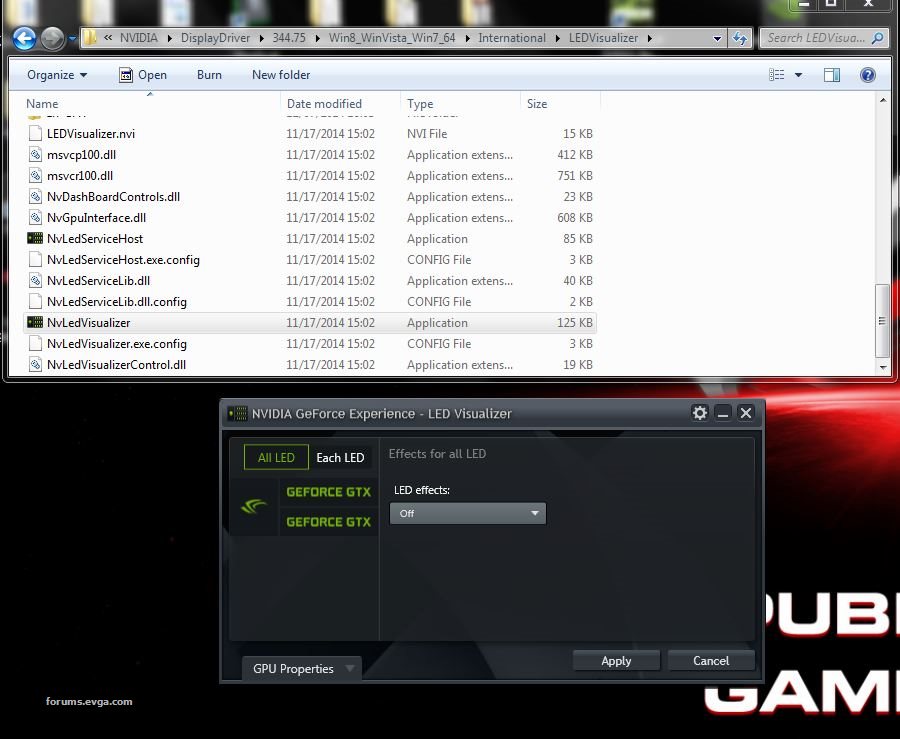
post edited by Pgcmoore - 2015/08/03 00:17:52
Attached Image(s)
"This program has performed an illegal operation and will be shut down"  My Affiliate Code is 05G-UGD-GZVU
|
Lothar_ab
Superclocked Member

- Total Posts : 101
- Reward points : 0
- Joined: 2015/07/15 08:49:29
- Location: Netherlands
- Status: offline
- Ribbons : 0

Re: 980Ti Classy LED info
2015/08/03 15:10:30
(permalink)
I noticed when I choose for example blinking there is desynchronisation between the cards and evga sli bridge. While sli bridge shines, cards are off and oposite. Any fix for that?
Besides that the more bright leds on cards you choose, darker sli bridge is (at 100% sli bridge doesn't light at all). I think it has something to do with available power that is devided into the parts (cards and bridge). Am I right?
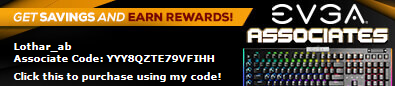 Fractal Design Define XL R2 Black & Bitfenix Alchemy LED White Intel i7-4770k @ 4,4GHz + Corsair H100i + 4x Corsair SP120 Quiet Edition Push/Pull + 3x Be Quiet Silent Wings 2 140mm4x 4GB Corsair Vengeance Pro 2133 Cl9MSI Z87 Mpower2x EVGA GTX980Ti Classified SLI + Evga Pro Sli Bridge v2Evga 1600 P2 + Black/Yellow CablemodSamsung SSD 840 Pro 256GB | Crucial BX100 250GB | 2x WD Black 750GB Raid 0Qpad MK-80 + Logitech G502Asus PG279Q + Dell U2715h + LG OLED55B7V Fractal Design Define XL R2 Black & Bitfenix Alchemy LED White Intel i7-4770k @ 4,4GHz + Corsair H100i + 4x Corsair SP120 Quiet Edition Push/Pull + 3x Be Quiet Silent Wings 2 140mm4x 4GB Corsair Vengeance Pro 2133 Cl9MSI Z87 Mpower2x EVGA GTX980Ti Classified SLI + Evga Pro Sli Bridge v2Evga 1600 P2 + Black/Yellow CablemodSamsung SSD 840 Pro 256GB | Crucial BX100 250GB | 2x WD Black 750GB Raid 0Qpad MK-80 + Logitech G502Asus PG279Q + Dell U2715h + LG OLED55B7V
|
Jsnatch
New Member

- Total Posts : 3
- Reward points : 0
- Joined: 2015/07/28 03:17:49
- Status: offline
- Ribbons : 0

Re: 980Ti Classy LED info
2015/08/05 02:00:09
(permalink)
So is the 980ti classy unable to power a led sli bridge?
|