Delirious
EVGA Forum Moderator

- Total Posts : 17474
- Reward points : 0
- Joined: 2007/11/15 13:34:04
- Location: at my computer
- Status: offline
- Ribbons : 61

Seems to be the same LGA at the 12 gen. Think the raptor lake will be a fit? I am contemplating cashing out my EVGA bucks on a new MB (690)
"Be quick to listen, slow to speak and slow to anger" Affiliate Code XZUMV9TJW5 Associate Code: 7PM43CU71IB2IAP education may be expensive but wait until you get the bill for ignorance A wise man once said that we can't make anyone feel or do anything. We can throw things into the wind, but it's up to each person to decide how they want to react, where they want to stand when things fall.
|
Jomama22
iCX Member

- Total Posts : 257
- Reward points : 0
- Joined: 2020/09/23 08:06:30
- Status: offline
- Ribbons : 19


Re: 690 and raptor lake
2022/06/23 04:22:11
(permalink)
Yes, raptor lake will be socket compatible with z690. Bios will need to be updated at that time by EVGA to accept the new cpus.
|
Delirious
EVGA Forum Moderator

- Total Posts : 17474
- Reward points : 0
- Joined: 2007/11/15 13:34:04
- Location: at my computer
- Status: offline
- Ribbons : 61


Re: 690 and raptor lake
2022/06/23 05:47:12
(permalink)
I am wondering if it will even boot and allow a bios update with the raptor lake. I've been through this once before where I had to borrow a cpu to get the bios update and accept the intended CPU. I wasn't going to use it until the next gen came about
"Be quick to listen, slow to speak and slow to anger" Affiliate Code XZUMV9TJW5 Associate Code: 7PM43CU71IB2IAP education may be expensive but wait until you get the bill for ignorance A wise man once said that we can't make anyone feel or do anything. We can throw things into the wind, but it's up to each person to decide how they want to react, where they want to stand when things fall.
|
Jomama22
iCX Member

- Total Posts : 257
- Reward points : 0
- Joined: 2020/09/23 08:06:30
- Status: offline
- Ribbons : 19


Re: 690 and raptor lake
2022/06/23 06:01:58
(permalink)
There is flashback(or w.e. EVGA calls it) on both motherboards, so a CPU wouldn't need to be installed to flash the bios
|
zippytek
FTW Member

- Total Posts : 1185
- Reward points : 0
- Joined: 2020/10/06 17:25:35
- Status: offline
- Ribbons : 9

Re: 690 and raptor lake
2022/06/23 08:42:27
(permalink)
Jomama22
There is flashback(or w.e. EVGA calls it) on both motherboards, so a CPU wouldn't need to be installed to flash the bios
yep, i believe evga uses the bios update port and holding the reset button for a few seconds initiates the flash
|
fpandjic16
New Member

- Total Posts : 16
- Reward points : 0
- Joined: 2022/01/23 03:32:38
- Status: offline
- Ribbons : 0

Re: 690 and raptor lake
2022/06/23 21:42:26
(permalink)
Hopefully EVGA won't take long to release Z790 Dark/Classified models once the RL is available!
|
Bee_Dee_3_Dee
SSC Member

- Total Posts : 598
- Reward points : 0
- Joined: 2004/11/20 02:40:52
- Status: offline
- Ribbons : 23


Re: 690 and raptor lake
2022/06/24 09:15:06
(permalink)
Page -144- z690 Classified Manual
Flashing the BIOS Without a CPU
...you’ve purchased this motherboard with a BIOS version prior to official support for your compatible Intel® CPU, you may need to flash the BIOS.
In order to flash the BIOS without picture, you must follow these steps:
1. Turn off your Z690 CLASSIFIED motherboard, if on, and turn your power
supply off by flipping the switch to the “Off” position.
2. Plug in the included USB flash drive to the USB 2.0 to SPI header, as noted in the component legend on Page 12, component 18, or refer to this image:
3. Make sure the 24pin power connector from your power supply is plugged in to the motherboard.
4. When ready, flip your power supply switch to the “On” position and hold down the “BIOS UPDATE” BUTTON, which can be found on the I/O Panel.
5. Continue holding down the reset key, as the POST LED counts down from 2.
6. When the flash begins, release the reset key. The POST
LED will cycle in a clockwise manner during the flash process.
> PSU: Seasonic VERTEX GX-1200> Mainboard: EVGA Z690 CLASSIFIED (BIOS v1.03 12/3/2021)> CPU: Intel Core i9-12900KF> AIO: EVGA CLC 240mm> Physical Memory: G.SKILL Trident Z5 32GB (2 x 16GB) DDR5 5600> Physical Memory Model#: F5-5600U3636C16GX2-TZ5S> Monitor: Alienware AW2721D> Video Card: EVGA 3090 FTW3 ULTRA GAMING> Case: Cooler Master HAF X (942)> DAS: Sabrent DS-SC5B
|
Delirious
EVGA Forum Moderator

- Total Posts : 17474
- Reward points : 0
- Joined: 2007/11/15 13:34:04
- Location: at my computer
- Status: offline
- Ribbons : 61


Re: 690 and raptor lake
2022/06/24 13:21:27
(permalink)
Bee_Dee_3_Dee
Page -144- z690 Classified Manual
Flashing the BIOS Without a CPU
...you’ve purchased this motherboard with a BIOS version prior to official support for your compatible Intel® CPU, you may need to flash the BIOS.
In order to flash the BIOS without picture, you must follow these steps:
1. Turn off your Z690 CLASSIFIED motherboard, if on, and turn your power
supply off by flipping the switch to the “Off” position.
2. Plug in the included USB flash drive to the USB 2.0 to SPI header, as noted in the component legend on Page 12, component 18, or refer to this image:
3. Make sure the 24pin power connector from your power supply is plugged in to the motherboard.
4. When ready, flip your power supply switch to the “On” position and hold down the “BIOS UPDATE” BUTTON, which can be found on the I/O Panel.
5. Continue holding down the reset key, as the POST LED counts down from 2.
6. When the flash begins, release the reset key. The POST
LED will cycle in a clockwise manner during the flash process.
How are you liking your Z690? I kinda had to make a purchase to clear out my EVGA bucks and this is what I got. Coming from a z390 dark which has served me well. I am in no rush to install it. I may wait until raptor lake comes out as I see there is probably a 40% increase in speeds. Well, I think I read that. Or maybe snag a 12th gen cheap if there's a 4th of july sale.
"Be quick to listen, slow to speak and slow to anger" Affiliate Code XZUMV9TJW5 Associate Code: 7PM43CU71IB2IAP education may be expensive but wait until you get the bill for ignorance A wise man once said that we can't make anyone feel or do anything. We can throw things into the wind, but it's up to each person to decide how they want to react, where they want to stand when things fall.
|
Bee_Dee_3_Dee
SSC Member

- Total Posts : 598
- Reward points : 0
- Joined: 2004/11/20 02:40:52
- Status: offline
- Ribbons : 23


Re: 690 and raptor lake
2022/06/24 17:50:24
(permalink)
Delirious
Bee_Dee_3_Dee
Page -144- z690 Classified Manual
Flashing the BIOS Without a CPU
...you’ve purchased this motherboard with a BIOS version prior to official support for your compatible Intel® CPU, you may need to flash the BIOS.
In order to flash the BIOS without picture, you must follow these steps:
1. Turn off your Z690 CLASSIFIED motherboard, if on, and turn your power
supply off by flipping the switch to the “Off” position.
2. Plug in the included USB flash drive to the USB 2.0 to SPI header, as noted in the component legend on Page 12, component 18, or refer to this image:
3. Make sure the 24pin power connector from your power supply is plugged in to the motherboard.
4. When ready, flip your power supply switch to the “On” position and hold down the “BIOS UPDATE” BUTTON, which can be found on the I/O Panel.
5. Continue holding down the reset key, as the POST LED counts down from 2.
6. When the flash begins, release the reset key. The POST
LED will cycle in a clockwise manner during the flash process.
How are you liking your Z690? I kinda had to make a purchase to clear out my EVGA bucks and this is what I got. Coming from a z390 dark which has served me well. I am in no rush to install it. I may wait until raptor lake comes out as I see there is probably a 40% increase in speeds. Well, I think I read that. Or maybe snag a 12th gen cheap if there's a 4th of july sale.
https://forums.evga.com/FindPost/3529857/? there's about 20 more posts i made after that on ^^ thread. read them and u'll see i feel 10+!!! best money i ever spent on PC Hardware in 24 years. every Game i max out everything. the time saved while not messing around endlessly with each individual game's video settings, is priceless in itself. Max it and play. Take GTA V for example... imagine setting BOTH types Anti-Aliasing set to the highest (couldn't do that before without FPS dropping 40%) and max everything else of course too. GTA V Benchmarks: https://forums.evga.com/FindPost/3540898. Could have just set one of the two AA's to the highest and left stuff as it was with previous build for better FPS. But instead, just Max out everything, then be done with ever again going into the Game's Video Settings.  i have benchmarks for at least 10 different games on ^^ thread, everything is maxed out settings. Best thing of all, is that this build was completed 5 months ago; so it's thoroughly tested and prepped for a video card upgrade.
> PSU: Seasonic VERTEX GX-1200> Mainboard: EVGA Z690 CLASSIFIED (BIOS v1.03 12/3/2021)> CPU: Intel Core i9-12900KF> AIO: EVGA CLC 240mm> Physical Memory: G.SKILL Trident Z5 32GB (2 x 16GB) DDR5 5600> Physical Memory Model#: F5-5600U3636C16GX2-TZ5S> Monitor: Alienware AW2721D> Video Card: EVGA 3090 FTW3 ULTRA GAMING> Case: Cooler Master HAF X (942)> DAS: Sabrent DS-SC5B
|
Delirious
EVGA Forum Moderator

- Total Posts : 17474
- Reward points : 0
- Joined: 2007/11/15 13:34:04
- Location: at my computer
- Status: offline
- Ribbons : 61


Re: 690 and raptor lake
2022/06/26 07:39:57
(permalink)
"Be quick to listen, slow to speak and slow to anger" Affiliate Code XZUMV9TJW5 Associate Code: 7PM43CU71IB2IAP education may be expensive but wait until you get the bill for ignorance A wise man once said that we can't make anyone feel or do anything. We can throw things into the wind, but it's up to each person to decide how they want to react, where they want to stand when things fall.
|
B0baganoosh
CLASSIFIED Member

- Total Posts : 2366
- Reward points : 0
- Joined: 2009/08/04 04:27:18
- Status: offline
- Ribbons : 39


Re: 690 and raptor lake
2022/07/08 08:23:15
(permalink)
6Q6CPFHPBPCU691 is a discount code anyone can use. i9 13900k - EVGA Z690 Classy - Nvidia RTX 4090 FE - G.Skill 32GB DDR5-6000 - WD SN850 2TB NVMe Gen4 - Be Quiet! Straight Power 12 1200W - Be Quiet! Dark Base 900 Pro. MO-RA3 420 Pro. Dark Palimpsest MODS RIGS post for build notes.
|
Delirious
EVGA Forum Moderator

- Total Posts : 17474
- Reward points : 0
- Joined: 2007/11/15 13:34:04
- Location: at my computer
- Status: offline
- Ribbons : 61


Re: 690 and raptor lake
2022/07/08 08:35:18
(permalink)
Most certainly. It's hard having this board sit there with no CPU. I'm dying to install it, but this was not a planned purchase. Just cashing in my EVGA bucks. My PC with the Z390 dark is working fine. I bet I will love the new board coming from that. Would it be wise to wait on the Raptor instead of picking up a 12900K() now? I think there's something like a 20% improvement over Alder.
One other note, this board is HEAVY. shipping weight was 10 Pounds
"Be quick to listen, slow to speak and slow to anger" Affiliate Code XZUMV9TJW5 Associate Code: 7PM43CU71IB2IAP education may be expensive but wait until you get the bill for ignorance A wise man once said that we can't make anyone feel or do anything. We can throw things into the wind, but it's up to each person to decide how they want to react, where they want to stand when things fall.
|
Sajin
EVGA Forum Moderator

- Total Posts : 49168
- Reward points : 0
- Joined: 2010/06/07 21:11:51
- Location: Texas, USA.
- Status: online
- Ribbons : 199


Re: 690 and raptor lake
2022/07/17 04:04:35
(permalink)
Delirious
Most certainly. It's hard having this board sit there with no CPU. I'm dying to install it, but this was not a planned purchase. Just cashing in my EVGA bucks. My PC with the Z390 dark is working fine. I bet I will love the new board coming from that. Would it be wise to wait on the Raptor instead of picking up a 12900K() now? I think there's something like a 20% improvement over Alder.
One other note, this board is HEAVY. shipping weight was 10 Pounds
I'm actually in the same boat. I ordered a z690 dark kingpin board. Hopefully evga will provide support for 13th gen processors via a bios update for the z690 dark kingpin.
|
Mylez_
New Member

- Total Posts : 72
- Reward points : 0
- Joined: 2018/09/22 16:07:09
- Status: offline
- Ribbons : 0

Re: 690 and raptor lake
2022/07/17 19:43:58
(permalink)
I'm in the same boat as well, picked up a z690 classified during the intel rebate. I still have bucks left over too! but can't decide what to spend them on :/. I hope they decide to update for 13th gen relatively soon near launch because I want to put this board to good use, my 8700k isn't going to last forever :P and my 3080 is bottlenecked pretty hard.
My janky duct fan has more CFM than your entire case! ;D I7-8700z370 prime A16GB 3200mhz cl163080 ftw3 ultra The Tower 900 with 6" duct fan mod CFM 500 exhaust.Samsung 970 pro 250GB 500GBand a bunch of monitors tldr 1440p 165hz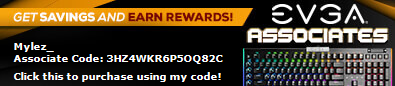
|