Rogue258
New Member

- Total Posts : 23
- Reward points : 0
- Joined: 3/28/2018
- Status: offline
- Ribbons : 0
Anyone able to play 4k blurays with this board? The SGX is enabled on my board but does not seem to be when trying to play 4k blurays.
|
rjohnson11
EVGA Forum Moderator

- Total Posts : 85038
- Reward points : 0
- Joined: 10/5/2004
- Location: Netherlands
- Status: offline
- Ribbons : 86


Re: 4k bluray?
Friday, July 27, 2018 5:59 AM
(permalink)
|
EVGA_Lee
Moderator

- Total Posts : 4243
- Reward points : 0
- Joined: 11/4/2016
- Location: Brea, CA
- Status: offline
- Ribbons : 14

Re: 4k bluray?
Friday, July 27, 2018 4:56 PM
(permalink)
Rogue258
Anyone able to play 4k blurays with this board? The SGX is enabled on my board but does not seem to be when trying to play 4k blurays.
I believe you have the Z370 Classified K, correct? Try the SGX drivers and Intel ME that I posted for the H370: https://forums.evga.com/FindPost/2836588 Then try again.
|
Rogue258
New Member

- Total Posts : 23
- Reward points : 0
- Joined: 3/28/2018
- Status: offline
- Ribbons : 0

Re: 4k bluray?
Friday, July 27, 2018 10:25 PM
(permalink)
EVGATech_LeeM
Rogue258
Anyone able to play 4k blurays with this board? The SGX is enabled on my board but does not seem to be when trying to play 4k blurays.
I believe you have the Z370 Classified K, correct?
Try the SGX drivers and Intel ME that I posted for the H370:
https://forums.evga.com/FindPost/2836588
Then try again.
Yeah I have the K. I'll give the H370 drivers a try and let you know
|
Rogue258
New Member

- Total Posts : 23
- Reward points : 0
- Joined: 3/28/2018
- Status: offline
- Ribbons : 0

Re: 4k bluray?
Friday, July 27, 2018 10:42 PM
(permalink)
I'm unable to install the SGX diver, says already installed. And I installed the ME still the same problem. Cyberlink software does not see that the SGX is enabled even though it is in the bios.
|
_JoseR
SSC Member

- Total Posts : 826
- Reward points : 0
- Joined: 4/11/2014
- Status: offline
- Ribbons : 1

Re: 4k bluray?
Saturday, July 28, 2018 2:03 AM
(permalink)
Are you getting any particular error message from Cyberlink when attempting to play any blu ray?
|
Rogue258
New Member

- Total Posts : 23
- Reward points : 0
- Joined: 3/28/2018
- Status: offline
- Ribbons : 0

Re: 4k bluray?
Saturday, July 28, 2018 4:59 AM
(permalink)
this
post edited by Rogue258 - Saturday, July 28, 2018 5:02 AM
Attached Image(s)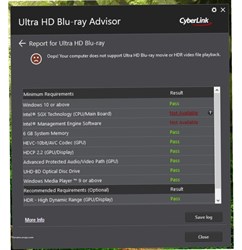
|
roppp
New Member

- Total Posts : 20
- Reward points : 0
- Joined: 5/17/2018
- Status: offline
- Ribbons : 0

Re: 4k bluray?
Saturday, July 28, 2018 12:57 AM
(permalink)
I have same issue. The SGX software from EVGA cannot be installed.
I guess it happens because SGX driver is installed automatically by WindowsUpdate with newer version (2.0.101.44269) as the one provided by EVGA (1.9.100.41172).
I am wondering, why SGX is not recognized by Cyberlink. Is there something else needed than just the driver that is installed by Windows?
System: EVGA H370 Stinger MB, Intel Core i7 8700 CPU, Noctua NH-L9i Cooler, Crucial Ballistix Sport LT DDR4-2666 DIMM CL16, Samsung 960 Evo M.2, Corsair SF450 PowerSupply, Lian Li PC-Q21B Case
|
MelonGx
New Member

- Total Posts : 75
- Reward points : 0
- Joined: 8/11/2017
- Status: offline
- Ribbons : 6

Re: 4k bluray?
Wednesday, August 01, 2018 6:39 AM
(permalink)
I think this is either a Cyberlink or an Intel issue. First of all, 2.0.101.44269 is a bad driver. If Intel can't fix it or Cyberlink can't release a patch about it, then we must back to a 1.9.100.41172-installable Win10 version and block anything possible to update the driver. If Win10 1803 integrated this version, we should not install 1803 but 1709. Has anyone asked Intel why the latest driver broke Cyberlink PowerDVD's SGX support?
post edited by MelonGx - Wednesday, August 01, 2018 7:47 AM
EVGA H370 Stinger / i7 9700T / 16GB 2667 / 256GB SSD + 1TB HDD / UHD630 / abee 150W DC-ATX / abee acubic S10
|
MelonGx
New Member

- Total Posts : 75
- Reward points : 0
- Joined: 8/11/2017
- Status: offline
- Ribbons : 6

Re: 4k bluray?
Thursday, August 02, 2018 6:49 AM
(permalink)
BTW PowerDVD 17 released a patch to fix a SGX issue.
But I can't confirm that if it also causes this issue's problem.
Besides that, PowerDVD 18 & OEM don't have such a patch.
EVGA H370 Stinger / i7 9700T / 16GB 2667 / 256GB SSD + 1TB HDD / UHD630 / abee 150W DC-ATX / abee acubic S10
|
Rogue258
New Member

- Total Posts : 23
- Reward points : 0
- Joined: 3/28/2018
- Status: offline
- Ribbons : 0

Re: 4k bluray?
Saturday, August 04, 2018 5:49 AM
(permalink)
I installed the latest patch for power dvd 17 to no avail. Still looks like the SGX software is not getting or being activated or possibly not being recognized as being activated.
|
survient
New Member

- Total Posts : 12
- Reward points : 0
- Joined: 8/4/2018
- Status: offline
- Ribbons : 0

Re: 4k bluray?
Sunday, August 05, 2018 9:15 PM
(permalink)
I have been wrestling with this issue for going on 2 and a half weeks now, getting the same results as @Rogue258 every time in the Cyberlink UHD Blu-Ray Advisor with my Z370 Classified K. This also includes attempts playing the content in PowerDVD itself(I am using PowerDVD 18) throwing SGX errors. After updating the BIOS to the latest release(1.07 at this writing) I've done extensive troubleshooting using different builds of Windows 10, various combinations of versions with the Intel Management Engine components and SGX Platform Software including the ones linked by @EVGATech_LeeM. All of this was to no avail even with gratuitous amounts of rekicks in-between to make sure each test had a clean slate to work with.
With the April 2018 update(1803) windows automatically installs the 2.0X version of the SGX driver through windows update automatically including the dependent services, this prevents you from installing the 1.9X SGX Platform Software using any provided installers with the error "AESM has already installed by INF on this platform. Install will cancel".
I tried an earlier build of Windows 10 and was able to install the 1.9X SGX software with the corresponding Intel ME Components but got the same issues as before.
Note that when I run the SGX "Platform Capability Tool" and the Intel CSME System Tools v11(MEInfo/MEManuf) I get all green from the respective utility, so it looks like the base components are working but something just doesn't click right with PowerDVD or the Advisor.
I have an active case open with Cyberlink and am working with them with various troubleshooting steps, providing them with diagnostic output and making their requested tweaks, again with the same results as before. This includes downloading a "different" Cyberlink PowerDVD installer though it felt very similar to the standard installer so I'm not sure what their bearing on that was.
I know that my TV and the HDMI cable I am using are compatible because I previously had a GA-Z170X-Gaming 7 working with PowerDVD 18 with SGX enabled and the proper Intel ME components installed. The motherboard had unrelated issues however which is the whole reason why I got the Classified K.
It appears in multiple cases Classified K owners having this issue are very close to getting things working:
- compatible UHD drive
- HDCP all green in Advisor
- HDR Green
- HEVC GPU Green
- etc
The sticking point is the SGX and Intel ME compatibility which we've seen work in similar motherboards(with the integrated DP to HDMI 2.0 converter) and even a few reported cases of it working with the Classified K.
I am going to continue to pursue my open case with Cyberlink to push for a resolution however it would be extremely nice to get some assistance from the EVGA side in whatever capacity is at their disposal. I realize this feels more like a Cyberlink problem but the specifics of the Classified K(SGX, HDMI 2.0, etc) make it a very attractive board for HTPC builders who prefer full size ATX mobos, so it'd be great to build a relatively painless path forward to get UHD Blu-Ray support.
One note I'd like to make is that when I run the advisor the screen does flicker one or twice for a second, though I'm not sure if that is the advisor trying to check the SGX capability or if it is another part of the check.
If there are any other Classified K owners out there having the same issues I'd ask that you reply to this thread with any troubleshooting you've done to raise awareness on this problem and hopefully push the necessary parties towards getting us a resolution.
I have to give a side shout-out to the EVGA phone support team for their quick turnaround on helping me troubleshoot detection issues on an M.2 SATA(non- PCIe) drive. After tweaking the BIOS settings the drive came right up and it was smooth sailing(til I hit the SGX snag).
|
Hoggle
EVGA Forum Moderator

- Total Posts : 8899
- Reward points : 0
- Joined: 10/14/2003
- Location: Eugene, OR
- Status: offline
- Ribbons : 4

Re: 4k bluray?
Monday, August 06, 2018 1:10 AM
(permalink)
I take it that normal Blu-Ray is playing fine without an issue?
|
MelonGx
New Member

- Total Posts : 75
- Reward points : 0
- Joined: 8/11/2017
- Status: offline
- Ribbons : 6

Re: 4k bluray?
Monday, August 06, 2018 3:18 AM
(permalink)
Normal Blu-ray doesn't require SGX ME HDMI HDCP etc. so it should be fine.
EVGA H370 Stinger / i7 9700T / 16GB 2667 / 256GB SSD + 1TB HDD / UHD630 / abee 150W DC-ATX / abee acubic S10
|
Hoggle
EVGA Forum Moderator

- Total Posts : 8899
- Reward points : 0
- Joined: 10/14/2003
- Location: Eugene, OR
- Status: offline
- Ribbons : 4

Re: 4k bluray?
Monday, August 06, 2018 3:27 AM
(permalink)
MelonGx
Normal Blu-ray doesn't require SGX ME HDMI HDCP etc. so it should be fine.
While it doesn’t require it sometimes I have ran into odd problems with PowerDVD in the past and had the program just stop functioning with any playback. At the time I had to delete the folder and clear some registry entries then reinstall it.
|
survient
New Member

- Total Posts : 12
- Reward points : 0
- Joined: 8/4/2018
- Status: offline
- Ribbons : 0

Re: 4k bluray?
Monday, August 06, 2018 11:31 AM
(permalink)
Hoggle
I take it that normal Blu-Ray is playing fine without an issue?
Yes, normal blu-ray playback is fine. When you try to play a 4k blu-ray for the first time it acts differently, doing a "health check" to ensure all the lock-down pieces are working which fails in this case. Like I said, I know this *can* work in PowerDVD because it was fine with my GA-Z170X-Gaming 7 before it crapped out on me. Trust me if I could use a different media player I would but unfortunately things have not caught up yet for 4k blu-ray like they have with regular DVDs(remember when you had to use special players for those?). I have tried "DVDFab Media Player 5" but it fails to play each 4k blu-ray disc I've tried so far(supposedly it works with a small number of them).
|
survient
New Member

- Total Posts : 12
- Reward points : 0
- Joined: 8/4/2018
- Status: offline
- Ribbons : 0

Re: 4k bluray?
Tuesday, August 07, 2018 7:45 PM
(permalink)
Just an update from my ongoing case, Cyberlink is still coming back to wanting to install the SGX platform software through the MSI installer even though I've told them 10 times now that Windows Update automatically installs it which prevents any further installs. Keeping in mind that I also did a rekick to an earlier windows 10 release, installed the SGX_PS through the MSI along with the corresponding Intel ME Components and still got the same issues.
That said, the installer they linked was for a 2.0x version of the SGX platform software which is the same major release version as the one Windows Update installed. Reading through the release notes here:
I noticed a section mentioning:
"""
If you need to use Intel® SGX platform service, install the following product: o Full set of Intel® Management Engine (Intel® ME) software components 12.0.0.1058 or newer Note: To install the full set of Intel® ME software components, you need to install with SetupMe.exe instead of MEISetup.exe (HECI driver only).
"""
I was able to find a 12.x installer of the Intel Management Engine Components(non-EVGA) after a *lot* of digging around and installed it.... only to wind up with the same issues.
It still *may* be an issue on the EVGA side but if that is the case I need Cyberlink to step it up and provide me with a way to gather some evidence to narrow down the issue. So far the diagnostic tools they've had me run don't even make any mention of SGX let alone any clues as to what the root cause is.
Like I said the Intel-provided verification utilities for SGX and Intel ME pass all green so unless it's a specific call that PowerDVD is making that is failing, I can't see any reason it would be an issue on the EVGA side.
After reading the SGX platform software release notes, the fact that the EVGA provided Intel ME Components installer is an 11.x release is a bit concerning, but not enough to start pointing fingers.
|
survient
New Member

- Total Posts : 12
- Reward points : 0
- Joined: 8/4/2018
- Status: offline
- Ribbons : 0

Re: 4k bluray?
Wednesday, August 08, 2018 10:47 PM
(permalink)
Cyberlink is continuing to give me the runaround, once again asking me to install the Intel ME components which I've done about 5 times now with the version they're referencing.
I am pushing back in that case, but in the interim would a member of EVGA be able to hook me up with a beta or something of the 12.x release of the Intel ME Components just for testing? Figured I'd ask, and honestly I don't think it'll make a big difference; just so I can say I tried.
|
Rockergage
New Member

- Total Posts : 6
- Reward points : 0
- Joined: 8/10/2018
- Status: offline
- Ribbons : 0

Re: 4k bluray?
Friday, August 10, 2018 7:20 PM
(permalink)
So i've tried installing Intel ME and SGX and i have BIOS 1.07 with SGX enabled (Not software Controlled) with 128 of PRMRR or whatever it is. But the two are not available on the checker. I downloaded the ME and BIOS from EVGA website last night. Currently i don't have a UHD Blu-Ray Player yet and I am without a graphics card while i wait for the next GeForce cards to get announced in ten days so my Advanced Protected Audio Path whatever is also not working.
|
survient
New Member

- Total Posts : 12
- Reward points : 0
- Joined: 8/4/2018
- Status: offline
- Ribbons : 0

Re: 4k bluray?
Wednesday, August 15, 2018 0:42 PM
(permalink)
Ok update. So Cyberlink initially got back to me asking me to run the "Intel SGX Functional Validation Tool" from here hxxps designintools.intel.com/SGX_Functional_Validation_Tool_p/iot03.htm which is locked behind a subscriber login that as a consumer I am not able to access. Finally Cyberlink most recently replied having me download and run what appears to be a tool separate from the Advisor they have built to do their SGX validation check but give more verbose output. This test failed even though like I said before the Intel SGX Platform Capability Tool found at the bottom of this page hxxps software.intel.com/en-us/sgx-sdk/download succeeded just fine. I speculate that the Platform Capability Tool only does a very basic SGX support check and that what the Cyberlink Advisor, PowerDVD and this new tool are looking for is something a bit more in-depth. I was not able to find a public release of this new tool that Cyberlink had me download so I will not be posting it here, however I would recommend anybody having similar issues and are interested to reach out to Cyberlink via a Support Case and ask for a copy of the "CyberLink Intel SGX Detection" troubleshooting tool. Based on my experience with their support I would be sure to clarify from the onset that you're *not* looking for the Cyberlink UHD Advisor Tool. I plan on opening a fresh case with EVGA to send them the details of the test and see if we can get a fresh lead on troubleshooting the issue.
post edited by survient - Wednesday, August 15, 2018 0:44 PM
|
Cordorb
SSC Member

- Total Posts : 531
- Reward points : 0
- Joined: 3/19/2007
- Status: offline
- Ribbons : 2

Re: 4k bluray?
Wednesday, August 15, 2018 4:03 AM
(permalink)
Thanks for doing all this : it is sad when the latest reply I saw was: Intel SGX software should have been provided by your laptop manufacturer. Check their support site for a relevant download. ----- at least it is not as bad as the " just connect an xbox to to your system to view .wtv files"
|
survient
New Member

- Total Posts : 12
- Reward points : 0
- Joined: 8/4/2018
- Status: offline
- Ribbons : 0

Re: 4k bluray?
Wednesday, August 15, 2018 5:52 AM
(permalink)
Cordorb
Thanks for doing all this :
it is sad when the latest reply I saw was:
Intel SGX software should have been provided by your laptop manufacturer.
Check their support site for a relevant download.
-----
at least it is not as bad as the " just connect an xbox to to your system to view .wtv files"
Which Vendor gave you that reply out of curiosity?
|
survient
New Member

- Total Posts : 12
- Reward points : 0
- Joined: 8/4/2018
- Status: offline
- Ribbons : 0

Re: 4k bluray?
Friday, August 17, 2018 4:59 AM
(permalink)
Quick update. I have cases and discussion threads with intel on the matter but nothing concrete. My Cyberlink case is stalled until I can get something solid from EVGA to point things back in that direction.
In pulling more diagnostic info I did notice in the Event Log for AESM/SGX(admin) some interesting errors:
Level Date and Time Source Event ID Task Category
Error 8/16/2018 11:37:56 PM AESMService 106 None AESMService: Platform Services error
Error 8/16/2018 11:37:56 PM AESMService 106 None AESMService: Platform Services initialization failed due to Long Term Pairing failure
Error 8/16/2018 11:37:56 PM AESMService 106 None AESMService: Platform Services initialization failed due to Long Term Pairing failure
Error 8/16/2018 11:37:56 PM AESMService 106 None AESMService: EPID Provisioning failed
These errors repeat every time I run the advisor/tool and/or try to play a UHD video.
|
Rogue258
New Member

- Total Posts : 23
- Reward points : 0
- Joined: 3/28/2018
- Status: offline
- Ribbons : 0

Re: 4k bluray?
Saturday, August 18, 2018 3:24 AM
(permalink)
I tried for the hell of it expecting it to fail, I ran a 4K bluray and got an error code E8810001. I believe it has to do with the cpu fan not connected? Not sure. The cpu fan is connected and works fine. Just looking at the codes survient got made me think......
The error code came on the cyberlink powerdvd 17
|
MelonGx
New Member

- Total Posts : 75
- Reward points : 0
- Joined: 8/11/2017
- Status: offline
- Ribbons : 6

Re: 4k bluray?
Saturday, August 18, 2018 4:09 AM
(permalink)
Are you saying Cyberlink refuse or ignore to fix it? I also sent requests to Intel and Microsoft but they both refused to fix it. Intel said that they only support Intel NUC customers. Microsoft said that since the SGX driver v2.0 wasn't provided by Microsoft they would not do anything on it. So the solution is: - Use Windows 10 1709 only, NO 1803! - Format C: to install Windows 10 1709 and then install drivers the motherboard manufacturer provided
post edited by MelonGx - Saturday, August 18, 2018 4:38 AM
EVGA H370 Stinger / i7 9700T / 16GB 2667 / 256GB SSD + 1TB HDD / UHD630 / abee 150W DC-ATX / abee acubic S10
|
survient
New Member

- Total Posts : 12
- Reward points : 0
- Joined: 8/4/2018
- Status: offline
- Ribbons : 0

Re: 4k bluray?
Saturday, August 18, 2018 6:37 PM
(permalink)
MelonGx
Are you saying Cyberlink refuse or ignore to fix it?
I also sent requests to Intel and Microsoft but they both refused to fix it.
Intel said that they only support Intel NUC customers.
Microsoft said that since the SGX driver v2.0 wasn't provided by Microsoft they would not do anything on it.
So the solution is:
- Use Windows 10 1709 only, NO 1803!
- Format C: to install Windows 10 1709 and then install drivers the motherboard manufacturer provided
Nah I think Cyberlink is just looking for evidence that the onus on them to fix it. When I had things working on my Gigabyte Z170X Gaming 7 my version of Windows 10 was definitely newer than 1709 and I don't recall explicitly installing the SGX platform software, only the Intel ME components. This still could be an issue on the Cyberlink side but I want EVGA and/or Intel to provide a method to point the finger back in their direction and so far I'm not seeing it. Fire up the Event Log, go to the SGX/Admin logs and then run the Advisor tool. If you get the same error as me you should have new entries in the log showing AESM related errors like these: Level Date and Time Source Event ID Task Category Error 8/16/2018 11:37:56 PM AESMService 106 None AESMService: Platform Services error Error 8/16/2018 11:37:56 PM AESMService 106 None AESMService: Platform Services initialization failed due to Long Term Pairing failure Information 8/16/2018 11:37:56 PM AESMService 101 None AESMService: Platform Services initializing Error 8/16/2018 11:37:56 PM AESMService 106 None AESMService: Platform Services initialization failed due to Long Term Pairing failure Error 8/16/2018 11:37:56 PM AESMService 106 None AESMService: EPID Provisioning failed Information 8/16/2018 11:37:56 PM AESMService 101 None AESMService: EPID Provisioning protocol error reported by Backend (9) Information 8/16/2018 11:37:56 PM AESMService 101 None AESMService: EPID Provisioning initiated Information 8/16/2018 11:37:56 PM AESMService 101 None AESMService: Platform Services initializing Information 8/16/2018 11:37:56 PM AESMService 101 None AESMService: AESM Enable SGX request Unfortunately due to the DRM nature of this stuff it's difficult to discern what the exact issue is for troubleshooting(or if a config change could even resolve this problem). I'm having better success with Intel on my side though progress is still slow as they "continue to investigate". My support case with EVGA just has them re-walking me through the standard troubleshooting steps(reinstall the driver, try a different bios version, etc) so I expect that to be a bit longer before I see some actual progress on their side. I replied to Cyberlink with the output of the tool they had me ran and attached the Event Log entries but I'm not expecting much from their side at this point considering the troubleshooting results.
|
Rogue258
New Member

- Total Posts : 23
- Reward points : 0
- Joined: 3/28/2018
- Status: offline
- Ribbons : 0

Re: 4k bluray?
Saturday, August 18, 2018 10:15 PM
(permalink)
You know I got this board because it was the only one that allows my sound card to work properly. The mini ITX boards I had before worked for 4k but the sound card stopped working 30mins in to the movie. I'm thinking about trying out a 7th gen processor with either the asus 270ws or gigabyte gaming 9 as the sound card only seems to work with full size boards. I use the sound blaster z instead of onboard sound because sound blaster z has THX/dolby digital live and works with my logitech speakers. I'm just frustrated at this whole thing.
post edited by Rogue258 - Saturday, August 18, 2018 10:18 PM
|
survient
New Member

- Total Posts : 12
- Reward points : 0
- Joined: 8/4/2018
- Status: offline
- Ribbons : 0

Re: 4k bluray?
Sunday, August 19, 2018 1:08 AM
(permalink)
I can't wait for 4k blu-ray DRM to go the way of standard DVD protections where I can use whatever media player I want.
I think just about any other mobo with the integrated megachips hdmi 2.0 converter will work. I'm keen on the Classified K as it's one of the only full sized ATX 370 chipset boards with that converter in it; I 'm just not a huge fan of microATX and/or mini-ITX unless I specifically don't have the room.
As far as sound cards go at this point I don't really mind as long as it is a decent one(I prefer C-Media-based cards) since I'm hoping at some point we'll see a 9.1+ and/or atmos-enabled sound card I can swap out with as my multi-channel amplifier(up to 24 channels across 2 amps) is purely analog.
EVGA has escalated my case over to the "product management team" along with all the diagnostic info for further review so hopefully I'll get a solid answer sometime next week(I assume they're OOO on the weekends).
|
survient
New Member

- Total Posts : 12
- Reward points : 0
- Joined: 8/4/2018
- Status: offline
- Ribbons : 0

Re: 4k bluray?
Thursday, August 23, 2018 4:31 PM
(permalink)
Few updates.
Cyberlink updated my case pretty much reiterating their earlier request of "bug your motherboard vendor".
EVGA's Support has been less than optimal. The issue supposedly is still in escalation status with their "Product Management Team" but front-line support isn't able to give me any status updates on the request and have even stated that there is no guarantee that I'll get a followup response. At this point I've resigned myself to knocking on their door once every few days to try and get an update since it doesn't look likely that they're going to proactively followup on their own. I did send something over to their Customer Service team expressing my frustration that I couldn't get any sort of solid escalation followup whereupon their team promptly responded with:
"""
The HDMI 2.0 port on that board, made possible by an LSPCON chip utilizing the DP support of the Intel Z370 platform, using that port specifically (and not one through an external GPU) SGX protocol is supported.
"""
I clarified that that was the whole reason for my escalation with the SGX functionality not working properly; they responded by asking for more detail and surmising that the PM(product management) team was looking into the issue. I replied back with a fresh explanation of the issue and troubleshooting that has been done up to this point. I haven't heard back yet but it's only been 2 days so it's a little early to be too concerned.
With Intel I had two paths of escalation. On the one front via email their support team has given a pretty solid denial towards my inquiries of getting access to the Intel SGX Functional Validation Tool, clarifying that in order to get access to the tool you need:
"""
The request for Privileged access does not allow for the use of personal emails.
The request needs to be submitted with your company's e-mail address.
Privileged access to the Resource & Design Center requires a valid Corporate Non-Disclosure Agreement (CNDA) must be exist between the Company and Intel.
"""
Which is sort of understandable considering the nature of SGX being built as a form of protection software, that said Intel really needs to release a more robust consumer-facing SGX validation tool such that we can provide vendors the details they need to troubleshoot instead of having to play this back and forth cat and mouse game between vendors.
On my forum escalation I was directed to remove my GTX 1050 and essentially reinstall windows, trying with just the Intel card. I'm skeptical that this will actually fix the issue considering that other users of this Motherboard have reported similar issues without having any form of discrete GPU installed. Their support team referenced this post which while similar seems to be solving for a different problem. Nevertheless in the spirit of trying to fix this mess when I get time I'm going to redo my troubleshooting with the GTX 1050 removed if only to see if the same SGX errors show up in the Admin event logs.
|
EVGA_Lee
Moderator

- Total Posts : 4243
- Reward points : 0
- Joined: 11/4/2016
- Location: Brea, CA
- Status: offline
- Ribbons : 14

Re: 4k bluray?
Saturday, August 25, 2018 1:21 AM
(permalink)
☼ Best Answerby Cool GTX Monday, August 27, 2018 4:52 PM
I just uploaded a new BIOS a few minutes ago, which I've been told should help with the SGX issues. Please give that a try.
|