Dabadger84
CLASSIFIED Member

- Total Posts : 3426
- Reward points : 0
- Joined: 2018/05/11 23:49:52
- Location: de_Overpass, USA
- Status: offline
- Ribbons : 10


Re: 3090 (Kingpin) - Get that backside VRAM cool! Also: Thermal Pad size (backplate side)?
2021/02/25 12:49:09
(permalink)
DZelmer
Screen shot
100x100x18 no back 2mm thermal pads right on the chips
3000 rpm noctua fan on top 120 mm running at 2500 ish rpm.png)
Your attachment finally loaded for me, what sort of ambient is that running in and what's the conductivity rating on the thermal pads you have on it? Those temps are really low. My concern with going backplate-less would be the uneven-ness that it would cause since there's no "pressure" on the heatsinks to push them down on to the pads, and potential bridging if you get metal on metal contact. If I had more 2mm pads, I'd try both (backplate off with a full slab of 2mm & heatsinks on top of it, then backplate on with one solid piece on top of it & see the difference), but I only have enough left to do one or the other, not both... And 'two of the screws on the backplate does help with structural rigidity (the ones that are nearest to the slot bracket). But I could just stick those back in. I could also just run the heatsinks only on the areas with thermal pads already on them, put some pad where necessary to ensure no bridging occurs & try that. Hmmm. Decisions. I only slept about 5-6 hours after being up for 36 hours, so today is going to be an interesting dae.
ModRigs: https://www.modsrigs.com/detail.aspx?BuildID=42891 Specs:5950x @ 4.7GHz 1.3V - Asus Crosshair VIII Hero - eVGA 1200W P2 - 4x8GB G.Skill Trident Z Royal Silver @ 3800 CL14Gigabyte RTX 4090 Gaming OC w/ Core: 2850MHz @ 1000mV, Mem: +1500MHz - Samsung Odyssey G9 49" Super-Ultrawide 240Hz Monitor
|
Dabadger84
CLASSIFIED Member

- Total Posts : 3426
- Reward points : 0
- Joined: 2018/05/11 23:49:52
- Location: de_Overpass, USA
- Status: offline
- Ribbons : 10


Re: 3090 (Kingpin) - Get that backside VRAM cool! Also: Thermal Pad size (backplate side)?
2021/02/25 12:52:44
(permalink)
vulcZ
rangerscott
If your card is install with the back plate up then just skip the outside thermal pads and just use a dab of thermal paste on those little heatsinks. Theyre not going to go anywhere.
I am lowkey tempted to try this because you're right, thermal paste isn't really loose. If the card will be sitting horizontally there is probably zero risk of the heatsinks moving. The only issue would then be attaching a fan to them hehehe
Primary reason I haven't done this yet is the mess that would have to be cleaned up whenever the card is moved... and I doubt the thermal paste I have would be sticky enough to "stay" if I went with a vertical mount again (I have Thermal Grizzly Kryonaut).
ModRigs: https://www.modsrigs.com/detail.aspx?BuildID=42891 Specs:5950x @ 4.7GHz 1.3V - Asus Crosshair VIII Hero - eVGA 1200W P2 - 4x8GB G.Skill Trident Z Royal Silver @ 3800 CL14Gigabyte RTX 4090 Gaming OC w/ Core: 2850MHz @ 1000mV, Mem: +1500MHz - Samsung Odyssey G9 49" Super-Ultrawide 240Hz Monitor
|
vulcZ
iCX Member

- Total Posts : 301
- Reward points : 0
- Joined: 2005/05/10 14:19:10
- Location: Southern California
- Status: offline
- Ribbons : 0

Re: 3090 (Kingpin) - Get that backside VRAM cool! Also: Thermal Pad size (backplate side)?
2021/02/25 13:17:23
(permalink)
Dabadger84
vulcZ
rangerscott
If your card is install with the back plate up then just skip the outside thermal pads and just use a dab of thermal paste on those little heatsinks. Theyre not going to go anywhere.
I am lowkey tempted to try this because you're right, thermal paste isn't really loose. If the card will be sitting horizontally there is probably zero risk of the heatsinks moving. The only issue would then be attaching a fan to them hehehe
Primary reason I haven't done this yet is the mess that would have to be cleaned up whenever the card is moved... and I doubt the thermal paste I have would be sticky enough to "stay" if I went with a vertical mount again (I have Thermal Grizzly Kryonaut).
True, re: the mess it would make. I was just trying to get out of having to cut thermal pads with a razor blade hehehe. Although I tried it last night, with a fresh blade, and it wasn't too bad. Any way I plan on doing this today to my 3090 KP. I will post some pics of my findings/results. Thanks again Dabadger!
|
DZelmer
Superclocked Member

- Total Posts : 219
- Reward points : 0
- Joined: 2014/11/06 00:37:01
- Status: offline
- Ribbons : 0

Re: 3090 (Kingpin) - Get that backside VRAM cool! Also: Thermal Pad size (backplate side)?
2021/02/25 14:48:53
(permalink)
Dabadger84
DZelmer
Screen shot
100x100x18 no back 2mm thermal pads right on the chips
3000 rpm noctua fan on top 120 mm running at 2500 ish rpm.png)
Your attachment finally loaded for me, what sort of ambient is that running in and what's the conductivity rating on the thermal pads you have on it? Those temps are really low.
My concern with going backplate-less would be the uneven-ness that it would cause since there's no "pressure" on the heatsinks to push them down on to the pads, and potential bridging if you get metal on metal contact.
If I had more 2mm pads, I'd try both (backplate off with a full slab of 2mm & heatsinks on top of it, then backplate on with one solid piece on top of it & see the difference), but I only have enough left to do one or the other, not both...
And 'two of the screws on the backplate does help with structural rigidity (the ones that are nearest to the slot bracket). But I could just stick those back in.
I could also just run the heatsinks only on the areas with thermal pads already on them, put some pad where necessary to ensure no bridging occurs & try that. Hmmm. Decisions.
I only slept about 5-6 hours after being up for 36 hours, so today is going to be an interesting dae.
69-70 deg F ambient 20-21 C Minus pad 8 thermal grizzly 2mm i wanted to use .5 mm but i couldn't get it off the other heat sinks it kept ripping. i used a hole 100*100 sheet on them. I just squished them down good by hand and the fan is just laying on top blowing down. I though about putting a lb or two weight on it but it seems to be sticking pretty good. This was only temporary any way So i can still run it while trying to make a back plate.
|
DZelmer
Superclocked Member

- Total Posts : 219
- Reward points : 0
- Joined: 2014/11/06 00:37:01
- Status: offline
- Ribbons : 0

Re: 3090 (Kingpin) - Get that backside VRAM cool! Also: Thermal Pad size (backplate side)?
2021/02/25 14:53:14
(permalink)
vulcZ
Dabadger84
vulcZ
rangerscott
If your card is install with the back plate up then just skip the outside thermal pads and just use a dab of thermal paste on those little heatsinks. Theyre not going to go anywhere.
I am lowkey tempted to try this because you're right, thermal paste isn't really loose. If the card will be sitting horizontally there is probably zero risk of the heatsinks moving. The only issue would then be attaching a fan to them hehehe
Primary reason I haven't done this yet is the mess that would have to be cleaned up whenever the card is moved... and I doubt the thermal paste I have would be sticky enough to "stay" if I went with a vertical mount again (I have Thermal Grizzly Kryonaut).
True, re: the mess it would make. I was just trying to get out of having to cut thermal pads with a razor blade hehehe. Although I tried it last night, with a fresh blade, and it wasn't too bad. Any way I plan on doing this today to my 3090 KP. I will post some pics of my findings/results. Thanks again Dabadger!
cut the pads with a blade i just use a good pair of kids safety scissors before i take the backing off. To get them straight ish put them on one of the big heat sinks line the edge up and then cut down the edge of it. Seems to work pretty good. The minus pad 8 has a textured back with lines on it makes it real easy to cut straight without any thing.
|
DZelmer
Superclocked Member

- Total Posts : 219
- Reward points : 0
- Joined: 2014/11/06 00:37:01
- Status: offline
- Ribbons : 0

Re: 3090 (Kingpin) - Get that backside VRAM cool! Also: Thermal Pad size (backplate side)?
2021/02/25 15:00:39
(permalink)
rangerscott
If your card is install with the back plate up then just skip the outside thermal pads and just use a dab of thermal paste on those little heatsinks. Theyre not going to go anywhere.
There was something on the back of the card these 100*100 heatsinks were hitting i was going to do that in the first place something stopped me from doing that. Also no contact on the back side of gpu with out pad would have had to use like 1 which i don't have on hand.
|
Dabadger84
CLASSIFIED Member

- Total Posts : 3426
- Reward points : 0
- Joined: 2018/05/11 23:49:52
- Location: de_Overpass, USA
- Status: offline
- Ribbons : 10


Re: 3090 (Kingpin) - Get that backside VRAM cool! Also: Thermal Pad size (backplate side)?
2021/02/25 15:00:57
(permalink)
DZelmer
69-70 deg F ambient 20-21 C
Minus pad 8 thermal grizzly 2mm i wanted to use .5 mm but i couldn't get it off the other heat sinks it kept ripping. i used a hole 100*100 sheet on them.
I just squished them down good by hand and the fan is just laying on top blowing down. I though about putting a lb or two weight on it but it seems to be sticking pretty good. This was only temporary any way So i can still run it while trying to make a back plate.
Ah that pad is almost as much as all of the pads I've gotten combined :-D but I definitely have enough 2mm left I could do that. I might try to see if I can align heatsinks where they'll work without the back plate, then keep the ones I currently have on the back plate on there in case I put it back. I will probably do that later & give it a test - if my temps drop even further and the heatsinks are stable, it'll be bye bye backplate perhaps.
ModRigs: https://www.modsrigs.com/detail.aspx?BuildID=42891 Specs:5950x @ 4.7GHz 1.3V - Asus Crosshair VIII Hero - eVGA 1200W P2 - 4x8GB G.Skill Trident Z Royal Silver @ 3800 CL14Gigabyte RTX 4090 Gaming OC w/ Core: 2850MHz @ 1000mV, Mem: +1500MHz - Samsung Odyssey G9 49" Super-Ultrawide 240Hz Monitor
|
DZelmer
Superclocked Member

- Total Posts : 219
- Reward points : 0
- Joined: 2014/11/06 00:37:01
- Status: offline
- Ribbons : 0

Re: 3090 (Kingpin) - Get that backside VRAM cool! Also: Thermal Pad size (backplate side)?
2021/02/25 15:12:57
(permalink)
Dabadger84
DZelmer
69-70 deg F ambient 20-21 C
Minus pad 8 thermal grizzly 2mm i wanted to use .5 mm but i couldn't get it off the other heat sinks it kept ripping. i used a hole 100*100 sheet on them.
I just squished them down good by hand and the fan is just laying on top blowing down. I though about putting a lb or two weight on it but it seems to be sticking pretty good. This was only temporary any way So i can still run it while trying to make a back plate.
Ah that pad is almost as much as all of the pads I've gotten combined :-D but I definitely have enough 2mm left I could do that. I might try to see if I can align heatsinks where they'll work without the back plate, then keep the ones I currently have on the back plate on there in case I put it back.
I will probably do that later & give it a test - if my temps drop even further and the heatsinks are stable, it'll be bye bye backplate perhaps.
The front cover i put all the screws back in seems to keep it pretty solid Yes that pad was $$$ but was the only 2mm i could find when i ordered the .5 the .5 is the blue arctic Which was real cheap in comparison Seems to work real good also i just couldn't get it off to reuse...
|
Dabadger84
CLASSIFIED Member

- Total Posts : 3426
- Reward points : 0
- Joined: 2018/05/11 23:49:52
- Location: de_Overpass, USA
- Status: offline
- Ribbons : 10


Re: 3090 (Kingpin) - Get that backside VRAM cool! Also: Thermal Pad size (backplate side)?
2021/02/25 18:54:38
(permalink)
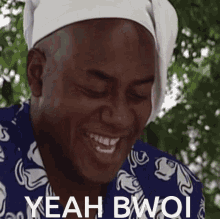 Just ordered one of these cuz it's only $4 more from Amazon than the price on EK's site... and EK charges FORTY DOLLARS in shipping to send it (it added $40 to the shipping cost of my order to put it in my cart with the other fans etc I want to get):  https://smile.amazon.com/gp/product/B07KPPXNQD/ https://smile.amazon.com/gp/product/B07KPPXNQD/ 60mm thicc, 480mm (4 x 120mm fans), yeeeeeeeeee bwoi! I will probably put that in the loop when it's disassembled for the CPU block swap... might do both radiators if I think I can make them both fit (the 480 up front, 360 on the bottom) - not that my CPU NEEDS 840mm of radiator cooling, but it would ensure when I add the GPU to the loop that all I gotta do is add the GPU to the loop. lol
ModRigs: https://www.modsrigs.com/detail.aspx?BuildID=42891 Specs:5950x @ 4.7GHz 1.3V - Asus Crosshair VIII Hero - eVGA 1200W P2 - 4x8GB G.Skill Trident Z Royal Silver @ 3800 CL14Gigabyte RTX 4090 Gaming OC w/ Core: 2850MHz @ 1000mV, Mem: +1500MHz - Samsung Odyssey G9 49" Super-Ultrawide 240Hz Monitor
|
rangerscott
iCX Member

- Total Posts : 348
- Reward points : 0
- Joined: 2008/04/27 20:31:40
- Location: USA
- Status: offline
- Ribbons : 2

Re: 3090 (Kingpin) - Get that backside VRAM cool! Also: Thermal Pad size (backplate side)?
2021/02/25 21:15:35
(permalink)
I did it back in the 8800 GT days. Going from chip to pad to backplate to pad to heatsink is just too much. I'm getting a cheap full gpu water block, sanding it down flat and as thin as possible, THEN getting a spare back plate to cut a hole for the block to fit in so it'll be directly on the chips and still have the back plate stability.
12900k Z690 Dark 7900 XTX Nitro 32gb Trident z5 @ 6000 Corsair RM1000X psu
|
vulcZ
iCX Member

- Total Posts : 301
- Reward points : 0
- Joined: 2005/05/10 14:19:10
- Location: Southern California
- Status: offline
- Ribbons : 0

Re: 3090 (Kingpin) - Get that backside VRAM cool! Also: Thermal Pad size (backplate side)?
2021/02/26 00:02:57
(permalink)
So I spent the last 4 hours or so doing this mod. Very fun, but also very time consuming and tedious. Overall I am very satisfied with my results! Here's my basic methodology. I didn't put a TON of time into how I was going to test, but I made sure the testing conditions were the same every time to ensure an accurate representation of the improvements after the mods. So basically everything was done in a cool room with ambient set to 70*F. Card was not overclocked at all, but I did set all fan speeds to 100%. To me, the speed of the fans wasn't as important as ensuring they were the same for both before and after tests. Any who, here are my results after running Port Royal stress test for 25 minutes. Temps taken from HWInfo.  Pretty happy with the results. Scroll down for some pictures of the process so that you have an idea of how I placed the thermal pads, and how the number of heatsinks I attached to the backplate. For ****s and giggles, I also ran Phoenix Miner to see if I would see substantial drops in memory junction temperatures. Again, both before and after tests ran under the exact same conditions. Only difference with this test is that the memory was overclocked to +1500 offset. Same 100% fan speeds. Here are my results after 25 minutes of running Phoenix Miner.  A 6 degree drop in memory junction is pretty damn good, but TBH I was expecting better. This was actually the first test I had ran after the mod, and I was disappointed with only a 6 degree improvement. For a moment I thought I had screwed something up, until I noticed the rest of the temps... WOW! So obviously the mod worked, and it worked great! My expectations for lowering memory junction temps were simply too high :) Here are some pics of the card.   And here's a picture of the test bench. Unfortunately, this motherboard doesn't have much room between the CPU cooler and the top PCIE slot to fit the fan, so all of my testing was done with the fan sitting like this, so I may yet still get better temps if the fan was mounted properly and able to push air directly onto the fins, versus at a ghetto angle lol. 
|
Dabadger84
CLASSIFIED Member

- Total Posts : 3426
- Reward points : 0
- Joined: 2018/05/11 23:49:52
- Location: de_Overpass, USA
- Status: offline
- Ribbons : 10


Re: 3090 (Kingpin) - Get that backside VRAM cool! Also: Thermal Pad size (backplate side)?
2021/02/26 00:22:29
(permalink)
What thermal pads are those that you used? Did you use Thermal Tape or pads between the heatsinks and the backplate?
Glad to see the temp drops I'm seeing appear to be pretty much what others will get with similar modifications though.
I definitely want to get my pads neater, more like yours are, mine are pretty hard to get on/off their plastic covers in a straight/organized fashion though lol Ideally I'm going to make the redone-pads nice & organized where for instance the VRM is 2mm-to-1.5mm-to-2mm in the areas that's needed, with no gaps, and no "squiggly line"ness like I have now.
ModRigs: https://www.modsrigs.com/detail.aspx?BuildID=42891 Specs:5950x @ 4.7GHz 1.3V - Asus Crosshair VIII Hero - eVGA 1200W P2 - 4x8GB G.Skill Trident Z Royal Silver @ 3800 CL14Gigabyte RTX 4090 Gaming OC w/ Core: 2850MHz @ 1000mV, Mem: +1500MHz - Samsung Odyssey G9 49" Super-Ultrawide 240Hz Monitor
|
vulcZ
iCX Member

- Total Posts : 301
- Reward points : 0
- Joined: 2005/05/10 14:19:10
- Location: Southern California
- Status: offline
- Ribbons : 0

Re: 3090 (Kingpin) - Get that backside VRAM cool! Also: Thermal Pad size (backplate side)?
2021/02/26 00:34:17
(permalink)
Dabadger84
What thermal pads are those that you used? Did you use Thermal Tape or pads between the heatsinks and the backplate?
Glad to see the temp drops I'm seeing appear to be pretty much what others will get with similar modifications though.
I definitely want to get my pads neater, more like yours are, mine are pretty hard to get on/off their plastic covers in a straight/organized fashion though lol Ideally I'm going to make the redone-pads nice & organized where for instance the VRM is 2mm-to-1.5mm-to-2mm in the areas that's needed, with no gaps, and no "squiggly line"ness like I have now.
I followed your guide, and used 1.5mm and 2mm pads on the back, here are the link to both pads. 1.5mm (3M label) - https://www.amazon.com/gp/product/B08PS38SPR/ref=ppx_yo_dt_b_asin_title_o07_s00?ie=UTF8&psc=12mm (clear label) - https://www.amazon.com/gp/product/B084FD4676/ref=ppx_yo_dt_b_asin_title_o05_s00?ie=UTF8&psc=1 For sticking the larger heatsinks ( https://www.amazon.com/gp...s00?ie=UTF8&psc=1) to the backplate, I used these .5mm double-sided thermal pads - https://www.amazon.com/gp/product/B08PSWX2XQ/ref=ppx_yo_dt_b_asin_title_o06_s00?ie=UTF8&psc=1 If you look closely I also used a few of the smaller heatsinks that you linked earlier in this thread that came with pre-applied thermal tape. I ended up using those as they came, and really only used them to fill in some gaps. Link to those - https://www.amazon.com/gp/product/B07BDKN3XV/ref=ppx_yo_dt_b_asin_title_o07_s00?ie=UTF8&psc=1 Part of me wants to take the backplate off again just to see what kind of contact is being made, but a larger part of wants wants to say "screw it" and be happy with these results LOL. That was a lot of work, and I still have a 3080 FTW3 I need to do the same thing to, except that card will probably use mostly 3mm thermal pads, and maybe some 1.5mm in some areas.
|
degenerate
SSC Member

- Total Posts : 614
- Reward points : 0
- Joined: 2013/08/23 05:38:31
- Status: offline
- Ribbons : 0

Re: 3090 (Kingpin) - Get that backside VRAM cool! Also: Thermal Pad size (backplate side)?
2021/02/26 01:24:37
(permalink)
Clovis559
degenerate
Anyone know what size screws EVGA uses to secure the Kingpin backplate?
I believe their M2.5.
For sure M2.5? Want to order some screws for a little project I've got in mind... *Edit - All I can find is the installation documentation of the 3090 Hybrid kit, it states m2x8.5mm for the backplate and m2.5 elsewhere. Wonder if the KPE is the same? You would think so but you never know...
post edited by degenerate - 2021/02/26 02:06:16
 |5900x|MSI B550 Unify-X|2x16GB G.Skill 3800 C14 @ 1900 FCLK|2TB WD SN850 M.2|EVGA 3090 KPE|EVGA 1600T2|Alienware '25' & LG 48" CX OLED| |5900x|MSI B550 Unify-X|2x16GB G.Skill 3800 C14 @ 1900 FCLK|2TB WD SN850 M.2|EVGA 3090 KPE|EVGA 1600T2|Alienware '25' & LG 48" CX OLED|
|
Dabadger84
CLASSIFIED Member

- Total Posts : 3426
- Reward points : 0
- Joined: 2018/05/11 23:49:52
- Location: de_Overpass, USA
- Status: offline
- Ribbons : 10


Re: 3090 (Kingpin) - Get that backside VRAM cool! Also: Thermal Pad size (backplate side)?
2021/02/26 01:26:34
(permalink)
Ah. My 1.5mm didn't come with no fancy 3M tape on it. lol I have some of the double sided sticky pads coming in today, going to use .5mm as much as I can as well. I would guess your contact is about as good as mine is or better, which can kinda bee seen in this picture: 
ModRigs: https://www.modsrigs.com/detail.aspx?BuildID=42891 Specs:5950x @ 4.7GHz 1.3V - Asus Crosshair VIII Hero - eVGA 1200W P2 - 4x8GB G.Skill Trident Z Royal Silver @ 3800 CL14Gigabyte RTX 4090 Gaming OC w/ Core: 2850MHz @ 1000mV, Mem: +1500MHz - Samsung Odyssey G9 49" Super-Ultrawide 240Hz Monitor
|
KickAssCop
Superclocked Member

- Total Posts : 220
- Reward points : 0
- Joined: 2015/06/25 16:53:06
- Status: offline
- Ribbons : 0

Re: 3090 (Kingpin) - Get that backside VRAM cool! Also: Thermal Pad size (backplate side)?
2021/02/26 03:38:53
(permalink)
What are your memory junction temps while mining with this mod? Anyone can answer.
PC: Ryzen 5900X | X570 Tomahawk | 3090 FTW3 Ultra | CX 55, G7 32 | 660P 1 TB, P1 1 TB, EVO 850 1 TB, EVO 840 500 GB, 830 256 GB, MX500 1 TB | TridentZ NEO RGB 32 GB 3733 C16 | Supernova 1300W G2 | P500A | H150i PRO | K70 | G502Consoles: PS5, XSX, PS4, Switch X 2
|
Dabadger84
CLASSIFIED Member

- Total Posts : 3426
- Reward points : 0
- Joined: 2018/05/11 23:49:52
- Location: de_Overpass, USA
- Status: offline
- Ribbons : 10


Re: 3090 (Kingpin) - Get that backside VRAM cool! Also: Thermal Pad size (backplate side)?
2021/02/26 04:30:46
(permalink)
 Am I crazy for thinking this slab idea is actually good?
ModRigs: https://www.modsrigs.com/detail.aspx?BuildID=42891 Specs:5950x @ 4.7GHz 1.3V - Asus Crosshair VIII Hero - eVGA 1200W P2 - 4x8GB G.Skill Trident Z Royal Silver @ 3800 CL14Gigabyte RTX 4090 Gaming OC w/ Core: 2850MHz @ 1000mV, Mem: +1500MHz - Samsung Odyssey G9 49" Super-Ultrawide 240Hz Monitor
|
Dabadger84
CLASSIFIED Member

- Total Posts : 3426
- Reward points : 0
- Joined: 2018/05/11 23:49:52
- Location: de_Overpass, USA
- Status: offline
- Ribbons : 10


Re: 3090 (Kingpin) - Get that backside VRAM cool! Also: Thermal Pad size (backplate side)?
2021/02/26 05:50:26
(permalink)
IF IT FITS. IT SITS.  I have a feeling this is going to be a waste of a lorg piece of thermal pad, but I have enough to redo the individual areas again like it is here, if need be:  Will test it shortly.
ModRigs: https://www.modsrigs.com/detail.aspx?BuildID=42891 Specs:5950x @ 4.7GHz 1.3V - Asus Crosshair VIII Hero - eVGA 1200W P2 - 4x8GB G.Skill Trident Z Royal Silver @ 3800 CL14Gigabyte RTX 4090 Gaming OC w/ Core: 2850MHz @ 1000mV, Mem: +1500MHz - Samsung Odyssey G9 49" Super-Ultrawide 240Hz Monitor
|
vulcZ
iCX Member

- Total Posts : 301
- Reward points : 0
- Joined: 2005/05/10 14:19:10
- Location: Southern California
- Status: offline
- Ribbons : 0

Re: 3090 (Kingpin) - Get that backside VRAM cool! Also: Thermal Pad size (backplate side)?
2021/02/26 06:43:41
(permalink)
KickAssCop
What are your memory junction temps while mining with this mod? Anyone can answer.
A few people did mods, but here are the max temps for me after running Phoenix Miner for 25 minutes. GPU fans at 100% and memory offset set to +15000, PL at 70% (300w). 
|
SuperGalacticLover
New Member

- Total Posts : 6
- Reward points : 0
- Joined: 2020/09/25 08:22:40
- Location: Texas
- Status: offline
- Ribbons : 0

Re: 3090 (Kingpin) - Get that backside VRAM cool! Also: Thermal Pad size (backplate side)?
2021/02/26 08:39:06
(permalink)
This has gotten me fairly curious, although I'm wary about taking anything apart for now. Will there be a drop in temps if I were to just cover the backplate in heatsink?
If possible could someone please highlight, on a picture, the best areas to cover with heatsink on the backplate.
|
vulcZ
iCX Member

- Total Posts : 301
- Reward points : 0
- Joined: 2005/05/10 14:19:10
- Location: Southern California
- Status: offline
- Ribbons : 0

Re: 3090 (Kingpin) - Get that backside VRAM cool! Also: Thermal Pad size (backplate side)?
2021/02/26 08:45:23
(permalink)
SuperGalacticLover
This has gotten me fairly curious, although I'm wary about taking anything apart for now. Will there be a drop in temps if I were to just cover the backplate in heatsink?
If possible could someone please highlight, on a picture, the best areas to cover with heatsink on the backplate.
I think it's safe to expect lowered temps by only attaching heatsinks. I am not sure if you have ever tried it, but when the card is under load, if you touch the backplate you can probably notice it's very hot. If all you want to do is ID the hot spots, then why not just use your fingers to make the determination? Or a laser thermometer. From there, stick some heatsinks on and call it a day. Part of the reason why some of us have used so many heatsinks is BECAUSE we re-applied the thermal pads, and used a generous amount, so the goal was for as much of the backplate to soak up as much of the heat coming from the ICs and PCB as possible. That being said, there is still some areas that clearly get warmer than others. But again, you can probably figure that out yourself pretty easily.
|
degenerate
SSC Member

- Total Posts : 614
- Reward points : 0
- Joined: 2013/08/23 05:38:31
- Status: offline
- Ribbons : 0

Re: 3090 (Kingpin) - Get that backside VRAM cool! Also: Thermal Pad size (backplate side)?
2021/02/26 11:32:29
(permalink)
@Dabadger84 @Clovis559
Any chance you can take a couple pics of one of the backplate screws? Maybe even take some measurements?
 |5900x|MSI B550 Unify-X|2x16GB G.Skill 3800 C14 @ 1900 FCLK|2TB WD SN850 M.2|EVGA 3090 KPE|EVGA 1600T2|Alienware '25' & LG 48" CX OLED| |5900x|MSI B550 Unify-X|2x16GB G.Skill 3800 C14 @ 1900 FCLK|2TB WD SN850 M.2|EVGA 3090 KPE|EVGA 1600T2|Alienware '25' & LG 48" CX OLED|
|
SoldierRBT
Superclocked Member

- Total Posts : 109
- Reward points : 0
- Joined: 2011/01/06 12:12:06
- Status: offline
- Ribbons : 0

Re: 3090 (Kingpin) - Get that backside VRAM cool! Also: Thermal Pad size (backplate side)?
2021/02/26 11:36:16
(permalink)
Any memory OC improvement by reducing mem temps?
|
ShadowMAN280x
New Member

- Total Posts : 19
- Reward points : 0
- Joined: 2013/11/25 09:50:01
- Status: offline
- Ribbons : 0

Re: 3090 (Kingpin & others!) - Get that backside VRAM cool!
2021/02/26 13:04:15
(permalink)
I was wondering if it's safe to completely remove the backplate altogether and run direct contact heatsinks? Direct contact is much better than all these layers.
post edited by ShadowMAN280x - 2021/02/26 13:26:28
|
DZelmer
Superclocked Member

- Total Posts : 219
- Reward points : 0
- Joined: 2014/11/06 00:37:01
- Status: offline
- Ribbons : 0

Re: 3090 (Kingpin & others!) - Get that backside VRAM cool!
2021/02/26 13:14:42
(permalink)
Im doing it i just put the screws back in to the front cover. There is some stuff that sits higher than the vram so if you use 1 big one u will need 1.5 to 2 mm pads individually. 5 mm would probably work great!
|
Dabadger84
CLASSIFIED Member

- Total Posts : 3426
- Reward points : 0
- Joined: 2018/05/11 23:49:52
- Location: de_Overpass, USA
- Status: offline
- Ribbons : 10


Re: 3090 (Kingpin & others!) - Get that backside VRAM cool!
2021/02/26 17:16:49
(permalink)
So I've pretty much determined a few things relatively for sure:
Mem1 & 3 are face side I think - they don't go down additionally much at all no matter what I do.
Mem2 is definitely backside. I have changed to direct heatsinks on pads with no backplate & Mem2 is sitting at 53-54C!!!! Halfway through PR Stress Test. Mem1 & 2 are about the same, 1 is slightly warmer hitting 53C, 3 is slightly lower at around 47C.
Junction Temp for me has to be face side. Because it's still getting hit. Either I have bad contact on a backside chip - which I don't believe is possible, when you see the setup you'll see why - or its a face side chip with bad contact.
VRM Temps are lower across the board. 47.5, 39.5, 47ish, 33 & 33.5 with direct heatsinks on pads on top of them.
I'm post pictures once the test is done. Junction temp is still hovering between 66-70C though. That's unfortunate.
ModRigs: https://www.modsrigs.com/detail.aspx?BuildID=42891 Specs:5950x @ 4.7GHz 1.3V - Asus Crosshair VIII Hero - eVGA 1200W P2 - 4x8GB G.Skill Trident Z Royal Silver @ 3800 CL14Gigabyte RTX 4090 Gaming OC w/ Core: 2850MHz @ 1000mV, Mem: +1500MHz - Samsung Odyssey G9 49" Super-Ultrawide 240Hz Monitor
|
Dabadger84
CLASSIFIED Member

- Total Posts : 3426
- Reward points : 0
- Joined: 2018/05/11 23:49:52
- Location: de_Overpass, USA
- Status: offline
- Ribbons : 10


Re: 3090 (Kingpin) - Get that backside VRAM cool! Also: Thermal Pad size (backplate side)?
2021/02/26 17:20:50
(permalink)
SuperGalacticLover
This has gotten me fairly curious, although I'm wary about taking anything apart for now. Will there be a drop in temps if I were to just cover the backplate in heatsink?
If possible could someone please highlight, on a picture, the best areas to cover with heatsink on the backplate.
That is all I did initially, add heatsinks to the backplate - just doing that dropped my memory & other Temps slightly. Keep in mind, stock, the card had pads on the backside of the die & all the memory on the back that connect to the backplate.
ModRigs: https://www.modsrigs.com/detail.aspx?BuildID=42891 Specs:5950x @ 4.7GHz 1.3V - Asus Crosshair VIII Hero - eVGA 1200W P2 - 4x8GB G.Skill Trident Z Royal Silver @ 3800 CL14Gigabyte RTX 4090 Gaming OC w/ Core: 2850MHz @ 1000mV, Mem: +1500MHz - Samsung Odyssey G9 49" Super-Ultrawide 240Hz Monitor
|
Dabadger84
CLASSIFIED Member

- Total Posts : 3426
- Reward points : 0
- Joined: 2018/05/11 23:49:52
- Location: de_Overpass, USA
- Status: offline
- Ribbons : 10


Re: 3090 (Kingpin & others!) - Get that backside VRAM cool!
2021/02/26 17:24:35
(permalink)
ShadowMAN280x
I was wondering if it's safe to completely remove the backplate altogether and run direct contact heatsinks? Direct contact is much better than all these layers.
That's what I'm testing now, see a post I made just above. Seems like it's a bit better in some areas and worse in others. I don't get why it wouldn't be better across the board, but it's not. One memory temp is higher than before, one is lower and one is about the same. Junction temp is weird, VRMs are cooler, so overall it's better. But. It's only better by like 3C on one memory readout, and a few degrees on the rest. So it's kind of not worth the risk of bridging something not running the backplate, from the looks of things.
ModRigs: https://www.modsrigs.com/detail.aspx?BuildID=42891 Specs:5950x @ 4.7GHz 1.3V - Asus Crosshair VIII Hero - eVGA 1200W P2 - 4x8GB G.Skill Trident Z Royal Silver @ 3800 CL14Gigabyte RTX 4090 Gaming OC w/ Core: 2850MHz @ 1000mV, Mem: +1500MHz - Samsung Odyssey G9 49" Super-Ultrawide 240Hz Monitor
|
Dabadger84
CLASSIFIED Member

- Total Posts : 3426
- Reward points : 0
- Joined: 2018/05/11 23:49:52
- Location: de_Overpass, USA
- Status: offline
- Ribbons : 10


Re: 3090 (Kingpin & others!) - Get that backside VRAM cool!
2021/02/26 17:56:25
(permalink)
  I really don't get why one temp is higher by so much unless I have bad contact somewhere, which I don't think I do. I made sure all the heatsinks/pads that are on memory chips are ONLY on memory chips so there's no height issues. Maybe it's a pressure issue. But that Mem2 being 2.2C lower & Mem3 being .7C lower tells me it's working, mostly... but then Junction is higher and Mem1 is higher by almost 5C. VRMs are better across the board. Previous temps from a post on the page 7 for comparison:

The only thing I can think of is that maybe Mem1 is the single chip by itself & I have bad contact, or it's on the face side & for some reason running hotter. I put ALL of the screws back in, so it's not like something is loose.
ModRigs: https://www.modsrigs.com/detail.aspx?BuildID=42891 Specs:5950x @ 4.7GHz 1.3V - Asus Crosshair VIII Hero - eVGA 1200W P2 - 4x8GB G.Skill Trident Z Royal Silver @ 3800 CL14Gigabyte RTX 4090 Gaming OC w/ Core: 2850MHz @ 1000mV, Mem: +1500MHz - Samsung Odyssey G9 49" Super-Ultrawide 240Hz Monitor
|
ShadowMAN280x
New Member

- Total Posts : 19
- Reward points : 0
- Joined: 2013/11/25 09:50:01
- Status: offline
- Ribbons : 0

Re: 3090 (Kingpin & others!) - Get that backside VRAM cool!
2021/02/26 18:24:37
(permalink)
I'm concerned that maybe the thermal pads work better under pressure... despite the benefits of direct contact cooling, the backplate puts a fair amount of pressure for the pads.
|