Clovis559
SSC Member

- Total Posts : 563
- Reward points : 0
- Joined: 2020/09/18 13:53:08
- Status: offline
- Ribbons : 3

Re: 3090 (Kingpin) - Get that backside VRAM cool! Also: Thermal Pad size (backplate side)?
2021/02/23 15:28:35
(permalink)
In the spirit of being broke, and broker... I bought two things: Each with the hopes of bolting to a copper plate, drilling holes, thermal pads, and slapping on the back of my GPU:  For this price, why not try? I'ts not perfectly flat:  But its pretty flat, and it covers far more surface area than I cover now. Also, the few parts tht are indented, I would just squeeze a pad in there. But I would really like it if this fits:  Because that's, pretty... damn generic and big. I just hope it's not a lot of height...the bottom is nice and flat. I couldn't find actual dimensions on it, it's for a 3.5 HDD.
|
Dabadger84
CLASSIFIED Member

- Total Posts : 3426
- Reward points : 0
- Joined: 2018/05/11 23:49:52
- Location: de_Overpass, USA
- Status: offline
- Ribbons : 10


Re: 3090 (Kingpin) - Get that backside VRAM cool! Also: Thermal Pad size (backplate side)?
2021/02/23 16:35:08
(permalink)
That second one looks pretty big.
Isn't someone supposed to be putting out a backside GPU block that's actually custom tailored to 3090s? That's the only way I'd think about doing it myself is if it's specifically made for it/replaces the backplate with an actively liquid cooled backblock.
I got the new heatsinks & thermal tape in so I guess I'm takin' the card out again tonight & doing another re-arrange. I'll probably run Port Royal Stress Test first on the current configuration, just to see if the "solid wall of heatsinks" helps or not, cuz that's kinda how I have the smaller ones currently set up. These big ones are enough that I could cover the entire back of the card I think O_o
ModRigs: https://www.modsrigs.com/detail.aspx?BuildID=42891 Specs:5950x @ 4.7GHz 1.3V - Asus Crosshair VIII Hero - eVGA 1200W P2 - 4x8GB G.Skill Trident Z Royal Silver @ 3800 CL14Gigabyte RTX 4090 Gaming OC w/ Core: 2850MHz @ 1000mV, Mem: +1500MHz - Samsung Odyssey G9 49" Super-Ultrawide 240Hz Monitor
|
Clovis559
SSC Member

- Total Posts : 563
- Reward points : 0
- Joined: 2020/09/18 13:53:08
- Status: offline
- Ribbons : 3

Re: 3090 (Kingpin) - Get that backside VRAM cool! Also: Thermal Pad size (backplate side)?
2021/02/23 17:12:30
(permalink)
Dabadger84
That second one looks pretty big.
Isn't someone supposed to be putting out a backside GPU block that's actually custom tailored to 3090s? That's the only way I'd think about doing it myself is if it's specifically made for it/replaces the backplate with an actively liquid cooled backblock.
I got the new heatsinks & thermal tape in so I guess I'm takin' the card out again tonight & doing another re-arrange. I'll probably run Port Royal Stress Test first on the current configuration, just to see if the "solid wall of heatsinks" helps or not, cuz that's kinda how I have the smaller ones currently set up. These big ones are enough that I could cover the entire back of the card I think O_o
I asked Optimus and they said no just Aluminum Heatsink XL like they do for their Ftw3 block. EKWB showed one off at CES in January, but who knows because a lot of stuff at CES never becomes a consumer product... The second one is the size of a Hard Drive. Oh my... I found a HDD check it
|
Dabadger84
CLASSIFIED Member

- Total Posts : 3426
- Reward points : 0
- Joined: 2018/05/11 23:49:52
- Location: de_Overpass, USA
- Status: offline
- Ribbons : 10


Re: 3090 (Kingpin) - Get that backside VRAM cool! Also: Thermal Pad size (backplate side)?
2021/02/23 17:18:54
(permalink)
Clovis559
I asked Optimus and they said no just Aluminum Heatsink XL like they do for their Ftw3 block. EKWB showed one off at CES in January, but who knows because a lot of stuff at CES never becomes a consumer product...
The second one is the size of a Hard Drive. Oh my... I found a HDD check it
Yeah that thing will be big... maybe too big to actually work because it might bump in to system RAM. For now I'm gonna do the "corral the heatsinks with the little thermal tape ones" and do thermal pad between the new heatsinks & the backplate, and pretty much do the entire area from the far side of the front VRM, all the way to past the back VRM, with solid heatsinkage, and see how it goes... if the temps aren't better from that, I am just going to give up, thermal tape the stuff down & be happy I'm running cooler than stock, for now. Messing with this while my loop is all weird & the res is in the way of the power plugs being easily unpluggable has made operating on the card more a bit of a hassle. Still waiting to reconfigure my loop until such time as I get an definitive answer on what EK is going to do about the lighting on my block not working... also looking in to buying a temporary air cooler for my CPU that I can just run it at stock with whenever I'm leak testing adding a new part to the loop etc so I don't have "down time", trying to get one that's not too expensive, and very easy to mount. Right now the Dark Rock Slim & Pure Rock Slim from Be Quiet are the leading candidates, because they're easy to mount, the more expensive one is only $60, and the Pure one is small enough that it shouldn't interfere with my GPU backplate cooling... if it does I can just rearrange where the fan is to get it out of the way of the CPU Cooler.
ModRigs: https://www.modsrigs.com/detail.aspx?BuildID=42891 Specs:5950x @ 4.7GHz 1.3V - Asus Crosshair VIII Hero - eVGA 1200W P2 - 4x8GB G.Skill Trident Z Royal Silver @ 3800 CL14Gigabyte RTX 4090 Gaming OC w/ Core: 2850MHz @ 1000mV, Mem: +1500MHz - Samsung Odyssey G9 49" Super-Ultrawide 240Hz Monitor
|
Clovis559
SSC Member

- Total Posts : 563
- Reward points : 0
- Joined: 2020/09/18 13:53:08
- Status: offline
- Ribbons : 3

Re: 3090 (Kingpin) - Get that backside VRAM cool! Also: Thermal Pad size (backplate side)?
2021/02/23 17:21:29
(permalink)
 You get the idea. Wow I wonder if this HDD works, I wonder whats on it... hopefully Bitcoins... If it fits, I would like to use it A) for just the mad surface area and B) The Bottom is Flat Flat. So putting some paste on that and bolting that to a flat copper plate is ... where I want to be in life...  Also the mounting holes are on the outter most part of the card, making it easier to clear items I want to mount on the back of the GPU. I bought it just as a shot in the dark. There aren't many generic flat water blocks you can buy. I also had a dumb idea of using it to cool the back of the CPU, or even smarter, just getting another CPU Optimus Block on the backside. I wish I had a FLIR camera to see if that's even going to get me a pinch, but I'm down to go crazy for a pinch.
post edited by Clovis559 - 2021/02/23 17:23:52
|
Dabadger84
CLASSIFIED Member

- Total Posts : 3426
- Reward points : 0
- Joined: 2018/05/11 23:49:52
- Location: de_Overpass, USA
- Status: offline
- Ribbons : 10


Re: 3090 (Kingpin) - Get that backside VRAM cool! Also: Thermal Pad size (backplate side)?
2021/02/23 17:47:52
(permalink)
If I had to guess, cooling the backside of the CPU socket isn't going to net you much - there's too much material between where the CPU die ends & the back-side of the motherboard ends (socket, pins, PCB, caps etc). It definitely wouldn't work in my case, my motherboard has a backplate that actually offers structural rigidity (and with how tight I fasten things to it, it's probably kept the board from bending a few times by now :-D ).
ModRigs: https://www.modsrigs.com/detail.aspx?BuildID=42891 Specs:5950x @ 4.7GHz 1.3V - Asus Crosshair VIII Hero - eVGA 1200W P2 - 4x8GB G.Skill Trident Z Royal Silver @ 3800 CL14Gigabyte RTX 4090 Gaming OC w/ Core: 2850MHz @ 1000mV, Mem: +1500MHz - Samsung Odyssey G9 49" Super-Ultrawide 240Hz Monitor
|
Dabadger84
CLASSIFIED Member

- Total Posts : 3426
- Reward points : 0
- Joined: 2018/05/11 23:49:52
- Location: de_Overpass, USA
- Status: offline
- Ribbons : 10


Re: 3090 (Kingpin) - Get that backside VRAM cool! Also: Thermal Pad size (backplate side)?
2021/02/23 18:42:17
(permalink)
Well this is odd, in a good way.
Doing Port Royal Stress Test with the current block of heatsinks over the whole area. It's almost finished, controlled ambient at 70-70.9F, and right now memory Temps are maxing out at 52.3-58.3-48.5, with a junction temp of 68C. That is much more of what I was expecting.
That's with the heatsinks on 1mm thermal pads. Worthy of note, I redid the thermal pad on the back of the GPU die, with a bigger one. Gpu temp hasn't hit 50C yet I don't think. That would be a new low.
I'll post pics of how the heatsinks look now after the test is done.
ModRigs: https://www.modsrigs.com/detail.aspx?BuildID=42891 Specs:5950x @ 4.7GHz 1.3V - Asus Crosshair VIII Hero - eVGA 1200W P2 - 4x8GB G.Skill Trident Z Royal Silver @ 3800 CL14Gigabyte RTX 4090 Gaming OC w/ Core: 2850MHz @ 1000mV, Mem: +1500MHz - Samsung Odyssey G9 49" Super-Ultrawide 240Hz Monitor
|
Clovis559
SSC Member

- Total Posts : 563
- Reward points : 0
- Joined: 2020/09/18 13:53:08
- Status: offline
- Ribbons : 3

Re: 3090 (Kingpin) - Get that backside VRAM cool! Also: Thermal Pad size (backplate side)?
2021/02/23 18:49:00
(permalink)
Dabadger84
If I had to guess, cooling the backside of the CPU socket isn't going to net you much - there's too much material between where the CPU die ends & the back-side of the motherboard ends (socket, pins, PCB, caps etc). It definitely wouldn't work in my case, my motherboard has a backplate that actually offers structural rigidity (and with how tight I fasten things to it, it's probably kept the board from bending a few times by now :-D ).
I had to work in the office today. Bored out of my mind. I dunno, it’s a flat hard to find block. Might sit in a corner. I do want a FLIR camera. Then instead of guessing, I could say if there was heat or not you know? After watching a video on the larger one, it’s way thicker to the eyes then previously hoped. I do think it’s safe to say it won’t clear unless you have a z490/z590 motherboard. Hopefully the $20 block fits. Dabadger84
Well this is odd, in a good way.
Doing Port Royal Stress Test with the current block of heatsinks over the whole area. It's almost finished, controlled ambient at 70-70.9F, and right now memory Temps are maxing out at 52.3-58.3-48.5, with a junction temp of 68C. That is much more of what I was expecting.
That's with the heatsinks on 1mm thermal pads. Worthy of note, I redid the thermal pad on the back of the GPU die, with a bigger one. Gpu temp hasn't hit 50C yet I don't think. That would be a new low.
I'll post pics of how the heatsinks look now after the test is done.
50c on the gpu with 70f ambient temp on a stress test are numbers that would make a lot more people buy heatsinks for their 3090. Are you sure you don’t work for a heat sink company? 
|
Dabadger84
CLASSIFIED Member

- Total Posts : 3426
- Reward points : 0
- Joined: 2018/05/11 23:49:52
- Location: de_Overpass, USA
- Status: offline
- Ribbons : 10


Re: 3090 (Kingpin) - Get that backside VRAM cool! Also: Thermal Pad size (backplate side)?
2021/02/23 18:51:14
(permalink)
Yeeeeeee bwoi! Should be noted, this heatsink arrangement has no heatsinks on the VRM that's above the GPU's on board fan, which I think is PWR 4 & 5, which is why they're slightly higher than my previous bests:  But those memory temps are much, much better than yesterday's no-pads, and even the previous padded setup from the previous page (reposting for reference) :  2C cooler on GPU2/Die temp, 3C cooler on Mem1, 2C cooler on Mem2, and slight downticks on the VRMs that are being cooled, I expect the PWR4 & PWR5 to go down once I get the new heatsinks on so that the entire backside of the card is almost completely covered in heatsinks.
ModRigs: https://www.modsrigs.com/detail.aspx?BuildID=42891 Specs:5950x @ 4.7GHz 1.3V - Asus Crosshair VIII Hero - eVGA 1200W P2 - 4x8GB G.Skill Trident Z Royal Silver @ 3800 CL14Gigabyte RTX 4090 Gaming OC w/ Core: 2850MHz @ 1000mV, Mem: +1500MHz - Samsung Odyssey G9 49" Super-Ultrawide 240Hz Monitor
|
Dabadger84
CLASSIFIED Member

- Total Posts : 3426
- Reward points : 0
- Joined: 2018/05/11 23:49:52
- Location: de_Overpass, USA
- Status: offline
- Ribbons : 10


Re: 3090 (Kingpin) - Get that backside VRAM cool! Also: Thermal Pad size (backplate side)?
2021/02/23 18:54:11
(permalink)
Clovis559
50c on the gpu with 70f ambient temp on a stress test are numbers that would make a lot more people buy heatsinks for their 3090. Are you sure you don’t work for a heat sink company? 
For an entire PR Stress Test run (38 minutes) the GPU core temp stayed between 46-49C :-D I'm pretty happy with that, I guess doing the larger thermal pad on the backside of the GPU die area had some effect after all, in combination with that area being completely covered in heatsinks now. I'm going to shut down & do it up right with the newer larger 40 x 40 x 11 ones, outline them with the silver thermal tape heatsinks so they can't move, with them sitting on top of mostly 1mm thermal pads, & see how it goes. I think the temps in my previous post might be the best I've gotten yet on the memory, could be wrong though.
ModRigs: https://www.modsrigs.com/detail.aspx?BuildID=42891 Specs:5950x @ 4.7GHz 1.3V - Asus Crosshair VIII Hero - eVGA 1200W P2 - 4x8GB G.Skill Trident Z Royal Silver @ 3800 CL14Gigabyte RTX 4090 Gaming OC w/ Core: 2850MHz @ 1000mV, Mem: +1500MHz - Samsung Odyssey G9 49" Super-Ultrawide 240Hz Monitor
|
Clovis559
SSC Member

- Total Posts : 563
- Reward points : 0
- Joined: 2020/09/18 13:53:08
- Status: offline
- Ribbons : 3

Re: 3090 (Kingpin) - Get that backside VRAM cool! Also: Thermal Pad size (backplate side)?
2021/02/23 19:03:07
(permalink)
Dabadger84
Clovis559
50c on the gpu with 70f ambient temp on a stress test are numbers that would make a lot more people buy heatsinks for their 3090. Are you sure you don’t work for a heat sink company? 
For an entire PR Stress Test run (38 minutes) the GPU core temp stayed between 46-49C :-D I'm pretty happy with that, I guess doing the larger thermal pad on the backside of the GPU die area had some effect after all, in combination with that area being completely covered in heatsinks now.
I'm going to shut down & do it up right with the newer larger 40 x 40 x 11 ones, outline them with the silver thermal tape heatsinks so they can't move, with them sitting on top of mostly 1mm thermal pads, & see how it goes. I think the temps in my previous post might be the best I've gotten yet on the memory, could be wrong though.
I can’t wait to join you. My chiller is a kick in the shin right now. Cooling water for 2hours for 10 minutes of benchmarks is no fun. My new Chiller comes Saturday. I’d like to run a PR stress loop to test stability and chiller ability to cool. Can it be the weekend already? The only way my chiller can keep up, is if I downclock to 4.2ghz, and cap frames at 130fps in 1440p 🤦🏽♂️
|
Dabadger84
CLASSIFIED Member

- Total Posts : 3426
- Reward points : 0
- Joined: 2018/05/11 23:49:52
- Location: de_Overpass, USA
- Status: offline
- Ribbons : 10


Re: 3090 (Kingpin) - Get that backside VRAM cool! Also: Thermal Pad size (backplate side)?
2021/02/23 19:09:38
(permalink)
So from an earlier post, when I first did the thermal pads & heatsinks, this is for a single run of Port Royal:
So forgive the ambient variance... and the before test was with slightly higher voltage but... HELLO?!? These temps! lol

And just now, with 70.5F ambient, 2160MHz 1068mV core, +1000 VRAM:  Safe to say it's working on the areas it's on eh? lol PWR4 & PWR5 should be lower by the time I get done.
ModRigs: https://www.modsrigs.com/detail.aspx?BuildID=42891 Specs:5950x @ 4.7GHz 1.3V - Asus Crosshair VIII Hero - eVGA 1200W P2 - 4x8GB G.Skill Trident Z Royal Silver @ 3800 CL14Gigabyte RTX 4090 Gaming OC w/ Core: 2850MHz @ 1000mV, Mem: +1500MHz - Samsung Odyssey G9 49" Super-Ultrawide 240Hz Monitor
|
YoU_UoY
New Member

- Total Posts : 3
- Reward points : 0
- Joined: 2021/01/26 19:25:31
- Status: offline
- Ribbons : 0

Re: 3090 (Kingpin) - Get that backside VRAM cool! Also: Thermal Pad size (backplate side)?
2021/02/23 19:17:26
(permalink)
How is you memory and junction temp when mining?
|
nosomo
Superclocked Member

- Total Posts : 174
- Reward points : 0
- Joined: 2007/08/26 06:13:05
- Status: offline
- Ribbons : 0

Re: 3090 (Kingpin) - Get that backside VRAM cool! Also: Thermal Pad size (backplate side)?
2021/02/23 20:06:31
(permalink)
just reg'd my 3080 under your code cuz why not. Was going to message you but since I'm a 14yr veteran "new member", I could not.
|
Proteus7
New Member

- Total Posts : 4
- Reward points : 0
- Joined: 2017/05/26 09:39:27
- Status: offline
- Ribbons : 0

Re: 3090 (Kingpin) - Get that backside VRAM cool! Also: Thermal Pad size (backplate side)?
2021/02/23 20:26:36
(permalink)
Is there a reason why the highest end 3090 card, with the most overclocking cred, STILL needs additional VRAM cooling on the backside? Why wasn't this designed in from the start for the Kingpin and FTW3? Seems like a big miss?
|
Dabadger84
CLASSIFIED Member

- Total Posts : 3426
- Reward points : 0
- Joined: 2018/05/11 23:49:52
- Location: de_Overpass, USA
- Status: offline
- Ribbons : 10


Re: 3090 (Kingpin) - Get that backside VRAM cool! Also: Thermal Pad size (backplate side)?
2021/02/23 20:29:54
(permalink)
So we back in... Here's the before (what the above temps were running with), I also illustrated the pressure/indention on the thermal plates, and where I moved the GPU Die old piece to (I flipped it over so the indented side is towards the backplate, probably not a great idea, but I didn't want to waste a piece that large) and the green square is about how big the new pad I put on the GPU die backside was:   Also I fixed that little overlap are on the bottom-pictured VRAM pad so it wasn't potentially causing bad contact anywhere (cut that corner down a bit) Heatsinks for the above runs, you can see why the 2 VRM temps were slightly higher (they're toward the bottom of the card, and have very little heatsinkage) :  And now, what will hopefully be the final act, I'll probably redo it with thermal tape or the thinner pads I have coming, haven't decided yet, for now, the top most heatsink area is taped, the rest of it is Thermal Pads, with the silver heatsinks acting as "containers" for the padded heatsinks:  The two smaller black ones on the bottom right are also thermal tape not bads. I'll post back results once I have them! Gonna do a controlled ambient 70-70.9F full PR Stress Test run for an apples to apples comparison at the same clocks, then a quick burst single PR run after it cools off, to have comparable numbers for that as well. nosomo
just reg'd my 3080 under your code cuz why not. Was going to message you but since I'm a 14yr veteran "new member", I could not.
LUL funny how that works eh? Thank you, I appreciate it, enjoy the card ^_^ YoU_UoY
How is you memory and junction temp when mining?
I did a bit of Ethereum testing before all this madness when I only had a basic heatsink setup over the VRAM & GPU die backside only, with a fan blowing over them, Junction Temp peaked at 84C, and that was during over an hour of mining - not that's a stock temps, with the stock thermal pads still under the backplate, I hadn't messed with that yet.
ModRigs: https://www.modsrigs.com/detail.aspx?BuildID=42891 Specs:5950x @ 4.7GHz 1.3V - Asus Crosshair VIII Hero - eVGA 1200W P2 - 4x8GB G.Skill Trident Z Royal Silver @ 3800 CL14Gigabyte RTX 4090 Gaming OC w/ Core: 2850MHz @ 1000mV, Mem: +1500MHz - Samsung Odyssey G9 49" Super-Ultrawide 240Hz Monitor
|
Dabadger84
CLASSIFIED Member

- Total Posts : 3426
- Reward points : 0
- Joined: 2018/05/11 23:49:52
- Location: de_Overpass, USA
- Status: offline
- Ribbons : 10


Re: 3090 (Kingpin) - Get that backside VRAM cool! Also: Thermal Pad size (backplate side)?
2021/02/23 20:31:32
(permalink)
Proteus7
Is there a reason why the highest end 3090 card, with the most overclocking cred, STILL needs additional VRAM cooling on the backside? Why wasn't this designed in from the start for the Kingpin and FTW3? Seems like a big miss?
It doesn't "need" it to function well & OC well, I'm just trying to get my temps as low as possible & hopefully allow myself even more OCing headroom. You can see from the start of the thread that my original/no heatsink temps were actually pretty great, compared to most people's, especially those with air-cooled 3090s. This is about getting temps as cool as possible, to allow for the best OC possible, while still on the Hybrid cooler.
ModRigs: https://www.modsrigs.com/detail.aspx?BuildID=42891 Specs:5950x @ 4.7GHz 1.3V - Asus Crosshair VIII Hero - eVGA 1200W P2 - 4x8GB G.Skill Trident Z Royal Silver @ 3800 CL14Gigabyte RTX 4090 Gaming OC w/ Core: 2850MHz @ 1000mV, Mem: +1500MHz - Samsung Odyssey G9 49" Super-Ultrawide 240Hz Monitor
|
nosomo
Superclocked Member

- Total Posts : 174
- Reward points : 0
- Joined: 2007/08/26 06:13:05
- Status: offline
- Ribbons : 0

Re: 3090 (Kingpin) - Get that backside VRAM cool! Also: Thermal Pad size (backplate side)?
2021/02/23 20:52:55
(permalink)
Proteus7
Is there a reason why the highest end 3090 card, with the most overclocking cred, STILL needs additional VRAM cooling on the backside? Why wasn't this designed in from the start for the Kingpin and FTW3? Seems like a big miss?
These cards don't need anything -- people wanting more from them on the other hand are using creative methods to get more than is advertised from the cards. Could you imagine if they found out about the best little heat sinks to use for such cases? Alphacool 17427 GPU RAM Copper Heatsinks 14x14mm
Attached Image(s)
|
Dabadger84
CLASSIFIED Member

- Total Posts : 3426
- Reward points : 0
- Joined: 2018/05/11 23:49:52
- Location: de_Overpass, USA
- Status: offline
- Ribbons : 10


Re: 3090 (Kingpin) - Get that backside VRAM cool! Also: Thermal Pad size (backplate side)?
2021/02/23 21:02:31
(permalink)
Those work great if you're willing to directly pad them on the vRAM chips, someone else in the thread pointed those out. They work well on regular 3090s because the back plates on them are more garbage than the Kingpin's.
Well I'm not through the test yet, but Temps are promising at the halfway point and I think I've reached steady state.
Peaking at roughly 52-57-48 on the VRAM, 66-68C bubbling back and forth junction temp, & VRMs are all slightly lower than before, around 48.5, 41.6, 49.5, 34.7 & 35.2 is around what I've seen highest so far.
Gpu temp is again staying in the 47-49 range unless I missed a blip to 50.
I'm wondering if the new tape would be better than pads, but the tape I got seems like it will be an absolute beeeeiiii-itch to removing so I'm not going to use it everywhere, yet. Gonna wait for the double sided pads to arrive, redo the big heatsinks all with that, and see if that helps, then go from there.
But for now, hottest iCX mem temp being 57 or maybe 58C, I'm cool with that.
ModRigs: https://www.modsrigs.com/detail.aspx?BuildID=42891 Specs:5950x @ 4.7GHz 1.3V - Asus Crosshair VIII Hero - eVGA 1200W P2 - 4x8GB G.Skill Trident Z Royal Silver @ 3800 CL14Gigabyte RTX 4090 Gaming OC w/ Core: 2850MHz @ 1000mV, Mem: +1500MHz - Samsung Odyssey G9 49" Super-Ultrawide 240Hz Monitor
|
nosomo
Superclocked Member

- Total Posts : 174
- Reward points : 0
- Joined: 2007/08/26 06:13:05
- Status: offline
- Ribbons : 0

Re: 3090 (Kingpin) - Get that backside VRAM cool! Also: Thermal Pad size (backplate side)?
2021/02/23 21:20:41
(permalink)
Dabadger84
Those work great if you're willing to directly pad them on the vRAM chips, someone else in the thread pointed those out. They work well on regular 3090s because the back plates on them are more garbage than the Kingpin's.
Well I'm not through the test yet, but Temps are promising at the halfway point and I think I've reached steady state.
Peaking at roughly 52-57-48 on the VRAM, 66-68C bubbling back and forth junction temp, & VRMs are all slightly lower than before, around 48.5, 41.6, 49.5, 34.7 & 35.2 is around what I've seen highest so far.
Gpu temp is again staying in the 47-49 range unless I missed a blip to 50.
I'm wondering if the new tape would be better than pads, but the tape I got seems like it will be an absolute beeeeiiii-itch to removing so I'm not going to use it everywhere, yet. Gonna wait for the double sided pads to arrive, redo the big heatsinks all with that, and see if that helps, then go from there.
But for now, hottest iCX mem temp being 57 or maybe 58C, I'm cool with that.
I've got them all up in my laptop attached with thermal epoxy -- lowered its VRM temps by 25c. If you're going to do it, do it :)
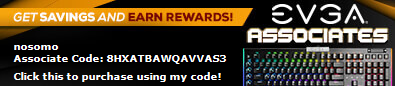 
|
YoU_UoY
New Member

- Total Posts : 3
- Reward points : 0
- Joined: 2021/01/26 19:25:31
- Status: offline
- Ribbons : 0

Re: 3090 (Kingpin) - Get that backside VRAM cool! Also: Thermal Pad size (backplate side)?
2021/02/23 21:21:53
(permalink)
Well, then run nanominer for a week and half and pay for your MP5 works backplate cooler. It’s like $200 and I’m getting around $18/day while not gaming/working. Then you won’t have to mess with heat sinks on the back looking wild.
|
Dabadger84
CLASSIFIED Member

- Total Posts : 3426
- Reward points : 0
- Joined: 2018/05/11 23:49:52
- Location: de_Overpass, USA
- Status: offline
- Ribbons : 10


Re: 3090 (Kingpin) - Get that backside VRAM cool! Also: Thermal Pad size (backplate side)?
2021/02/23 21:41:34
(permalink)
Got my clocks to hold higher throughout the test (was at 2145MHz more than 2130MHz finally), temps looked pretty gud... odd that the 2 lowest VRMs are warmer than before, but it is what it is, not by a big enough amount to worry about:  Effective clock was higher, GPU temp was 1C higher peak, though every time I looked it was at 47-49C, apparently it peaked at 50C a few times. GPU2/Die was funnily enough, lower by .4C lul Mem1 peak down .2C, Mem2 peak sadly was up .2C, Mem3 peak down .1C, junction was at 66C most of the test but peaked at 68C several times, so down 2C peak vs peak. VRMs were lower across the board, though not by a whole lot... .7C lower on PWR1, .8C lower on PWR2, .1C lower on PWR3, .6C lower on PWR4, and .2C higher on PWR5. Keep in mind, this is literally just heatsinks vs heatsinks, just the newer ones have slightly better coverage, same thermal pads were re-used and some of them got some fuzzies so they may not be working quite as well, but I don't think that's a serious issue. Overall, going from where I started to where it is now, I'd say it's working out pretty well, snippet of a post from back when, this is PR stress test results:
Here's the before & after for PR Stress Test:

So from start to finish, despite an increase in Memory OC, my temps are down: GPU: -2C GPU2/Die: -4.7C Mem1: -9.6C Mem2: -7.5C Mem3: -1.2C (fairly certain by now this one is a face-side sensor given how little it has been effected by any modifications) Mem Junction Temp: -4C PWR1: -3C PWR2: -3.8C PWR3: -5.1C PWR4: -3.5C PWR5: -3.8C When you consider how low my temperatures already were at the start, these margins are pretty darn impressive, and I believe they'd scale well for people that are seeing much warmer starting/base temps than mine... the more heat you have to dissipate, the more effective the heatsinks would be, I think, especially with an active fan over them. One thing I did change repeatedly is whether or not the fan is on standoffs, or just resting on the heatsinks. After noticing the center of the fan after a good run on the higher speeds, were a little warm, I figured that might be negatively impacting the Die area since that's what that would be sitting on top of, so I put it back on standoffs for the last runs pre & post big heatsinks. Seems to have helped, according to the GPU Die temp being a bit lower. Once I get the double-sided adhesive pads & try those, I'll do final testing with that, then maybe do tape, and I'll update the original post with a link to the final results/where to buy what I'm now using to make it easier for others looking for "the best" methods to lower those temps.
ModRigs: https://www.modsrigs.com/detail.aspx?BuildID=42891 Specs:5950x @ 4.7GHz 1.3V - Asus Crosshair VIII Hero - eVGA 1200W P2 - 4x8GB G.Skill Trident Z Royal Silver @ 3800 CL14Gigabyte RTX 4090 Gaming OC w/ Core: 2850MHz @ 1000mV, Mem: +1500MHz - Samsung Odyssey G9 49" Super-Ultrawide 240Hz Monitor
|
lifeisshort117
New Member

- Total Posts : 82
- Reward points : 0
- Joined: 2008/10/31 04:46:54
- Status: offline
- Ribbons : 1


Re: 3090 (Kingpin) - Get that backside VRAM cool! Also: Thermal Pad size (backplate side)?
2021/02/23 21:43:13
(permalink)
Just FYI, I have that Bitspower HDD block ready to go for my Kingpin when we get a block for it. I have no plans to do it before that though. It was originally for my FTW3 but things change!
|
Dabadger84
CLASSIFIED Member

- Total Posts : 3426
- Reward points : 0
- Joined: 2018/05/11 23:49:52
- Location: de_Overpass, USA
- Status: offline
- Ribbons : 10


Re: 3090 (Kingpin) - Get that backside VRAM cool! Also: Thermal Pad size (backplate side)?
2021/02/23 21:45:54
(permalink)
YoU_UoY
Well, then run nanominer for a week and half and pay for your MP5 works backplate cooler. It’s like $200 and I’m getting around $18/day while not gaming/working. Then you won’t have to mess with heat sinks on the back looking wild.
I mean, if this looks wild to you:  you must've missed what Clovis is doing... lol:   Two Hybrid blocks (one on either side of the card) with a custom chiller loop on them ^_^
ModRigs: https://www.modsrigs.com/detail.aspx?BuildID=42891 Specs:5950x @ 4.7GHz 1.3V - Asus Crosshair VIII Hero - eVGA 1200W P2 - 4x8GB G.Skill Trident Z Royal Silver @ 3800 CL14Gigabyte RTX 4090 Gaming OC w/ Core: 2850MHz @ 1000mV, Mem: +1500MHz - Samsung Odyssey G9 49" Super-Ultrawide 240Hz Monitor
|
Clovis559
SSC Member

- Total Posts : 563
- Reward points : 0
- Joined: 2020/09/18 13:53:08
- Status: offline
- Ribbons : 3

Re: 3090 (Kingpin) - Get that backside VRAM cool! Also: Thermal Pad size (backplate side)?
2021/02/23 21:46:43
(permalink)
Dabadger84
YoU_UoY
Well, then run nanominer for a week and half and pay for your MP5 works backplate cooler. It’s like $200 and I’m getting around $18/day while not gaming/working. Then you won’t have to mess with heat sinks on the back looking wild.
I mean, if this looks wild to you:
you must've missed what Clovis is doing... lol:
Two Hybrid blocks (one on either side of the card) with a custom chiller loop on them ^_^
I'm already Plotting for this weekends update :) I'm looking for a stand for the Chiller because currently it's option is the ground. 22 x 22 water heater stand looks to be what I'm going with.. (The Chiller is 21x21x16) Washing Machine Stand also on my eyes, and $20 cheaper O.o
post edited by Clovis559 - 2021/02/23 22:15:40
|
Dabadger84
CLASSIFIED Member

- Total Posts : 3426
- Reward points : 0
- Joined: 2018/05/11 23:49:52
- Location: de_Overpass, USA
- Status: offline
- Ribbons : 10


Re: 3090 (Kingpin) - Get that backside VRAM cool! Also: Thermal Pad size (backplate side)?
2021/02/23 22:08:52
(permalink)
I'm debating ordering more fans & a second radiator from EK then pre-expanding the loop to eventually add the Kingpin later. I'm definitely ordering another coolant concentrate bottle, some fans & more fan splitters, just waiting on word for what they're going to do about my EK CPU block lighting being dead (still, haven't gotten a response since I sent them a video of it doing nothing with more info) before I order that, if they're going to do some sort of exchange I want to see if I can arrange for it to be included with that shipment. I'm kinda looking forward to removing the last few Thermaltake fans from my system, not having those thicc wires & controller stuff back there anymore will be nice and make wiring easier to make neater. I've also got some ARGB extenders incoming to tidy up the 5V RGB wires that are rampant behind the scenes back there, going to try & get the wiring nice & tidy, after I'm done finalizing the loop arrangement... which won't be until the CPU block issue is resolved. I ended up ordering the Be Quiet Pure Rock Slim, I figure I can run my CPU at stock with that thing on it while the loop is re-leak testing any time with that thing on it, limit the peak power allowed to the 120W TDP of the cooler, and it should be perfectly fine for temporary use. The ease of mount & $32 price tag makes it a great backup cooler imo. We'll see if it'll fit with the fan on the back of my GPU, my guess is I'll have to move the fan - but since that CPU cooler would only be in use for a day or two at a time, not biggie. I'm really looking forward to having the tubes NOT be in the way of working on the GPU by the time I'm done with the rearrange though... it's an absolute pain to have to push them up out of the way, and the Power Plugs of the GPU being right next to the Reservoir isn't fun when I'm removing/re-installing the GPU either :-D  Motherboard's velcro tie-straps helped but it's still in the way... once I get the GPU radiator flipped so the tubes are coming out of the top, get a right-angle fitting on the reservoir so the tube going from the rad to it is less awkwardly bendy, should be a lot neater & a lot less in the way.
ModRigs: https://www.modsrigs.com/detail.aspx?BuildID=42891 Specs:5950x @ 4.7GHz 1.3V - Asus Crosshair VIII Hero - eVGA 1200W P2 - 4x8GB G.Skill Trident Z Royal Silver @ 3800 CL14Gigabyte RTX 4090 Gaming OC w/ Core: 2850MHz @ 1000mV, Mem: +1500MHz - Samsung Odyssey G9 49" Super-Ultrawide 240Hz Monitor
|
Clovis559
SSC Member

- Total Posts : 563
- Reward points : 0
- Joined: 2020/09/18 13:53:08
- Status: offline
- Ribbons : 3

Re: 3090 (Kingpin) - Get that backside VRAM cool! Also: Thermal Pad size (backplate side)?
2021/02/23 22:17:27
(permalink)
Damn I really like how you cleaned up the cables. Aesthetics and performance. You could in Theory add a 240mm to the bottom right now and see if it improves your CPU temps at all before you get a Kingpin water block. And even if you get a 360mm for the top, your Kingpin will always thank you for the additional cooling.
|
Dabadger84
CLASSIFIED Member

- Total Posts : 3426
- Reward points : 0
- Joined: 2018/05/11 23:49:52
- Location: de_Overpass, USA
- Status: offline
- Ribbons : 10


Re: 3090 (Kingpin) - Get that backside VRAM cool! Also: Thermal Pad size (backplate side)?
2021/02/23 22:34:08
(permalink)
Clovis559
Damn I really like how you cleaned up the cables. Aesthetics and performance. You could in Theory add a 240mm to the bottom right now and see if it improves your CPU temps at all before you get a Kingpin water block. And even if you get a 360mm for the top, your Kingpin will always thank you for the additional cooling.
I've been seriously considering a 480mm radiator for the front then seeing if I can squeeze the current 360mm down at the bottom with either just push or just pull fans, but I think that'd be a bit too tight of a squeeze. I could actually go 480mm on top & on the front, once I get the GPU in the loop, but that's another $300 in just radiators ^_^ Right now all the Thermaltake Riing fans (the bottom 4) are 140mm, so I could definitely fit at least a 280mm down there if I wanted to. I could still get the front cleaner with cables, but it's a lot better than it was. Edit: Just measured, 360mm would be a very tight squeeze on the bottom, tubing would be a bit of an issue... and if I actually did a 480mm in the front, I don't think both would fit. I could always buy the 480mm and put one of them at the top if the won't fit in the other arrangement (360 at the bottom, 480 in front). For now, I don't need that much cooling power, but having that much cooling power for the GPU when it's added to the loop would be awesome.
post edited by Dabadger84 - 2021/02/23 22:37:10
ModRigs: https://www.modsrigs.com/detail.aspx?BuildID=42891 Specs:5950x @ 4.7GHz 1.3V - Asus Crosshair VIII Hero - eVGA 1200W P2 - 4x8GB G.Skill Trident Z Royal Silver @ 3800 CL14Gigabyte RTX 4090 Gaming OC w/ Core: 2850MHz @ 1000mV, Mem: +1500MHz - Samsung Odyssey G9 49" Super-Ultrawide 240Hz Monitor
|
DZelmer
Superclocked Member

- Total Posts : 219
- Reward points : 0
- Joined: 2014/11/06 00:37:01
- Status: offline
- Ribbons : 0

Re: 3090 (Kingpin) - Get that backside VRAM cool! Also: Thermal Pad size (backplate side)?
2021/02/24 00:23:56
(permalink)
I didn't take any screen shots but the mem temps running excavator daggerhashimoto been running at least 30 min 56,62,57 mem j temp 96 deg steady Mem clock +1200 10702 Gpu -100 900-1230 780-860 mv Around 300 watts Edit none of the pictures will upload.. 100x100x18 no back 2mm thermal pads right on the chips
post edited by DZelmer - 2021/02/24 01:32:19
Attached Image(s) 
|
DZelmer
Superclocked Member

- Total Posts : 219
- Reward points : 0
- Joined: 2014/11/06 00:37:01
- Status: offline
- Ribbons : 0

Re: 3090 (Kingpin) - Get that backside VRAM cool! Also: Thermal Pad size (backplate side)?
2021/02/24 01:30:56
(permalink)
What a pain to get these pictures to play nice with this!
Attached Image(s)
|