Clovis559
SSC Member

- Total Posts : 563
- Reward points : 0
- Joined: 2020/09/18 13:53:08
- Status: offline
- Ribbons : 3

Re: 3090 (Kingpin) - Get that backside VRAM cool! Also: Thermal Pad size (backplate side)?
2021/02/17 19:05:25
(permalink)
|
Lord Winchester
Superclocked Member

- Total Posts : 222
- Reward points : 0
- Joined: 2017/12/25 16:49:25
- Status: offline
- Ribbons : 3


Re: 3090 (Kingpin) - Get that backside VRAM cool! Also: Thermal Pad size (backplate side)?
2021/02/17 23:36:37
(permalink)
|
Clovis559
SSC Member

- Total Posts : 563
- Reward points : 0
- Joined: 2020/09/18 13:53:08
- Status: offline
- Ribbons : 3

Re: 3090 (Kingpin) - Get that backside VRAM cool! Also: Thermal Pad size (backplate side)?
2021/02/17 23:55:12
(permalink)
Lord Winchester
Clovis559

https://www.amazon.com/Universal-Mobile-Cooling-Copper-Circulation/dp/B08RYYLRY9/ref=sr_1_34?dchild=1&keywords=DIY+80+waterblock&qid=1613616540&sr=8-34
Don't tell me you wouldn't try it if it was free :P Though the coverage of where the water flows is suck, maybe not then...
Depending if they come out with active cooled waterblock or not, I may jerry rig a memory block into a backplate.

HeatKiller IV Pro for Threadripper would fit too.
There is already a block for this exact purpose 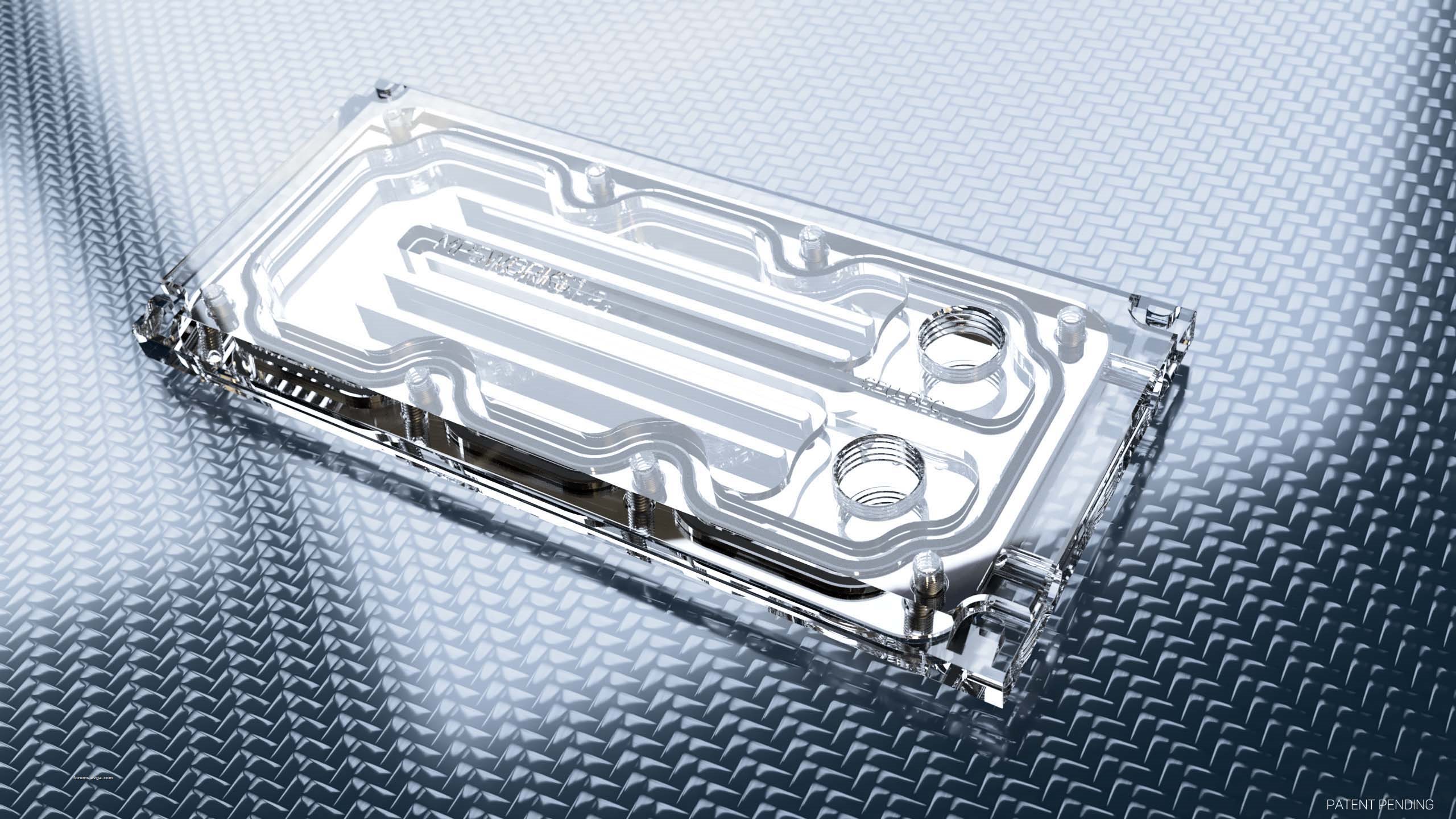
I’ve seen that but always good to have options. The block is relatively tiny at 14mm, though huge surface area 154x 70. The mounting system is rather ghetto, rubber bands to the edge of the card. If your card is horizontal I guess that works? but if your card is vertical, and you attach 1/4“ .. good luck with keeping that contact flat. See good to have options. I think it would be sick to mount a thread ripper block to the back 🤔 On my motherboard it would squeezeeeeeze in there, but work. Of course the wait game is real for the water blocks... maybe they already have an active cooling solution?
|
Lord Winchester
Superclocked Member

- Total Posts : 222
- Reward points : 0
- Joined: 2017/12/25 16:49:25
- Status: offline
- Ribbons : 3


Re: 3090 (Kingpin) - Get that backside VRAM cool! Also: Thermal Pad size (backplate side)?
2021/02/18 00:52:45
(permalink)
Clovis559
Lord Winchester
Clovis559

https://www.amazon.com/Universal-Mobile-Cooling-Copper-Circulation/dp/B08RYYLRY9/ref=sr_1_34?dchild=1&keywords=DIY+80+waterblock&qid=1613616540&sr=8-34
Don't tell me you wouldn't try it if it was free :P Though the coverage of where the water flows is suck, maybe not then...
Depending if they come out with active cooled waterblock or not, I may jerry rig a memory block into a backplate.

HeatKiller IV Pro for Threadripper would fit too.
There is already a block for this exact purpose 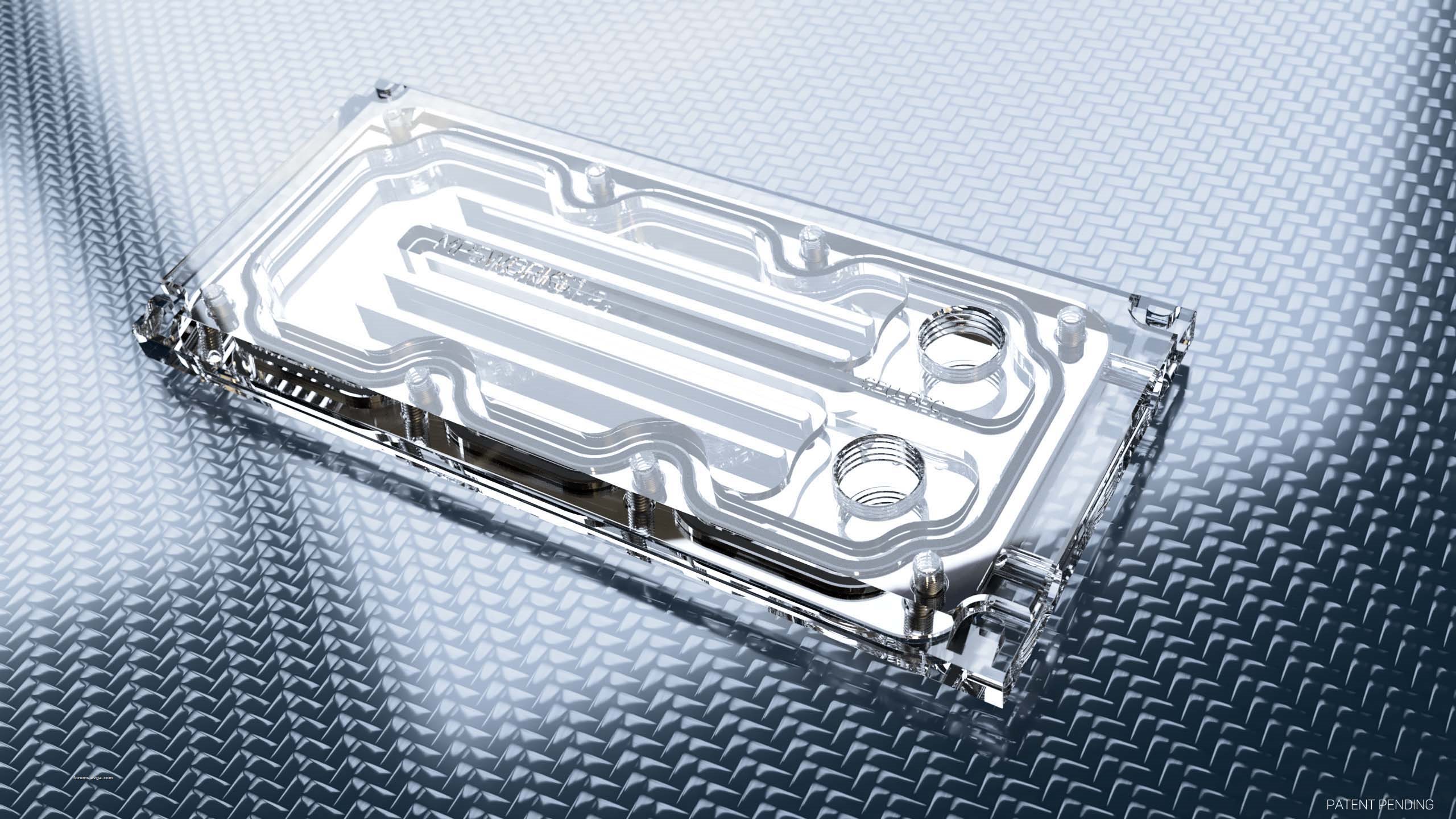
I’ve seen that but always good to have options. The block is relatively tiny at 14mm, though huge surface area 154x 70. The mounting system is rather ghetto, rubber bands to the edge of the card. If your card is horizontal I guess that works? but if your card is vertical, and you attach 1/4“ .. good luck with keeping that contact flat.
See good to have options. I think it would be sick to mount a thread ripper block to the back 🤔 On my motherboard it would squeezeeeeeze in there, but work. Of course the wait game is real for the water blocks... maybe they already have an active cooling solution?
Sure, having options would be great. I really wanted to have the Aquacomputer GPU Block with the Active Backplate. But they keep delaying it. That's why I bought a Bykski Block and the Mp5works Backplatecooler. Still waiting for both to show up. I just found a Video series of Frame Chasers where he tested the block. But I feel like, if I keep posting the link to Mp5works products and tests, people get the impression I work for them. Spoiler warning: I don't 🤣 I'm just absolutely hyped to finally get the noise and heat levels of my Computer down again. Case temp goes up to 50°c because the freaking gpu pumps so much heat.
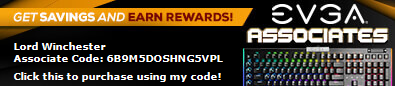
|
Dabadger84
CLASSIFIED Member

- Total Posts : 3426
- Reward points : 0
- Joined: 2018/05/11 23:49:52
- Location: de_Overpass, USA
- Status: offline
- Ribbons : 10


Re: 3090 (Kingpin) - Get that backside VRAM cool! Also: Thermal Pad size (backplate side)?
2021/02/18 03:02:21
(permalink)
vulcZ
I ordered these 3mm thermal pads, do they suck? Link: https://www.amazon.com/gp..._s00?ie=UTF8&psc=1
I also ordered the exact same black heatsinks and intend on doing this exact same thing to my card. It looks like I need different size thermal pads, based on what I read here. I'm curious though, why couldn't I just use 3mm pads everywhere and have them be more squished in certain areas? Is the material that tough?
There's a point where squishability leads to a loss in temperature transfer, I think - I'm debating if I want to try 1.5mm on my VRAM & 1mm on the GPU die area just to see if that helps in my situation or not. I think 3mm is too thick for anywhere on the backside of the card. The thickest I've used is 2mm, and that's possibly too thick for some areas. It is so weird that temps are cooler in Port Royal individual runs, but the same or in the case of memory junction temp, even slightly higher, in games & prolonged tests. The only thing it could be is either I've got too thick of stuff on there & it's lowering the heat transfer... based on the indentations the pads had when I removed it to take a look (and the fact that they were STUCK to the backplate) I'd say they're making very good contact. The indentations were noticeable but NOT deep, meaning the pads aren't "way too thick" - will post some pics in a bit.
ModRigs: https://www.modsrigs.com/detail.aspx?BuildID=42891 Specs:5950x @ 4.7GHz 1.3V - Asus Crosshair VIII Hero - eVGA 1200W P2 - 4x8GB G.Skill Trident Z Royal Silver @ 3800 CL14Gigabyte RTX 4090 Gaming OC w/ Core: 2850MHz @ 1000mV, Mem: +1500MHz - Samsung Odyssey G9 49" Super-Ultrawide 240Hz Monitor
|
Dabadger84
CLASSIFIED Member

- Total Posts : 3426
- Reward points : 0
- Joined: 2018/05/11 23:49:52
- Location: de_Overpass, USA
- Status: offline
- Ribbons : 10


Re: 3090 (Kingpin) - Get that backside VRAM cool! Also: Thermal Pad size (backplate side)?
2021/02/18 03:27:49
(permalink)
As you can see on the backplate, they have clear indications of where to put stuff for the Die & vRAM, which is nice:  & the default pads, the die one is too small imo:  Phase 1 of after (which I ended up doing some additonals) :  And you can see, the pads that stuck to the backplate (I redid the two that aren't stuck to it because they weren't covering ALL of the chips, thought that was the problem, it was not) :  So I'm pretty stumped as to why the temps are better on the VRMs but worse/the same on other stuff. I think I'm going to do 1 (.5mm) step thinner on the Die, and maybe try 1.5mm on the VRAM too, but it really does seem like the 2mm contact is good and not cause pressure issues. The only thing I can think of is the the back of the Die being kinda thick resulting in uneven pressure on the chips? It doesn't look like it though - Or, maybe the thermal tape on the heatsinks is doing less good now that I have better pads, but that seems like it's impossible. I suppose I could go full r-tard & put 1mm pads between the heatsinks & the backplate, remove all the tape... I just don't wanna "waste" all of my 1mm stuff if doesn't help, so I'm saving that as a last step to try & optimize things. I did thinner pads on the VRMs in the areas with the boxes (1.5mm), slightly thicker (2mm) on the lil' capacitor areas. The VRMs are happy, it's just the VRAM that's odd. Here's the before & after for PR Stress Test:  It just doesn't make sense to me that temps are not... better by more I guess. Like, GPU Die/2 is down 3.7C, Mem1 & Mem2 are down - but Mem3 is the same... granted, Mem3 could be face-side, BUT that should still be better with less PCB heatsoak, shouldn't it? Same for the Memory Junction Temp, how is it not lower when I'm lowering the PCB's heatsoak, or at least I should be. VRMs obviously have a huge improvement especially considering they're already pretty low, I'm happy with that. Just the VRAM oddities... I'm going to test some stuff I guess :-D Thermal Pads don't have any "cure time" right?
ModRigs: https://www.modsrigs.com/detail.aspx?BuildID=42891 Specs:5950x @ 4.7GHz 1.3V - Asus Crosshair VIII Hero - eVGA 1200W P2 - 4x8GB G.Skill Trident Z Royal Silver @ 3800 CL14Gigabyte RTX 4090 Gaming OC w/ Core: 2850MHz @ 1000mV, Mem: +1500MHz - Samsung Odyssey G9 49" Super-Ultrawide 240Hz Monitor
|
Dabadger84
CLASSIFIED Member

- Total Posts : 3426
- Reward points : 0
- Joined: 2018/05/11 23:49:52
- Location: de_Overpass, USA
- Status: offline
- Ribbons : 10


Re: 3090 (Kingpin) - Get that backside VRAM cool! Also: Thermal Pad size (backplate side)?
2021/02/18 07:13:32
(permalink)
Reran the same PR Stress Test as above with more controlled ambient (making sure it doesn't go up as the test goes on since it takes about 40mins to complete) - gonna run it again with the GPU radiator & backside fans at the level they'd be running at if I were gaming the whole time, but here's the result from just now - interestingly, the 70C junction temp actually fluctuated back and forth between 68 & 70 consistently, so I think I am seeing better temps, just not as much better as I was expecting:  I'll add the re-run with the fan speed adjustments to this post.
ModRigs: https://www.modsrigs.com/detail.aspx?BuildID=42891 Specs:5950x @ 4.7GHz 1.3V - Asus Crosshair VIII Hero - eVGA 1200W P2 - 4x8GB G.Skill Trident Z Royal Silver @ 3800 CL14Gigabyte RTX 4090 Gaming OC w/ Core: 2850MHz @ 1000mV, Mem: +1500MHz - Samsung Odyssey G9 49" Super-Ultrawide 240Hz Monitor
|
mikejefferson
New Member

- Total Posts : 20
- Reward points : 0
- Joined: 2008/11/14 22:20:55
- Status: offline
- Ribbons : 0

Re: 3090 (Kingpin) - Get that backside VRAM cool! Also: Thermal Pad size (backplate side)?
2021/02/18 07:24:09
(permalink)
I know the Kingpin is a different PCB then the normal 3090. However if it helps at all on the installation instructions for my Alphacool block that came with a backplate and pads for both the 3080 and 3090. For 3090 for the VRM's it shows 3mm pads and for all the memory and the back of the GPU it shows to use 2mm pads. Not sure if this will help you at all but it might give some insight into what thickness of pads you need to start off with.
|
Dabadger84
CLASSIFIED Member

- Total Posts : 3426
- Reward points : 0
- Joined: 2018/05/11 23:49:52
- Location: de_Overpass, USA
- Status: offline
- Ribbons : 10


Re: 3090 (Kingpin) - Get that backside VRAM cool! Also: Thermal Pad size (backplate side)?
2021/02/18 08:02:06
(permalink)
mikejefferson
I know the Kingpin is a different PCB then the normal 3090. However if it helps at all on the installation instructions for my Alphacool block that came with a backplate and pads for both the 3080 and 3090. For 3090 for the VRM's it shows 3mm pads and for all the memory and the back of the GPU it shows to use 2mm pads. Not sure if this will help you at all but it might give some insight into what thickness of pads you need to start off with.
From what I can tell, I chose the right sizes afterall - 2mm on most of it, 1.5mm on some of the thicker components (the backside VRM boxes-things). Results of the rerun with fans at gaming speed the entire test (cuz otherwise they vary due to the core going between 47-51C throughout the test and my trigger point for the next step up/step down in fan speed is 50C) :  The Mem Junct Temp was at 68C almost every time I looked at it while working on something else during the stress test. Mem2 was in the 59.1-59.6C range almost all the time as well, only peaked at 60.1C a few times. I wish the stress test would run the actual clocks I set, but no matter what I do, I can't get it to run & stay at 2160MHz - this particular run, I had the VF curve in Afterburner set to 2175, still didn't go to 2160 at any point. Oh and the "middle" are idle temps I let it get down to before starting the test. Ambient was as controlled as I could get it, in the 70.5-70.9F range.
ModRigs: https://www.modsrigs.com/detail.aspx?BuildID=42891 Specs:5950x @ 4.7GHz 1.3V - Asus Crosshair VIII Hero - eVGA 1200W P2 - 4x8GB G.Skill Trident Z Royal Silver @ 3800 CL14Gigabyte RTX 4090 Gaming OC w/ Core: 2850MHz @ 1000mV, Mem: +1500MHz - Samsung Odyssey G9 49" Super-Ultrawide 240Hz Monitor
|
menko2
New Member

- Total Posts : 97
- Reward points : 0
- Joined: 2020/10/11 15:04:34
- Status: offline
- Ribbons : 0

Re: 3090 (Kingpin) - Get that backside VRAM cool! Also: Thermal Pad size (backplate side)?
2021/02/18 10:41:29
(permalink)
Dabadger84
mikejefferson
I know the Kingpin is a different PCB then the normal 3090. However if it helps at all on the installation instructions for my Alphacool block that came with a backplate and pads for both the 3080 and 3090. For 3090 for the VRM's it shows 3mm pads and for all the memory and the back of the GPU it shows to use 2mm pads. Not sure if this will help you at all but it might give some insight into what thickness of pads you need to start off with.
From what I can tell, I chose the right sizes afterall - 2mm on most of it, 1.5mm on some of the thicker components (the backside VRM boxes-things).
Results of the rerun with fans at gaming speed the entire test (cuz otherwise they vary due to the core going between 47-51C throughout the test and my trigger point for the next step up/step down in fan speed is 50C) :

The Mem Junct Temp was at 68C almost every time I looked at it while working on something else during the stress test. Mem2 was in the 59.1-59.6C range almost all the time as well, only peaked at 60.1C a few times. I wish the stress test would run the actual clocks I set, but no matter what I do, I can't get it to run & stay at 2160MHz - this particular run, I had the VF curve in Afterburner set to 2175, still didn't go to 2160 at any point.
Oh and the "middle" are idle temps I let it get down to before starting the test.
Ambient was as controlled as I could get it, in the 70.5-70.9F range.
Do you use stock fans or is it recommended Noctuas A12x25?
|
Dabadger84
CLASSIFIED Member

- Total Posts : 3426
- Reward points : 0
- Joined: 2018/05/11 23:49:52
- Location: de_Overpass, USA
- Status: offline
- Ribbons : 10


Re: 3090 (Kingpin) - Get that backside VRAM cool! Also: Thermal Pad size (backplate side)?
2021/02/18 13:38:03
(permalink)
ModRigs: https://www.modsrigs.com/detail.aspx?BuildID=42891 Specs:5950x @ 4.7GHz 1.3V - Asus Crosshair VIII Hero - eVGA 1200W P2 - 4x8GB G.Skill Trident Z Royal Silver @ 3800 CL14Gigabyte RTX 4090 Gaming OC w/ Core: 2850MHz @ 1000mV, Mem: +1500MHz - Samsung Odyssey G9 49" Super-Ultrawide 240Hz Monitor
|
crowie03
New Member

- Total Posts : 79
- Reward points : 0
- Joined: 2021/01/22 22:53:16
- Location: NSW
- Status: offline
- Ribbons : 0

Re: 3090 (Kingpin) - Get that backside VRAM cool! Also: Thermal Pad size (backplate side)?
2021/02/18 14:47:59
(permalink)
Yeah my vram is definitely on warmer side. Its on 70 to 74 when gaming ie cyberpunk. I have the lian li ox11 xl case. Will try some heat sinks on top of back plate.
|
vulcZ
iCX Member

- Total Posts : 301
- Reward points : 0
- Joined: 2005/05/10 14:19:10
- Location: Southern California
- Status: offline
- Ribbons : 0

Re: 3090 (Kingpin) - Get that backside VRAM cool! Also: Thermal Pad size (backplate side)?
2021/02/18 18:15:27
(permalink)
Dabadger84
mikejefferson
I know the Kingpin is a different PCB then the normal 3090. However if it helps at all on the installation instructions for my Alphacool block that came with a backplate and pads for both the 3080 and 3090. For 3090 for the VRM's it shows 3mm pads and for all the memory and the back of the GPU it shows to use 2mm pads. Not sure if this will help you at all but it might give some insight into what thickness of pads you need to start off with.
From what I can tell, I chose the right sizes afterall - 2mm on most of it, 1.5mm on some of the thicker components (the backside VRM boxes-things).
Results of the rerun with fans at gaming speed the entire test (cuz otherwise they vary due to the core going between 47-51C throughout the test and my trigger point for the next step up/step down in fan speed is 50C) :

The Mem Junct Temp was at 68C almost every time I looked at it while working on something else during the stress test. Mem2 was in the 59.1-59.6C range almost all the time as well, only peaked at 60.1C a few times. I wish the stress test would run the actual clocks I set, but no matter what I do, I can't get it to run & stay at 2160MHz - this particular run, I had the VF curve in Afterburner set to 2175, still didn't go to 2160 at any point.
Oh and the "middle" are idle temps I let it get down to before starting the test.
Ambient was as controlled as I could get it, in the 70.5-70.9F range.
I think those results are fantastic! I took your advice and ended up ordering an additional thermal pad that is 1.5mm thick, which I intend on using on the backside of my KP card. I know you said you used 1.5mm in some areas, and 2mm in others, but do you think I can get away with using 1.5mm everywhere on the back? Also, did you change anything on the GPU said in terms of re-applying thermal pads? The 3mm pad I bought I will probably use on my son's 3080 FTW3, since that card doesn't have any memory ICs on the back, so it probably needs a thicker pad. Since that card's back plate doesn't touch the PCB at all, my goal is to use thicker pads to provide contact to the hotter areas, and then apply some of those little black heatsinks (plus a fan) to help cool down the back of the card since it currently gets blistering hot without even making contact! On that card, memory junction temp goes above 95*C in very heavy loads. Ouch!
|
Dabadger84
CLASSIFIED Member

- Total Posts : 3426
- Reward points : 0
- Joined: 2018/05/11 23:49:52
- Location: de_Overpass, USA
- Status: offline
- Ribbons : 10


Re: 3090 (Kingpin) - Get that backside VRAM cool! Also: Thermal Pad size (backplate side)?
2021/02/18 19:00:33
(permalink)
vulcZ
I think those results are fantastic! I took your advice and ended up ordering an additional thermal pad that is 1.5mm thick, which I intend on using on the backside of my KP card. I know you said you used 1.5mm in some areas, and 2mm in others, but do you think I can get away with using 1.5mm everywhere on the back? Also, did you change anything on the GPU said in terms of re-applying thermal pads?
The 3mm pad I bought I will probably use on my son's 3080 FTW3, since that card doesn't have any memory ICs on the back, so it probably needs a thicker pad. Since that card's back plate doesn't touch the PCB at all, my goal is to use thicker pads to provide contact to the hotter areas, and then apply some of those little black heatsinks (plus a fan) to help cool down the back of the card since it currently gets blistering hot without even making contact! On that card, memory junction temp goes above 95*C in very heavy loads. Ouch!
Given the pressure indents on the pads for the vRAM on the back of the card to the backplate, I would say 1.5mm may be too thin for them. Keep in mind, this was with 2mm:  1.5 will be fine for the back of the GPU die, and the bigger parts of the backside of the VRM though, believe these are the areas I'm using 1.5 in: 
ModRigs: https://www.modsrigs.com/detail.aspx?BuildID=42891 Specs:5950x @ 4.7GHz 1.3V - Asus Crosshair VIII Hero - eVGA 1200W P2 - 4x8GB G.Skill Trident Z Royal Silver @ 3800 CL14Gigabyte RTX 4090 Gaming OC w/ Core: 2850MHz @ 1000mV, Mem: +1500MHz - Samsung Odyssey G9 49" Super-Ultrawide 240Hz Monitor
|
Dabadger84
CLASSIFIED Member

- Total Posts : 3426
- Reward points : 0
- Joined: 2018/05/11 23:49:52
- Location: de_Overpass, USA
- Status: offline
- Ribbons : 10


Re: 3090 (Kingpin) - Get that backside VRAM cool! Also: Thermal Pad size (backplate side)?
2021/02/18 22:07:38
(permalink)
So after doing some research, I found out that most thermal tape only has a heat transference of about 1.5W m/k - meaning the tape on the heatsinks I have is most likely part of the problem.
Ordered some 0.5mm thermal pads from Ayunni to replace all that tape with, hoping I got enough :-P probably not now that I'm thinking about it, but the only one Amazon had in stock was 100x100.
I would go ahead & stick some 1mm on there but I'd rather wait & do it right the first time. Might go ahead & do the heatsinks that are over the VRAM specifically with the pads & see if that helps. But apparently the heat transfer rate on the tape is part of why the heatsinks aren't hot the to touch.
Wondering if that means the backplate itself is getting hotter since I now have more heat being transferred via pads to the plate, whilst not having increased the heatsinkage on the other side further.
ModRigs: https://www.modsrigs.com/detail.aspx?BuildID=42891 Specs:5950x @ 4.7GHz 1.3V - Asus Crosshair VIII Hero - eVGA 1200W P2 - 4x8GB G.Skill Trident Z Royal Silver @ 3800 CL14Gigabyte RTX 4090 Gaming OC w/ Core: 2850MHz @ 1000mV, Mem: +1500MHz - Samsung Odyssey G9 49" Super-Ultrawide 240Hz Monitor
|
Dabadger84
CLASSIFIED Member

- Total Posts : 3426
- Reward points : 0
- Joined: 2018/05/11 23:49:52
- Location: de_Overpass, USA
- Status: offline
- Ribbons : 10


Re: 3090 (Kingpin) - Get that backside VRAM cool! Also: Thermal Pad size (backplate side)?
2021/02/18 23:37:24
(permalink)
After redoing just the VRAM areas with thermal pads between the backplate & the heatsinks, I can say it definitely works better to do that than do thermal tape, at least the kind mine came with preinstalled.
Memory temps before in Cyberpunk with LOWER power draw (dunno why bit it was) and lower ambient were
54.5, 63.1 & 49.2 - temps just now, despite ambient being higher (71.4-71.7F) and power draw being higher (peaking in the 475W range) were
56.1, 60.7 & 49.1 - so the warmest of the 3 was a good bit lower, one was higher.
VRM temps were once again, even better, and I haven't even done the VRM backplate heatsinks with thermal pads yet, I'm going to wait for the .5mm to arrive before I do that I think.
But before temps were 49.8, 44.6, 53.1, 36 & 36.1
just now they were 49.2, 41.9, 50.7, 35.2 & 35.3 - that I think has more to do with PCB heatsoak being lessened.
I want to redo the entirety of the backplate heatsinks with pads now that I know how garb the heat transfer is on that thermal tape, despite the fact that the heatsinks don't seem to particular want to stick to the pads, I do think it's more form fitting of the ridges the backplate has in it, since what I've done so far I'm using 1mm thickness.
Other than the 1 memory readout being higher & Memory Junction Temp being 2C higher (probably because of the warmer ambient), so far it looks to be positive effects vs just having the heatsinks on there with the original thermal tape on them.
I'll have to retest when ambient is down in the 69-70F again for like-to-like comparisons to the previous Cyberpunk results. I'm still not satisfied though. Maybe I'm expecting too much :-D
ModRigs: https://www.modsrigs.com/detail.aspx?BuildID=42891 Specs:5950x @ 4.7GHz 1.3V - Asus Crosshair VIII Hero - eVGA 1200W P2 - 4x8GB G.Skill Trident Z Royal Silver @ 3800 CL14Gigabyte RTX 4090 Gaming OC w/ Core: 2850MHz @ 1000mV, Mem: +1500MHz - Samsung Odyssey G9 49" Super-Ultrawide 240Hz Monitor
|
Dabadger84
CLASSIFIED Member

- Total Posts : 3426
- Reward points : 0
- Joined: 2018/05/11 23:49:52
- Location: de_Overpass, USA
- Status: offline
- Ribbons : 10


Re: 3090 (Kingpin) - Get that backside VRAM cool! Also: Thermal Pad size (backplate side)?
2021/02/19 18:37:35
(permalink)
On a side note, today was a day for uh... other things:  How it started vs:  How it's going. Leak testing in progress (and yes I put the CPU block upright after the pic lol)  Definitely some tiny bubbles that need to get worked out, but I got most of the big ones out without powering it on at all.
ModRigs: https://www.modsrigs.com/detail.aspx?BuildID=42891 Specs:5950x @ 4.7GHz 1.3V - Asus Crosshair VIII Hero - eVGA 1200W P2 - 4x8GB G.Skill Trident Z Royal Silver @ 3800 CL14Gigabyte RTX 4090 Gaming OC w/ Core: 2850MHz @ 1000mV, Mem: +1500MHz - Samsung Odyssey G9 49" Super-Ultrawide 240Hz Monitor
|
Clovis559
SSC Member

- Total Posts : 563
- Reward points : 0
- Joined: 2020/09/18 13:53:08
- Status: offline
- Ribbons : 3

Re: 3090 (Kingpin) - Get that backside VRAM cool! Also: Thermal Pad size (backplate side)?
2021/02/19 19:41:59
(permalink)
|
Dabadger84
CLASSIFIED Member

- Total Posts : 3426
- Reward points : 0
- Joined: 2018/05/11 23:49:52
- Location: de_Overpass, USA
- Status: offline
- Ribbons : 10


Re: 3090 (Kingpin) - Get that backside VRAM cool! Also: Thermal Pad size (backplate side)?
2021/02/19 20:39:21
(permalink)
Clovis559
That's so lit! Not that I'm stalking, but is 1hr ago when you started this voyage?
Nah it took me a while to put it together, I took my time. I plugged it in & got it started on leak testing around 7PM my time (Mountain), the pre-assembly picture was... 4PM? So between getting everything out that I needed to get it together etc took almost 3 hours from everything being in boxes to it being assembled & running with fluid in it... the Fluid part took about 45 mins by itself, had to find distilled water, mix it (I used the bib bag even though it says not to lol), then fill it & try to get as many bubbles out as possible before even turning it on. I also made sure to shake the radiator out really well. Once it's leak tested long enough, I'll fill the Res up further so it doesn't look all cloudy up to. I ended up putting the radiator in my system & hooking those fans up because the tubes were a tiny bit warm to the touch, don't want the pump running any hotter than it has to... so for the moment, it's leak testing like this now lol:  Put some yellow in it just so it has color if it leaks & dries before I catch that it's leaking... at this point I'm not expecting it to leak since it was running for over 2 hours with the pump at full speed with no issues. Going to slowly go more yellow then add red a bit at a time to try & get a nice orange/copper color, hopefully - but for now I just wanted it to not be clear... although I kinda wanted to keep it clear, I thought about the leak thing & decided nah.
ModRigs: https://www.modsrigs.com/detail.aspx?BuildID=42891 Specs:5950x @ 4.7GHz 1.3V - Asus Crosshair VIII Hero - eVGA 1200W P2 - 4x8GB G.Skill Trident Z Royal Silver @ 3800 CL14Gigabyte RTX 4090 Gaming OC w/ Core: 2850MHz @ 1000mV, Mem: +1500MHz - Samsung Odyssey G9 49" Super-Ultrawide 240Hz Monitor
|
Dabadger84
CLASSIFIED Member

- Total Posts : 3426
- Reward points : 0
- Joined: 2018/05/11 23:49:52
- Location: de_Overpass, USA
- Status: offline
- Ribbons : 10


Re: 3090 (Kingpin) - Get that backside VRAM cool! Also: Thermal Pad size (backplate side)?
2021/02/20 03:45:05
(permalink)
 Positive side, got the radiator mounted with push/pull fans installed... negative side? I went a lil' heavy on the red and now it's very orange. lol May not translate well over the camera/internet, but it is... deep orange? :-D I definitely made the two tubes involving the reservoir/pump combo too long. If I had an easy way to drain it, I'd empty it out and shorten them, but I really don't want to unmount the radiator, drain it in to something I can use to refill it again, shorten the tubes, then reassemble it & start the leak test all over again. I'll probably order another coolant concentrate & do that at some point in the future... unsure if I can get the res in to the computer with how "too long" the radiator to res tube is. We'll see. For now it's back to leak testing, but so far, zero indications of any leaks. Edit: Accidentally deleted the picture on the host so I had to re-up it.
post edited by Dabadger84 - 2021/02/20 15:59:18
ModRigs: https://www.modsrigs.com/detail.aspx?BuildID=42891 Specs:5950x @ 4.7GHz 1.3V - Asus Crosshair VIII Hero - eVGA 1200W P2 - 4x8GB G.Skill Trident Z Royal Silver @ 3800 CL14Gigabyte RTX 4090 Gaming OC w/ Core: 2850MHz @ 1000mV, Mem: +1500MHz - Samsung Odyssey G9 49" Super-Ultrawide 240Hz Monitor
|
wodell757
New Member

- Total Posts : 61
- Reward points : 0
- Joined: 2005/07/16 15:59:07
- Status: offline
- Ribbons : 0

Re: 3090 (Kingpin) - Get that backside VRAM cool! Also: Thermal Pad size (backplate side)?
2021/02/20 14:48:01
(permalink)
Thanks for some of the testing you have done and I ordered the black stick on heatsinks too try and I didnt use program too see the temps but have a thermal imager.
While gaming I seen back of card on back plate 129deg f so I placed the heatsinks between the 4 holes not covering them as the temp of those holes are 133deg f
Now checking while gaming my temps on the plate and sinks are 116deg f. Tried to see under the sinks but temp all round shows 116deg f. With a fan blowing from the
side at low speed. Still have more to play with and see but the open holes in backplate are there for a reason looking at the rear of the card there is 2 slots and open area that
shows up hotter.
System
I9 10900k Asus Tuf z490 32 gigs ddr4-4266 1tb 980pro NVMe ssd 1tb WB black sn750 NVMe Evga CLC 360 cooler
RTX 3090 KINGPIN
EVGA SuperNOVA 1600 T2
_________________________________________ System I9 10900k Asus Tuf z490 32 gigs ddr4-4266 1tb 980pro NVMe ssd 1tb WB black sn750 NVMe Evga CLC 360 cooler Kingpin 3090 evga z20 keyboard EVGA SuperNOVA 1600 T2
|
vulcZ
iCX Member

- Total Posts : 301
- Reward points : 0
- Joined: 2005/05/10 14:19:10
- Location: Southern California
- Status: offline
- Ribbons : 0

Re: 3090 (Kingpin) - Get that backside VRAM cool! Also: Thermal Pad size (backplate side)?
2021/02/20 15:27:27
(permalink)
Dabadger84
After redoing just the VRAM areas with thermal pads between the backplate & the heatsinks, I can say it definitely works better to do that than do thermal tape, at least the kind mine came with preinstalled.
Memory temps before in Cyberpunk with LOWER power draw (dunno why bit it was) and lower ambient were
54.5, 63.1 & 49.2 - temps just now, despite ambient being higher (71.4-71.7F) and power draw being higher (peaking in the 475W range) were
56.1, 60.7 & 49.1 - so the warmest of the 3 was a good bit lower, one was higher.
VRM temps were once again, even better, and I haven't even done the VRM backplate heatsinks with thermal pads yet, I'm going to wait for the .5mm to arrive before I do that I think.
But before temps were 49.8, 44.6, 53.1, 36 & 36.1
just now they were 49.2, 41.9, 50.7, 35.2 & 35.3 - that I think has more to do with PCB heatsoak being lessened.
I want to redo the entirety of the backplate heatsinks with pads now that I know how garb the heat transfer is on that thermal tape, despite the fact that the heatsinks don't seem to particular want to stick to the pads, I do think it's more form fitting of the ridges the backplate has in it, since what I've done so far I'm using 1mm thickness.
Other than the 1 memory readout being higher & Memory Junction Temp being 2C higher (probably because of the warmer ambient), so far it looks to be positive effects vs just having the heatsinks on there with the original thermal tape on them.
I'll have to retest when ambient is down in the 69-70F again for like-to-like comparisons to the previous Cyberpunk results. I'm still not satisfied though. Maybe I'm expecting too much :-D
Awesome, thank you for doing all of these tests! I bought large thermal pads in 1.5mm size and 3mm size, and now I just ordered a 2mm once based on your previous post and suggestion. However I noticed those pads are only sticky on one side, which I think is perfect for the backplate and/or re-applying thermal pads on the GPU side of the card. However it sounds like I'm going to need to buy the double-sided sticky thermal pads to use between the little heatsinks and the backplate, since it seems like the tape that came pre-applied on the little heatsinks are junk. So I just placed an additional order for .5mm double-sided adhesive thermal pads LOL. Following your story has been so informative and fun, and as you can see, influential :)
|
Dabadger84
CLASSIFIED Member

- Total Posts : 3426
- Reward points : 0
- Joined: 2018/05/11 23:49:52
- Location: de_Overpass, USA
- Status: offline
- Ribbons : 10


Re: 3090 (Kingpin) - Get that backside VRAM cool! Also: Thermal Pad size (backplate side)?
2021/02/20 16:14:44
(permalink)
I'll be back to getting the Kingpin thermal pads etc settled after I'm done with this transition... getting closer, I did a partial drain, snipped the one tube that was going to cause issue (shoulda done it every shorter, but at least now it fits in the case) - should be doin' the CPU block install later today:   Gotta say, the dark orange looks kinda cool.
ModRigs: https://www.modsrigs.com/detail.aspx?BuildID=42891 Specs:5950x @ 4.7GHz 1.3V - Asus Crosshair VIII Hero - eVGA 1200W P2 - 4x8GB G.Skill Trident Z Royal Silver @ 3800 CL14Gigabyte RTX 4090 Gaming OC w/ Core: 2850MHz @ 1000mV, Mem: +1500MHz - Samsung Odyssey G9 49" Super-Ultrawide 240Hz Monitor
|
pcgamerv2
New Member

- Total Posts : 45
- Reward points : 0
- Joined: 2020/10/21 10:20:51
- Location: Toronto, Canada
- Status: offline
- Ribbons : 0

Re: 3090 (Kingpin) - Get that backside VRAM cool! Also: Thermal Pad size (backplate side)?
2021/02/20 20:23:37
(permalink)
Nice results Dabadger84. Here's what I have done. Lots of heatsinks and two Noctua A9x14 fans. Full album: https://imgur.com/a/K6JOYYd     Temps during a torture test: Stock: GPU Temp: 50°C Rear Memory Modules: 89°C/85°C Front Memory Modules: 73.3°C Memory Junction Temp: 104°C Heatsink Mod: GPU Temp: 47°C (3°C drop) Rear Memory Modules: 74°C/72°C (15°C/13°C drop) Front Memory Modules: 58.5°C (14.8°C drop) Memory Junction Temp: 86°C (18°C drop) If I get the time I might try doing a AIO sandwich like Clovis559
post edited by pcgamerv2 - 2021/02/20 20:30:20
|
Dabadger84
CLASSIFIED Member

- Total Posts : 3426
- Reward points : 0
- Joined: 2018/05/11 23:49:52
- Location: de_Overpass, USA
- Status: offline
- Ribbons : 10


Re: 3090 (Kingpin) - Get that backside VRAM cool! Also: Thermal Pad size (backplate side)?
2021/02/20 20:56:53
(permalink)
Yep, them heatsinks sure do do a job that's for sure. LOL I think you went a bit over the top, but that's neat to see anyway.
I'm so freakin' salty right now. The RGB/LED thing on my CPU block doesn't work... and changing that would require draining the loop because it requires taking the stupid block apart. Either EK ships it without lighting installed (which if they do that is BEYOND ridiculous, also, if it doesn't have it installed WHY is there an RGB header coming out of it), or the lighting in mine is bad. The AMD backplate/mounting bracket came with a separate LED/RGB set, so whenever I disassemble for the 11900K/Z590 setup, I'll probably swap that in then... but yeah.
THE ONLY... ONLY THING I did not check before installing the loop on my system. I checked all the fans, the res/pump RGB, leaks, etc... didn't test the CPU Block RGB and it's the one thing that doesn't work.
That's my luck in a nutshell I guess.
But at least it's leak free.
Just ran over 40 minutes of AIDA64's "burn your chip" test (CPU+FPU+CACHE), despite having higher ambient (72F) than earlier with the Thermaltake AIO, temps are ~10-12C lower at the same settings & CPU is actually pulling 4W less according to HWInfo64, because of the lower temps.
Basically 158-162W loads, Thermaltake AIO was peaking at 79-87C (all but one core was at 81+C peak) with ~70F ambient.
This loop (and I'm pretty sure my mount is bad, while installing it popped off before I actually started tightening it down), same test, same settings, 2 cores only hit 71C, the rest were in the 72-76C range. Not great, but not bad, considering the 9900K is one of those "special" chips in terms of internal TIM material.
Hopefully it performs as good or better with the 11900K.
I'm gonna pop on my 5GHz settings here shortly & do some gaming cuz why not.
ModRigs: https://www.modsrigs.com/detail.aspx?BuildID=42891 Specs:5950x @ 4.7GHz 1.3V - Asus Crosshair VIII Hero - eVGA 1200W P2 - 4x8GB G.Skill Trident Z Royal Silver @ 3800 CL14Gigabyte RTX 4090 Gaming OC w/ Core: 2850MHz @ 1000mV, Mem: +1500MHz - Samsung Odyssey G9 49" Super-Ultrawide 240Hz Monitor
|
Dabadger84
CLASSIFIED Member

- Total Posts : 3426
- Reward points : 0
- Joined: 2018/05/11 23:49:52
- Location: de_Overpass, USA
- Status: offline
- Ribbons : 10


Re: 3090 (Kingpin) - Get that backside VRAM cool! Also: Thermal Pad size (backplate side)?
2021/02/20 20:58:22
(permalink)
Just realized I forgot to post the pictures... tubes are still a bit long, but they're long enough that I can maneuver them around & get at the GPU easily if need be... so meh:  
ModRigs: https://www.modsrigs.com/detail.aspx?BuildID=42891 Specs:5950x @ 4.7GHz 1.3V - Asus Crosshair VIII Hero - eVGA 1200W P2 - 4x8GB G.Skill Trident Z Royal Silver @ 3800 CL14Gigabyte RTX 4090 Gaming OC w/ Core: 2850MHz @ 1000mV, Mem: +1500MHz - Samsung Odyssey G9 49" Super-Ultrawide 240Hz Monitor
|
Dabadger84
CLASSIFIED Member

- Total Posts : 3426
- Reward points : 0
- Joined: 2018/05/11 23:49:52
- Location: de_Overpass, USA
- Status: offline
- Ribbons : 10


Re: 3090 (Kingpin) - Get that backside VRAM cool! Also: Thermal Pad size (backplate side)?
2021/02/21 00:03:47
(permalink)
I think the white fans on the radiator there are a nice accent piece.   CPU block being dark makes me sad though :(
ModRigs: https://www.modsrigs.com/detail.aspx?BuildID=42891 Specs:5950x @ 4.7GHz 1.3V - Asus Crosshair VIII Hero - eVGA 1200W P2 - 4x8GB G.Skill Trident Z Royal Silver @ 3800 CL14Gigabyte RTX 4090 Gaming OC w/ Core: 2850MHz @ 1000mV, Mem: +1500MHz - Samsung Odyssey G9 49" Super-Ultrawide 240Hz Monitor
|
Clovis559
SSC Member

- Total Posts : 563
- Reward points : 0
- Joined: 2020/09/18 13:53:08
- Status: offline
- Ribbons : 3

Re: 3090 (Kingpin) - Get that backside VRAM cool! Also: Thermal Pad size (backplate side)?
2021/02/21 01:11:16
(permalink)
Dabadger84
I think the white fans on the radiator there are a nice accent piece.


CPU block being dark makes me sad though :(
I barely got caught up on all this! You must be really happy with your recent purchase! Have you checked the temps/benched yet?
|
Dabadger84
CLASSIFIED Member

- Total Posts : 3426
- Reward points : 0
- Joined: 2018/05/11 23:49:52
- Location: de_Overpass, USA
- Status: offline
- Ribbons : 10


Re: 3090 (Kingpin) - Get that backside VRAM cool! Also: Thermal Pad size (backplate side)?
2021/02/21 03:52:47
(permalink)
Clovis559
I barely got caught up on all this! You must be really happy with your recent purchase! Have you checked the temps/benched yet?
Not as impressive as I was sort of expecting, but then again the 9900K is always a hot box. The load temps basically dropped 10-12C, and that's under CPU-FPU-Cache load in AIDA64, so very heavy AVX2-style load. And that was at stock, with a 162W load, which dropped to 158W with the new cooler, so apparently my CPU had 4W of "heat bleed" or whatever you wanna call it, on the old cooler. Temps with the Thermaltake AIO at 100% pump speed & fans at 100% speed on the radiator (which I normally don't run that high, so temps would actually be worse normally) were in the 81-87C range, with one core being down at 79C. With the new loop, and again, pretty sure I have a bad mount as far as paste goes, because it popped off before I could start actually bolting it down, so I imagine whenever I take it off there's no going to be great coverage... and I also just used a blob when it's Thermal Grizzly, which you're supposed to "pre-spread" - I've found that my IHS is very not flat, and is kind of like a dome, so doing a blob usually works just fine - Temps were 71C on 2 cores, then the other cores ranged from 72C up to 76C. So they're more even, and lower, in general. That test was done with the pump at full speed & the CPU radiator fans at around 80%, which is about what they'll go up to while gaming. Oh, the test was ran for over 40 minutes each time to ensure steady state was reached, and the ambient was warmer on the new loop test (72F) than the Thermaltake AIO test (70F) - so that does factor in to the temps a bit. Still makes meh sad every time I look in there & see a dark CPU block :( Did a minor rearrange, set up other fans, got the 200mm out of there and put the Res on top of something because it kinda looks neat having it just "chilling" on an active fan. I also moved the RAM fan to on top of the video card & took the Noctua eye sore out. I'll have to do some updated pictures for here & my ModRigs page.
ModRigs: https://www.modsrigs.com/detail.aspx?BuildID=42891 Specs:5950x @ 4.7GHz 1.3V - Asus Crosshair VIII Hero - eVGA 1200W P2 - 4x8GB G.Skill Trident Z Royal Silver @ 3800 CL14Gigabyte RTX 4090 Gaming OC w/ Core: 2850MHz @ 1000mV, Mem: +1500MHz - Samsung Odyssey G9 49" Super-Ultrawide 240Hz Monitor
|
Clovis559
SSC Member

- Total Posts : 563
- Reward points : 0
- Joined: 2020/09/18 13:53:08
- Status: offline
- Ribbons : 3

Re: 3090 (Kingpin) - Get that backside VRAM cool! Also: Thermal Pad size (backplate side)?
2021/02/21 03:56:45
(permalink)
Dabadger84
Clovis559
I barely got caught up on all this! You must be really happy with your recent purchase! Have you checked the temps/benched yet?
Not as impressive as I was sort of expecting, but then again the 9900K is always a hot box. The load temps basically dropped 10-12C, and that's under CPU-FPU-Cache load in AIDA64, so very heavy AVX2-style load. And that was at stock, with a 162W load, which dropped to 158W with the new cooler, so apparently my CPU had 4W of "heat bleed" or whatever you wanna call it, on the old cooler.
Temps with the Thermaltake AIO at 100% pump speed & fans at 100% speed on the radiator (which I normally don't run that high, so temps would actually be worse normally) were in the 81-87C range, with one core being down at 79C.
With the new loop, and again, pretty sure I have a bad mount as far as paste goes, because it popped off before I could start actually bolting it down, so I imagine whenever I take it off there's no going to be great coverage... and I also just used a blob when it's Thermal Grizzly, which you're supposed to "pre-spread" - I've found that my IHS is very not flat, and is kind of like a dome, so doing a blob usually works just fine - Temps were 71C on 2 cores, then the other cores ranged from 72C up to 76C.
So they're more even, and lower, in general. That test was done with the pump at full speed & the CPU radiator fans at around 80%, which is about what they'll go up to while gaming.
Oh, the test was ran for over 40 minutes each time to ensure steady state was reached, and the ambient was warmer on the new loop test (72F) than the Thermaltake AIO test (70F) - so that does factor in to the temps a bit.
Still makes meh sad every time I look in there & see a dark CPU block :(
Did a minor rearrange, set up other fans, got the 200mm out of there and put the Res on top of something because it kinda looks neat having it just "chilling" on an active fan. I also moved the RAM fan to on top of the video card & took the Noctua eye sore out.
I'll have to do some updated pictures for here & my ModRigs page.
That’s a great start! And you’ll have this now for any CPU you upgrade to. I use Thermal Grizzly too!
|