PhantomApollyon
Superclocked Member

- Total Posts : 212
- Reward points : 0
- Joined: 2010/01/27 23:49:20
- Status: offline
- Ribbons : 1


Re: 3090 FTW3 Ultra - Experience & Tips (for LG CX OLED users)
2020/12/25 05:19:07
(permalink)
LocutusHUN
kring
A new bios has been released - it's on the Korean site which is compatible with US models, but not UK models. version is 3.21.09
this has a lot of little fixes - VRR, flicker @ 120hz, G-sync better compatibility. I've been using for a few days and it's been working great... so upgrade, or wait till it it's real soon via the TV.
https://www.lgservice.co....6%B4_OLEDxxCXX_GXX_O20
How do i download something from this mess?
I assume the lower 2 are the download links, but wich one, and why isnt anything happening if i click on them?
Most likely because you're using a ad/pop-up blocker like uBlock/Origin, I get this all the time on LG's site. EDIT: I downloaded them both for the heck of it and they are the same file.
post edited by PhantomApollyon - 2020/12/25 05:25:31
ASUS Maximus z690 Hero // i9 12900K // 4090 FE // 32GB 6000Mhz DDR5 // EVGA 1600 T2
|
kring
iCX Member

- Total Posts : 274
- Reward points : 0
- Joined: 2007/01/19 09:06:42
- Status: offline
- Ribbons : 1

Re: 3090 FTW3 Ultra - Experience & Tips (for LG CX OLED users)
2020/12/25 07:55:58
(permalink)
You use Chrome? it has automatic translation, just click it at top right of screen and the page becomes english!
|
kring
iCX Member

- Total Posts : 274
- Reward points : 0
- Joined: 2007/01/19 09:06:42
- Status: offline
- Ribbons : 1

Re: 3090 FTW3 Ultra - Experience & Tips (for LG CX OLED users)
2020/12/25 10:19:51
(permalink)
This firmware seems to be good, any gaming issues all are gone, things are stable and look exceptionally great after dialing in on the 3090 as well as PS5.
Only one issue remains with using this as a Monitor for PC connected to 3000 GPU - it constantly reports bad information to the GPU and everytime the monitor goes to sleep, or the PC turns off the screen, or you reboot, or start the PC - it reports an odd screen resolution even though it's 4K, and your windows are constantly moved, resized and don't go back to normal. REALLY REALLY annoying!! pretty sure this is entirely the LG CX's fault here. the GPU just listens to the resolution reported by the LG and windows acts accordingly. they really need to fix this as it effects every window, every program constantly moving and changing locations and sizing.
The only other issue I have which I believe is the 3000 GPU - it never wakes from sleep, not once in months of owning this thing, once my system goes to sleep the GPU is dead. occasionally it will come on in VGA mode with an Error that the card couldn't be initialized and the fix is to remove from device manager and redetect or simply reboot.. but that's only 10% of the time, 90% of the time it is completely dead putting out no video and I have to force-power-down the system.
|
kring
iCX Member

- Total Posts : 274
- Reward points : 0
- Joined: 2007/01/19 09:06:42
- Status: offline
- Ribbons : 1

Re: 3090 FTW3 Ultra - Experience & Tips (for LG CX OLED users)
2020/12/28 08:39:11
(permalink)
I think I figured out what's causing the TV to report bad screen resolution to the card/windows... there is a setting under PICTURE - OLED SCREEN SAVER -> SCREEN SHIFT. when this is enabled it sends tons of bad information to the card/windows which windows then tries to compensate by resizing and moving all of your windows around which is extremely frustrating, especially since it's takes windows like Chrome and shifts them to tiny 200 x 400 windows in the top-left corner of the screen.
I disabled this setting and now my windows have been stable for the last few restarts... and for the first time this morning, my system woke from sleep... fingers crossed I'll try this for a few more days to see if this setting is the cause of all of my problems.
BTW - this setting is intended to prevent burn-in, by literally moving the presented screen around within the TV's total screen space... it does this by the TV actually having more pixels than 2160 x 3840, I don't know the exact count but to explain maybe it has 2180 x 3860 fully functional and usable pixels. when you display 2160x3840 you'll actually get a black border of pixels turned off, 10 pixels on each side. the first pixel at top-left starts at pixel position 10/10, well pixel shift will occasionally change it to 8/10, 10/8, 9/9, 11/11 - it shifts your screen around by 1 or 2 pixels... occasionally you can actually see it happen on the screen.. a minor shift, most noticeable when looking at something static. the idea is that these little shifts result in pixels having to change what they display and therefore reduce burn-in chances... all well and good if it hid this activity from leaving the TV signal, but unfortunately the way it's reporting each shift in pixel I think windows/GPU is getting fed bad information or confusing information.
To me I would consider this a major bug because it's extremely annoying. seems that other devices don't have the same reaction, but for some reason the 3090 and latest version of windows with VRR/HDR and latest drivers don't take well to screen shift enabled.
Are any other LG OLED owners experiencing similar issues?
|
Veratu
Superclocked Member

- Total Posts : 154
- Reward points : 0
- Joined: 2004/06/06 16:28:01
- Status: offline
- Ribbons : 1

Re: 3090 FTW3 Ultra - Experience & Tips (for LG CX OLED users)
2020/12/28 08:51:59
(permalink)
kring
I think I figured out what's causing the TV to report bad screen resolution to the card/windows... there is a setting under PICTURE - OLED SCREEN SAVER -> SCREEN SHIFT. when this is enabled it sends tons of bad information to the card/windows which windows then tries to compensate by resizing and moving all of your windows around which is extremely frustrating, especially since it's takes windows like Chrome and shifts them to tiny 200 x 400 windows in the top-left corner of the screen.
I disabled this setting and now my windows have been stable for the last few restarts... and for the first time this morning, my system woke from sleep... fingers crossed I'll try this for a few more days to see if this setting is the cause of all of my problems.
BTW - this setting is intended to prevent burn-in, by literally moving the presented screen around within the TV's total screen space... it does this by the TV actually having more pixels than 2160 x 3840, I don't know the exact count but to explain maybe it has 2180 x 3860 fully functional and usable pixels. when you display 2160x3840 you'll actually get a black border of pixels turned off, 10 pixels on each side. the first pixel at top-left starts at pixel position 10/10, well pixel shift will occasionally change it to 8/10, 10/8, 9/9, 11/11 - it shifts your screen around by 1 or 2 pixels... occasionally you can actually see it happen on the screen.. a minor shift, most noticeable when looking at something static. the idea is that these little shifts result in pixels having to change what they display and therefore reduce burn-in chances... all well and good if it hid this activity from leaving the TV signal, but unfortunately the way it's reporting each shift in pixel I think windows/GPU is getting fed bad information or confusing information.
To me I would consider this a major bug because it's extremely annoying. seems that other devices don't have the same reaction, but for some reason the 3090 and latest version of windows with VRR/HDR and latest drivers don't take well to screen shift enabled.
Are any other LG OLED owners experiencing similar issues?
Do you by chance have multiple monitors hooked up, or just a single monitor?

|
4790K
Superclocked Member

- Total Posts : 113
- Reward points : 0
- Joined: 2015/09/07 12:31:16
- Status: offline
- Ribbons : 0

Re: 3090 FTW3 Ultra - Experience & Tips (for LG CX OLED users)
2020/12/28 15:47:17
(permalink)
newest LG OLED CX Firmware,
3080
still flickering in dark scenes. @cyberpunk
Dark is really wached out.
playing it SDR now
 Benütze diesen Code um 5% beim Kauf einer GPU und Anderem zu sparen! 58UK6COGZQEYSLA
|
kring
iCX Member

- Total Posts : 274
- Reward points : 0
- Joined: 2007/01/19 09:06:42
- Status: offline
- Ribbons : 1

Re: 3090 FTW3 Ultra - Experience & Tips (for LG CX OLED users)
2020/12/29 08:26:57
(permalink)
Veratu
Do you by chance have multiple monitors hooked up, or just a single monitor?
Single monitor, no other devices or cables connected.... it's been another handful of sleep/wake and screen saver kick ons, power cycles and no issues... so that "SCREEN SHIFT" is the culprit.
|
kring
iCX Member

- Total Posts : 274
- Reward points : 0
- Joined: 2007/01/19 09:06:42
- Status: offline
- Ribbons : 1

Re: 3090 FTW3 Ultra - Experience & Tips (for LG CX OLED users)
2020/12/29 08:37:55
(permalink)
4790K
newest LG OLED CX Firmware,
3080
still flickering in dark scenes. @cyberpunk
Dark is really wached out.
playing it SDR now
Any other games have this issue? what's your CX settings, windows HDR & display settings, and your Nvidia control panel settings. For the CX, did you go through the home menu and set the input type to PC (it's default is HDMI which is not the best option), did you confirm instant game response and Ultra Deep are both on? Black levels forced to LOW? In Nvidia control panel did your confirm it's set to PC mode at 3840x2160 at 120 hz with the 4 settings of 32-bit, 10 bpc, RGB, FULL, and confirm G-sync is set to Enable Full screen only (not windowed) In Windows Display settings, is HDR on? (for me the last Nvidia driver install disabled HDR in Windows), I also found that under advanced Display my refresh was switched from 120hz to 119.880 Hz... does your show the same? Under Graphics setting is Hardware-accelerated CPU scheduling & Variable refresh rate both enabled? I havn't found enough info on which is correct... it sounds like 119.880 is the CX's actual frequency... so I am going to leave it on that for now - but maybe you try setting to 120, or vice versa to see if it fixes your flickering? I also found a strange issue with windows that happens... if you turn on HDR in windows display settings, then click "Graphics Settings" and do nothing but click back, your screen dims substantially.. so something is not right.... the fix is to turn off HDR and back on again... then confirm in advanced settings yoru windows refresh rate is still 120hz. the other issue could be the cable, which model do you have? most of the cables out there are bad, even the 8k ones.
post edited by kring - 2020/12/29 08:43:24
|
TT2and3
New Member

- Total Posts : 1
- Reward points : 0
- Joined: 2020/12/22 19:32:01
- Status: offline
- Ribbons : 0

Re: 3090 FTW3 Ultra - Experience & Tips
2020/12/30 00:59:54
(permalink)
I have 2 cables to report. Ultra pro premium HDMI 48gbps 8 ft. Appears to be working with no abnormalities. 4k 120Hz G-sync enabled. LG C9 with RTX 3090 FTW 3 Ultra.
My other cable is
8K Fiber HDMI Cable 33ft, BIFALE (CL3 Rated) HDMI 2.1 Fiber Optic Cable Support 8K@60Hz, 4K@120Hz, 48Gbps, eARC Compatible with Apple TV, Nintendo Switch, Roku, QLED 8K Q900 TV
(Copied directly from amazon listing)
Unable to reach 4k at more than 30Hz. Going any higher on the refresh rate results in a black screen.
|
LocutusHUN
New Member

- Total Posts : 89
- Reward points : 0
- Joined: 2020/11/20 11:44:57
- Status: offline
- Ribbons : 0

Re: 3090 FTW3 Ultra - Experience & Tips
2020/12/30 02:29:40
(permalink)
Also cable info here.
Since in the first post the AudioQuest Pearl 48 1.5m was recommended, i did use it in the last 4 weeks. I had the following problems:
(PC is always ON)
- 4K/120Hz/FullRGB10bit/HDR/GsyncON: Results in ocassional flickering.
- 4K/120Hz/FullRGB10bit/GsyncON: Results in ocassional flickering.
- 4K/120Hz/FullRGB8bit works stable.
- 4K/120Hz/FullRGB8bit/GsyncON: Works stable, but only once there is a stable picture. When turning on the TV, i had frequent problem, either no signal, or invalid signal, or wild flickering. I always had to turn off instant game response, where the image would appear instantly, and a bit later i could turn it back again to have gsync too. When playing games, that would change resolution or signal type, there was also ocassional signal loss.
Now, of course i was not satisfied with this. So i bought a Club3D CAC-1372 (2m) cable. This has a HDMI 2.1 hologram sticker certificate. (the AudioQuest cables do not have this!)
Settings are the same as before: 4K/120Hz/FullRGB8bit/GsyncON:
I am using it since 3 days now, with at least 15 TV turn off and ons, and several games also changing signal type.
There was not a single signal loss, or invalid signal, or flicker yet.
I plan to raise bit depth to 10bit and HDR in a few days, once this state has proven perfectly stable.
So its a bit early conclusion, but i think that while the Pearl 48 is able to transfer (near) 48gbps as advertised, it is not fully 2.1 compatible.
X470 Taichi Ultimate, 3700X, 32GB 3600 Ballistix, eVGA 3080 FTW3 Ultra, Seasonic Prime Titanium 850W, LG OLED55CX 4K120
|
doorules
CLASSIFIED Member

- Total Posts : 4148
- Reward points : 0
- Joined: 2007/12/18 02:08:14
- Location: Newfoundland
- Status: offline
- Ribbons : 21

Re: 3090 FTW3 Ultra - Experience & Tips (for LG CX OLED users)
2020/12/30 02:46:33
(permalink)
kring
4790K
newest LG OLED CX Firmware,
3080
still flickering in dark scenes. @cyberpunk
Dark is really wached out.
playing it SDR now
Any other games have this issue? what's your CX settings, windows HDR & display settings, and your Nvidia control panel settings.
For the CX, did you go through the home menu and set the input type to PC (it's default is HDMI which is not the best option), did you confirm instant game response and Ultra Deep are both on? Black levels forced to LOW?
In Nvidia control panel did your confirm it's set to PC mode at 3840x2160 at 120 hz with the 4 settings of 32-bit, 10 bpc, RGB, FULL, and confirm G-sync is set to Enable Full screen only (not windowed)
In Windows Display settings, is HDR on? (for me the last Nvidia driver install disabled HDR in Windows), I also found that under advanced Display my refresh was switched from 120hz to 119.880 Hz... does your show the same? Under Graphics setting is Hardware-accelerated CPU scheduling & Variable refresh rate both enabled? I havn't found enough info on which is correct... it sounds like 119.880 is the CX's actual frequency... so I am going to leave it on that for now - but maybe you try setting to 120, or vice versa to see if it fixes your flickering?
I also found a strange issue with windows that happens... if you turn on HDR in windows display settings, then click "Graphics Settings" and do nothing but click back, your screen dims substantially.. so something is not right.... the fix is to turn off HDR and back on again... then confirm in advanced settings yoru windows refresh rate is still 120hz.
the other issue could be the cable, which model do you have? most of the cables out there are bad, even the 8k ones.
Not having any of the issues you discuss on my CX48". I am at 3840 x 2160, @ 120 Hz. Also have 32 - bit, 10 bpc, RGB full settings with HDR set to enable full screen. This is the cable I am using for HDMI 2.1 https://www.amazon.ca/gp/product/B07S196T4Z/ref=ppx_yo_dt_b_asin_title_o06_s00?ie=UTF8&psc=1 Used the EVGA FTW3 Ultra 3090 first and now the 3090 KP
|
doorules
CLASSIFIED Member

- Total Posts : 4148
- Reward points : 0
- Joined: 2007/12/18 02:08:14
- Location: Newfoundland
- Status: offline
- Ribbons : 21

Re: 3090 FTW3 Ultra - Experience & Tips (for LG CX OLED users)
2020/12/30 02:50:02
(permalink)
A new software version install a couple days ago for me as well. No issues with it to this point, version 03.21.09
|
4790K
Superclocked Member

- Total Posts : 113
- Reward points : 0
- Joined: 2015/09/07 12:31:16
- Status: offline
- Ribbons : 0

Re: 3090 FTW3 Ultra - Experience & Tips (for LG CX OLED users)
2020/12/30 05:52:53
(permalink)
Washed out Black and flickering only in Cyberpunk. Havent noticed it in any other Game! its most likely a Game Issue.
Got a good cable and Settings in nvidia control panel same as you!
 Benütze diesen Code um 5% beim Kauf einer GPU und Anderem zu sparen! 58UK6COGZQEYSLA
|
Hendrycks
New Member

- Total Posts : 4
- Reward points : 0
- Joined: 2015/03/22 23:13:46
- Status: offline
- Ribbons : 0

Re: 3090 FTW3 Ultra - Experience & Tips (for LG CX OLED users)
2021/01/01 23:01:36
(permalink)
I just got a 3090 the other day right as I got the 3.21.09 LG CX firmware and I get the flickering in Plex and other media (no games as of yet) but turning off Instant Game Response fixes that.
What I'm getting now which is really annoying is my audio from my receiver through E-ARC just won't go through a lot of the time until I power cycle my receiver, or mess with switching Windows between Stereo and Atmos. Sometimes when playing Atmos content, it only plays Linear PCM instead. I also get it where I get no signal from my PC to my CX for a solid few minutes to 10 mins and then it'll randomly show up and then only just show the boot screen as if my computer was just turned on. I'm using the same Zeskit HDMI 2.1 cable that doorules posted as using reliably.
Not sure if it's the GPU, the new firmware or what, but the HDMI cables are being used on all my devices now and they work great with everything else (Series X, PS5, Shield).
|
aberdie
iCX Member

- Total Posts : 402
- Reward points : 0
- Joined: 2007/08/05 14:39:18
- Status: offline
- Ribbons : 9


Re: 3090 FTW3 Ultra - Experience & Tips (for LG CX OLED users)
2021/01/02 09:30:28
(permalink)
I'm losing signal every so often, is this a problem with the LG? Other than that, my TV has been better than any monitor I've previously owned. I'm using the Kingpin.
post edited by aberdie - 2021/01/02 09:38:25
|
LocutusHUN
New Member

- Total Posts : 89
- Reward points : 0
- Joined: 2020/11/20 11:44:57
- Status: offline
- Ribbons : 0

Re: 3090 FTW3 Ultra - Experience & Tips (for LG CX OLED users)
2021/01/02 10:54:38
(permalink)
aberdie
I'm losing signal every so often, is this a problem with the LG? Other than that, my TV has been better than any monitor I've previously owned. I'm using the Kingpin.
At this point it could be anything. Cable, gpu, tv. LG seems to be aware of some problems with the Ampere cards. But this is all i saw, apparently they are working on firmware fixes. Nothing special mentioned. EVGA and NVIDIA... well, Evga is responding something every week to my ticket, nvidia every day. But none of them seem to have a clue, or at least not wanting to disclose. All i got was generic troubleshooting tips yet. The other interestint thing i just read on avs forums, that one of the fibre hdmi 2.1 active cable manufacturers says, that their cable is working with all ampere cards, except evga. Now while i am not interested in extra long active fibre cables, this might indicate that EVGA botched up something in their HDMI 2.1 implementation? But there is no more information, if this can be fixed or not... or what it even means for us.
X470 Taichi Ultimate, 3700X, 32GB 3600 Ballistix, eVGA 3080 FTW3 Ultra, Seasonic Prime Titanium 850W, LG OLED55CX 4K120
|
eric-mt
New Member

- Total Posts : 19
- Reward points : 0
- Joined: 2020/11/02 18:44:05
- Status: offline
- Ribbons : 0

Re: 3090 FTW3 Ultra - Experience & Tips (for LG CX OLED users)
2021/01/02 15:04:22
(permalink)
I received the 3.21.09 LG CX firmware a few days as an update from LG so installed it. Big mistake. Now I have problems with the monitor waking when computer comes out of sleep, excessive brightness changes during use, syncing with the computer when power is turned on and occasional flickering.
Was working much better before this update.
Is there a way to revert this?
|
arestavo
CLASSIFIED ULTRA Member

- Total Posts : 6806
- Reward points : 0
- Joined: 2008/02/06 06:58:57
- Location: Through the Scary Door
- Status: offline
- Ribbons : 77


Re: 3090 FTW3 Ultra - Experience & Tips (for LG CX OLED users)
2021/01/02 15:10:40
(permalink)
eric-mt
I received the 3.21.09 LG CX firmware a few days as an update from LG so installed it. Big mistake. Now I have problems with the monitor waking when computer comes out of sleep, excessive brightness changes during use, syncing with the computer when power is turned on and occasional flickering.
Was working much better before this update.
Is there a way to revert this?
Not without LG sending out a repair guy to replace the main board. I suggest unplugging the TV and letting it sit for a minute or two, or a factory reset as mine isn't having those issues with the new .09 update.
post edited by arestavo - 2021/01/02 15:13:03
|
aberdie
iCX Member

- Total Posts : 402
- Reward points : 0
- Joined: 2007/08/05 14:39:18
- Status: offline
- Ribbons : 9


Re: 3090 FTW3 Ultra - Experience & Tips (for LG CX OLED users)
2021/01/03 09:19:23
(permalink)
LocutusHUN
aberdie
I'm losing signal every so often, is this a problem with the LG? Other than that, my TV has been better than any monitor I've previously owned. I'm using the Kingpin.
At this point it could be anything. Cable, gpu, tv.
LG seems to be aware of some problems with the Ampere cards. But this is all i saw, apparently they are working on firmware fixes. Nothing special mentioned.
EVGA and NVIDIA... well, Evga is responding something every week to my ticket, nvidia every day. But none of them seem to have a clue, or at least not wanting to disclose. All i got was generic troubleshooting tips yet.
The other interestint thing i just read on avs forums, that one of the fibre hdmi 2.1 active cable manufacturers says, that their cable is working with all ampere cards, except evga. Now while i am not interested in extra long active fibre cables, this might indicate that EVGA botched up something in their HDMI 2.1 implementation? But there is no more information, if this can be fixed or not... or what it even means for us.
Yeah, I didn't have a problem on my 2080ti and the LG. Maybe some compatibility issue with the 3000 series, hopefully my gpu isn't dying already.
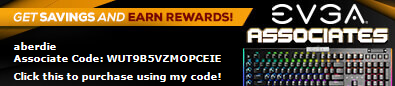
|
bcizmar
New Member

- Total Posts : 5
- Reward points : 0
- Joined: 2020/09/26 00:30:06
- Status: offline
- Ribbons : 0

Re: 3090 FTW3 Ultra - Experience & Tips (for LG CX OLED users)
2021/01/03 10:22:38
(permalink)
Fiber Cable manufacturer RuiPro has confirmed that EVGA 30 series cards are incompatible with their cables and they are still looking into why this is. I will provide an update when if RuiPro lets me know of any changes but as of now it seems _something_ is up with EVGA 30 series cards which causes dropouts other HDMI 2.1 devices are not having. This should be a high priority issue for EVGA.
The EVGA GPUs may be not compatible with our 8K Fiber HDMI cable at present.
While most of other 3080/3090 GPUs can work well with our 8K fiber HDMI cable.
Currently we have not fould the solution and the solution would come out in the end of Jan.,2021.
Once we upgrade to support EVGA GPU, I will send it to you immediately.
|
MrEWhite
Superclocked Member

- Total Posts : 216
- Reward points : 0
- Joined: 2013/10/24 14:58:43
- Status: offline
- Ribbons : 0

Re: 3090 FTW3 Ultra - Experience & Tips (for LG CX OLED users)
2021/01/03 10:55:32
(permalink)
bcizmar
Fiber Cable manufacturer RuiPro has confirmed that EVGA 30 series cards are incompatible with their cables and they are still looking into why this is. I will provide an update when if RuiPro lets me know of any changes but as of now it seems _something_ is up with EVGA 30 series cards which causes dropouts other HDMI 2.1 devices are not having. This should be a high priority issue for EVGA.
The EVGA GPUs may be not compatible with our 8K Fiber HDMI cable at present.
While most of other 3080/3090 GPUs can work well with our 8K fiber HDMI cable.
Currently we have not fould the solution and the solution would come out in the end of Jan.,2021.
Once we upgrade to support EVGA GPU, I will send it to you immediately.
While I still had my 3090 FTW3, my Ruipro 8k Gen 3b 33 ft cable worked perfectly fine. Odd.
|
LocutusHUN
New Member

- Total Posts : 89
- Reward points : 0
- Joined: 2020/11/20 11:44:57
- Status: offline
- Ribbons : 0

Re: 3090 FTW3 Ultra - Experience & Tips (for LG CX OLED users)
2021/01/03 11:08:35
(permalink)
bcizmar
Fiber Cable manufacturer RuiPro has confirmed that EVGA 30 series cards are incompatible with their cables and they are still looking into why this is. I will provide an update when if RuiPro lets me know of any changes but as of now it seems _something_ is up with EVGA 30 series cards which causes dropouts other HDMI 2.1 devices are not having. This should be a high priority issue for EVGA.
The EVGA GPUs may be not compatible with our 8K Fiber HDMI cable at present.
While most of other 3080/3090 GPUs can work well with our 8K fiber HDMI cable.
Currently we have not fould the solution and the solution would come out in the end of Jan.,2021.
Once we upgrade to support EVGA GPU, I will send it to you immediately.
If they dont know what the problem is, how are they so sure that the solution is coming end Jan 2021?
X470 Taichi Ultimate, 3700X, 32GB 3600 Ballistix, eVGA 3080 FTW3 Ultra, Seasonic Prime Titanium 850W, LG OLED55CX 4K120
|
LocutusHUN
New Member

- Total Posts : 89
- Reward points : 0
- Joined: 2020/11/20 11:44:57
- Status: offline
- Ribbons : 0

Re: 3090 FTW3 Ultra - Experience & Tips (for LG CX OLED users)
2021/01/08 03:27:23
(permalink)
Just as a heads up. If someone experiences signal loss, invalid signal, or flicker after turning on the TV, and using HDMI 2.1 at high bandwidth, try to disable the fast startup+ function in the TV menu (general settings).
Just go this tip from an LG service man who was here yesterday, fixing my audio problems on the TV. And ideed, there are even some youtube videos that mention this.
I am in 4K/120Hz/10bit/Gsync mode since then, and had not a single signal issue.
X470 Taichi Ultimate, 3700X, 32GB 3600 Ballistix, eVGA 3080 FTW3 Ultra, Seasonic Prime Titanium 850W, LG OLED55CX 4K120
|
Intoxicus
iCX Member

- Total Posts : 406
- Reward points : 0
- Joined: 2009/10/23 19:03:35
- Status: offline
- Ribbons : 0

Re: 3090 FTW3 Ultra - Experience & Tips (for LG CX OLED users)
2021/01/08 08:23:37
(permalink)
kring
- Set Nvidia Control Panel G-sync -in Nvidia control panel and all your games MUST have VSYNC off, or it will clamp it low, for me I had a few that were stuck at 60hz wth v-sync on, some let it go to 120, but locking v-sync on defeats the purpose of having G-sync. Makes sure G-sync is enabled on your display as well!
That must be a bug because you're supposed to have vsync on with no triple buffering for best Gsync results. I also set it to application controlled for preferred refresh rate. I found highest available doesn't always work properly.
"Humans are not rational animals, humans are rationalizing animals." -Robert A Heinlein
|
aldur80
iCX Member

- Total Posts : 280
- Reward points : 0
- Joined: 2012/08/17 18:35:56
- Status: offline
- Ribbons : 1

Re: 3090 FTW3 Ultra - Experience & Tips (for LG CX OLED users)
2021/01/08 09:30:04
(permalink)
Intoxicus
kring
- Set Nvidia Control Panel G-sync -in Nvidia control panel and all your games MUST have VSYNC off, or it will clamp it low, for me I had a few that were stuck at 60hz wth v-sync on, some let it go to 120, but locking v-sync on defeats the purpose of having G-sync. Makes sure G-sync is enabled on your display as well!
That must be a bug because you're supposed to have vsync on with no triple buffering for best Gsync results.
I also set it to application controlled for preferred refresh rate. I found highest available doesn't always work properly.
I disagree with the statement of vsync with gsync for best results. It depends on the game. If you game never reaches 120 FPS then there is no reason to have vsync on. I do agree that what kring is seeing is probably a bug. I definitely am not getting any problems like what he is experiencing.
|
rittmeister7
New Member

- Total Posts : 1
- Reward points : 0
- Joined: 2021/01/09 04:25:57
- Status: offline
- Ribbons : 0

Re: 3090 FTW3 Ultra - Experience & Tips (for LG CX OLED users)
2021/01/09 04:35:20
(permalink)
Hello,
I have Evga 3080 ftw 3 and LG cx 65".I'm facing stuttering and signal loss problems as well.I will change the cable tomorrow but I have a different issue.In my freeysnc info my resolution is 4096x2160p@120 but at NVIDIA control panel the resolution is 3840x2160.The windows resolution is also 3840x2160. Should I worry about this? Thanks!
|
Veratu
Superclocked Member

- Total Posts : 154
- Reward points : 0
- Joined: 2004/06/06 16:28:01
- Status: offline
- Ribbons : 1

Re: 3090 FTW3 Ultra - Experience & Tips (for LG CX OLED users)
2021/01/31 19:51:29
(permalink)
Man, I don't know if it's our monitors or the GPU, but coming back to my PC and having all my windows shrunk down to a tiny size every single time is so damn frustrating. I've disabled the setting above that someone else said it was causing them the problem but I see no change. No matter what, coming back from sleep or from just screen saver mode, all my windows are shrink and jammed up into the top left corner of my screen.
Anyone else having this problem?
|
Sultan.of.swing
Superclocked Member

- Total Posts : 174
- Reward points : 0
- Joined: 2012/12/14 20:58:21
- Status: offline
- Ribbons : 3

Re: 3090 FTW3 Ultra - Experience & Tips (for LG CX OLED users)
2021/01/31 21:33:26
(permalink)
I've had my 48" CX for going on 5 months or so now. When I first got it I had a 2080ti paired with it and all was well.
The out of the blue every now and then I would get no signal sometimes when waking the PC from sleep, this took a power cycle to get signal back.
That turned into no signal sometimes when I would boot to BIOS and reboot back to the desktop or if I power Cycled my PC I would get the same and another power cycle would fix it.
Fast forward to present and I am on a 3090 and still have the same issues despite around 10 fresh windows installs/Driver installs.
Just at Random if I restart the PC I will get no signal and please don't let me have an overclock that is unstable, when That happens I have to power cycle a few times to get signal back after a reboot.
|
arestavo
CLASSIFIED ULTRA Member

- Total Posts : 6806
- Reward points : 0
- Joined: 2008/02/06 06:58:57
- Location: Through the Scary Door
- Status: offline
- Ribbons : 77


Re: 3090 FTW3 Ultra - Experience & Tips (for LG CX OLED users)
2021/01/31 21:40:47
(permalink)
Sultan.of.swing
I've had my 48" CX for going on 5 months or so now. When I first got it I had a 2080ti paired with it and all was well.
The out of the blue every now and then I would get no signal sometimes when waking the PC from sleep, this took a power cycle to get signal back.
That turned into no signal sometimes when I would boot to BIOS and reboot back to the desktop or if I power Cycled my PC I would get the same and another power cycle would fix it.
Fast forward to present and I am on a 3090 and still have the same issues despite around 10 fresh windows installs/Driver installs.
Just at Random if I restart the PC I will get no signal and please don't let me have an overclock that is unstable, when That happens I have to power cycle a few times to get signal back after a reboot.
It's already been mentioned several times here - disable Windows Fast Startup.
|
Sultan.of.swing
Superclocked Member

- Total Posts : 174
- Reward points : 0
- Joined: 2012/12/14 20:58:21
- Status: offline
- Ribbons : 3

Re: 3090 FTW3 Ultra - Experience & Tips (for LG CX OLED users)
2021/01/31 23:01:47
(permalink)
arestavo
Sultan.of.swing
I've had my 48" CX for going on 5 months or so now. When I first got it I had a 2080ti paired with it and all was well.
The out of the blue every now and then I would get no signal sometimes when waking the PC from sleep, this took a power cycle to get signal back.
That turned into no signal sometimes when I would boot to BIOS and reboot back to the desktop or if I power Cycled my PC I would get the same and another power cycle would fix it.
Fast forward to present and I am on a 3090 and still have the same issues despite around 10 fresh windows installs/Driver installs.
Just at Random if I restart the PC I will get no signal and please don't let me have an overclock that is unstable, when That happens I have to power cycle a few times to get signal back after a reboot.
It's already been mentioned several times here - disable Windows Fast Startup.
I've had that disabled for years. *Edit* I've had it disabled in BIOS forever but never disabled it in Windows, Will see how it does with that disabled.
post edited by Sultan.of.swing - 2021/01/31 23:34:04
|