kring
iCX Member

- Total Posts : 274
- Reward points : 0
- Joined: 1/19/2007
- Status: offline
- Ribbons : 1

Friday, September 25, 2020 7:22 PM
(permalink)
This original post will continue to be updated with more information we learn as 3080/3090's get into the hands of gamers who have 4K@120hz monitors. It started with the LG OLED CX, but I think it's best to open it up to any good information people have to share and may help the community. The key here is the 4K@120hz, 60hz is half the bandwidth and won't experience any of the challenges. General suggestions for any 4K@120hz users:- You may need to cut out a rear slot divider from your case if it blocks airflow (Other cards also needed this done) it's because this is a dual slot card.
- Default bios switch is set to stock, so I recommend flipping to OC for FTW3 users with duel bios
- Updated to latest drivers, 456.71 fixed a lot of issues with stuck clock
- Update Precision X1 to 1.1.0.11 which will also apply a firmware update (unless new cards are already coming updated)
- HDMI cable needs to be 8K 48gbs supported or you will get issues. Windows looks fine but stuck at 60hz, some games crap out i.e. RDR2 when maxed. These are actually really hard to find. I went with one from Walmart - Monster 8K 15ft 48gbs platinum fiber optic HDMI for $45.00 and it does NOT work for everything so I DON'T Recommend this cable. I have a monoprice 8K cable and so far it's doing everything. the issues I had with the monster cable are gone.
- Set Windows Display capabilities - go into advanced display settings and set resolution to 3840 x 2160, you also have to set the monitor Refresh to 120hz (defaults to 30 or 60), and enable HDR, Enable Variable refresh rate, enable hardware-accelerated GPU scheduling (though this does rob a few cycles of the GPU)... It's amazing none of this is on by default or auto-detected. would be nice if LG offered a driver!
- Set Nvidia Control Panel display settings - from the Nvidia control panel choose Change resolution, in section 2 - choose a resolution of "PC" 3840 x 2160, 120hz refresh. Section 3, override to NVIDIA color settings and choose 32-bit, 10 bpc, RGB, FULL. and apply
- Set Nvidia Control Panel video playback settings - Nvidia Control panel, chose video\Adjust video color settings on left tree menu, then choose "with the NVIDIA settings", select the advanced tab, and choose "Full" so video's use the full black level HDR capabilities.
- Set Nvidia Control Panel scaling option -in Nvidia control panel, choose Adjust desktop size & position from left tree menu, for scaling it seems to look best when set to No scaling or aspect ratio, scale on display so it's all native signal to the TV and it handles any adjustments.
- Set Nvidia Control Panel G-sync -in Nvidia control panel and all your games MUST have VSYNC off, or it will clamp it low, for me I had a few that were stuck at 60hz wth v-sync on, some let it go to 120, but locking v-sync on defeats the purpose of having G-sync. Makes sure G-sync is enabled on your display as well!
- If you have any trouble getting any settings to stick, there's a really high chance your problem is your HDMI cable not supporting a full 48gbs, I tried 4 different newer high quality cables that were 4K rated and NONE of them worked.
Suggestions for OLED CX, C9 users:- Update your TV Firmware to 03.11.25 or newer which fixes a few issues like g-sync flickering. there is a 03.11.26 out there but it's for 55", 65" models only
- For LG OLED TV specific settings.
- Set the HDMI input to Console (or PC) via the main home screen edit which supposedly is optimized for PC/Console.
- Under all settings \ picture, set aspect ration to 16:9, turn off energy savings,
- Under the additional settings make sure HDMI Ultra HD Deep color is enabled, Instant gaming response is enabled, turn off filmmaker mode auto change.
- Under the Picture mode keep sharpness <10, any higher creates artificial film grain look.
- Under Advanced controls menu I turn off dynamic contrast, dynamic tone make to HGIG, Super resolution off, color gamut to auto.
- Under Picture options menu I set black level to low, motion eye care to off.
- Under OLED screen saver menu, I leave on Screen Shift, but turn off Logo luminance Adjustment.
- Under the General \ AI Services - turn off AI Picture pro, AI brightness control and then under additional settings turn off power saving mode.
REQUEST from Community: We are finding that many issues are due to HDMI cables. so we're going to get a listing going of what cables work and dont, so people know what to order and don't waste money or deal with frustration. Please share your specific cables that are working or not working and I'll update the OP. For it to be "Working" it means ZERO issues. every game works, windows runs 4K full color with 32-bit 10 bpc @ 120hz, there is never any flicker, all games launch FULLSCREEN and run without issues, artifacts. Signs of cable failure: Unable to reach full windows resolution @ 120hz, games only run in windowed/borderless but not full screen, there is flickering or occasional black screens, games crash or failing to start. Some games worked fine, but most have trouble, like SW Battlefront II won't go into full screen, RDR2 crashes on anything over 2560 res, Death Stranding had some visual artifacts and at one point screen went green & pink. other games were not getting over 60 FPS when I know it can. Working:- Monoprice DynamicView Ultra 8K Premium High Speed HDMI Cable, 48Gbps, 8K, Dynamic HDR, eARC, 6ft Black - Product # 31231 - confirmed on LG CX with 3090
- Belkin HDMI Ultra High Speed - Product # AV10176bt1M-BLK or AV10175bt2M-BLK - confirmed on LG CX with 3090
- AudioQuest Pearl 5' 8K-10K 48Gbps HDMI Cable (From Best Buy)
Partially Working: (meaning it appears to be working, but there may be an anomaly you are not sure it's 100%) - Monoprice 138627 Ultra High Speed HDMI Cable - 30 Feet - Black, 8K@120Hz, Dynamic HDR, 48Gbps, Fiber Optic
- Workaround is to turn "Instant Game Response" mode OFF and then back ON before playing a game to get G-sync to work properly, everything else works perfectly fine. This is the only known long optical cable found that works. this was with LG OLED, so it's possibly issue with IGR/Firmware of the TV and not the cable.
Failed:- Monster UHD Platinum Fiber Optic HDMI Cable - 15ft - VIPRB-HDMI700HD4M
- Full Screen RDR2 fails on Vulkan, Tomb Raider Crashes at launch.
- AmazonBasics Nylon-Braided 4K, 18Gbps HDMI to HDMI Cable, 10 Feet
- No 4K 120hz Desktop resolution, no games run 4K
- 4K HDMI Cable 10 ft - Atevon High Speed 18Gbps HDMI 2.0 Cable - HDCP 2.2-4K HDR, 3D, UHD 2160P, 1080P, Ethernet - 28AWG Braided
- No 4K 120hz Desktop resolution, no games run 4K
- Twisted Veins HDMI Cable 8 ft, 2-Pack, Premium HDMI Cord Type High Speed with Ethernet, Supports HDMI 2.0b 4K 60hz HDR
- No 4K 120hz Desktop resolution, no games run 4K
- Generic HDMI cables
- Mixed results but none of them worked for games, only a few let windows run 120hz.
post edited by kring - Sunday, November 08, 2020 0:12 PM
|
Leftbase
New Member

- Total Posts : 29
- Reward points : 0
- Joined: 9/18/2020
- Status: offline
- Ribbons : 0

Re: 3090 FTW3 Ultra - Experience & Tips
Friday, September 25, 2020 7:30 PM
(permalink)
Thank you for posting this - 48" CX user here and future 3090 owner...
|
arestavo
CLASSIFIED ULTRA Member

- Total Posts : 6806
- Reward points : 0
- Joined: 2/6/2008
- Location: Through the Scary Door
- Status: offline
- Ribbons : 77


Re: 3090 FTW3 Ultra - Experience & Tips
Friday, September 25, 2020 7:33 PM
(permalink)
Another 3090 FTW3 owner stated that the Studio version of the drivers worked for them, but the GRD (game ready drivers) were causing issues like you are describing. He did state that he was getting an audio buzz with the Studio drivers, though.
|
kring
iCX Member

- Total Posts : 274
- Reward points : 0
- Joined: 1/19/2007
- Status: offline
- Ribbons : 1

Re: 3090 FTW3 Ultra - Experience & Tips
Friday, September 25, 2020 7:53 PM
(permalink)
LeftbaseThank you for posting this - 48" CX user here and future 3090 owner... You might want to pickup one of these 8K HDMI cables before your card comes, this is the only one I could find from Walmart made by Monster.. SKU 570438277 into walmart's product search. arestavoAnother 3090 FTW3 owner stated that the Studio version of the drivers worked for them, but the GRD (game ready drivers) were causing issues like you are describing. He did state that he was getting an audio buzz with the Studio drivers, though. Thx! I'll give that a try myself tonight when I get some time and report back. I don't have any audio via HDMI, TV or sound card, it takes a different path through an Audio Interface so I might be good.
|
Antibuddha
New Member

- Total Posts : 40
- Reward points : 0
- Joined: 5/8/2017
- Status: offline
- Ribbons : 1

Re: 3090 FTW3 Ultra - Experience & Tips
Friday, September 25, 2020 9:36 PM
(permalink)
What temps are you getting with the OC bios switch on?
|
HawkOculus
iCX Member

- Total Posts : 456
- Reward points : 0
- Joined: 4/10/2019
- Status: offline
- Ribbons : 1

Re: 3090 FTW3 Ultra - Experience & Tips
Friday, September 25, 2020 9:39 PM
(permalink)
|
robertdinh
Superclocked Member

- Total Posts : 139
- Reward points : 0
- Joined: 8/10/2020
- Status: offline
- Ribbons : 0

Re: 3090 FTW3 Ultra - Experience & Tips
Friday, September 25, 2020 9:41 PM
(permalink)
Like the poster above me said, I don't think you can get full specs out of the oled with these cards yet. But LG did officially say they are working on a firmware update.
|
arestavo
CLASSIFIED ULTRA Member

- Total Posts : 6806
- Reward points : 0
- Joined: 2/6/2008
- Location: Through the Scary Door
- Status: offline
- Ribbons : 77


Re: 3090 FTW3 Ultra - Experience & Tips
Friday, September 25, 2020 9:50 PM
(permalink)
kring
arestavoAnother 3090 FTW3 owner stated that the Studio version of the drivers worked for them, but the GRD (game ready drivers) were causing issues like you are describing. He did state that he was getting an audio buzz with the Studio drivers, though.
Thx! I'll give that a try myself tonight when I get some time and report back. I don't have any audio via HDMI, TV or sound card, it takes a different path through an Audio Interface so I might be good.
Come to find out, it's coil whine that is bleeding over to his audio card.
|
andybgood
New Member

- Total Posts : 20
- Reward points : 0
- Joined: 10/25/2009
- Status: offline
- Ribbons : 0

Re: 3090 FTW3 Ultra - Experience & Tips
Friday, September 25, 2020 10:02 PM
(permalink)
I don’t own a CX, but watched a setup video. There is a specific display mode meant for PC. Did you try this? Maybe that’s why you had to make so many manual adjustments.
|
seanseymour
New Member

- Total Posts : 1
- Reward points : 0
- Joined: 7/16/2017
- Status: offline
- Ribbons : 0

Re: 3090 FTW3 Ultra - Experience & Tips
Friday, September 25, 2020 10:39 PM
(permalink)
andybgood
There is a specific display mode meant for PC.
To add to this, the PC mode isn't the same as changing the picture mode to "Game" mode. The PC mode is not in the config menu. You have to go into the home dashboard->settings and change the HDMI port's mode to PC (by clicking on the icon).
|
irakandjii
New Member

- Total Posts : 65
- Reward points : 0
- Joined: 9/1/2020
- Status: offline
- Ribbons : 2

Re: 3090 FTW3 Ultra - Experience & Tips
Friday, September 25, 2020 10:59 PM
(permalink)
I checked the LG manual, in the resolutions section it states it supports 60Hz 4k only for VRR.
|
chosn1
New Member

- Total Posts : 100
- Reward points : 0
- Joined: 2/28/2007
- Status: offline
- Ribbons : 0

Re: 3090 FTW3 Ultra - Experience & Tips
Monday, September 28, 2020 4:45 AM
(permalink)
Leftbase
Thank you for posting this - 48" CX user here and future 3090 owner...
I think alot of us appreciate the information.
|
williamr86
Superclocked Member

- Total Posts : 106
- Reward points : 0
- Joined: 6/7/2015
- Status: offline
- Ribbons : 0

Re: 3090 FTW3 Ultra - Experience & Tips
Monday, September 28, 2020 4:50 AM
(permalink)
Thank you for this update. I am looking to get both the 3090 and will be picking up a LG CX 55" around Black Friday (last year LG C9 had a pretty substantial discount, so holding out for that this year as well).
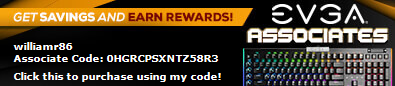 Enjoy Discounts on EVGA items with Discount code: 0HGRCPSXNTZ58R3
|
ccoyne83
Superclocked Member

- Total Posts : 103
- Reward points : 0
- Joined: 9/24/2020
- Status: offline
- Ribbons : 0

Re: 3090 FTW3 Ultra - Experience & Tips
Monday, September 28, 2020 5:19 AM
(permalink)
Alot of the newer tvs need a few firmware updates to get everything working properly particularly with these new cards
|
vgerik1234
iCX Member

- Total Posts : 301
- Reward points : 0
- Joined: 2/3/2007
- Status: offline
- Ribbons : 1


Re: 3090 FTW3 Ultra - Experience & Tips
Monday, September 28, 2020 4:04 PM
(permalink)
|
kring
iCX Member

- Total Posts : 274
- Reward points : 0
- Joined: 1/19/2007
- Status: offline
- Ribbons : 1

Re: 3090 FTW3 Ultra - Experience & Tips
Monday, September 28, 2020 4:25 PM
(permalink)
On It now! thanks, will check it out.. looks like LG posted the firmware for older C9 models and the CX should be coming this week.. so combined with my new fiber optic HDMI cable coming tomorrow I am really excited to see how this card rips!
|
Kalvus1
New Member

- Total Posts : 1
- Reward points : 0
- Joined: 7/29/2020
- Status: offline
- Ribbons : 0

Re: 3090 FTW3 Ultra - Experience & Tips
Monday, September 28, 2020 6:19 PM
(permalink)
☄ Helpfulby Cool GTX Monday, September 28, 2020 6:33 PM
Wanted to add for anyone experiencing black screen flickering that disabling "instant game response" on my LG CX solved the issue in all games I tried to run at 4k 120hz.
|
Straykatt
Superclocked Member

- Total Posts : 196
- Reward points : 0
- Joined: 2/8/2007
- Status: offline
- Ribbons : 0


Re: 3090 FTW3 Ultra - Experience & Tips
Monday, September 28, 2020 6:31 PM
(permalink)
I watched Vincent at HDTVtest and he said he is working with Nvidia to fix the CX Gsync and subsampling issues @ 4K 120hrz 4:4:4. Hopefully they can get it all dialed in as the TV is advertised to do so.
Question - How do you enable VRR on the CX, I only see Freesync Premium, or do you mean select auto game mode?
|
Cool GTX
EVGA Forum Moderator

- Total Posts : 31353
- Reward points : 0
- Joined: 12/12/2010
- Location: Folding for the Greater Good
- Status: offline
- Ribbons : 123


Re: 3090 FTW3 Ultra - Experience & Tips
Monday, September 28, 2020 6:33 PM
(permalink)
Kalvus1
Wanted to add for anyone experiencing black screen flickering that disabling "instant game response" on my LG CX solved the issue in all games I tried to run at 4k 120hz.
thanks for sharing 
Learn your way around the EVGA Forums, Rules & limits on new accounts Ultimate Self-Starter Thread For New Members
I am a Volunteer Moderator - not an EVGA employee
Older RIG projects RTX Project Nibbler

When someone does not use reason to reach their conclusion in the first place; you can't use reason to convince them otherwise!
|
Ravenmaster
SSC Member

- Total Posts : 747
- Reward points : 0
- Joined: 10/25/2008
- Status: offline
- Ribbons : 7

Re: 3090 FTW3 Ultra - Experience & Tips
Monday, September 28, 2020 8:25 PM
(permalink)
Not sure why you're setting color to 12-bit instead of 10-bit. The CX's HDMI 2.1 ports are only 40Gbps bandwidth which means it can't do 12-bit. The C9's HDMI 2.1 ports are full 48Gbps bandwidth and can do 12-bit. But even then, neither the 2019 nor the 2020 OLED models have 12-bit panels, they are both 10-bit panels. Although some C9 users have stated that they get less color banding when running in 12-bit mode.
Asus ROG Maximus Z790 Dark Hero | Intel Core i9-14900KF | RTX 4090 FE | 2x32GB Corsair Dominator Titanium DDR5 RAM (7200mhz) | 2x Samsung 990 Pro 4TB M.2 NVMe's for main OS and backup) | Windows 11 Pro 64-bit 23H2 |Klipsch 5.1.2 Dolby Atmos speakers + Denon AVR-X2800H Receiver | LG 42" C2 OLED | EVGA ASSOCIATE CODE: JRKV0L1B1GY3ADW 
|
DSychev
New Member

- Total Posts : 97
- Reward points : 0
- Joined: 8/29/2005
- Status: offline
- Ribbons : 0

Re: 3090 FTW3 Ultra - Experience & Tips
Monday, September 28, 2020 8:44 PM
(permalink)
Kalvus1
Wanted to add for anyone experiencing black screen flickering that disabling "instant game response" on my LG CX solved the issue in all games I tried to run at 4k 120hz.
That would add a pretty serious amount of input lag to this display. I've found that the black screen flickering is caused by gsync, which is broken on a lot of 'gsync compatible' displays. Just disable gsync for the time being. It's being working near flawlessly for me.
|
kring
iCX Member

- Total Posts : 274
- Reward points : 0
- Joined: 1/19/2007
- Status: offline
- Ribbons : 1

Re: 3090 FTW3 Ultra - Experience & Tips
Monday, September 28, 2020 10:40 PM
(permalink)
RavenmasterNot sure why you're setting color to 12-bit instead of 10-bit. I was under the impression sending the TV the full signal would be best and the CX supported input of 12-bit signal and the TV will adjust to best possible picture to display using the actual signal data. But sounds like that might not be the case? do you know what technically happens if you send 12-bit vs 10-bit? I'm by means no expert here, just read up a little bit on the CX and watched a few videos over the months.
|
tigerlord
Superclocked Member

- Total Posts : 110
- Reward points : 0
- Joined: 3/18/2007
- Status: offline
- Ribbons : 3

Re: 3090 FTW3 Ultra - Experience & Tips
Monday, September 28, 2020 11:15 PM
(permalink)
Did you have to get the new firmware to get g-sync working?
|
bettc
New Member

- Total Posts : 28
- Reward points : 0
- Joined: 3/10/2019
- Status: offline
- Ribbons : 0

Re: 3090 FTW3 Ultra - Experience & Tips
Monday, September 28, 2020 11:32 PM
(permalink)
There are some comprehensive threads at avs https://www.avsforum.com/.../page-93#post-60131856and the reddit group tracking the current CX issues, given the C9 got patched last week https://www.reddit.com/r/...ling_issue_megathread/Currently the CX is taking the image sent at 120hz 4k RGB/4:4: and downsampling it to Chroma 4:2:2. And the VRR/GSync issue. These are being worked on by LG and will hopefully be out soon. we arent getting the CX 48" in australia for a while so i went with the 55" and mounted it on the wall and pulled the desk out a bit. as mentioned, the CX has enough bandwidth for 4K @ 120hz, 10bit, RGB/Chroma 4:4:4, VRR, HDR at 40.1Gbps. Plus its a 10bit panel. have you guys tried some HDR games at 120fps 4k? so far in order of best to worst; MS Flight sim 2020 (is the $1 xbox pass still avail?) best HDR implementation i have seen to date, alomost makes me look away Division 2 - the day scenes are stunning Ghost Recon Breakpoint - not bad Horizon Zero dawn - not bad RDR2 - i had to crank the white balance a lot - a bit meh i can only read about your stories, hanging out till the KP hybrid drops. please keep the posts coming as to how good it is etc
|
Baasha
SSC Member

- Total Posts : 644
- Reward points : 0
- Joined: 2/5/2011
- Location: USA
- Status: offline
- Ribbons : 5


Re: 3090 FTW3 Ultra - Experience & Tips
Tuesday, September 29, 2020 0:16 PM
(permalink)
I just find it incredible that there are so many people on here who were able to purchase the FTW3 Ultra 3090 - I can't find a SINGLE GPU for sale anywhere. How on earth did these guys get it?
This is the most frustrating product launch ever.
4K, 5K, and 8K gaming - ThirtyIR UberRig (C622): W-3175X @ 4.50Ghz | RTX 3090 Ti FE SLI | EVGA SR-3 Dark | Trident Z Royal 4000Mhz (96GB) | Corsair AX1600i | Asetek 690LX-PN | Intel 905P (960GB) | Sabrent NVMe (8TB) | Phanteks Enthoo Elite | Dell AW5520QF | Dell UP3017Q | Audeze LCD-X (2021) | Schiit Gungnir Multibit | Schiit Mjolnir 2 Z690 Rig (Z690): 12900KF @ 5.20Ghz | EVGA RTX 3090Ti FTW3 Ultra | ASUS MXIIIE | Arctic Liquid Freezer II 280 | Trident Z RGB 6000Mhz (32GB) | Samsung 980 Pro (1TB) | Sabrent Rocket Plus 4TB RAID-0 | EVGA 1600T2 | Corsair Carbide Air 540 | ASUS PG32UQX | Gigabyte AORUS FI32U | Sennheiser HD800 | Schiit Jotunheim 2 | Schiit Bifrost 2
|
cerealkeller
Superclocked Member

- Total Posts : 201
- Reward points : 0
- Joined: 10/1/2008
- Status: offline
- Ribbons : 0

Re: 3090 FTW3 Ultra - Experience & Tips
Tuesday, September 29, 2020 0:18 PM
(permalink)
Nice, thanks, I've been waiting for these cards for a long time since I got my LG OLED, can't wait to experience 4K120hz with G Sync and HDR
Intel i9 9900K 5.4 GHz Koolance CPU400 Water Block EVGA Z390 Dark 32 GB G Skill Trident 4000 MHz G Skill RAM Cooler EVGA RTX 3090 FTW3 Ultra (Optimus Block coming) Samsung 960 Evo 1 TB Seagate Fire Cuda 1 TB EVGA 1600 P2 PSU Pioneer BD-RW Thermaltake Core W200 Super Tower 2 x Alphacool Nexxus Monsta 480x90mm Rads, 280x65mm Phobya Rad, 240x55mm Koolance Rad 2 x Koolance PMP450S 24v Pumps, 2 x 770ml Koolance Reservoirs, 12 x Corsair ML140s, 4 x Corsair SP120s, 8 x Corsair HD120s, 8 x Cooler Master Sickle Flow 120s Windows 10
|
kring
iCX Member

- Total Posts : 274
- Reward points : 0
- Joined: 1/19/2007
- Status: offline
- Ribbons : 1

Re: 3090 FTW3 Ultra - Experience & Tips
Tuesday, September 29, 2020 0:25 PM
(permalink)
|
z999z3mystorys
CLASSIFIED Member

- Total Posts : 3910
- Reward points : 0
- Joined: 11/29/2008
- Location: at my current location
- Status: offline
- Ribbons : 23


Re: 3090 FTW3 Ultra - Experience & Tips
Tuesday, September 29, 2020 0:31 PM
(permalink)
Anyone have experience hooking a 3080 up to a samsung TV? The 2020 QLED models also support 4k/120hz VRR and was wondering if anyone got it working/knows of problems.
|
drago757
New Member

- Total Posts : 14
- Reward points : 0
- Joined: 5/3/2012
- Status: offline
- Ribbons : 0

Re: 3090 FTW3 Ultra - Experience & Tips
Tuesday, September 29, 2020 0:50 PM
(permalink)
Baasha
I just find it incredible that there are so many people on here who were able to purchase the FTW3 Ultra 3090 - I can't find a SINGLE GPU for sale anywhere. How on earth did these guys get it?
This is the most frustrating product launch ever.
Bud you are not the only one. I am soooo frustrated.
|
LordNVader
Superclocked Member

- Total Posts : 103
- Reward points : 0
- Joined: 9/18/2020
- Status: offline
- Ribbons : 0

Re: 3090 FTW3 Ultra - Experience & Tips
Tuesday, September 29, 2020 1:15 AM
(permalink)
|