03whitegsr
Superclocked Member

- Total Posts : 160
- Reward points : 0
- Joined: 1/11/2021
- Status: offline
- Ribbons : 1

Re: 3080ti ftw3 undervolting
Friday, June 25, 2021 10:47 PM
(permalink)
How is the undervolt in the original post working correctly?
The frequency is held constant @ 1900MHz from 850mV to 1012mV, but then starts climbing again. If the GPU demand raises above what 1900MHz can do, won't this raise voltage above 850mV to try and hit those higher frequency bins?
|
KingEngineRevUp
FTW Member

- Total Posts : 1030
- Reward points : 0
- Joined: 3/28/2019
- Status: offline
- Ribbons : 9


Re: 3080ti ftw3 undervolting
Friday, June 25, 2021 11:01 PM
(permalink)
03whitegsr
How is the undervolt in the original post working correctly?
The frequency is held constant @ 1900MHz from 850mV to 1012mV, but then starts climbing again. If the GPU demand raises above what 1900MHz can do, won't this raise voltage above 850mV to try and hit those higher frequency bins?
It's definitely set incorrectly for the reasons you said.
|
chrismmcnamara
New Member

- Total Posts : 5
- Reward points : 0
- Joined: 7/11/2008
- Status: offline
- Ribbons : 0

Re: 3080ti ftw3 undervolting
Friday, June 25, 2021 11:12 PM
(permalink)
Pretty digressive on mine but I am stable at 787 mV at 1750 MHz. Was coming from a 1080 GTX too though so even at that level of underclock/undervolt the performance is pretty insane to me still. Power consumption while gaming varies between 150 at 250 W which is a huge improvement for me. I've also got this in a custom loop with a 10920X with only a single 240mm radiator so the power reduction is important. Fans hit 100% while gaming but the temperatures of both the processor and GPU are about 50-54°C.
|
KingEngineRevUp
FTW Member

- Total Posts : 1030
- Reward points : 0
- Joined: 3/28/2019
- Status: offline
- Ribbons : 9


Re: 3080ti ftw3 undervolting
Friday, June 25, 2021 11:17 PM
(permalink)
chrismmcnamara
Pretty digressive on mine but I am stable at 787 mV at 1750 MHz. Was coming from a 1080 GTX too though so even at that level of underclock/undervolt the performance is pretty insane to me still. Power consumption while gaming varies between 150 at 250 W which is a huge improvement for me. I've also got this in a custom loop with a 10920X with only a single 240mm radiator so the power reduction is important. Fans hit 100% while gaming but the temperatures of both the processor and GPU are about 50-54°C.
That's about -10% in performance. Is it really worth that drop?
|
chrismmcnamara
New Member

- Total Posts : 5
- Reward points : 0
- Joined: 7/11/2008
- Status: offline
- Ribbons : 0

Re: 3080ti ftw3 undervolting
Saturday, June 26, 2021 3:56 AM
(permalink)
KingEngineRevUp
chrismmcnamara
Pretty digressive on mine but I am stable at 787 mV at 1750 MHz. Was coming from a 1080 GTX too though so even at that level of underclock/undervolt the performance is pretty insane to me still. Power consumption while gaming varies between 150 at 250 W which is a huge improvement for me. I've also got this in a custom loop with a 10920X with only a single 240mm radiator so the power reduction is important. Fans hit 100% while gaming but the temperatures of both the processor and GPU are about 50-54°C.
That's about -10% in performance. Is it really worth that drop?
For the performance I need at the moment it is. I don't think I have a choice either with the radiator I have available. Before undervolting and underclocking the full 400 W was pushing my temperatures quite high because my radiator is just undersized for this level of power. I really do need to add a second which is in progress and requires a case swap to fit it (SFF size build). Right now I am mostly playing Warzone, DOOM, etc and those are more than exceeding the 144 FPS my monitors are capable of at 1440p so the impact of the 10% drop is not being felt at the moment.
|
KingEngineRevUp
FTW Member

- Total Posts : 1030
- Reward points : 0
- Joined: 3/28/2019
- Status: offline
- Ribbons : 9


Re: 3080ti ftw3 undervolting
Saturday, June 26, 2021 5:48 AM
(permalink)
chrismmcnamara
KingEngineRevUp
chrismmcnamara
Pretty digressive on mine but I am stable at 787 mV at 1750 MHz. Was coming from a 1080 GTX too though so even at that level of underclock/undervolt the performance is pretty insane to me still. Power consumption while gaming varies between 150 at 250 W which is a huge improvement for me. I've also got this in a custom loop with a 10920X with only a single 240mm radiator so the power reduction is important. Fans hit 100% while gaming but the temperatures of both the processor and GPU are about 50-54°C.
That's about -10% in performance. Is it really worth that drop?
For the performance I need at the moment it is. I don't think I have a choice either with the radiator I have available. Before undervolting and underclocking the full 400 W was pushing my temperatures quite high because my radiator is just undersized for this level of power. I really do need to add a second which is in progress and requires a case swap to fit it (SFF size build).
Right now I am mostly playing Warzone, DOOM, etc and those are more than exceeding the 144 FPS my monitors are capable of at 1440p so the impact of the 10% drop is not being felt at the moment.
But why not undervolt and OC to the best you can and maybe do 300-350W and not lose performance? Find a middle gournd.
|
Nozler
CLASSIFIED Member

- Total Posts : 2058
- Reward points : 0
- Joined: 10/28/2009
- Location: Ottertail county,Minnesota,USA
- Status: offline
- Ribbons : 1


Re: 3080ti ftw3 undervolting
Saturday, June 26, 2021 5:50 AM
(permalink)
DiegoFloresEVGA
ohhh okay makes sense. i just have the ftw3 card. 1440p ultra on heaven benchmark i was seeing 82c with no undervolting (not terrible i know) and when i undervolted it was 78c. while gaming most i have seen is 75c. so I think I am okay. I play at 1440p 144hz so this card will able to handle everything anyways. I could deal with stock but man those fans would get very loud or I would get a slight coil whine during menus
The gpu likes to go max in menues unless you set a frame limit in Nv contol panel otherwise the gpu thinks the skies the limit had the same issue in BFV
|
03whitegsr
Superclocked Member

- Total Posts : 160
- Reward points : 0
- Joined: 1/11/2021
- Status: offline
- Ribbons : 1

Re: 3080ti ftw3 undervolting
Saturday, June 26, 2021 2:57 PM
(permalink)
KingEngineRevUp
But why not undervolt and OC to the best you can and maybe do 300-350W and not lose performance? Find a middle gournd.
I'm fairly new to PC gaming, I apologize if this is some well known "don't do"... But if you use a frame limiter setting in game or through the control panel to match your monitor refresh rate, on games that can run below 100% GPU load, the GPU will run at a lower clock speed automatically. This pushes the operating point to a lower voltage level, and there by reduces the power anyway? Seems like the ideal way here would be to create a FV table that is at the stability limit at each voltage level? This way you are always at the max frequency for a given power level and the game need will then drive the power draw. I've been trying to do this but have found two things that make this difficult. 1. Well known, but a FV setting that's stable in benchmarks isn't usually stable in games. This appears to be because even if you have a set frequency at a voltage, in game, it seems to go 1-2 bins higher. For example, I can run 825mV@1890MHz in benchmarks. This curve though will end up spiking to 1920MHz in game though and crashing. If set it two bins lower, 825mV@1860MHz though, in game it will spike to 1890MHz but won't crash. The benchmark point seems to be good, but you have to tweak it to deal with it running higher then it should in game. 2. Afterburner fights you on FV curve settings. Your can set your points you know are stable and then smoothly transition the points in between, but when you hit apply, the resulting curve is something very different. Usually moving your set points several bins up or down, depending on seemingly nothing.
|
KingEngineRevUp
FTW Member

- Total Posts : 1030
- Reward points : 0
- Joined: 3/28/2019
- Status: offline
- Ribbons : 9


Re: 3080ti ftw3 undervolting
Saturday, June 26, 2021 3:58 PM
(permalink)
03whitegsr
KingEngineRevUp
But why not undervolt and OC to the best you can and maybe do 300-350W and not lose performance? Find a middle gournd.
I'm fairly new to PC gaming, I apologize if this is some well known "don't do"...
But if you use a frame limiter setting in game or through the control panel to match your monitor refresh rate, on games that can run below 100% GPU load, the GPU will run at a lower clock speed automatically. This pushes the operating point to a lower voltage level, and there by reduces the power anyway?
Seems like the ideal way here would be to create a FV table that is at the stability limit at each voltage level? This way you are always at the max frequency for a given power level and the game need will then drive the power draw.
I've been trying to do this but have found two things that make this difficult.
1. Well known, but a FV setting that's stable in benchmarks isn't usually stable in games. This appears to be because even if you have a set frequency at a voltage, in game, it seems to go 1-2 bins higher. For example, I can run 825mV@1890MHz in benchmarks. This curve though will end up spiking to 1920MHz in game though and crashing. If set it two bins lower, 825mV@1860MHz though, in game it will spike to 1890MHz but won't crash. The benchmark point seems to be good, but you have to tweak it to deal with it running higher then it should in game.
2. Afterburner fights you on FV curve settings. Your can set your points you know are stable and then smoothly transition the points in between, but when you hit apply, the resulting curve is something very different. Usually moving your set points several bins up or down, depending on seemingly nothing.
You can use a frame limiter, but OC would have the GPU would give the GPU more computation to reach that frame limit with less effort and power.
|
demon09
FTW Member

- Total Posts : 1334
- Reward points : 0
- Joined: 9/17/2016
- Status: offline
- Ribbons : 0

Re: 3080ti ftw3 undervolting
Saturday, June 26, 2021 5:25 PM
(permalink)
03whitegsr
KingEngineRevUp
But why not undervolt and OC to the best you can and maybe do 300-350W and not lose performance? Find a middle gournd.
I'm fairly new to PC gaming, I apologize if this is some well known "don't do"...
But if you use a frame limiter setting in game or through the control panel to match your monitor refresh rate, on games that can run below 100% GPU load, the GPU will run at a lower clock speed automatically. This pushes the operating point to a lower voltage level, and there by reduces the power anyway?
Seems like the ideal way here would be to create a FV table that is at the stability limit at each voltage level? This way you are always at the max frequency for a given power level and the game need will then drive the power draw.
I've been trying to do this but have found two things that make this difficult.
1. Well known, but a FV setting that's stable in benchmarks isn't usually stable in games. This appears to be because even if you have a set frequency at a voltage, in game, it seems to go 1-2 bins higher. For example, I can run 825mV@1890MHz in benchmarks. This curve though will end up spiking to 1920MHz in game though and crashing. If set it two bins lower, 825mV@1860MHz though, in game it will spike to 1890MHz but won't crash. The benchmark point seems to be good, but you have to tweak it to deal with it running higher then it should in game.
2. Afterburner fights you on FV curve settings. Your can set your points you know are stable and then smoothly transition the points in between, but when you hit apply, the resulting curve is something very different. Usually moving your set points several bins up or down, depending on seemingly nothing.
pro tip on after Burner voltage curve type -300 or -200 for core then open it with control f and move up the voltage you want and hit apply. But yea with gpu boost things can get funky sometimes with where it actully goes up to depending on load etc. It's why I normally take what's bench stable in say super postion 4k and then go down 2 bins. Losing a whole 1% or what ever vs the headache of a game crash is well worth
post edited by demon09 - Saturday, June 26, 2021 5:29 PM
|
SleepAgreeable
Superclocked Member

- Total Posts : 133
- Reward points : 0
- Joined: 11/30/2020
- Status: offline
- Ribbons : 0

Re: 3080ti ftw3 undervolting
Sunday, June 27, 2021 3:00 AM
(permalink)
I've never undervolted before, but I decided to look into it due to how loud the GPU is. I watched this video The person brought down the coreclock to -280 And then chose their mV and where to boost. https://www.youtube.com/watch?v=sClh4270yg0  Is that how I should do it too? Choose -280 for the coreclock and then try and find the mV and mhz point? Are those the only values I need to alter?
post edited by SleepAgreeable - Sunday, June 27, 2021 3:02 AM
|
demon09
FTW Member

- Total Posts : 1334
- Reward points : 0
- Joined: 9/17/2016
- Status: offline
- Ribbons : 0

Re: 3080ti ftw3 undervolting
Sunday, June 27, 2021 3:08 AM
(permalink)
SleepAgreeable
I've never undervolted before, but I decided to look into it due to how loud the GPU is.
I watched this video
The person brought down the coreclock to -280
And then chose their mV and where to boost.
https://www.youtube.com/watch?v=sClh4270yg0


Is that how I should do it too? Choose -280 for the coreclock and then try and find the mV and mhz point?
Are those the only values I need to alter?
yep what doing -200 -280 or anything big like that it just brings your core clocks on the curve low so that when you bring what ever voltage you want up it will go flat after it but it's like overclocking make sure to stress test
post edited by demon09 - Sunday, June 27, 2021 3:15 AM
|
SleepAgreeable
Superclocked Member

- Total Posts : 133
- Reward points : 0
- Joined: 11/30/2020
- Status: offline
- Ribbons : 0

Re: 3080ti ftw3 undervolting
Sunday, June 27, 2021 3:30 AM
(permalink)
demon09yep what doing -200 -280 or anything big like that it just brings your core clocks on the curve low so that when you bring what ever voltage you want up it will go flat after it but it's like overclocking make sure to stress test
Does it make a big difference whether I go with a -200 or -280 coreclock decrease? Or is it like just go with a number you like?
|
demon09
FTW Member

- Total Posts : 1334
- Reward points : 0
- Joined: 9/17/2016
- Status: offline
- Ribbons : 0

Re: 3080ti ftw3 undervolting
Sunday, June 27, 2021 3:32 AM
(permalink)
SleepAgreeable
demon09yep what doing -200 -280 or anything big like that it just brings your core clocks on the curve low so that when you bring what ever voltage you want up it will go flat after it but it's like overclocking make sure to stress test
Does it make a big difference whether I go with a -200 or -280 coreclock decrease? Or is it like just go with a number you like?
it doesn't really matter once you move it to your end point at the voltage you pick the rest of the curve moves up
|
SleepAgreeable
Superclocked Member

- Total Posts : 133
- Reward points : 0
- Joined: 11/30/2020
- Status: offline
- Ribbons : 0

Re: 3080ti ftw3 undervolting
Sunday, June 27, 2021 3:39 AM
(permalink)
demon09
it doesn't really matter once you move it to your end point at the voltage you pick the rest of the curve moves up
Thanks for the help. Is playing any game that pushes the card to 99% utilization for couple of hours enough of a stress test?
|
demon09
FTW Member

- Total Posts : 1334
- Reward points : 0
- Joined: 9/17/2016
- Status: offline
- Ribbons : 0

Re: 3080ti ftw3 undervolting
Sunday, June 27, 2021 3:46 AM
(permalink)
SleepAgreeable
demon09
it doesn't really matter once you move it to your end point at the voltage you pick the rest of the curve moves up
Thanks for the help. Is playing any game that pushes the card to 99% utilization for couple of hours enough of a stress test?
try unigen super postion at like 4k for a pass or two. Normally I find where I'm at stable at in heavy synthetic bench marks and then pull back a boost bin or two say I'm stable at 1950 but crash at 1960 I just set 1930 as the head ache of crashes is not worth the 1%
post edited by demon09 - Sunday, June 27, 2021 3:47 AM
|
SleepAgreeable
Superclocked Member

- Total Posts : 133
- Reward points : 0
- Joined: 11/30/2020
- Status: offline
- Ribbons : 0

Re: 3080ti ftw3 undervolting
Sunday, June 27, 2021 10:17 AM
(permalink)
demon09
SleepAgreeable
demon09
it doesn't really matter once you move it to your end point at the voltage you pick the rest of the curve moves up
Thanks for the help. Is playing any game that pushes the card to 99% utilization for couple of hours enough of a stress test?
try unigen super postion at like 4k for a pass or two. Normally I find where I'm at stable at in heavy synthetic bench marks and then pull back a boost bin or two say I'm stable at 1950 but crash at 1960 I just set 1930 as the head ache of crashes is not worth the 1%
I've got it at 1900 mhz at 856 mV for now with a +1000 memory. Happy how much quieter the card is now even if I'm next to the PC. If I do decide to overclock do I do anything with the power limit, or do I just leave it at default? Haven't been sure what is done with that if anything, since undervolting.
|
DigitalGold
New Member

- Total Posts : 5
- Reward points : 0
- Joined: 6/27/2021
- Status: offline
- Ribbons : 0

Re: 3080ti ftw3 undervolting
Sunday, June 27, 2021 12:30 AM
(permalink)
lower voltage = lower heat = lower stress over time = longer liftetime. Although lets be honest - most of us arent keeping cards for that long.
|
03whitegsr
Superclocked Member

- Total Posts : 160
- Reward points : 0
- Joined: 1/11/2021
- Status: offline
- Ribbons : 1

Re: 3080ti ftw3 undervolting
Sunday, June 27, 2021 12:31 AM
(permalink)
I don't know if it matters or not, but by setting the clock to -200, it shifts the entire curve down. This lowers the frequency even at the lower voltages below the stock level.
As an alternative, if you hold CTRL (or maybe it's shift??? It's one of the two) while you drag the highest voltage setting down, it pivots the whole curve around the lowest setting and the lower voltages move much less. This should keep the card running at higher clocks when the card isn't running at 100% load. (Or run a lower voltage for a given clock speed...)
|
homer_3
Superclocked Member

- Total Posts : 128
- Reward points : 0
- Joined: 5/10/2016
- Status: offline
- Ribbons : 0

Re: 3080ti ftw3 undervolting
Sunday, June 27, 2021 2:37 PM
(permalink)
I ran Super Position at 8k with -250 core [link=mailto:.875@1890MHz].875@1890MHz[/link] +800 memory Score 7093 90C mem 77C GPU 370W total GPU power draw +0 memory Score 6960 88C mem 77C GPU 360W Results are a bit underwhelming. Was hoping I could keep the memory around 85C and power draw around 330W. Locked voltage with ctrl+L (not sure if it makes a diff), changed the fan from auto to 80%, and went back to +800 mem. This time I topped out at 84C on mem and score was 7070. I think I'll just keep it at that. At least I got the mem temps down.
post edited by homer_3 - Sunday, June 27, 2021 5:45 PM
|
demon09
FTW Member

- Total Posts : 1334
- Reward points : 0
- Joined: 9/17/2016
- Status: offline
- Ribbons : 0

Re: 3080ti ftw3 undervolting
Sunday, June 27, 2021 3:45 PM
(permalink)
03whitegsr
I don't know if it matters or not, but by setting the clock to -200, it shifts the entire curve down. This lowers the frequency even at the lower voltages below the stock level.
As an alternative, if you hold CTRL (or maybe it's shift??? It's one of the two) while you drag the highest voltage setting down, it pivots the whole curve around the lowest setting and the lower voltages move much less. This should keep the card running at higher clocks when the card isn't running at 100% load. (Or run a lower voltage for a given clock speed...)
once you move your desired voltage with the -200 trick the whole curve shifts with it at least for me
|
chrismmcnamara
New Member

- Total Posts : 5
- Reward points : 0
- Joined: 7/11/2008
- Status: offline
- Ribbons : 0

Re: 3080ti ftw3 undervolting
Sunday, June 27, 2021 8:44 PM
(permalink)
KingEngineRevUp
chrismmcnamara
KingEngineRevUp
chrismmcnamara
Pretty digressive on mine but I am stable at 787 mV at 1750 MHz. Was coming from a 1080 GTX too though so even at that level of underclock/undervolt the performance is pretty insane to me still. Power consumption while gaming varies between 150 at 250 W which is a huge improvement for me. I've also got this in a custom loop with a 10920X with only a single 240mm radiator so the power reduction is important. Fans hit 100% while gaming but the temperatures of both the processor and GPU are about 50-54°C.
That's about -10% in performance. Is it really worth that drop?
For the performance I need at the moment it is. I don't think I have a choice either with the radiator I have available. Before undervolting and underclocking the full 400 W was pushing my temperatures quite high because my radiator is just undersized for this level of power. I really do need to add a second which is in progress and requires a case swap to fit it (SFF size build).
Right now I am mostly playing Warzone, DOOM, etc and those are more than exceeding the 144 FPS my monitors are capable of at 1440p so the impact of the 10% drop is not being felt at the moment.
But why not undervolt and OC to the best you can and maybe do 300-350W and not lose performance? Find a middle gournd.
I see what you're saying. I definitely have not tried to optimize the clock speed at all and see if I can push that up at the same voltage and remain stable. For the gaming I am doing however, I really don't need the extra 10% performance I have lost. And as I mentioned I don't think I can support probably over 250 W from the 3080Ti until I add a second radiator to the system.
|
KingEngineRevUp
FTW Member

- Total Posts : 1030
- Reward points : 0
- Joined: 3/28/2019
- Status: offline
- Ribbons : 9


Re: 3080ti ftw3 undervolting
Sunday, June 27, 2021 10:25 PM
(permalink)
chrismmcnamara
KingEngineRevUp
chrismmcnamara
KingEngineRevUp
chrismmcnamara
Pretty digressive on mine but I am stable at 787 mV at 1750 MHz. Was coming from a 1080 GTX too though so even at that level of underclock/undervolt the performance is pretty insane to me still. Power consumption while gaming varies between 150 at 250 W which is a huge improvement for me. I've also got this in a custom loop with a 10920X with only a single 240mm radiator so the power reduction is important. Fans hit 100% while gaming but the temperatures of both the processor and GPU are about 50-54°C.
That's about -10% in performance. Is it really worth that drop?
For the performance I need at the moment it is. I don't think I have a choice either with the radiator I have available. Before undervolting and underclocking the full 400 W was pushing my temperatures quite high because my radiator is just undersized for this level of power. I really do need to add a second which is in progress and requires a case swap to fit it (SFF size build).
Right now I am mostly playing Warzone, DOOM, etc and those are more than exceeding the 144 FPS my monitors are capable of at 1440p so the impact of the 10% drop is not being felt at the moment.
But why not undervolt and OC to the best you can and maybe do 300-350W and not lose performance? Find a middle gournd.
I see what you're saying. I definitely have not tried to optimize the clock speed at all and see if I can push that up at the same voltage and remain stable. For the gaming I am doing however, I really don't need the extra 10% performance I have lost. And as I mentioned I don't think I can support probably over 250 W from the 3080Ti until I add a second radiator to the system.
But is heat really that bad of an issue? Running a warmer GPU and CPU isn't going to kill it contrary to belief. AMD CPU are okay at 85C+ for example.
|
chrismmcnamara
New Member

- Total Posts : 5
- Reward points : 0
- Joined: 7/11/2008
- Status: offline
- Ribbons : 0

Re: 3080ti ftw3 undervolting
Monday, June 28, 2021 0:17 PM
(permalink)
KingEngineRevUp
chrismmcnamara
KingEngineRevUp
chrismmcnamara
KingEngineRevUp
chrismmcnamara
Pretty digressive on mine but I am stable at 787 mV at 1750 MHz. Was coming from a 1080 GTX too though so even at that level of underclock/undervolt the performance is pretty insane to me still. Power consumption while gaming varies between 150 at 250 W which is a huge improvement for me. I've also got this in a custom loop with a 10920X with only a single 240mm radiator so the power reduction is important. Fans hit 100% while gaming but the temperatures of both the processor and GPU are about 50-54°C.
That's about -10% in performance. Is it really worth that drop?
For the performance I need at the moment it is. I don't think I have a choice either with the radiator I have available. Before undervolting and underclocking the full 400 W was pushing my temperatures quite high because my radiator is just undersized for this level of power. I really do need to add a second which is in progress and requires a case swap to fit it (SFF size build).
Right now I am mostly playing Warzone, DOOM, etc and those are more than exceeding the 144 FPS my monitors are capable of at 1440p so the impact of the 10% drop is not being felt at the moment.
But why not undervolt and OC to the best you can and maybe do 300-350W and not lose performance? Find a middle gournd.
I see what you're saying. I definitely have not tried to optimize the clock speed at all and see if I can push that up at the same voltage and remain stable. For the gaming I am doing however, I really don't need the extra 10% performance I have lost. And as I mentioned I don't think I can support probably over 250 W from the 3080Ti until I add a second radiator to the system.
But is heat really that bad of an issue? Running a warmer GPU and CPU isn't going to kill it contrary to belief. AMD CPU are okay at 85C+ for example.
Temperature wise for the components themselves, no. I'd be willing to let those go a bit higher in temperature even now so that the system would be a little quieter at load. But The issue is fluid temperature. Pump cannot allow the fluid temperature to be more than 60°C. Right now my max fluid temperature is about 44°C under load. I do have some head room here but I am doubtful that under the full load of the 3080Ti that it would not exceed that, and I usually like to carry at least 5°C of margin for being on the safe side. I could definitely do some more tuning and see how far I could really take it but I just don't see the need at the performance I am getting now. Plus the problem will solve itself when I throw another radiator in when I get a new case. Honestly, I am just impressed with the performance of this card despite me reducing its performance at this level. I was worried when I began underclocking that I would not be able to keep everything maxed but almost all the titles I am currently playing, its able to get at least 144 FPS, usually much higher than that if I don't enable frame limiting. It's pretty impressive so I am really looking forward to putting it through its paces with 2042 coming out soon.
|
KingEngineRevUp
FTW Member

- Total Posts : 1030
- Reward points : 0
- Joined: 3/28/2019
- Status: offline
- Ribbons : 9


Re: 3080ti ftw3 undervolting
Monday, June 28, 2021 2:16 AM
(permalink)
chrismmcnamara
KingEngineRevUp
chrismmcnamara
KingEngineRevUp
chrismmcnamara
KingEngineRevUp
chrismmcnamara
Pretty digressive on mine but I am stable at 787 mV at 1750 MHz. Was coming from a 1080 GTX too though so even at that level of underclock/undervolt the performance is pretty insane to me still. Power consumption while gaming varies between 150 at 250 W which is a huge improvement for me. I've also got this in a custom loop with a 10920X with only a single 240mm radiator so the power reduction is important. Fans hit 100% while gaming but the temperatures of both the processor and GPU are about 50-54°C.
That's about -10% in performance. Is it really worth that drop?
For the performance I need at the moment it is. I don't think I have a choice either with the radiator I have available. Before undervolting and underclocking the full 400 W was pushing my temperatures quite high because my radiator is just undersized for this level of power. I really do need to add a second which is in progress and requires a case swap to fit it (SFF size build).
Right now I am mostly playing Warzone, DOOM, etc and those are more than exceeding the 144 FPS my monitors are capable of at 1440p so the impact of the 10% drop is not being felt at the moment.
But why not undervolt and OC to the best you can and maybe do 300-350W and not lose performance? Find a middle gournd.
I see what you're saying. I definitely have not tried to optimize the clock speed at all and see if I can push that up at the same voltage and remain stable. For the gaming I am doing however, I really don't need the extra 10% performance I have lost. And as I mentioned I don't think I can support probably over 250 W from the 3080Ti until I add a second radiator to the system.
But is heat really that bad of an issue? Running a warmer GPU and CPU isn't going to kill it contrary to belief. AMD CPU are okay at 85C+ for example.
Temperature wise for the components themselves, no. I'd be willing to let those go a bit higher in temperature even now so that the system would be a little quieter at load. But The issue is fluid temperature. Pump cannot allow the fluid temperature to be more than 60°C. Right now my max fluid temperature is about 44°C under load. I do have some head room here but I am doubtful that under the full load of the 3080Ti that it would not exceed that, and I usually like to carry at least 5°C of margin for being on the safe side. I could definitely do some more tuning and see how far I could really take it but I just don't see the need at the performance I am getting now. Plus the problem will solve itself when I throw another radiator in when I get a new case.
Honestly, I am just impressed with the performance of this card despite me reducing its performance at this level. I was worried when I began underclocking that I would not be able to keep everything maxed but almost all the titles I am currently playing, its able to get at least 144 FPS, usually much higher than that if I don't enable frame limiting. It's pretty impressive so I am really looking forward to putting it through its paces with 2042 coming out soon.
Well a 3070 Ti around 300-350W would be near it's optimal performance without sacrificing performance so I would at least try to be around that range and get a average clocks in the low 1900s. I think your system should handle that fine.
|
snoopy3525
New Member

- Total Posts : 51
- Reward points : 0
- Joined: 11/26/2008
- Status: offline
- Ribbons : 0

Re: 3080ti ftw3 undervolting
Tuesday, June 29, 2021 4:25 PM
(permalink)
03whitegsr
KingEngineRevUp
But why not undervolt and OC to the best you can and maybe do 300-350W and not lose performance? Find a middle gournd.
I'm fairly new to PC gaming, I apologize if this is some well known "don't do"...
But if you use a frame limiter setting in game or through the control panel to match your monitor refresh rate, on games that can run below 100% GPU load, the GPU will run at a lower clock speed automatically. This pushes the operating point to a lower voltage level, and there by reduces the power anyway?
Seems like the ideal way here would be to create a FV table that is at the stability limit at each voltage level? This way you are always at the max frequency for a given power level and the game need will then drive the power draw.
I've been trying to do this but have found two things that make this difficult.
1. Well known, but a FV setting that's stable in benchmarks isn't usually stable in games. This appears to be because even if you have a set frequency at a voltage, in game, it seems to go 1-2 bins higher. For example, I can run 825mV@1890MHz in benchmarks. This curve though will end up spiking to 1920MHz in game though and crashing. If set it two bins lower, 825mV@1860MHz though, in game it will spike to 1890MHz but won't crash. The benchmark point seems to be good, but you have to tweak it to deal with it running higher then it should in game.
2. Afterburner fights you on FV curve settings. Your can set your points you know are stable and then smoothly transition the points in between, but when you hit apply, the resulting curve is something very different. Usually moving your set points several bins up or down, depending on seemingly nothing.
I fine tuned my 1080 Ti using Afterburner curves for undervolting. Not sure if the 3000 series is much different, but the curve moving and changing is also related to temperature. Your best bet is to set your curve and hit apply at the higher temperature, not at idle. At lower temp you will see the core speed raise a little, but once it hits higher temps, the core clock will drop to what you set it to. Not sure what the temperature increments are, maybe 10 degrees?
post edited by snoopy3525 - Tuesday, June 29, 2021 4:29 PM
If you find my responses helpful, please use my Associate Code at checkout for up to 10% off: ZU7H89QLRYSCZL7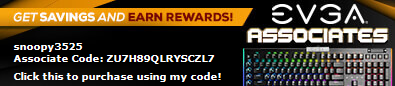
|
KingEngineRevUp
FTW Member

- Total Posts : 1030
- Reward points : 0
- Joined: 3/28/2019
- Status: offline
- Ribbons : 9


Re: 3080ti ftw3 undervolting
Tuesday, June 29, 2021 5:21 PM
(permalink)
snoopy3525
03whitegsr
KingEngineRevUp
But why not undervolt and OC to the best you can and maybe do 300-350W and not lose performance? Find a middle gournd.
I'm fairly new to PC gaming, I apologize if this is some well known "don't do"...
But if you use a frame limiter setting in game or through the control panel to match your monitor refresh rate, on games that can run below 100% GPU load, the GPU will run at a lower clock speed automatically. This pushes the operating point to a lower voltage level, and there by reduces the power anyway?
Seems like the ideal way here would be to create a FV table that is at the stability limit at each voltage level? This way you are always at the max frequency for a given power level and the game need will then drive the power draw.
I've been trying to do this but have found two things that make this difficult.
1. Well known, but a FV setting that's stable in benchmarks isn't usually stable in games. This appears to be because even if you have a set frequency at a voltage, in game, it seems to go 1-2 bins higher. For example, I can run 825mV@1890MHz in benchmarks. This curve though will end up spiking to 1920MHz in game though and crashing. If set it two bins lower, 825mV@1860MHz though, in game it will spike to 1890MHz but won't crash. The benchmark point seems to be good, but you have to tweak it to deal with it running higher then it should in game.
2. Afterburner fights you on FV curve settings. Your can set your points you know are stable and then smoothly transition the points in between, but when you hit apply, the resulting curve is something very different. Usually moving your set points several bins up or down, depending on seemingly nothing.
I fine tuned my 1080 Ti using Afterburner curves for undervolting. Not sure if the 3000 series is much different, but the curve moving and changing is also related to temperature. Your best bet is to set your curve and hit apply at the higher temperature, not at idle. At lower temp you will see the core speed raise a little, but once it hits higher temps, the core clock will drop to what you set it to. Not sure what the temperature increments are, maybe 10 degrees?
If you're asking about Boost 5.0 (NVIDIA never officially names it that), the core vs temperature boost are like so. 
post edited by KingEngineRevUp - Tuesday, June 29, 2021 5:23 PM
Attached Image(s)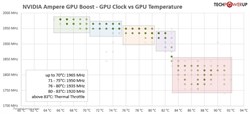
|
dev.null
New Member

- Total Posts : 3
- Reward points : 0
- Joined: 7/23/2014
- Status: offline
- Ribbons : 0

Re: 3080ti ftw3 undervolting
Friday, July 02, 2021 10:19 PM
(permalink)
I'd like to do this, but confused by how to achieve it with the software (Precision and Afterburner are...crummy). What I see in these graphs being posted is a flat line boost from whatever voltage you're targeting all the way up to peak voltage. How is this actually constraining the voltage? Is there another setting that needs to be configured to limit max voltage? I can see how to increase max voltage in X1, but not decrease...
|
03whitegsr
Superclocked Member

- Total Posts : 160
- Reward points : 0
- Joined: 1/11/2021
- Status: offline
- Ribbons : 1

Re: 3080ti ftw3 undervolting
Friday, July 02, 2021 10:42 PM
(permalink)
The way it appears to work to me is the GPU doesn't target voltage but instead targets the frequency. If there isn't a higher frequency point for it to go to, it won't push the voltage higher.
|
dev.null
New Member

- Total Posts : 3
- Reward points : 0
- Joined: 7/23/2014
- Status: offline
- Ribbons : 0

Re: 3080ti ftw3 undervolting
Saturday, July 03, 2021 0:59 PM
(permalink)
Thanks, GSR. I missed the literal step by step guide posted on this second page... going to check it out. I might be wrong, but I think it's a combination of setting max frequency and then putting a flatline to never increase voltage for that frequency.
|