Cancel077
Superclocked Member

- Total Posts : 201
- Reward points : 0
- Joined: 2021/06/17 18:15:45
- Status: offline
- Ribbons : 0

Re: 3080ti ftw3 hybrid kit Rad & fans mounting locations
2021/08/06 22:27:16
(permalink)
So I installed my hybrid kit and installed the radiator on the first 2 top front fan positions. You are right, I can't fit the radiator on the bottom because of the shroud. I unfortunately cannot remove the shroud as it is part of the case. Your idea of building a ramp is interesting. How did you build yours? Because of the shroud and because my radiator was mounted at the front, my tubes have lots of slack. I have to push it inside under the gpu to even try and close my side glass. Almost afraid it'll bend too much and break. Definitely would of been better to mount on top but obviously I can't! I could try and see later on if I can mount the radiator outside of the mounting bracket towards the front, to see if I can lower it to the bottom position, but actually... as I am writing this, I realized that I have the tubes in the way so I actually won't be able to do that! So I guess I'm stuck with how it is mounted right now (unless I go cpu aio or bigger case). Currently my CPU temps are bad though. So front intake isn't bad as people make it seem. Just need to figure out now what to do with that tube slack lol. Pretty much resting on my PSU shroud, bulging out of the case becuase it's long! kevinc313
The 140mm in the upper spot will give the best unrestricted flow into the CPU cooler. Unfortunately you have a sealed off lower shroud so there's no bottom intake option and any front bottom intake air will mix around and not flow into the rest of the case very well. You could potentially remove the shroud. Flow out of the rad is very slow so less concern going against the shroud. Probably want to go tubes down but the bend will be tough, can't tell if tubes up will be above the pump.
My Lian Li Lancool has a CLC280 front PP and a 120mm 2150rpm Gentle Typhoon crammed in below it. I actually built a 45 degree angle ramp duct to direct air from that lower fan up into the main chamber. Then there's two bottom of main chamber intake fans that pull air from the basement, which has mesh side. Those three fans are all partially obstructed but have been successful in cooling a top mount 3080 FTW Hybrid and a 3080 Ti FTW3 Ultra.
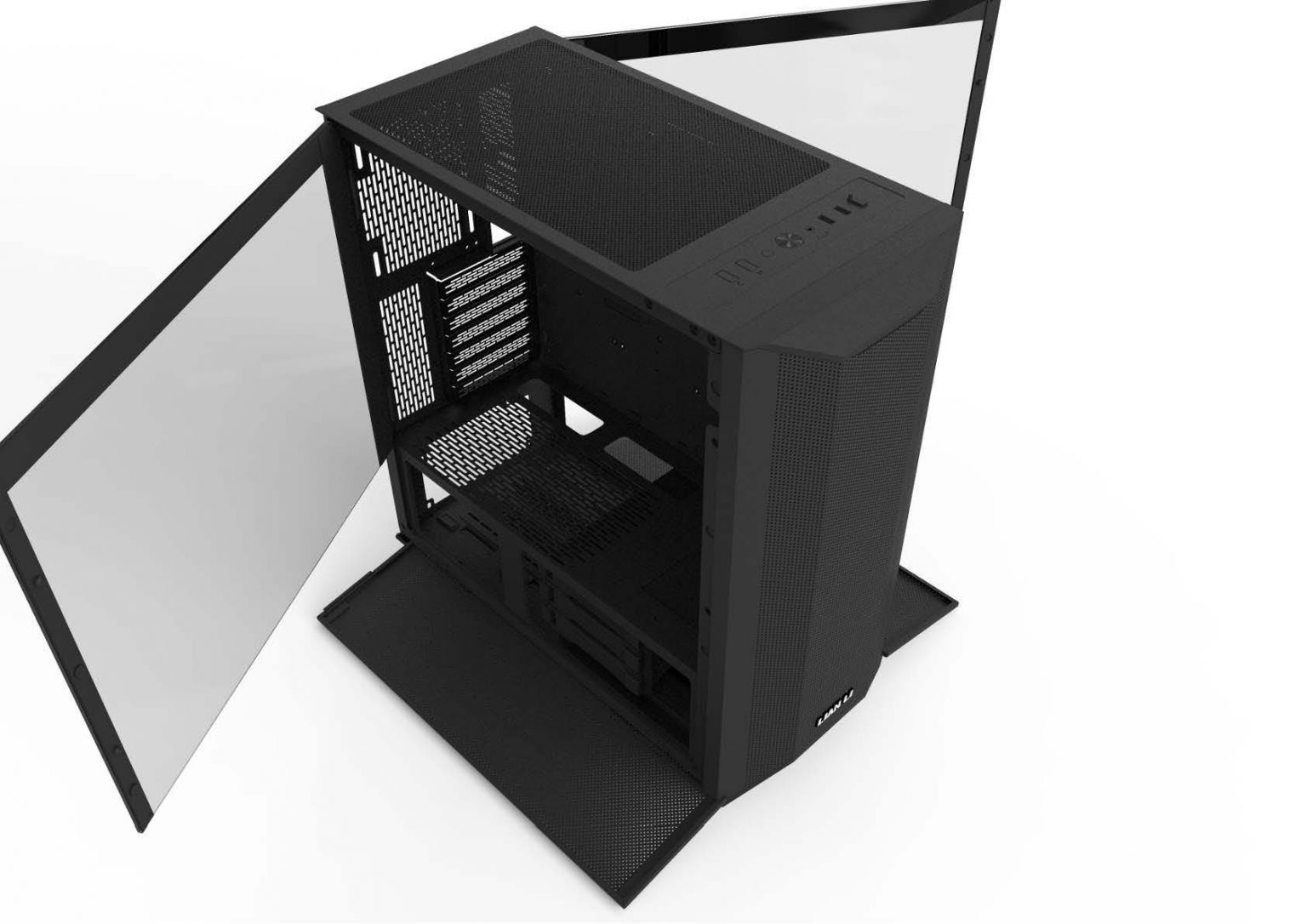
post edited by Cancel077 - 2021/08/06 22:28:44
|
kevinc313
CLASSIFIED ULTRA Member

- Total Posts : 5004
- Reward points : 0
- Joined: 2019/02/28 09:27:55
- Status: offline
- Ribbons : 22

Re: 3080ti ftw3 hybrid kit Rad & fans mounting locations
2021/08/07 00:14:17
(permalink)
Hey there should be no problem with tubes up as long as they are above the pump, any excess air will collect in the chamber where the coolant enters the radiator and not flow down the length of it. You can also use zip ties to secure the hoses to somewhere in the case where there is a slot or a hole. My 'ramp' was just made with cardboard covered and secured with gaffing tape. Not pretty but you can't really see it and I'm not trying to impress anyone. To get more air to your CPU cooler, you could try the ramp / bottom fan plus a top, forward position intake fan, then seal off all the other top vents with clear packing tape and replace the mesh filter over it, so that all hot air is dumping out the back of the case. Allow ample room around the back of the PC so there's not a hot air feedback loop into the top intake.
post edited by kevinc313 - 2021/08/07 00:15:44
|
GTXJackBauer
Omnipotent Enthusiast

- Total Posts : 10332
- Reward points : 0
- Joined: 2010/04/19 22:23:25
- Location: (EVGA Discount) Associate Code : LMD3DNZM9LGK8GJ
- Status: offline
- Ribbons : 48


Re: 3080ti ftw3 hybrid kit Rad & fans mounting locations
2021/08/07 01:45:27
(permalink)
Cancel077
So I installed my hybrid kit and installed the radiator on the first 2 top front fan positions.
You are right, I can't fit the radiator on the bottom because of the shroud.
Because of the shroud and because my radiator was mounted at the front, my tubes have lots of slack. I have to push it inside under the gpu to even try and close my side glass. Almost afraid it'll bend too much and break. Definitely would of been better to mount on top but obviously I can't!
I could try and see later on if I can mount the radiator outside of the mounting bracket towards the front, to see if I can lower it to the bottom position, but actually... as I am writing this, I realized that I have the tubes in the way so I actually won't be able to do that! So I guess I'm stuck with how it is mounted right now (unless I go cpu aio or bigger case).
Currently my CPU temps are bad though. So front intake isn't bad as people make it seem.
Just need to figure out now what to do with that tube slack lol. Pretty much resting on my PSU shroud, bulging out of the case becuase it's long!
I think that's your best bet atm and there's nothing wrong with the tubing bending a bit as they were design to handle that. If it's a tight 90 degree or 180 degree hard bend or what have you, than I would adjust it. You can add some adhesive clips to clamp down the tubing in position. Many builders have their tubing hangout once the side panel is open in smaller cases and just carefully close the side panel shut. Resting on the shroud is a non issue. An image or two with the side door open and close would give us a better picture of what you're seeing would be helpful.
Use this Associate Code at your checkouts or follow these instructions for Up to 10% OFF on all your EVGA purchases: LMD3DNZM9LGK8GJ
|
Cancel077
Superclocked Member

- Total Posts : 201
- Reward points : 0
- Joined: 2021/06/17 18:15:45
- Status: offline
- Ribbons : 0

Re: 3080ti ftw3 hybrid kit Rad & fans mounting locations
2021/08/07 21:56:01
(permalink)
Here is a picture. Sorry for the cable management mess. Haven't had the time to fix it. But this is how it looks like (I took this picture immediately after I installed it, but it hasn't changed). As you can see it's bulging out. And there is little clearance between the card and where the glass window is suppose to be. So I have to push the hoses back in to close it, but doing that makes it really close to 90 degrees (albeit it'll be at a certain angle going to the back, not quiet 90 degrees), so I'm a bit worried it might damage it. Not sure how to post images on here, but here's a link from imgur. https://imgur.com/gallery/1pnlkOmGTXJackBauer
I think that's your best bet atm and there's nothing wrong with the tubing bending a bit as they were design to handle that. If it's a tight 90 degree or 180 degree hard bend or what have you, than I would adjust it. You can add some adhesive clips to clamp down the tubing in position.
Many builders have their tubing hangout once the side panel is open in smaller cases and just carefully close the side panel shut. Resting on the shroud is a non issue.
An image or two with the side door open and close would give us a better picture of what you're seeing would be helpful.
post edited by Cancel077 - 2021/08/07 21:58:47
|
Cancel077
Superclocked Member

- Total Posts : 201
- Reward points : 0
- Joined: 2021/06/17 18:15:45
- Status: offline
- Ribbons : 0

Re: 3080ti ftw3 hybrid kit Rad & fans mounting locations
2021/08/07 22:00:45
(permalink)
I figured it could of been a cardboard. That's easy enough. I think I might do that and spray paint it black. With the top fan intake, I'm just worried about extra dust. But not a bit deal. I'll definitely be paying attention to the case temps then try to do top intake and see if it makes any difference! kevinc313
Hey there should be no problem with tubes up as long as they are above the pump, any excess air will collect in the chamber where the coolant enters the radiator and not flow down the length of it. You can also use zip ties to secure the hoses to somewhere in the case where there is a slot or a hole.
My 'ramp' was just made with cardboard covered and secured with gaffing tape. Not pretty but you can't really see it and I'm not trying to impress anyone.
To get more air to your CPU cooler, you could try the ramp / bottom fan plus a top, forward position intake fan, then seal off all the other top vents with clear packing tape and replace the mesh filter over it, so that all hot air is dumping out the back of the case. Allow ample room around the back of the PC so there's not a hot air feedback loop into the top intake.
|
Wolfman969
New Member

- Total Posts : 12
- Reward points : 0
- Joined: 2021/05/17 12:40:21
- Status: offline
- Ribbons : 0

Re: 3080ti ftw3 hybrid kit Rad & fans mounting locations
2021/08/07 22:37:09
(permalink)
So I just got my 3080Ti this week, I had a hybrid kit waiting for about the last 4 months (I bought for my 3080, but waited when I spun 30% discount and got in fairly early on 3080Ti queue). At any rate I mounted in a Lian Li 011Dynamic. Bottom 3 fans intake Side radiator from the hybrid kit + 1 120mm fan on exhaust Top mounted 360mm radiator from CPU AIO (Lian Li Galahad). Very respectable Timespy scores. The only really interesting thing was when I first booted up the hybrid kit, the radiator fans were going 100%. I tried many things, but the fix in the end was really dumb. Unplug the fans from the hybrid kit cable, and swap the plugs.
Attached Image(s)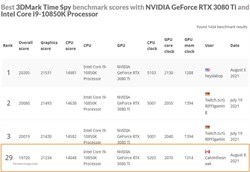 
|
kevinc313
CLASSIFIED ULTRA Member

- Total Posts : 5004
- Reward points : 0
- Joined: 2019/02/28 09:27:55
- Status: offline
- Ribbons : 22

Re: 3080ti ftw3 hybrid kit Rad & fans mounting locations
2021/08/08 07:07:23
(permalink)
Cancel077
I figured it could of been a cardboard. That's easy enough. I think I might do that and spray paint it black.
With the top fan intake, I'm just worried about extra dust. But not a bit deal. I'll definitely be paying attention to the case temps then try to do top intake and see if it makes any difference!
Saw your pic, looking good. You could likely benefit from "the ramp", just try to make it so it mostly/fully seals off the fan from the shroud cavity. I'd still move the top rear exhaust fan you have now to top front intake and seal the rest of the top vents with tape (sealing the rest is critical, if not don't bother). You can secure the those hoses inside by running a zip tie chain from somewhere around the pass through cavity around the bottom of the motherboard. The tubes can bend much further, just try to not sideload the gpu. The tubes should actually help prop it up a bit. You should run 3 separate gpu power cables if you can. If not, run the trunk cables to #1 (front of case) and #2, then use the daisy chain from #1 into #3 (rear of case). #2 pulls the most power and #3 pulls the least.
|
kevinc313
CLASSIFIED ULTRA Member

- Total Posts : 5004
- Reward points : 0
- Joined: 2019/02/28 09:27:55
- Status: offline
- Ribbons : 22

Re: 3080ti ftw3 hybrid kit Rad & fans mounting locations
2021/08/08 07:09:51
(permalink)
Wolfman969
So I just got my 3080Ti this week, I had a hybrid kit waiting for about the last 4 months (I bought for my 3080, but waited when I spun 30% discount and got in fairly early on 3080Ti queue).
At any rate I mounted in a Lian Li 011Dynamic.
Bottom 3 fans intake
Side radiator from the hybrid kit + 1 120mm fan on exhaust
Top mounted 360mm radiator from CPU AIO (Lian Li Galahad).
Very respectable Timespy scores.
The only really interesting thing was when I first booted up the hybrid kit, the radiator fans were going 100%. I tried many things, but the fix in the end was really dumb. Unplug the fans from the hybrid kit cable, and swap the plugs.
Looking good, this is probably the best way to set up a Hybrid in a O11.
|
Cancel077
Superclocked Member

- Total Posts : 201
- Reward points : 0
- Joined: 2021/06/17 18:15:45
- Status: offline
- Ribbons : 0

Re: 3080ti ftw3 hybrid kit Rad & fans mounting locations
2021/08/08 08:09:30
(permalink)
What do you mean when you said to "try not to sideload your GPU"? Thanks for that ramp tip. I'll definitely make it! For the top fan as intake, should I mount it in the same position that it's at now or move it to the right (position #1, front of the case)? I think you did mention to put it in position #1 earlier on. Just confirming. Regarding the power cables. Yeah, I can't have 3 separate pcie cables at the moment. The way I have it is the trunk goes to #1, and the other pcie cable with the daisey goes to #2, #3. If you are saying that #2 (the middle power connection), I'll make the change shortly! That's a good tip, thank you! kevinc313
Saw your pic, looking good. You could likely benefit from "the ramp", just try to make it so it mostly/fully seals off the fan from the shroud cavity. I'd still move the top rear exhaust fan you have now to top front intake and seal the rest of the top vents with tape (sealing the rest is critical, if not don't bother).
You can secure the those hoses inside by running a zip tie chain from somewhere around the pass through cavity around the bottom of the motherboard. The tubes can bend much further, just try to not sideload the gpu. The tubes should actually help prop it up a bit.
You should run 3 separate gpu power cables if you can. If not, run the trunk cables to #1 (front of case) and #2, then use the daisy chain from #1 into #3 (rear of case). #2 pulls the most power and #3 pulls the least.
|
kevinc313
CLASSIFIED ULTRA Member

- Total Posts : 5004
- Reward points : 0
- Joined: 2019/02/28 09:27:55
- Status: offline
- Ribbons : 22

Re: 3080ti ftw3 hybrid kit Rad & fans mounting locations
2021/08/08 08:35:58
(permalink)
Cancel077
What do you mean when you said to "try not to sideload your GPU"?
Thanks for that ramp tip. I'll definitely make it!
For the top fan as intake, should I mount it in the same position that it's at now or move it to the right (position #1, front of the case)? I think you did mention to put it in position #1 earlier on. Just confirming.
Regarding the power cables. Yeah, I can't have 3 separate pcie cables at the moment. The way I have it is the trunk goes to #1, and the other pcie cable with the daisey goes to #2, #3. If you are saying that #2 (the middle power connection), I'll make the change shortly! That's a good tip, thank you!
Yeah def change those cables per what I said above. If you look in HWiNFO for the per plug powers you'll see how they draw. If you do a top intake def move it the front top position. But you have to seal the other top vent mesh (clear packing tape), this is critical otherwise you'll just suck hot air back in on a loop. Between the top and bottom intakes as discussed, you should be getting 60%+ fresh room air into the case, the radiator air is the rest.
post edited by kevinc313 - 2021/08/08 08:56:10
|