b3l13v3r
New Member

- Total Posts : 26
- Reward points : 0
- Joined: 2009/07/13 19:43:43
- Status: offline
- Ribbons : 0
I just received a3080 Ti XC3 ULTRA HYDRO COPPER yesterday that seems to be stuck at 8x instead of operating at 16x. I replaced two 1080 Ti's in SLI, and they were running 16x and 8x, respectively because I was running a NU Audio card in slot 6 that would not allow the second GPU to use x16. The NU is now in the x4 slot 5 that is usually covered by the second SLI card and a plastic cover on the X299 DARK. - Updated BIOS to 1.29 - Updated GPU firmware with X1 (per software recommendation) - Removed audio card from PCIE slot - Reset CMOS - Set everything to defaults, including any overclocks and memory profile PC Specs: - EVGA X299 DARK
- Core i7 9800X @5Ghz OC
- EVGA RTX 3080 Ti XC3 Ultra HC
- Corsair Dominator Platinum 64GB @3600Mhz
- EVGA NU Audio Card
- WD Black NVME 500GB
- Samsung 980 Pro 2TB
Cooling loop is mostly Aquacomputer gear with 2x D5 NEXT pumps and various sensors controlled by and Aquaero 5 Pro. Thanks all...
|
Cool GTX
EVGA Forum Moderator

- Total Posts : 31298
- Reward points : 0
- Joined: 2010/12/12 14:22:25
- Location: Folding for the Greater Good
- Status: offline
- Ribbons : 123


Re: 3080 Ti XC3 - Stuck at x8 in BIOS
2022/07/22 10:09:23
(permalink)
☄ Helpfulby b3l13v3r 2022/07/22 14:58:06
Did the GPU need a firmware update .. when you ran X1 ?
Is Fast Boot Off in BIOS ?
BIOS PCie set to 3.0 ?
Win Fast Startup = Off ?
How many M.2 drives in your Rig?
iCUE installed ? if so kill it
Reseat the GPU ? - easy unless your using hardline - (Inspect it best you can if hardline) Is GPU parallel to MB PCIe slot & locked
Do a true Cold Boot ...
First ... Hold the "shift key down" then select the Windows shutdown button - keep Shift Key Down till all power goes off
Second - pull the plug to everything that goes to the wall, wait for discharge of capacitors .. or hold start button 15 seconds
Plug in & Reboot
What does GPU-Z show ?
Learn your way around the EVGA Forums, Rules & limits on new accounts Ultimate Self-Starter Thread For New Members
I am a Volunteer Moderator - not an EVGA employee
Older RIG projects RTX Project Nibbler

When someone does not use reason to reach their conclusion in the first place; you can't use reason to convince them otherwise!
|
b3l13v3r
New Member

- Total Posts : 26
- Reward points : 0
- Joined: 2009/07/13 19:43:43
- Status: offline
- Ribbons : 0

Re: 3080 Ti XC3 - Stuck at x8 in BIOS
2022/07/22 13:22:47
(permalink)
I seemed to have done enough in terms of getting the performance where it should be. At least for the most part. It seems that some of it has to do with running RTX features over top of traditional settings in game. I tried letting GF Experience handle a few optimizations and it gave me a clue on Control (game) for example where it disabled certain features "due to DLSS being enabled" or "due to Ray Tracing". So that's helpful, but even with Destiny 2, where I was most surprised to see a problem last night, it's running like a champ around the 80-120 avg fps. So mostly happy there... but more work to do here, I'm sure.
As for the x8 issue... that is where I need to spend time. So here are the answers to your questions.
- Yes, it asked me to upgrade the firmware as soon as I ran X1
- I have 2x M.2 Drives on the MB, but I my 1080 Ti in the first slot ran @ x16 with another one in slot 4 @ x8 just prior to yanking them out yesterday.
- Removed iCue, I set the ram to hold the profile I like on the hardware. Then uninstalled the app. :)
- Hardline indeed. It's really easy to see that it's seated solid. I was a builder so I'm still pretty on-it about checking connectors for dust and seating everything nice and snug and clicky. (but I did check the alignment last night... to be sure)
I'll answer this much and try the Cold Boot action now and report back... I'm starting to wonder if it's a MB thing at this stage.
GPU-Z shows PCIe x16 @x8 3.0 (this is how I have been monitoring it).
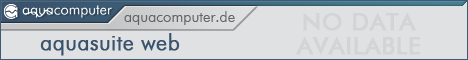
|
the_Scarlet_one
formerly Scarlet-tech

- Total Posts : 24080
- Reward points : 0
- Joined: 2013/11/13 02:48:57
- Location: East Coast
- Status: offline
- Ribbons : 79


Re: 3080 Ti XC3 - Stuck at x8 in BIOS
2022/07/22 14:25:50
(permalink)
☄ Helpfulby b3l13v3r 2022/07/22 14:58:00
Start with the bios. On boot, login to the bios and look at your cards in the bios manager at the top of the page. Does it show x8 in the bios? The 9800x has 44 lanes, so running 2 GPU’s, 2 m.2 and a Nu Audio card totals up to 41 lanes. But what isn’t making sense is that Lane 4 shares pci lanes with lane 3, not lane 6, so putting the nu Audio in Lane 6 should have never hindered lane 4. Are you sure you were running the second GPU in slot 4, the metal slot, and you weren’t using slot 3? Slot 3 would always be x8, but slot 4 should have been x16 with a 9800x. If you are running at x8 on slot 4, I would assume something is wrong with your CPU. Bios Advanced screen, top right corner:  With two 3090’s and no Nu Audio:  With two 3090’s and a Nu Audio in slot 6: 
|
the_Scarlet_one
formerly Scarlet-tech

- Total Posts : 24080
- Reward points : 0
- Joined: 2013/11/13 02:48:57
- Location: East Coast
- Status: offline
- Ribbons : 79


Re: 3080 Ti XC3 - Stuck at x8 in BIOS
2022/07/22 14:33:47
(permalink)
Oh! And I am running two m.2’s as well. P.S. it could be the motherboard as well, so this may take time to figure out, but hopefully we can help you figure it out quick.
post edited by the_Scarlet_one - 2022/07/22 14:50:25
|
b3l13v3r
New Member

- Total Posts : 26
- Reward points : 0
- Joined: 2009/07/13 19:43:43
- Status: offline
- Ribbons : 0

Re: 3080 Ti XC3 - Stuck at x8 in BIOS
2022/07/22 14:57:01
(permalink)
Thanks for the help!!
So yes... the BIOS is showing that x8 / 3.0 at the top and the NU showing x1 / 2.0 of course.
I agree with your assessment of the SLI setup operating at 16/8. I tried troubleshooting that a while back and couldn't figure it out. It was always that way on the X299 DARK. I had the 1080 Ti's running on an Asus X99 Rampage Extreme before X299 and it was 16/16 with no other slots used.
--------------------------------------------------
[Motherboard]
Motherboard Model: EVGA Corp. X299 DARK
Motherboard Chipset: Intel X299 (Kaby Lake)
Motherboard Slots: 4xPCI Express x1, 1xPCI Express x2, 2xPCI Express x4, 1xPCI Express x16
PCI Express Version Supported: v3.0
USB Version Supported: v3.0
[BIOS]
BIOS Manufacturer: American Megatrends Inc.
BIOS Date: 11/22/2021
BIOS Version: 1.29
UEFI BIOS: Capable
Super-IO/LPC Chip: Fintek F71879A/F71889A
Trusted Platform Module (TPM) Chip: Not Found
PCI Express x16 Bus #101 --------------------------------------------------
[General Information]
Device Name: EVGA RTX 3080 Ti XC3 ULTRA HYDRO COPPER GAMING (12G-P5-3959)
Original Device Name: NVIDIA GeForce RTX 3080 Ti (GA102-225)
Device Class: VGA Compatible Adapter
Revision ID: A1
PCI Address (Bus:Device:Function) Number: 101:0:0
PCI Latency Timer: 0
Hardware ID: PCI\VEN_10DE&DEV_2208&SUBSYS_39593842&REV_A1
[PCI Express]
Version: 4.0
Maximum Link Width: 16x
Current Link Width: 8x
Maximum Link Speed: 16.0 GT/s
Current Link Speed: 8.0 GT/s
Device/Port Type: Legacy PCI Express Endpoint
Slot Implemented: No
Emergency Power Reduction: Not Supported
Active State Power Management (ASPM) Support: L0s and L1
Active State Power Management (ASPM) Status: Disabled
--------------------------------------------------
I'm positive about the previous slot configuration. Especially so, because of the way my loop and waterblocks prevented any other configuration until this new cards single config.
I've also done a series of tests today, including a 3D Mark Port Royal. I believe the system might be hindered by the x8 situation because I am about 300- 500 points from what an OC'd 3080 Ti is doing on the forums over the last year. I'm getting a max of ~13,064 with a very stable OC of +130/+500.
... soo.... what else...? lol
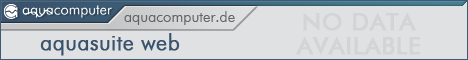
|
the_Scarlet_one
formerly Scarlet-tech

- Total Posts : 24080
- Reward points : 0
- Joined: 2013/11/13 02:48:57
- Location: East Coast
- Status: offline
- Ribbons : 79


Re: 3080 Ti XC3 - Stuck at x8 in BIOS
2022/07/22 15:22:06
(permalink)
My next suggestion would be to start by trying all of the bios switches. I doubt they will make a difference, but it’s easier than pulling the CPU just to verify the bios isn’t doing something wonky. Also, full bios reset is never a bad start.
After that, go into bios, advanced, configuration, PCIe Configuration, and verify everything is set to Gen 3 for the PCIe 1 and 4 (even if 4 doesn’t have a card for now).
After that, i would pull the CPU when you have a moment, and verify all of the socket pins are in good order. If the issue has happened in the past with any configuration, start at the brains of the board and work out from there. I know draining the loop is a chore, but it’s better to verify everything so that you know where the problem could be, and then work from there.
|
b3l13v3r
New Member

- Total Posts : 26
- Reward points : 0
- Joined: 2009/07/13 19:43:43
- Status: offline
- Ribbons : 0

Re: 3080 Ti XC3 - Stuck at x8 in BIOS
2022/07/22 15:31:59
(permalink)
I’ll flip some switches and check the other two bios’.
|
b3l13v3r
New Member

- Total Posts : 26
- Reward points : 0
- Joined: 2009/07/13 19:43:43
- Status: offline
- Ribbons : 0

Re: 3080 Ti XC3 - Stuck at x8 in BIOS
2022/07/22 15:47:16
(permalink)
Tried the bios switches, and there is no BIOS on 2 and 3. I even turned off the PCIe slots that are not being used with the dip switches. I mean, the 1080 Ti worked fine in that slot. I just don't get it... Last night I restored defaults as well. 
|
bill1024
Omnipotent Enthusiast

- Total Posts : 11590
- Reward points : 0
- Joined: 2008/10/18 01:01:10
- Status: offline
- Ribbons : 65

Re: 3080 Ti XC3 - Stuck at x8 in BIOS
2022/07/22 18:26:42
(permalink)
It could be a bad GPU since the 1080ti works right.
Can you try the new GPU in another computer?
I have a 980ti that runs x8 in a x16 slot and x4 in a x8 slot.
Call EVGA and tell them what you have tried and see if it is RMA time
Life is too short to carry a cheap pocket knife 
|
b3l13v3r
New Member

- Total Posts : 26
- Reward points : 0
- Joined: 2009/07/13 19:43:43
- Status: offline
- Ribbons : 0

Re: 3080 Ti XC3 - Stuck at x8 in BIOS
2022/07/22 19:41:25
(permalink)
bill1024
Call EVGA and tell them what you have tried and see if it is RMA time
Yup... thanks. Already have a ticket.  Took some time to reseat the GPU and re-configure the loop as well since I had it just working for cooling. LOOKS GREAT!! Still operating @ x8
|
b3l13v3r
New Member

- Total Posts : 26
- Reward points : 0
- Joined: 2009/07/13 19:43:43
- Status: offline
- Ribbons : 0

Re: 3080 Ti XC3 - Stuck at x8 in BIOS
2022/07/22 21:00:44
(permalink)
Yeah now, I'm having issues with stuttering in every game. About every second. This card is bunk!
|
b3l13v3r
New Member

- Total Posts : 26
- Reward points : 0
- Joined: 2009/07/13 19:43:43
- Status: offline
- Ribbons : 0

Re: 3080 Ti XC3 - Stuck at x8 in BIOS
2022/07/24 15:57:21
(permalink)
So I picked up a 3080 Ti FE at a local Best Buy and it’s still the same problem with the x8 in that slot. I’ve removed everything but the boot NVME in the main slot. I’m going to do a full tear down and test everything on a test bench so I can actually get to an answer.
|
Epsolike
iCX Member

- Total Posts : 435
- Reward points : 0
- Joined: 2014/04/11 06:51:49
- Location: EU
- Status: offline
- Ribbons : 17

Re: 3080 Ti XC3 - Stuck at x8 in BIOS
2022/07/24 16:00:08
(permalink)
b3l13v3r
So I picked up a 3080 Ti FE at a local Best Buy and it’s still the same problem with the x8 in that slot. I’ve removed everything but the boot NVME in the main slot. I’m going to do a full tear down and test everything on a test bench so I can actually get to an answer.
After doing that and excluding the graphics card being the problem, all things considered, now to me this looks awfully like a motherboard issue. 
EVGA X570 DARK (1.09) [manual SoC, AUTO high!]AMD Ryzen 5800X3D [-25 -25 -25 -20 -25 -25 -25 -25]GSKILL Royal Elite (Gold) 3600C14 (B-die) [F4-3600C14D-32GTEGA]EVGA 3080 Ti FTW3 UltraEVGA SuperNOVA P6 1000
|
HeavyHemi
Omnipotent Enthusiast

- Total Posts : 13887
- Reward points : 0
- Joined: 2008/11/28 20:31:42
- Location: Western Washington
- Status: offline
- Ribbons : 135

Re: 3080 Ti XC3 - Stuck at x8 in BIOS
2022/07/24 16:40:09
(permalink)
b3l13v3r
So I picked up a 3080 Ti FE at a local Best Buy and it’s still the same problem with the x8 in that slot. I’ve removed everything but the boot NVME in the main slot. I’m going to do a full tear down and test everything on a test bench so I can actually get to an answer.
It's odd that two 3000 series GPU's run at x8 and your 1080's run fine at x16. Might be worth while to check all the pins and reseat the CPU as well. That's where, for those slots, the lanes originate from.
EVGA X99 FTWK / i7 6850K @ 4.5ghz / RTX 3080Ti FTW Ultra / 32GB Corsair LPX 3600mhz / Samsung 850Pro 256GB / Be Quiet BN516 Straight Power 12-1000w 80 Plus Platinum / Window 10 Pro
|
b3l13v3r
New Member

- Total Posts : 26
- Reward points : 0
- Joined: 2009/07/13 19:43:43
- Status: offline
- Ribbons : 0

Re: 3080 Ti XC3 - Stuck at x8 in BIOS
2022/07/24 19:02:43
(permalink)
Yes. I’m going to do a full tear down and see what comes of it. Thanks all. I’ll post results, failures, etc.
post edited by b3l13v3r - 2022/07/25 07:24:03
|
b3l13v3r
New Member

- Total Posts : 26
- Reward points : 0
- Joined: 2009/07/13 19:43:43
- Status: offline
- Ribbons : 0

Re: 3080 Ti XC3 - Stuck at x8 in BIOS
2022/07/27 16:54:50
(permalink)
Soooo. It turns out that the MB was getting flakey. After putting it on the test bench with a different 1000w PSU, it was getting power as the lights were on, but no power up with the power button. RMA it is... thanks to all of your suggestions. Really appreciate everything!! Moving the platform to Z690 KP and a 12900K. I hoping that will solve some of the problems I having in terms of FPS in games. My buddy has a 3080 with a 12700K and he's getting 30% better FPS than my 3080 Ti on a 9800x ( 120 fps avg on Destiny 2's tower area, vs. my 80 fps avg while standing next to his character in the same area). We have similar RAM as he is on the DDR4 3200 version of Z690 while I'll be on DDR5 6200. But that 12700K must be doing something for him. Open to any info you guys have on that.
post edited by b3l13v3r - 2022/07/28 09:24:42
|
the_Scarlet_one
formerly Scarlet-tech

- Total Posts : 24080
- Reward points : 0
- Joined: 2013/11/13 02:48:57
- Location: East Coast
- Status: offline
- Ribbons : 79


Re: 3080 Ti XC3 - Stuck at x8 in BIOS
2022/07/27 17:03:18
(permalink)
Did you pull the CPU and check the socket closely?
|
b3l13v3r
New Member

- Total Posts : 26
- Reward points : 0
- Joined: 2009/07/13 19:43:43
- Status: offline
- Ribbons : 0

Re: 3080 Ti XC3 - Stuck at x8 in BIOS
2022/07/27 17:39:27
(permalink)
I did… I took close up pics for EVGA as well.
|
Epsolike
iCX Member

- Total Posts : 435
- Reward points : 0
- Joined: 2014/04/11 06:51:49
- Location: EU
- Status: offline
- Ribbons : 17

Re: 3080 Ti XC3 - Stuck at x8 in BIOS
2022/07/28 13:54:07
(permalink)
b3l13v3r
Soooo. It turns out that the MB was getting flakey. After putting it on the test bench with a different 1000w PSU, it was getting power as the lights were on, but no power up with the power button. RMA it is... thanks to all of your suggestions. Really appreciate everything!!
Moving the platform to Z690 KP and a 12900K. I hoping that will solve some of the problems I having in terms of FPS in games. My buddy has a 3080 with a 12700K and he's getting 30% better FPS than my 3080 Ti on a 9800x (120 fps avg on Destiny 2's tower area, vs. my 80 fps avg while standing next to his character in the same area). We have similar RAM as he is on the DDR4 3200 version of Z690 while I'll be on DDR5 6200. But that 12700K must be doing something for him.
Open to any info you guys have on that.
Oh well, sad to hear the old MB gave in, atleast it's a semi decent reason to upgrade, have fun with the future setup, some nice choice there!
EVGA X570 DARK (1.09) [manual SoC, AUTO high!]AMD Ryzen 5800X3D [-25 -25 -25 -20 -25 -25 -25 -25]GSKILL Royal Elite (Gold) 3600C14 (B-die) [F4-3600C14D-32GTEGA]EVGA 3080 Ti FTW3 UltraEVGA SuperNOVA P6 1000
|