cyrax2768
New Member

- Total Posts : 28
- Reward points : 0
- Joined: 2010/08/30 11:24:44
- Status: offline
- Ribbons : 1

Re: 3080 TI FTW 3 concerning temps
2021/06/12 18:37:57
(permalink)
ABK792
jerzeeloon
If you're running benchmark software and your hitting 80° on a card such as the 3080ti it's really of no concern.
I hit 86c playing Resident Evil 8.
I'm in the same boat as you, I feel like it has to be a bad thermal paste application because everything else looks to be functioning properly.
|
ABK792
New Member

- Total Posts : 9
- Reward points : 0
- Joined: 2020/12/05 14:50:36
- Status: offline
- Ribbons : 0

Re: 3080 TI FTW 3 concerning temps
2021/06/12 20:36:10
(permalink)
Another odd thing is my OC bios just doesn't seem to work as intended. I wanted to use the OC bios so that when my fans are set to auto it won't set them to 0%. For some reason it doesn't work though. I identified through GPU-Z that it is swiching BIOS, but even after making sure no software is adjusting the fans and then setting it to auto in X1 the fans turn off. I also try it in afterburner and the same thing happens. Not the end of the world but it is frustrating.
|
pchase95
New Member

- Total Posts : 3
- Reward points : 0
- Joined: 2021/06/12 20:38:02
- Status: offline
- Ribbons : 0

Re: 3080 TI FTW 3 concerning temps
2021/06/12 20:43:04
(permalink)
If you're ever afraid of your temps, just remember that Macbooks typically run at a constant 105C under any workload  . Of course higher temps will make your card not last as long, but by the time it dies you will have bought a new card 3 years ago. Assuming the current shortage garbage isn't still happening.
|
rckrz6
New Member

- Total Posts : 82
- Reward points : 0
- Joined: 2018/12/16 09:37:02
- Status: offline
- Ribbons : 0

Re: 3080 TI FTW 3 concerning temps
2021/06/12 20:54:37
(permalink)
mine sits at 78c with an open case 400w draw, 79c max closed case. techpowerup shows 79c max in there review
|
Arnett
New Member

- Total Posts : 98
- Reward points : 0
- Joined: 2017/08/05 13:00:33
- Location: Louisiana, US
- Status: offline
- Ribbons : 1

Re: 3080 TI FTW 3 concerning temps
2021/06/16 19:16:03
(permalink)
Guys, make sure you report what sensors are actually hitting the highest temp just so we know what to compare. VRMs get toasty, but they have very high endurance. This generation of GDDR6X gets really hot, especially when overclocked, but they're within spec even in mid 90s.
On my 1080 Ti, GPU #2 is the hottest part of the GPU around 70-75° but usually only cracks 70° when the GDDR5X gets past 65° and no longer soaks heat from the PCB under the GPU, usually only when AA is on. With the 3080 Ti being (almost) a 3090 surrounded by memory chips that tend to run hot, it's only bound to get hotter when you push the VRAM clocks and do anything memory intensive. High resolution, anti-aliasing sampling, and very high detailed textures will force tons of paging - even more when they're all combined. Meanwhile, your GPU will be under max load when working CUDA, RT, and tensor cores. Speaking of which, I don't recommend benching your temps using RTX features (or with RTX Broadcast running in the background) unless you regularly use your card like that. Only use typical rasterized rendering to get your operating temp if you expect you'll often play non-RTX titles (which is the vast majority of the market). It's not a bad idea testing with RTX features if you actually use them regularly; it's just not realistic if your Steam library is 99% non-RT and you only play a ray traced game once in a blue moon. And I said this before, but it's worth mentioning again, perhaps in a different way: you don't need to render frames that your monitor can't display, so consider capping your framerate in the Nvidia control panel (your frametimes will thank you) and please DO NOT run AA if you play at high resolution, e.g. 4K. Likewise, you shouldn't need to run high res if you already have pixel-perfect game rendering at 1080p with AA. 4K with 4x (or worse, 8x) AA greatly increases load on the GPU and memory because every single pixel is sampled 4+ times on every bloody frame. Miners treat their GPUs better than that... Don't punish your new graphics card :(
If you have a golden sample that can run high clocks and stay relatively cool on air, do as you please, but most people will need to choose between running hot or putting less computational strain on their card. Might even need to repaste the unit and reassemble with careful attention paid to mounting pressure. When I eventually get mine, I'm almost certainly going to do this because so many users are reporting high temperatures even with the triple slot aftermarket cooler, and I've gotten very used to 65° being my high mark when I don't have anti-aliasing enabled. It can't be helped because of the high amount of transistors pushing current. I mean, Nvidia literally had to redesign their FE heatsink & fans and take out a huge chunk of the PCB in order to keep this architecture "cool." I wish they had gone with TSMC 7nm instead of Samsung 8nm. Maybe next time.
|
nosomo
Superclocked Member

- Total Posts : 174
- Reward points : 0
- Joined: 2007/08/26 06:13:05
- Status: offline
- Ribbons : 0

Re: 3080 TI FTW 3 concerning temps
2021/06/16 21:03:43
(permalink)
kevinc313
cyrax2768
Yea I do, my CPU AIO is in front and then I had the 3080 AIO up top but now I just put Noctua fans up top for exhaust.
Yeah you don't actually have good air flow. CPU AIO radiators are pretty restrictive to air flow and obviously warm up the air. You need to move the AIO to top exhaust and put strong high pressure fans front intake running at a good high speed, since the front of your PC is so restrictive to airflow. If you're going to keep a 400 watt card cool, air has to be dumping out the back of the PC. Bottom intake fans would help too but it looks like your case doesn't have that.
Bad advice, keep CPU rads on front. DO NOT dump the GPU heat into your CPU rad. Bad bad move. CPU pulls from front, GPU exhausts out top. CPU heat is nothing compared to the space heater GPU. CPU's have smaller interface area and are more sensitive to loop temps.
|
nosomo
Superclocked Member

- Total Posts : 174
- Reward points : 0
- Joined: 2007/08/26 06:13:05
- Status: offline
- Ribbons : 0

Re: 3080 TI FTW 3 concerning temps
2021/06/16 21:07:54
(permalink)
ABK792
I'm thinking I might just return mine. I'm really having a tough time here and I think I just got really bad silicon which sucks considering the FTW3 is a more premium model. I know it's not exactly a Kingpin but I still excepted better silicon at this price range. I just straight up can't run it at stock settings as it produces way too much heat in my already hot room here in Florida. And I can't get reasonably stable speeds undervolted either. Even .925 at 1890mhz is slighty unstable in longer testing, you should honestly be able to hit that number on this GPU.
If I run this GPU at stock settings it hits 86c, my 3080 FE hit 80c at stock settings. I know this card is drawing over 100 more watts at stock to stock settings between the two but I thought the superior FTW3 cooler would be able to at least match temps with the higher power draw. It really seems like Asus is the only company that was able to produce a good air cooler for these 3000 series cards. I don't know what magic they're pulling with their heatsinks/PCB design but clearly they're just clowning on every other GPU manufacturer in the cooling department. And considering how relevant cooling is to actual clock speeds due to how GPU boost works, that also gets them the best performance on their air cooled cards compared to the competition.
Also, I heard before that the fans EVGA uses produce a lot more of a whooshing noise at high speeds instead of a whiny noise which I would really prefer. So I'm kind of upset that it doesn't seem to be the case, these fans start getting super whiny at 70% fan speed and higher. It's really a shame because I've always respected EVGA a lot due to the way they treat their customers and still do even though I've never owned one of their GPU's before. I've had my 850W G2 for over 5 years now and it has served me well, and the queue system is the only reason I was able to get this 3080 Ti. But man, this really feels like a subpar product that I spent over 1k on. Though too be fair a lot of that has to do with Nvidia pricing it at $1200 instead of $1000, which isn't EVGA's fault.
EDIT: So I looked up the Techpowerup review of the EVGA FTW3 3090 and something is really wrong with the 80 Ti. It seems maybe the issues is on the 3080 Ti GPU itself and not just on the FTW3 cooler and how much power EVGA is pushing through it. I'm attaching two pictures, the FTW 3090 is massively cooler/quiter even though they have very similar power draws and are using the same exact sized cooler (in the 3080ti picture the leftmost temps is the GPU temp where as the other two are memory temp and hotspot temp which is not in the older 3090 review so ignore those). What exactly is going on with the 80 Ti's?
GPU benching is done in open air environments (not in a case) and the room temps 70-72f. If you want to compare your card to another, maintain a room temp of 70-72f and have the GPU running in open air, not in a case. At full tilt your computer is producing over 600w of heat. Think about a 600w little space heater (sometimes the setting of an electric heater on low). That's precisely the amount of heat your computer is putting out. You can't pump 600w of heat into the average bedroom / office room without a dedicated cooling solution in-place like a window AC.
post edited by nosomo - 2021/06/16 21:10:00
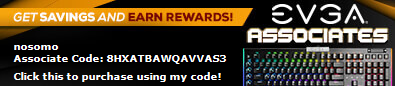 
|
Neunzehn
New Member

- Total Posts : 10
- Reward points : 0
- Joined: 2016/06/22 10:36:39
- Status: offline
- Ribbons : 0


Re: 3080 TI FTW 3 concerning temps
2021/07/01 08:44:50
(permalink)
alright folks, I upgraded from my 1080 Ti to the 3080 Ti my idle temps with the 1080 Ti were around 30° C. my idle temps with the 3080 Ti is around 60° C. very sorry in advance in case this was clarified already, but... are those temps normal?! 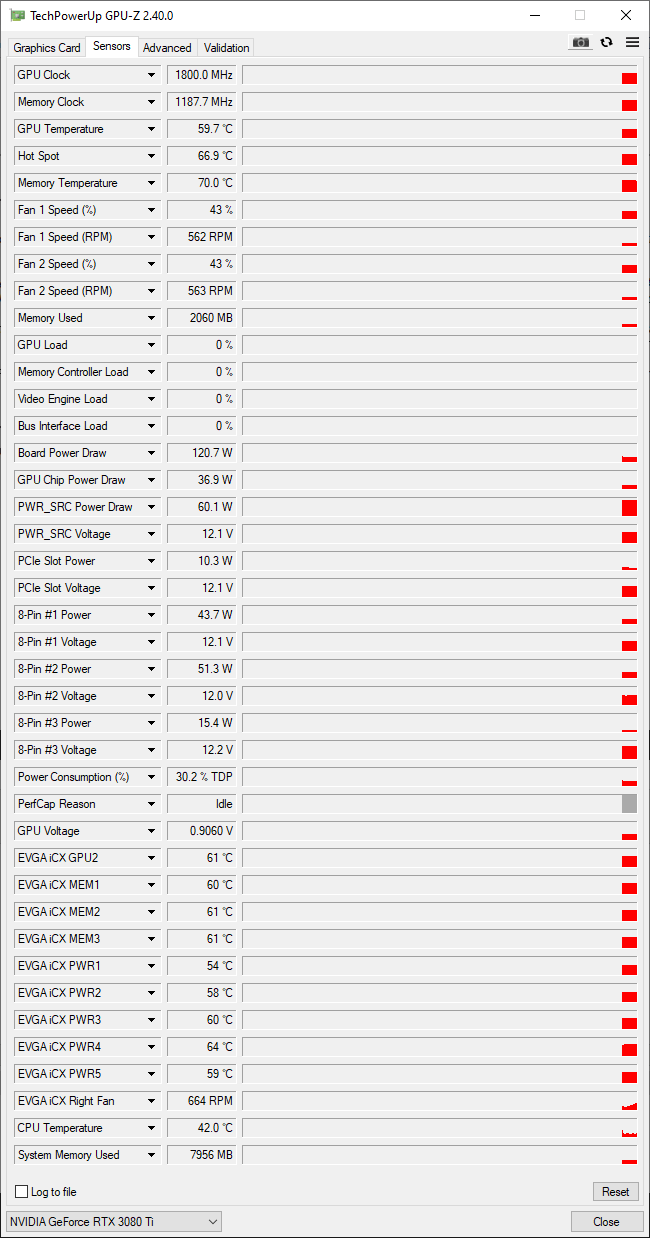
|
Jstandaert
Superclocked Member

- Total Posts : 243
- Reward points : 0
- Joined: 2021/04/10 16:36:16
- Status: offline
- Ribbons : 2

Re: 3080 TI FTW 3 concerning temps
2021/07/01 08:52:53
(permalink)
Neunzehn
alright folks, I upgraded from my 1080 Ti to the 3080 Ti
my idle temps with the 1080 Ti were around 30° C.
my idle temps with the 3080 Ti is around 60° C.
very sorry in advance in case this was clarified already, but... are those temps normal?!
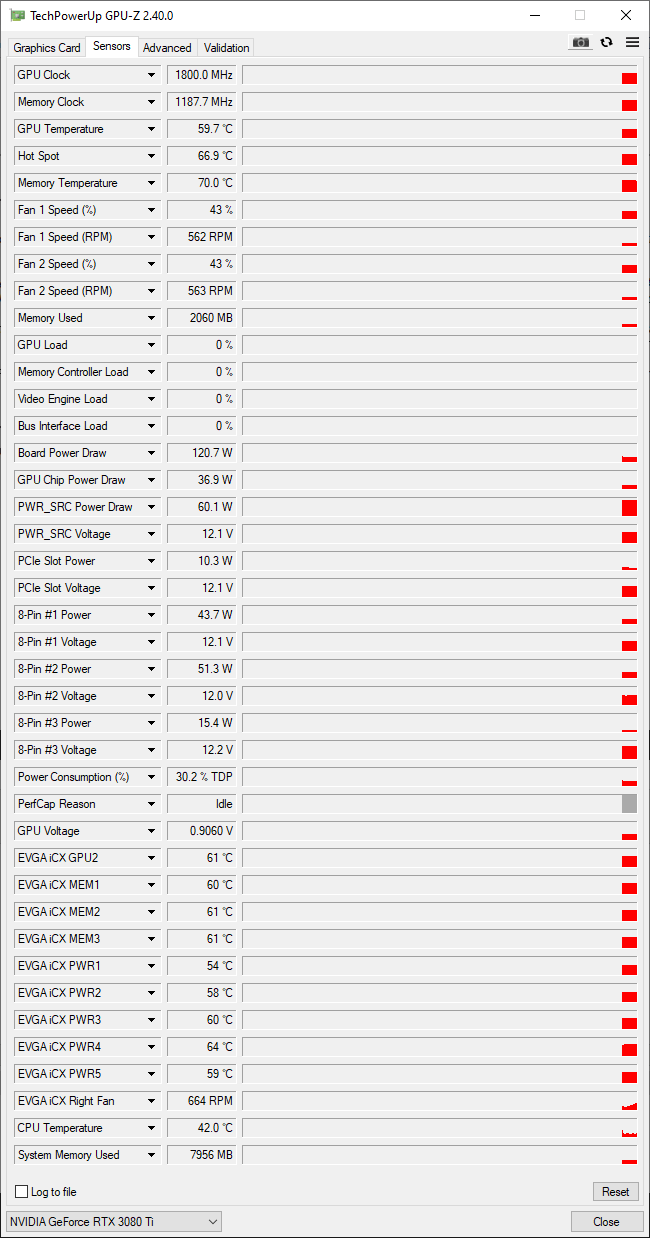
you have a pretty big delta on your 3 8pin power usage. 43,51,15. did you run 3 8 pins or use the jumpers? I know its not temp related but just wanted to point it out
Save some Dough-Use my Code
|
talon951
FTW Member

- Total Posts : 1026
- Reward points : 0
- Joined: 2020/10/06 02:41:19
- Status: offline
- Ribbons : 3

Re: 3080 TI FTW 3 concerning temps
2021/07/01 09:04:16
(permalink)
Jstandaert
you have a pretty big delta on your 3 8pin power usage. 43,51,15. did you run 3 8 pins or use the jumpers? I know its not temp related but just wanted to point it out
They all appear to have poor power balance (3080ti). There have been some threads about this. And as far as idle temps, idle temps tend to be high because of the fan stop feature in all 30 series. You could flip the bios switch to OC which I think disables fan stop. OC bios only changes fan curves AFAIK.
|
Neunzehn
New Member

- Total Posts : 10
- Reward points : 0
- Joined: 2016/06/22 10:36:39
- Status: offline
- Ribbons : 0


Re: 3080 TI FTW 3 concerning temps
2021/07/01 09:15:24
(permalink)
even my 1080 Ti had the fan stop feature. but my fans at the 3080 Ti do not seem to stop.
as per the screenshot I posted, the fans were running at 40% even though I am not doing anything but watching the temps since I started my computer.
I don't understand the jumper-related question. there are going two 8pin cables from my power supply to the GPU:
- one of the 8 pin cables delivers 12 pins to the GPU
- the other one is 8pin to 8pin.
|
KingEngineRevUp
FTW Member

- Total Posts : 1030
- Reward points : 0
- Joined: 2019/03/28 16:38:54
- Status: offline
- Ribbons : 9


Re: 3080 TI FTW 3 concerning temps
2021/07/01 09:16:48
(permalink)
Neunzehn
alright folks, I upgraded from my 1080 Ti to the 3080 Ti
my idle temps with the 1080 Ti were around 30° C.
my idle temps with the 3080 Ti is around 60° C.
very sorry in advance in case this was clarified already, but... are those temps normal?!
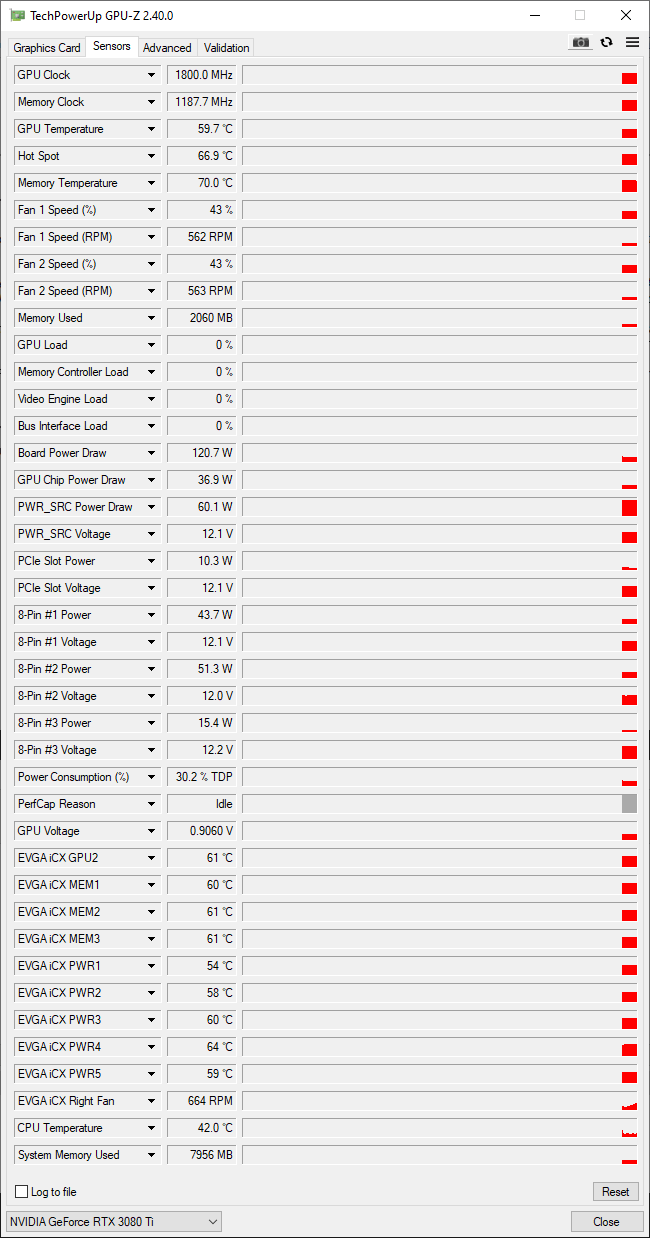
Your computer isn't actually idling. The clocks at are 1800 MHz and it's drawing 120W of power. Do you have NVIDIA broadcast or voice running or something? But anyways if you're in the normal BIOs and the fans are 563 RPMs (ignore the percent, GPU-Z and other softwares can't read EVGA fans correctly), then that looks normal. The max speed of the fans are at 3000 RPM, and your fans are spinning at 563/3000 = 19% right now. So your card is just trying to stay quiet in the normal bios. You look fine.
|
Neunzehn
New Member

- Total Posts : 10
- Reward points : 0
- Joined: 2016/06/22 10:36:39
- Status: offline
- Ribbons : 0


Re: 3080 TI FTW 3 concerning temps
2021/07/01 09:21:38
(permalink)
okay WOW! that was it. I quit NVIDIA broadcast and it's a different story now: 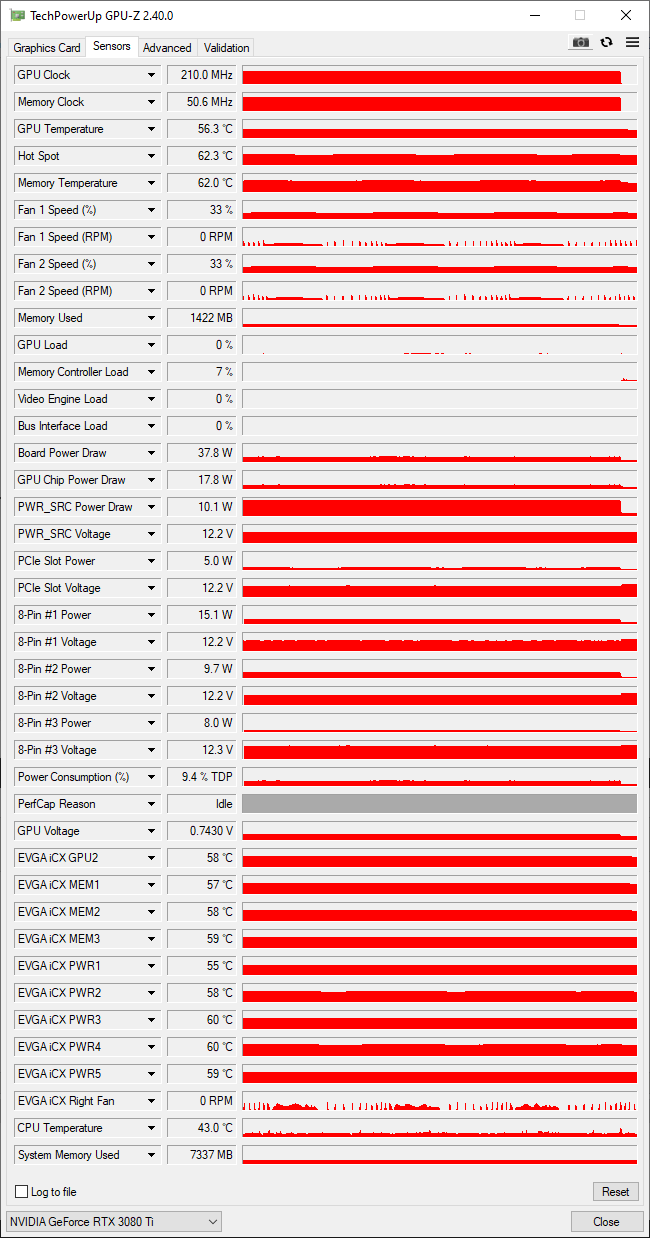
post edited by Neunzehn - 2021/07/01 09:23:05
|
Neunzehn
New Member

- Total Posts : 10
- Reward points : 0
- Joined: 2016/06/22 10:36:39
- Status: offline
- Ribbons : 0


Re: 3080 TI FTW 3 concerning temps
2021/07/01 09:36:48
(permalink)
looks like this is a known issue since last year... or it works as designed that way, not sure - but I found many related posts when I was googling for "NVIDIA Broadcast is running GPU hot and consuming power on idle". anyhow, I will uninstall it now since it is not THAT important to me. never imagined it would consume 3x times the power when idling around. in any case, thank you for the advise! so, looking at the current GPU temp, it is still 20° C higher than my 1080 Ti was during idle. if this is considered normal, fine by me - I was just really surprised, that's all.
post edited by Neunzehn - 2021/07/01 09:38:24
Attached Image(s)
|
KingEngineRevUp
FTW Member

- Total Posts : 1030
- Reward points : 0
- Joined: 2019/03/28 16:38:54
- Status: offline
- Ribbons : 9


Re: 3080 TI FTW 3 concerning temps
2021/07/01 09:40:28
(permalink)
Neunzehn
looks like this is a known issue since last year... or it works as designed that way, not sure - but I found many related posts when I was googling for "NVIDIA Broadcast is running GPU hot and consuming power on idle".
anyhow, I will uninstall it now since it is not THAT important to me. never imagined it would consume 3x times the power when idling around. in any case, thank you for the advise!
so, looking at the current GPU temp, it is still 20° C higher than my 1080 Ti was during idle. if this is considered normal, fine by me - I was just really surprised, that's all.
Yeah, I guess it's working as intended. I'm sure future NVIDIA GPUs will include a piece of low power hardware to run broadcast, but as of right now it sounds like it has to run the GPU. As for the temperatures, you can't compare them from different series since they're different die sizes. The heat density is higher because Ampere die size is smaller, etc. There's also power deliver and more. Don't worry about it.
|
Blinkie880#
New Member

- Total Posts : 55
- Reward points : 0
- Joined: 2021/03/08 23:58:58
- Status: offline
- Ribbons : 0

Re: 3080 TI FTW 3 concerning temps
2021/07/01 09:42:10
(permalink)
What is your case temp running at?
|
Neunzehn
New Member

- Total Posts : 10
- Reward points : 0
- Joined: 2016/06/22 10:36:39
- Status: offline
- Ribbons : 0


Re: 3080 TI FTW 3 concerning temps
2021/07/01 09:55:41
(permalink)
@KingEngineRevUp: alright, thanks again! if you don't mind me asking you, what max. temp. is considered ideal during gaming? I've read 79-80, but I also saw people commenting 86 would be totally fine. @Blinkie880#: to be honest, I don't know which sensor to look at for that. see attached screenshot - anything in there that helps to determine that? 
post edited by Neunzehn - 2021/07/01 09:57:00
Attached Image(s)
|
KingEngineRevUp
FTW Member

- Total Posts : 1030
- Reward points : 0
- Joined: 2019/03/28 16:38:54
- Status: offline
- Ribbons : 9


Re: 3080 TI FTW 3 concerning temps
2021/07/01 10:06:55
(permalink)
Neunzehn
@KingEngineRevUp: alright, thanks again! if you don't mind me asking you, what max. temp. is considered ideal during gaming? I've read 79-80, but I also saw people commenting 86 would be totally fine.
@Blinkie880#: to be honest, I don't know which sensor to look at for that. see attached screenshot - anything in there that helps to determine that?
The GPU will be fine, people are very anal about temperatures because back in the day an OC would kill cards. But that's because people did two things Increased voltages to unsafe zones at high temperatures. The combination of high voltage and temperature is what killed and shortened the lifespan of GPUs and CPUs, but lowering temperatures could decrease that degradation so people began to become obsessed with temperatures. People were running their cards at 1.15v and even higher! Heck, I killed two GPUs because I was a teenager and just copied someone's settings. Today, NVIDIA and AMD have locked us out of being able to run those unsafe voltages at unsafe temperatures. They have implemented many safe guards to these cards, it will lower voltages and power if temperature goes up to high. So how anal do you have to be about temperatures? Do you have to freak out and underclock your card like I saw another user here? NOT AT ALL! Your card won't kill itself, and lowering temperatures might increase performance by like 0.5%-1.5% thanks to boost technology, but you wouldn't even notice that performance difference. As of right now, your card seems fine. If you can, try to keep temperatures at and below 82C to avoid a drop in boost clocks. If you need, just make your fan curve a little more aggressive.  Alternatively, if you download Precision X1, you can slide the temperature slider up to 91C and I believe it will make your thermal throttle point from 83C to 91C. You should still be safe. AMD GPUs have ran in the 90s and are still alive today.
post edited by KingEngineRevUp - 2021/07/01 10:11:55
Attached Image(s)
|
Neunzehn
New Member

- Total Posts : 10
- Reward points : 0
- Joined: 2016/06/22 10:36:39
- Status: offline
- Ribbons : 0


Re: 3080 TI FTW 3 concerning temps
2021/07/01 10:16:40
(permalink)
this kind of advise was exactly what I was hoping for. thank you very much for taking the time to answer in detail.
I never did care too much about the temp in the past, so I will just continue to do so ;) unless the avg temp goes beyond 82 during gaming.
|
Kreedence
New Member

- Total Posts : 48
- Reward points : 0
- Joined: 2021/05/09 22:03:31
- Status: offline
- Ribbons : 0

Re: 3080 TI FTW 3 concerning temps
2021/07/01 12:29:23
(permalink)
Neunzehn
this kind of advise was exactly what I was hoping for. thank you very much for taking the time to answer in detail.
I never did care too much about the temp in the past, so I will just continue to do so ;) unless the avg temp goes beyond 82 during gaming.
Your heat temps are well within expected running parameters, if you dont mind the hot air it throws. You wont need to worry until it exceeds those thresholds. I have a 3080 TI FTW and the reason I lowered the temps on it was because it runs hot and the air it produces is damn near a hair dryer levels. I found by simply lowering the power levels and playing with the fan speeds It can dramatically drop the temperatures. I still get the performance with only slight hit to FPS, of course the more you adjust the more the fps changes. I also played around with my other EVGA cards on my other computers, I was able to drop some of their load temps easily but I found I could not do it as far as my 3080 TI. Example my 1660TI would only go to 90% power cap and the temps dropped about 5c from the normal 72 /74 c when it ran on full load, adding an adjusted fan that slightly was more RPMS than the auto would produce also increased a few more degrees reduction in temps. I had no reduction in FPS or performance for that particular card. See my break down in this link. This will give you a rough idea what you can expect and play with. Every setting I step I did I ran a bench mark to see if it was stable and also played different games. This method can be applied to other cards easily, but keep in mind different cards will have different stepping percentages so just do a little at a time like 5% and see what you get. https://forums.evga.com/3080-TI-FTW-and-Precision-X1-lowering-the-temperature-m3415344.aspx . Kreedence
Please use my associate code at your checkout for up to 10% discounts on all your EVGA purchases. 88MN9IVQYPAK2RZ 
|
milesk182
New Member

- Total Posts : 85
- Reward points : 0
- Joined: 2007/09/17 20:43:37
- Status: offline
- Ribbons : 0

Re: 3080 TI FTW 3 concerning temps
2021/08/17 22:48:28
(permalink)
Have you tried replacing the paste yet as a test? Im getting 83c+ at times on mine as well. a 3090 should not run cooler than this cut down model of it.
|
milesk182
New Member

- Total Posts : 85
- Reward points : 0
- Joined: 2007/09/17 20:43:37
- Status: offline
- Ribbons : 0

Re: 3080 TI FTW 3 concerning temps
2021/08/19 17:39:45
(permalink)
I thought the same thing and applied grizzly kryonaut and still the same high temps about 84c+ with 84% gp power and the cards being throttled down. ridiculous!
|