selarom
New Member

- Total Posts : 80
- Reward points : 0
- Joined: 2016/11/18 06:01:55
- Status: offline
- Ribbons : 0


Re: 3080 / 3090 Hybrid Kit BIOS Conversion Steps
2020/12/31 08:00:30
(permalink)
akafats
hi all
i installed the kit on my ftw3 ultra, downloaded the 3080 FTW3 HYBRID Kit BIOS. I am running precision 1.1.4 so the cards firmware is up to date with the Ultra XOC 450 watt bios.
I ran as admin.
Got this error.
ERROR: Unable to set-up NVFLASH driver (0x00000005)
Detailed :Access is denied.
Please note this error and contact your display adapter manufacturer's
technical support line. It is important that you leave your system ON and NOT
reboot until instructed by your manufacturer on how to proceed.
Press any key to exit...
anyone ? thanks for any help.
So you had the XOC installed before doing the upgrade to the Hybrid BIOS? I didn’t think there was a XOC Hybrid BIOS. Am I wrong here? I would think you need a to have the default BIOS for FTW3 Ultra, and then when executing the. BIOS Upgrade, it will work fine
|
akafats
Superclocked Member

- Total Posts : 207
- Reward points : 0
- Joined: 2020/10/30 19:30:34
- Status: offline
- Ribbons : 0

Re: 3080 / 3090 Hybrid Kit BIOS Conversion Steps
2020/12/31 08:22:23
(permalink)
Yes i had the XOC installed before. so yo u think i need to go back yo the beginning and start from default? i did think about that. i cant seen to find the original bios in the exe form. I have never used nflash before i don't want to mess things up. thanks
|
akafats
Superclocked Member

- Total Posts : 207
- Reward points : 0
- Joined: 2020/10/30 19:30:34
- Status: offline
- Ribbons : 0

Re: 3080 / 3090 Hybrid Kit BIOS Conversion Steps
2020/12/31 08:54:28
(permalink)
There is a XOC Hybrid bios [image]data:image/png;base64,iVBORw
post edited by akafats - 2021/01/02 10:05:00
|
akafats
Superclocked Member

- Total Posts : 207
- Reward points : 0
- Joined: 2020/10/30 19:30:34
- Status: offline
- Ribbons : 0

Re: 3080 / 3090 Hybrid Kit BIOS Conversion Steps
2020/12/31 08:57:28
(permalink)
oops sorry i an new to the forms.
there is a xoc hybrid bios but i got this error
NVIDIA Firmware Update Utility
Version 5.670.0
Copyright (C) 2018-2020, NVIDIA Corporation. All rights reserved.
The display may go *BLANK* on and off for up to 6 seconds
or more during access to the EEPROM depending on your display
adapter and output device, it will begin in about 3 seconds.
No display adapters were found that are compatible with this update.
Press any key to exit...
|
selarom
New Member

- Total Posts : 80
- Reward points : 0
- Joined: 2016/11/18 06:01:55
- Status: offline
- Ribbons : 0


Re: 3080 / 3090 Hybrid Kit BIOS Conversion Steps
2020/12/31 09:28:33
(permalink)
akafats
oops sorry I am new to the forms.
there is a xoc hybrid bios but i got this error
===================================================
NVIDIA Firmware Update Utility
Version 5.670.0
Copyright (C) 2018-2020, NVIDIA Corporation. All rights reserved.
The display may go *BLANK* on and off for up to 6 seconds
or more during access to the EEPROM depending on your display
adapter and output device, it will begin in about 3 seconds.
No display adapters were found that are compatible with this update.
Press any key to exit...
===================================================
Try executing the file as Administrator by Right clicking the file and selecting "Run as Adminstrator"... your card already has a FTW3 Ultra Hybrid BIOS. So the XOC Hybrid should work fine. Otherwise I would ask for support straight from EVGA. The alternative is using NVflash, there are many guides on how to do so. Once you go through it is not very complicated at all. But you would need the correct ROM file to flash into the card. Usually able to find from the techpower up site. I don't think EVGA themselves will give you the ROM file.
|
akafats
Superclocked Member

- Total Posts : 207
- Reward points : 0
- Joined: 2020/10/30 19:30:34
- Status: offline
- Ribbons : 0

Re: 3080 / 3090 Hybrid Kit BIOS Conversion Steps
2020/12/31 09:57:57
(permalink)
hi
i have the ftw3 ultra with the xoc bios running it. I installed a hybird kit on it and tried installing this. 3080 FTW3 HYBRID Kit BIOS =
Ran as administrator and got this error
ERROR: Unable to set-up NVFLASH driver (0x00000005)
Detailed :Access is denied.
Please note this error and contact your display adapter manufacturer's
technical support line. It is important that you leave your system ON and NOT
reboot until instructed by your manufacturer on how to proceed.
Press any key to exit...
Then i tried the xoc hybrid bios this one EVGA GeForce RTX 3080 FTW3 HYBRID - |
And got this error
NVIDIA Firmware Update Utility
Version 5.670.0
Copyright (C) 2018-2020, NVIDIA Corporation. All rights reserved.
The display may go *BLANK* on and off for up to 6 seconds
or more during access to the EEPROM depending on your display
adapter and output device, it will begin in about 3 seconds.
No display adapters were found that are compatible with this update.
Press any key to exit...
|
selarom
New Member

- Total Posts : 80
- Reward points : 0
- Joined: 2016/11/18 06:01:55
- Status: offline
- Ribbons : 0


Re: 3080 / 3090 Hybrid Kit BIOS Conversion Steps
2020/12/31 20:17:25
(permalink)
Perhaps the XOC BIOS updater is looking for a "From Factory" Hybrid instead of a "Coverted to Hybrid". Perhaps what you can do is download a stock BIOS from a FTW3 Hybrid, install is with NVflash... and then use updater to the XOC Hybrid BIOS. Maybe that will work.
|
akafats
Superclocked Member

- Total Posts : 207
- Reward points : 0
- Joined: 2020/10/30 19:30:34
- Status: offline
- Ribbons : 0

Re: 3080 / 3090 Hybrid Kit BIOS Conversion Steps
2020/12/31 20:42:29
(permalink)
hi there. i was wondering about the as well. Go back to the beginning and start with the the default. i will look into nflash i have not used it before. This is my first time dealing with video card bios.
thanks for your time
|
akafats
Superclocked Member

- Total Posts : 207
- Reward points : 0
- Joined: 2020/10/30 19:30:34
- Status: offline
- Ribbons : 0

Re: 3080 / 3090 Hybrid Kit BIOS Conversion Steps
2021/01/01 08:31:25
(permalink)
i got it figured out thanks for all the help!!!! i had to put the hybrid kit "normal" on the oc switch then flash with XOC "OC" hybrid and it worked. big difference! port royal score went up 700 points.
|
selarom
New Member

- Total Posts : 80
- Reward points : 0
- Joined: 2016/11/18 06:01:55
- Status: offline
- Ribbons : 0


Re: 3080 / 3090 Hybrid Kit BIOS Conversion Steps
2021/01/02 07:32:16
(permalink)
akafats
i got it figured out thanks for all the help!!!! i had to put the hybrid kit "normal" on the oc switch then flash with XOC "OC" hybrid and it worked. big difference! port royal score went up 700 points.
Congrats dude! Glad it worked out
|
akafats
Superclocked Member

- Total Posts : 207
- Reward points : 0
- Joined: 2020/10/30 19:30:34
- Status: offline
- Ribbons : 0

Re: 3080 / 3090 Hybrid Kit BIOS Conversion Steps
2021/01/02 10:03:14
(permalink)
Now the old cooler is a hood ornament.  
|
jsallen77
New Member

- Total Posts : 46
- Reward points : 0
- Joined: 2009/01/04 09:38:18
- Status: offline
- Ribbons : 0

Re: 3080 / 3090 Hybrid Kit BIOS Conversion Steps
2021/01/02 11:14:43
(permalink)
selarom
Look for the 3080 xc3 ultra hybrid BIOS on techpowerup. It will show the BIOS that comes stock with the hybrid cards from factory. That BIOS fixes the issues plus shows the card corrrectly as a Hybrid card
Thank you selarom! I tried the XC3 Ultra Hybrid BIOS that Jacob linked for the hybrid conversion kits, but I noticed a big decrease in clock speed, so I went back to the stock BIOS. Now I am using the BIOS that would come on a XC3 Ultra Hybrid from the factory and everything is working perfectly. The card shows up like it should in PX1 and I can overclock to the same speeds I was able to achieve with the stock air BIOS.
Corsair 500D SE case, Corsair 850W PSU, ASUS z490F mobo, 16GB of DDR4 3200 Corsair Vengeance RGB Pro RAM, Intel Core i7 10700K@ 5GHz, eVGA RTX 3080 XC3 Ultra Hybrid, Samsung 960 Pro 512GB NVMe SSD, Samsung 870 EVO 1TB SSD, Samsung 970 EVO 512GB, Alienware AW2721D monitor, Corsair K95 Platinum keyboard, Logitech G502 Hero mouse
|
Ciddharthas
iCX Member

- Total Posts : 465
- Reward points : 0
- Joined: 2020/09/17 07:58:09
- Location: Boulder, CO, USA
- Status: offline
- Ribbons : 1

Re: 3080 / 3090 Hybrid Kit BIOS Conversion Steps
2021/01/02 14:20:11
(permalink)
I installed the hybrid OC bios for the ftw3 ultra. It said it finished installing just fine. Then when I started PX1 (after rebooting the pc), it told me I needed to update the firmware (which I did successfully... not much choice since PX1 won't work without its preferred firmware). Now it's showing up in PX1 as a hybrid, but the power limit still maxes out at 105%. Should I try flashing the bios again? Before the bios flash, PX1 believed that my firmware was up-to-date.
CPU: i7 10700k @ 5.0 GHz with 360mm Corsair H150i Elite LCD cooler MB: MSI Z490 Meg Ace RAM: 64gb Corsair Dominator Platinum RGB @ 3466 MHz GPU: 3080 Ti FTW3 Ultra Hybrid Power Supply: Corsair HX1000i (1000 Watts) Primary Monitor: LG CX48 (4k OLED) Keyboard: Corsair K95 Platinum RGB Mouse: Corsair Scimitar Elite RGB Headset: Arctis Pro Wireless Mic: Elgato Wave 3 VR: Occulus Quest 2
|
akafats
Superclocked Member

- Total Posts : 207
- Reward points : 0
- Joined: 2020/10/30 19:30:34
- Status: offline
- Ribbons : 0

Re: 3080 / 3090 Hybrid Kit BIOS Conversion Steps
2021/01/02 14:31:20
(permalink)
Hi what version is gpuz telling you? the hybrid XOC i installed after the hybrid kit should be 94.02.42.40.F7.
|
Ciddharthas
iCX Member

- Total Posts : 465
- Reward points : 0
- Joined: 2020/09/17 07:58:09
- Location: Boulder, CO, USA
- Status: offline
- Ribbons : 1

Re: 3080 / 3090 Hybrid Kit BIOS Conversion Steps
2021/01/02 15:10:49
(permalink)
akafats
Hi what version is gpuz telling you? the hybrid XOC i installed after the hybrid kit should be 94.02.42.40.F7.
Hmmm it says I'm on 94.02.42.00.46 So I'm guessing that the firmware from PX1 overrode the one I installed. I have the latest version of PX1 (1.1.4.0), so I'd think it wouldn't try to do that. I'll try flashing the bios again. Edit: Flashing the bios again resolved this. It's now showing up with the proper firmware version in gpu-z, and PX1 is working properly now, too. It didn't try to update the firmware, and it's listed as a hybrid with a 118% power limit. Thanks for the response!
post edited by Ciddharthas - 2021/01/02 15:15:32
CPU: i7 10700k @ 5.0 GHz with 360mm Corsair H150i Elite LCD cooler MB: MSI Z490 Meg Ace RAM: 64gb Corsair Dominator Platinum RGB @ 3466 MHz GPU: 3080 Ti FTW3 Ultra Hybrid Power Supply: Corsair HX1000i (1000 Watts) Primary Monitor: LG CX48 (4k OLED) Keyboard: Corsair K95 Platinum RGB Mouse: Corsair Scimitar Elite RGB Headset: Arctis Pro Wireless Mic: Elgato Wave 3 VR: Occulus Quest 2
|
akafats
Superclocked Member

- Total Posts : 207
- Reward points : 0
- Joined: 2020/10/30 19:30:34
- Status: offline
- Ribbons : 0

Re: 3080 / 3090 Hybrid Kit BIOS Conversion Steps
2021/01/02 15:33:18
(permalink)
|
padibuz
New Member

- Total Posts : 20
- Reward points : 0
- Joined: 2009/01/29 11:27:16
- Status: offline
- Ribbons : 2

Re: 3080 / 3090 Hybrid Kit BIOS Conversion Steps
2021/01/08 01:00:34
(permalink)
Quick question for anyone who has installed the hybrid kit and also the hybrid bios on an XC3 series card, so not the FTW: is the power limit increased over 320W with the hybrid bios ?
Thank you!
|
mcsands59
New Member

- Total Posts : 12
- Reward points : 0
- Joined: 2016/08/16 14:40:08
- Location: Virginia USA
- Status: offline
- Ribbons : 0

Re: 3080 / 3090 Hybrid Kit BIOS Conversion Steps
2021/01/08 04:48:23
(permalink)
padibuz
Quick question for anyone who has installed the hybrid kit and also the hybrid bios on an XC3 series card, so not the FTW: is the power limit increased over 320W with the hybrid bios ?
Thank you!
The power limit for the XC3 (Hybrid or not) according to GPU-Z is 340W at 100% and 366W at 108%. That being said, the hybrid bios did not increase the stock power limits. One issue I've noticed (as have others in these forums), is that I can consistently pull ~340W on my card during stress testing and benchmarking, but even when applying 108% in PX1, the highest power I've seen is only 348W. GPU-Z is showing an uneven power draw from the 8-pins on the 3080. The PCIE will pull 67W (meets spec), one 8-pin will pull 150W (meets spec), but the second 8-pin is only pulling 130W for a total power draw around 347W. This unequal pull from the 8-pins also occurs at idle when the card is only pulling 35W; one 8-pin will pull 20W and one will pull 8W, which leaves 7W for the PCIE slot. You can do a Google search for GPU-Z and 3080/3090, and it looks like most cards in the pictures are pulling equal power from both 8-pins. I'm not sure why the XC3 is not, and I don't know if this is a hardware or firmware issue.
CPU: Intel i9 10900K (5.1GHz All Core Adaptave)CPU AIO: Corsair H150i Elite CapellixGPU: EVGA 3080XC3 Ultra HybridRAM: 32GB (4x8) Corsair Vengeance RGB Pro 3600Mhz CL16 DDR4PSU: Corsair AX1200iMB: ASUS ROG Maximus XII HeroCase: Corsair 680x RGBOS Drive: 1TB Samsung 960 EVOGame Drive: 2x 1TB Samsung 870 QVO (RAID 0)Plex Media Drive: 2x 16TB Seagate IronWolf (RAID 1)
|
padibuz
New Member

- Total Posts : 20
- Reward points : 0
- Joined: 2009/01/29 11:27:16
- Status: offline
- Ribbons : 2

Re: 3080 / 3090 Hybrid Kit BIOS Conversion Steps
2021/01/08 06:23:46
(permalink)
Thank you for the reply! 340-366W is still better than my stock XC3 Ultra bios, which also according to GPU-Z will hit the power limit at 328 Watts when having the sensors tab open and monitoring during benchmark runs. Also, and maybe I'm doing something wrong, increasing the power limit to 108 (or was it 107?) in both PX1 and MSI Afterburner doesn't seem to do anything. edit. Forgot to mention. In regards of the uneven power draw per PCI-E cable, to be honest, I haven't checked. I was just paying attention to the total power draw chart. I will take a look and report back though.
post edited by padibuz - 2021/01/08 06:27:21
|
mcsands59
New Member

- Total Posts : 12
- Reward points : 0
- Joined: 2016/08/16 14:40:08
- Location: Virginia USA
- Status: offline
- Ribbons : 0

Re: 3080 / 3090 Hybrid Kit BIOS Conversion Steps
2021/01/08 06:45:49
(permalink)
padibuz
Also, and maybe I'm doing something wrong, increasing the power limit to 108 (or was it 107?) in both PX1 and MSI Afterburner doesn't seem to do anything.
You're not doing it wrong. I should have been more clear in my post. The card is pulling up to 340W with the PX1 power slider at 100% and at 108%. The power slider appears to be broken on the XC3s for now. It may have something to do with how the power is being distributed. As soon as the PCIE draws to its 66W spec, I get the Pwr PerfCap in GPUZ. The PCIE slot always hits 66W before my second 8-pin hits 150W. I'm not sure if a bios update can fix the power draw so that it allows both 8-pins to draw up to 150W before the PCIE gets to 66W. I had a similar 320W power limitation problem when I first flashed the hybrid bios. Did you flash the bios provided by Jacob in another post, or did you pull the bios that ships with the factory hybrids from TechPower? When I first installed the kit, I used the bios provided by Jacob, and it hobbled my card. I had to undervolt to reach the same performance as the stock card because the card would only draw 320W even though the bios said 340W - 366W. Flashing the factory hybrid bios (94.02.26.88.92 from 11-03-2020) and allowing PX1 to update the firmware from this bios fixed my 320W power issue.
CPU: Intel i9 10900K (5.1GHz All Core Adaptave)CPU AIO: Corsair H150i Elite CapellixGPU: EVGA 3080XC3 Ultra HybridRAM: 32GB (4x8) Corsair Vengeance RGB Pro 3600Mhz CL16 DDR4PSU: Corsair AX1200iMB: ASUS ROG Maximus XII HeroCase: Corsair 680x RGBOS Drive: 1TB Samsung 960 EVOGame Drive: 2x 1TB Samsung 870 QVO (RAID 0)Plex Media Drive: 2x 16TB Seagate IronWolf (RAID 1)
|
padibuz
New Member

- Total Posts : 20
- Reward points : 0
- Joined: 2009/01/29 11:27:16
- Status: offline
- Ribbons : 2

Re: 3080 / 3090 Hybrid Kit BIOS Conversion Steps
2021/01/08 09:27:36
(permalink)
mcsands59
padibuz
Also, and maybe I'm doing something wrong, increasing the power limit to 108 (or was it 107?) in both PX1 and MSI Afterburner doesn't seem to do anything.
You're not doing it wrong. I should have been more clear in my post. The card is pulling up to 340W with the PX1 power slider at 100% and at 108%. The power slider appears to be broken on the XC3s for now. It may have something to do with how the power is being distributed. As soon as the PCIE draws to its 66W spec, I get the Pwr PerfCap in GPUZ. The PCIE slot always hits 66W before my second 8-pin hits 150W. I'm not sure if a bios update can fix the power draw so that it allows both 8-pins to draw up to 150W before the PCIE gets to 66W.
I had a similar 320W power limitation problem when I first flashed the hybrid bios. Did you flash the bios provided by Jacob in another post, or did you pull the bios that ships with the factory hybrids from TechPower? When I first installed the kit, I used the bios provided by Jacob, and it hobbled my card. I had to undervolt to reach the same performance as the stock card because the card would only draw 320W even though the bios said 340W - 366W. Flashing the factory hybrid bios (94.02.26.88.92 from 11-03-2020) and allowing PX1 to update the firmware from this bios fixed my 320W power issue.
Thank you for the clear explanation! Right now I haven't flashed anything, I'm still on the factory bios coming with the air cooled card. I haven't installed a water block on a video card before, and I have also not flashed a bios on a video card before, so until I'll be able to get my hands on a hybrid kit at a reasonable price I'm just trying to do my due diligence and find out as much as I cand about the whole thing. Right now, to be honest, I'm not a fan of the default xc3 ultra out of the box experience, and while it is clear that a correctly installed hybrid kit fixes both my noise and thermals issues with the card, I was curious to find out if I can also squeeze a bit more performance from it after flashing the hybrid bios. So thanks again, now I know what to expect.
|
DrIv3rEladi
New Member

- Total Posts : 2
- Reward points : 0
- Joined: 2020/11/10 09:44:21
- Status: offline
- Ribbons : 0

Re: 3080 / 3090 Hybrid Kit BIOS Conversion Steps
2021/01/13 09:06:50
(permalink)
Thank you
post edited by DrIv3rEladi - 2021/01/14 17:07:16
|
SeanDude05
Superclocked Member

- Total Posts : 173
- Reward points : 0
- Joined: 2017/04/04 20:25:41
- Location: USA
- Status: offline
- Ribbons : 2

Re: 3080 / 3090 Hybrid Kit BIOS Conversion Steps
2021/01/16 17:23:24
(permalink)
So, my Hybrid is acting quite weird. It was a aircooled FTW3, and I had flashed the XOC bios on them in both OC and Normal modes. I had just found the post referencing the BIOS versions to turn the card into an actual Hybrid, and they both seemed to flash okay, but now the card still isn't recognizing itself as a Hybrid in PX1, even though the bios versions show they are the Hybrid bios versions. (3 fans still, just says its an ultra) I also cannot now reflash the Hybrid XOC bios' because it says No adapters found.  **** is going on? EDIT: For future people that have problems like this, do a full DDU driver uninstall in safe mode, and install latest Nvidia drivers. This fixed so many issues by this one simple step. I was able to reflash the hybrid XOC bios.
post edited by SeanDude05 - 2021/01/16 19:30:34
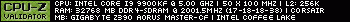 EVGA RTX 3080 FTW3 ULTRA + Hybrid Kit
|
mrshrir
Superclocked Member

- Total Posts : 179
- Reward points : 0
- Joined: 2018/11/28 13:34:41
- Status: offline
- Ribbons : 0

Re: 3080 / 3090 Hybrid Kit BIOS Conversion Steps
2021/01/18 16:38:21
(permalink)
how'd you give power to it out of the case ?
post edited by mrshrir - 2021/01/18 16:41:24
Attached Image(s)
|
mrshrir
Superclocked Member

- Total Posts : 179
- Reward points : 0
- Joined: 2018/11/28 13:34:41
- Status: offline
- Ribbons : 0

Re: 3080 / 3090 Hybrid Kit BIOS Conversion Steps
2021/01/18 16:45:07
(permalink)
seems like to much confusion with tall of these bios, i havev a ftw3 converted to hybrid, i left it on the 450watt bios, i control the one fan in the card with MSI AFTERBURNER, the RGB with Precsision X1, (yes the colours dont makes sense, green is red, and red is green, no big deal, i can live with that,) either way rad fans are my case fans controlled by a fan curve with commander pro corsair .
|
pixelcowboy
Superclocked Member

- Total Posts : 213
- Reward points : 0
- Joined: 2017/06/16 17:42:43
- Status: offline
- Ribbons : 1

Re: 3080 / 3090 Hybrid Kit BIOS Conversion Steps
2021/01/18 22:46:18
(permalink)
Is there any advantage of running the XC3 Hybrid BIOS if currently my card is relatively stable?
|
Egyptshun
New Member

- Total Posts : 5
- Reward points : 0
- Joined: 2021/01/28 20:11:53
- Status: offline
- Ribbons : 0

Re: 3080 / 3090 Hybrid Kit BIOS Conversion Steps
2021/02/03 21:32:17
(permalink)
So I installed the conversion kit on my 3080 xc3 ultra, ran time spy, gpu was getting a score of 18k on its own, then found this thread, flashed the (single file in) XC3 hybrid bios, launched x1, said it needed an update, updated, saw x1 recognized it as a xc3 ultra hybrid with 2 fans, everything seemed good, but then noticed 15-20 fps loss, now the gpu score is 15k in time spy. I'm losing my mind and am so upset, I can't flash back, please help someone, this is beyond me.
|
pixelcowboy
Superclocked Member

- Total Posts : 213
- Reward points : 0
- Joined: 2017/06/16 17:42:43
- Status: offline
- Ribbons : 1

Re: 3080 / 3090 Hybrid Kit BIOS Conversion Steps
2021/02/03 21:34:02
(permalink)
Did you flash the techpowerup one, or the one Jacob provided? The one Jacob provided is broken.
|
Egyptshun
New Member

- Total Posts : 5
- Reward points : 0
- Joined: 2021/01/28 20:11:53
- Status: offline
- Ribbons : 0

Re: 3080 / 3090 Hybrid Kit BIOS Conversion Steps
2021/02/03 21:35:20
(permalink)
Thank you so much for the prompt reply, I used Jacob's, I can't find a hybrid one on techpower up for the xc3, only ftw3... I might need new glasses lol
|
Egyptshun
New Member

- Total Posts : 5
- Reward points : 0
- Joined: 2021/01/28 20:11:53
- Status: offline
- Ribbons : 0

Re: 3080 / 3090 Hybrid Kit BIOS Conversion Steps
2021/02/03 21:37:27
(permalink)
found it I think, the unverified version? but don't know what to do with the .rom extension For quick access for others : Edit 2, idk how to link properly but here is the magic numbers Filename:227530.romVBIOS Version:94.02.26.88.92UEFI Supported:YesBIOS Build date:2020-11-03 00:00:00 Edit 3 just found out what Nvidia NVFlash is, I think i should be okay here following a great guide from Tom's Hardware on updating the vbios. Thank you so much again! Edit 4: To make it easier on someone who needs it--- 1. place the nvflash.exe in C:\, place the 227530.rom in there too. 2. go to device manager and disable the gpu [Display drivers -> Nvidia RTX 30XX] 3. open command prompt (CMD in search bar) 3a. Do not enter the quotations, just what is contained in them 4. Type "cd/", hit enter 5. Type "dir", hit enter, confirm nvflash and the rom is found in there 6. Type "nvflash 227530.rom", hit enter 7. Press Y to start the process of flashing 8. When finished, the flashing program will disappear and you will be at the CMD screen again, you may exit this 9. re-enable the gpu in device manager I hope this helps someone like the last gentleman helped point me in the right direction.
post edited by Egyptshun - 2021/02/03 22:08:30
|