YoltsBp
New Member

- Total Posts : 35
- Reward points : 0
- Joined: 2020/03/05 09:49:18
- Status: offline
- Ribbons : 0

So i bought the water block from here installed it using instructions hooked it up looks amazing and all but guess what, it doesnt cool my gpu at all it stays 29c with no load but the instan stay you open chrome and gpu has a slight load 89c...... At first i thought well maybe i didnt get the thermal paste right well no i used alot and it didnt even cover the edges so i did an x pattern with 4 dots and reinstalled. Repasting did nothing so then i wondered if maybe it was my pump which it cant be seeing how fast filling it up went lol bubbles moved faster than i can keep up and is rated for 3gpus and a cpu. Despite knowing its not my pump i still went ahead and straight tubed everything so there are 0 90s, welp no difference there is 0 air in the gpu block. Its left me lost for words because my cpu under stress testing doesnt exceed 50c but my gpu any load at all instant overheat and its 1st in the loop! With how fast it heats up basically instantly it tells me the block is not connecting to gpu.now with thermal paste in it looks like it contacts looking from the side but i decided to clean it up and lay block on gpu to find that if i wanted to i could stick a quarter between the gpu block and the gpu. Im no genius but im pretty sure theres not supposed to be a gap...... Anyhow i emailed customer service and havnt recieved anything back. I went ahead and ordered a second one in hopes its not as bad machined as the 1st.
|
sparetimepc
CLASSIFIED Member

- Total Posts : 2413
- Reward points : 0
- Joined: 2009/11/13 09:24:09
- Location: Altona, IL
- Status: offline
- Ribbons : 27


Re: 2080 super xc ultra hydro copper issue
2020/03/08 15:16:33
(permalink)
YoltsBp
So i bought the water block from here installed it using instructions hooked it up looks amazing and all but guess what, it doesnt cool my gpu at all it stays 29c with no load but the instan stay you open chrome and gpu has a slight load 89c...... At first i thought well maybe i didnt get the thermal paste right well no i used alot and it didnt even cover the edges so i did an x pattern with 4 dots and reinstalled. Repasting did nothing so then i wondered if maybe it was my pump which it cant be seeing how fast filling it up went lol bubbles moved faster than i can keep up and is rated for 3gpus and a cpu. Despite knowing its not my pump i still went ahead and straight tubed everything so there are 0 90s, welp no difference there is 0 air in the gpu block. Its left me lost for words because my cpu under stress testing doesnt exceed 50c but my gpu any load at all instant overheat and its 1st in the loop! With how fast it heats up basically instantly it tells me the block is not connecting to gpu.now with thermal paste in it looks like it contacts looking from the side but i decided to clean it up and lay block on gpu to find that if i wanted to i could stick a quarter between the gpu block and the gpu. Im no genius but im pretty sure theres not supposed to be a gap...... Anyhow i emailed customer service and havnt recieved anything back. I went ahead and ordered a second one in hopes its not as bad machined as the 1st.
If you can upload a photo of your setup it would be nice, but make sure your hoses connected to the hydro copper are flowing correctly. By that i mean have them as going in the top on one side and out the bottom on the other, or in the bottom on one side and out the top on the other side, make sure you don't have the hoses connected in the top and out the bottom directly above and below the other as that will basically fill the block but the flow circulation will bypass the block. So when you took the block back off was the thermal paste showing a good spread pattern ?
post edited by sparetimepc - 2020/03/08 15:22:12
|
YoltsBp
New Member

- Total Posts : 35
- Reward points : 0
- Joined: 2020/03/05 09:49:18
- Status: offline
- Ribbons : 0

Re: 2080 super xc ultra hydro copper issue
2020/03/10 15:53:09
(permalink)
1st block was defective for sure 2nd block lets card work with slight oc leveled out at 78c that beats instant pc crash. I tested every configuration with the inlets which didn't change. I added a 2nd 240 rad and now it levels at 70c. Honestly not the performance i wanted but atleast my case doesnt heat up like with the dual fan and it looks nicer. Its just a crap product imo.
|
YoltsBp
New Member

- Total Posts : 35
- Reward points : 0
- Joined: 2020/03/05 09:49:18
- Status: offline
- Ribbons : 0

Re: 2080 super xc ultra hydro copper issue
2020/03/10 15:54:21
(permalink)
Also not sure why i cant upload a pic
|
YoltsBp
New Member

- Total Posts : 35
- Reward points : 0
- Joined: 2020/03/05 09:49:18
- Status: offline
- Ribbons : 0

Re: 2080 super xc ultra hydro copper issue
2020/03/10 16:12:08
(permalink)
pics dont work from phone lol had to log on with pc
Attached Image(s)
|
Cool GTX
EVGA Forum Moderator

- Total Posts : 31005
- Reward points : 0
- Joined: 2010/12/12 14:22:25
- Location: Folding for the Greater Good
- Status: offline
- Ribbons : 122


Re: 2080 super xc ultra hydro copper issue
2020/03/10 16:13:48
(permalink)
What did the contact pattern look like when you changed the block ?
1) Was the entire GPU die covered with TIM ?
2) Were all thermal pads showing signs of contact ?
There have been threads about difficulties installing the hydro copper on 20 series cards - made by other members
I'd look hard at screw length & other details very closely - sounds like your not getting proper contact between the GPU die & Water Block
Sounds like you have (2) 240 radiators ... How thick are they? what fans are you using ? What pump & flow rate ?
|
flyinion
CLASSIFIED Member

- Total Posts : 2275
- Reward points : 0
- Joined: 2007/03/27 12:17:04
- Location: California
- Status: offline
- Ribbons : 8


Re: 2080 super xc ultra hydro copper issue
2020/03/10 16:20:38
(permalink)
Gotta be an installation onto the card issue. My FTW3 with preinstalled block doesn't go above mid-high 40's after saturating my loop with a single 30mm ST30 v.2 360 rad from Alphacool by running Heaven and OCCT for 20-30 minutes. As Cool GTX has mentioned there have been reports of issues getting these blocks installed properly. I don't remember offhand what the fixes were so you'll have to look around unless someone that had the issue leaves a reply.
AMD Ryzen 5950X | Asus Crosshair VIII Hero | Gigabyte Gaming OC 4090 w/EK Vector2 | GSkill Trident Z Neo 2x16GB DDR4-3600 | WD SN850 2TB | Samsung 970 EVO Plus 500GB & 860 Evo 2TB | Phanteks Enthoo 719 | Seasonic Prime Ultra Gold 1000W | Steelseries M750 TKL | SteelSeries Prime Wireless | SteelSeries Arctis Pro + GameDAC | Kanto YU2 + Yamaha sub | Schiit Magni 2 Uber & Modi 2 Uber | LG 34GN850 | Asus PG279Q | Win 11 Pro | Custom water loop
|
Cool GTX
EVGA Forum Moderator

- Total Posts : 31005
- Reward points : 0
- Joined: 2010/12/12 14:22:25
- Location: Folding for the Greater Good
- Status: offline
- Ribbons : 122


Re: 2080 super xc ultra hydro copper issue
2020/03/10 16:27:42
(permalink)
moving to 20 series section of Forums
|
YoltsBp
New Member

- Total Posts : 35
- Reward points : 0
- Joined: 2020/03/05 09:49:18
- Status: offline
- Ribbons : 0

Re: 2080 super xc ultra hydro copper issue
2020/03/10 16:55:03
(permalink)
yeah both blocks had full coverage of paste i always do x pattern with 4 dots tried a single glob in center and it left just the very corners off gpu uncovered. maybe its everything being cooled with thermal pads as the compression doesnt look that great or atleast arent as indented as stock pads were on air heatsink. if it is the thermal pads how do i fix that so heat transfers? can i just top them with some thermal paste? i know the 2080 ti doesnt even use pads it comes with thermal paste.
|
YoltsBp
New Member

- Total Posts : 35
- Reward points : 0
- Joined: 2020/03/05 09:49:18
- Status: offline
- Ribbons : 0

Re: 2080 super xc ultra hydro copper issue
2020/03/10 17:14:31
(permalink)
Cool GTX i have these two rads for the tx240 i went with that due to my case not actually supporting 2 240 rads lol i have an old corsair 230t i had to mod my case for even that to fit. the pump is the xspc x20 750 rev 4. according to xspx its enough for 2 240 rads a cpu block and gpu block. i can confirm the water moves quick as when filling the loop the water fills fast and bubbles fly lol. i mean if i need another pump i can get one within the realm of $150 or less i just am running low on funds hah bought 2 blobks no refund yet that was 400 then the gpu was like 780 16gbs ram another 100 then spent another 120 on fans tubing, liquid and fittings. here is a link to pump.
|
Cool GTX
EVGA Forum Moderator

- Total Posts : 31005
- Reward points : 0
- Joined: 2010/12/12 14:22:25
- Location: Folding for the Greater Good
- Status: offline
- Ribbons : 122


Re: 2080 super xc ultra hydro copper issue
2020/03/10 17:57:34
(permalink)
xspc x20 750 rev 4 Head Delivery: 1.8m - should be good, unless your case is over 5 ft tall If you use a lot of TIM - the coverage can look good; but, the heat does not transfer very well if the gap between GPU die & block is too large 70 C in your loop seems to indicate your contact is far from ideal ... you would not be the first member to have issues with this
|
YoltsBp
New Member

- Total Posts : 35
- Reward points : 0
- Joined: 2020/03/05 09:49:18
- Status: offline
- Ribbons : 0

Re: 2080 super xc ultra hydro copper issue
2020/03/10 18:09:12
(permalink)
|
YoltsBp
New Member

- Total Posts : 35
- Reward points : 0
- Joined: 2020/03/05 09:49:18
- Status: offline
- Ribbons : 0

Re: 2080 super xc ultra hydro copper issue
2020/03/11 13:10:42
(permalink)
i think i found the issue that its everything cooled with a thermal pad! not sure if it is a good way to test but what i did was i enabled boost lock there evga precision x1 and locked card at 2145 temps only go to 35c. and if i oc the memory it jumps to 37c without load. id imagine if gpu frequency goes up it wouldnt matter if theres a load because its speed is still higher, also if i take away oc for mem it drops to 33c so im thinking maybe adding non conductuve thermal past to the pads will add enough transfer to cool. good idea or no?
|
YoltsBp
New Member

- Total Posts : 35
- Reward points : 0
- Joined: 2020/03/05 09:49:18
- Status: offline
- Ribbons : 0

Re: 2080 super xc ultra hydro copper issue
2020/03/11 14:02:33
(permalink)
also found that it isnt my water cooling setup. i ran msi combuster to get max temp on gpu i left that running then i started cinibench to load the cpu and my gpu temp didnt even change 1c after 30 minutes. its deffinitly a contact issue on the gpu somewhere.
|
Sajin
EVGA Forum Moderator

- Total Posts : 49170
- Reward points : 0
- Joined: 2010/06/07 21:11:51
- Location: Texas, USA.
- Status: offline
- Ribbons : 199


Re: 2080 super xc ultra hydro copper issue
2020/03/11 14:04:06
(permalink)
YoltsBp
im thinking maybe adding non conductuve thermal past to the pads will add enough transfer to cool. good idea or no?
Adding thermal paste to thermal pads isn't a good idea at all.
|
Cool GTX
EVGA Forum Moderator

- Total Posts : 31005
- Reward points : 0
- Joined: 2010/12/12 14:22:25
- Location: Folding for the Greater Good
- Status: offline
- Ribbons : 122


Re: 2080 super xc ultra hydro copper issue
2020/03/11 14:06:08
(permalink)
YoltsBp
i think i found the issue that its everything cooled with a thermal pad! not sure if it is a good way to test but what i did was i enabled boost lock there evga precision x1 and locked card at 2145 temps only go to 35c. and if i oc the memory it jumps to 37c without load. id imagine if gpu frequency goes up it wouldnt matter if theres a load because its speed is still higher, also if i take away oc for mem it drops to 33c so im thinking maybe adding non conductuve thermal past to the pads will add enough transfer to cool. good idea or no?
Is this your first custom loop ? First time installing a water block ? No adding TIM to thermal pads is not a good fix - from what I've read Your thermal pads need some contact pressure - if they are the correct size (thickness) then you must find the reason for the poor contact https://www.ekwb.com/blog/how-to-correctly-apply-thermal-interface-material/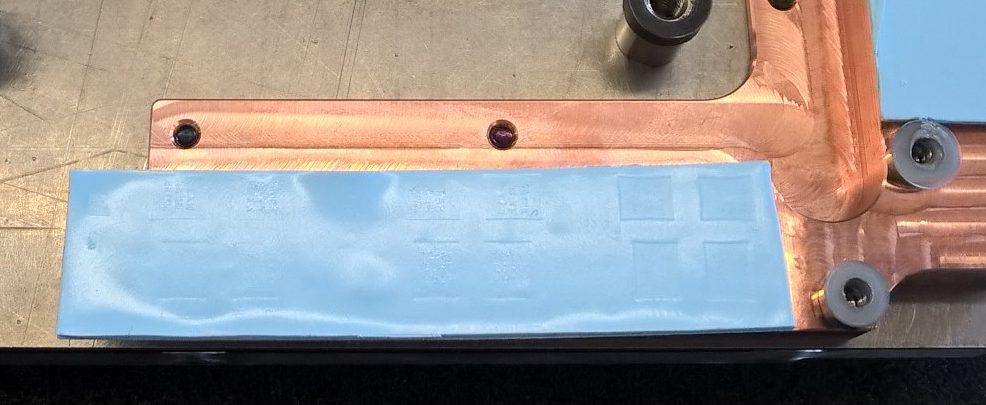 I'd look hard at screw length & other details very closely - sounds like your not getting proper contact between the GPU die & Water Block  Are you holding the assembly flat & tightening - each screw, in small increments - in the "X" pattern - starting with the 4 screws that are closest to the GPU die ? [ Note: install all screws just enough they do not fall out - this makes sure the block is in alignment - Before you tighten Any screws] Now if someone forgets to pull the backing off, of one of the sides on their thermal pads ... temps can be lousy - hey stuff happens some good information in short read: EKWB Guides and Maintenance EK Blog All things Liquid
|
YoltsBp
New Member

- Total Posts : 35
- Reward points : 0
- Joined: 2020/03/05 09:49:18
- Status: offline
- Ribbons : 0

Re: 2080 super xc ultra hydro copper issue
2020/03/11 17:07:11
(permalink)
Yes ive done the x pattern starting from the center outward and ive even tried a clamp to hold it down like i read elswhere in the forums. The screws dont go in any further. Im at the point where i put silent fans angled towards the gpu block to flow some air through it xD so dumb i have to air cool a water cooled gpu block. The hydro copper block comes with thermal pads already installed and yes i peeled the plastic off 😆 its crazy because its not over heating just under stress tests for long durations its getting up to 69/70c. Ive matched stock air cooler on water lmfao looks cooler though for sure.
|
GTXJackBauer
Omnipotent Enthusiast

- Total Posts : 10323
- Reward points : 0
- Joined: 2010/04/19 22:23:25
- Location: (EVGA Discount) Associate Code : LMD3DNZM9LGK8GJ
- Status: offline
- Ribbons : 48


Re: 2080 super xc ultra hydro copper issue
2020/03/11 20:17:01
(permalink)
YoltsBp
Yes ive done the x pattern starting from the center outward and ive even tried a clamp to hold it down like i read elswhere in the forums. The screws dont go in any further. Im at the point where i put silent fans angled towards the gpu block to flow some air through it xD so dumb i have to air cool a water cooled gpu block. The hydro copper block comes with thermal pads already installed and yes i peeled the plastic off 😆 its crazy because its not over heating just under stress tests for long durations its getting up to 69/70c. Ive matched stock air cooler on water lmfao looks cooler though for sure.
A few things. 1. Don't use clamps like someone else did because you could accidently crush the die, let alone bend some things under too much pressure i.e. PCB, backplate, etc. 2. There are two bags of screws that came with the Hydro Copper Kit. IIRC, it should tell you which sets of screws you should use. 3. Are you saying the temps are fine underload but rise after long durations? Got any data on that? That would indicate something isn't right with your loop. If it was your waterblock, you'd see the issue right away. Give us a list of your PC specs. Give us a list of your whole loop. Give us more images of your loop with the lights on so we can see your routing, etc.
Use this Associate Code at your checkouts or follow these instructions for Up to 10% OFF on all your EVGA purchases: LMD3DNZM9LGK8GJ
|
YoltsBp
New Member

- Total Posts : 35
- Reward points : 0
- Joined: 2020/03/05 09:49:18
- Status: offline
- Ribbons : 0

Re: 2080 super xc ultra hydro copper issue
2020/03/11 21:53:51
(permalink)
I used the screwes specified in evga's manual for installation, the specific ones for their evga cards not the ones which they claim are for every other brand. As for specs im running an i7 3770k @4.7ghz doesnt get hotter than 50c-60c under cpu stress tests matched with gskill 2400 ddr3 ripjaw x, one 750gb 7200 rpm hdd, one wd 500gb ssd and one kingston 240gb ssd. I have a xspc x20 750 v4 pump res, 1 xspc ax240 radiator, 1 xspc tx240 radiator, 1 xspc raystorm cpu block, and one evga rtx 2080 super xc ultra gpu with now 2 seperate gpu blocks one where it instantly overheated and second one levels out at 70c with a slight oc where it stays at 2070mhz. Either way i installed both blocks identically and got drastically different results implying there is issues on block side not me. I added some fans on the rads and im ordering 6 more right now for a complet push pull config on both rads plus huge air movement in case.
|
YoltsBp
New Member

- Total Posts : 35
- Reward points : 0
- Joined: 2020/03/05 09:49:18
- Status: offline
- Ribbons : 0

Re: 2080 super xc ultra hydro copper issue
2020/03/11 22:04:36
(permalink)
i also contacted xspc and they claim there shouldnt be an issue with my settup running 2 240 rads a cpu and a gpu.
Attached Image(s)
|
YoltsBp
New Member

- Total Posts : 35
- Reward points : 0
- Joined: 2020/03/05 09:49:18
- Status: offline
- Ribbons : 0

Re: 2080 super xc ultra hydro copper issue
2020/03/11 22:13:00
(permalink)
no air in gpu block
Attached Image(s)
|
YoltsBp
New Member

- Total Posts : 35
- Reward points : 0
- Joined: 2020/03/05 09:49:18
- Status: offline
- Ribbons : 0

Re: 2080 super xc ultra hydro copper issue
2020/03/11 22:14:38
(permalink)
with flash
Attached Image(s)
|
DeadlyMercury
iCX Member

- Total Posts : 422
- Reward points : 0
- Joined: 2019/09/11 14:05:07
- Location: Moscow
- Status: offline
- Ribbons : 14

Re: 2080 super xc ultra hydro copper issue
2020/03/12 02:23:56
(permalink)
AFAIK they have 2 bags of screws for bare pcb and backplated one.
Are you sure you didn't used long screws for non backplate?
"An original idea. That can't be too hard. The library must be full of them." Stephen Fry
|
YoltsBp
New Member

- Total Posts : 35
- Reward points : 0
- Joined: 2020/03/05 09:49:18
- Status: offline
- Ribbons : 0

Re: 2080 super xc ultra hydro copper issue
2020/03/12 19:27:57
(permalink)
i used longer screws because i have a backplate 100% sure. as i have the short screws still in bag that have product code labled for non evga cards as manual states. also i added more fans for a full push pull configuration it dropped 1c lmfao.
|
YoltsBp
New Member

- Total Posts : 35
- Reward points : 0
- Joined: 2020/03/05 09:49:18
- Status: offline
- Ribbons : 0

Re: 2080 super xc ultra hydro copper issue
2020/03/12 19:29:52
(permalink)
sad it only dropped 1c
Attached Image(s)
|
DeadlyMercury
iCX Member

- Total Posts : 422
- Reward points : 0
- Joined: 2019/09/11 14:05:07
- Location: Moscow
- Status: offline
- Ribbons : 14

Re: 2080 super xc ultra hydro copper issue
2020/03/13 02:33:17
(permalink)
Well, it should not work like that at all, so it should be bad mounting (something wrong) or bad waterblock (stands height wrong?..).
If it were EKWB I would say that you placed thick thermal pad in place where thin is needed. Like 0.5mm of wrong thickness can result in very bad temperatures. But AFAIK EVGA waterblocks uses preinstalled thermal pads so you can't place wrong (thick) thermal pad somewhere. But it sounds like bad contact between die and block.
"An original idea. That can't be too hard. The library must be full of them." Stephen Fry
|
YoltsBp
New Member

- Total Posts : 35
- Reward points : 0
- Joined: 2020/03/05 09:49:18
- Status: offline
- Ribbons : 0

Re: 2080 super xc ultra hydro copper issue
2020/03/13 02:49:17
(permalink)
Yeah its most likely a bad block again but atleast this one allows me to game at 69c max now lol tax time next year ill be buying intels best cpu a fancy mobo and a rgb ram 32gbs and ill probably buy a new water block ek seems to have good reviews should i go with them when the time comes?
|
GTXJackBauer
Omnipotent Enthusiast

- Total Posts : 10323
- Reward points : 0
- Joined: 2010/04/19 22:23:25
- Location: (EVGA Discount) Associate Code : LMD3DNZM9LGK8GJ
- Status: offline
- Ribbons : 48


Re: 2080 super xc ultra hydro copper issue
2020/03/13 13:38:39
(permalink)
YoltsBp
Yeah its most likely a bad block again but atleast this one allows me to game at 69c max now lol tax time next year ill be buying intels best cpu a fancy mobo and a rgb ram 32gbs and ill probably buy a new water block ek seems to have good reviews should i go with them when the time comes?
Can't go wrong with EK blocks. 
Use this Associate Code at your checkouts or follow these instructions for Up to 10% OFF on all your EVGA purchases: LMD3DNZM9LGK8GJ
|
flyinion
CLASSIFIED Member

- Total Posts : 2275
- Reward points : 0
- Joined: 2007/03/27 12:17:04
- Location: California
- Status: offline
- Ribbons : 8


Re: 2080 super xc ultra hydro copper issue
2020/03/13 14:40:31
(permalink)
This thread is really making me glad I went with a Hydro Copper SKU card so it was preinstalled. Though I was looking at doing an XC series originally with a Heatkiller or EK block, but I really liked the looks of the Hydro Copper block with the large lit up plexi sheet.
AMD Ryzen 5950X | Asus Crosshair VIII Hero | Gigabyte Gaming OC 4090 w/EK Vector2 | GSkill Trident Z Neo 2x16GB DDR4-3600 | WD SN850 2TB | Samsung 970 EVO Plus 500GB & 860 Evo 2TB | Phanteks Enthoo 719 | Seasonic Prime Ultra Gold 1000W | Steelseries M750 TKL | SteelSeries Prime Wireless | SteelSeries Arctis Pro + GameDAC | Kanto YU2 + Yamaha sub | Schiit Magni 2 Uber & Modi 2 Uber | LG 34GN850 | Asus PG279Q | Win 11 Pro | Custom water loop
|