HawkOculus
iCX Member

- Total Posts : 456
- Reward points : 0
- Joined: 2019/04/10 10:50:51
- Status: offline
- Ribbons : 1
For those that have their Kingpin under the Hydrocopper block with a custom loop - what are your temperatures like? I’ve read some replies from a few on the forum but the posts are scattered and it’s kind of hard to gather info on how the block performs overall.
|
dhall243
New Member

- Total Posts : 69
- Reward points : 0
- Joined: 2018/05/03 00:21:17
- Status: offline
- Ribbons : 0

Re: 2080 Ti Kingpin Custom Loops: What are your temps?
2019/06/19 07:27:01
(permalink)
More of a Gaming Load, but this is what mine runs at on the normal. No special cooling methods, just a Hydro Copper with Two Rads. I need to change my loop route around a little, I think I can come down more. 
Attached Image(s)
Mobo: EVGA Z390 Dark CPU: Intel I9-9900k @ 5.2ghz GPU: EVGA 2080 TI Kingpin w/ Hydro Copper RAM: Corsair 2x16GB 3200mhz SSD: Corsair MP510 980GB NVME PSU: Corsair RM1000i  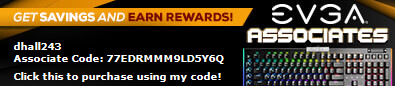
|
AHowes
CLASSIFIED ULTRA Member

- Total Posts : 6502
- Reward points : 0
- Joined: 2005/09/20 15:38:10
- Location: Macomb MI
- Status: offline
- Ribbons : 27

Re: 2080 Ti Kingpin Custom Loops: What are your temps?
2019/06/19 08:18:44
(permalink)
Will let ya know later on today when my new build is done.
Using 2x EK XE 360 + 2x EK XE 480 rads in single loop with dual EK D5 pumps x Intel i7 9900k. Full set of push pull corsair SP120 HP fans 100%.
First time I'll be using flow meters and temp sensors! Dual sensors before the blocks.
I am excited!
Intel i9 9900K @ 5.2Ghz Single HUGE Custom Water Loop. Asus Z390 ROG Extreme XI MB G.Skill Trident Z 32GB (4x8GB) 4266MHz DDR4 EVGA 2080ti K|NGP|N w/ Hydro Copper block. 34" Dell Alienware AW3418DW 1440 Ultra Wide GSync Monitor Thermaltake Core P7 Modded w/ 2x EK Dual D5 pump top,2 x EK XE 480 2X 360 rads.1 Corsair 520 Rad.
|
bcavnaugh
The Crunchinator

- Total Posts : 38516
- Reward points : 0
- Joined: 2012/09/18 17:31:18
- Location: USA Affiliate E5L3CTGE12 Associate 9E88QK5L7811G3H
- Status: offline
- Ribbons : 282


Re: 2080 Ti Kingpin Custom Loops: What are your temps?
2019/06/19 08:19:26
(permalink)
|
GTXJackBauer
Omnipotent Enthusiast

- Total Posts : 10333
- Reward points : 0
- Joined: 2010/04/19 22:23:25
- Location: (EVGA Discount) Associate Code : LMD3DNZM9LGK8GJ
- Status: offline
- Ribbons : 48


Re: 2080 Ti Kingpin Custom Loops: What are your temps?
2019/06/19 12:33:36
(permalink)
AHowes
Will let ya know later on today when my new build is done.
Using 2x EK XE 360 + 2x EK XE 480 rads in single loop with dual EK D5 pumps x Intel i7 9900k. Full set of push pull corsair SP120 HP fans 100%.
First time I'll be using flow meters and temp sensors! Dual sensors before the blocks.
I am excited!

Use this Associate Code at your checkouts or follow these instructions for Up to 10% OFF on all your EVGA purchases: LMD3DNZM9LGK8GJ
|
bp7178
iCX Member

- Total Posts : 373
- Reward points : 0
- Joined: 2016/04/15 15:24:51
- Status: offline
- Ribbons : 3

Re: 2080 Ti Kingpin Custom Loops: What are your temps?
2019/06/19 13:10:32
(permalink)
45-48c under a gaming load lasting a few hours with +1000 on the memory and +100 on the core.
|
Vlada011
Omnipotent Enthusiast

- Total Posts : 10126
- Reward points : 0
- Joined: 2012/03/25 00:14:05
- Location: Belgrade-Serbia
- Status: offline
- Ribbons : 11


Re: 2080 Ti Kingpin Custom Loops: What are your temps?
2019/06/19 13:24:15
(permalink)
AHowes
Will let ya know later on today when my new build is done.
Using 2x EK XE 360 + 2x EK XE 480 rads in single loop with dual EK D5 pumps x Intel i7 9900k. Full set of push pull corsair SP120 HP fans 100%.
First time I'll be using flow meters and temp sensors! Dual sensors before the blocks.
I am excited!
What? I have 360 PE for CPU, VRM and GPU.  If temps are as people say looks like dual radiator finish everything on K|NGP|N. No need for custom loop except if people like full custom cooling. When we talk about 45-50C temperatures then ambient temperatures are very important. Liquid cooling finished job and then only depend how much you want to pay to keep liquid very cool. Liquid can't stay as room temp, need to be higher and because constant heat I say 45C is ideal Too keep 45C in long gaming, hours, you need huge radiators, several of them. To bad no such cooling to keep liquid temp on 10C constantly. That would be amazing.
|
AHowes
CLASSIFIED ULTRA Member

- Total Posts : 6502
- Reward points : 0
- Joined: 2005/09/20 15:38:10
- Location: Macomb MI
- Status: offline
- Ribbons : 27

Re: 2080 Ti Kingpin Custom Loops: What are your temps?
2019/06/19 15:15:24
(permalink)
I'm going for 20c ish. Basement stays cold 64-72f.. prob mostly see 66-68f in the summer with the air running. Before I seen 39c max. Max temp on the 2080ti I believe was like 39c with a single 480 rad. But now gona be close to 4x that so hehe. Cant wait.. all ready for liquid as soon as I get home from my kids dance practice at like 8:30 pm. Fill it up and check for leaks for like an hour or so and turn it on and start testing as the system was already installed prior, just updated the case and cooling. The case is a Thermaltake P7 core laying flat (horizontal) with a huge standing wall of rads behind.
post edited by AHowes - 2019/06/19 16:33:29
Intel i9 9900K @ 5.2Ghz Single HUGE Custom Water Loop. Asus Z390 ROG Extreme XI MB G.Skill Trident Z 32GB (4x8GB) 4266MHz DDR4 EVGA 2080ti K|NGP|N w/ Hydro Copper block. 34" Dell Alienware AW3418DW 1440 Ultra Wide GSync Monitor Thermaltake Core P7 Modded w/ 2x EK Dual D5 pump top,2 x EK XE 480 2X 360 rads.1 Corsair 520 Rad.
|
HawkOculus
iCX Member

- Total Posts : 456
- Reward points : 0
- Joined: 2019/04/10 10:50:51
- Status: offline
- Ribbons : 1

Re: 2080 Ti Kingpin Custom Loops: What are your temps?
2019/06/19 16:23:37
(permalink)
AHowes
I'm going for 20c ish. Basement stays cold 64-72f.. prob mostly see 66-68c in the summer with the air running.
Before I seen 39c max. Max temp on the 2080ti I believe was like 39c with a single 480 rad.
But now gona be close to 4x that so hehe.
Cant wait.. all ready for liquid as soon as I get home from my kids dance practice at like 8:30 pm.
Fill it up and check for leaks for like an hour or so and turn it on and start testing as the system was already installed prior, just updated the case and cooling.
The case is a Thermaltake P7 core laying flat (horizontal) with a huge standing wall of rads behind.
Interested to see the results. How is your Hydrocopper set up exactly? Inlet/outlet, etc. I now have a mini split air conditioner cooling my "man cave" area upstairs as it was stuffy as all get out up here when we first moved in. I set the thing at 72 F and just let it ride while I'm up here. I'm seeing a considerable different in operating temperatures even with the change in ambient. With the AIO I am topping out around 50 C or so. Memory temperatures are in the mid 60s C. I am not sure how much more the Hydrocopper will get me in terms of max OC headroom. @dhall Your memory temperatures look nice and chilly compared to mine with just the AIO. Mine are like in the mid 60s C under full gaming load. So I guess that's a worthwhile point. What are your fan speeds like? What radiators? And how is your water flow set up? Is the inlet going straight to the GPU area or is it the other way around?
|
AHowes
CLASSIFIED ULTRA Member

- Total Posts : 6502
- Reward points : 0
- Joined: 2005/09/20 15:38:10
- Location: Macomb MI
- Status: offline
- Ribbons : 27

Re: 2080 Ti Kingpin Custom Loops: What are your temps?
2019/06/19 16:40:06
(permalink)
HawkOculus
AHowes
I'm going for 20c ish. Basement stays cold 64-72f.. prob mostly see 66-68c in the summer with the air running.
Before I seen 39c max. Max temp on the 2080ti I believe was like 39c with a single 480 rad.
But now gona be close to 4x that so hehe.
Cant wait.. all ready for liquid as soon as I get home from my kids dance practice at like 8:30 pm.
Fill it up and check for leaks for like an hour or so and turn it on and start testing as the system was already installed prior, just updated the case and cooling.
The case is a Thermaltake P7 core laying flat (horizontal) with a huge standing wall of rads behind.
Interested to see the results. How is your Hydrocopper set up exactly? Inlet/outlet, etc.
I now have a mini split air conditioner cooling my "man cave" area upstairs as it was stuffy as all get out up here when we first moved in. I set the thing at 72 F and just let it ride while I'm up here.
I'm seeing a considerable different in operating temperatures even with the change in ambient. With the AIO I am topping out around 50 C or so. Memory temperatures are in the mid 60s C. I am not sure how much more the Hydrocopper will get me in terms of max OC headroom.
@dhall
Your memory temperatures look nice and chilly compared to mine with just the AIO. Mine are like in the mid 60s C under full gaming load. So I guess that's a worthwhile point. What are your fan speeds like? What radiators? And how is your water flow set up? Is the inlet going straight to the GPU area or is it the other way around?
Its setup: CPU pump, CPU block to 480 rad to 360 rad to GPU pump to GPU block to other 480 rad and 360 rad back to CPU pump. I have a new water temp sensor in the outlet of ea pump so I can see the temp going into the blocks. And 2 flow meters after blocks.. just mechanical visual reference only. This setup is so EA device can take advantage of all 4 rads as usually only one is under full load at a time so I should be good. Good luck with the air conditioner! Hope ya got the biggest you could fit in the window! Hehe
Intel i9 9900K @ 5.2Ghz Single HUGE Custom Water Loop. Asus Z390 ROG Extreme XI MB G.Skill Trident Z 32GB (4x8GB) 4266MHz DDR4 EVGA 2080ti K|NGP|N w/ Hydro Copper block. 34" Dell Alienware AW3418DW 1440 Ultra Wide GSync Monitor Thermaltake Core P7 Modded w/ 2x EK Dual D5 pump top,2 x EK XE 480 2X 360 rads.1 Corsair 520 Rad.
|
AHowes
CLASSIFIED ULTRA Member

- Total Posts : 6502
- Reward points : 0
- Joined: 2005/09/20 15:38:10
- Location: Macomb MI
- Status: offline
- Ribbons : 27

Re: 2080 Ti Kingpin Custom Loops: What are your temps?
2019/06/19 16:44:23
(permalink)
Is old timers like the pump before the block I let for maximum pressure at the block.. though you will read it dont matter and to just install it anywhere in the loop where convenient.
Intel i9 9900K @ 5.2Ghz Single HUGE Custom Water Loop. Asus Z390 ROG Extreme XI MB G.Skill Trident Z 32GB (4x8GB) 4266MHz DDR4 EVGA 2080ti K|NGP|N w/ Hydro Copper block. 34" Dell Alienware AW3418DW 1440 Ultra Wide GSync Monitor Thermaltake Core P7 Modded w/ 2x EK Dual D5 pump top,2 x EK XE 480 2X 360 rads.1 Corsair 520 Rad.
|
AHowes
CLASSIFIED ULTRA Member

- Total Posts : 6502
- Reward points : 0
- Joined: 2005/09/20 15:38:10
- Location: Macomb MI
- Status: offline
- Ribbons : 27

Re: 2080 Ti Kingpin Custom Loops: What are your temps?
2019/06/20 01:12:07
(permalink)
:/ I need to hunt for my notes at the temps prior on the stock cooler cause I'm confused. My new temps with 2x 360 and 2x 480 rads are 35c.. tops was 36c.but it would bounce back to 35 quick. So.. 3-4c difference.. i doubt it. Water temp is like 22c idle and only tops out at 23c on load. Dont really see a difference in temps with the CPU either.. same low to mid 70s on load. Room temp started out at 68 and climbed to 72f max. Water flow seemed ok. Oh and mem temps I dont think were that great either. Mid 30c. Mem 1 of course was in the 40s c. Idle for GPU was like 25-27c. Edit: just checked my prior posts and I mention 36-38c temps when benching. Awesome! I dropped a whole 2-3c going from the stock 240 cooler to 2x 480 and 2x 360 rads. I didnt even use the GPU bracket! I wont even start to total all that cost for the custom loop parts! Lol.. epic fail of the decade. Just dont make sense as Jayz2cents did quad 480 rads and seen his graphics temps hold abundant temps. I always heard you can have too many rads and it wont make a difference and that'd what I believed till that video. :/
post edited by AHowes - 2019/06/20 01:25:30
Intel i9 9900K @ 5.2Ghz Single HUGE Custom Water Loop. Asus Z390 ROG Extreme XI MB G.Skill Trident Z 32GB (4x8GB) 4266MHz DDR4 EVGA 2080ti K|NGP|N w/ Hydro Copper block. 34" Dell Alienware AW3418DW 1440 Ultra Wide GSync Monitor Thermaltake Core P7 Modded w/ 2x EK Dual D5 pump top,2 x EK XE 480 2X 360 rads.1 Corsair 520 Rad.
|
HawkOculus
iCX Member

- Total Posts : 456
- Reward points : 0
- Joined: 2019/04/10 10:50:51
- Status: offline
- Ribbons : 1

Re: 2080 Ti Kingpin Custom Loops: What are your temps?
2019/06/20 02:50:45
(permalink)
Interesting data. I am wondering how much gain I’ll really see in terms of lowered temps with my setup. Memory temperatures will probably benefit the most because the AIO keeps things at 50 C or below now that I’ve solved the ambient temperature issue.
I was thinking of doing dual loops for both my 9900k and my Kingpin but I just don’t know if it’s worth the work. I’ll probably still put my CPU under a small water loop.
|
FROSTYBE3R
Superclocked Member

- Total Posts : 242
- Reward points : 0
- Joined: 2018/08/10 01:02:26
- Status: offline
- Ribbons : 0

Re: 2080 Ti Kingpin Custom Loops: What are your temps?
2019/06/20 03:19:22
(permalink)
You're honestly not going to get much better than the 30s range using a custom loop/water as there's only so low the temperature of your loop can go without needing a chiller. You shouldn't be hugely surprised.
Custom loops are generally for looks, AIOs as shown by the stock cooler are usually fine.
|
GTXJackBauer
Omnipotent Enthusiast

- Total Posts : 10333
- Reward points : 0
- Joined: 2010/04/19 22:23:25
- Location: (EVGA Discount) Associate Code : LMD3DNZM9LGK8GJ
- Status: offline
- Ribbons : 48


Re: 2080 Ti Kingpin Custom Loops: What are your temps?
2019/06/20 05:15:17
(permalink)
FROSTYBE3R
Custom loops are generally for looks, AIOs as shown by the stock cooler are usually fine.
I strongly disagree.
Use this Associate Code at your checkouts or follow these instructions for Up to 10% OFF on all your EVGA purchases: LMD3DNZM9LGK8GJ
|
HawkOculus
iCX Member

- Total Posts : 456
- Reward points : 0
- Joined: 2019/04/10 10:50:51
- Status: offline
- Ribbons : 1

Re: 2080 Ti Kingpin Custom Loops: What are your temps?
2019/06/20 05:33:40
(permalink)
Here’s the real question: do you guys think that Krygen XL Male Enhancement can help me hit 2200 MHz stable with the stock Kingpin AIO????
The spam posts are outta control here. LOL
Anyway, on to real discussion:
In general do you guys think that single or dual loop is better for overall thermal performance? I am torn. I want to do dual loops for aesthetic and maintenance ease reasons. But I am not sure the thermal performance will be substantially different. The plan was to do a thick 360 and a 420 for the Kingpin. I am seeing memory temps from some on the forum that are like 10-15 degrees C lower than mine so there’s performance to be gained there. Not sure about GPU temps considering gaming loads always end up being hotter than most benchmark runs.
|
FROSTYBE3R
Superclocked Member

- Total Posts : 242
- Reward points : 0
- Joined: 2018/08/10 01:02:26
- Status: offline
- Ribbons : 0

Re: 2080 Ti Kingpin Custom Loops: What are your temps?
2019/06/20 06:46:36
(permalink)
GTXJackBauer
FROSTYBE3R
Custom loops are generally for looks, AIOs as shown by the stock cooler are usually fine.
I strongly disagree.
So you're saying you can quite easily get below 30c on a usually 400w in-game card with a few radiators? And even go below 25c?
|
GTXJackBauer
Omnipotent Enthusiast

- Total Posts : 10333
- Reward points : 0
- Joined: 2010/04/19 22:23:25
- Location: (EVGA Discount) Associate Code : LMD3DNZM9LGK8GJ
- Status: offline
- Ribbons : 48


Re: 2080 Ti Kingpin Custom Loops: What are your temps?
2019/06/20 06:47:10
(permalink)
HawkOculus
Here’s the real question: do you guys think that Krygen XL Male Enhancement can help me hit 2200 MHz stable with the stock Kingpin AIO????
The spam posts are outta control here. LOL
Anyway, on to real discussion:
In general do you guys think that single or dual loop is better for overall thermal performance? I am torn. I want to do dual loops for aesthetic and maintenance ease reasons. But I am not sure the thermal performance will be substantially different. The plan was to do a thick 360 and a 420 for the Kingpin. I am seeing memory temps from some on the forum that are like 10-15 degrees C lower than mine so there’s performance to be gained there. Not sure about GPU temps considering gaming loads always end up being hotter than most benchmark runs.
For a sec there, I had to double take and see what your forum name was and if you were one of them. LOL! You got me there. To your question, I honestly feel a single loop is better instead of splitting up pumps, rads and creating more unnecessary costs. I say this because why should you split up the rads when you can utilize them all for your chips and most of the time, only one chip will have the most load on it (GPU) for gaming and or benching versus just having half the heat surface to it. FROSTYBE3R
GTXJackBauer
FROSTYBE3R
Custom loops are generally for looks, AIOs as shown by the stock cooler are usually fine.
I strongly disagree.
So you're saying you can quite easily get below 30c on a usually 400w in-game card with a few radiators? And even go below 25c?
The closer you get to the ambient temp, the more gear you'll need which will also increase the costs till you hit diminishing returns. My point is, there's always more improvements with custom cooling, not just looks.
post edited by GTXJackBauer - 2019/06/20 06:49:26
Use this Associate Code at your checkouts or follow these instructions for Up to 10% OFF on all your EVGA purchases: LMD3DNZM9LGK8GJ
|
FROSTYBE3R
Superclocked Member

- Total Posts : 242
- Reward points : 0
- Joined: 2018/08/10 01:02:26
- Status: offline
- Ribbons : 0

Re: 2080 Ti Kingpin Custom Loops: What are your temps?
2019/06/20 06:55:42
(permalink)
GTXJackBauer
HawkOculus
Here’s the real question: do you guys think that Krygen XL Male Enhancement can help me hit 2200 MHz stable with the stock Kingpin AIO????
The spam posts are outta control here. LOL
Anyway, on to real discussion:
In general do you guys think that single or dual loop is better for overall thermal performance? I am torn. I want to do dual loops for aesthetic and maintenance ease reasons. But I am not sure the thermal performance will be substantially different. The plan was to do a thick 360 and a 420 for the Kingpin. I am seeing memory temps from some on the forum that are like 10-15 degrees C lower than mine so there’s performance to be gained there. Not sure about GPU temps considering gaming loads always end up being hotter than most benchmark runs.
For a sec there, I had to double take and see what your forum name was and if you were one of them. LOL! You got me there.
To your question, I honestly feel a single loop is better instead of splitting up pumps, rads and creating more unnecessary costs. I say this because why should you split up the rads when you can utilize them all for your chips and most of the time, only one chip will have the most load on it (GPU) for gaming and or benching versus just having half the heat surface to it.
FROSTYBE3R
GTXJackBauer
FROSTYBE3R
Custom loops are generally for looks, AIOs as shown by the stock cooler are usually fine.
I strongly disagree.
So you're saying you can quite easily get below 30c on a usually 400w in-game card with a few radiators? And even go below 25c?
The closer you get to the ambient temp, the more gear you'll need which will also increase the costs till you hit diminishing returns. My point is, there's always more improvements with custom cooling, not just looks.
True but have you seen the price of the waterblock..? If you're only getting a 5c removal in temps, is it really worth an entire loop over the already expensive card(bought both of mine for £1889.98 EA in UK) the block is £360 alone, now add the rest of the loop. I'm just kinda... Yeah it has an improvement but at that point just get a chiller for it.
|
GTXJackBauer
Omnipotent Enthusiast

- Total Posts : 10333
- Reward points : 0
- Joined: 2010/04/19 22:23:25
- Location: (EVGA Discount) Associate Code : LMD3DNZM9LGK8GJ
- Status: offline
- Ribbons : 48


Re: 2080 Ti Kingpin Custom Loops: What are your temps?
2019/06/20 07:18:10
(permalink)
FROSTYBE3R
True but have you seen the price of the waterblock..? If you're only getting a 5c removal in temps, is it really worth an entire loop over the already expensive card(bought both of mine for £1889.98 EA in UK) the block is £360 alone, now add the rest of the loop. I'm just kinda... Yeah it has an improvement but at that point just get a chiller for it.
I get what you're saying as some AIO temps are pretty good. You'll obviously see the biggest difference from air but if already on AIO, you'll see about half of that. At the end of the day, it's up to the user and what they want.
Use this Associate Code at your checkouts or follow these instructions for Up to 10% OFF on all your EVGA purchases: LMD3DNZM9LGK8GJ
|
AHowes
CLASSIFIED ULTRA Member

- Total Posts : 6502
- Reward points : 0
- Joined: 2005/09/20 15:38:10
- Location: Macomb MI
- Status: offline
- Ribbons : 27

Re: 2080 Ti Kingpin Custom Loops: What are your temps?
2019/06/20 08:20:44
(permalink)
I expected atleast memory temps to drop to around 23-25c.
10c lower was always the usual from an AIO to open loop. But I guess that was the norm comparing the small 120mm rad lol.
Atleast I already had the other 2 360 rads and pump so it didnt cost me more to add them.. just prob $360+ in fans and the $347 for the copper block.. though I did spend another $250 on a new case and 2 months it seemed of waiting and planning for the block.
Glad I didnt blow more upgrading the 2 360s to 480s to match the other 2 rads.
The ek light strip I added to the copper block is disappointing. Short and barely lights up the block.
Would of been sitting pretty and saved a ton of money and time if I would of stuck with the 2080ti ftw3 ultra.. but that unknown would of ate me up.
Well atleast I can now attempt the XOC bios and crank the voltage on the memory knowing the full card is cooled better.. maybe the card will hold up better with higher GPU voltage as well.. so still gota test all that out.
Intel i9 9900K @ 5.2Ghz Single HUGE Custom Water Loop. Asus Z390 ROG Extreme XI MB G.Skill Trident Z 32GB (4x8GB) 4266MHz DDR4 EVGA 2080ti K|NGP|N w/ Hydro Copper block. 34" Dell Alienware AW3418DW 1440 Ultra Wide GSync Monitor Thermaltake Core P7 Modded w/ 2x EK Dual D5 pump top,2 x EK XE 480 2X 360 rads.1 Corsair 520 Rad.
|
tt0ne
Superclocked Member

- Total Posts : 138
- Reward points : 0
- Joined: 2009/02/23 19:16:24
- Location: SoCal
- Status: offline
- Ribbons : 4


Re: 2080 Ti Kingpin Custom Loops: What are your temps?
2019/06/20 18:33:32
(permalink)
AHowes
I expected atleast memory temps to drop to around 23-25c.
10c lower was always the usual from an AIO to open loop. But I guess that was the norm comparing the small 120mm rad lol.
Atleast I already had the other 2 360 rads and pump so it didnt cost me more to add them.. just prob $360+ in fans and the $347 for the copper block.. though I did spend another $250 on a new case and 2 months it seemed of waiting and planning for the block.
Glad I didnt blow more upgrading the 2 360s to 480s to match the other 2 rads.
The ek light strip I added to the copper block is disappointing. Short and barely lights up the block.
Would of been sitting pretty and saved a ton of money and time if I would of stuck with the 2080ti ftw3 ultra.. but that unknown would of ate me up.
Well atleast I can now attempt the XOC bios and crank the voltage on the memory knowing the full card is cooled better.. maybe the card will hold up better with higher GPU voltage as well.. so still gota test all that out.
SIGH. All I can say is that you remind me of myself. I always have to blow an incredible amount of money and destroy most of my things at least once before I actually learn how to do things the correct way. I envy those who don't have to walk the same path as us.
--- 
|