TRClark911
SSC Member

- Total Posts : 565
- Reward points : 0
- Joined: 2017/03/03 21:56:17
- Status: offline
- Ribbons : 0

Re: 2 1080Ti's overkill?
2017/05/01 07:25:01
(permalink)
shadowboricua
HeavyHemi
What isn't going to change is today's 'overkill' is tomorrow's mainstream. 
agreed
I don't think anyone here is arguing that. It's been like that since... forever? My argument hasn't changed regarding 4k ultra @ 60hz and there are a few in this thread that agree with me... and that is I'm (we) are there with a single Ti. I (we) also have a good CPU... the 7700k @ 4.9 ghz. For those with lesser fps and a lesser CPU... if SLI floats your boat... hey, knock yourself out. When I look at it from this end I'm seeing a better decision being waiting on 4k 144hz and Volta.
|
Valtrius Malleus
iCX Member

- Total Posts : 290
- Reward points : 0
- Joined: 2017/03/16 19:46:33
- Status: offline
- Ribbons : 2

Re: 2 1080Ti's overkill?
2017/05/01 07:36:52
(permalink)
TRClark911
shadowboricua
HeavyHemi
What isn't going to change is today's 'overkill' is tomorrow's mainstream. 
agreed
I don't think anyone here is arguing that. It's been like that since... forever?
My argument hasn't changed regarding 4k ultra @ 60hz and there are a few in this thread that agree with me... and that is I'm (we) are there with a single Ti. I (we) also have a good CPU... the 7700k @ 4.9 ghz.
For those with lesser fps and a lesser CPU... if SLI floats your boat... hey, knock yourself out. When I look at it from this end I'm seeing a better decision being waiting on 4k 144hz and Volta.
You might not want SLI because you're waiting for Volta but when Volta is out you might not want that because you're waiting for Navi. They're always going to improve GPUs but unless you buy one (or two) it won't matter how long you wait.
|
TRClark911
SSC Member

- Total Posts : 565
- Reward points : 0
- Joined: 2017/03/03 21:56:17
- Status: offline
- Ribbons : 0

Re: 2 1080Ti's overkill?
2017/05/01 07:43:53
(permalink)
Valtrius Malleus
You might not want SLI because you're waiting for Volta but when Volta is out you might not want that because you're waiting for Navi. They're always going to improve GPUs but unless you buy one (or two) it won't matter how long you wait.
No, I don't want SLI for reasons I've already mentioned upthread about 3 pages. Every AAA game I have (GTA 5, BF1, RE7) I'm vsync capped at 60fps on ultra. The only game I'm not (Witcher 3) I pretty much average 57 fps over a gaming session. I could no doubt turn off AA (not needed at 4k) and Hairworks and cap 60 fps. But I'm not exactly standing here saying "ZOMG this computer is meh I need SLI for 3 fps" and just don't care enough to bother. When I upgrade to 4k 144hz this single Ti won't cut it... but by then Volta will be out anyway. For today the Ti (and I'm factoring in my 7700k CPU) handles 4k 60hz just fine. It really doesn't have anything to do with waiting... the only thing I'm waiting on is for when a single Ti won't cut it, and that won't be until a 4k 144hz display.
|
Valtrius Malleus
iCX Member

- Total Posts : 290
- Reward points : 0
- Joined: 2017/03/16 19:46:33
- Status: offline
- Ribbons : 2

Re: 2 1080Ti's overkill?
2017/05/01 07:50:20
(permalink)
TRClark911
Valtrius Malleus
You might not want SLI because you're waiting for Volta but when Volta is out you might not want that because you're waiting for Navi. They're always going to improve GPUs but unless you buy one (or two) it won't matter how long you wait.
No, I don't want SLI for reasons I've already mentioned upthread about 3 pages. Every AAA game I have (GTA 5, BF1, RE7) I'm vsync capped at 60fps on ultra.
The only game I'm not (Witcher 3) I pretty much average 57 fps over a gaming session. I could no doubt turn off AA (not needed at 4k) and Hairworks and cap 60 fps. But I'm not exactly standing here saying "ZOMG this computer is meh I need SLI for 3 fps" and just don't care enough to bother.
When I upgrade to 4k 144hz this single Ti won't cut it... but by then Volta will be out anyway. For today the Ti (and I'm factoring in my 7700k CPU) handles 4k 60hz just fine.
It really doesn't have anything to do with waiting... the only thing I'm waiting on is for when a single Ti won't cut it, and that won't be until a 4k 144hz display.
If the games you play are already capping at 60FPS then one card will be enough, but I play some games, like Quantum Break, which don't even hit 50FPS with one card at 4K.
|
TRClark911
SSC Member

- Total Posts : 565
- Reward points : 0
- Joined: 2017/03/03 21:56:17
- Status: offline
- Ribbons : 0

Re: 2 1080Ti's overkill?
2017/05/01 08:03:20
(permalink)
Valtrius Malleus
If the games you play are already capping at 60FPS then one card will be enough, but I play some games, like Quantum Break, which don't even hit 50FPS with one card at 4K.
Heh... that's what I've been saying all along. As for Quantum Break I've never heard of it... and unfortunately because I barely have time to play the games I mentioned and the games/apps in my 400GB VR library I'm not buying any new games right now unless they have rave reviews but I'll definitely check it out and see what it's about.
|
Valtrius Malleus
iCX Member

- Total Posts : 290
- Reward points : 0
- Joined: 2017/03/16 19:46:33
- Status: offline
- Ribbons : 2

Re: 2 1080Ti's overkill?
2017/05/01 08:26:41
(permalink)
TRClark911
Valtrius Malleus
If the games you play are already capping at 60FPS then one card will be enough, but I play some games, like Quantum Break, which don't even hit 50FPS with one card at 4K.
Heh... that's what I've been saying all along.
As for Quantum Break I've never heard of it... and unfortunately because I barely have time to play the games I mentioned and the games/apps in my 400GB VR library I'm not buying any new games right now unless they have rave reviews but I'll definitely check it out and see what it's about.
The story is good if you're into Sci-fi. The gameplay is good too. Even if you're hitting 60FPS @ 4K you can still take it further. At 60Hz you're only getting a new frame every 16.6ms which is a lot considering your monitor might have a latency of 4ms or if you're using a TN panel maybe even 1ms which is pointless if your only seeing frames every 16.6ms apart. Increasing the FPS beyond 60 on 4K will allow the graphics card to draw more frames after it has completely finished the last one and when the monitor refreshes the screen it uses the most up to date frame. Hitting 120FPS could reduce the lag in games by half. Almost mandatory on high octane games such as Overwatch or other FPS or even MOBAs where twitch reactions are the difference between winning and losing. Playing RPGs or RTSs though it won't matter much. It just depends on your gaming preference. There is another game which I can only get 30FPS with an overclocked 1080Ti. It's not because it's graphically amazing (far from it) but because it's still in development and hasn't been optimised yet. I can't exactly wait for Volta to be released because the game itself might have come and gone in that time. Instead, I prefer to play the open beta at the best graphics I can and aid in the development whilst still enjoying the game as it was meant to be.
|
TRClark911
SSC Member

- Total Posts : 565
- Reward points : 0
- Joined: 2017/03/03 21:56:17
- Status: offline
- Ribbons : 0

Re: 2 1080Ti's overkill?
2017/05/01 08:39:52
(permalink)
Valtrius Malleus
The story is good if you're into Sci-fi. The gameplay is good too.
Even if you're hitting 60FPS @ 4K you can still take it further. At 60Hz you're only getting a new frame every 16.6ms which is a lot considering your monitor might have a latency of 4ms or if you're using a TN panel maybe even 1ms which is pointless if your only seeing frames every 16.6ms apart. Increasing the FPS beyond 60 on 4K will allow the graphics card to draw more frames after it has completely finished the last one and when the monitor refreshes the screen it uses the most up to date frame. Hitting 120FPS could reduce the lag in games by half. Almost mandatory on high octane games such as Overwatch or other FPS or even MOBAs where twitch reactions are the difference between winning and losing. Playing RPGs or RTSs though it won't matter much. It just depends on your gaming preference.
There is another game which I can only get 30FPS with an overclocked 1080Ti. It's not because it's graphically amazing (far from it) but because it's still in development and hasn't been optimised yet. I can't exactly wait for Volta to be released because the game itself might have come and gone in that time. Instead, I prefer to play the open beta at the best graphics I can and aid in the development whilst still enjoying the game as it was meant to be.
Yeah I hear ya. I play a little bit of everything but I am not a Call of Duty kiddo by a long shot... LOL... no plans for any CoD game until WWII is released in November... and even then I expect to play Zombies more than anything else. Zombies is the best part of the franchise IMO although I am glad they are going back to the old school roots with the next release. World at War is one of my favorites. My monitor is actually an Asus RoG 4ms IPS... and I had to go vsync because in some cases I was hitting 80-90 fps in 4k and the screen tearing got annoying. At any rate it's a gorgeous display and will last me until the 144hz displays are released.
|
Valtrius Malleus
iCX Member

- Total Posts : 290
- Reward points : 0
- Joined: 2017/03/16 19:46:33
- Status: offline
- Ribbons : 2

Re: 2 1080Ti's overkill?
2017/05/02 04:36:28
(permalink)
TRClark911
Valtrius Malleus
The story is good if you're into Sci-fi. The gameplay is good too.
Even if you're hitting 60FPS @ 4K you can still take it further. At 60Hz you're only getting a new frame every 16.6ms which is a lot considering your monitor might have a latency of 4ms or if you're using a TN panel maybe even 1ms which is pointless if your only seeing frames every 16.6ms apart. Increasing the FPS beyond 60 on 4K will allow the graphics card to draw more frames after it has completely finished the last one and when the monitor refreshes the screen it uses the most up to date frame. Hitting 120FPS could reduce the lag in games by half. Almost mandatory on high octane games such as Overwatch or other FPS or even MOBAs where twitch reactions are the difference between winning and losing. Playing RPGs or RTSs though it won't matter much. It just depends on your gaming preference.
There is another game which I can only get 30FPS with an overclocked 1080Ti. It's not because it's graphically amazing (far from it) but because it's still in development and hasn't been optimised yet. I can't exactly wait for Volta to be released because the game itself might have come and gone in that time. Instead, I prefer to play the open beta at the best graphics I can and aid in the development whilst still enjoying the game as it was meant to be.
Yeah I hear ya. I play a little bit of everything but I am not a Call of Duty kiddo by a long shot... LOL... no plans for any CoD game until WWII is released in November... and even then I expect to play Zombies more than anything else. Zombies is the best part of the franchise IMO although I am glad they are going back to the old school roots with the next release. World at War is one of my favorites.
My monitor is actually an Asus RoG 4ms IPS... and I had to go vsync because in some cases I was hitting 80-90 fps in 4k and the screen tearing got annoying. At any rate it's a gorgeous display and will last me until the 144hz displays are released.
I don't know if it's because I has a G-sync monitor, but in the V-sync settings, in the Nvidia control panel, you should find the additional options to increase the FPS without screen tear. Then any additional FPS over 60 is a benefit too, even at 4K!
Attached Image(s)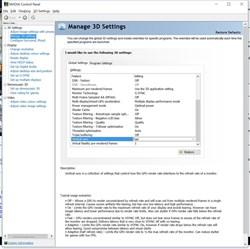
|
shadowboricua
iCX Member

- Total Posts : 487
- Reward points : 0
- Joined: 2011/04/27 11:38:23
- Status: offline
- Ribbons : 0


Re: 2 1080Ti's overkill?
2017/05/02 07:53:05
(permalink)
TRClark911
shadowboricua
HeavyHemi
What isn't going to change is today's 'overkill' is tomorrow's mainstream. 
agreed
I don't think anyone here is arguing that. It's been like that since... forever?
My argument hasn't changed regarding 4k ultra @ 60hz and there are a few in this thread that agree with me... and that is I'm (we) are there with a single Ti. I (we) also have a good CPU... the 7700k @ 4.9 ghz.
For those with lesser fps and a lesser CPU... if SLI floats your boat... hey, knock yourself out. When I look at it from this end I'm seeing a better decision being waiting on 4k 144hz and Volta.
I have a 7700k @ 4.9-5.0 too... Still love the extra power I get from my SLI setup... plus, I think it looks awesome in my water cooled system. Also, playing Wildlands at 100 FPS maxed out at 1440P rocks.
|
TRClark911
SSC Member

- Total Posts : 565
- Reward points : 0
- Joined: 2017/03/03 21:56:17
- Status: offline
- Ribbons : 0

Re: 2 1080Ti's overkill?
2017/05/02 08:09:00
(permalink)
Valtrius Malleus
I don't know if it's because I has a G-sync monitor, but in the V-sync settings, in the Nvidia control panel, you should find the additional options to increase the FPS without screen tear. Then any additional FPS over 60 is a benefit too, even at 4K!
I'll check it out. shadowboricua
I have a 7700k @ 4.9-5.0 too... Still love the extra power I get from my SLI setup... plus, I think it looks awesome in my water cooled system. Also, playing Wildlands at 100 FPS maxed out at 1440P rocks.
Much like playing games at 60 fps maxed out at 2160p rocks. So you run 1440p 100hz and max out with 2 cards. I run 2160p 60hz and max out with 1. Why exactly are we still talking about 2 cards being overkill? For you it obviously isn't. For me, it is... and I've said that all along. I have no need for 2 cards until the 4k 144hz displays are released. /end thread? LOL
|
shadowboricua
iCX Member

- Total Posts : 487
- Reward points : 0
- Joined: 2011/04/27 11:38:23
- Status: offline
- Ribbons : 0


Re: 2 1080Ti's overkill?
2017/05/02 08:13:17
(permalink)
TRClark911
Valtrius Malleus
I don't know if it's because I has a G-sync monitor, but in the V-sync settings, in the Nvidia control panel, you should find the additional options to increase the FPS without screen tear. Then any additional FPS over 60 is a benefit too, even at 4K!
I'll check it out. shadowboricua
I have a 7700k @ 4.9-5.0 too... Still love the extra power I get from my SLI setup... plus, I think it looks awesome in my water cooled system. Also, playing Wildlands at 100 FPS maxed out at 1440P rocks.
Much like playing games at 60 fps maxed out at 2160p rocks. So you run 1440p 100hz and max out with 2 cards. I run 2160p 60hz and max out with 1. Why exactly are we still talking about 2 cards being overkill? For you it obviously isn't. For me, it is... and I've said that all along. I have no need for 2 cards until the 4k 144hz displays are released. /end thread? LOL Not trying to compete with you, just stating my opinion (isn't that what forums are for). I don't disagree that playing at 60FPS at 2160p rocks. Of course it does. I am just giving an example of a game that barely makes 60 FPS on 1 card at 1440p and goes up to 100 FPS with 2. I like to play as close to 144 hz as possible and my SLI setup gives me that for most games right now.

|
TRClark911
SSC Member

- Total Posts : 565
- Reward points : 0
- Joined: 2017/03/03 21:56:17
- Status: offline
- Ribbons : 0

Re: 2 1080Ti's overkill?
2017/05/02 08:48:05
(permalink)
shadowboricua
Not trying to compete with you, just stating my opinion (isn't that what forums are for). I don't disagree that playing at 60FPS at 2160p rocks. Of course it does. I am just giving an example of a game that barely makes 60 FPS on 1 card at 1440p and goes up to 100 FPS with 2. I like to play as close to 144 hz as possible and my SLI setup gives me that for most games right now.
Nah it's cool man, I totally get what you're saying. If I were in your situation (and I will be with 4k 144hz down the road) I'd definitely roll with 2 cards. I don't understand why some people in this thread got all upset with me LOL... claiming something like I think my opinion is the only one that matters? Haha not exactly. All I've tried to point out is (and what should be obvious by now) is it really just boils down to what resolution you are running. We all know what the 1080 Ti can and can't do. If you're like me and running 4k 60hz you can run with 1 card assuming you have an up to date CPU. If you're like yourself and running a 1440p 100+ hz display, you can't get by with 1 card. That's pretty much it... Witcher 3 is the only game that has pushed my system below 60 fps... and I average around 57 fps with everything maxed. Short of turning off AA and Hairworks (which would probably put me at 60 fps) I either deal with 57 fps or I go SLI. For 3 fps I'll pass and wait on the 144hz display which by then we'll have Volta and going SLI wouldn't be nearly as stupid a decision for me as it would be today. Cheers.
|
sethleigh
SSC Member

- Total Posts : 796
- Reward points : 0
- Joined: 2015/08/12 11:27:56
- Status: offline
- Ribbons : 4

Re: 2 1080Ti's overkill?
2017/05/02 10:24:58
(permalink)
TRClark911My monitor is actually an Asus RoG 4ms IPS... and I had to go vsync because in some cases I was hitting 80-90 fps in 4k and the screen tearing got annoying. At any rate it's a gorgeous display and will last me until the 144hz displays are released. Have you tried the Fast sync option in the NVidia control panel? I've been using it and see no tearing at all in games that are rendering faster than 60fps. It apparently adds a small amount of latency as compared to having vsync off, but less than with vsync on, and with no tearing at all. I'm happy with it. It's an option in the drop-down list you see in the NVidia control panel under the vsync option.
Happy EVGA customer. Affiliate Code: 0Y7-1VU-ATW2 GigaByte X570 Aorus Master, AMD Ryzen 5900x under Optimus Foundation block, 32gb G.Skill DDR4 @ 3800 MHz 14-14-14-28, EVGA 3080ti FTW3 Ultra under Optimus block, 2TB 980 Pro SSD, EVGA Supernova G6 850W PS, ASUS 34" 3440x1440p 120Hz ultrawide, Lenovo 24" 1080p secondary monitor, Win 10
|
sethleigh
SSC Member

- Total Posts : 796
- Reward points : 0
- Joined: 2015/08/12 11:27:56
- Status: offline
- Ribbons : 4

Re: 2 1080Ti's overkill?
2017/05/02 10:35:14
(permalink)
TRClark911For 3 fps I'll pass and wait on the 144hz display which by then we'll have Volta and going SLI wouldn't be nearly as stupid a decision for me as it would be today. Here's the funny thing, which is more a question of human nature than it is anything technical. I keep saying "I'll get one card now, then when I need more power I'll buy another and go SLI." And I never actually do it. When I bought my 960 SSC I thought it's fine for what I do (it was fine at the time with the monitor I was using and the games I was playing), and I can always go SLI. Then the 1080s came out, and I picked up a 4K monitor, and instead of adding another 960 I bought a 1080, which was better than two 960s in SLI would have been anyway. Now I've upgraded my 1080 SC to a 1080ti (thanks EVGA!), and I can say that when the 4K/144 or 4K/120 or whatever they get up to monitors come out, I can just add a second 1080ti. What do you think the odds are that I'll ever do it? The rational mind says the chances are good, but the historical mind knows that if Volta is as big a step up from the 1080(ti) as the 1080 was over the previous generation, it'll probably make more sense by then to just go with a single Volta. At this rate I don't know if I'll ever have an SLI rig, LOL. I already bought an EVGA HB bridge in anticipation of another 1080 down the road, and I have no idea if it's ever going to be used. A lot depends on the pricing of the high refresh 4K monitors when they finally show up. If they're $1000 I'll probably skip the first generation. If they're more like $500 I might bite early. Regarding 1080ti SLI rigs, I'm with you on this one. I don't need it right now. Some say they need it, but honestly, these are video games, and none of us really need anything. We just want it. There may be some folks actually benefitting from 1080ti SLI right now, who spend massive amounts of time on really gpu-intensive games at 1440p/144 and actually get substantial gameplay improvements because of it. And then there are those who think with their e-peen. I have no doubt there are more of the latter than there are of the former.
Happy EVGA customer. Affiliate Code: 0Y7-1VU-ATW2 GigaByte X570 Aorus Master, AMD Ryzen 5900x under Optimus Foundation block, 32gb G.Skill DDR4 @ 3800 MHz 14-14-14-28, EVGA 3080ti FTW3 Ultra under Optimus block, 2TB 980 Pro SSD, EVGA Supernova G6 850W PS, ASUS 34" 3440x1440p 120Hz ultrawide, Lenovo 24" 1080p secondary monitor, Win 10
|
TRClark911
SSC Member

- Total Posts : 565
- Reward points : 0
- Joined: 2017/03/03 21:56:17
- Status: offline
- Ribbons : 0

Re: 2 1080Ti's overkill?
2017/05/02 11:37:30
(permalink)
sethleigh
Have you tried the Fast sync option in the NVidia control panel? I've been using it and see no tearing at all in games that are rendering faster than 60fps. It apparently adds a small amount of latency as compared to having vsync off, but less than with vsync on, and with no tearing at all. I'm happy with it. It's an option in the drop-down list you see in the NVidia control panel under the vsync option.
Thanks for the info. I haven't tried it but will check it out. sethleigh
A lot depends on the pricing of the high refresh 4K monitors when they finally show up. If they're $1000 I'll probably skip the first generation. If they're more like $500 I might bite early.
Regarding 1080ti SLI rigs, I'm with you on this one. I don't need it right now. Some say they need it, but honestly, these are video games, and none of us really need anything. We just want it. There may be some folks actually benefitting from 1080ti SLI right now, who spend massive amounts of time on really gpu-intensive games at 1440p/144 and actually get substantial gameplay improvements because of it. And then there are those who think with their e-peen. I have no doubt there are more of the latter than there are of the former.
LOL.... 
|
TheWizardMan
Superclocked Member

- Total Posts : 211
- Reward points : 0
- Joined: 2017/03/15 11:16:01
- Status: offline
- Ribbons : 1

Re: 2 1080Ti's overkill?
2017/05/02 14:29:54
(permalink)
sethleigh
A lot depends on the pricing of the high refresh 4K monitors when they finally show up. If they're $1000 I'll probably skip the first generation. If they're more like $500 I might bite early.
Yea, this certainly isn't going to happen. Multiply that number by 4 and you'll be closer to the price of these monitors for the next couple years.
| Asus Maximus IX Formula | Intel 6700K @ 4.8GHz | EVGA 1080 Ti w/ EKWB WBs (x2) | Phanteks Luxe TG | Custom Loop | | 32GB G.Skill Trident Z 3733 MHz | Samsung 960 EVO 500 GB M.2 Drive | Samsung 850 EVO 1 TB SSD | Cablemods Sleeved Cable Kit |
|
ipaine
iCX Member

- Total Posts : 307
- Reward points : 0
- Joined: 2007/04/17 18:58:03
- Location: Canada
- Status: offline
- Ribbons : 2


Re: 2 1080Ti's overkill?
2017/05/02 17:06:03
(permalink)
sethleigh
TRClark911For 3 fps I'll pass and wait on the 144hz display which by then we'll have Volta and going SLI wouldn't be nearly as stupid a decision for me as it would be today.
Here's the funny thing, which is more a question of human nature than it is anything technical. I keep saying "I'll get one card now, then when I need more power I'll buy another and go SLI."
And I never actually do it. When I bought my 960 SSC I thought it's fine for what I do (it was fine at the time with the monitor I was using and the games I was playing), and I can always go SLI.
Then the 1080s came out, and I picked up a 4K monitor, and instead of adding another 960 I bought a 1080, which was better than two 960s in SLI would have been anyway.
Now I've upgraded my 1080 SC to a 1080ti (thanks EVGA!), and I can say that when the 4K/144 or 4K/120 or whatever they get up to monitors come out, I can just add a second 1080ti. What do you think the odds are that I'll ever do it? The rational mind says the chances are good, but the historical mind knows that if Volta is as big a step up from the 1080(ti) as the 1080 was over the previous generation, it'll probably make more sense by then to just go with a single Volta.
At this rate I don't know if I'll ever have an SLI rig, LOL. I already bought an EVGA HB bridge in anticipation of another 1080 down the road, and I have no idea if it's ever going to be used.
A lot depends on the pricing of the high refresh 4K monitors when they finally show up. If they're $1000 I'll probably skip the first generation. If they're more like $500 I might bite early.
Regarding 1080ti SLI rigs, I'm with you on this one. I don't need it right now. Some say they need it, but honestly, these are video games, and none of us really need anything. We just want it. There may be some folks actually benefitting from 1080ti SLI right now, who spend massive amounts of time on really gpu-intensive games at 1440p/144 and actually get substantial gameplay improvements because of it. And then there are those who think with their e-peen. I have no doubt there are more of the latter than there are of the former.
I find this funny because it seems like the same is also true. Once you have SLI, it is harder to go to only one. I mean I had two 580's, then finally got a 780ti and while it was nice it was only a little improvement over the dual 580's, so got second 780ti. Those where good enough that I had no need for the 900 series and then when the 1080s came I got one and had planned to stay with it but because of a mess up (one pre-order went through even though I asked them to stop it) I got a second one and decided to keep it. Why same reason as before yes the single 1080 was a improvement it wasn't a huge one. Now I only have the two 1080ti's because of the acx-icx upgrade allowing stepup again. But I'm sure when volta hits I'll want it but won't get it. Then gen after that, I'm sure I'll grab one and then think I need more and grab a second. But if I had just stayed at a single 8800GT back in the day then maybe I would still be on single cards, just buying new each generation instead of two every second generation or so.
|
bcavnaugh
The Crunchinator

- Total Posts : 38977
- Reward points : 0
- Joined: 2012/09/18 17:31:18
- Location: USA Affiliate E5L3CTGE12 Associate 9E88QK5L7811G3H
- Status: offline
- Ribbons : 282


Re: 2 1080Ti's overkill?
2017/05/02 17:29:58
(permalink)
Some Prof that 2-Way is NOT an Overkill (Under Driver 381.89) GOW4 9.9.0.2 NOT BASESD ON GRAPHICS CARD Models. The NEW GOW4 9.9.0.2 Now Supports SLI or 2-Way SLI. Default Clocks NO OC on the Graphics Cards. 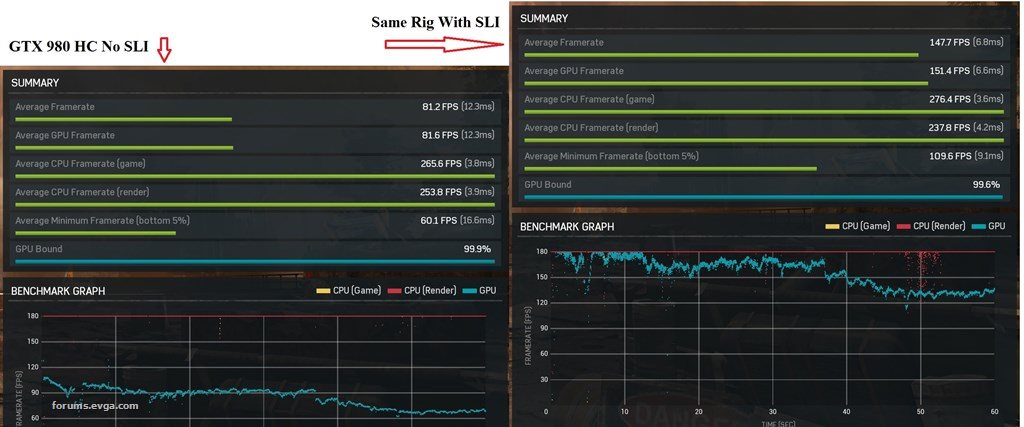 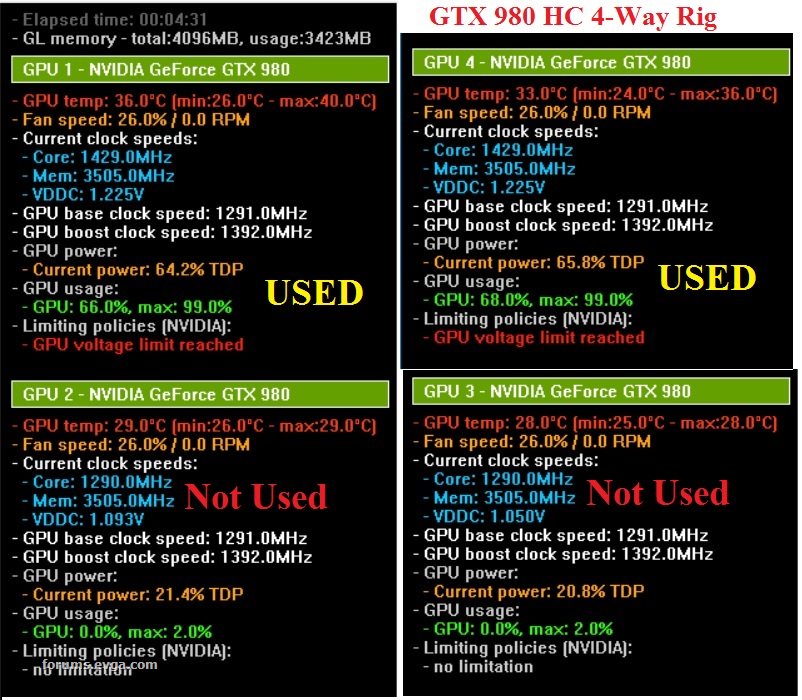 For More Post your GOW 4 Benchmarks (Real World) (SLI Added)
post edited by bcavnaugh - 2017/05/02 18:46:33
Attached Image(s) 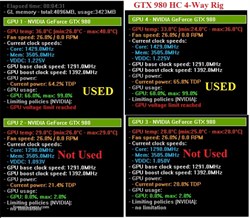
|
sethleigh
SSC Member

- Total Posts : 796
- Reward points : 0
- Joined: 2015/08/12 11:27:56
- Status: offline
- Ribbons : 4

Re: 2 1080Ti's overkill?
2017/05/02 18:44:50
(permalink)
ipaine
But if I had just stayed at a single 8800GT back in the day then maybe I would still be on single cards, just buying new each generation instead of two every second generation or so. I bought a single 8800GTX back in the day, and used it all the way up until I bought the 960 SSC, which was fine until I bought the 4K monitor. The 1080 SC was great too, and I only upgraded to the 1080ti via the same route you went (ICX upgrade -> stepup) because it was an opportunity that was too good to pass up. If the fast refresh 4K monitors will be $2000 for the next couple of years I'll hold onto what I have and wait it out. 4K/60 looks great to me. I'm sure higher refresh is awesome, but I haven't seen it yet, so I'm content to just enjoy what I have now.
Happy EVGA customer. Affiliate Code: 0Y7-1VU-ATW2 GigaByte X570 Aorus Master, AMD Ryzen 5900x under Optimus Foundation block, 32gb G.Skill DDR4 @ 3800 MHz 14-14-14-28, EVGA 3080ti FTW3 Ultra under Optimus block, 2TB 980 Pro SSD, EVGA Supernova G6 850W PS, ASUS 34" 3440x1440p 120Hz ultrawide, Lenovo 24" 1080p secondary monitor, Win 10
|
StrykrAU
New Member

- Total Posts : 22
- Reward points : 0
- Joined: 2017/05/02 18:08:13
- Status: offline
- Ribbons : 0

Re: 2 1080Ti's overkill?
2017/05/02 18:48:55
(permalink)
Not that overkilll for 4K
|
Redrummitten
New Member

- Total Posts : 100
- Reward points : 0
- Joined: 2017/05/02 17:51:26
- Status: offline
- Ribbons : 0

Re: 2 1080Ti's overkill?
2017/05/02 18:55:46
(permalink)
StrykrAU
Not that overkilll for 4K
Exactly
|
fergusonll
FTW Member

- Total Posts : 1686
- Reward points : 0
- Joined: 2013/02/21 09:49:10
- Status: offline
- Ribbons : 3

Re: 2 1080Ti's overkill?
2017/05/02 20:42:19
(permalink)
StrykrAU
Not that overkilll for 4K
Not overkill for 1440p/144 either.
|
BuriedinBagEnd
New Member

- Total Posts : 49
- Reward points : 0
- Joined: 2017/05/02 18:58:33
- Status: offline
- Ribbons : 0

Re: 2 1080Ti's overkill?
2017/05/02 21:00:36
(permalink)
|
TRClark911
SSC Member

- Total Posts : 565
- Reward points : 0
- Joined: 2017/03/03 21:56:17
- Status: offline
- Ribbons : 0

Re: 2 1080Ti's overkill?
2017/05/03 07:21:01
(permalink)
sethleigh
If the fast refresh 4K monitors will be $2000 for the next couple of years I'll hold onto what I have and wait it out. 4K/60 looks great to me. I'm sure higher refresh is awesome, but I haven't seen it yet, so I'm content to just enjoy what I have now.
Same here LOL... 4k/60 looks amazing. I showed some friends the other day and they were like "wow, that looks real" talking about Witcher 3. I probably wouldn't drop $2k on a 144hz 4k monitor... but $1000-$1500 I'd seriously consider. Redrummitten
StrykrAU
Not that overkilll for 4K
Exactly
It's more overkill for 4k/60 than it is for 1440/144 as has been said many times over. A good CPU matched with a single 1080 Ti can hit 60 fps in 4k, because I do it every day. Since the current 4k monitors are capped at 60hz, there is absolutely no need for SLI to improve current performance as has been said by multiple people in this thread.
|
blablabla001
New Member

- Total Posts : 16
- Reward points : 0
- Joined: 2014/12/26 15:15:30
- Status: offline
- Ribbons : 0

Re: 2 1080Ti's overkill?
2017/05/03 07:55:34
(permalink)
I play witcher 3 on on acer predator ips w/ gsync 165hz, image is upscaled to 4k with 75-80+ frames, enjoying buttery smooth game play with pretty graphics, its defentely not over kill.
This is with sli gtx1080's, if I had sli 1080ti I would be likely playing the game at 5k resolution.
|
TRClark911
SSC Member

- Total Posts : 565
- Reward points : 0
- Joined: 2017/03/03 21:56:17
- Status: offline
- Ribbons : 0

Re: 2 1080Ti's overkill?
2017/05/03 08:01:57
(permalink)
blablabla001
I play witcher 3 on on acer predator ips w/ gsync 165hz, image is upscaled to 4k with 75-80+ frames, enjoying buttery smooth game play with pretty graphics, its defentely not over kill.
This is with sli gtx1080's, if I had sli 1080ti I would be likely playing the game at 5k resolution.
I'll borrow a quote for this one... Sajin
1440p DSR'd to 4k doesn't make your screen into a 4k panel. You're still seeing 1440p, but with less jaggies.
Just remove the "DSR'd" and insert "upscaled on a 165hz monitor."
|
blablabla001
New Member

- Total Posts : 16
- Reward points : 0
- Joined: 2014/12/26 15:15:30
- Status: offline
- Ribbons : 0

Re: 2 1080Ti's overkill?
2017/05/03 08:03:07
(permalink)
TRClark911
blablabla001
I play witcher 3 on on acer predator ips w/ gsync 165hz, image is upscaled to 4k with 75-80+ frames, enjoying buttery smooth game play with pretty graphics, its defentely not over kill.
This is with sli gtx1080's, if I had sli 1080ti I would be likely playing the game at 5k resolution.
I'll borrow a quote for this one...
Sajin
1440p DSR'd to 4k doesn't make your screen into a 4k panel. You're still seeing 1440p, but with less jaggies.
Just remove the "DSR'd" and insert "upscaled on a 165hz monitor."
Right.
|
Andrew_K
FTW Member

- Total Posts : 1228
- Reward points : 0
- Joined: 2012/03/27 07:43:34
- Location: Minneapolis
- Status: offline
- Ribbons : 2

Re: 2 1080Ti's overkill?
2017/05/03 08:23:37
(permalink)
StrykrAU
Not that overkilll for 4K
I'm one to always opt for the "overkill" side of things, but the fact that SLI scaling and support has been in steep decline (and I mean steep) in the past few years makes SLI pretty worthless. IMO the smarter thing to do would just be upgrade to a new Titan or TI every year, instead of buying two and waiting two years between upgrades. I budget generously for PC builds and upgrades, but it just doesn't make much sense any more to do 2+ cards unless the status quo changes.
|
Category 5
Superclocked Member

- Total Posts : 148
- Reward points : 0
- Joined: 2017/03/02 10:20:25
- Status: offline
- Ribbons : 0

Re: 2 1080Ti's overkill?
2017/05/03 08:30:56
(permalink)
Valtrius Malleus
If the games you play are already capping at 60FPS then one card will be enough, but I play some games, like Quantum Break, which don't even hit 50FPS with one card at 4K.
Quantum Break is code that makes terrible use of a powerful GPU and doesn't support SLI anyway. Unless something changed, MS said SLI wouldn't be possible even in a future update either, due to the nature of the engine. Yes, SLI support is pretty awful these days, but there are a couple of titles that need it for 4K 60. The new Ghost recon still needs some stuff turned off to get 60fps even with SLI, but the scaling could get a lot better. Rise of the Tomb Raider is a great example of how SLI "should" work when done right. It scales at like 90%, and even with the 1080 Ti a single card can only get about 40-50 fps in the later levels, with a decnet overclock. For VR a 1080 Ti is almost overkill unless you are in to serious sim racing (the only app I've seen max the GPU). I was playing with Google Earth VR last night and while I was in utter awe at the visuals, using a single Ti, the card clocked itself at 1480 and never went over 33% GPU usage. The entry point for VR is a 970, so I think developers are still writing their engines toward a mid range average of GPU power. I did see that Unreal and the other VR engine (forget the name) both announced a bunch of new nVidia specific VR features are being implemented, so multi-projection and multi-viewpoint rendering, etc. are going to make all of the Pascal cards feel like they are in SLI already in titles using those platforms. FWIW, actual SLI was added to the list so I think we will also start seeing some VR stuff that really leans on the GPUs with next level visuals. I'm just chomping at the bit until we get 8K VR running on 100 TFlop GPUs. Then we will be approximating actual reality. SLI is for the masochist this generation. It can get you 60fps with every ridiculous setting enabled in apps that make proper use of it, but I do think most people will be disappointed in their investment since scaling is mediocre and most titles ignore SLI anyway (at least for a couple of months until the causes them to implement some shoddy SLI functionality). Unfortunately, I am that masochist. lol
post edited by Sajin - 2017/05/03 08:41:20
|
w0ng3r
Superclocked Member

- Total Posts : 109
- Reward points : 0
- Joined: 2009/08/01 13:20:27
- Status: offline
- Ribbons : 0


Re: 2 1080Ti's overkill?
2017/05/03 10:07:50
(permalink)
lol i like how this thread is still tclark trying to convince everyone that he's right
|