Fumigator
Superclocked Member

- Total Posts : 184
- Reward points : 0
- Joined: 2011/05/25 17:55:45
- Status: offline
- Ribbons : 0

Re: 1080ti Display port
2018/07/02 18:41:26
(permalink)
Hi guys,
Just got a displayport.org recommended vesa certified dp 1.4 cable. It's plugged into port B of my 1080Ti and has been fine all day. Just a few moments ago I returned to the machine and was met with a no signal message. The monitor is an xl2720z rev 2 and uses display port 1.2.
Since the monitor is dp 1.2 I'm guessing it's not that I need to run the firmware update tool? I'm using 397.64, which should be new enough to not have this happen. In the 5+ years I've run the monitor with a dual dvi this never happened.
Help please.
i7 7700k @ 4.9GHz delidded/Conductonaut Thermal Grizzly Asus Prime Z270 AR Noctua NH-D15/ Kryonaut Thermal Grizzly 16GB G.Skill 3200MHz 14-14-14-34 EVGA GTX 1080Ti SC Black iCX Samsung 950 Pro/850 Pro/ WD RE2/ 8TB WD Red Creative Recon3D Seasonic Platinum 760 Deathadder Elite / Artisan Hayate Othu/ Quickfire TK BenQ XL2720Z-rev2 Logitech Z-5500 Lian Li K62
|
Cool GTX
EVGA Forum Moderator

- Total Posts : 31353
- Reward points : 0
- Joined: 2010/12/12 14:22:25
- Location: Folding for the Greater Good
- Status: offline
- Ribbons : 123


Re: 1080ti Display port
2018/07/02 19:02:51
(permalink)
Learn your way around the EVGA Forums, Rules & limits on new accounts Ultimate Self-Starter Thread For New Members
I am a Volunteer Moderator - not an EVGA employee
Older RIG projects RTX Project Nibbler

When someone does not use reason to reach their conclusion in the first place; you can't use reason to convince them otherwise!
|
GGTV-Jon
FTW Member

- Total Posts : 1813
- Reward points : 0
- Joined: 2017/11/25 14:11:43
- Location: WA, USA
- Status: offline
- Ribbons : 19

Re: 1080ti Display port
2018/07/02 19:05:05
(permalink)
It started to work correctly after a reboot right?
Do you have windows set to allow your PC to go into a hybrid or sleep state after X amount of time? Is the power settings set to allow turning off your PCIe slots for power savings?
|
Cool GTX
EVGA Forum Moderator

- Total Posts : 31353
- Reward points : 0
- Joined: 2010/12/12 14:22:25
- Location: Folding for the Greater Good
- Status: offline
- Ribbons : 123


Re: 1080ti Display port
2018/07/02 19:16:00
(permalink)
Learn your way around the EVGA Forums, Rules & limits on new accounts Ultimate Self-Starter Thread For New Members
I am a Volunteer Moderator - not an EVGA employee
Older RIG projects RTX Project Nibbler

When someone does not use reason to reach their conclusion in the first place; you can't use reason to convince them otherwise!
|
Fumigator
Superclocked Member

- Total Posts : 184
- Reward points : 0
- Joined: 2011/05/25 17:55:45
- Status: offline
- Ribbons : 0

Re: 1080ti Display port
2018/07/02 19:19:22
(permalink)
GGTV-Jon
It started to work correctly after a reboot right?
Do you have windows set to allow your PC to go into a hybrid or sleep state after X amount of time? Is the power settings set to allow turning off your PCIe slots for power savings?
Yes, it worked fine after rebooting. The machine is set to sleep after 30 min. Hibernate is set to never. I left all that stuff on default. Under pci it just says, "link state power management" and then says "moderate power savings", again, the default. Cool GTX
Run the Nvidia tool https://forums.evga.com/FindPost/2832050
If Win 10 install the June 2018 update
Check for this Windows 10 black screen problems fixed https://forums.evga.com/FindPost/2829823
I'll go see if I have the latest updates. Isn't that tool for dp 1.3 and 1.4 monitors only? My monitor is dp 1.2. Not sure what the video card is, but the cable is a 1.4 cable. Would that matter? **edit** Seems I installed kb4284835 on June 13. It's installing 4284848 now.
post edited by Fumigator - 2018/07/02 19:26:44
i7 7700k @ 4.9GHz delidded/Conductonaut Thermal Grizzly Asus Prime Z270 AR Noctua NH-D15/ Kryonaut Thermal Grizzly 16GB G.Skill 3200MHz 14-14-14-34 EVGA GTX 1080Ti SC Black iCX Samsung 950 Pro/850 Pro/ WD RE2/ 8TB WD Red Creative Recon3D Seasonic Platinum 760 Deathadder Elite / Artisan Hayate Othu/ Quickfire TK BenQ XL2720Z-rev2 Logitech Z-5500 Lian Li K62
|
Cool GTX
EVGA Forum Moderator

- Total Posts : 31353
- Reward points : 0
- Joined: 2010/12/12 14:22:25
- Location: Folding for the Greater Good
- Status: offline
- Ribbons : 123


Re: 1080ti Display port
2018/07/02 20:14:59
(permalink)
The tool will decide if it is needed - newer Dp can have more issues
I linked the original Thread, you can see what others have done
Learn your way around the EVGA Forums, Rules & limits on new accounts Ultimate Self-Starter Thread For New Members
I am a Volunteer Moderator - not an EVGA employee
Older RIG projects RTX Project Nibbler

When someone does not use reason to reach their conclusion in the first place; you can't use reason to convince them otherwise!
|
Fumigator
Superclocked Member

- Total Posts : 184
- Reward points : 0
- Joined: 2011/05/25 17:55:45
- Status: offline
- Ribbons : 0

Re: 1080ti Display port
2018/07/02 21:19:24
(permalink)
Cool GTX
The tool will decide if it is needed - newer Dp can have more issues
I linked the original Thread, you can see what others have done
I was hesitant to use the bios update tool not knowing if it would apply to 1.2 displays. However, I ran it anyway and it said I needed the update, and so I did it. I turned off fast boot because nvme @pcie 4x... thanks for that tip btw, I didn't even know about it... then let the machine go to sleep. It woke up just fine. However, it was waking up just fine all day before it didn't, so who knows if I'm good yet?
i7 7700k @ 4.9GHz delidded/Conductonaut Thermal Grizzly Asus Prime Z270 AR Noctua NH-D15/ Kryonaut Thermal Grizzly 16GB G.Skill 3200MHz 14-14-14-34 EVGA GTX 1080Ti SC Black iCX Samsung 950 Pro/850 Pro/ WD RE2/ 8TB WD Red Creative Recon3D Seasonic Platinum 760 Deathadder Elite / Artisan Hayate Othu/ Quickfire TK BenQ XL2720Z-rev2 Logitech Z-5500 Lian Li K62
|
Fumigator
Superclocked Member

- Total Posts : 184
- Reward points : 0
- Joined: 2011/05/25 17:55:45
- Status: offline
- Ribbons : 0

Re: 1080ti Display port
2018/07/06 13:12:28
(permalink)
Everything was fine for a day, then it happened again. I pulled the plug on the monitor for 5 sec and it was fine. I then tried CRU's (custom resolution utility) reset all function, and again, everything was fine for a couple days. This morning I booted up and the screen displayed no signal.. which is a first, because every time in the past it happened waking up from sleep.
Seriously... what is up with displayport? What should I try now?
i7 7700k @ 4.9GHz delidded/Conductonaut Thermal Grizzly Asus Prime Z270 AR Noctua NH-D15/ Kryonaut Thermal Grizzly 16GB G.Skill 3200MHz 14-14-14-34 EVGA GTX 1080Ti SC Black iCX Samsung 950 Pro/850 Pro/ WD RE2/ 8TB WD Red Creative Recon3D Seasonic Platinum 760 Deathadder Elite / Artisan Hayate Othu/ Quickfire TK BenQ XL2720Z-rev2 Logitech Z-5500 Lian Li K62
|
Cool GTX
EVGA Forum Moderator

- Total Posts : 31353
- Reward points : 0
- Joined: 2010/12/12 14:22:25
- Location: Folding for the Greater Good
- Status: offline
- Ribbons : 123


Re: 1080ti Display port
2018/07/06 13:27:06
(permalink)
Learn your way around the EVGA Forums, Rules & limits on new accounts Ultimate Self-Starter Thread For New Members
I am a Volunteer Moderator - not an EVGA employee
Older RIG projects RTX Project Nibbler

When someone does not use reason to reach their conclusion in the first place; you can't use reason to convince them otherwise!
|
Fumigator
Superclocked Member

- Total Posts : 184
- Reward points : 0
- Joined: 2011/05/25 17:55:45
- Status: offline
- Ribbons : 0

Re: 1080ti Display port
2018/07/06 13:56:49
(permalink)
Cool GTX
Is the Dp cable certified ? (YES it does matters) It does not have to be an expensive cable
https://www.displayport.org/products-database/
What monitor ?
Check for firmware updates for your monitor & check the Mfg support for known issues
What I use for my Dp cable Accell DisplayPort 1.2 Cable with Locking Latches - 10 Feet
Yes, it's certified. I specifically picked one from displayport.org's site because of this. It's a 2m Club 3D 8k cable. The monitor is a BenQ XL2720Z Rev 2.
i7 7700k @ 4.9GHz delidded/Conductonaut Thermal Grizzly Asus Prime Z270 AR Noctua NH-D15/ Kryonaut Thermal Grizzly 16GB G.Skill 3200MHz 14-14-14-34 EVGA GTX 1080Ti SC Black iCX Samsung 950 Pro/850 Pro/ WD RE2/ 8TB WD Red Creative Recon3D Seasonic Platinum 760 Deathadder Elite / Artisan Hayate Othu/ Quickfire TK BenQ XL2720Z-rev2 Logitech Z-5500 Lian Li K62
|
squall-leonhart
CLASSIFIED Member

- Total Posts : 2904
- Reward points : 0
- Joined: 2009/07/27 19:57:03
- Location: Australia
- Status: offline
- Ribbons : 24

Re: 1080ti Display port
2018/07/07 05:30:12
(permalink)
turn off displayport deep sleep on the screen.
CPU:Intel Xeon x5690 @ 4.2Ghz, Mainboard:Asus Rampage III Extreme, Memory:48GB Corsair Vengeance LP 1600
Video:EVGA Geforce GTX 1080 Founders Edition, NVidia Geforce GTX 1060 Founders Edition
Monitor:BenQ G2400WD, BenQ BL2211, Sound:Creative XFI Titanium Fatal1ty Pro
SDD:Crucial MX300 275, Crucial MX300 525, Crucial MX300 1000
HDD:500GB Spinpoint F3, 1TB WD Black, 2TB WD Red, 1TB WD Black
Case:NZXT Phantom 820, PSU:Seasonic X-850, OS:Windows 7 SP1
Cooler: ThermalRight Silver Arrow IB-E Extreme
|
Fumigator
Superclocked Member

- Total Posts : 184
- Reward points : 0
- Joined: 2011/05/25 17:55:45
- Status: offline
- Ribbons : 0

Re: 1080ti Display port
2018/07/07 15:22:15
(permalink)
squall-leonhart
turn off displayport deep sleep on the screen.
Thanks for the reply. Unfortunately, I don't think that's going to help much. Sometimes the monitor doesn't get a signal on cold boot. I'm currently trying to figure out how to upgrade the monitor's firmware, which is turning out to be a big hassle because newer firmware was never posted on BenQ's site, nor is it available anymore, and even if it was, the upgrade process is a nightmare. Will probably have to send the monitor in to have it done.
i7 7700k @ 4.9GHz delidded/Conductonaut Thermal Grizzly Asus Prime Z270 AR Noctua NH-D15/ Kryonaut Thermal Grizzly 16GB G.Skill 3200MHz 14-14-14-34 EVGA GTX 1080Ti SC Black iCX Samsung 950 Pro/850 Pro/ WD RE2/ 8TB WD Red Creative Recon3D Seasonic Platinum 760 Deathadder Elite / Artisan Hayate Othu/ Quickfire TK BenQ XL2720Z-rev2 Logitech Z-5500 Lian Li K62
|
blaise
iCX Member

- Total Posts : 307
- Reward points : 0
- Joined: 2009/03/10 21:48:56
- Location: Sydney, Australia
- Status: offline
- Ribbons : 5


Re: 1080ti Display port
2018/07/08 16:03:23
(permalink)
Glad I came across this thread... I was using DP-3 ("C" in the diagram) on my 1080 ti SC and was getting a re-initialise on my (27" 2k@165Hz G-SYNC) monitor using a certified DP cable. Not a deal breaker but annoying none-the-less. That momentary blanking has gone away completely! Thanks guys.
post edited by blaise - 2018/07/08 16:08:55
|
XrayMan
Insert Custom Title Here

- Total Posts : 63846
- Reward points : 0
- Joined: 2006/12/14 22:10:06
- Location: Santa Clarita, Ca.
- Status: offline
- Ribbons : 115


Re: 1080ti Display port
2018/07/09 22:51:25
(permalink)
blaise
Glad I came across this thread... I was using DP-3 ("C" in the diagram) on my 1080 ti SC and was getting a re-initialise on my (27" 2k@165Hz G-SYNC) monitor using a certified DP cable. Not a deal breaker but annoying none-the-less. That momentary blanking has gone away completely!
Thanks guys.

My Affiliate Code: 8WEQVXMCJL Associate Code: VHKH33QN4W77V6A   
|
yulysia
New Member

- Total Posts : 39
- Reward points : 0
- Joined: 2011/11/06 15:18:49
- Status: offline
- Ribbons : 0

Re: 1080ti Display port
2020/05/24 08:30:33
(permalink)
Could someone please tell me...What would be the arrangement for the 1080ti Black edition Sc
Attached Image(s)
|
Sajin
EVGA Forum Moderator

- Total Posts : 49227
- Reward points : 0
- Joined: 2010/06/07 21:11:51
- Location: Texas, USA.
- Status: offline
- Ribbons : 199


Re: 1080ti Display port
2020/05/24 12:09:19
(permalink)
yulysia
Could someone please tell me...What would be the arrangement for the 1080ti Black edition Sc
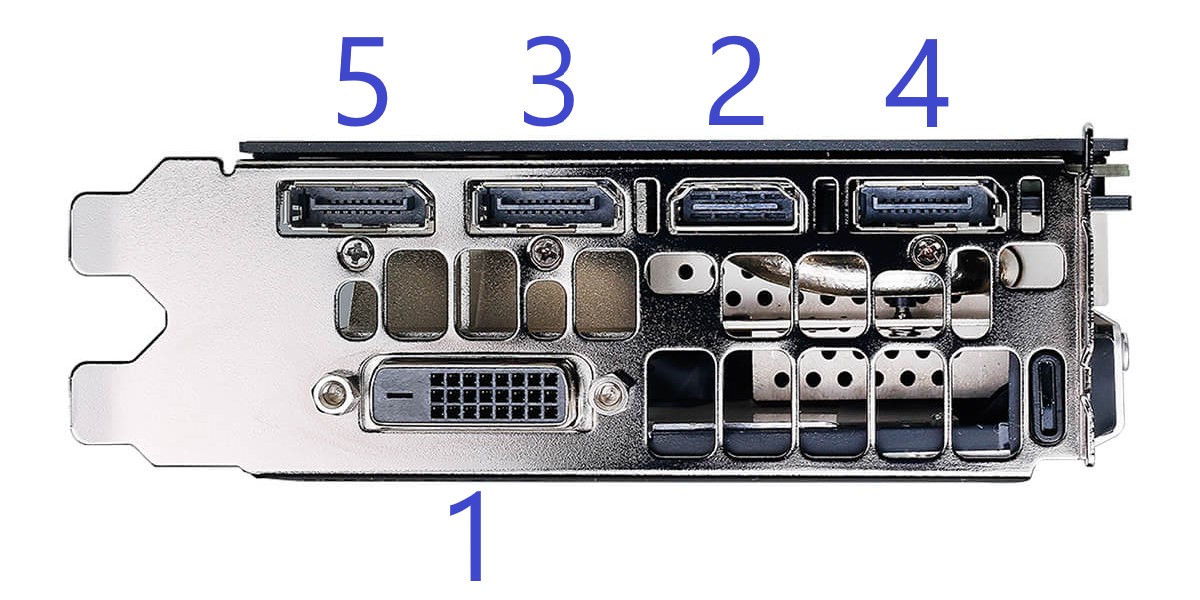
|