DJOxygene9
New Member

- Total Posts : 22
- Reward points : 0
- Joined: 2015/06/29 15:45:30
- Status: offline
- Ribbons : 0
Tried 3 different version of GPU-Z, says; 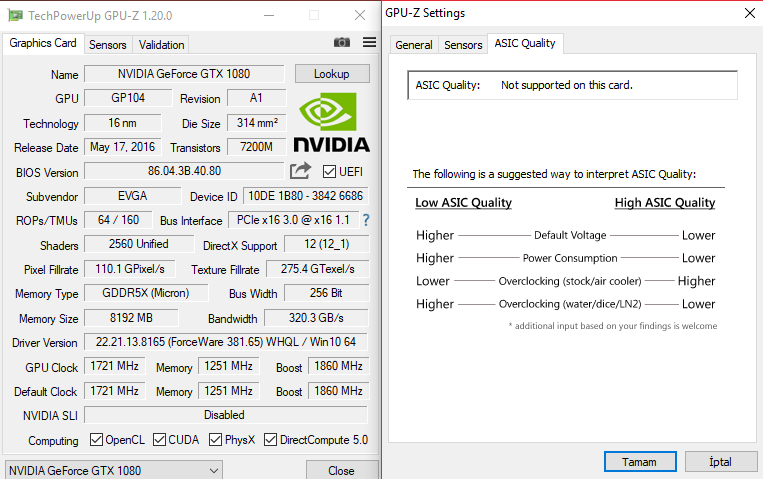 also using ACER XB271HU GSYNC monitor, but looks GSYNC not working!? Before using 980ti and no problem. Trying to play BF4 but looks screen is too shaky. I did read something about Creators Update & Gsnyc problem. Something wrong with my card or driver / windows problem? I'm on 381.65 Thanks.
|
Xantac
FTW Member

- Total Posts : 1323
- Reward points : 0
- Joined: 2012/03/11 11:48:08
- Location: affiliate UEBNIR5MIA
- Status: offline
- Ribbons : 2


Re: 1080 FTW 2 - Can't see ASIC Quality and GSYNC problem
2017/04/18 12:27:35
(permalink)
It's the same on my 1080 ti's. I believe they dropped this rating for pascal. I'm using the same monitor and my pc just updated i'll check my g sync when i get home.
post edited by Xantac - 2017/04/18 12:31:09
- Rig 1: Rampage5/w 6850K g.skill 3200 cas15 16gb, High-speed PC HPTX Bench w/ GTX 980
- Rig 2: RIVE/3930k /w Koolance mobo/cpu blocks/16gb 2133 c9, EVGA 1080 Ti Sli EK Nickel Blocks & a 78MH/s Eth
- Rig 3: asus rog crosshair vii hero (wi-fi)/2600x, g.skill 3200 cas15 16gb, gt 730
- Acer Predator Monitor
- Xantac's Heatware
|
Systom
iCX Member

- Total Posts : 289
- Reward points : 0
- Joined: 2015/04/28 18:14:55
- Status: offline
- Ribbons : 4


Re: 1080 FTW 2 - Can't see ASIC Quality and GSYNC problem
2017/04/18 12:28:33
(permalink)
ASIC quality is no longer a thing on Pascal/10 series, there currently is no way to view ASIC anymore.
Check Nvidia control panel to verify if Gsync is on or off, toggle it on and off, re-test, if you still continue to see problems, may need to DDU/reinstall drivers.
CPU & GPU: AMD Ryzen 9 5900X / Nvidia RTX 3080 FE (Both EK Water Blocks)MB & PSU: ROG Crosshair VIII Formula X570 / EVGA T2 Titanium 1000wSSD & RAM: Samsung 980 Pro 1TB & Western Digital Black SN850 1TB / G.Skill Trident Z Neo C14 3600MHz 4x8GB (32GB) Case & Fans: Lian Li O11 Dynamic / x9 EK-Vardar X3MRads: Black Ice Nemesis 360GTX 360mm x 54mm / Magicool 360S G2 Ultra 360mm x 45mm
|
redleader00
SSC Member

- Total Posts : 906
- Reward points : 0
- Joined: 2009/03/26 11:02:11
- Status: offline
- Ribbons : 7

Re: 1080 FTW 2 - Can't see ASIC Quality and GSYNC problem
2017/04/18 12:31:05
(permalink)
It's exactly what the message says. The 1080 chip has no ASIC info, so that feature is not supported on that card.
|
DJOxygene9
New Member

- Total Posts : 22
- Reward points : 0
- Joined: 2015/06/29 15:45:30
- Status: offline
- Ribbons : 0

Re: 1080 FTW 2 - Can't see ASIC Quality and GSYNC problem
2017/04/18 12:34:07
(permalink)
3Dmark Performance : http://www.3dmark.com/fs/12370917 Updated to Hotfix driver - looks GYSNC still not working - In normally monitor should show GSYNC in mode. Shows as Normal 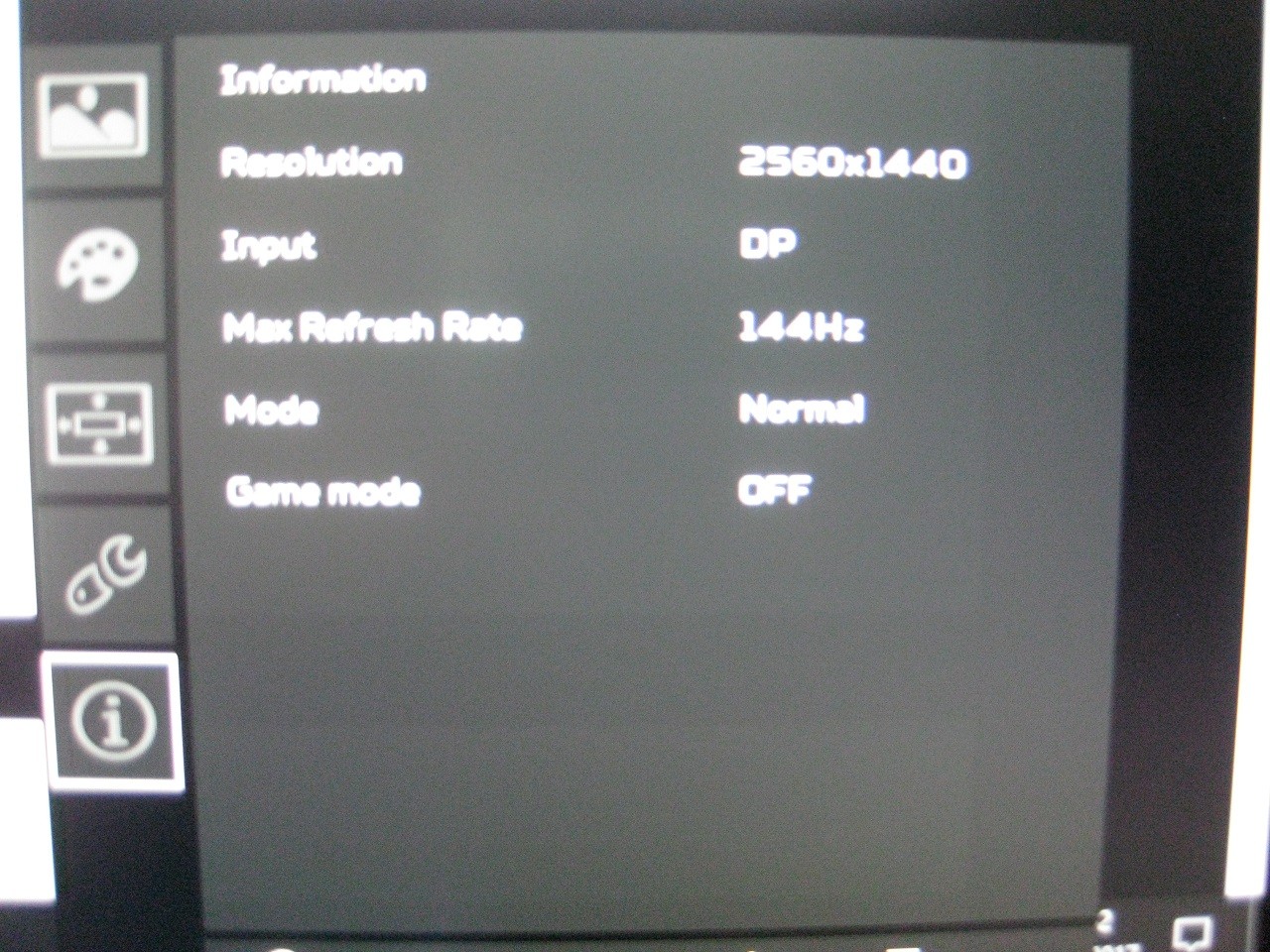 I'll try my old 980Ti - if works... This is brand new card...
post edited by DJOxygene9 - 2017/04/18 12:41:06
|
Xantac
FTW Member

- Total Posts : 1323
- Reward points : 0
- Joined: 2012/03/11 11:48:08
- Location: affiliate UEBNIR5MIA
- Status: offline
- Ribbons : 2


Re: 1080 FTW 2 - Can't see ASIC Quality and GSYNC problem
2017/04/18 12:45:30
(permalink)
DJOxygene9
3Dmark Performance : http://www.3dmark.com/fs/12370917
Updated to Hotfix driver - looks GYSNC still not working - In normally monitor should show GSYNC in mode. Shows as Normal
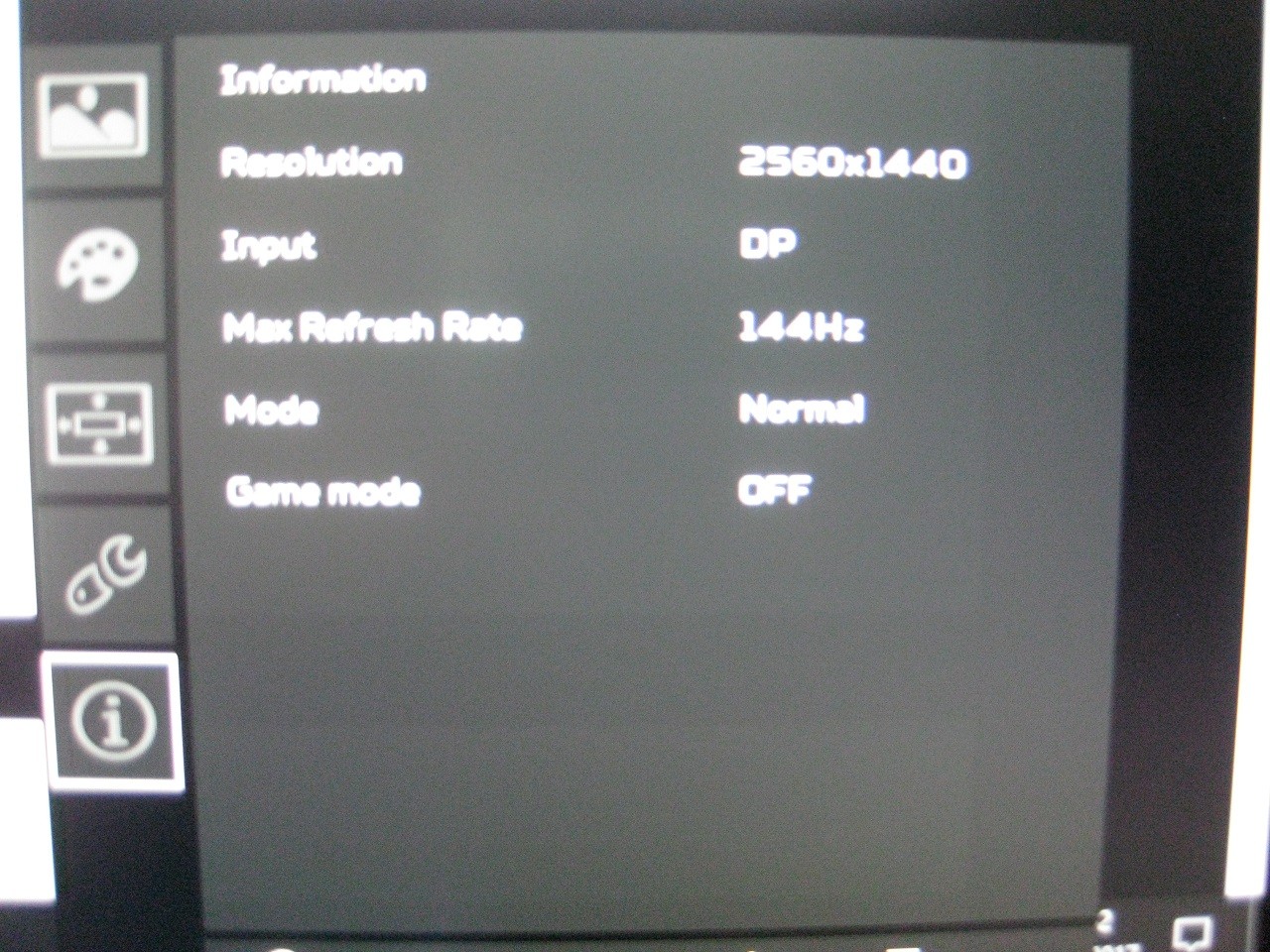
I'll try my old 980Ti - if works... This is brand new card...
I see what you are talking about, it does show "G-SYNC Mode" on my monitor. So it wont let you adjust the setting huh? Tried pulling the power cord out of the wall on your monitor and restarting? In your nvidia control panel does g-sync show up normally?
- Rig 1: Rampage5/w 6850K g.skill 3200 cas15 16gb, High-speed PC HPTX Bench w/ GTX 980
- Rig 2: RIVE/3930k /w Koolance mobo/cpu blocks/16gb 2133 c9, EVGA 1080 Ti Sli EK Nickel Blocks & a 78MH/s Eth
- Rig 3: asus rog crosshair vii hero (wi-fi)/2600x, g.skill 3200 cas15 16gb, gt 730
- Acer Predator Monitor
- Xantac's Heatware
|
DJOxygene9
New Member

- Total Posts : 22
- Reward points : 0
- Joined: 2015/06/29 15:45:30
- Status: offline
- Ribbons : 0

Re: 1080 FTW 2 - Can't see ASIC Quality and GSYNC problem
2017/04/18 12:48:56
(permalink)
If I install a driver, there was popup thing and shows GSYNC activated from both monitor and card. But for now, it doesn't show anything. In control panel looks GSYNC working but monitor show as not... I did de activate and re activate from control panel, nothing happens?? There is no option on monitor to activate GSYNC, it was auto.. Didn't try cord thing, let me try.... Did you mean when system working? Also will try other DP port... Also have another display port cable, I'll test with it. And are you on latest windows update ? (creators update) I'm asking because; there is a thread here http://www.overclock.net/...rs-update-broke-g-sync
post edited by DJOxygene9 - 2017/04/18 12:58:21
|
Xantac
FTW Member

- Total Posts : 1323
- Reward points : 0
- Joined: 2012/03/11 11:48:08
- Location: affiliate UEBNIR5MIA
- Status: offline
- Ribbons : 2


Re: 1080 FTW 2 - Can't see ASIC Quality and GSYNC problem
2017/04/18 12:57:41
(permalink)
Well it probably wont make a difference but I was hoping it might reset something in the monitor whether the system is off or on, I don't believe that will hurt anything though I would power the monitor off before i tried that though. Yes I am on creators update as of just a couple hours ago though I must mention my drivers rolled back to 378.78 . Going to update now and see.
post edited by Xantac - 2017/04/18 13:00:04
- Rig 1: Rampage5/w 6850K g.skill 3200 cas15 16gb, High-speed PC HPTX Bench w/ GTX 980
- Rig 2: RIVE/3930k /w Koolance mobo/cpu blocks/16gb 2133 c9, EVGA 1080 Ti Sli EK Nickel Blocks & a 78MH/s Eth
- Rig 3: asus rog crosshair vii hero (wi-fi)/2600x, g.skill 3200 cas15 16gb, gt 730
- Acer Predator Monitor
- Xantac's Heatware
|
DJOxygene9
New Member

- Total Posts : 22
- Reward points : 0
- Joined: 2015/06/29 15:45:30
- Status: offline
- Ribbons : 0

Re: 1080 FTW 2 - Can't see ASIC Quality and GSYNC problem
2017/04/18 12:59:17
(permalink)
Nothing changed with resetting monitor. I'll try other port and another display port cable. I did buy this one from amazon, now I'm using cable which one comes with monitor. But It was working with 980ti (but I wasn't on latest windows update) New one : Accell B142C-007B UltraAV DisplayPort to DisplayPort 1.2 And let me test old drivers.
post edited by DJOxygene9 - 2017/04/18 13:03:44
|
rgunner
New Member

- Total Posts : 37
- Reward points : 0
- Joined: 2008/04/13 16:49:30
- Status: offline
- Ribbons : 0

Re: 1080 FTW 2 - Can't see ASIC Quality and GSYNC problem
2017/04/18 13:08:28
(permalink)
Yes, I too noticed the ASIC thing on a 1080 a while ago - figured it was a driver thing
|
DJOxygene9
New Member

- Total Posts : 22
- Reward points : 0
- Joined: 2015/06/29 15:45:30
- Status: offline
- Ribbons : 0

Re: 1080 FTW 2 - Can't see ASIC Quality and GSYNC problem
2017/04/18 13:08:40
(permalink)
Strange... New cable looks working :) Looks acer sends cheap and bad cable with monitors...  Thanks for help.
|
Xantac
FTW Member

- Total Posts : 1323
- Reward points : 0
- Joined: 2012/03/11 11:48:08
- Location: affiliate UEBNIR5MIA
- Status: offline
- Ribbons : 2


Re: 1080 FTW 2 - Can't see ASIC Quality and GSYNC problem
2017/04/18 13:11:24
(permalink)
Great!!!!! Yea my cable was a little short so I'm not using the acer one myself either. Glad you got it figured out!
- Rig 1: Rampage5/w 6850K g.skill 3200 cas15 16gb, High-speed PC HPTX Bench w/ GTX 980
- Rig 2: RIVE/3930k /w Koolance mobo/cpu blocks/16gb 2133 c9, EVGA 1080 Ti Sli EK Nickel Blocks & a 78MH/s Eth
- Rig 3: asus rog crosshair vii hero (wi-fi)/2600x, g.skill 3200 cas15 16gb, gt 730
- Acer Predator Monitor
- Xantac's Heatware
|
DJOxygene9
New Member

- Total Posts : 22
- Reward points : 0
- Joined: 2015/06/29 15:45:30
- Status: offline
- Ribbons : 0

Re: 1080 FTW 2 - Can't see ASIC Quality and GSYNC problem
2017/04/18 13:16:08
(permalink)
I was scared, really scared that card has a problem :) What we learned: don't use cable which one comes with monitor... Thanks man :) But BF4 looks still shaky... May be it's about Creators update problem. Not sure for now.
post edited by DJOxygene9 - 2017/04/18 13:26:33
|
DJOxygene9
New Member

- Total Posts : 22
- Reward points : 0
- Joined: 2015/06/29 15:45:30
- Status: offline
- Ribbons : 0

Re: 1080 FTW 2 - Can't see ASIC Quality and GSYNC problem
2017/04/18 14:18:29
(permalink)
Just wanted to be sure and plugged my 980ti - looks problem is the same...
Latest windows definetely has problem with GSYNC - Actually problem with GSYNC monitor... I did de activate GYSNC and still looks shaky...
|
somethingc00l
EGC Admin

- Total Posts : 752
- Reward points : 0
- Joined: 2009/03/14 13:44:57
- Status: offline
- Ribbons : 11

Re: 1080 FTW 2 - Can't see ASIC Quality and GSYNC problem
2017/04/18 16:39:21
(permalink)
DJOxygene9
Latest windows definetely has problem with GSYNC
I played BF4 for 5+ hours on Sunday with Creators Update installed, Gsync working fine, 980ti. I'd try DDU and a driver reinstall if I were you.
|