HarryD
FTW Member

- Total Posts : 1158
- Reward points : 0
- Joined: 2009/09/28 09:23:13
- Location: Connecticut
- Status: offline
- Ribbons : 1
I moved my hardware from my test bench to a Corsair 750D. I wanted to plug my mouse into the back of the K70 keyboard and the cables for that going into the top most USB ports of the motherboard. The red arrow is where the mouse is connected when it says "not detected". If I move the mouse into another port, it works. I'm also getting a USB connect/disconnect sound every so often no matter where the mouse is plugged in. I saw a recent post referring to this but can't find it now.
Attached Image(s)
EVGA X99 Classified Intel i7-5960X 64GB Corsair Dominator 2400MHz DDR4
|
bcavnaugh
The Crunchinator

- Total Posts : 38516
- Reward points : 0
- Joined: 2012/09/18 17:31:18
- Location: USA Affiliate E5L3CTGE12 Associate 9E88QK5L7811G3H
- Status: offline
- Ribbons : 282


Re: X99 USB disconnect sound and Corsair Raptor M45 mouse not recognized in a certain port
2019/07/22 06:33:32
(permalink)
|
HarryD
FTW Member

- Total Posts : 1158
- Reward points : 0
- Joined: 2009/09/28 09:23:13
- Location: Connecticut
- Status: offline
- Ribbons : 1

Re: X99 USB disconnect sound and Corsair Raptor M45 mouse not recognized in a certain port
2019/07/22 08:50:30
(permalink)
I've had the BIOS switch in the same position for as long as I can remember (position 1). It just recently started doing this.
Does the same thing in other switch settings. If I have the mouse connected to the back of the K70 and the pass through cable plugged into the port shown above, the mouse doesn't work and I get a message that says "device not recognized".
This is a brand new K70. I bought two, one with red switches and one with brown switches. Should I try the other keyboard?
EVGA X99 Classified Intel i7-5960X 64GB Corsair Dominator 2400MHz DDR4
|
bcavnaugh
The Crunchinator

- Total Posts : 38516
- Reward points : 0
- Joined: 2012/09/18 17:31:18
- Location: USA Affiliate E5L3CTGE12 Associate 9E88QK5L7811G3H
- Status: offline
- Ribbons : 282


Re: X99 USB disconnect sound and Corsair Raptor M45 mouse not recognized in a certain port
2019/07/22 09:55:17
(permalink)
K70 RGB keyboard Maybe a firmware update? It would not hurt to try out the other one. Search for K70 RGB https://www.corsair.com/us/en/downloads iCUE 3.17.94 | 06/24/2019 https://help.corsair.com/hc/en-us/articles/360025465031-Keyboard-ResetSoft ResetMost Corsair keyboards have a soft reset function which can be used to fix unexpected behavior issues. If you are experiencing repeating key inputs, lighting issues, or find that your keyboard is on but unresponsive, a soft reset may set things right. Here is how: - Unplug the keyboard.
- With the keyboard unplugged, hold down the ESC key.
- While holding down the ESC key, plug the keyboard back into the computer.
- After about 5 seconds, release the ESC key. A keyboard lighting flash indicates success.
post edited by bcavnaugh - 2019/07/22 10:03:34
|
Cool GTX
EVGA Forum Moderator

- Total Posts : 31342
- Reward points : 0
- Joined: 2010/12/12 14:22:25
- Location: Folding for the Greater Good
- Status: online
- Ribbons : 123


Re: X99 USB disconnect sound and Corsair Raptor M45 mouse not recognized in a certain port
2019/07/22 10:23:39
(permalink)
Device Manager Error in USB hub ?
your kb becomes a USB hub
due to potential for lag - I always plug the mouse direct to MB USB port
Learn your way around the EVGA Forums, Rules & limits on new accounts Ultimate Self-Starter Thread For New Members
I am a Volunteer Moderator - not an EVGA employee
Older RIG projects RTX Project Nibbler

When someone does not use reason to reach their conclusion in the first place; you can't use reason to convince them otherwise!
|
GTXJackBauer
Omnipotent Enthusiast

- Total Posts : 10335
- Reward points : 0
- Joined: 2010/04/19 22:23:25
- Location: (EVGA Discount) Associate Code : LMD3DNZM9LGK8GJ
- Status: offline
- Ribbons : 48


Re: X99 USB disconnect sound and Corsair Raptor M45 mouse not recognized in a certain port
2019/07/22 11:37:30
(permalink)
I'll randomly get mouse (Corsair M65) disconnects once in a blue moon on my X99 Classified but after a restart, it comes back.
I remember when there were issues with using the Corsair K Keyboards a while back as you couldn't access BIOS since the keyboard wasn't recognized during that process but with a X99 BIOS fix, that issue went away.
Use this Associate Code at your checkouts or follow these instructions for Up to 10% OFF on all your EVGA purchases: LMD3DNZM9LGK8GJ
|
HarryD
FTW Member

- Total Posts : 1158
- Reward points : 0
- Joined: 2009/09/28 09:23:13
- Location: Connecticut
- Status: offline
- Ribbons : 1

Re: X99 USB disconnect sound and Corsair Raptor M45 mouse not recognized in a certain port
2019/07/22 14:00:13
(permalink)
bcavnaugh
K70 RGB keyboard
Maybe a firmware update?
It would not hurt to try out the other one.
Search for K70 RGB
https://www.corsair.com/us/en/downloads
iCUE 3.17.94 | 06/24/2019
https://help.corsair.com/hc/en-us/articles/360025465031-Keyboard-Reset
Soft Reset
Most Corsair keyboards have a soft reset function which can be used to fix unexpected behavior issues. If you are experiencing repeating key inputs, lighting issues, or find that your keyboard is on but unresponsive, a soft reset may set things right. Here is how:
- Unplug the keyboard.
- With the keyboard unplugged, hold down the ESC key.
- While holding down the ESC key, plug the keyboard back into the computer.
- After about 5 seconds, release the ESC key. A keyboard lighting flash indicates success.
It's not an RGB keyboard (just red lighting). Firmware has been updated using iCUE Did the soft reset.
EVGA X99 Classified Intel i7-5960X 64GB Corsair Dominator 2400MHz DDR4
|
HarryD
FTW Member

- Total Posts : 1158
- Reward points : 0
- Joined: 2009/09/28 09:23:13
- Location: Connecticut
- Status: offline
- Ribbons : 1

Re: X99 USB disconnect sound and Corsair Raptor M45 mouse not recognized in a certain port
2019/07/22 14:02:02
(permalink)
Cool GTX
Device Manager Error in USB hub ?
your kb becomes a USB hub
due to potential for lag - I always plug the mouse direct to MB USB port
No error messages and no issues in device manager. Good idea about the lag. I'm going to plug the mouse back into the motherboard and use the USB port on the keyboard to charge my phone and other stuff.
EVGA X99 Classified Intel i7-5960X 64GB Corsair Dominator 2400MHz DDR4
|
HarryD
FTW Member

- Total Posts : 1158
- Reward points : 0
- Joined: 2009/09/28 09:23:13
- Location: Connecticut
- Status: offline
- Ribbons : 1

Re: X99 USB disconnect sound and Corsair Raptor M45 mouse not recognized in a certain port
2019/07/22 14:02:53
(permalink)
After doing what bcavnaugh suggested, the noise is still there.
Going to move the mouse connector.
EVGA X99 Classified Intel i7-5960X 64GB Corsair Dominator 2400MHz DDR4
|
bcavnaugh
The Crunchinator

- Total Posts : 38516
- Reward points : 0
- Joined: 2012/09/18 17:31:18
- Location: USA Affiliate E5L3CTGE12 Associate 9E88QK5L7811G3H
- Status: offline
- Ribbons : 282


Re: X99 USB disconnect sound and Corsair Raptor M45 mouse not recognized in a certain port
2019/07/22 14:40:28
(permalink)
What Noise? The Windows Sounds you hear when you Remove a USB Device and Plug it Back In?
post edited by bcavnaugh - 2019/07/22 14:44:29
|
bcavnaugh
The Crunchinator

- Total Posts : 38516
- Reward points : 0
- Joined: 2012/09/18 17:31:18
- Location: USA Affiliate E5L3CTGE12 Associate 9E88QK5L7811G3H
- Status: offline
- Ribbons : 282


Re: X99 USB disconnect sound and Corsair Raptor M45 mouse not recognized in a certain port
2019/07/22 15:21:40
(permalink)
Do you have the Current Chipset Drivers installed? Intel® Chipset Driver for Windows Version: 10.1.18019.8144 (Latest) After I updated the Chipset Drivers I then went into Device Manger and updated the USB Drivers. I just now did this on the USB Drivers and Did get an Update Today.  I also set the USB Hubs to not allow the computer to turn off. 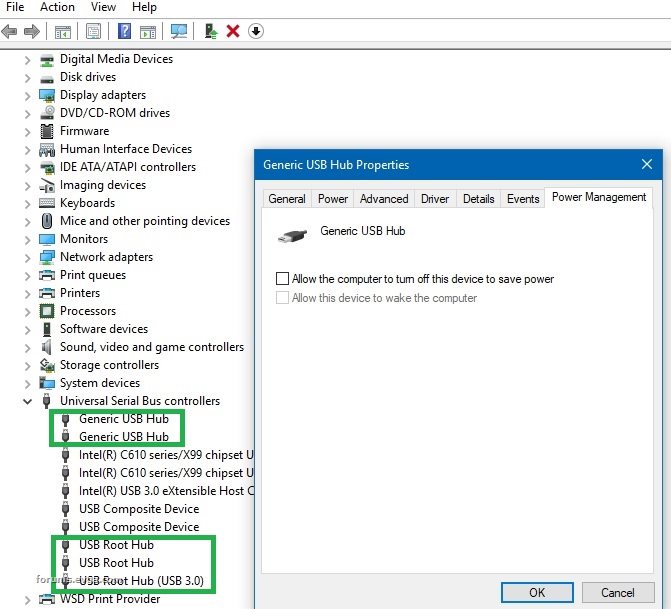
post edited by bcavnaugh - 2019/07/22 15:33:05
Attached Image(s) 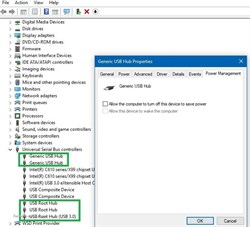
|
HarryD
FTW Member

- Total Posts : 1158
- Reward points : 0
- Joined: 2009/09/28 09:23:13
- Location: Connecticut
- Status: offline
- Ribbons : 1

Re: X99 USB disconnect sound and Corsair Raptor M45 mouse not recognized in a certain port
2019/07/22 16:08:00
(permalink)
bcavnaugh
What Noise?
The Windows Sounds you hear when you Remove a USB Device and Plug it Back In?
Yes.
EVGA X99 Classified Intel i7-5960X 64GB Corsair Dominator 2400MHz DDR4
|
HarryD
FTW Member

- Total Posts : 1158
- Reward points : 0
- Joined: 2009/09/28 09:23:13
- Location: Connecticut
- Status: offline
- Ribbons : 1

Re: X99 USB disconnect sound and Corsair Raptor M45 mouse not recognized in a certain port
2019/07/22 16:12:11
(permalink)
bcavnaugh
Do you have the Current Chipset Drivers installed?
Intel® Chipset Driver for Windows Version: 10.1.18019.8144 (Latest)
After I updated the Chipset Drivers I then went into Device Manger and updated the USB Drivers.
I just now did this on the USB Drivers and Did get an Update Today.
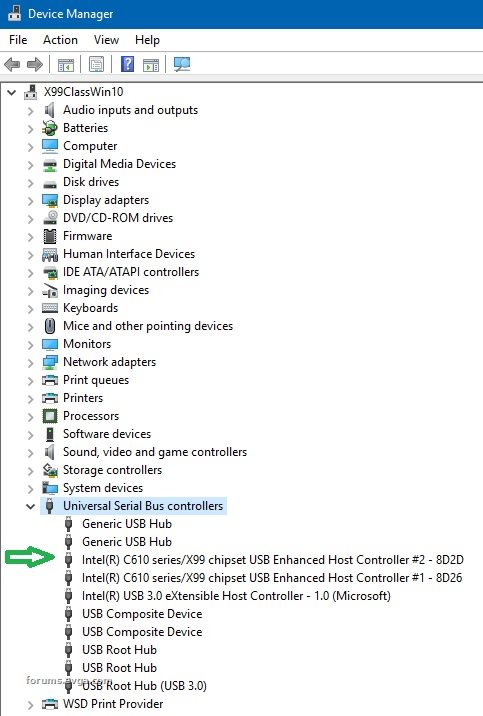
I also set the USB Hubs to not allow the computer to turn off.
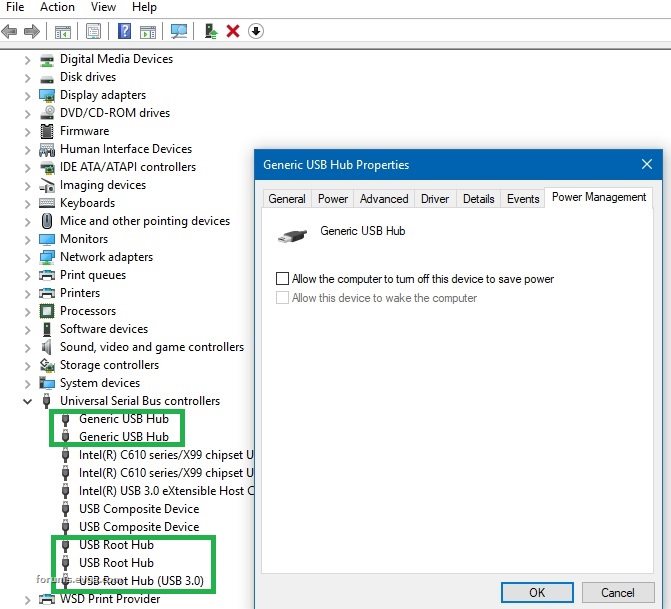
I'll try that a little later (watching youtube while I eat). It seems to have stopped, maybe moving the mouse to another port fixed it. I haven't update any drivers in a while. I'll look for newer drivers. I will not use Windows update to do it. Every time I do, something breaks. I did notice that when the noise occurred last time, I had an icon in the system tray. It's for Unreal Engine, maybe it was a coincidence?
EVGA X99 Classified Intel i7-5960X 64GB Corsair Dominator 2400MHz DDR4
|
bcavnaugh
The Crunchinator

- Total Posts : 38516
- Reward points : 0
- Joined: 2012/09/18 17:31:18
- Location: USA Affiliate E5L3CTGE12 Associate 9E88QK5L7811G3H
- Status: offline
- Ribbons : 282


Re: X99 USB disconnect sound and Corsair Raptor M45 mouse not recognized in a certain port
2019/07/22 16:32:09
(permalink)
"I will not use Windows update to do it. Every time I do, something breaks." I have never seen a problem updating drivers inside of Device Manager. Also the only way I know of to update them now that Intel Dropped the Driver Download for this C610 Chipset. I do not use Windows Updates to install Drivers as well but I do update drivers inside of Device Manager. I also update the Monitor here as well from Plug and Play to what the driver update finds. 100% Solid on the USB and Monitor. I do not update the USB 3.0 Driver this way.  Right Click on the C610 and Select Update Driver Up to you whether to update this way or not but I have been doing this under Windows 10 from Day 1 on my X79, X99, X299, Z370 Motherboards.
post edited by bcavnaugh - 2019/07/22 16:37:27
|
bcavnaugh
The Crunchinator

- Total Posts : 38516
- Reward points : 0
- Joined: 2012/09/18 17:31:18
- Location: USA Affiliate E5L3CTGE12 Associate 9E88QK5L7811G3H
- Status: offline
- Ribbons : 282


Re: X99 USB disconnect sound and Corsair Raptor M45 mouse not recognized in a certain port
2019/07/22 16:38:57
(permalink)
HarryD
bcavnaugh
What Noise?
The Windows Sounds you hear when you Remove a USB Device and Plug it Back In?
Yes.
The USB Port going to Sleep can cause this as well.
|
HarryD
FTW Member

- Total Posts : 1158
- Reward points : 0
- Joined: 2009/09/28 09:23:13
- Location: Connecticut
- Status: offline
- Ribbons : 1

Re: X99 USB disconnect sound and Corsair Raptor M45 mouse not recognized in a certain port
2019/07/23 01:41:33
(permalink)
bcavnaugh
HarryD
bcavnaugh
What Noise?
The Windows Sounds you hear when you Remove a USB Device and Plug it Back In?
Yes.
The USB Port going to Sleep can cause this as well.
I've had the computer set up like this for a while now and the sound just started. I'll be looking into it further in the next couple days. Waiting for my SATA cables to arrive so I can hook up my HDD's that have been lying around. I have 6, 3 will be in RAID and the three others will be for storage and dual boot (triple boot with Linux?). An issue that I've had since day one with this board is if I manually install drivers from the CD, my keyboard would stop working after USB 3.0 drivers. Only way to fix it is to do a reinstall. I learned that you had to install those drivers last. If I chose the CD to install automatically, the keyboard wouldn't work right after USB 3.0 was installed. I'm going to download the latest drivers and see about installing them.
post edited by HarryD - 2019/07/23 01:45:27
EVGA X99 Classified Intel i7-5960X 64GB Corsair Dominator 2400MHz DDR4
|
bcavnaugh
The Crunchinator

- Total Posts : 38516
- Reward points : 0
- Joined: 2012/09/18 17:31:18
- Location: USA Affiliate E5L3CTGE12 Associate 9E88QK5L7811G3H
- Status: offline
- Ribbons : 282


Re: X99 USB disconnect sound and Corsair Raptor M45 mouse not recognized in a certain port
2019/07/23 07:26:08
(permalink)
I use only the USB 2.0 Ports for Keyboards and Mice.
Sometimes updating the Drivers turns on the Power Off to save energy so you would need to see if it is back with a Check in the Box.
|
Cool GTX
EVGA Forum Moderator

- Total Posts : 31342
- Reward points : 0
- Joined: 2010/12/12 14:22:25
- Location: Folding for the Greater Good
- Status: online
- Ribbons : 123


Re: X99 USB disconnect sound and Corsair Raptor M45 mouse not recognized in a certain port
2019/07/23 07:37:24
(permalink)
 +1 USB 2.0 good to turn USB Power saving Off for Desktops
Learn your way around the EVGA Forums, Rules & limits on new accounts Ultimate Self-Starter Thread For New Members
I am a Volunteer Moderator - not an EVGA employee
Older RIG projects RTX Project Nibbler

When someone does not use reason to reach their conclusion in the first place; you can't use reason to convince them otherwise!
|
HeavyHemi
Omnipotent Enthusiast

- Total Posts : 13887
- Reward points : 0
- Joined: 2008/11/28 20:31:42
- Location: Western Washington
- Status: offline
- Ribbons : 135

Re: X99 USB disconnect sound and Corsair Raptor M45 mouse not recognized in a certain port
2019/07/23 11:54:21
(permalink)
HarryD
bcavnaugh
HarryD
bcavnaugh
What Noise?
The Windows Sounds you hear when you Remove a USB Device and Plug it Back In?
Yes.
The USB Port going to Sleep can cause this as well.
I've had the computer set up like this for a while now and the sound just started.
I'll be looking into it further in the next couple days.
Waiting for my SATA cables to arrive so I can hook up my HDD's that have been lying around.
I have 6, 3 will be in RAID and the three others will be for storage and dual boot (triple boot with Linux?).
An issue that I've had since day one with this board is if I manually install drivers from the CD, my keyboard would stop working after USB 3.0 drivers. Only way to fix it is to do a reinstall. I learned that you had to install those drivers last. If I chose the CD to install automatically, the keyboard wouldn't work right after USB 3.0 was installed.
I'm going to download the latest drivers and see about installing them.
That noise is normal if you have the Corsair software running at boot. I set up the mouse and keyboard, save to the device and, disable the software at boot. I'd uninstall the software but that also removes the icons in the Devices and Printers and it just looks ugly with default system icons. 
post edited by HeavyHemi - 2019/07/23 11:58:41
EVGA X99 FTWK / i7 6850K @ 4.5ghz / RTX 3080Ti FTW Ultra / 32GB Corsair LPX 3600mhz / Samsung 850Pro 256GB / Be Quiet BN516 Straight Power 12-1000w 80 Plus Platinum / Window 10 Pro
|
HarryD
FTW Member

- Total Posts : 1158
- Reward points : 0
- Joined: 2009/09/28 09:23:13
- Location: Connecticut
- Status: offline
- Ribbons : 1

Re: X99 USB disconnect sound and Corsair Raptor M45 mouse not recognized in a certain port
2019/07/23 12:38:55
(permalink)
Cool GTX
 +1 USB 2.0 +1 USB 2.0
good to turn USB Power saving Off for Desktops
My mouse and keyboard are connected to USB 2.0 I only mentioned that when I install 3.0 drivers is when the keyboard/mouse stop working (still connected to 2.0). The only fix is to manually install all drivers and do USB 3.0 second to last.
EVGA X99 Classified Intel i7-5960X 64GB Corsair Dominator 2400MHz DDR4
|
HarryD
FTW Member

- Total Posts : 1158
- Reward points : 0
- Joined: 2009/09/28 09:23:13
- Location: Connecticut
- Status: offline
- Ribbons : 1

Re: X99 USB disconnect sound and Corsair Raptor M45 mouse not recognized in a certain port
2019/07/23 12:41:10
(permalink)
HeavyHemi
HarryD
bcavnaugh
HarryD
bcavnaugh
What Noise?
The Windows Sounds you hear when you Remove a USB Device and Plug it Back In?
Yes.
The USB Port going to Sleep can cause this as well.
I've had the computer set up like this for a while now and the sound just started.
I'll be looking into it further in the next couple days.
Waiting for my SATA cables to arrive so I can hook up my HDD's that have been lying around.
I have 6, 3 will be in RAID and the three others will be for storage and dual boot (triple boot with Linux?).
An issue that I've had since day one with this board is if I manually install drivers from the CD, my keyboard would stop working after USB 3.0 drivers. Only way to fix it is to do a reinstall. I learned that you had to install those drivers last. If I chose the CD to install automatically, the keyboard wouldn't work right after USB 3.0 was installed.
I'm going to download the latest drivers and see about installing them.
That noise is normal if you have the Corsair software running at boot. I set up the mouse and keyboard, save to the device and, disable the software at boot. I'd uninstall the software but that also removes the icons in the Devices and Printers and it just looks ugly with default system icons. 
I only recently installed Corsair LINK and iCUE. Noise started before install of both. I'll uninstall both and see what I get.
EVGA X99 Classified Intel i7-5960X 64GB Corsair Dominator 2400MHz DDR4
|
bcavnaugh
The Crunchinator

- Total Posts : 38516
- Reward points : 0
- Joined: 2012/09/18 17:31:18
- Location: USA Affiliate E5L3CTGE12 Associate 9E88QK5L7811G3H
- Status: offline
- Ribbons : 282


Re: X99 USB disconnect sound and Corsair Raptor M45 mouse not recognized in a certain port
2019/07/23 12:55:47
(permalink)
Check to see if the Tap in the USB Port is Broken and can move on the Motherboard.
|
HarryD
FTW Member

- Total Posts : 1158
- Reward points : 0
- Joined: 2009/09/28 09:23:13
- Location: Connecticut
- Status: offline
- Ribbons : 1

Re: X99 USB disconnect sound and Corsair Raptor M45 mouse not recognized in a certain port
2019/07/23 18:15:17
(permalink)
bcavnaugh
Check to see if the Tap in the USB Port is Broken and can move on the Motherboard.
The USB port on the motherboard is good. I uninstalled a couple programs and I ran Windows update. Saw a WinUsb device under recommended so I installed that and haven't heard the noise. We will see if it's fixed as time goes on.
Attached Image(s)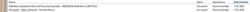
EVGA X99 Classified Intel i7-5960X 64GB Corsair Dominator 2400MHz DDR4
|
bcavnaugh
The Crunchinator

- Total Posts : 38516
- Reward points : 0
- Joined: 2012/09/18 17:31:18
- Location: USA Affiliate E5L3CTGE12 Associate 9E88QK5L7811G3H
- Status: offline
- Ribbons : 282


Re: X99 USB disconnect sound and Corsair Raptor M45 mouse not recognized in a certain port
2019/07/23 18:24:28
(permalink)
I never get that type of Windows Update because I block them. 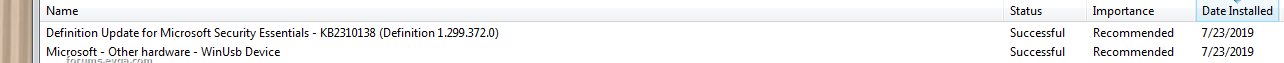 I use a Policy that works just fine. gpedit.msc > 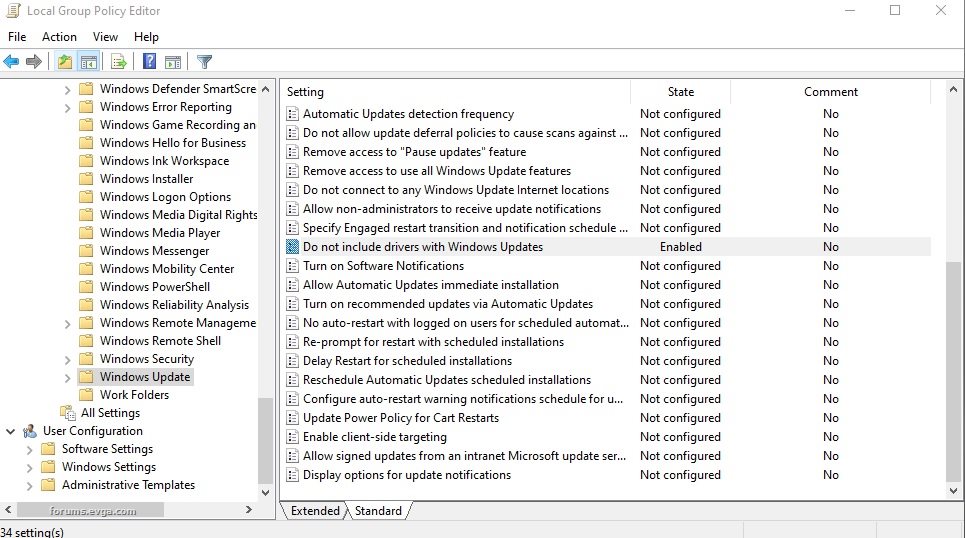
|
HarryD
FTW Member

- Total Posts : 1158
- Reward points : 0
- Joined: 2009/09/28 09:23:13
- Location: Connecticut
- Status: offline
- Ribbons : 1

Re: X99 USB disconnect sound and Corsair Raptor M45 mouse not recognized in a certain port
2019/07/24 01:16:10
(permalink)
It was listed under important so I installed it.
EVGA X99 Classified Intel i7-5960X 64GB Corsair Dominator 2400MHz DDR4
|
HarryD
FTW Member

- Total Posts : 1158
- Reward points : 0
- Joined: 2009/09/28 09:23:13
- Location: Connecticut
- Status: offline
- Ribbons : 1

Re: X99 USB disconnect sound and Corsair Raptor M45 mouse not recognized in a certain port
2019/07/29 15:15:42
(permalink)
5 days later and no sound from the USB connecting and disconnecting. 
EVGA X99 Classified Intel i7-5960X 64GB Corsair Dominator 2400MHz DDR4
|
Cool GTX
EVGA Forum Moderator

- Total Posts : 31342
- Reward points : 0
- Joined: 2010/12/12 14:22:25
- Location: Folding for the Greater Good
- Status: online
- Ribbons : 123


Re: X99 USB disconnect sound and Corsair Raptor M45 mouse not recognized in a certain port
2019/07/29 15:43:03
(permalink)
 great
Learn your way around the EVGA Forums, Rules & limits on new accounts Ultimate Self-Starter Thread For New Members
I am a Volunteer Moderator - not an EVGA employee
Older RIG projects RTX Project Nibbler

When someone does not use reason to reach their conclusion in the first place; you can't use reason to convince them otherwise!
|
HarryD
FTW Member

- Total Posts : 1158
- Reward points : 0
- Joined: 2009/09/28 09:23:13
- Location: Connecticut
- Status: offline
- Ribbons : 1

Re: X99 USB disconnect sound and Corsair Raptor M45 mouse not recognized in a certain port
2019/07/31 02:20:47
(permalink)
The sound is back  I reinstalled Corsair Link, I'll uninstall it and try Corsair iCUE.
EVGA X99 Classified Intel i7-5960X 64GB Corsair Dominator 2400MHz DDR4
|
HeavyHemi
Omnipotent Enthusiast

- Total Posts : 13887
- Reward points : 0
- Joined: 2008/11/28 20:31:42
- Location: Western Washington
- Status: offline
- Ribbons : 135

Re: X99 USB disconnect sound and Corsair Raptor M45 mouse not recognized in a certain port
2019/07/31 02:28:28
(permalink)
HarryD
The sound is back 
I reinstalled Corsair Link, I'll uninstall it and try Corsair iCUE.
The sound is normal if you have it set to start with windows, it loads it's own driver as part of the software.
post edited by HeavyHemi - 2019/07/31 02:33:31
EVGA X99 FTWK / i7 6850K @ 4.5ghz / RTX 3080Ti FTW Ultra / 32GB Corsair LPX 3600mhz / Samsung 850Pro 256GB / Be Quiet BN516 Straight Power 12-1000w 80 Plus Platinum / Window 10 Pro
|
HarryD
FTW Member

- Total Posts : 1158
- Reward points : 0
- Joined: 2009/09/28 09:23:13
- Location: Connecticut
- Status: offline
- Ribbons : 1

Re: X99 USB disconnect sound and Corsair Raptor M45 mouse not recognized in a certain port
2019/07/31 15:21:30
(permalink)
But it makes the sound randomly, not just at startup.
EVGA X99 Classified Intel i7-5960X 64GB Corsair Dominator 2400MHz DDR4
|