HalloweenWeed
CLASSIFIED Member

- Total Posts : 4792
- Reward points : 0
- Joined: 2009/11/13 03:32:55
- Location: Maine, USA
- Status: offline
- Ribbons : 37


Re:X58 FTW3 Won't resume from S3 sleep
2011/03/29 09:33:23
(permalink)
S1 works fine without fail for me. Even at C6, with Speedstep and Turbo on; no matter HT.
IMHO if S1 is failing for you, your OC is not stable.
Main (gaming) rig: i7-3930K; Asus Rampage IV Extreme; H100 W/p-p Excaliburs, AS5; MSI 7870 2GD5/OC; Crucial M4 SSD 256GB. See my primary ModsRigs: Adam for the rest, and I have a second (wife's) rig Asus Rampage III Extreme & 960: Eve.   Overclocking is useless to me if it is not rock stable. Overclocking is useless to me if it is not rock stable.
|
dilburt
New Member

- Total Posts : 8
- Reward points : 0
- Joined: 2007/06/23 11:59:12
- Status: offline
- Ribbons : 3

Re:X58 FTW3 Won't resume from S3 sleep
2011/03/29 17:22:04
(permalink)
I would agree, if you can't resume from S1 then there is a more fundamental problem. Have you run prime95 after a normal restart since you installed SP1 to see if the system is still stable?
- D
eVGA RTX 2080 ti ftw3 ultra AMD 5900x ROG Strix B550-F Corsair Power Supply, RAM and Water-cooling Samsung NVMe 1tb @ pcie 4 MB mount 15 TB in SSD/HD
|
mechanicguy
New Member

- Total Posts : 4
- Reward points : 0
- Joined: 2010/12/10 19:27:13
- Status: offline
- Ribbons : 0

Re:X58 FTW3 Won't resume from S3 sleep
2011/03/30 16:41:12
(permalink)
The new beta bios "80" released on 3/29/2011 fixed my issue. http://forums.evga.com/tm.aspx?m=932958 Thanks EVGA for fixing this sleep problem. I've missed my sleep mode very much and now it works again! Yeeeeaaah!!!
|
jcohenmd
New Member

- Total Posts : 84
- Reward points : 0
- Joined: 2007/10/12 16:54:26
- Location: Fair Oaks Ranch, Texas
- Status: offline
- Ribbons : 0

Re:X58 FTW3 Won't resume from S3 sleep
2011/03/30 18:34:33
(permalink)
Mechanicguy,
Besides the beta bios 80 what if anything did you change to get sp1 to resume from sleep?
|
mechanicguy
New Member

- Total Posts : 4
- Reward points : 0
- Joined: 2010/12/10 19:27:13
- Status: offline
- Ribbons : 0

Re:X58 FTW3 Won't resume from S3 sleep
2011/03/30 19:21:33
(permalink)
jcohenmd, after updating the bios I made the following changes in the bios: changed hard drive mode to AHCI set memory target frequency/timings/dimm voltage to manufacturers specifications change sleep mode to s3(save to ram) and changes in power options in the control panel: loaded power option defaults in the control panel and then disabled hybrid sleep hope this helps
post edited by mechanicguy - 2011/03/30 20:06:06
|
ExcessiveGBH
New Member

- Total Posts : 10
- Reward points : 0
- Joined: 2009/05/14 08:13:12
- Status: offline
- Ribbons : 0

Re:X58 FTW3 Won't resume from S3 sleep
2011/03/30 22:45:09
(permalink)
mechanicguy
The new beta bios "80" released on 3/29/2011 fixed my issue. http://forums.evga.com/tm.aspx?m=932958 Thanks EVGA for fixing this sleep problem. I've missed my sleep mode very much and now it works again! Yeeeeaaah!!!
I have now loaded BIOS 80 and sleep mode working very well. Thanks for the support EVGA.
Win 7 64 bit i7-3960x @4.7 GHz Asus 2 x Sli Titans 16GB G Skill 2400
|
jcohenmd
New Member

- Total Posts : 84
- Reward points : 0
- Joined: 2007/10/12 16:54:26
- Location: Fair Oaks Ranch, Texas
- Status: offline
- Ribbons : 0

Re:X58 FTW3 Won't resume from S3 sleep
2011/03/31 04:08:32
(permalink)
Mechanicguy,
Did you have sp1 loaded before the bios flash or did you put it in after the flash? Do you think that this matters, probably not.
Also what model board and what cpu did you have? I have read that it may be a problem with the 980x. I have the problem with a 770 board and a 980x but not with a 760 and a 950.
Looks like ExcessiveGBH hin the post above has a 980x also.
Thanks.
|
ckavadas
New Member

- Total Posts : 1
- Reward points : 0
- Joined: 2009/12/18 07:48:19
- Status: offline
- Ribbons : 0

Re:X58 FTW3 Won't resume from S3 sleep
2011/03/31 06:05:57
(permalink)
After Sp 1 install from microsoft in Windows 7 you must then disable the "allow hybrid sleep" in advanced power options in Windows. Then everything works fine. This problem only happens after SP1 install. When you disable this hybrid sleep it seems to fix the problem.I have my bios set to "s1 &s3"
Costa
|
mechanicguy
New Member

- Total Posts : 4
- Reward points : 0
- Joined: 2010/12/10 19:27:13
- Status: offline
- Ribbons : 0

Re:X58 FTW3 Won't resume from S3 sleep
2011/03/31 06:35:57
(permalink)
jcohenmd
Mechanicguy,
Did you have sp1 loaded before the bios flash or did you put it in after the flash? Do you think that this matters, probably not.
Also what model board and what cpu did you have? I have read that it may be a problem with the 980x. I have the problem with a 770 board and a 980x but not with a 760 and a 950.
Looks like ExcessiveGBH hin the post above has a 980x also.
Thanks.
jcohenmd, I had SP1 installed prior to flashing the bios. I agree, I don't think it matters if it is installed or not prior to the bios update. I have the EVGA E768 (EVGA X58 FTW3) motherboard and the intel i7 980x cpu.
|
ExcessiveGBH
New Member

- Total Posts : 10
- Reward points : 0
- Joined: 2009/05/14 08:13:12
- Status: offline
- Ribbons : 0

Re:X58 FTW3 Won't resume from S3 sleep
2011/03/31 09:06:36
(permalink)
I also have SP1 installed before flashing...no issues here either.
Win 7 64 bit i7-3960x @4.7 GHz Asus 2 x Sli Titans 16GB G Skill 2400
|
jcohenmd
New Member

- Total Posts : 84
- Reward points : 0
- Joined: 2007/10/12 16:54:26
- Location: Fair Oaks Ranch, Texas
- Status: offline
- Ribbons : 0

Re:X58 FTW3 Won't resume from S3 sleep
2011/03/31 21:13:50
(permalink)
Just Flashed. Will try and install SP1 tomorrow night and see what happens. I'll cross my fingers. Thanks .
|
HeavyHemi
Omnipotent Enthusiast

- Total Posts : 13887
- Reward points : 0
- Joined: 2008/11/28 20:31:42
- Location: Western Washington
- Status: offline
- Ribbons : 135

Re:X58 FTW3 Won't resume from S3 sleep
2011/03/31 21:50:23
(permalink)
Add me to the list of simply flashing to the 80 BIOS fixed my S3 sleep issue that started with a clean install of Win 7 with SP1 integrated (technet). Same exact settings used prior to SP1 now work with the BIOS update. Watch them break it in the final release LOL
EVGA X99 FTWK / i7 6850K @ 4.5ghz / RTX 3080Ti FTW Ultra / 32GB Corsair LPX 3600mhz / Samsung 850Pro 256GB / Be Quiet BN516 Straight Power 12-1000w 80 Plus Platinum / Window 10 Pro
|
basaraba
New Member

- Total Posts : 1
- Reward points : 0
- Joined: 2010/11/04 23:14:13
- Status: offline
- Ribbons : 0

Re:X58 FTW3 Won't resume from S3 sleep
2011/03/31 22:32:36
(permalink)
The following worked for me. No more resume from S3 issues on Windows 7 SP1! 1. Disable Hybrid Sleep in Windows 7 2. Update Marvell SATA 6 driver to v1051 3. Update X58 FTW3 Bios to v80 4. Load Default Bios Settings and then adjust as follows: 4.1 Integrated Peripherals > Onboard PATA/SATA Device > SATA Mode > AHCI 4.2 Power Management Setup > ACPI Suspend Type > S3 (STR) 5. Install SP1 patch
post edited by basaraba - 2011/03/31 22:34:43
|
amatotg
New Member

- Total Posts : 22
- Reward points : 0
- Joined: 2008/04/23 09:41:01
- Status: offline
- Ribbons : 0

Re:X58 FTW3 Won't resume from S3 sleep
2011/04/01 12:34:09
(permalink)
This is a problem with all X58 boards. There are lots of posts about it on every motherboard site. The root cause is that the DDR voltage is set to default during S3 sleep mode. This is why many support people don't find this problem because it won't affect the system unless the RAM is overclocked to some combination of settings that require more than the default voltage and support people use stock settings. For example, my Corsair XMS1600C7 RAM runs at 1.5v for the stock SPD table frequencies and S3 sleep will work with these settings. As soon as the RAM is set to 1.65v for the XMP timings or above the S3 sleep fails. You can easily prove this to yourself. Hang a volt meter on the DDR test point and start your system with a configuration that requires a DDR voltage over 1.5 volts. Enter S3 sleep and watch your volt meter drop from 1.65v (or whatever) to 1.5v during S3 sleep then move back to 1.65v when you resume. This lack of voltage causes RAM corruption which is the true root cause of this problem (S3 is also call "suspend to RAM"). Most people report their CAS timing has changed after running this test. Unfortunately, there is no work-around although some people say that some manufacturers have figured out how to fix it in BIOS for some boards. I cannot verify this. - D thanks Dilbert! Good info summary and real troubleshooting steps to follow. One thing to mention though is that I tried running through problem tracing with everything Default refreshed in the BIOS - meaning nothing overclocked - and memory returned to base JEDECC settings @ 1.5V. Even at that, it still wouldn't resume from sleep. To update my previous posts, eVGA is processing an RMA. My board is Rev 1.0 and is being replaced with a Rev 1.1 board to address the issue. Hopefully the 770 board has this issue already addressed as I'm soon to be building another sys for a friend...
post edited by amatotg - 2011/04/01 12:39:35
|
jcohenmd
New Member

- Total Posts : 84
- Reward points : 0
- Joined: 2007/10/12 16:54:26
- Location: Fair Oaks Ranch, Texas
- Status: offline
- Ribbons : 0

Re:X58 FTW3 Won't resume from S3 sleep
2011/04/02 05:08:46
(permalink)
It worked!!!
Last night I reinstalled sp1 with the new Bios flash already on the 770 motherboard with 980x. Initially something got corrupted with the sp1 instal and computer acted really flakey. I took it back to an earlier system image. Made sure everything was good then reinstalled sp1. Put it into sleep and with my fingers crossed hit a key on the keyboard and it woke right back up. Finally it is fixed.
|
DMIINC
CLASSIFIED Member

- Total Posts : 2955
- Reward points : 0
- Joined: 2007/03/02 11:12:22
- Location: Suwanee, GA
- Status: offline
- Ribbons : 32


Re:X58 FTW3 Won't resume from S3 sleep
2011/04/04 07:29:35
(permalink)
I guess microcode update fixed it for S3 and SP1 on W7. It works for me now.
|
jcohenmd
New Member

- Total Posts : 84
- Reward points : 0
- Joined: 2007/10/12 16:54:26
- Location: Fair Oaks Ranch, Texas
- Status: offline
- Ribbons : 0

Re:X58 FTW3 Won't resume from S3 sleep
2011/04/07 04:24:01
(permalink)
Working great. I did have a couple of instances where it wouldn't wake from sleep but it was do to my video cards. I got "video hardware error" . I put in the latest nvidea beta drivers and all has been fine for 5 days now.
|
gvalkov
New Member

- Total Posts : 3
- Reward points : 0
- Joined: 2011/04/22 07:41:54
- Status: offline
- Ribbons : 0

Re:X58 FTW3 Won't resume from S3 sleep
2011/05/13 02:41:35
(permalink)
basaraba
1. Disable Hybrid Sleep in Windows 7
When Hybrid sleep is enabled, the system attempts to dump the memory to the hibernate file, and then sleeps. So if the power is lost, the system may resume from hibernation instead of sleep. Due to some Microsoft bug related to the SCSI miniport, the system fails to dump the memory to the boot disk and a blue screen is displayed. Disabling the Hybrid sleep alone prevents the system from dumping the memory so the S3 sleep function will work properly. Disabling the hibernation will also workaround the issue. basaraba
2. Update Marvell SATA 6 driver to v1051
3. Update X58 FTW3 Bios to v80
4. Load Default Bios Settings and then adjust as follows:
4.1 Integrated Peripherals > Onboard PATA/SATA Device > SATA Mode > AHCI
4.2 Power Management Setup > ACPI Suspend Type > S3 (STR)
5. Install SP1 patch
Performing the rest of the steps resolved the hibernation problem for me.  Cheers! http://support.microsoft.com/kb/2495523
|
ahninchang
New Member

- Total Posts : 1
- Reward points : 0
- Joined: 2011/04/12 18:03:47
- Status: offline
- Ribbons : 0

Re:X58 FTW3 Won't resume from S3 sleep
2012/01/12 15:06:30
(permalink)
Hello Everyone!. I had the same problem but I followed the simple instruction by 'gvalklov' Thank you very much! System i7 950 6 x 2GB Dominator EVGA X58 Classfied 3 ATI 5850 OCZ Revodrive 120GB on PCI-E Win7 Ultimate 64 SP1 (6.1.7601 Win7 RTM) It didn't wake up from either S1 or S3. I upgraded BIOS to 83 but the problem persisted. I could not uninstall SP1. The hotfix above was not an applicable option for my system. Finally I went to into Windows Control Panel> Power Options> Change Plan Settings> Changae advanced power settings> Sleep > Allow hybrid sleep >(and selected) Off. (Apply and OK) Now my system wakes up as normal computers do.     
post edited by ahninchang - 2012/01/12 15:09:22
|
photios
New Member

- Total Posts : 7
- Reward points : 0
- Joined: 2009/08/11 18:51:02
- Status: offline
- Ribbons : 0

Re:X58 FTW3 Won't resume from S3 sleep
2012/01/13 14:17:41
(permalink)
S3 can be a little tricky to get right with OC.
|
jonny80s
SSC Member

- Total Posts : 534
- Reward points : 0
- Joined: 2008/06/21 13:59:20
- Status: offline
- Ribbons : 1

Re:X58 FTW3 Won't resume from S3 sleep
2012/03/15 15:07:36
(permalink)
My 758 had no problems with S3 and a 920 @ 3.8GHZ, memory @ stock settings 1600mhz.
My new 770, major issues, will not resume from any sleep mode... all hardware @ stock timings and voltages. This board has a lot of problems though and is currently awaiting RMA approval.
i9-10900k/Asus ROG STRIX Z590-A/EVGA RT  X 3080ti FTW3 Ultra/16X2GB Ballistix 3600/2tb Crucial P2/Seasonic X-1250/Topping A50s-D50s-P50 DAC Stack 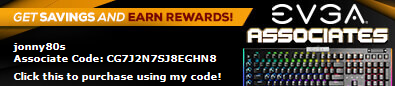
|