driftwolf0076
New Member

- Total Posts : 15
- Reward points : 0
- Joined: 2010/12/20 17:33:06
- Status: offline
- Ribbons : 0
Update: I found a Microsoft hotfix for this problem link Hey guys, My computer has been hanging at the S3 sleep state. It started last week sometime after I did a BIOS flash. What I didn't realize was that I didn't need to do this flash since I already had the latest BIOS. No harm was done except I lost a few settings. The real issue is that now my computer won't resume from the S3 sleep state. I've done a little reading on the issue and made some adjustments to BIOS (below is a picture with relevant settings). I also made adjustments to the windows power profile to allow S3 sleep. Does anyone know what settings are specifically required to ensure S3 works? 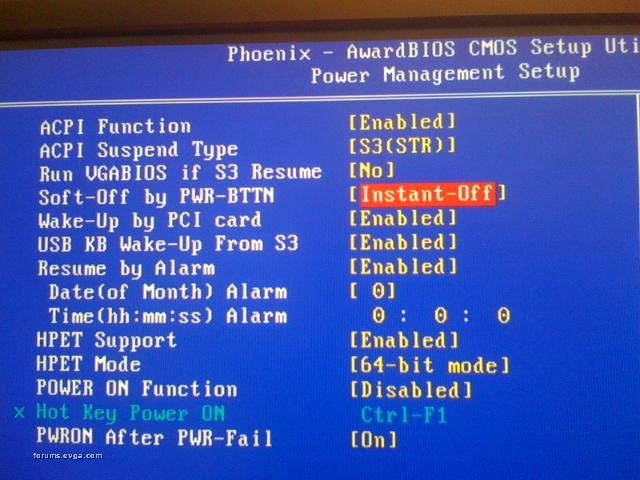
post edited by driftwolf0076 - 2011/03/01 17:20:55
Attached Image(s)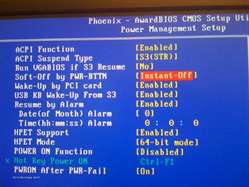
Windows 7 Ultimate 64-bit | i-950 @ ~3.9GHz | Prolimatech SuperMega | EVGA X58 FTW3| 6GiB 1333MHz GSkill DDR3 | EVGA Nvidia GTX 580 | 2 TB Seagate Barracuda XT
|
tcermak
Superclocked Member

- Total Posts : 159
- Reward points : 0
- Joined: 2009/06/28 14:36:48
- Status: offline
- Ribbons : 1


Re:X58 FTW3 Won't resume from S3 sleep
2011/03/01 14:40:55
(permalink)
Have you installed Windows 7 sp1. After installation my my resume from sleep didn't work either. Uninstall fixed the issue
only the best I7 990X@4.7 koolance cpu360 cooler Classy 4way sli 4 Palit gtx 580 3gb 2 vertex 2 240g raid0 window7 64bit 3x 2560x1600 lg monitors Logitech g11 r.a.t. 7 mouse Mo-Ra 9x120 rad and 360rad mountain mods ascension
|
driftwolf0076
New Member

- Total Posts : 15
- Reward points : 0
- Joined: 2010/12/20 17:33:06
- Status: offline
- Ribbons : 0

Re:X58 FTW3 Won't resume from S3 sleep
2011/03/01 14:46:52
(permalink)
Yes, I have installed SP1. That was also last week about the same time S3 stopped working. I need to investigate. Thanks for the tip. Did anyone else experience problems with S3 after installing sp1 for Windows 7?
Windows 7 Ultimate 64-bit | i-950 @ ~3.9GHz | Prolimatech SuperMega | EVGA X58 FTW3| 6GiB 1333MHz GSkill DDR3 | EVGA Nvidia GTX 580 | 2 TB Seagate Barracuda XT
|
revenantx02
EGC Admin

- Total Posts : 1273
- Reward points : 0
- Joined: 2010/06/01 10:49:31
- Status: online
- Ribbons : 8


Re:X58 FTW3 Won't resume from S3 sleep
2011/03/01 14:50:29
(permalink)
now that you mention it. I thought it was just my rubbish motherboard(non EVGA company :) ).
But my computer has done it more than usually since installing SP1
|
driftwolf0076
New Member

- Total Posts : 15
- Reward points : 0
- Joined: 2010/12/20 17:33:06
- Status: offline
- Ribbons : 0

Re:X58 FTW3 Won't resume from S3 sleep
2011/03/01 17:18:59
(permalink)
Success! After a little research, I fount that this is a Sp1 problem not a hardware problem. Here is a link to Microsoft's hotfix for the issue. I must warn that Microsoft has not fully tested this hotfix, so use at your own risk. The problem exists if your boot drive is connected to your motherboard through a third party controller that shows up as a SCSIport miniport driver. This is the case for Marvell controller used for 6Gb SATA III. Anyone running Windows 7 Sp1 having problems with hibernate or S3 sleep that has their boot drive connected to a Marvell controller should try this hotfix after backing up their data and creating a restore point.
Windows 7 Ultimate 64-bit | i-950 @ ~3.9GHz | Prolimatech SuperMega | EVGA X58 FTW3| 6GiB 1333MHz GSkill DDR3 | EVGA Nvidia GTX 580 | 2 TB Seagate Barracuda XT
|
tcermak
Superclocked Member

- Total Posts : 159
- Reward points : 0
- Joined: 2009/06/28 14:36:48
- Status: offline
- Ribbons : 1


Re:X58 FTW3 Won't resume from S3 sleep
2011/03/01 17:35:01
(permalink)
i Have tried the hotfix but it didnt help matters. Plus i am not using the marvell ports. only fix at the moment is to uninstall sp1 and all is bck to norm
only the best I7 990X@4.7 koolance cpu360 cooler Classy 4way sli 4 Palit gtx 580 3gb 2 vertex 2 240g raid0 window7 64bit 3x 2560x1600 lg monitors Logitech g11 r.a.t. 7 mouse Mo-Ra 9x120 rad and 360rad mountain mods ascension
|
driftwolf0076
New Member

- Total Posts : 15
- Reward points : 0
- Joined: 2010/12/20 17:33:06
- Status: offline
- Ribbons : 0

Re:X58 FTW3 Won't resume from S3 sleep
2011/03/01 18:45:24
(permalink)
I'm sorry to hear that the hotfix didn't work. I hope Microsoft has a permanent fix for this problem quickly. My only thought is to check for chipset driver updates.
Windows 7 Ultimate 64-bit | i-950 @ ~3.9GHz | Prolimatech SuperMega | EVGA X58 FTW3| 6GiB 1333MHz GSkill DDR3 | EVGA Nvidia GTX 580 | 2 TB Seagate Barracuda XT
|
justin_43
CLASSIFIED Member

- Total Posts : 3086
- Reward points : 0
- Joined: 2008/01/04 18:54:42
- Status: offline
- Ribbons : 7


Re:X58 FTW3 Won't resume from S3 sleep
2011/03/02 00:01:17
(permalink)
Nvm
post edited by jethc9 - 2012/01/15 11:34:21
ASUS RTX 4090 TUF OC • Intel Core i7 12700K • MSI Z690 Edge WiFi • 32GB G.Skill Trident Z • EVGA 1600T2 PSU 3x 2TB Samsung 980 Pros in RAID 0 • 250GB Samsung 980 Pro • 2x WD 2TB Blacks in RAID 0 • Lian-Li PC-D600WB EK Quantum Velocity • EK Quantum Vector² • EK Quantum Kinetic TBE 200 D5 • 2x Alphacool 420mm Rads LG CX 48" • 2x Wasabi Mango UHD430s 43" • HP LP3065 30" • Ducky Shine 7 Blackout • Logitech MX Master Sennheiser HD660S w/ XLR • Creative SB X-Fi Titanium HD • Drop + THX AAA 789 • DarkVoice 336SE OTL
|
Davewm24
SSC Member

- Total Posts : 635
- Reward points : 0
- Joined: 2007/07/19 11:06:02
- Status: offline
- Ribbons : 2


Re:X58 FTW3 Won't resume from S3 sleep
2011/03/02 01:06:10
(permalink)
lol I literally just started my own thread on this a second ago. Then I saw this right below. Ill have to give this a try.
|
jcohenmd
New Member

- Total Posts : 84
- Reward points : 0
- Joined: 2007/10/12 16:54:26
- Location: Fair Oaks Ranch, Texas
- Status: offline
- Ribbons : 0

Re:X58 FTW3 Won't resume from S3 sleep
2011/03/02 04:29:25
(permalink)
I have the same problem. After installing sp1 the 770 won't wake from sleep. If I uninstall sp1 it works fine. This was driving me crazy trying to find the solution.
|
jcohenmd
New Member

- Total Posts : 84
- Reward points : 0
- Joined: 2007/10/12 16:54:26
- Location: Fair Oaks Ranch, Texas
- Status: offline
- Ribbons : 0

Re:X58 FTW3 Won't resume from S3 sleep
2011/03/02 04:37:42
(permalink)
I don't use the Mavell ports but I have the Marvell 91xx driver installed. I have the same problem after installing sp1. I have removed sp1 and wake up from sleep works. I wonder if I uninstall the driver then add sp1, will it wake up from S3 sleep like without sp1? I'll try this when I have time. Thanks
|
idiegoit
New Member

- Total Posts : 20
- Reward points : 0
- Joined: 2011/02/28 08:47:09
- Location: Italy
- Status: offline
- Ribbons : 0

Re:X58 FTW3 Won't resume from S3 sleep
2011/03/02 06:59:27
(permalink)
I have the same problem with the follow assembed PC:
MB: EVGA X58 CLASSIFIED 3, latest bios E770.78,
CPU: Intel Core i7 980X ovk 4.4 GHz
RAM: Corsair Dominator DDR3 PC3-12800 DHX Pro - 2 Kit 6Gb
PSU: Zalman ZM850-HP - 850 Watt
GPU: Gainward GeForce GTX 470
HD: OCZ RevoDrive x2 PCIe SSD - 240GB
S.O.: Microsoft Windows 7 Ultimate 64 Bit ITA retail
Without the SP1, the system wake up from sleep very well, since one UpDate from Microsoft, a little time before the SP1 release . So, actually, I remouve the SP1, and I stopped the automatic UpDate. I'm waiting enyone that found a fix to this problem.
[CPU: Intel Core i7 3970x][MB: EVGA X79 Classified][RAM: 16GB Corsair Dominator Platinum 2133 Mhz C9 1.5V ][GPU: EVGA GTX 580 Classified][PSU: CORSAIR AX1200iW][SSD: CORSAIR Force Pro][CASE: COOLER MASTER Cosmos II][MONITOR: SONY SDM P324B][OS: W8 Pro 64][COOLER CPU:Liquid][COOLER MB:Liquid]
|
jcohenmd
New Member

- Total Posts : 84
- Reward points : 0
- Joined: 2007/10/12 16:54:26
- Location: Fair Oaks Ranch, Texas
- Status: offline
- Ribbons : 0

Re:X58 FTW3 Won't resume from S3 sleep
2011/03/02 20:29:32
(permalink)
I tried removing the Marvell driver and reinstalled sp1 and it didn't help. 770 board won't resume from sleep (S3). Is this only happening with the 770 or does anyone with a 760 or 759 have the problem after installing sp1 ?
|
HeavyHemi
Omnipotent Enthusiast

- Total Posts : 13887
- Reward points : 0
- Joined: 2008/11/28 20:31:42
- Location: Western Washington
- Status: offline
- Ribbons : 135

Re:X58 FTW3 Won't resume from S3 sleep
2011/03/02 20:41:09
(permalink)
Same issue. After installing SP1 S3 resume from sleep no longer works. It just hangs with a black screen. Resume from hibernate works. This is on a E758 board.
EVGA X99 FTWK / i7 6850K @ 4.5ghz / RTX 3080Ti FTW Ultra / 32GB Corsair LPX 3600mhz / Samsung 850Pro 256GB / Be Quiet BN516 Straight Power 12-1000w 80 Plus Platinum / Window 10 Pro
|
mechanicguy
New Member

- Total Posts : 4
- Reward points : 0
- Joined: 2010/12/10 19:27:13
- Status: offline
- Ribbons : 0

Re:X58 FTW3 Won't resume from S3 sleep
2011/03/04 20:41:43
(permalink)
I am having this problem too. However, hotfix http://support.microsoft.com/kb/2495523 does NOT fix my issue. It doesn't matter if the hotfix is installed or not, if my drives are plugged into the Marvell controller or not, the only thing that makes the issue go away is if uninstall Windows 7 SP1. I opened a thread in the MS forums for this same issue: http://answers.microsoft....e011-9bac-78e7d160ad4e EVGA FTW3 motherboard Core i7 980x processor Corsair Dominator DDR3 1600 (3 X 4GB) memory EVGA GTX 580 Graphics Crucial C300 SATA 6.0 Gps SSD Western Digital 1 TB SATA 6.0 Gps data drive Nvidia 3d Vision Kit Windows 7 Pro x64
|
benthomas
New Member

- Total Posts : 47
- Reward points : 0
- Joined: 2008/12/30 15:19:11
- Status: offline
- Ribbons : 0

Re:X58 FTW3 Won't resume from S3 sleep
2011/03/05 02:12:50
(permalink)
This is so weird..I just posted about having the same problem when I found my system to pass 20 intel burn tests fine. I was going to start thinking it was my memory but I've had SP1 installed now for a while.
|
jcohenmd
New Member

- Total Posts : 84
- Reward points : 0
- Joined: 2007/10/12 16:54:26
- Location: Fair Oaks Ranch, Texas
- Status: offline
- Ribbons : 0

Re:X58 FTW3 Won't resume from S3 sleep
2011/03/05 18:55:54
(permalink)
|
jcohenmd
New Member

- Total Posts : 84
- Reward points : 0
- Joined: 2007/10/12 16:54:26
- Location: Fair Oaks Ranch, Texas
- Status: offline
- Ribbons : 0

Re:X58 FTW3 Won't resume from S3 sleep
2011/03/05 18:57:40
(permalink)
Does anyone have a fix yet?
|
jasonanderson
SSC Member

- Total Posts : 584
- Reward points : 0
- Joined: 2009/01/14 10:03:52
- Location: Silver Spring, MD
- Status: offline
- Ribbons : 0

Re:X58 FTW3 Won't resume from S3 sleep
2011/03/07 15:28:50
(permalink)
I recently ran into this issue and in my case I think the issue was related to my SSDs being on the Marvell ports (I first had them on the Intel SATA II ports with no problem). I did not try the hotfix, but I went into the advanced power settings and disabled hybrid sleep. Now, my computer will sleep and resume properly. In my case it seems to be a hibernation issue and when hybrid sleep is enabled, it does write to the hibernation file before going to sleep. You might try that to see if it helps in your scenario.
CPU: i7 5930K, 4.5 (125x36) with Corsair H100i | MB: Asus Rampage V Extreme (1401 Bios) | GPU: 2x EVGA GTX 980 SC ACX 2.0 | RAM: Corsair Vengeance 32 GB DDR4 2666MHz (4x8GB) | Storage: Crucial MX100 512 GB SSD (OS & Apps), 2 Seagate 1TB Serial ATA HD 7200/32MB/SATA-3G (Data - RAID 1) | PSU: Corsair HX1000W | Chassis: Cooler Master HAF X | OS: Win 8.1 Pro x64
|
jcohenmd
New Member

- Total Posts : 84
- Reward points : 0
- Joined: 2007/10/12 16:54:26
- Location: Fair Oaks Ranch, Texas
- Status: offline
- Ribbons : 0

Re:X58 FTW3 Won't resume from S3 sleep
2011/03/17 20:31:51
(permalink)
Has anyone figued this out yet? I tried to reinstall sp1 with a differnt monitor and it didn't help at all. It still won't resume from sleep after sp1. I am restoring from a system image now.
|
jcohenmd
New Member

- Total Posts : 84
- Reward points : 0
- Joined: 2007/10/12 16:54:26
- Location: Fair Oaks Ranch, Texas
- Status: offline
- Ribbons : 0

Re:X58 FTW3 Won't resume from S3 sleep
2011/03/17 20:34:09
(permalink)
Please, someone give me a fix.
|
gvansly1
New Member

- Total Posts : 92
- Reward points : 0
- Joined: 2007/07/24 14:28:36
- Status: offline
- Ribbons : 1

Re:X58 FTW3 Won't resume from S3 sleep
2011/03/18 02:30:16
(permalink)
Please, someone give me a fix. I have the same issue on the 759 The fix is .....Remove SP1 If you don't need why install it: http://www.howtogeek.com/...should-you-install-it/ I read the article at the above link, then uninstalled SP1, now my baby wakes up from sleep as it should....
I7 980X + EVGA X58 SLI Classified (141-BL-E759-A1) 6GB Corsair Dominators ATI 5870 GPU Patriot Torqx 128 GB SSD (O.S.) Ultra X3 1000 PSU Cooler Master Stacker TRUE 120 push/pull
http://www.heatware.com/eval.php?id=68649
|
DMIINC
CLASSIFIED Member

- Total Posts : 2955
- Reward points : 0
- Joined: 2007/03/02 11:12:22
- Location: Suwanee, GA
- Status: offline
- Ribbons : 32


Re:X58 FTW3 Won't resume from S3 sleep
2011/03/18 05:55:03
(permalink)
Please guys, go and post about your problems over at the MS forums. This is the only way this problem will get fixed. I already did so.
|
Bentmind
New Member

- Total Posts : 25
- Reward points : 0
- Joined: 2011/02/01 08:12:41
- Status: offline
- Ribbons : 0

Re:X58 FTW3 Won't resume from S3 sleep
2011/03/19 12:08:35
(permalink)
I have a Classified 3 that I use as a Media Center/Server/Game machine. I have an Intel SSD plugged into the 6g or Marvell controller. I had an issue where it would not resume from sleep but cold boot instead, it would not wake up with wake-up timer events either. The hotfix posted above fixed the issue.
Thought I would add my experience to the pile.
|
ExcessiveGBH
New Member

- Total Posts : 10
- Reward points : 0
- Joined: 2009/05/14 08:13:12
- Status: offline
- Ribbons : 0

Re:X58 FTW3 Won't resume from S3 sleep
2011/03/21 01:24:40
(permalink)
I have the same issues with SP1. When I move the mouse to boot PC from S3 the hard drive light comes on for a second or two, then the fans start, motherboard displays F3 then 01 but that is as far as it gets. Pressing the reset button will make it boot in resume mode.
Win 7 64 bit i7-3960x @4.7 GHz Asus 2 x Sli Titans 16GB G Skill 2400
|
amatotg
New Member

- Total Posts : 22
- Reward points : 0
- Joined: 2008/04/23 09:41:01
- Status: offline
- Ribbons : 0

Re:X58 FTW3 Won't resume from S3 sleep
2011/03/26 19:38:15
(permalink)
Something to be aware of here is that resume from sleep issues can be caused by Windows and/or hardware. This isn't just a single issue attributed to Windows 7 SP1 updating in ALL cased.
I own the X58 760 Classified and been having issues with resume from sleep since the BIOS versions started to hit the versions enumerated in the 70's. Interestingly enough, 77 was kosher, even with SP1. I just upgraded to 78 last night and now the problem isn't just intermittent like I had experienced back at BIOS 74 (if I remember the version correctly) but it's hard and fast now each and every time. When the mobo goes through initial POST routines and your Power LED mysteriously comes on and then goes off just seconds after hitting the mouse, keyboard or power button - that's indicative of a BIOS/mobo POST initialization problem and has nothing to do with Windows - be it the base kernel or a SP.
eVGA needs to get this sorted because BIOS 78 with the Intel Rapid Storage firmware update has the problem in it - and like I said - it's hard & fast repeatable.
|
HalloweenWeed
CLASSIFIED Member

- Total Posts : 4792
- Reward points : 0
- Joined: 2009/11/13 03:32:55
- Location: Maine, USA
- Status: offline
- Ribbons : 37


Re:X58 FTW3 Won't resume from S3 sleep
2011/03/26 19:59:27
(permalink)
amatotg
Something to be aware of here is that resume from sleep issues can be caused by Windows and/or hardware. This isn't just a single issue attributed to Windows 7 SP1 updating in ALL cased.
I own the X58 760 Classified and been having issues with resume from sleep since the BIOS versions started to hit the versions enumerated in the 70's. Interestingly enough, 77 was kosher, even with SP1. I just upgraded to 78 last night and now the problem isn't just intermittent like I had experienced back at BIOS 74 (if I remember the version correctly) but it's hard and fast now each and every time. When the mobo goes through initial POST routines and your Power LED mysteriously comes on and then goes off just seconds after hitting the mouse, keyboard or power button - that's indicative of a BIOS/mobo POST initialization problem and has nothing to do with Windows - be it the base kernel or a SP.
eVGA needs to get this sorted because BIOS 78 with the Intel Rapid Storage firmware update has the problem in it - and like I said - it's hard & fast repeatable.
amatotg, EVGA may not be monitoring this thread. Please post this where they will read it: EVGA X58 Motherboards - BIOS 78 Released
Main (gaming) rig: i7-3930K; Asus Rampage IV Extreme; H100 W/p-p Excaliburs, AS5; MSI 7870 2GD5/OC; Crucial M4 SSD 256GB. See my primary ModsRigs: Adam for the rest, and I have a second (wife's) rig Asus Rampage III Extreme & 960: Eve.   Overclocking is useless to me if it is not rock stable. Overclocking is useless to me if it is not rock stable.
|
amatotg
New Member

- Total Posts : 22
- Reward points : 0
- Joined: 2008/04/23 09:41:01
- Status: offline
- Ribbons : 0

Re:X58 FTW3 Won't resume from S3 sleep
2011/03/26 20:26:13
(permalink)
Done. Thx 
|
dilburt
New Member

- Total Posts : 8
- Reward points : 0
- Joined: 2007/06/23 11:59:12
- Status: offline
- Ribbons : 3

Re:X58 FTW3 Won't resume from S3 sleep
2011/03/28 21:38:25
(permalink)
This is a problem with all X58 boards. There are lots of posts about it on every motherboard site. The root cause is that the DDR voltage is set to default during S3 sleep mode. This is why many support people don't find this problem because it won't affect the system unless the RAM is overclocked to some combination of settings that require more than the default voltage and support people use stock settings. For example, my Corsair XMS1600C7 RAM runs at 1.5v for the stock SPD table frequencies and S3 sleep will work with these settings. As soon as the RAM is set to 1.65v for the XMP timings or above the S3 sleep fails.
You can easily prove this to yourself. Hang a volt meter on the DDR test point and start your system with a configuration that requires a DDR voltage over 1.5 volts. Enter S3 sleep and watch your volt meter drop from 1.65v (or whatever) to 1.5v during S3 sleep then move back to 1.65v when you resume. This lack of voltage causes RAM corruption which is the true root cause of this problem (S3 is also call "suspend to RAM"). Most people report their CAS timing has changed after running this test.
Unfortunately, there is no work-around although some people say that some manufacturers have figured out how to fix it in BIOS for some boards. I cannot verify this.
- D
eVGA RTX 2080 ti ftw3 ultra AMD 5900x ROG Strix B550-F Corsair Power Supply, RAM and Water-cooling Samsung NVMe 1tb @ pcie 4 MB mount 15 TB in SSD/HD
|
ExcessiveGBH
New Member

- Total Posts : 10
- Reward points : 0
- Joined: 2009/05/14 08:13:12
- Status: offline
- Ribbons : 0

Re:X58 FTW3 Won't resume from S3 sleep
2011/03/29 04:41:09
(permalink)
dilburt
This is a problem with all X58 boards. There are lots of posts about it on every motherboard site. The root cause is that the DDR voltage is set to default during S3 sleep mode. This is why many support people don't find this problem because it won't affect the system unless the RAM is overclocked to some combination of settings that require more than the default voltage and support people use stock settings. For example, my Corsair XMS1600C7 RAM runs at 1.5v for the stock SPD table frequencies and S3 sleep will work with these settings. As soon as the RAM is set to 1.65v for the XMP timings or above the S3 sleep fails.
You can easily prove this to yourself. Hang a volt meter on the DDR test point and start your system with a configuration that requires a DDR voltage over 1.5 volts. Enter S3 sleep and watch your volt meter drop from 1.65v (or whatever) to 1.5v during S3 sleep then move back to 1.65v when you resume. This lack of voltage causes RAM corruption which is the true root cause of this problem (S3 is also call "suspend to RAM"). Most people report their CAS timing has changed after running this test.
Unfortunately, there is no work-around although some people say that some manufacturers have figured out how to fix it in BIOS for some boards. I cannot verify this.
- D
Even If I have it set to S1 it still won't boot or am I barking up the wrong tree?
Win 7 64 bit i7-3960x @4.7 GHz Asus 2 x Sli Titans 16GB G Skill 2400
|