AHowes
CLASSIFIED ULTRA Member

- Total Posts : 6502
- Reward points : 0
- Joined: 2005/09/20 15:38:10
- Location: Macomb MI
- Status: offline
- Ribbons : 27

Re: Why do Nvidia GeForce GTX 1080 Ti Drivers in Win 10 Keep Rolling Back to Older Version
2018/02/15 16:39:52
(permalink)
HeavyHemi
BushTL56
Thanks for the support, HeviHemi I am open to all suggestions that make sense. Food for thought: Back in the day I was told to allow software to install to its default or preferred location. Makes it easier for cleaner uninstall and less technical issues. I am open to all suggestions that make sense. Food for thought: Back in the day I was told to allow software to install to its default or preferred location. Makes it easier for cleaner uninstall and less technical issues.
I noticed that my secondary M.2 drive has a system file partition on it, but the primary M.2 drive that holds the OS doesn't. I'm wondering if some system files are being directed there, causing the yo-yo effect with the video drivers when they are "missing" from the primary OS drive.
I'm tearing my system part way down this weekend to replace all five 3-pin 3-speed case fans with blue LED, 4-pin PMW fans. I'm also thinking about taking out the secondary M.2 drive and disconnecting all other drives while I'm at it, except the primary optical. Pull the Nvidia card, and use the Intel iGPU on the motherboard to install a fresh copy of Windows, wiping the partitions off the primary M.2 drive as part of the fresh install. Install the chipset drivers, get everything stable with current security updates and patches, then use DDU to remove the Intel video drivers. Take the system off network, install the Nvidia card with current drivers and see if I continue to have issues before putting the system back online and installing my apps. A lot of work, and two trips on the work bench for component installation, but I've got a 3-day weekend and love tinkering with computers as a hobby anyway. Should be fun.
That could be. Having your system partition on a drive other than the OS....could you put up snip of your Disk Management window?
All looks normal to me.
Intel i9 9900K @ 5.2Ghz Single HUGE Custom Water Loop. Asus Z390 ROG Extreme XI MB G.Skill Trident Z 32GB (4x8GB) 4266MHz DDR4 EVGA 2080ti K|NGP|N w/ Hydro Copper block. 34" Dell Alienware AW3418DW 1440 Ultra Wide GSync Monitor Thermaltake Core P7 Modded w/ 2x EK Dual D5 pump top,2 x EK XE 480 2X 360 rads.1 Corsair 520 Rad.
|
bcavnaugh
The Crunchinator

- Total Posts : 38516
- Reward points : 0
- Joined: 2012/09/18 17:31:18
- Location: USA Affiliate E5L3CTGE12 Associate 9E88QK5L7811G3H
- Status: offline
- Ribbons : 282


Re: Why do Nvidia GeForce GTX 1080 Ti Drivers in Win 10 Keep Rolling Back to Older Version
2018/02/15 16:42:39
(permalink)
Having all your Dives setup as Primary Boot Partition is also not a good idea or a good best practice.  (Noting to do with being paranoid)
post edited by bcavnaugh - 2018/02/15 16:48:24
|
HeavyHemi
Omnipotent Enthusiast

- Total Posts : 13885
- Reward points : 0
- Joined: 2008/11/28 20:31:42
- Location: Western Washington
- Status: offline
- Ribbons : 135

Re: Why do Nvidia GeForce GTX 1080 Ti Drivers in Win 10 Keep Rolling Back to Older Version
2018/02/15 16:48:11
(permalink)
bcavnaugh
HeavyHemi
bcavnaugh
Wow! Just a little upset?
Not particularly and I explained my reasoning... did you need a PM or something?
No, You never replied.
Just seeing between the lines in your Posts now.
You can stop that right now. I don't put up with it.
EVGA X99 FTWK / i7 6850K @ 4.5ghz / RTX 3080Ti FTW Ultra / 32GB Corsair LPX 3600mhz / Samsung 850Pro 256GB / Be Quiet BN516 Straight Power 12-1000w 80 Plus Platinum / Window 10 Pro
|
bcavnaugh
The Crunchinator

- Total Posts : 38516
- Reward points : 0
- Joined: 2012/09/18 17:31:18
- Location: USA Affiliate E5L3CTGE12 Associate 9E88QK5L7811G3H
- Status: offline
- Ribbons : 282


Re: Why do Nvidia GeForce GTX 1080 Ti Drivers in Win 10 Keep Rolling Back to Older Version
2018/02/15 16:49:23
(permalink)
Not sure what you are talking about, I thought you were asking me?
|
HeavyHemi
Omnipotent Enthusiast

- Total Posts : 13885
- Reward points : 0
- Joined: 2008/11/28 20:31:42
- Location: Western Washington
- Status: offline
- Ribbons : 135

Re: Why do Nvidia GeForce GTX 1080 Ti Drivers in Win 10 Keep Rolling Back to Older Version
2018/02/15 16:50:26
(permalink)
bcavnaugh
Having all your Dives setup as Primary Boot Partition is also not a good idea or a good best practice.

(Noting to do with being paranoid)
No idea what you're complaining about as...I have zero issues and quite stellar performance. I've a separate recovery drive not attached to the system... Thanks for asking.
EVGA X99 FTWK / i7 6850K @ 4.5ghz / RTX 3080Ti FTW Ultra / 32GB Corsair LPX 3600mhz / Samsung 850Pro 256GB / Be Quiet BN516 Straight Power 12-1000w 80 Plus Platinum / Window 10 Pro
|
AHowes
CLASSIFIED ULTRA Member

- Total Posts : 6502
- Reward points : 0
- Joined: 2005/09/20 15:38:10
- Location: Macomb MI
- Status: offline
- Ribbons : 27

Re: Why do Nvidia GeForce GTX 1080 Ti Drivers in Win 10 Keep Rolling Back to Older Version
2018/02/15 16:52:39
(permalink)
bcavnaugh
Having all your Dives setup as Primary Boot Partition is also not a good idea or a good best practice.

(Noting to do with being paranoid)
I don't see anything other then one partition set as a boot partition.. primary partition don't mean boot partition if that's what your thinking. Forget it.. I'm lost.. too many people messaging and I'm getting people mixed up. Thought the hard drive management pic was from the original poster
post edited by AHowes - 2018/02/15 16:55:24
Intel i9 9900K @ 5.2Ghz Single HUGE Custom Water Loop. Asus Z390 ROG Extreme XI MB G.Skill Trident Z 32GB (4x8GB) 4266MHz DDR4 EVGA 2080ti K|NGP|N w/ Hydro Copper block. 34" Dell Alienware AW3418DW 1440 Ultra Wide GSync Monitor Thermaltake Core P7 Modded w/ 2x EK Dual D5 pump top,2 x EK XE 480 2X 360 rads.1 Corsair 520 Rad.
|
HeavyHemi
Omnipotent Enthusiast

- Total Posts : 13885
- Reward points : 0
- Joined: 2008/11/28 20:31:42
- Location: Western Washington
- Status: offline
- Ribbons : 135

Re: Why do Nvidia GeForce GTX 1080 Ti Drivers in Win 10 Keep Rolling Back to Older Version
2018/02/15 16:58:28
(permalink)
AHowes
bcavnaugh
Having all your Dives setup as Primary Boot Partition is also not a good idea or a good best practice.

(Noting to do with being paranoid)
I don't see anything other then one partition set as a boot partition.. primary partition don't mean boot partition if that's what your thinking.
Forget it.. I'm lost.. too many people messaging and I'm getting people mixed up. Thought the hard drive management pic was from the original poster
No you're fine. I don't know what he's talking about. I just put up an example of a snapshot for the OP
EVGA X99 FTWK / i7 6850K @ 4.5ghz / RTX 3080Ti FTW Ultra / 32GB Corsair LPX 3600mhz / Samsung 850Pro 256GB / Be Quiet BN516 Straight Power 12-1000w 80 Plus Platinum / Window 10 Pro
|
bcavnaugh
The Crunchinator

- Total Posts : 38516
- Reward points : 0
- Joined: 2012/09/18 17:31:18
- Location: USA Affiliate E5L3CTGE12 Associate 9E88QK5L7811G3H
- Status: offline
- Ribbons : 282


Re: Why do Nvidia GeForce GTX 1080 Ti Drivers in Win 10 Keep Rolling Back to Older Version
2018/02/15 17:01:08
(permalink)
HeavyHemi
AHowes bcavnaugh Having all your Dives setup as Primary Boot Partition is also not a good idea or a good best practice.  (Noting to do with being paranoid) (Noting to do with being paranoid)
I don't see anything other then one partition set as a boot partition.. primary partition don't mean boot partition if that's what your thinking.
Forget it.. I'm lost.. too many people messaging and I'm getting people mixed up. Thought the hard drive management pic was from the original poster
No you're fine. I don't know what he's talking about. I just put up an example of a snapshot for the OP
Yes the OP is Fine All I said was "Having all your Dives setup as Primary Boot Partition is also not a good idea or a good best practice."
post edited by bcavnaugh - 2018/02/15 17:03:22
|
bcavnaugh
The Crunchinator

- Total Posts : 38516
- Reward points : 0
- Joined: 2012/09/18 17:31:18
- Location: USA Affiliate E5L3CTGE12 Associate 9E88QK5L7811G3H
- Status: offline
- Ribbons : 282


Re: Why do Nvidia GeForce GTX 1080 Ti Drivers in Win 10 Keep Rolling Back to Older Version
2018/02/15 17:02:44
(permalink)
HeavyHemi
bcavnaugh
Having all your Dives setup as Primary Boot Partition is also not a good idea or a good best practice.

(Noting to do with being paranoid)
No idea what you're complaining about as...I have zero issues and quite stellar performance. I've a separate recovery drive not attached to the system... Thanks for asking.
I am not complaining about anything, it was only a comment about Drive Management nothing more.
|
HeavyHemi
Omnipotent Enthusiast

- Total Posts : 13885
- Reward points : 0
- Joined: 2008/11/28 20:31:42
- Location: Western Washington
- Status: offline
- Ribbons : 135

Re: Why do Nvidia GeForce GTX 1080 Ti Drivers in Win 10 Keep Rolling Back to Older Version
2018/02/15 17:03:55
(permalink)
bcavnaugh
Yes the OP is Fine All I said was "Having all your Dives setup as Primary Boot Partition is also not a good idea or a good best practice."
Which isn't the case for the image I posted. Only one drive is set up that way, you know, the boot drive. We don't know if the OP is fine thus my asking for him to post a snip of his. Are we all on the same page now? bcavnaugh
HeavyHemi
bcavnaugh
Having all your Dives setup as Primary Boot Partition is also not a good idea or a good best practice.

(Noting to do with being paranoid)
No idea what you're complaining about as...I have zero issues and quite stellar performance. I've a separate recovery drive not attached to the system... Thanks for asking.
I am not complaining about anything, it was only a comment about Drive Management nothing more.
Which was wrong and did not reflect what the image showed. Lets move on shall we?
EVGA X99 FTWK / i7 6850K @ 4.5ghz / RTX 3080Ti FTW Ultra / 32GB Corsair LPX 3600mhz / Samsung 850Pro 256GB / Be Quiet BN516 Straight Power 12-1000w 80 Plus Platinum / Window 10 Pro
|
bcavnaugh
The Crunchinator

- Total Posts : 38516
- Reward points : 0
- Joined: 2012/09/18 17:31:18
- Location: USA Affiliate E5L3CTGE12 Associate 9E88QK5L7811G3H
- Status: offline
- Ribbons : 282


Re: Why do Nvidia GeForce GTX 1080 Ti Drivers in Win 10 Keep Rolling Back to Older Version
2018/02/15 17:04:44
(permalink)
|
BushTL56
New Member

- Total Posts : 16
- Reward points : 0
- Joined: 2018/01/20 22:35:25
- Status: offline
- Ribbons : 0

Re: Why do Nvidia GeForce GTX 1080 Ti Drivers in Win 10 Keep Rolling Back to Older Version
2018/02/15 20:43:57
(permalink)
A couple years back I installed Windows 7 Pro 64-bit edition on a PC and forgot to disconnect my data drive before imaging the OS drive. Needless to say, the data drive somehow got repartitioned and I lost all my data. I would hope that I'm smart enough to know the difference between drive 0 and drive 1 when choosing a drive to image. So yeah, I'm a little paranoid after that. I had no data to lose on the new-out-of-the-box secondary M.2 and that's the only reason why I left it there when I imaged the primary M.2. I certainly didn't expect the system partition to wind up on any drive other than the primary OS drive, but anything Microsoft forces on me because they know better than I do doesn't surprise me in the least. (Ever try to create a Microsoft Word document and not have it cram fonts, formats, and styles that don't conform to established modern technical or editorial styles down your throat?)
|
BushTL56
New Member

- Total Posts : 16
- Reward points : 0
- Joined: 2018/01/20 22:35:25
- Status: offline
- Ribbons : 0

Re: Why do Nvidia GeForce GTX 1080 Ti Drivers in Win 10 Keep Rolling Back to Older Version
2018/02/15 21:36:22
(permalink)
You can see Windows split the image between Disks 2 and 3, placing the system on 2 and OS on 3. Never saw that happen before this install.
Attached Image(s)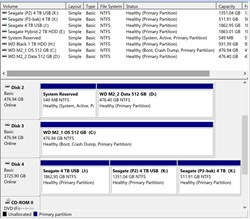
|
HeavyHemi
Omnipotent Enthusiast

- Total Posts : 13885
- Reward points : 0
- Joined: 2008/11/28 20:31:42
- Location: Western Washington
- Status: offline
- Ribbons : 135

Re: Why do Nvidia GeForce GTX 1080 Ti Drivers in Win 10 Keep Rolling Back to Older Version
2018/02/15 21:46:02
(permalink)
BushTL56
You can see Windows split the image between Disks 2 and 3, placing the system on 2 and OS on 3. Never saw that happen before this install.
I've only seen that one other time and I did it to myself. I forgot to format the former system drive when I upgraded to an SSD and left it in the system. These quirks almost never happen if none of the other drives has ever been an OS drive. A full format when you retire a system drive to other uses is always a good idea. But the most fool proof is of course installing with just the single system drive.
EVGA X99 FTWK / i7 6850K @ 4.5ghz / RTX 3080Ti FTW Ultra / 32GB Corsair LPX 3600mhz / Samsung 850Pro 256GB / Be Quiet BN516 Straight Power 12-1000w 80 Plus Platinum / Window 10 Pro
|
BushTL56
New Member

- Total Posts : 16
- Reward points : 0
- Joined: 2018/01/20 22:35:25
- Status: offline
- Ribbons : 0

Re: Why do Nvidia GeForce GTX 1080 Ti Drivers in Win 10 Keep Rolling Back to Older Version
2018/02/18 04:45:26
(permalink)
Well, I did it. I broke my system down, replaced the fans, and stripped it down to the primary M.2 drive and optical BD-RE drive. Removed the partitions off the M.2 and reinstalled a fresh copy of Windows 10 Home. Found the Nvidia drivers won't load properly unless Win 10 was validated. Disabled Windows update and validated the copy. The video drivers still yo-yo back and forth. Go figure! Placing the system partition and OS on the same drive had no effect. I gave up after ensuring all component drivers were up-to-date and went ahead and reconnected all the other drives and loaded all the applications I use. I was working with trying to get a single program to bypass UAC when I ran across some Nvidia triggers in the task scheduler. I'm wondering if one of these profile updates is what is causing my video driver yo-yo effect of installing/uninstalling/reinstalling every few reboots. Any takers for suggestions?
post edited by BushTL56 - 2018/02/18 05:05:00
Attached Image(s)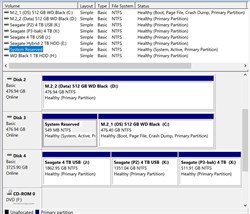 
|
AHowes
CLASSIFIED ULTRA Member

- Total Posts : 6502
- Reward points : 0
- Joined: 2005/09/20 15:38:10
- Location: Macomb MI
- Status: offline
- Ribbons : 27

Re: Why do Nvidia GeForce GTX 1080 Ti Drivers in Win 10 Keep Rolling Back to Older Version
2018/02/18 07:44:22
(permalink)
No idea.. I dont have this issue between my 2 systems using the last version of win10 and im not using the latest drivers.
It's like ms has an endless loop of updates stored off site for your pc that's broken durring install and keep trying to send it to you.
Did you make a Microsoft account and are logged in with them?
I know that's the new trend as ms don't use win10 keys anymore after the free update from win7-8 to 10. You log on to the Microsoft account and it links your win10 to your account.
Intel i9 9900K @ 5.2Ghz Single HUGE Custom Water Loop. Asus Z390 ROG Extreme XI MB G.Skill Trident Z 32GB (4x8GB) 4266MHz DDR4 EVGA 2080ti K|NGP|N w/ Hydro Copper block. 34" Dell Alienware AW3418DW 1440 Ultra Wide GSync Monitor Thermaltake Core P7 Modded w/ 2x EK Dual D5 pump top,2 x EK XE 480 2X 360 rads.1 Corsair 520 Rad.
|
bdary
Omnipotent Enthusiast

- Total Posts : 10579
- Reward points : 0
- Joined: 2008/04/25 14:08:16
- Location: Florida
- Status: offline
- Ribbons : 118

Re: Why do Nvidia GeForce GTX 1080 Ti Drivers in Win 10 Keep Rolling Back to Older Version
2018/02/18 08:08:41
(permalink)
BushTL56
Well, I did it. I broke my system down, replaced the fans, and stripped it down to the primary M.2 drive and optical BD-RE drive. Removed the partitions off the M.2 and reinstalled a fresh copy of Windows 10 Home. Found the Nvidia drivers won't load properly unless Win 10 was validated. Disabled Windows update and validated the copy. The video drivers still yo-yo back and forth. Go figure! Placing the system partition and OS on the same drive had no effect. I gave up after ensuring all component drivers were up-to-date and went ahead and reconnected all the other drives and loaded all the applications I use.
I was working with trying to get a single program to bypass UAC when I ran across some Nvidia triggers in the task scheduler. I'm wondering if one of these profile updates is what is causing my video driver yo-yo effect of installing/uninstalling/reinstalling every few reboots. Any takers for suggestions?
Not sure if it will make a difference in your case, but everytime I install a new graphics driver, I disable all 5 of those items in the task scheduler. I also go to services.msc and disable the Nvidia Telemetry.

|
BushTL56
New Member

- Total Posts : 16
- Reward points : 0
- Joined: 2018/01/20 22:35:25
- Status: offline
- Ribbons : 0

Re: Why do Nvidia GeForce GTX 1080 Ti Drivers in Win 10 Keep Rolling Back to Older Version
2018/02/18 10:39:55
(permalink)
@AHowes: No, I don't use a Windows account to login, but I can test your idea with my Hotmail account temporarily to see if that's a potential fix. I say temporarily because I like my privacy and disable everything possible that wants to tap my system, to include file and resource sharing to other computers on my own household network.
@bdary: Anything is worth trying at this point. I'll try this first because it will be easier to re-enable (or just delete since I don't use GeForce anyway).
Thanks.
|
HeavyHemi
Omnipotent Enthusiast

- Total Posts : 13885
- Reward points : 0
- Joined: 2008/11/28 20:31:42
- Location: Western Washington
- Status: offline
- Ribbons : 135

Re: Why do Nvidia GeForce GTX 1080 Ti Drivers in Win 10 Keep Rolling Back to Older Version
2018/02/18 10:45:09
(permalink)
BushTL56
Well, I did it. I broke my system down, replaced the fans, and stripped it down to the primary M.2 drive and optical BD-RE drive. Removed the partitions off the M.2 and reinstalled a fresh copy of Windows 10 Home. Found the Nvidia drivers won't load properly unless Win 10 was validated. Disabled Windows update and validated the copy. The video drivers still yo-yo back and forth. Go figure! Placing the system partition and OS on the same drive had no effect. I gave up after ensuring all component drivers were up-to-date and went ahead and reconnected all the other drives and loaded all the applications I use.
I was working with trying to get a single program to bypass UAC when I ran across some Nvidia triggers in the task scheduler. I'm wondering if one of these profile updates is what is causing my video driver yo-yo effect of installing/uninstalling/reinstalling every few reboots. Any takers for suggestions?
I'm not sure what you're doing here as all I have ever had to do with literally dozens of installs is (yeah I know old school) pop in the DVD ISO, install Window 10, it activates automatically based on the hardware hash. From there I just install drivers etc...no hoops to jump through. What are you doing, that is different from a standard install?
EVGA X99 FTWK / i7 6850K @ 4.5ghz / RTX 3080Ti FTW Ultra / 32GB Corsair LPX 3600mhz / Samsung 850Pro 256GB / Be Quiet BN516 Straight Power 12-1000w 80 Plus Platinum / Window 10 Pro
|
BushTL56
New Member

- Total Posts : 16
- Reward points : 0
- Joined: 2018/01/20 22:35:25
- Status: offline
- Ribbons : 0

Re: Why do Nvidia GeForce GTX 1080 Ti Drivers in Win 10 Keep Rolling Back to Older Version
2018/02/18 18:17:09
(permalink)
Tentatively, it looks like bdary's solution may have worked, about disabling the Nvidia profile update triggers in Task Manager and NVidia telemetry in Services. I will have to try several more reboots to make sure, but so far, so good. Today has been a good day because Today We Have Been Stable all Day Long!
My question, is what repercussions, if any, do I need to be aware of by disabling these services? I don't mind doing a manual search/update for any new drivers periodically.
|
BushTL56
New Member

- Total Posts : 16
- Reward points : 0
- Joined: 2018/01/20 22:35:25
- Status: offline
- Ribbons : 0

Re: Why do Nvidia GeForce GTX 1080 Ti Drivers in Win 10 Keep Rolling Back to Older Version
2018/02/19 05:26:31
(permalink)
My exuberance was short-lived. Had to reboot 4 times this morning to get the drivers to settle. All 5 Nvidia tasks in Task Scheduler are still disabled, and Nvidia Telemetry in Services is still disabled. No more mid-logon session changes. Side note: The newest Nvidia drivers for the 1080 Ti work with SGX, so 4K UHD BDs now play on my system with Cyberlink PowerDVD 17.
And @HeviHemi, I'm not doing anything "weird." I've built a few PCs over the years, ever since old-style DOS 3.5 (pre-Windows 3.1x), so I think I've experienced a few system quirks. Ever work with a Hercules adapter (video adapter that renders graphics, such as those used in games) on a 20 MHz 286 PC? Best to leave things at default and change parameters one at a time until the solution presents itself unless a proven knowledge base is available to speed things up. I don't think there is a proven knowledge base for this system, in which case I will be sure to post whatever worked to fix this problem so others will have some ideas to try if they run across a similar situation.
I guess we try bdary's Windows account logon concept next. Certainly can't hurt at this juncture.
This particular system is kicking my ass. I'm seriously thinking about buying a new motherboard (upgrade) and try again with all my parts.
Wish me luck!
|
AHowes
CLASSIFIED ULTRA Member

- Total Posts : 6502
- Reward points : 0
- Joined: 2005/09/20 15:38:10
- Location: Macomb MI
- Status: offline
- Ribbons : 27

Re: Why do Nvidia GeForce GTX 1080 Ti Drivers in Win 10 Keep Rolling Back to Older Version
2018/02/19 05:35:11
(permalink)
BushTL56
My exuberance was short-lived. Had to reboot 4 times this morning to get the drivers to settle. All 5 Nvidia tasks in Task Scheduler are still disabled, and Nvidia Telemetry in Services is still disabled. No more mid-logon session changes. Side note: The newest Nvidia drivers for the 1080 Ti work with SGX, so 4K UHD BDs now play on my system with Cyberlink PowerDVD 17.
And @HeviHemi, I'm not doing anything "weird." I've built a few PCs over the years, ever since old-style DOS 3.5 (pre-Windows 3.1x), so I think I've experienced a few system quirks. Ever work with a Hercules adapter (video adapter that renders graphics, such as those used in games) on a 20 MHz 286 PC? Best to leave things at default and change parameters one at a time until the solution presents itself unless a proven knowledge base is available to speed things up. I don't think there is a proven knowledge base for this system, in which case I will be sure to post whatever worked to fix this problem so others will have some ideas to try if they run across a similar situation.
I guess we try bdary's Windows account logon concept next. Certainly can't hurt at this juncture.
This particular system is kicking my ass. I'm seriously thinking about buying a new motherboard (upgrade) and try again with all my parts.
Wish me luck!
Bless you man.. I would of bought a whole new system long ago! Haha Have you reached out to Microsoft over this issue since it's there stupid software?
Intel i9 9900K @ 5.2Ghz Single HUGE Custom Water Loop. Asus Z390 ROG Extreme XI MB G.Skill Trident Z 32GB (4x8GB) 4266MHz DDR4 EVGA 2080ti K|NGP|N w/ Hydro Copper block. 34" Dell Alienware AW3418DW 1440 Ultra Wide GSync Monitor Thermaltake Core P7 Modded w/ 2x EK Dual D5 pump top,2 x EK XE 480 2X 360 rads.1 Corsair 520 Rad.
|
BushTL56
New Member

- Total Posts : 16
- Reward points : 0
- Joined: 2018/01/20 22:35:25
- Status: offline
- Ribbons : 0

Re: Why do Nvidia GeForce GTX 1080 Ti Drivers in Win 10 Keep Rolling Back to Older Version
2018/02/19 11:18:09
(permalink)
Well, the Windows account logon did nothing for me except expose my real name. I once spent 3 hours online with Microsoft's O365 Skype for Business team. Went nowhere really slow and didn't get favorable results at the end. Don't want to relive that experience again. It's official. I'm buying a new, upgraded motherboard next payday. For now I'll start up my PC, scan for hardware changes to reload the current NVidia drivers already loaded into the System32 .inf library, remove hidden "ghost" drivers in Device Manager, then reboot again for the drivers to take effect. Pain in the butt, but it works. - - - - - - - - - - - Asus Z370 Pro Gaming Intel i7-8700 6-Core Coffee Lake 3.2 GHz 65 W, w/after-market dual fan Sealed Liquid Cooler Corsair Vengeance 32 GB (2x16GB) DDR4 2666 EVGA NVidia GeForce GTX 1080 Ti FTW3 WD Black 512 GB Performance M.2 2280 PCIe NVMe w/additional 7 TB of storage Silverstone OP1000-E 1,000 W Power Supply (yeah, 9 years old, but still Kick Ass!) Thermaltake Versa H22 Mid-Tower Case w/5 120mm Blue LED PMW case fans Samsung UN65MU8000FXZA TV and Onkyo TX-NR8656 Home Theater w/Bose 5.2.1 Speakers
post edited by BushTL56 - 2018/02/19 11:30:39
|
BushTL56
New Member

- Total Posts : 16
- Reward points : 0
- Joined: 2018/01/20 22:35:25
- Status: offline
- Ribbons : 0
|
travsmitty
New Member

- Total Posts : 9
- Reward points : 0
- Joined: 2018/03/14 19:01:37
- Status: offline
- Ribbons : 0

Re: Why do Nvidia GeForce GTX 1080 Ti Drivers in Win 10 Keep Rolling Back to Older Version
2018/03/14 19:07:36
(permalink)
|