markfilus
New Member

- Total Posts : 6
- Reward points : 0
- Joined: 2021/04/29 21:30:30
- Status: offline
- Ribbons : 0
Hey I've been having some trouble with my system, and I've posted my troubleshooting issues . And . I'm just trying to figure out what the solid red light means on my EVGA GeForce RTX 3080 10 GB XC3 ULTRA. 
|
wmmills
CLASSIFIED ULTRA Member

- Total Posts : 5679
- Reward points : 0
- Joined: 2006/01/04 20:47:29
- Location: New Jersey
- Status: offline
- Ribbons : 40


Re: What does it mean when the "EVGA" logo on the side goes from pulsing white to solid re
2021/04/29 21:38:16
(permalink)
It means your rgb settings, either Precision/Flow Control/or other rgb software, has been changed somehow or is interfering with the gpu rgb.
MOBO: EVGA x299 Dark, CPU: I9 10900X, RAM: Patriot Viper RGB 3600 32gb, SSD: Samsung 860 EVO 1TB, M2: Samsung 970 EVO+ 1TB, PSU: CoolerMaster M2 1500, CPU HSF: EVGA 240 CLC HSF~ P/P EK Furious Vardar, G-CARD:EVGA RTX3090 FTW3 Ultra Gaming w/Hybrid kit and Noctua IPPC 3000 P/P, CASE: LIAN-LI PC-V2010B w/ Window mod, OS: Windows 10 Pro 64bit, MON: Alienware AW3821DW  New EVGA product? Register it NOW with this link: http://www.evga.com/register/default.asp?affiliatecode=4QFQRAMOII Help Our Vets From K-2! [link=https://strongholdfreedom
|
markfilus
New Member

- Total Posts : 6
- Reward points : 0
- Joined: 2021/04/29 21:30:30
- Status: offline
- Ribbons : 0

Re: What does it mean when the "EVGA" logo on the side goes from pulsing white to solid re
2021/04/29 22:36:54
(permalink)
No settings have been changed.
|
Dabadger84
CLASSIFIED Member

- Total Posts : 3426
- Reward points : 0
- Joined: 2018/05/11 23:49:52
- Location: de_Overpass, USA
- Status: offline
- Ribbons : 10


Re: What does it mean when the "EVGA" logo on the side goes from pulsing white to solid re
2021/04/29 23:01:32
(permalink)
☼ Best Answerby markfilus 2021/04/30 00:23:35
If it's turning red on it's own without you messing with it, I believe that means a power issue.
The Kingpin card will light up it's RGB red when either a power plug is improperly plugged in (or not at all) or when it's getting insufficient power - I would assume that's something that applies to all 30-series GPUs that have RGB stuff on them. Simple way to know if your card is having an issue if your booting up & your RGB goes red right away instead of being the default pattern until you get in to Windows (or off in my case).
Are there any red LEDs above any of the power plugs on the card, or is it just the RGB that's lit up red?
ModRigs: https://www.modsrigs.com/detail.aspx?BuildID=42891 Specs:5950x @ 4.7GHz 1.3V - Asus Crosshair VIII Hero - eVGA 1200W P2 - 4x8GB G.Skill Trident Z Royal Silver @ 3800 CL14Gigabyte RTX 4090 Gaming OC w/ Core: 2850MHz @ 1000mV, Mem: +1500MHz - Samsung Odyssey G9 49" Super-Ultrawide 240Hz Monitor
|
markfilus
New Member

- Total Posts : 6
- Reward points : 0
- Joined: 2021/04/29 21:30:30
- Status: offline
- Ribbons : 0

Re: What does it mean when the "EVGA" logo on the side goes from pulsing white to solid re
2021/04/30 00:23:20
(permalink)
I didn't notice any other red LEDs, but there could have been. That sounds like that's what was happening. I was actually worried about the building's electricity (bought a UPS today). I think this confirms that it's a power issue. After I had the issue today (only fixes after power cycling - not just rebooting), I reseated the card and bought a UPS online. Thanks
post edited by markfilus - 2021/04/30 00:25:45
|
the_Scarlet_one
formerly Scarlet-tech

- Total Posts : 24581
- Reward points : 0
- Joined: 2013/11/13 02:48:57
- Location: East Coast
- Status: offline
- Ribbons : 79


Re: What does it mean when the "EVGA" logo on the side goes from pulsing white to solid re
2021/04/30 04:04:24
(permalink)
Is there any other issue that occurs, like a black screen or hard lock, when the color changes?
You haven’t given any details that could really help figure out what you are seeing.
The LED’s referred to above are over the PCI power connector, not the RGB lights on the side of the shroud.
|
LordSyrion
Superclocked Member

- Total Posts : 106
- Reward points : 0
- Joined: 2020/12/11 10:37:37
- Status: offline
- Ribbons : 0

Re: What does it mean when the "EVGA" logo on the side goes from pulsing white to solid re
2021/04/30 08:37:15
(permalink)
Ryzen 9 5900X @ 4.8 32GB Corsair Vengeance 3600MHZ CL14 (14-16-16-32) EVGA 3080 FTW3 ASUS Prime X570 1TB Samsung 980 Pro m.2 (OS) 4x 2TB Samsung 879 EVO 2x 4TB WD Black ASUS ROG Strix 850W White PSU ~~~~~~~~~~~~~~~~~~~~~~~~~~~~~~~~
|
markfilus
New Member

- Total Posts : 6
- Reward points : 0
- Joined: 2021/04/29 21:30:30
- Status: offline
- Ribbons : 0

Re: What does it mean when the "EVGA" logo on the side goes from pulsing white to solid re
2021/04/30 09:19:04
(permalink)
Oh I'm sorry I thought it linked in the first post, it seems that links to the tom's hardware forum where I was posting my troubleshooting steps got deleted along with the link text. I've recently moved into an older building, and am 99% sure the issue is caused by the electric here, I even had to get all the outlets replaced as plugs would just fall out of them. The issue is while the machine is in use, and it's always just been when I'm browsing the web, gaming has been fine, my monitor will flash "no signal", and the only way to get the system to work is a full power cycle. A simple reboot does not bring it back, and I've checked to make sure the monitor and cable were working fine. I can ping the machine, but for some reason the keyboard indicator lights stay off when I try to see if they work. I think a combination of using a UPS and reseating the GPU may prevent this from happening again. But, this has been difficult to troubleshoot as the timing is seemingly random, so please share if you have any other thoughts. Parts: CPU AMD Ryzen 7 3700X 3.6 GHz 8-Core Processor Motherboard ASRock B550 Pro4 ATX AM4 Motherboard Memory G.Skill Trident Z 32 GB (4 x 8 GB) DDR4-3600 CL16 Memory Storage Samsung 970 Evo 1 TB M.2-2280 NVME Solid State Drive Video Card EVGA GeForce RTX 3080 10 GB XC3 ULTRA GAMING Video Card Case Corsair 200R ATX Mid Tower Case Power Supply EVGA BA 600 W 80+ Bronze Certified ATX Power Supply
post edited by markfilus - 2021/04/30 09:31:21
|
aka_STEVE_b
EGC Admin

- Total Posts : 17692
- Reward points : 0
- Joined: 2006/02/26 06:45:46
- Location: OH
- Status: offline
- Ribbons : 69


Re: What does it mean when the "EVGA" logo on the side goes from pulsing white to solid re
2021/04/30 10:11:32
(permalink)
you're using a 600W Bronze PSU for a 3080 XC3 Ultra ??? ...  specs page - Requirements
Minimum of a 750 Watt power supply.
Two available 8-pin or 6+2pin PCIe power dongles
AMD RYZEN 9 5900X 12-core cpu~ ASUS ROG Crosshair VIII Dark Hero ~ EVGA RTX 3080 Ti FTW3~ G.SKILL Trident Z NEO 32GB DDR4-3600 ~ Phanteks Eclipse P400s red case ~ EVGA SuperNOVA 1000 G+ PSU ~ Intel 660p M.2 drive~ Crucial MX300 275 GB SSD ~WD 2TB SSD ~CORSAIR H115i RGB Pro XT 280mm cooler ~ CORSAIR Dark Core RGB Pro mouse ~ CORSAIR K68 Mech keyboard ~ HGST 4TB Hd.~ AOC AGON 32" monitor 1440p @ 144Hz ~ Win 10 x64
|
the_Scarlet_one
formerly Scarlet-tech

- Total Posts : 24581
- Reward points : 0
- Joined: 2013/11/13 02:48:57
- Location: East Coast
- Status: offline
- Ribbons : 79


Re: What does it mean when the "EVGA" logo on the side goes from pulsing white to solid re
2021/04/30 10:38:59
(permalink)
Yeah, a 600w power supply is probably not enough for what you have. It may not help that the power in the building isn’t fantastic as well, but you should definitely be monitoring your power usage with either a kill-a-watt meter or your UPS (if you can) or at least through HWInfo64 for software monitoring.
Your pay May being getting over taxed occasionally, causing it to trip into safety mode.
|
D3_GX
Superclocked Member

- Total Posts : 102
- Reward points : 0
- Joined: 2021/04/29 18:54:53
- Status: offline
- Ribbons : 0

Re: What does it mean when the "EVGA" logo on the side goes from pulsing white to solid re
2021/04/30 10:50:44
(permalink)
You likely need to upgrade your power supply.
|
Dabadger84
CLASSIFIED Member

- Total Posts : 3426
- Reward points : 0
- Joined: 2018/05/11 23:49:52
- Location: de_Overpass, USA
- Status: offline
- Ribbons : 10


Re: What does it mean when the "EVGA" logo on the side goes from pulsing white to solid re
2021/04/30 11:01:10
(permalink)
Yeah that's going to be insufficient power resulting in the card red lighting to let you know it's not getting enough power. You need a bigger PSU because 3080/3090s have power spikes that can pop some 750W PSUs overdraw protection, let alone a 600W. Definitely need to upgrade your unit for this to stop happening.
ModRigs: https://www.modsrigs.com/detail.aspx?BuildID=42891 Specs:5950x @ 4.7GHz 1.3V - Asus Crosshair VIII Hero - eVGA 1200W P2 - 4x8GB G.Skill Trident Z Royal Silver @ 3800 CL14Gigabyte RTX 4090 Gaming OC w/ Core: 2850MHz @ 1000mV, Mem: +1500MHz - Samsung Odyssey G9 49" Super-Ultrawide 240Hz Monitor
|
henrickd
New Member

- Total Posts : 100
- Reward points : 0
- Joined: 2014/01/25 08:36:53
- Status: offline
- Ribbons : 0

Re: What does it mean when the "EVGA" logo on the side goes from pulsing white to solid re
2021/04/30 11:09:45
(permalink)
Perfect storm. Undersized/unproven power supply, poor electrical, and the most power-hungry GPU generation ever.
The power supply probably has terrible transient response from light loads. Some power supplies might drop the switching frequency in idle conditions to increase efficiency, and it takes them a bit of time to ramp up to full power.
Now what might happening is that when browsing the web, the system goes from idle state to a sudden demand from the GPU due to hardware acceleration. Power supply can't keep up with the power demand, voltage drops, and GPU shuts down due to undervoltage. But when launching a game, the CPU starts working a bit before the GPU, so it gives the PSU time to ramp up the power a bit, and when the GPU finally kicks in, the PSU is ready for the power demand.
|
aka_STEVE_b
EGC Admin

- Total Posts : 17692
- Reward points : 0
- Joined: 2006/02/26 06:45:46
- Location: OH
- Status: offline
- Ribbons : 69


Re: What does it mean when the "EVGA" logo on the side goes from pulsing white to solid re
2021/04/30 11:13:29
(permalink)
an 850 W GOLD rated &/ or higher would be my bare minimum recommendation.
AMD RYZEN 9 5900X 12-core cpu~ ASUS ROG Crosshair VIII Dark Hero ~ EVGA RTX 3080 Ti FTW3~ G.SKILL Trident Z NEO 32GB DDR4-3600 ~ Phanteks Eclipse P400s red case ~ EVGA SuperNOVA 1000 G+ PSU ~ Intel 660p M.2 drive~ Crucial MX300 275 GB SSD ~WD 2TB SSD ~CORSAIR H115i RGB Pro XT 280mm cooler ~ CORSAIR Dark Core RGB Pro mouse ~ CORSAIR K68 Mech keyboard ~ HGST 4TB Hd.~ AOC AGON 32" monitor 1440p @ 144Hz ~ Win 10 x64
|
markfilus
New Member

- Total Posts : 6
- Reward points : 0
- Joined: 2021/04/29 21:30:30
- Status: offline
- Ribbons : 0

Re: What does it mean when the "EVGA" logo on the side goes from pulsing white to solid re
2021/04/30 14:52:28
(permalink)
Alright thanks everyone. I think what you're saying makes a lot of sense, I didn't know my power supply is just barely getting by. I think I'll continue to use it with the UPS, and if it keeps happening I'll definitely have to upgrade.
|
aliop1
Superclocked Member

- Total Posts : 237
- Reward points : 0
- Joined: 2021/03/16 10:34:29
- Status: offline
- Ribbons : 0

Re: What does it mean when the "EVGA" logo on the side goes from pulsing white to solid re
2021/04/30 14:59:42
(permalink)
markfilus
Alright thanks everyone. I think what you're saying makes a lot of sense, I didn't know my power supply is just barely getting by. I think I'll continue to use it with the UPS, and if it keeps happening I'll definitely have to upgrade.
It WILL keep happening and you WILL have to upgrade. Please spare yourself the trouble of waiting a long time to realize that you have to upgrade and take the advice of everyone here: upgrade to 750W minimum ASAP because your 3080 is underpowered.
|
Hoggle
EVGA Forum Moderator

- Total Posts : 10103
- Reward points : 0
- Joined: 2003/10/13 22:10:45
- Location: Eugene, OR
- Status: offline
- Ribbons : 4

Re: What does it mean when the "EVGA" logo on the side goes from pulsing white to solid re
2021/04/30 15:06:54
(permalink)
I would upgrade since it’s not going to be good to have the card be under voltage long term. It’s not just the video card that running low on power could hurt but the whole system stability.
post edited by Hoggle - 2021/04/30 15:53:21
|
markfilus
New Member

- Total Posts : 6
- Reward points : 0
- Joined: 2021/04/29 21:30:30
- Status: offline
- Ribbons : 0

Re: What does it mean when the "EVGA" logo on the side goes from pulsing white to solid re
2021/04/30 15:45:34
(permalink)
Ok thanks guys. I had no idea it was that bad. It's been fine for months.
|
zaikk
Superclocked Member

- Total Posts : 111
- Reward points : 0
- Joined: 2020/11/22 04:20:40
- Location: Sweden, Europe
- Status: offline
- Ribbons : 0

Re: What does it mean when the "EVGA" logo on the side goes from pulsing white to solid re
2021/04/30 16:13:02
(permalink)
Usually it works for a while, even if you have a powersupply who is below what you should have. But if you only have a 600w, I'd say get a 750 watts and you should be fine! =)
AMD 5950x @4.7 GHZ 1.27 voltAsus ROG Crosshair VIII Dark HeroNZXT Kraken z73 360mm aio4x8 G.Skill TridentZ RGB 4400 mhz cl16 clocked @3800 cl14EVGA GeForce RTX 3090 24GB FTW3 UltraLian-Li O11 Dynamic case9x Lian-li SL120 fansLian Li Strimer Plus 24-pinLian Li Strimer Plus Triple 8-pin
|
enewt
Omnipotent Enthusiast

- Total Posts : 11883
- Reward points : 0
- Joined: 2020/09/21 18:01:11
- Status: offline
- Ribbons : 2

Re: What does it mean when the "EVGA" logo on the side goes from pulsing white to solid re
2021/04/30 16:49:54
(permalink)
markfilus
Hey I've been having some trouble with my system, and I've posted my troubleshooting issues . And .
I'm just trying to figure out what the solid red light means on my EVGA GeForce RTX 3080 10 GB XC3 ULTRA.
As I recall, this is an indication that the card wants to defect to AMD....
|
cmatt0991
New Member

- Total Posts : 21
- Reward points : 0
- Joined: 2019/10/02 21:09:46
- Status: offline
- Ribbons : 0

Re: What does it mean when the "EVGA" logo on the side goes from pulsing white to solid re
2021/04/30 16:57:33
(permalink)
enewt
markfilus
Hey I've been having some trouble with my system, and I've posted my troubleshooting issues . And .
I'm just trying to figure out what the solid red light means on my EVGA GeForce RTX 3080 10 GB XC3 ULTRA.
As I recall, this is an indication that the card wants to defect to AMD....
LOL Classic! ;)
|
Ibbanez
Superclocked Member

- Total Posts : 113
- Reward points : 0
- Joined: 2013/03/26 17:42:47
- Status: offline
- Ribbons : 0


Re: What does it mean when the "EVGA" logo on the side goes from pulsing white to solid re
2021/04/30 17:13:52
(permalink)
enewt
markfilus
Hey I've been having some trouble with my system, and I've posted my troubleshooting issues . And .
I'm just trying to figure out what the solid red light means on my EVGA GeForce RTX 3080 10 GB XC3 ULTRA.
As I recall, this is an indication that the card wants to defect to AMD....
Holy $4!t I spit my drink out ;p lol
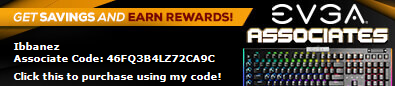 Thermaltake Tower 900 || 5950X w/Artic Freezer II 420 ||ASROCK X570 Taichi || EVGA 3080 ti FTW3 Ultra Hybrid || 32gb 3200ghz ddr4 || 2x1TB NMVE || 2Tb NMVE || EVGA SuperNOVA 1200 P2 || AIRIST R-2R DAC + THX AAA 789 + AEON RT Closed || Plus so much more ;p Thermaltake Tower 900 || 5950X w/Artic Freezer II 420 ||ASROCK X570 Taichi || EVGA 3080 ti FTW3 Ultra Hybrid || 32gb 3200ghz ddr4 || 2x1TB NMVE || 2Tb NMVE || EVGA SuperNOVA 1200 P2 || AIRIST R-2R DAC + THX AAA 789 + AEON RT Closed || Plus so much more ;p
|
enewt
Omnipotent Enthusiast

- Total Posts : 11883
- Reward points : 0
- Joined: 2020/09/21 18:01:11
- Status: offline
- Ribbons : 2

Re: What does it mean when the "EVGA" logo on the side goes from pulsing white to solid re
2021/04/30 17:47:24
(permalink)
Thanks guys. :)
Have a good weekend.
|
Dabadger84
CLASSIFIED Member

- Total Posts : 3426
- Reward points : 0
- Joined: 2018/05/11 23:49:52
- Location: de_Overpass, USA
- Status: offline
- Ribbons : 10


Re: What does it mean when the "EVGA" logo on the side goes from pulsing white to solid re
2021/04/30 18:40:20
(permalink)
enewt
markfilus
Hey I've been having some trouble with my system, and I've posted my troubleshooting issues . And .
I'm just trying to figure out what the solid red light means on my EVGA GeForce RTX 3080 10 GB XC3 ULTRA.
As I recall, this is an indication that the card wants to defect to AMD....
Card is like "Am RX 6800 XT now." 
ModRigs: https://www.modsrigs.com/detail.aspx?BuildID=42891 Specs:5950x @ 4.7GHz 1.3V - Asus Crosshair VIII Hero - eVGA 1200W P2 - 4x8GB G.Skill Trident Z Royal Silver @ 3800 CL14Gigabyte RTX 4090 Gaming OC w/ Core: 2850MHz @ 1000mV, Mem: +1500MHz - Samsung Odyssey G9 49" Super-Ultrawide 240Hz Monitor
|
tresnugget
SSC Member

- Total Posts : 570
- Reward points : 0
- Joined: 2009/08/30 12:33:21
- Status: offline
- Ribbons : 5


Re: What does it mean when the "EVGA" logo on the side goes from pulsing white to solid re
2021/04/30 18:49:58
(permalink)
Before settling on a PSU I'd check to see if there's anyone on the forums having issues with that specific one. I've seen some 850w+ PSUs on here still not be able to take the power spikes of these 3080/90 cards so might be worth it to make sure it's up for the task.
My associates code is O1RWT3TOQ5NNXP8 if you wanna help !e get my EVGA score up :)
|
mcarterstoner
Superclocked Member

- Total Posts : 186
- Reward points : 0
- Joined: 2021/02/23 13:59:55
- Status: offline
- Ribbons : 0

Re: What does it mean when the "EVGA" logo on the side goes from pulsing white to solid re
2021/05/01 10:05:45
(permalink)
enewt
As I recall, this is an indication that the card wants to defect to AMD....
Smart ass LOL but that was a much-needed laugh after I facepalmed.
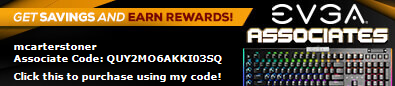
IN THE NA QUEUE FOR
12G-P5-3967-KR 6/3/2021 7:22:54 AM PT - PURCHASED12G-P5-3655-KR 2/25/2021 1:03:13 PM PT 10G-P5-3897-KR 2/20/2021 12:19:20 PM PT 08G-P5-3751-KR 3/5/2021 10:52:27 AM PT 12G-P5-3657-KR 3/10/2021 9:56:29 AM PT
|
Slimmer
Superclocked Member

- Total Posts : 249
- Reward points : 0
- Joined: 2007/02/08 16:01:05
- Location: Great NW
- Status: offline
- Ribbons : 0

Re: What does it mean when the "EVGA" logo on the side goes from pulsing white to solid re
2021/05/01 10:20:50
(permalink)
so a 600w bronze can run a 3080?
10700k / 3080 FTW3 ULTRON 12g / 32g mem Core P3 / GF2 ARGB 850w / 3440x1440@100Hz
|
Simanick
New Member

- Total Posts : 100
- Reward points : 0
- Joined: 2021/05/04 15:27:16
- Status: offline
- Ribbons : 0

Re: What does it mean when the "EVGA" logo on the side goes from pulsing white to solid re
2021/05/06 09:22:47
(permalink)
|
TheCrunchyFox
Superclocked Member

- Total Posts : 114
- Reward points : 0
- Joined: 2021/05/04 08:32:35
- Status: offline
- Ribbons : 0

Re: What does it mean when the "EVGA" logo on the side goes from pulsing white to solid re
2021/05/08 02:23:02
(permalink)
Kind of nice that EVGA sends such warnings visually, never knew that before. Way to make RGB actually practical
|
Dabadger84
CLASSIFIED Member

- Total Posts : 3426
- Reward points : 0
- Joined: 2018/05/11 23:49:52
- Location: de_Overpass, USA
- Status: offline
- Ribbons : 10


Re: What does it mean when the "EVGA" logo on the side goes from pulsing white to solid re
2021/05/08 02:34:17
(permalink)
Lesser known fact:
Motherboard RGB headers (most of them) have a similar feature built in to them. If you plug in too many devices to where the maximum power output limit of the 5V RGB header has been exceeded, they will turn all of the system's lighting that's on the headers RED to indicate such (either flashing or solid, depends on the board) - this is because Red uses 1/3 the power of White, apparently, and it's a warning that you're over the limit for the header.
And yes, I found this out the fun way back when I was trying to run all of my 18+ fans RGB stuff on my Z390 motherboard at the time's 5V RGB headers. lol
ModRigs: https://www.modsrigs.com/detail.aspx?BuildID=42891 Specs:5950x @ 4.7GHz 1.3V - Asus Crosshair VIII Hero - eVGA 1200W P2 - 4x8GB G.Skill Trident Z Royal Silver @ 3800 CL14Gigabyte RTX 4090 Gaming OC w/ Core: 2850MHz @ 1000mV, Mem: +1500MHz - Samsung Odyssey G9 49" Super-Ultrawide 240Hz Monitor
|