g4747
New Member

- Total Posts : 25
- Reward points : 0
- Joined: 2017/01/26 15:19:40
- Status: offline
- Ribbons : 0
I slide the Voltage slider of my RTX 2080 FTW3 Ultra to 100% but the max reading I get 1.050v. Is this normal? I thought I should see 1.093v. EVGA GeForce RTX 2080 FTW3 ULTRA GAMING, 08G-P4-2287-KR edit Cool GTX added information "FTW3 Ultra" & link for clarity
post edited by Cool GTX - 2019/05/13 10:42:40
|
Cool GTX
EVGA Forum Moderator

- Total Posts : 31057
- Reward points : 0
- Joined: 2010/12/12 14:22:25
- Location: Folding for the Greater Good
- Status: offline
- Ribbons : 123


Re: How to use Precision X1 software
2019/05/12 14:07:18
(permalink)
g4747
I slide the Voltage slider of my RTX 2080 to 100% but the max reading I get 1.050v.
Is this normal? I thought I should see 1.093v.
Nvidia Boost 4.0 hard at work The GPU will only OC & pull as much as is needed for the load at hand Superposition 8k or Fire Strike Ultra should make it work harder
Learn your way around the EVGA Forums, Rules & limits on new accounts Ultimate Self-Starter Thread For New Members
I am a Volunteer Moderator - not an EVGA employee
Older RIG projects RTX Project Nibbler

When someone does not use reason to reach their conclusion in the first place; you can't use reason to convince them otherwise!
|
g4747
New Member

- Total Posts : 25
- Reward points : 0
- Joined: 2017/01/26 15:19:40
- Status: offline
- Ribbons : 0

Re: How to use Precision X1 software
2019/05/13 04:16:08
(permalink)
Thanks for the reply. I did. 10 passes each. Overclocked and stock but the voltage, power and thermal sliders turned to max on every pass. Still, max voltage 1.05 V. Same thing in games. MSI afterburner gave me the same result. Readings checked with HWInfo and GPUZ. I tried all re-installs I could think of. 
|
Cool GTX
EVGA Forum Moderator

- Total Posts : 31057
- Reward points : 0
- Joined: 2010/12/12 14:22:25
- Location: Folding for the Greater Good
- Status: offline
- Ribbons : 123


Re: How to use Precision X1 software
2019/05/13 09:34:18
(permalink)
Your screen shots are at idle ? Run X1 as Admin & see if your OC is applied  Of course you Must: Select a profile 0-9, then click Apply, then Save to "capture" any changes to X1 What shows Under the "Advanced Tab" of GPU-Z ?
Learn your way around the EVGA Forums, Rules & limits on new accounts Ultimate Self-Starter Thread For New Members
I am a Volunteer Moderator - not an EVGA employee
Older RIG projects RTX Project Nibbler

When someone does not use reason to reach their conclusion in the first place; you can't use reason to convince them otherwise!
|
g4747
New Member

- Total Posts : 25
- Reward points : 0
- Joined: 2017/01/26 15:19:40
- Status: offline
- Ribbons : 0

Re: How to use Precision X1 software
2019/05/13 09:40:37
(permalink)
Yeah, I just took a screenshot after the testing was done. It's not visible but the voltage field is set at max and the voltage itself is 1.05. I always run X1 as admin, I've configured it to be executed automatically. The OC was applied everytime, I could see it on the OSD (I'm using rivatuner). Frequencies were on par with what I set on X1. I haven't saved my profiles to be honest but I don;t think that will affect the voltage readings in anyway (?). Edit:Added advanced gpu-z tab. Second pic is between two runs of 8k optimised superposition.
post edited by g4747 - 2019/05/13 09:52:54
Attached Image(s) 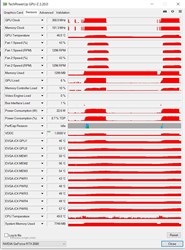
|
Cool GTX
EVGA Forum Moderator

- Total Posts : 31057
- Reward points : 0
- Joined: 2010/12/12 14:22:25
- Location: Folding for the Greater Good
- Status: offline
- Ribbons : 123


Re: How to use Precision X1 software
2019/05/13 09:52:41
(permalink)
☄ Helpfulby g4747 2019/05/13 09:53:05
Learn your way around the EVGA Forums, Rules & limits on new accounts Ultimate Self-Starter Thread For New Members
I am a Volunteer Moderator - not an EVGA employee
Older RIG projects RTX Project Nibbler

When someone does not use reason to reach their conclusion in the first place; you can't use reason to convince them otherwise!
|
g4747
New Member

- Total Posts : 25
- Reward points : 0
- Joined: 2017/01/26 15:19:40
- Status: offline
- Ribbons : 0

Re: How to use Precision X1 software
2019/05/13 10:14:01
(permalink)
Thank you.
Yes, that's the one.
|
Cool GTX
EVGA Forum Moderator

- Total Posts : 31057
- Reward points : 0
- Joined: 2010/12/12 14:22:25
- Location: Folding for the Greater Good
- Status: offline
- Ribbons : 123


Re: How to use Precision X1 software
2019/05/13 11:08:04
(permalink)
What Temp & Max Boost MHz on your GPU when benchmark is running ?
Are you using a custom fan curve ? or set to 100% during benchmark runs ?
Crank your case fans to 100% during benchmark run
Learn your way around the EVGA Forums, Rules & limits on new accounts Ultimate Self-Starter Thread For New Members
I am a Volunteer Moderator - not an EVGA employee
Older RIG projects RTX Project Nibbler

When someone does not use reason to reach their conclusion in the first place; you can't use reason to convince them otherwise!
|
g4747
New Member

- Total Posts : 25
- Reward points : 0
- Joined: 2017/01/26 15:19:40
- Status: offline
- Ribbons : 0

Re: How to use Precision X1 software
2019/05/13 11:28:37
(permalink)
I'm maxing out the fans and I remove the side window to test. Max temp is 57C. Max boost is 2010 MHz but it stabilizes @ 1980-1965 without any OC. Max stable core OC I managed to get is +85 MHz and then it stabilizes around 2010 MHz but it gets warmer (around 62 C). I haven't bothered much with memory OC but I couldn't see any artifacts @ +2000.
Attached Image(s)
|
Cool GTX
EVGA Forum Moderator

- Total Posts : 31057
- Reward points : 0
- Joined: 2010/12/12 14:22:25
- Location: Folding for the Greater Good
- Status: offline
- Ribbons : 123


Re: How to use Precision X1 software
2019/05/13 11:40:15
(permalink)
Looks like there is no issue - that GPU is not Demanding More Volts to do its job --> that is actually a Good thing When testing while benching or Gaming - watch the [PerCAp Reason] - on the sensor tab of GPU-Z  my example: Same Clocks on my (2) EVGA 1080 TI FTW3 Hybrid --> the card with the lower Voltage @ 1031 mV is Actually the Better of the 2 Cards  [room is 8 C - Cards are fully loaded 80-90% Folding - for weeks at 30 C & 31 C --> that's a temperature Delta of 22-23C above ambient (room) temp]  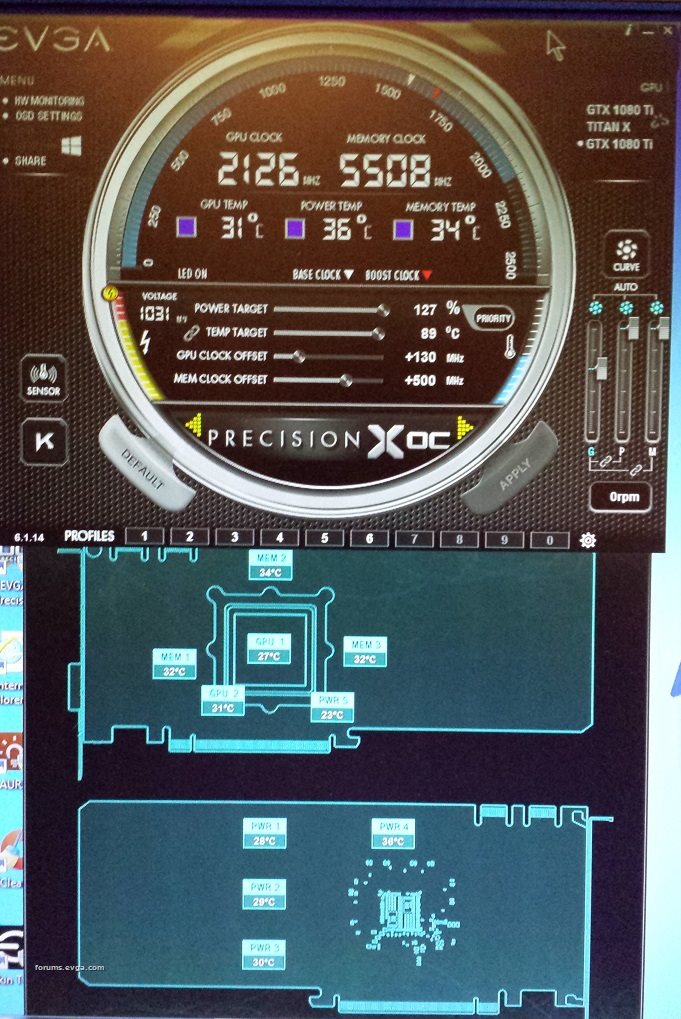
Learn your way around the EVGA Forums, Rules & limits on new accounts Ultimate Self-Starter Thread For New Members
I am a Volunteer Moderator - not an EVGA employee
Older RIG projects RTX Project Nibbler

When someone does not use reason to reach their conclusion in the first place; you can't use reason to convince them otherwise!
|
bcavnaugh
The Crunchinator

- Total Posts : 38516
- Reward points : 0
- Joined: 2012/09/18 17:31:18
- Location: USA Affiliate E5L3CTGE12 Associate 9E88QK5L7811G3H
- Status: offline
- Ribbons : 282


Re: How to use Precision X1 software
2019/05/13 11:59:16
(permalink)
Another way to view this is here are two cards in the Same Computer and look at the Difference between the two.  Maxed Out  Maxed Out
|
Sajin
EVGA Forum Moderator

- Total Posts : 49123
- Reward points : 0
- Joined: 2010/06/07 21:11:51
- Location: Texas, USA.
- Status: online
- Ribbons : 199


Re: How to use Precision X1 software
2019/05/13 12:26:41
(permalink)
|
g4747
New Member

- Total Posts : 25
- Reward points : 0
- Joined: 2017/01/26 15:19:40
- Status: offline
- Ribbons : 0

Re: How to use Precision X1 software
2019/05/13 12:28:15
(permalink)
I did read this thread and try afterburner.
Max voltage remained the same, 1.05v.
|
Sajin
EVGA Forum Moderator

- Total Posts : 49123
- Reward points : 0
- Joined: 2010/06/07 21:11:51
- Location: Texas, USA.
- Status: online
- Ribbons : 199


Re: How to use Precision X1 software
2019/05/13 12:30:57
(permalink)
Then your temps are getting too high which is causing the voltage to be lowered.
|
g4747
New Member

- Total Posts : 25
- Reward points : 0
- Joined: 2017/01/26 15:19:40
- Status: offline
- Ribbons : 0

Re: How to use Precision X1 software
2019/05/13 12:32:26
(permalink)
Well if 57C max is too high then I don't see how other rtx cards like mine hit 1.093v..  There are RTX 2080 FTW3 capable of this voltage as I've read online and temps were the same if not worse..
post edited by g4747 - 2019/05/13 12:36:18
|
g4747
New Member

- Total Posts : 25
- Reward points : 0
- Joined: 2017/01/26 15:19:40
- Status: offline
- Ribbons : 0

Re: How to use Precision X1 software
2019/05/26 03:48:58
(permalink)
So, I'm reposting as I tried again to see what's going on with my card and the voltage. Gaming or benchmarking (8K) didn't make a difference. I forced the voltage again to 1.093 following Sajins guide with no luck. I also configured the graph in a way to draw 1.093 in lower frequencies, no luck. Max temp I got was 65 C while when it settles with fans at 100% I get 57 C, so this shouldn't be a problem. Also when I play I get the readings on the screenshot (temps are higher as I can't stand the noise). Perfcap is idle for some reason. The target settings seem to stick fine as I get around 129% max power.
post edited by g4747 - 2019/05/26 03:51:41
Attached Image(s)
|
g4747
New Member

- Total Posts : 25
- Reward points : 0
- Joined: 2017/01/26 15:19:40
- Status: offline
- Ribbons : 0

Re: How to use Precision X1 software
2019/06/08 12:01:53
(permalink)
And suddenly this happened. I was playing PUBG with the usual OC, nothing changed since I was describing the problem. I had Precision opened, no Aftereburner. Ambient is 5 C higher than one month ago. I had a slight suspicion that something was wrong with the card but I guess it just doesn't require much voltage.
Attached Image(s)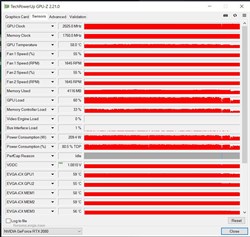
|