VistaHead
CLASSIFIED ULTRA Member

- Total Posts : 7721
- Reward points : 0
- Joined: 2/18/2009
- Status: offline
- Ribbons : 132

Saturday, February 05, 2011 12:30 AM
(permalink)
I know that in the past, when someone asked about running 4GB sticks (2 X 4GB) on the 790i series motherboard, my answer was always, "No, the board only supports 2GB sticks per slot, for a total of 8GB". Now, I am not so sure anymore. The below information was posted in post #5 by tt0ne in the following thread. http://forums.evga.com/tm.aspx?m=835180 "Yes, I'm running these: http://www.newegg.com/Product/Product.aspx?Item=N82E16820145330 Took a lot of tweaking to get the performance out of them that I was getting with: http://www.newegg.com/Product/Product.aspx?Item=N82E16820220344 If you're curious about my settings (these are prime stable 8+ hours - and Intel Burn Test max 10): Relevant info only: 790i Ultra SLI QuadCore Intel Core 2 Extreme QX9650, 3600 MHz (8 x 450) 2 x 4GB Corsair CMT8GX3M2A2000C9 - DDR3 2000MHZ (8 - 9 - 8 - 27) - 1.65V BIOS Version: P10 **System ** CPU Freq, MHz: 3.6 GHZ FSB Reference Clock, MHz: 1800 CPU Multiplier: [8X] **FSB & Memorv Config** FSB - Memory Clock Mode: [LINKED] FSB - Memory Ratio: SYNCED FSB (QDR), MHz: [1800] Actual FSB (QDR), MHz: 1800 x MEM (DDR), MHz: 1800 Actual MEM (DDR), MHz: 1800 P1: [ENABLED] P2: [ENABLED] **Memory Timing Setting** Memory Timing Setting: [Expert] tCL (CAS Latency): 8 tRCD: 9 tRP: 8 tRAS: 27 Command Per Clock: [2T] ** Advanced Memory Settings ** tRRD: (1) tRC: (26) tWR: (10) tWTR: (19) tFAW: (20) tREF: [Auto] (7.7uS) tRFC: 90 **System Voltages** CPU Core: (1.400V) CPU FSB: (1.15V) Memory: (1.650V) nForce SPP: (1.50V) nForce MCP: (1.500V) GTLVREF Lane 0: (-35mv) GTLVREF Lane 1: (-35mv) GTLVREF Lane 2: (-35mv) GTLVREF Lane 3: (-35mv) The only real difference between these and my old Patriot 2x2s was the fact that I could run at a command rate of 1T at 1800 and also 8-8-8-20 vs 8-9-8-27... My Everest read performance is almost at 12,000 - so I'm very happy with these sticks. One thing that I have to say is that memory controller on these 790i Ultras are phenomonmal - especially if you give them some extra volts. As you can see, my GTLVRefs are calculated using Intel's reference spec so no magic there (the auto settings on these boards are ridiculous and make no sense - almost like they want you to use more volts then you need to OC) - I mean - look at my FSB voltage for 1800 - very low - but I had to adjust the GTLVrefs - and I didn't do any magical calculations - just put them within Intel's reference spec that they suggest. Anyways, you posted like you were surprised I was using 2 x 4 - I assumed lots of people were now that the prices had come down significantly? Are these boards not supposed to run high density chips? Based on my experience with the the 790i Ultra SLI memory controller I wouldn't be surprised if they ran 4 x 4 with the right settings... Just a beautiful board this 790i - one of the best boards I've ever owned and I've gone through a lot of them. Too be honest, I don't even see a reason to upgrade an i7 any time soon - my QX9650 and 8 gigs of mem are still more then enough to feed my ATI 5970. Hope this helps! I find this to be very interesting....perhaps to the point where I may try this myself. If anyone else is running 4GB sticks, please post your results.
|
JeffreyHam
R.I.P. Friend

- Total Posts : 7737
- Reward points : 0
- Joined: 8/8/2006
- Location: Missouri Ozarks, U.S.A.
- Status: offline
- Ribbons : 126


Re:Using 4GB RAM modules on a 790i series board
Saturday, February 05, 2011 4:23 PM
(permalink)
 PLEASE REMEMBER TO UPLOAD A COPY OF YOUR INVOICE PLEASE REMEMBER TO UPLOAD A COPY OF YOUR INVOICE  = My Current Linked and Synced Settings All detailed system components are listed on my Mods Rigs page = My Current Linked and Synced Settings All detailed system components are listed on my Mods Rigs page.
|
VistaHead
CLASSIFIED ULTRA Member

- Total Posts : 7721
- Reward points : 0
- Joined: 2/18/2009
- Status: offline
- Ribbons : 132

Re:Using 4GB RAM modules on a 790i series board
Saturday, February 05, 2011 4:42 PM
(permalink)
|
JeffreyHam
R.I.P. Friend

- Total Posts : 7737
- Reward points : 0
- Joined: 8/8/2006
- Location: Missouri Ozarks, U.S.A.
- Status: offline
- Ribbons : 126

|
jim.kehoe@comcast.net
New Member

- Total Posts : 39
- Reward points : 0
- Joined: 8/24/2004
- Status: offline
- Ribbons : 0

Re:Using 4GB RAM modules on a 790i series board
Saturday, February 05, 2011 8:15 PM
(permalink)
This is kind of MAJOR. All the years that went by and no one ever tried a 2 x 4GB memory configuration? Or if it was tried successfully, it wasn't published, or if it was it was buried or edited out as someone just talking gibberish. Is this an omission by eVGA? Misinformation? Or just missed information? I also consider that eVGA supports configurations they have thoroughly tested. If the 2 X 4GB and 4 X 4GB setup has not been tested or not suitably reliable, they elect to not support it, why document unsupported configurations.
I had tried using IE Beta 9 and saw memory usage go WAY up on my 790i Digital PWM. Being only a 4GB of OCZ3P20004GK, I went back to IE8 than look to put in another pair of hard-to-find EOL memory sticks. Now maybe I'll look for hard-to-find 2 x 4GB and sell off my 2 X 2GB.
790i SLI FTW PWM + E8500 + GTX 570 HD SC + Win7 Ultimate 64-bit (retiring soon) BCMCOM BC67Q + i5 2500K + 8800 GTS + Win7 Ultimate 64-bit Intel DH77DF + i7 3770S + Hauppauge! 2250 + Win7 Ultimate 64-Bit
|
tt0ne
Superclocked Member

- Total Posts : 138
- Reward points : 0
- Joined: 2/24/2009
- Location: SoCal
- Status: offline
- Ribbons : 4


Re:Using 4GB RAM modules on a 790i series board
Saturday, February 05, 2011 10:45 PM
(permalink)
What is weird is that when I decided to upgrade my memory I just assumed that a dedicated DDR3 controller (I mean, that's our only option for the 790i - we can't use DDR2 for backwards compatibility - it's DDR3 only) would support higher density chips - I mean, limiting a high performance board to only 8 gigs total would be outrageous - I've got old Pentium 3 boards that supported more - lol! What makes it even stranger is that I didn't even do what I normally do in cases like this - research memory and compatibility for my board. I had come to appreciate the memory controller on the 790i and really had been screwing with this board for two solid years that I felt I could get any memory to work with it if I was willing to put in the time and so when I went shopping on New Egg my only criteria for 2 x 4 was bandwidth and quality production. Those Corsair sticks I purchased were perfect - lots of headroom, hand binned ICs, etc. I basically wanted to do nothing other then swap out my old dimms and replace them with the new ones (knowing I'd have to move to a command rate of 2 a head of time and adjust a few timings). My FSB stayed at 1800 like I wanted and actually - ironically - despite the timings needing to be slightly loosened vs my old patriot sticks - read performance went slightly up. That's why when VistaHead asked me "are you saying you're running 2x4?" I was a little surprised since I just assumed that with DDR3 prices falling so low that a lot of people must be running 2x4 (and even 4x4 - I thought) - especially those of us who don't feel like an upgrade to an i7 would really give us much benefit. At the end of the day, though - although there is no definitive statement by Nvidia or it's resellers that the board supports 2x4 - I can't find a statement to the contrary either. I guess that's why I assumed that density wouldn't be a problem. So I don't think anyone "ommitted" or "falsified" info - I think it's just one of those weirdo things that not many actually have tried it - and I don't believe for one second that I'm the first - I bet there are lots of people out there that are running 2x4 and are just like me - assuming it's a common thing so they don't bother saying anything. The more I think about it - the more I believe that 4 x 4 wouldn't be a problem with the right tweaking - with TRAS and TRFC being the two most important timings to getting it working and SPP voltage on the power side. If the board can run 2 x 2 and 4 x 2 and 2 x 4 - then it will run 4 x 4... I just don't need more then 8 - after all that upgrade gave me twice as much memory as I had before - lol. Oh ya, one more thing I'd like to share that may have played a role was that if you are shopping online for mem - a lot of the pairs I looked at advertised for a particular chipset or processor brand. I automatically skipped over those... What was nice about these Corsair sticks that I bought was this little peice of info on the product page: "Designed to deliver outstanding performance and compatibility in high performance AMD and Intel dual-channel systems..." Which told me they weren't tweaked for or designed specifically for a particular chipset/processor. I do think that could be relevant. Anyways, I've blabbed enough. I do look forward to seeing the results from others. EDIT: I just noticed that Corsair finally has these listed on their site - they weren't before - and although Newegg had them for sale I couldn't find a reference for them on Corsair's site. Now there is - check out this link: http://www.corsair.com/me...-cmt8gx3m2a2000c9.html Notice this on that page: "Designed for use with all DDR3 motherboards with two memory channels."
post edited by tt0ne - Saturday, February 05, 2011 10:56 PM
--- 
|
jim.kehoe@comcast.net
New Member

- Total Posts : 39
- Reward points : 0
- Joined: 8/24/2004
- Status: offline
- Ribbons : 0

Re:Using 4GB RAM modules on a 790i series board
Sunday, February 06, 2011 4:05 AM
(permalink)
I would never expect eVGA to intentionally deceive or mislead in their manuals. I have had equipment manuals and spec sheets where the misspellings and grammar errors had me doubting the quality, capacity, and functionality. Maybe there really was a General McBaloney from Nigeria with millions of dollars that needed my help.
I don't think this was a published specification. I have visited the major memory vendors and plugged my 132-YW-E180-A1 motherboard into their memory-finder, never have I seen a 4GB stick returned as a solution.
Adding LOTS of memory has always been a mid-life fix to boost performance. A 2x4GB or 4x4GB upgrade could put new teeth in this older lion and extend it's life as my main desktop for a few more years. Now to get an ACHI card ....
790i SLI FTW PWM + E8500 + GTX 570 HD SC + Win7 Ultimate 64-bit (retiring soon) BCMCOM BC67Q + i5 2500K + 8800 GTS + Win7 Ultimate 64-bit Intel DH77DF + i7 3770S + Hauppauge! 2250 + Win7 Ultimate 64-Bit
|
micah_675
iCX Member

- Total Posts : 457
- Reward points : 0
- Joined: 4/5/2008
- Status: offline
- Ribbons : 57


Re:Using 4GB RAM modules on a 790i series board
Sunday, February 06, 2011 10:55 AM
(permalink)
jim.kehoe@comcast.net
I would never expect eVGA to intentionally deceive or mislead in their manuals. I have had equipment manuals and spec sheets where the misspellings and grammar errors had me doubting the quality, capacity, and functionality. Maybe there really was a General McBaloney from Nigeria with millions of dollars that needed my help.
I don't think this was a published specification. I have visited the major memory vendors and plugged my 132-YW-E180-A1 motherboard into their memory-finder, never have I seen a 4GB stick returned as a solution.
Adding LOTS of memory has always been a mid-life fix to boost performance. A 2x4GB or 4x4GB upgrade could put new teeth in this older lion and extend it's life as my main desktop for a few more years. Now to get an ACHI card ....
Mislead how? The board was made and produced in the early offerings of DDR3 back when a 1 gig stick was still 200 dollars. That being said, there were no such offerings for 4 gig sticks back then. Therefore there is no omition of information. Simply put it didnt exist and is past its EOL making further testing be Evga irrelivent and a waste of time for them. If it works it works.
new system 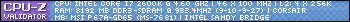 old system 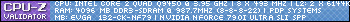 My affiliate code is WV55C8B9NO!!!! 
|
n9zn-extra
iCX Member

- Total Posts : 338
- Reward points : 0
- Joined: 11/29/2007
- Location: Tampa, Florida
- Status: offline
- Ribbons : 4

Re:Using 4GB RAM modules on a 790i series board
Sunday, February 06, 2011 11:18 AM
(permalink)
I wondered about 2X4GB (when I got my memory 2 months back) and It would not surprise me if this board also runs the 4X4GB, 16GB configuration. The biggest plus here as I see it is the ability to run 8GB at 2000Mhz, for those who can pull it off. LOL, Please tell me I am not going to buy memory yet again. EDIT: Based on Corsair only recently listing this memory on their site this would look to me that this is a new offering. If that is true then Corsair may be the only game in town for 2X4GB Dual Channel memory compatible with our boards. In addition this could also explain why we have not heard this prior to ttOne's recent thread. Anyone know how long this memory has been on the market? This may prolong the life of the 790I for many users not to mention the other non Nvidia dual channel boards. I hope this to be the case, in this economy anything like this is a plus for most users.
post edited by n9zn-extra - Sunday, February 06, 2011 12:11 AM
|
jim.kehoe@comcast.net
New Member

- Total Posts : 39
- Reward points : 0
- Joined: 8/24/2004
- Status: offline
- Ribbons : 0

Re:Using 4GB RAM modules on a 790i series board
Sunday, February 06, 2011 8:25 PM
(permalink)
The specifications for DDR3 were ahead of manufacturing capacity. I won't try to fool anyone and say I know all about it. My consideration is any new memory specifications will/should be forward looking. Gordon Moore wisely predicted technology will grow linear if not exponential or logrithmic in time. The memory manufacturers have been putting more and more onto the same stick for lower prices, over time. The specifications for 240pin DDR3 may allow 64GB per stick, but at initial manufacturing they could only squeeze 1 or 2 there. If anyone is intimate with the JEDEC standards on DDR3 please correct me. It is not my desire to step on you, Micah, these Nvidia memory controllers are built on specifications available. Keeping the functionality open to use yet-to-be-created higher density memory, future-proofs the product. I am pleasantly surprized. The 790i is damn flexible in allowing all these adjustments. I very much like what eVGA has done and continues to do in their products. The 790i line is eol, but still interesting and a nice place for Wolfdale processors. Just peeking at Crucial, they make DDR3 in 8GB and 16GB densities. List price $300 and $850 respectivly.
post edited by jim.kehoe@comcast.net - Sunday, February 06, 2011 8:27 PM
790i SLI FTW PWM + E8500 + GTX 570 HD SC + Win7 Ultimate 64-bit (retiring soon) BCMCOM BC67Q + i5 2500K + 8800 GTS + Win7 Ultimate 64-bit Intel DH77DF + i7 3770S + Hauppauge! 2250 + Win7 Ultimate 64-Bit
|
n9zn-extra
iCX Member

- Total Posts : 338
- Reward points : 0
- Joined: 11/29/2007
- Location: Tampa, Florida
- Status: offline
- Ribbons : 4

Re:Using 4GB RAM modules on a 790i series board
Sunday, February 06, 2011 9:32 PM
(permalink)
I find this statement from Corsair interesting ("With removable heat sinks, Corsair Dominator GT DDR3 and DDR2 memory modules can even be outfitted with additional upcoming accessories with enhanced features") and wonder what could these upcoming accessories be? Cooling / temp monitoring would be my guess. This memory ships with a cooling fan which raises the question, does this memory run at temps needing the extra boost of the fan to stay within temp norms? I could see Corsair offering memory kits with and without fans (as needed) at differing prices but you only have one choice here.
I personally became a bit confused when looking at this memory more closely. When I first looked at the RAM (in the thread) I thought it was 2000MHz DDR3. After a quick look the technical specs shows the memory is PC3-15000(1866MHz) which has been tested at 2000MHz. The only ramification I see here is with suggested timings, are they reflecting memory running at 1866MHz or 2000MHz? In fact SPD speed is shown at 1333MHz along with SPD latency, this would tell me we should not expect to go below the values for SPD latency? This may not be a big deal but my 8GB Patriot PVS34G2000LLKN memory is presently running well below those values and at 1T clock commands / cycle.
I see designed speed as important especially when under clocking, it gives us ability to tighten timings depending on how the factory timings were initially spec'd and other compatibility issues.
|
tt0ne
Superclocked Member

- Total Posts : 138
- Reward points : 0
- Joined: 2/24/2009
- Location: SoCal
- Status: offline
- Ribbons : 4


Re:Using 4GB RAM modules on a 790i series board
Sunday, February 06, 2011 9:52 PM
(permalink)
n9zn-extra,
I did some more tweaking to these modules and my board and just finished stability tests - will post screenshots and give you as much data as you could possibly want on these sticks in my next post.
--- 
|
tt0ne
Superclocked Member

- Total Posts : 138
- Reward points : 0
- Joined: 2/24/2009
- Location: SoCal
- Status: offline
- Ribbons : 4


Re:Using 4GB RAM modules on a 790i series board
Sunday, February 06, 2011 11:49 PM
(permalink)
Alright guys, since the OP made this thread to post our findings on 2x4 (and higher?) gig high density modules for the 790i, I thought I'd post my findings and give a complete breakdown for the following: Corsair Dominator GT 2x4 gig kit (CMT8GX3M2A2000C9) First off, just a comment about the product page (in regards to n9zn's post above: my understanding is that the ICs themselves are manufactured to 1866 mhz but then Corsair hand picks out the ones that test to 2000 mhz. The SPD speed is just the default settings so you can safely boot into your BIOS and configure your settings (or if you have a bad overclock), etc. As for the fan - I'll be honest, it's just for looks since the memory itself never runs hot and I could easily leave my hand on them without even feeling much heat at the rated 1.65v. Furthermore, as you'll see below - more volts (I went up to 2 volts did not give me the ability to tighten up timings even further then what I was able to get with 1.65 so it seems this kit with these particular ICs don't really respond to more voltage) - making the fan even more useless... EXCEPT - and this is cool (no pun intended) for those of us that just have less then elaborate cooling - using the fan and based on the way the 790i Ultra SLI is laid out - brought down my northbridge/southbridge temperatures by a few degrees. That's a nice added bonus :-) Ok, I'll stop blabbering - I think you guys will be pleasantly surprised at the performance I was able to get out of this kit. I'll start off with the hiccups. There is no way I could get Command Rate 2 at 1800 mhz. Although I instinctively knew that wasn't going to happen, I did hope for the 790i to surprise me again since I was able to run my previous 2x2 Patriot's at 1800 mhz with CR1 - something that really blew my mind considering a lot of stuff I read from reviewers suggested to not even bother trying. It's not like there is a huge difference between CR1 and CR2 but since we obviously all love our mobo's and like to squeeze out every last bit of performance... well... anyways. The other thing that was very strange about this kit and how it interacted with my memory controller was TRCD. No matter what, I could not get 1800 mhz with a TRCD of 8. I'm not talking about failing PI, I'm talking "beep beep beep" no boot situation. At first I thought it might require some more volts - and I went all the way up to 2v - but same error (mobo reported "P0" - whatever that means). Then I thought, well, maybe it wants LESS voltage... I went all the way down to 1.5 - same error - same exact issue... no boot. Now, it's not that you can't lower your TRCD - but there was no way it was going to happen for me at 1800 FSB - and since that was my target - I had to run TRCD at 9 (previously with my Patriot 2x2 kit I was able to run at 8 at 1800). I am using the black slots, by the way since that is what is suggested for anything over 1600 FSB by Nvidia. TRAS was also strangely untweakable - anything under 27 - even if that was the only thing I changed would end up causing Prime95 to fail after a few hours. Now for the good news. At 1800 FSB linked and synced with a CPU multiplier of 8 (QX9650 at 3600 mhz) I was able to achieve my target with excellent results and stability. Here is the traditional screenshot - I've tried to make sure all available information people might want to be visible - sorry about the size - I run dual monitors: CLICK HERE FOR FULL SIZE_SCREENSHOT
 8-9-8-27-CR2 for 2x4 gigs at 1800 linked/synced - I'm sure you'd all agree - is quite nice (and surprising) considering many weren't even aware that 2x4 was possible. But the part I'm most impressed with is the subtimings! I was able to get many of them much lower then those who use 4x2 to get 8 gigs simply because 2x4 is not as hard on the memory controller. Most notably was TRFC and TWR - both important settings when it comes to read bandwidth (TRFC) and write bandwidth (TWR). I was not able to go any lower then TRFC 90... I tried to hit 88 since I had read a review of the Asus Striker 790i board with 8 gigs somehow managing to pull that off with 4x2 but no go. I started off with a conservative 120 and then went down by 10 for every prime stability test - finally settling on 90 (80 wouldn't let me post and 88 caused me to fail prime after a few hours). Check out my read performance: getting close to 12,000 in the screenshot (11,730 MB/sec). Unbelievably - I was able to tighten up TWR to 8 - something I didn't think would be possible - but most people weren't able to do that with 8 gigs because they were using 4x2. 2x4 allowed me to get stable at 8! 9,563 MB/sec is pretty nice for running high density chips, agreed? Of course, the memory controller also has to be able to operate with the DIMMs at these timings - and I've found that 1.50v to the SPP is a sweet spot for me - ranging from allowing me to run a much lower voltage on the FSB, lower CPU temperatures, tighter timings on my memory and a few other added benefits that are usually alleviated in other ways - none of them nearly as beneficial based on my understanding. Don't be afraid to run your SPP voltage in the red - especially if it means you can lower your other voltages. Just watch your temperatures - and in the case of this particular kit - as I said above - the fan actually works in your favor. Another thing of interest is that I was able to lower my TRC all the way down to 26 (****?!?!) and TFAW to 20 although I actually lost performance - which I attribute to concepts beyond my current understanding. In my limited knowledge I'd guess that despite being able to run at lower subtimings those same settings put other settings out of whack. The rule of thumb with TRC according to the JEDEC standards is TRC should be no lower then TCL+TRAS+2 (according to an Anandtech article I read). BUT - I've noticed that our 790i Ultra SLIs like to default to TCL+TRAS - and I'm assuming that those Nvidia engineers know more then I do, LOL! I also found a posting by a guy who painstakingly ran isolated tests on each memory timing and controller subtiming with 35 being a sweet spot - and since my TCL of 8 added to my TRAS of 27 equals 35 - let's just call it fate ;-) Here is a link to that guy's findings - pretty phenomenal work if you ask me: CLICK HERE One final thing... although you can set 1.6500 in your BIOS, there is some droop so just to be on the safe side, I set my DIMM voltage to 1.67500. Hope to hear of other success stories and look forward to seeing if anyone can end up running 4x4 or like the guy a few posts up mentioned 2x8! - Marco EDIT: Almost forgot - my Prime95 test settings were "Custom Blend using 6600 MB of memory".
PS: For completeness - here is BIOS settings (relevant info only):
790i Ultra SLI
QuadCore Intel Core 2 Extreme QX9650, 3600 MHz (8 x 450)
2 x 4GB Corsair CMT8GX3M2A2000C9 - DDR3 2000MHZ (8 - 9 - 8 - 27) - 1.6750V
BIOS Version: P10
*** SYSTEM ***
CPU Freq, MHz: 3.6 GHZ
FSB Reference Clock, MHz: 1800
CPU Multiplier: [8X]
*** FSB & MEMORY ***
FSB - Memory Clock Mode: [LINKED]
FSB - Memory Ratio: SYNCED
FSB (QDR), MHz: [1800]
Actual FSB (QDR), MHz: 1800
x MEM (DDR), MHz: 1800
Actual MEM (DDR), MHz: 1800
P1: [ENABLED]
P2: [ENABLED]
*** MEMORY TIMINGS ***
Memory Timing Setting: [Expert]
tCL (CAS Latency): 8
tRCD: 9
tRP: 8
tRAS: 27
Command Per Clock: [2T]
*** SUBTIMINGS ***
tRRD: (1)
tRC: (35)
tWR: (8)
tWTR: AUTO (19)
tFAW: (30)
tREF: [Auto] (7.7uS)
tRFC: 90
*** VOLTAGES ***
CPU Core: (1.400V)
CPU FSB: (1.15V)
Memory: (1.675V)
nForce SPP: (1.50V)
nForce MCP: (1.500V)
GTLVREF Lane 0: (-35mv)
GTLVREF Lane 1: (-35mv)
GTLVREF Lane 2: (-35mv)
GTLVREF Lane 3: (-35mv)
post edited by tt0ne - Monday, February 07, 2011 0:48 PM
--- 
|
JeffreyHam
R.I.P. Friend

- Total Posts : 7737
- Reward points : 0
- Joined: 8/8/2006
- Location: Missouri Ozarks, U.S.A.
- Status: offline
- Ribbons : 126


Re:Using 4GB RAM modules on a 790i series board
Monday, February 07, 2011 6:30 PM
(permalink)
This has been very interesting reading, indeed. It makes me kind of wish that I had the money to spend to do experimenting with different RAM on my MoBo...However; I am extremely pleased with the performance and numbers that I am getting with my current configuration and settings. I believe I will continue to run with this until such a time as the board dies before I consider an upgrade to my platform. I do plan to get another matching GTX 460 in the near future for SLI tho.  **NOTE: CPU Core 4 sensor is stuck at 41C so, ignore it**  **FSB & Memorv Config** FSB - Memory Clock Mode: [Linked] FSB - Memory Ratio: [Synced] FSB (QDR), MHz: [1828] Actual FSB (QDR), MHz: 1828 x MEM (DDR), MHz: 1828 Actual MEM (DDR), MHz: 1828 P1: [ENABLED] P2: [ENABLED] **Memory Timing Setting** Memory Timing Setting: [Expert] tCL (CAS Latency): 8 tRCD: 8 tRP: 8 tRAS: 23 Command Per Clock: [2T] ** Advanced Memory Settings ** tRRD: 7 tRC: 47 tWR: 12 tWTR: 19 tFAW: 36 tREF: 7.8uS tRFC: [AUTO]101 [**System Voltages** CPU Core:[1.35v] CPU FSB: [1.3v] Memory: [1.90v] nForce SPP: [1.45v] nForce MCP: [1.6v] GTLVREF Lane 0: -50mv GTLVREF Lane 1: -50mv GTLVREF Lane 2: +00mv GTLVREF Lane 3: +00mv
post edited by JeffreyHam - Monday, February 07, 2011 6:32 PM
 PLEASE REMEMBER TO UPLOAD A COPY OF YOUR INVOICE PLEASE REMEMBER TO UPLOAD A COPY OF YOUR INVOICE  = My Current Linked and Synced Settings All detailed system components are listed on my Mods Rigs page = My Current Linked and Synced Settings All detailed system components are listed on my Mods Rigs page.
|
LuzTeTT
New Member

- Total Posts : 15
- Reward points : 0
- Joined: 3/13/2011
- Status: offline
- Ribbons : 0

Re:Using 4GB RAM modules on a 790i series board
Thursday, March 17, 2011 1:43 PM
(permalink)
This is absolutely amazing.
The 790i is probably the best motherboard of its time!
|
aleximo
Superclocked Member

- Total Posts : 203
- Reward points : 0
- Joined: 3/14/2008
- Status: offline
- Ribbons : 1

Re:Using 4GB RAM modules on a 790i series board
Thursday, March 17, 2011 2:59 PM
(permalink)
Be really interesting to see if it runs 16gb.
|
LuzTeTT
New Member

- Total Posts : 15
- Reward points : 0
- Joined: 3/13/2011
- Status: offline
- Ribbons : 0

Re:Using 4GB RAM modules on a 790i series board
Thursday, March 17, 2011 3:38 PM
(permalink)
aleximo
Be really interesting to see if it runs 16gb.
Myself, previouslyWell I am tempted to try it. Shopping as we speak.
So I've nailed it down to the following 8GB kits:
CORSAIR CMT8GX3M2A2000C9 - 1.65V 9-10-9-27
G.SKILL F3-16000CL9D-8GBRM - 1.55v 9-10-9-28-2N (sale)
And the following 16GB kits:
CORSAIR CMZ16GX3M4A1600C9 - 1.5V 9-9-9-24
G.SKILL F3-12800CL9Q-16GBRL - 1.5V 9-9-9-24-2N (6 Layer PCB)
My current kit is the 4x2GB version of the G.SKILL kit above, and so I am confident it will perform.
The only advantage I can see is the voltage (my 4x2GB kit is actually running at 1.4v stable, of its own discretion for several years, though just yesterday one of my modules has died, currently RMAing it) which may prove to benefit the chipset. I can't really tell for sure that that is the case. I also have no experience with Corsair. Most customers I have known have had a bad time with Corsair memory. I guess I'm relying on recommendations.
The 6 layer PCB might prove to increase chances as well.
I will be buying two of the 8GB kit of choice, or one of the 16GB kit of choice. Obviously. So I've purchased the G.SKILL F3-12800CL9Q-16GBRL - 1.5V 9-9-9-24-2N (6 Layer PCB) kit. It should be here on Monday or Tuesday. Extensive testing in all configurations will prove what our motherboard is truly capable of. In the name of the 790i. Amen.
post edited by LuzTeTT - Friday, March 18, 2011 11:39 AM
|
aleximo
Superclocked Member

- Total Posts : 203
- Reward points : 0
- Joined: 3/14/2008
- Status: offline
- Ribbons : 1

Re:Using 4GB RAM modules on a 790i series board
Friday, March 18, 2011 4:10 PM
(permalink)
I look forward to this!
Just curious why did you choose that particular set, any reasons?
|
JeffreyHam
R.I.P. Friend

- Total Posts : 7737
- Reward points : 0
- Joined: 8/8/2006
- Location: Missouri Ozarks, U.S.A.
- Status: offline
- Ribbons : 126


Re:Using 4GB RAM modules on a 790i series board
Friday, March 18, 2011 6:45 PM
(permalink)
Update to my above post #14. By only making one change to the settings listed (SPP from 1.45v to 1.5v) I was able to set in my current signature settings listed. I had tried 1840MHz a few times previously and my system would not even boot to the BIOS at that speed. 1.5v is in "RED" in my BIOS but, all is well.
 PLEASE REMEMBER TO UPLOAD A COPY OF YOUR INVOICE PLEASE REMEMBER TO UPLOAD A COPY OF YOUR INVOICE  = My Current Linked and Synced Settings All detailed system components are listed on my Mods Rigs page = My Current Linked and Synced Settings All detailed system components are listed on my Mods Rigs page.
|
LuzTeTT
New Member

- Total Posts : 15
- Reward points : 0
- Joined: 3/13/2011
- Status: offline
- Ribbons : 0

Re:Using 4GB RAM modules on a 790i series board
Friday, March 18, 2011 7:08 PM
(permalink)
JeffreyHam
Update to my above post #14. By only making one change to the settings listed (SPP from 1.45v to 1.5v) I was able to set in my current signature settings listed. I had tried 1840MHz a few times previously and my system would not even boot to the BIOS at that speed. 1.5v is in "RED" in my BIOS but, all is well.
Thank you for this information. It is probably safe to assume I will be running the SPP high. From my experience with the 680i and 780i motherboards (including but not particularizing the 790i), increasing the SPP is a necessary adjustment for any form of OC stability. One of my boards from the past responded extremely well to higher SPP <-> MCP voltage. aleximo
I look forward to this!
Just curious why did you choose that particular set, any reasons?
I'll respond to you tomorrow.
|
marinehavoc
New Member

- Total Posts : 5
- Reward points : 0
- Joined: 6/16/2008
- Status: offline
- Ribbons : 0

Re:Using 4GB RAM modules on a 790i series board
Friday, March 18, 2011 7:23 PM
(permalink)
That's a quad channel kit. Would that really work in a dual channel motherboard? Not trying to burst your bubble or anything, just an observation. 
EVGA 790i p10 EVGA 8800gt x 2 Patriot 2 x 2g DDR3 1333Mhz linked #PDC34G1333LLK 7-9-9-25-2T 1.9v Intel Core 2 Quad Q9300 2.5 Xigmatech HDT-S1283 120mm Rifle CPU Cooler Coolermaster 1250W psu Seagate Barracuda 1TB 7200rpm Sata Samsung 20X DVD Burner Sata Coolermaster Stacker 830 case Samsung Syncmaster 2493HM Digital monitor Win 7 X64 Home Premium
|
marinehavoc
New Member

- Total Posts : 5
- Reward points : 0
- Joined: 6/16/2008
- Status: offline
- Ribbons : 0

Re:Using 4GB RAM modules on a 790i series board
Friday, March 18, 2011 7:42 PM
(permalink)
EVGA 790i p10 EVGA 8800gt x 2 Patriot 2 x 2g DDR3 1333Mhz linked #PDC34G1333LLK 7-9-9-25-2T 1.9v Intel Core 2 Quad Q9300 2.5 Xigmatech HDT-S1283 120mm Rifle CPU Cooler Coolermaster 1250W psu Seagate Barracuda 1TB 7200rpm Sata Samsung 20X DVD Burner Sata Coolermaster Stacker 830 case Samsung Syncmaster 2493HM Digital monitor Win 7 X64 Home Premium
|
LuzTeTT
New Member

- Total Posts : 15
- Reward points : 0
- Joined: 3/13/2011
- Status: offline
- Ribbons : 0

Re:Using 4GB RAM modules on a 790i series board
Friday, March 18, 2011 8:06 PM
(permalink)
marinehavoc
That's a quad channel kit. Would that really work in a dual channel motherboard? Not trying to burst your bubble or anything, just an observation. 
That's what the investigation is for...
Be sure to let me know how yours goes.
I look forward to this!
Just curious why did you choose that particular set, any reasons?
Originally I was tired and going to go to sleep... anyway...
The reason why I chose that kit is because my current kit is very similar.
The voltage is one of the lowest, and if my current kit has been running for so long at 1.4V (below default, left it on auto) stable it only gives me even more headroom.
The RAM is also a 6 layer PCB, which is said to increase stability, but from my understanding the shorter pathways will make it easier to work with the RAM—something the 790i is going to cry out for when having four 4GB modules in it.
It was also the cheapest solution for me.
Believe it or not... I haven't even done any configuring yet. None at all. I have only put two of the modules but it is pretty much plug and play. I will report back with the 16GB configuration results. Stage 1: Confirming the motherboard will accept greater than 8GB of memory.  The timings are now loosened, and I'm ready to put another 2GB module in. Let's see if I can make it reach 12GB! Stage 2: Confirming the motherboard's maximum RAM acceptance. Unfortunately popping in another 2GB or 4GB module just made the motherboard reset the POST procedure continuously. It would beep at the 2b/2d position correctly, and then revert to the beginning of the POST. I can't say for sure whether the board/BIOS is soft-locked at 10GB maximum, but that is a safe assumption. Maybe NVIDIA can shed some light on that. Adjusting the timings or voltage did not allow for more than 10GB of RAM, and since these 4GB modules are designed for 1600MHz operation I was unable to get them to function at 2GHz in the black slots without a high CAS latency (11-11-11-30). It is interesting to note the two 4GB modules are functioning perfectly stable and were pretty much plug and play, no configuration being required for stable operation, unless of course you wanted the 1600MHz clock rate, which I was able to run at the recommended settings (9-9-9-24, 1.5v). Using 4GB modules puts a huge amount of stress on the motherboard. The more RAM is utilized, the hotter the motherboard will get. This isn't quite a problem for most uses, but when benchmarking or running an IBT the SPP's heat will skyrocket. I was unable to reach 16GB with four 4GB modules. I was able to reach 10GB with two 4GB modules and a 2GB module (F3-12800CL7Q-8GBRM 2GBx1, F3-12800CL9Q-16GBRL 4GBx2). The next investigation will feature the F3-16000CL9D-8GBRM (2x4GB) kit, testing whether the 790i is capable of running these modules at the rated 2GHz in the black slots, and then I will test a 10GB configuration with this kit and the F3-16000CL9D-8GBRM (2x2GB) kit. Obviously if it functions in a 12GB configuration I will report those results too, though seeing from the 790i's response to any more RAM, I doubt that is possible. The aim of this investigation is to prove whether the 790i is capable of running in the two black slots with 2GHz 4GB modules, optionally with an extra 2GB module, with stable 24/7 operation. Hang around. So now the RAM has been ordered and should be here by the end of the week.
post edited by LuzTeTT - Friday, March 25, 2011 3:45 AM
|
LuzTeTT
New Member

- Total Posts : 15
- Reward points : 0
- Joined: 3/13/2011
- Status: offline
- Ribbons : 0

Re:Using 4GB RAM modules on a 790i series board
Friday, March 25, 2011 3:57 AM
(permalink)
So I have managed to get 10GB of 2GHz DDR3 RAM to function perfectly with the recommended timings. As I said in the previous post, the RAM kits are: F3-16000CL9D-8GBRM (2x4GB) kit F3-16000CL9D-8GBRM (2x2GB) kit
They both have the same timings of 9-10-9-28, and are running perfectly at 2000MHz in the 790i with one of the 2GB modules. The only differences between the two RAM configurations is the voltage. The 2GB modules are rated at 1.65v whereas the 4GB modules are rated at 1.55v. Obviously they are both functioning correctly with 1.65v and the SPP voltage set to 1.55v.  Stand by for more...
|
aleximo
Superclocked Member

- Total Posts : 203
- Reward points : 0
- Joined: 3/14/2008
- Status: offline
- Ribbons : 1

Re:Using 4GB RAM modules on a 790i series board
Friday, March 25, 2011 4:04 AM
(permalink)
Shame they only go up to 10GB, anyway, i think you defiantly deserve a BR for your hard work! Fantastic
|
JeffreyHam
R.I.P. Friend

- Total Posts : 7737
- Reward points : 0
- Joined: 8/8/2006
- Location: Missouri Ozarks, U.S.A.
- Status: offline
- Ribbons : 126


Re:Using 4GB RAM modules on a 790i series board
Friday, March 25, 2011 4:09 AM
(permalink)
That is extremely interesting....thank you for posting your tests. The only potential problem that I can see coming is running the RAM at 2000MHz while running the CPU at 1333MHz. This is creating a huge CPU bottle-neck and could easily lead to data corruption within the OS. I don't suppose that you'd be able to do a proper Link and Sync at 2000MHz to really see how it would perform.....that would be awesome if you could!!
 PLEASE REMEMBER TO UPLOAD A COPY OF YOUR INVOICE PLEASE REMEMBER TO UPLOAD A COPY OF YOUR INVOICE  = My Current Linked and Synced Settings All detailed system components are listed on my Mods Rigs page = My Current Linked and Synced Settings All detailed system components are listed on my Mods Rigs page.
|
LuzTeTT
New Member

- Total Posts : 15
- Reward points : 0
- Joined: 3/13/2011
- Status: offline
- Ribbons : 0

Re:Using 4GB RAM modules on a 790i series board
Friday, March 25, 2011 4:37 AM
(permalink)
JeffreyHam
That is extremely interesting....thank you for posting your tests. The only potential problem that I can see coming is running the RAM at 2000MHz while running the CPU at 1333MHz. This is creating a huge CPU bottle-neck and could easily lead to data corruption within the OS. I don't suppose that you'd be able to do a proper Link and Sync at 2000MHz to really see how it would perform.....that would be awesome if you could!!
That's what I'm trying to do now. I have managed to get it to post a few times linked and synched but it doesn't seem to be able to run stable. I can't really tell whether it's heat or lack of voltage... or just the 790i.
|
JeffreyHam
R.I.P. Friend

- Total Posts : 7737
- Reward points : 0
- Joined: 8/8/2006
- Location: Missouri Ozarks, U.S.A.
- Status: offline
- Ribbons : 126


Re:Using 4GB RAM modules on a 790i series board
Friday, March 25, 2011 4:40 AM
(permalink)
That chip will need an EXTREME amount of vcore voltage to stabilize at that speed.
 PLEASE REMEMBER TO UPLOAD A COPY OF YOUR INVOICE PLEASE REMEMBER TO UPLOAD A COPY OF YOUR INVOICE  = My Current Linked and Synced Settings All detailed system components are listed on my Mods Rigs page = My Current Linked and Synced Settings All detailed system components are listed on my Mods Rigs page.
|
LuzTeTT
New Member

- Total Posts : 15
- Reward points : 0
- Joined: 3/13/2011
- Status: offline
- Ribbons : 0

Re:Using 4GB RAM modules on a 790i series board
Friday, March 25, 2011 4:55 AM
(permalink)
JeffreyHam
That chip will need an EXTREME amount of vcore voltage to stabilize at that speed.
My QX9650 will run at 4GHz 24/7 with a 12x multiplier. If I increase the FSB instead, it is impossible to get it stable. Even with the FSB voltage on maximum. Sometimes it'll post in to BIOS...
|
JeffreyHam
R.I.P. Friend

- Total Posts : 7737
- Reward points : 0
- Joined: 8/8/2006
- Location: Missouri Ozarks, U.S.A.
- Status: offline
- Ribbons : 126


Re:Using 4GB RAM modules on a 790i series board
Friday, March 25, 2011 4:59 AM
(permalink)
As I mentioned.....it's high vcore that you would need to stabilize it....probably well over 1.5v.
 PLEASE REMEMBER TO UPLOAD A COPY OF YOUR INVOICE PLEASE REMEMBER TO UPLOAD A COPY OF YOUR INVOICE  = My Current Linked and Synced Settings All detailed system components are listed on my Mods Rigs page = My Current Linked and Synced Settings All detailed system components are listed on my Mods Rigs page.
|