bavor
SSC Member

- Total Posts : 995
- Reward points : 0
- Joined: 2/21/2008
- Status: offline
- Ribbons : 6

Wednesday, December 02, 2020 4:48 PM
(permalink)
It was unusually cool here last night, so I tried to do some benchmarking while taking advantage of the cooler temperatures(45-50F). I did this once before a few weeks ago and it worked well last time I tried it. I opened the side of the case and put the case next to the window screen to give the system some cool air. Last time I did that, I achieved some of my highest benchmark scores.
However last night, my 3090 FTW3 kept tripping the 15 amp circuit breaker in the room. It happened in both my PC with the EVGA 1300 watt G2 power supply and when I put the 3090 in my old 6700K system with an 850 watt 80+ Gold Seasonic power supply.
After some troubleshooting, I decided to try to put my SLI water cooled 2080 Super cards back in my system. Even though the 2080 Supers draw a combined ~700 watts when they have the power limits raised and are overclocked, the circuit breakers did not trip with them in either PC. However, when I put the 3090 back in my PC and ran some benchmarks, the circuit breaker tripped again.
Why would a 3090 that rarely even hits 460 watts trip a circuit breaker in either PC while the 2080 supers pulling 700 watts don't? I'm beginning to wonder if something is wrong with my second 3090 after having to get a RMA for the first one. It makes me wonder if I can even water cool the card without issues if cool air causes it to trip circuit breakers.
|
Sajin
EVGA Forum Moderator

- Total Posts : 49227
- Reward points : 0
- Joined: 6/8/2010
- Location: Texas, USA.
- Status: offline
- Ribbons : 199


Re: Unusual problem with the 3090 FTW3 Ultra last night
Wednesday, December 02, 2020 6:48 PM
(permalink)
|
SeanDude05
Superclocked Member

- Total Posts : 173
- Reward points : 0
- Joined: 4/5/2017
- Location: USA
- Status: offline
- Ribbons : 2

Re: Unusual problem with the 3090 FTW3 Ultra last night
Wednesday, December 02, 2020 7:52 PM
(permalink)
You don’t have anything else running on that circuit do you? Do you have electric heat?
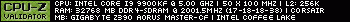 EVGA RTX 3080 FTW3 ULTRA + Hybrid Kit
|
bavor
SSC Member

- Total Posts : 995
- Reward points : 0
- Joined: 2/21/2008
- Status: offline
- Ribbons : 6

Re: Unusual problem with the 3090 FTW3 Ultra last night
Wednesday, December 02, 2020 8:52 PM
(permalink)
SeanDude05
You don’t have anything else running on that circuit do you? Do you have electric heat?
Nothing else was on that circuit except for the monitor. Having the PC monitor ont he same circuit doesn't explain why only the 3090 tripped the breaker when the SLI 2080 Super cards drawing more power didn't. Heat was turned off for the entire house and its not on the same circuit as the room. HVAC is its own circuit breakers. Also, it wasn't humid last night, just colder than usual.
|
Saltgrass
Superclocked Member

- Total Posts : 212
- Reward points : 0
- Joined: 3/20/2010
- Status: offline
- Ribbons : 0

Re: Unusual problem with the 3090 FTW3 Ultra last night
Wednesday, December 02, 2020 9:44 PM
(permalink)
Just wondering if it was a ground fault circuit breaker?
******************** W11 x64 Asus Maximus Hero XIII Intel i9 11900K EVGA RTX 3090 FTW Ultra 32 GB G.Skill 4000.
|
zaileron
New Member

- Total Posts : 7
- Reward points : 0
- Joined: 11/11/2020
- Status: offline
- Ribbons : 0

Re: Unusual problem with the 3090 FTW3 Ultra last night
Thursday, December 03, 2020 1:10 AM
(permalink)
Tough to say. If I do the PSU test in OCCT, my PSU (or maybe mobo) will shut off the system. 3090 450W + 9700k pulling maaaaybe 250W, on a 1200W Corsair PSU. PSU's only 6 months old, too, so I'm wondering if the 3090 has some unusual spikes.
|
kougar
CLASSIFIED Member

- Total Posts : 3034
- Reward points : 0
- Joined: 5/8/2006
- Status: offline
- Ribbons : 22


Re: Unusual problem with the 3090 FTW3 Ultra last night
Thursday, December 03, 2020 7:09 AM
(permalink)
Don't keep using that 3090.... if something trips the PSU power protection consider yourself fortunate. Many people try to repower the hardware to troubleshoot but eventually the protection circuit doesn't trip in time just once, and presto they get instagibbed hardware. Since you're saying it's the house breaker that's even more scary, because it means your PSU protection didn't kick in first.
I don't know what happened to your first 3090, but unless it exhibited the same problem I'd assume the card has a dangerous fault somewhere and it needs an RMA. Best leave it unpowered and not even mess with it.
 Have water, will cool. Have water, will cool.
|
bavor
SSC Member

- Total Posts : 995
- Reward points : 0
- Joined: 2/21/2008
- Status: offline
- Ribbons : 6

Re: Unusual problem with the 3090 FTW3 Ultra last night
Friday, December 04, 2020 2:22 AM
(permalink)
Saltgrass
Just wondering if it was a ground fault circuit breaker?
No its a regular 15 Amp breaker.
|
schulmaster
SSC Member

- Total Posts : 541
- Reward points : 0
- Joined: 6/28/2011
- Status: offline
- Ribbons : 7


Re: Unusual problem with the 3090 FTW3 Ultra last night
Friday, December 04, 2020 2:42 AM
(permalink)
kougar
Don't keep using that 3090.... if something trips the PSU power protection consider yourself fortunate....
Since you're saying it's the house breaker that's even more scary, because it means your PSU protection didn't kick in first.
... I'd assume the card has a dangerous fault somewhere and it needs an RMA. Best leave it unpowered and not even mess with it.
Case: --InWin LE S-Frame #111/500-- Board: ASUS x299 SAGE WS CPU: i9 10980XE (18C/36T) @ [4.0GHz - 4.5GHz] CPU Cooling: Noctua NHD15S RAM:64GB Vengeance PRO Quad Channel @ 3.2GHz GPU: ASUS RTX 3090 STRIX OC Edition Display:27" 2560x1440 Asus Swift 165Hz IPS GSYNC Storage: 2x 1TB Micron 1100s SSDs RAID0 (OS) 2TB Samsung 980 Pro NVMe (Steam) 4TB WD Enterprise 1TB 10000RPM Velociraptor SPU: Creative AE7 PSU: Corsair AX1600i
|
808sting
iCX Member

- Total Posts : 464
- Reward points : 0
- Joined: 4/13/2012
- Location: US
- Status: offline
- Ribbons : 6

Re: Unusual problem with the 3090 FTW3 Ultra last night
Friday, December 04, 2020 3:13 AM
(permalink)
Older houses have multiple outlets and/or rooms sharing a circuit. My system with 1080ti sli pulled +900w at the UPS. My current setup pulls 800w. If you can, put a current meter on the PS power cable and measure the load. Add up the load for all the devices and if you're pulling over 1500w over time, it could heat up and trip the breaker. Max constant 75% load on circuit is a good practice. If it spikes past 1800w, you're overloading the 15a circuit. Better to trip via spikes than build the load gradually and constant near max rating. Wires will heat up and over time, be a potential fire hazard. A single high end computer with monitors should not exceed 12 amps and spike to trip a 15 amp breaker unless something is wrong. There are exceptions to the "high end computer" descriptions I used. You can keep the breaker off and see how many outlets are served by that circuit. Sometimes, I run my portable AC and when the compressor cycles on, the current in-rush can spike over 8 amps for the AC alone. I need two circuits for my home office.
post edited by 808sting - Friday, December 04, 2020 11:32 AM
i9 13900KS, Asus ROG Hero Z690 MB, 32GB G.Skill DDR5-6400Gigabyte 4090 Gaming OCExternal open-loop w/Velocity2 WBCorsair 900D CaseFirecuda SSD 1TB & 2TB, EVO 970P 1TB, Black 8TBAsus & LG BD-RECorsair AX1600i PSLG 38GL950B-G
|
Shoklen
New Member

- Total Posts : 26
- Reward points : 0
- Joined: 11/20/2020
- Status: offline
- Ribbons : 0

Re: Unusual problem with the 3090 FTW3 Ultra last night
Friday, December 04, 2020 4:53 AM
(permalink)
808sting
Older houses have multiple outlets and/or rooms sharing a circuit. My system with 1080ti sli pulled +900w at the UPS. My current setup pulls 800w. If you can, put a current meter on the PS power cable and measure the load. Add up the load for all the devices and if you're pulling over 1500w over time, it could heat up and trip the breaker. Max constant 75% load on circuit is a good practice. If it spikes past 1800w, you're overloading the 15a circuit. Better to trip via spikes than build the load gradually and constant near max rating. Wires will heat up and over time, be a potential fired hazard.
A single high end computer with monitors should not exceed 12 amps and spike to trip a 15 amp breaker unless sometime is wrong. There are exceptions to the "high end computer" descriptions I used.
You can keep the breaker off and see how many outlets are served by that circuit. Sometimes, I run my portable AC and when the compressor cycles on, the current in-rush can spike over 8 amps for the AC alone. I need two circuits for my home office.
I agree and was going to type up something similar reading thru this thread; a circuit for a single 15amp breaker is not just the single outlet on the wall but several spread throughout the house (seemingly randomly) and can include ceiling lights. Using a portable AC unit or heater in a different part of the house can count depending on how the house is wired. Generally if you have a shop, work-room or dedicated utility outlet; these might be single outlets on a circuit but are fairly rare in houses and are usually (not always) located in the basement.
|
bavor
SSC Member

- Total Posts : 995
- Reward points : 0
- Joined: 2/21/2008
- Status: offline
- Ribbons : 6

Re: Unusual problem with the 3090 FTW3 Ultra last night
Friday, December 04, 2020 11:18 PM
(permalink)
808sting
Older houses have multiple outlets and/or rooms sharing a circuit. My system with 1080ti sli pulled +900w at the UPS. My current setup pulls 800w. If you can, put a current meter on the PS power cable and measure the load. Add up the load for all the devices and if you're pulling over 1500w over time, it could heat up and trip the breaker. Max constant 75% load on circuit is a good practice. If it spikes past 1800w, you're overloading the 15a circuit. Better to trip via spikes than build the load gradually and constant near max rating. Wires will heat up and over time, be a potential fire hazard.
A single high end computer with monitors should not exceed 12 amps and spike to trip a 15 amp breaker unless something is wrong. There are exceptions to the "high end computer" descriptions I used.
You can keep the breaker off and see how many outlets are served by that circuit. Sometimes, I run my portable AC and when the compressor cycles on, the current in-rush can spike over 8 amps for the AC alone. I need two circuits for my home office.
1. Its a newer house built in the past few years, not an older house. 2. The exact same systems with a pair of 2080 Supers at 130% power draw per card(drawing 330-350 watts per card) did not trip a breaker. 3. I already know what outlets are on that breaker. 4. I've run a testbench with a pair of 3090's and a pair of 2080 supers all in the same system running a 3D rendering benchmark with an overclocked 3950X on the same outlet without tripping the breaker. Shoklen
I agree and was going to type up something similar reading thru this thread; a circuit for a single 15amp breaker is not just the single outlet on the wall but several spread throughout the house (seemingly randomly) and can include ceiling lights. Using a portable AC unit or heater in a different part of the house can count depending on how the house is wired. Generally if you have a shop, work-room or dedicated utility outlet; these might be single outlets on a circuit but are fairly rare in houses and are usually (not always) located in the basement.
There is absolutely nothing else on the circuit other than the outlets in that room. I already checked. If a single 3090 is causing power spiked that go above 1800 watts when the actual system power draw is consistently below 1000 watts, then there must be an issue with the card.
post edited by bavor - Friday, December 04, 2020 11:20 PM
|
Shoklen
New Member

- Total Posts : 26
- Reward points : 0
- Joined: 11/20/2020
- Status: offline
- Ribbons : 0

Re: Unusual problem with the 3090 FTW3 Ultra last night
Saturday, December 05, 2020 0:22 PM
(permalink)
That's interesting for sure. hum...
|
Shoklen
New Member

- Total Posts : 26
- Reward points : 0
- Joined: 11/20/2020
- Status: offline
- Ribbons : 0

Re: Unusual problem with the 3090 FTW3 Ultra last night
Saturday, December 05, 2020 0:57 PM
(permalink)
Just a random thought, have you tried GPU-Z? Under sensors it lists the boards power draw in realtime.
|
bavor
SSC Member

- Total Posts : 995
- Reward points : 0
- Joined: 2/21/2008
- Status: offline
- Ribbons : 6

Re: Unusual problem with the 3090 FTW3 Ultra last night
Saturday, December 05, 2020 5:47 AM
(permalink)
Shoklen
Just a random thought, have you tried GPU-Z? Under sensors it lists the boards power draw in realtime.
Every time I've used GPU-Z on this card its shown 400-440 with the normal BIOS and 430-460+ with the XOC BIOS. I had it the card shut off on me twice recently while playing games. Both monitors go black and the fans on the card go to 100%. I'm pretty sure this is my second defective 3090 now. 0 for 2 with properly functioning cards so far.
|
dmisiur
New Member

- Total Posts : 100
- Reward points : 0
- Joined: 11/6/2020
- Status: offline
- Ribbons : 0

Re: Unusual problem with the 3090 FTW3 Ultra last night
Saturday, December 05, 2020 6:16 AM
(permalink)
Test it with a power meter at the socket and see how much you are really pulling. 3000 series are monsterously power hungry. Also maybe your monitor is pulling slightly more power too if your new card pushes more fps, not that would be more than a drop in the bucket.
|
bavor
SSC Member

- Total Posts : 995
- Reward points : 0
- Joined: 2/21/2008
- Status: offline
- Ribbons : 6

Re: Unusual problem with the 3090 FTW3 Ultra last night
Saturday, December 05, 2020 6:26 AM
(permalink)
dmisiur
Test it with a power meter at the socket and see how much you are really pulling. 3000 series are monsterously power hungry. Also maybe your monitor is pulling slightly more power too if your new card pushes more fps, not that would be more than a drop in the bucket.
Its hard to believe that a single 3090 and a 3950X would pull more than 1300 watts(or really more than 1600+ watts) and cause a 15 amp circuit breaker to trip when the pair of 2080 Supers, that use more wattage than the 3090, in the same computer when it was plugged into the same outlet doesn't hit 900 watts power draw at the wall. The circuit breaker never tripped with the pair of overclocked 2080 supers in the system and I put them back in and tested it after the 3090 caused my circuit breaker to trip twice. Now I have a new problem where the monitor goes black and the fans on the 3090 spin up to full speed randomly when I'm playing games. I contacted EVGA support. I think this is the second defective 3080 FTW3 ultra I've received.
|
bavor
SSC Member

- Total Posts : 995
- Reward points : 0
- Joined: 2/21/2008
- Status: offline
- Ribbons : 6

Re: Unusual problem with the 3090 FTW3 Ultra last night
Sunday, December 06, 2020 9:51 PM
(permalink)
|
Paynal
New Member

- Total Posts : 20
- Reward points : 0
- Joined: 3/23/2013
- Status: offline
- Ribbons : 0

Re: Unusual problem with the 3090 FTW3 Ultra last night
Monday, December 07, 2020 2:09 AM
(permalink)
bavor
Support got back to me today and told me to try one of the other BIOS available for the card in the 3090 FTW3 Ultra BIOS thread.
https://forums.evga.com/EVGA-GeForce-RTX-3090-FTW3-XOC-BIOS-BETA-m3124192.aspx
Raising the power limit back to 500 watts is going to help with a card causing 15 amp circuit breakers to trip and random crashes in games? I'll try it but it likely won't help.
Interesting that support gave you that advice. I just switched to that BIOS as a test because I just had my first black screen/fans stuck on max crash that required a hard reboot to recover from that seems to be a precursor to the red light of death a few days ago, and so far I haven't had a repeat of that. (Never had the card trip my breaker, though.) Power draw in benches and games so far seems to be noticeably more regular and less spiky with it on my Taiwan 3090 FTW3 Ultra with the power limit at 100%. I'm going off the assumption that a lot of these problems are caused by something wrong in the standard firmware, and crossing my fingers that the flaw isn't in the XOC BIOS -- wonder if eVGA's investigating the same line of thinking. If you try the XOC BIOS on your card, I'd love to know if your card stops tripping the breaker or blackscreen/max fan crashing too, and if your card's power draw looks more sane, especially what GPUZ spots it pulling on the PCIE Slot.
3090FTW Ultra (1980mhz at .881V)/10900K/Asus z590 Maximus XIII Extreme/128GB Micron E-Die/SuperFlower LeadEx Platinum 1600W/Valve Index/HTC Vive Pro 1 (WiFi'ed)/Thermaltake Core W100 + half a dozen Delta EFBs
|
bavor
SSC Member

- Total Posts : 995
- Reward points : 0
- Joined: 2/21/2008
- Status: offline
- Ribbons : 6

Re: Unusual problem with the 3090 FTW3 Ultra last night
Monday, December 07, 2020 4:16 PM
(permalink)
I found some people with some similar problems(problem where the monitor goes black and the fans on the 3090 spin up to full speed randomly when I'm playing games) that they are blaming on the latest Nvidia drivers. All these problems started the day after a driver update.
I still think there is a hardware issue with the card though. I'm going to do some more testing today moving the PC to a couple different rooms and testing to see if I can replicate the circuit breaker tripping behavior. I haven't been home much since the problem started to do more testing.
|
mobhill
Superclocked Member

- Total Posts : 189
- Reward points : 0
- Joined: 12/18/2009
- Status: offline
- Ribbons : 0

Re: Unusual problem with the 3090 FTW3 Ultra last night
Monday, December 07, 2020 4:33 PM
(permalink)
bavor
Shoklen
Just a random thought, have you tried GPU-Z? Under sensors it lists the boards power draw in realtime.
Every time I've used GPU-Z on this card its shown 400-440 with the normal BIOS and 430-460+ with the XOC BIOS.
I had it the card shut off on me twice recently while playing games. Both monitors go black and the fans on the card go to 100%. I'm pretty sure this is my second defective 3090 now. 0 for 2 with properly functioning cards so far.
I've had this happen many times in games when cut scenes are about to happen or a transition of some type. Problem is that when the fans blaze way up one of them is clipping something and makes a pretty bad grinding sound. Only does it on high RPMs, but ugh...this is what we get for $1800...? And note that this is on stock BIOS with NO OC at all, with reinstalled Windows and fresh Nvidia drivers. The whole 3000 series experience leaves a bad taste in my mouth. I plan on seeing if a new driver release from Nvidia will help smooth things out, but at this point I am very glad I got mine from Walmart, so I can just return it if I need to.
|
bavor
SSC Member

- Total Posts : 995
- Reward points : 0
- Joined: 2/21/2008
- Status: offline
- Ribbons : 6

Re: Unusual problem with the 3090 FTW3 Ultra last night
Monday, December 14, 2020 9:23 PM
(permalink)
I tried the different BIOS options for the 3090 FTW3 Ultra and also tried different Nvidia driver versions. I still have the issue when playing games where both monitors go black and the fans on the card spin up to full speed. This will be the second RTX 3090 FTW3 Ultra RMA I've had. Its a bit frustrating when EVGA can't send me a properly functioning $1800 card after two attempts.
I haven't had the card cause the 15 amp circuit breaker to trip since trying the XOC BIOS again. Not sure how that helps, but the support person said to try the different BIOS options in the 3090 FTW3 XOC BIOS thread.
|
bavor
SSC Member

- Total Posts : 995
- Reward points : 0
- Joined: 2/21/2008
- Status: offline
- Ribbons : 6

Re: Unusual problem with the 3090 FTW3 Ultra last night
Tuesday, December 15, 2020 5:12 AM
(permalink)
It happened twice more tonight. Playing a game and all of a sudden the monitor turns black and the fans on the card spin up to full speed.
|
Sajin
EVGA Forum Moderator

- Total Posts : 49227
- Reward points : 0
- Joined: 6/8/2010
- Location: Texas, USA.
- Status: offline
- Ribbons : 199


Re: Unusual problem with the 3090 FTW3 Ultra last night
Tuesday, December 15, 2020 10:41 AM
(permalink)
That usually points to a faulty card, or insufficient power. Could also be an overheating issue.
|
Jlutow134
New Member

- Total Posts : 4
- Reward points : 0
- Joined: 12/23/2018
- Status: offline
- Ribbons : 0

Re: Unusual problem with the 3090 FTW3 Ultra last night
Tuesday, December 15, 2020 11:33 AM
(permalink)
I’ve had this same issue as well. I haven’t had an issue with a full crash and fans spinning up since I switched from an 850 GA to an 850 G+, but my card will down clock significantly even just playing a game with no overclock. Last night it went down to 210 MHz for no reason. Temps were fine, maybe around 60, probably less. after a restart the card went back up to the normal 1800 MHz, then as soon as I went back to play Cold War, dropped me down to mid 1400s. I’m using the XOC bios, but I have also had the same issue with the normal bios as well.
|
bavor
SSC Member

- Total Posts : 995
- Reward points : 0
- Joined: 2/21/2008
- Status: offline
- Ribbons : 6

Re: Unusual problem with the 3090 FTW3 Ultra last night
Tuesday, December 15, 2020 3:10 PM
(permalink)
Sajin
That usually points to a faulty card, or insufficient power. Could also be an overheating issue.
I contacted support again for a RMA. This card was the replacement for my first 3090 FTW3, which had other issues. I was unsure of the actual build quality of this one from the start because I was getting really weird temperature differences between GPU1 and GPU2 in PX1. The difference in idle temperatures was as much as 15-20C different and I saw a difference of up to 25-30C under load. I took the cooler off, removed the old thermal paste on the GPU, and applied new thermal paste to the GPU and it fixed that issue, but I still had the random crashes. I have a 1300 watt 80+ Gold EVGA power supply, so I assume that's sufficient. I also tested the card in a system with an 850 watt Seasonic 80+ gold power supply and it had the same issue. My current case has 9 intake fans and 4 exhaust fans(PC 011 Dynamic XL with custom front panel). The temperatures under benchmarks and stress tests have been in the high 60's to low 70's C. I'm a little frustrated because this is the 2nd defective $1800 card I've received from EVGA. I was expecting better quality control on a product of this price.
|
bavor
SSC Member

- Total Posts : 995
- Reward points : 0
- Joined: 2/21/2008
- Status: offline
- Ribbons : 6

Re: Unusual problem with the 3090 FTW3 Ultra last night
Tuesday, December 15, 2020 10:37 PM
(permalink)
I spoke with support and they suggested starting the RMA process and also trying the card in another PC again.
|
PennywiserthanU
New Member

- Total Posts : 16
- Reward points : 0
- Joined: 12/29/2020
- Status: offline
- Ribbons : 0

Re: Unusual problem with the 3090 FTW3 Ultra last night
Tuesday, December 29, 2020 2:07 PM
(permalink)
Hi, same issue.. Screen goes black. It just went black again when I tried exiting out of BO CW. FTW3 Ultra 3090. $3250AUD for this?
|
bavor
SSC Member

- Total Posts : 995
- Reward points : 0
- Joined: 2/21/2008
- Status: offline
- Ribbons : 6

Re: Unusual problem with the 3090 FTW3 Ultra last night
Tuesday, December 29, 2020 3:35 PM
(permalink)
PennywiserthanU
Hi, same issue.. Screen goes black. It just went black again when I tried exiting out of BO CW. FTW3 Ultra 3090. $3250AUD for this?
I did the troubleshooting support suggested and in the end received a new RTX 3090 through the RMA process.
|
bavor
SSC Member

- Total Posts : 995
- Reward points : 0
- Joined: 2/21/2008
- Status: offline
- Ribbons : 6

Re: Unusual problem with the 3090 FTW3 Ultra last night
Saturday, January 02, 2021 9:54 PM
(permalink)
My replacement 3090 FTW3 Ultra has the same issue with the monitor turning black and the fans spinning up to 100%. It only happens in DX11 games, but not in DX12 games. It does the same thing in two different computers using two different monitors. I give up on EVGA at this point.
|