Squall_Rinoa86
FTW Member

- Total Posts : 1735
- Reward points : 0
- Joined: 2010/07/26 14:09:48
- Location: The Empire State -> Hyde Park
- Status: offline
- Ribbons : 5


Re: Unigine Superposition Benchmarks for GTX 10 series
2017/04/11 21:54:22
(permalink)
Ahh gotcha. I tried but I cant inject the profile for it yet or my nvidia inspector is just out dated. Dunno. Dont have time tonight to play with it.
   PSU: PSU: EVGA SuperNOVA 1300 G2 My Affiliate Code: AN1FW0VMG6
|
rjohnson11
EVGA Forum Moderator

- Total Posts : 85038
- Reward points : 0
- Joined: 2004/10/05 12:44:35
- Location: Netherlands
- Status: offline
- Ribbons : 86


Re: Unigine Superposition Benchmarks for GTX 10 series
2017/04/12 00:29:59
(permalink)
Good looking benchmarks so far!
|
joridiculous
New Member

- Total Posts : 34
- Reward points : 0
- Joined: 2016/11/12 08:33:02
- Status: offline
- Ribbons : 0

Re: Unigine Superposition Benchmarks for GTX 10 series
2017/04/12 06:21:12
(permalink)
would love to upload some result but this thing is buggy. firs BM was fine, second time i ran it disappears off screen and after million clicks and scream it got hold of it somewhat. 3rd BM. Forget it. Impossible to get the damn UI back into visual. God know in who's virtual screen it hid it self. Any way. Here is the two i got saved.. Lol 1080 my b*tt    Btw. "Extreme" was avg 20 barely touching 3+ fps and GPU at constant 100%.. "Extreme" is what would be normal gaming conditions for a 1080.
post edited by Sajin - 2017/04/12 12:53:45
|
cloiselle1
iCX Member

- Total Posts : 334
- Reward points : 0
- Joined: 2012/11/17 18:57:54
- Status: offline
- Ribbons : 0

Re: Unigine Superposition Benchmarks for GTX 10 series
2017/04/12 07:30:41
(permalink)
7700k 4.7ghz ( 1.248v ) DDR4 3000 Cas. 15 1080 FTW 2 2088mhz
Attached Image(s)
|
Syed117
New Member

- Total Posts : 74
- Reward points : 0
- Joined: 2017/03/06 07:01:24
- Status: offline
- Ribbons : 0

Re: Unigine Superposition Benchmarks for GTX 10 series
2017/04/12 08:12:43
(permalink)
Paid the $20 for the advanced version.
Ran the default 1080 benchmark on my 1080 Ti and got 22,510.
Will update with screenshots and the rest when I get home.
NZXT S340 Elite - White | GIGABYTE Aorus GA-Z270X-Gaming K7 | Intel i7 7700k | G.SKILL TridentZ - 32GB DDR4 3200 | EVGA GeForce GTX 1080 Ti FE Hybrid | SAMSUNG 960 EVO M.2 500GB | Seagate FireCuda Gaming SSHD 2TB | WD Blue 1TB | EVGA SuperNOVA 750 G2 Gold | Corsair H75 CPU Cooler | LG 34UM67-P | Corsair K95 Platinum Brown | Corsair M65 Pro | Corsair MM800 RGB | Logitech G533 Firestrike - 22,904 - http://www.3dmark.com/fs/12497060 Firestrike Extreme - 14,051 - http://www.3dmark.com/fs/12318664Firestrike Ultra - 7525 - http://www.3dmark.com/3dm/19641581?Timespy - 9706 - [link=http://www.3dmark.com/spy/166
|
sinned.
EGC Admin

- Total Posts : 624
- Reward points : 0
- Joined: 2010/05/11 11:44:59
- Location: Tulsa, OK
- Status: offline
- Ribbons : 5


Re: Unigine Superposition Benchmarks for GTX 10 series
2017/04/12 09:54:39
(permalink)
Need a good SLI profile my numbers are way low I think. Just realized my GPU utilization shows 6 and 9% how do I fix this  
post edited by sinned. - 2017/04/12 18:26:59
Attached Image(s) 
Origin: EGCsinned Steam: sinned1971 uPlay: EGCsinned Battlenet: EGCsinned#1652 My Affiliate Code: TL7WS6008R
|
bg8780
FTW Member

- Total Posts : 1214
- Reward points : 0
- Joined: 2008/02/19 14:21:34
- Status: offline
- Ribbons : 4


Re: Unigine Superposition Benchmarks for GTX 10 series
2017/04/12 17:36:37
(permalink)
X58 Classified EVGA GTX 1080 FE with Hyrbid Cooler   
|
Syed117
New Member

- Total Posts : 74
- Reward points : 0
- Joined: 2017/03/06 07:01:24
- Status: offline
- Ribbons : 0

Re: Unigine Superposition Benchmarks for GTX 10 series
2017/04/12 20:02:52
(permalink)
NZXT S340 Elite - White | GIGABYTE Aorus GA-Z270X-Gaming K7 | Intel i7 7700k | G.SKILL TridentZ - 32GB DDR4 3200 | EVGA GeForce GTX 1080 Ti FE Hybrid | SAMSUNG 960 EVO M.2 500GB | Seagate FireCuda Gaming SSHD 2TB | WD Blue 1TB | EVGA SuperNOVA 750 G2 Gold | Corsair H75 CPU Cooler | LG 34UM67-P | Corsair K95 Platinum Brown | Corsair M65 Pro | Corsair MM800 RGB | Logitech G533 Firestrike - 22,904 - http://www.3dmark.com/fs/12497060 Firestrike Extreme - 14,051 - http://www.3dmark.com/fs/12318664Firestrike Ultra - 7525 - http://www.3dmark.com/3dm/19641581?Timespy - 9706 - [link=http://www.3dmark.com/spy/166
|
owcraftsman
CLASSIFIED Member

- Total Posts : 3432
- Reward points : 0
- Joined: 2005/04/16 16:41:02
- Location: Cape Coral, Florida
- Status: offline
- Ribbons : 60


Re: Unigine Superposition Benchmarks for GTX 10 series
2017/04/12 20:29:57
(permalink)
Z170, 6700K @ 4.6, 32Gb 3200 DDR4, & single 1080 Ti FE @ stock clocks all default runs concurrently 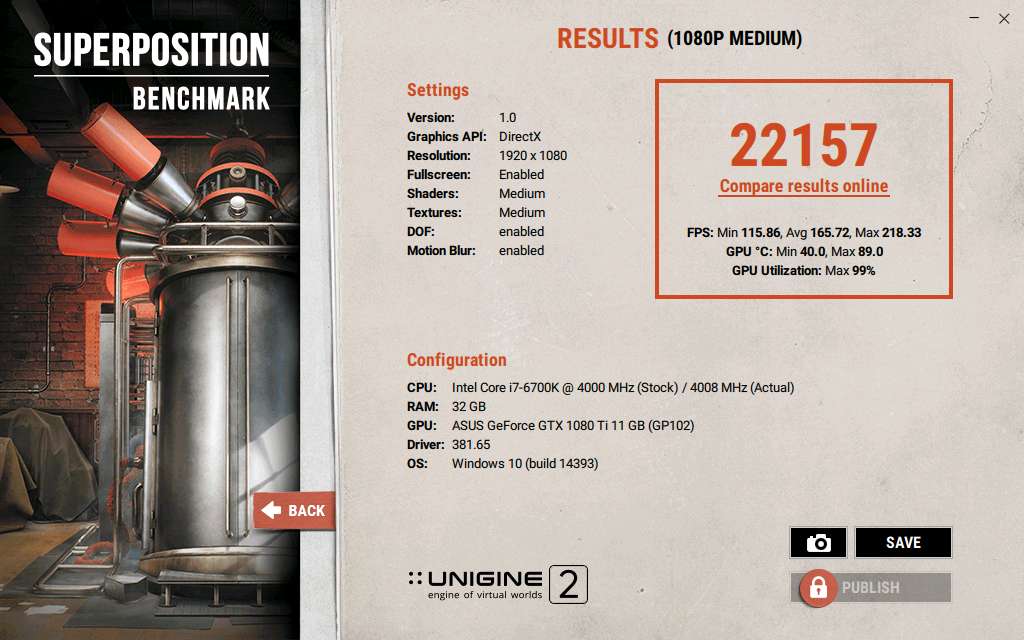 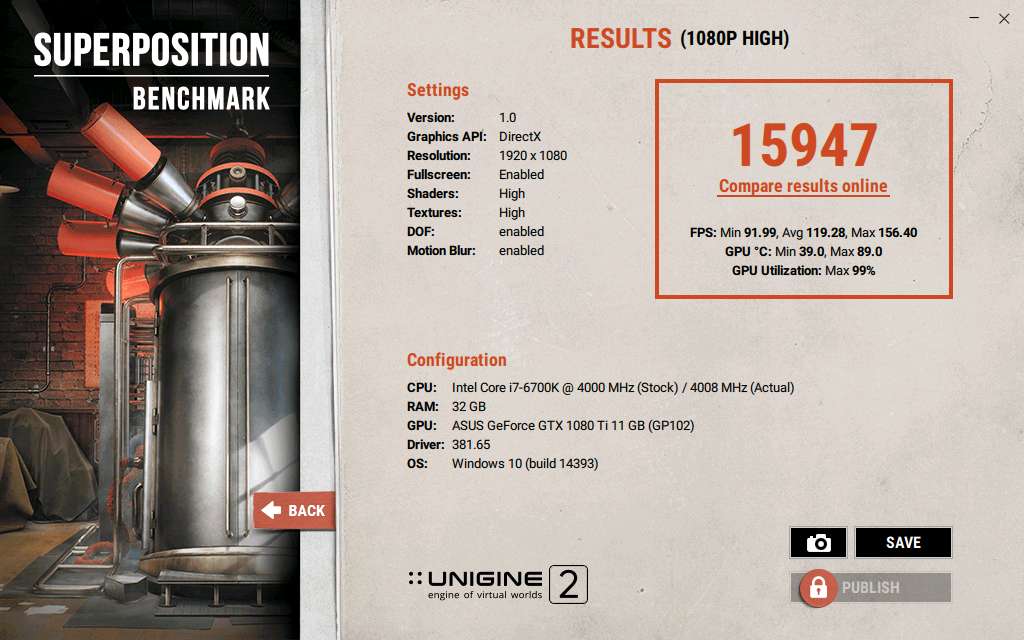 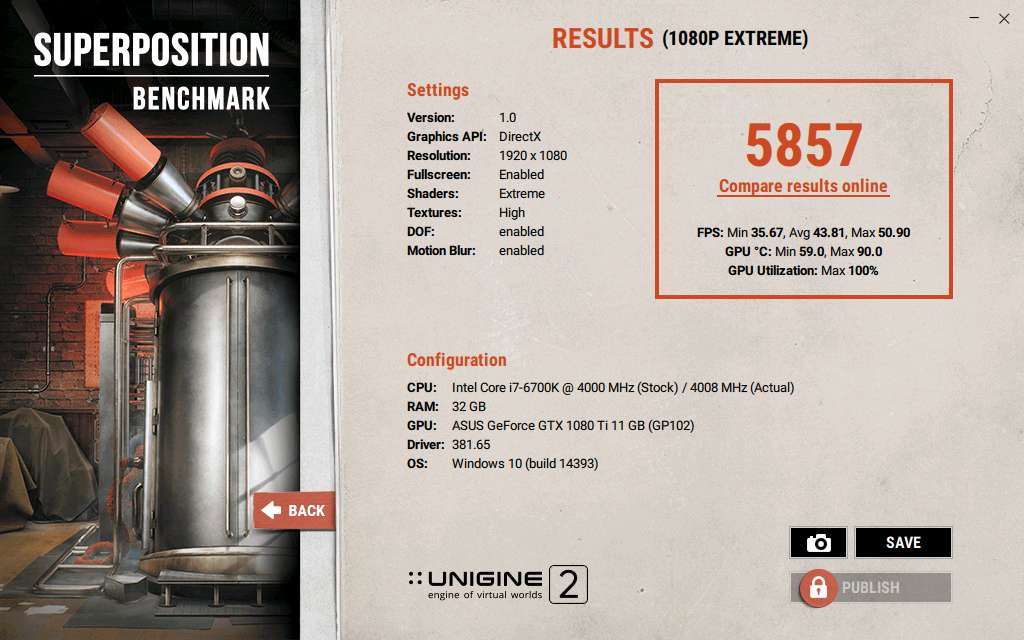 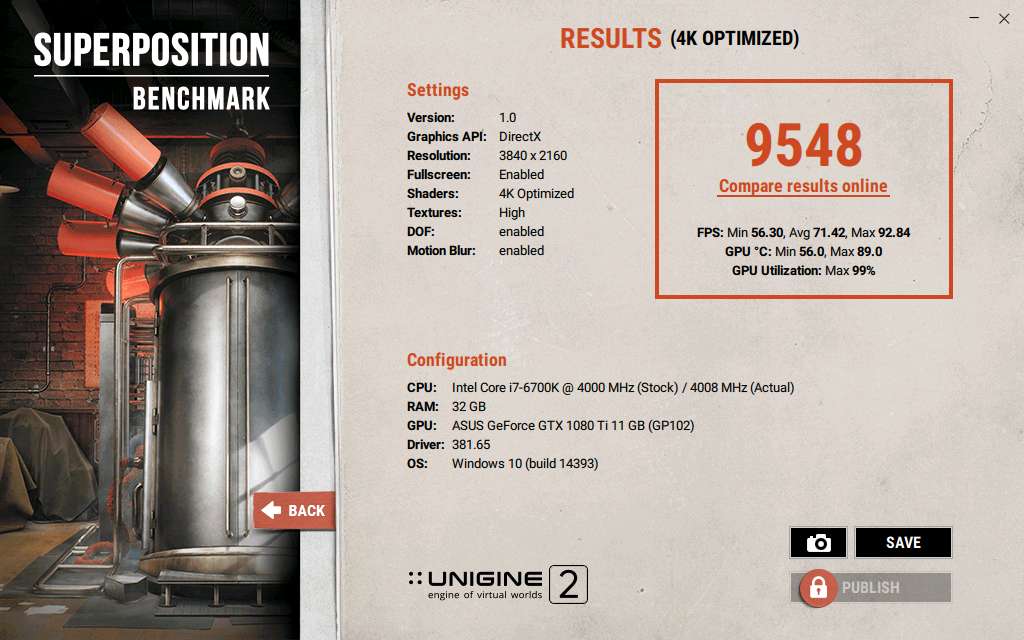 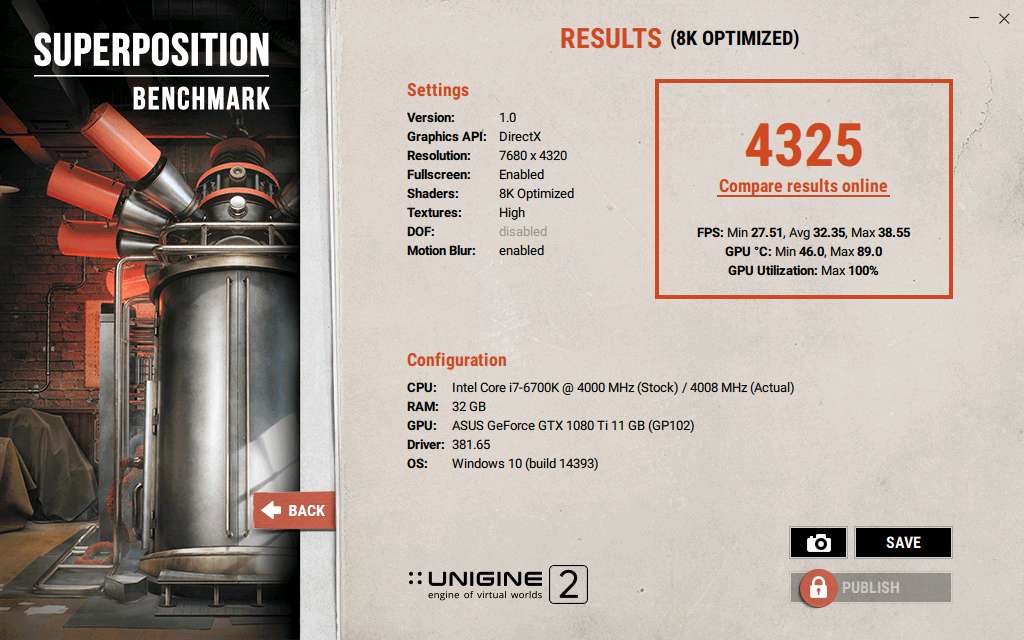 Edit: 2560x1440 fullscreen: enabled shaders: medium textures: medium DOF: enabled Motion Blur: enabled 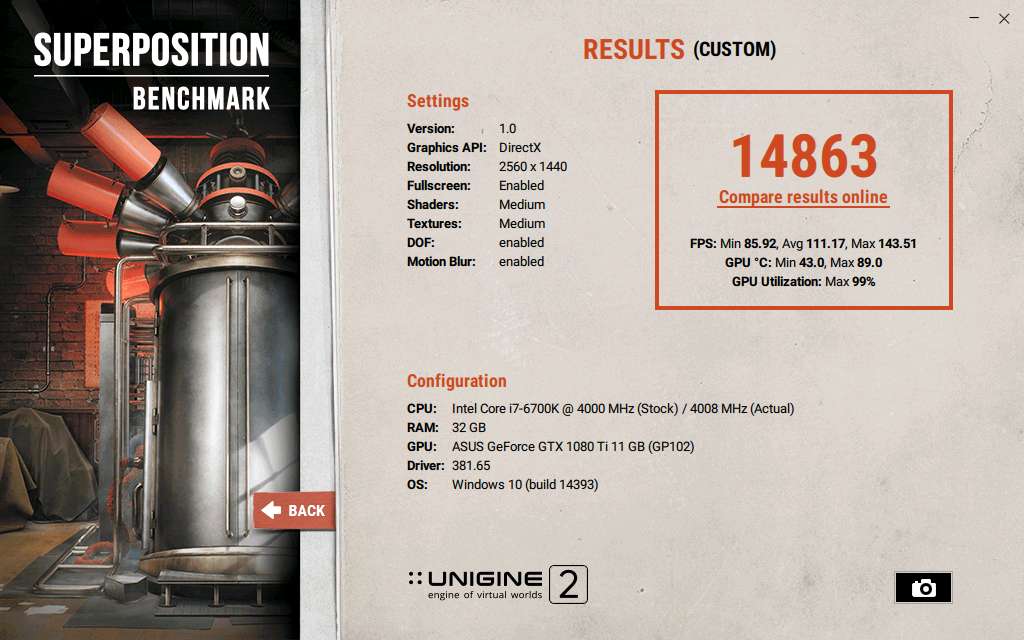 @Sajin SLI scaling appears better at 4k
post edited by owcraftsman - 2017/04/12 20:53:14
5800X3D | ROG Crosshair VIII Hero w/EK-Q-M-Full | Trident Z Neo 4x8 3600 C16 | EVGA RTX 3090 FTW3 Ultra w/EK-QV2-ABP +150 CC/+1000 MC | LG 34GP83A-B UW-QHD/2-Asus PB278Q | EVGA Supernova 1000 G2 | Corsair 1TB MP600 (OS) & 970 EVO 1TB M.2 (Games) | Custom Phanteks Enthoo Luxe | NexXxoS UT60 1080mm Nova | 2x D5 w/BP-2D5TOPPEX-BK | Win-10-pro 21H2 RIG PICS
EVGA Affiliate Code GMER9XL4N
|
The Hoorider
Superclocked Member

- Total Posts : 126
- Reward points : 0
- Joined: 2015/11/13 21:55:16
- Location: USA
- Status: offline
- Ribbons : 1


Re: Unigine Superposition Benchmarks for GTX 10 series
2017/04/12 20:30:24
(permalink)
Heres my EVGA GTX 1080 sc with i7 4790 OPT 4k high , 1080 Extreme HD, and my laptop with GTX 1070 and i7 7700HQ doing the 1080 high bench.
post edited by The Hoorider - 2017/04/12 21:19:28
|
cloiselle1
iCX Member

- Total Posts : 334
- Reward points : 0
- Joined: 2012/11/17 18:57:54
- Status: offline
- Ribbons : 0

Re: Unigine Superposition Benchmarks for GTX 10 series
2017/04/12 20:54:54
(permalink)
So I have the fastest 1080 so far!?
:). My cpu and gpu are not even ocerckocked to their max. Let's see those scores!
|
The Hoorider
Superclocked Member

- Total Posts : 126
- Reward points : 0
- Joined: 2015/11/13 21:55:16
- Location: USA
- Status: offline
- Ribbons : 1


Re: Unigine Superposition Benchmarks for GTX 10 series
2017/04/12 21:10:40
(permalink)
cloiselle1
So I have the fastest 1080 so far!?
:). My cpu and gpu are not even ocerckocked to their max. Let's see those scores!
You did your test @1080 on medium settings, I got like 18k something on that one but its too easy of settings,do extreme HD setting or 4k.
|
cyberdimensions
iCX Member

- Total Posts : 376
- Reward points : 0
- Joined: 2007/02/21 15:38:10
- Status: offline
- Ribbons : 1

Re: Unigine Superposition Benchmarks for GTX 10 series
2017/04/12 21:26:40
(permalink)
i7 6850K @ 4.2 Ghz @ 1.27 V Asus X99 Deluxe II motherboard 2 x EVGA 1080 Ti in SLI with Nvidia HB Bridge and Hybrid kit using 4 ML120 fans 64 GB G.Skill Trident Z DDR4 3200 Ram Corsair H115i Water cooler with 4 Corsair ML140 fans Corsair 750 D Airflow edition case with 1 ML140, 1 Cryorig 140, 1 ML120 fan Samsung 950 Pro 512 GB M.2 SSD 3 x Samsung Evo 850 500 GB SSD in Raid 0 Western Digital Black 2 TB HDD Western Digital Black 640 GB HDD Corsair HX1200i PSU Acer Predator XB271HU IPS Gsync 144/165 Hz Windows 10 Pro
|
Sajin
EVGA Forum Moderator

- Total Posts : 49227
- Reward points : 0
- Joined: 2010/06/07 21:11:51
- Location: Texas, USA.
- Status: offline
- Ribbons : 199


Re: Unigine Superposition Benchmarks for GTX 10 series
2017/04/13 00:40:45
(permalink)
Here is how to get SLI working... #1 Download Superposition SLI Profile+Tools pack here. #2 Extract all to desktop. #3 Open Geforce 3D Profile Manager, Extract SLI Profiles to your desktop using the Extract SLI Profiles button. A text document called NVIDIA Profiles should show up on your desktop if you extracted the profiles to the correct location.#4 Open NVIDIA Profiles text document. #5 Open Superposition SLI Profile text document. #6 Copy and paste the Superposition SLI Profile into the NVIDIA Profiles text document then save the NVIDIA Profiles text document. Refer to example pic to see how it should look after you have added the Superposition SLI Profile to the NVIDIA Profiles text document.#7 Open Geforce 3D Profile Manager, Import modified NVIDIA Profiles text document into the nvidia driver using the Import SLI Profiles button. #8 Enable SLI inside the nvidia control panel if you don't already have it enabled. #9 Fire up the Superposition Benchmark and enjoy SLI. 
|
rjrusso
Superclocked Member

- Total Posts : 206
- Reward points : 0
- Joined: 2005/11/22 17:29:05
- Status: offline
- Ribbons : 0

Re: Unigine Superposition Benchmarks for GTX 10 series
2017/04/13 01:32:04
(permalink)
without sli profile tweak 
|
rjrusso
Superclocked Member

- Total Posts : 206
- Reward points : 0
- Joined: 2005/11/22 17:29:05
- Status: offline
- Ribbons : 0

Re: Unigine Superposition Benchmarks for GTX 10 series
2017/04/13 01:57:11
(permalink)
|
Kaapstad
New Member

- Total Posts : 85
- Reward points : 0
- Joined: 2015/04/10 07:56:04
- Status: offline
- Ribbons : 0

Re: Unigine Superposition Benchmarks for GTX 10 series
2017/04/13 02:17:24
(permalink)
Sajin
Completely maxed out settings + sli enabled...

You can go higher than that by setting the shaders to Extreme.
|
Sajin
EVGA Forum Moderator

- Total Posts : 49227
- Reward points : 0
- Joined: 2010/06/07 21:11:51
- Location: Texas, USA.
- Status: offline
- Ribbons : 199


Re: Unigine Superposition Benchmarks for GTX 10 series
2017/04/13 03:14:07
(permalink)
rjrusso
thanks for the instructions on the SLI profile addition
No problem.  Kaapstad
Sajin
Completely maxed out settings + sli enabled...

You can go higher than that by setting the shaders to Extreme.
You're right. I choose to run 8k optimized as maxed out settings because anything above that provides less than 30 fps on the mins & average frame rates. I don't like looking at slideshows. 
post edited by Sajin - 2017/04/13 03:20:03
|
cloiselle1
iCX Member

- Total Posts : 334
- Reward points : 0
- Joined: 2012/11/17 18:57:54
- Status: offline
- Ribbons : 0

Re: Unigine Superposition Benchmarks for GTX 10 series
2017/04/13 05:36:38
(permalink)
The way to amass the greatest set of cumulative results is to have everyone do runs on the DEFAULT setting to compare specifics like cpu, gpu and sli performance.
|
cyberdimensions
iCX Member

- Total Posts : 376
- Reward points : 0
- Joined: 2007/02/21 15:38:10
- Status: offline
- Ribbons : 1

Re: Unigine Superposition Benchmarks for GTX 10 series
2017/04/13 05:59:07
(permalink)
Sajin, thank you sir for the instructions. Why they didn't support Sli out if the box is beyond me, I mean come on, it's a benchmark and all their previous ones did it.
i7 6850K @ 4.2 Ghz @ 1.27 V Asus X99 Deluxe II motherboard 2 x EVGA 1080 Ti in SLI with Nvidia HB Bridge and Hybrid kit using 4 ML120 fans 64 GB G.Skill Trident Z DDR4 3200 Ram Corsair H115i Water cooler with 4 Corsair ML140 fans Corsair 750 D Airflow edition case with 1 ML140, 1 Cryorig 140, 1 ML120 fan Samsung 950 Pro 512 GB M.2 SSD 3 x Samsung Evo 850 500 GB SSD in Raid 0 Western Digital Black 2 TB HDD Western Digital Black 640 GB HDD Corsair HX1200i PSU Acer Predator XB271HU IPS Gsync 144/165 Hz Windows 10 Pro
|
sinned.
EGC Admin

- Total Posts : 624
- Reward points : 0
- Joined: 2010/05/11 11:44:59
- Location: Tulsa, OK
- Status: offline
- Ribbons : 5


Re: Unigine Superposition Benchmarks for GTX 10 series
2017/04/13 06:46:20
(permalink)
.jpg) Getting better, need to try the SLI profile Sajin linked. for some reason it is not showing my GPU %
Attached Image(s) 
Origin: EGCsinned Steam: sinned1971 uPlay: EGCsinned Battlenet: EGCsinned#1652 My Affiliate Code: TL7WS6008R
|
The Hoorider
Superclocked Member

- Total Posts : 126
- Reward points : 0
- Joined: 2015/11/13 21:55:16
- Location: USA
- Status: offline
- Ribbons : 1


Re: Unigine Superposition Benchmarks for GTX 10 series
2017/04/13 08:25:48
(permalink)
cloiselle1
The way to amass the greatest set of cumulative results is to have everyone do runs on the DEFAULT setting to compare specifics like cpu, gpu and sli performance.
Actually the way to do it would be 4k high settings to test everyones gpu. @ 1080 medium,which is Default will be making it cpu bound.
|
Kaapstad
New Member

- Total Posts : 85
- Reward points : 0
- Joined: 2015/04/10 07:56:04
- Status: offline
- Ribbons : 0

Re: Unigine Superposition Benchmarks for GTX 10 series
2017/04/13 08:34:31
(permalink)
The Hoorider
cloiselle1
The way to amass the greatest set of cumulative results is to have everyone do runs on the DEFAULT setting to compare specifics like cpu, gpu and sli performance.
Actually the way to do it would be 4k high settings to test everyones gpu. @ 1080 medium,which is Default will be making it cpu bound.
The way to do it is to use the settings like in this thread. https://forums.overclockers.co.uk/threads/unigine-superposition-benchmark.18775328/ Everyone can run it at 1080p and the higher resolutions can be used for mGPU and future card releases.
|
zswickliffe
Superclocked Member

- Total Posts : 112
- Reward points : 0
- Joined: 2017/03/12 15:28:47
- Status: offline
- Ribbons : 0


Re: Unigine Superposition Benchmarks for GTX 10 series
2017/04/13 08:56:19
(permalink)
I'll give it a whirl tonight...
i7-4790k @ 4.6GHz 1080 Ti @ 2050MHz

|
joridiculous
New Member

- Total Posts : 34
- Reward points : 0
- Joined: 2016/11/12 08:33:02
- Status: offline
- Ribbons : 0

Re: Unigine Superposition Benchmarks for GTX 10 series
2017/04/13 09:12:01
(permalink)
Kaapstad
The Hoorider
cloiselle1
The way to amass the greatest set of cumulative results is to have everyone do runs on the DEFAULT setting to compare specifics like cpu, gpu and sli performance.
Actually the way to do it would be 4k high settings to test everyones gpu. @ 1080 medium,which is Default will be making it cpu bound.
The way to do it is to use the settings like in this thread.
https://forums.overclockers.co.uk/threads/unigine-superposition-benchmark.18775328/
Everyone can run it at 1080p and the higher resolutions can be used for mGPU and future card releases.
Way to do it using non-modified presets. Custom is for "show off".
|
Kaapstad
New Member

- Total Posts : 85
- Reward points : 0
- Joined: 2015/04/10 07:56:04
- Status: offline
- Ribbons : 0

Re: Unigine Superposition Benchmarks for GTX 10 series
2017/04/13 09:30:49
(permalink)
joridiculous
Kaapstad
The Hoorider
cloiselle1
The way to amass the greatest set of cumulative results is to have everyone do runs on the DEFAULT setting to compare specifics like cpu, gpu and sli performance.
Actually the way to do it would be 4k high settings to test everyones gpu. @ 1080 medium,which is Default will be making it cpu bound.
The way to do it is to use the settings like in this thread.
https://forums.overclockers.co.uk/threads/unigine-superposition-benchmark.18775328/
Everyone can run it at 1080p and the higher resolutions can be used for mGPU and future card releases.
Way to do it using non-modified presets. Custom is for "show off".
Custom is best as people will still be using this bench in 5 years and by then some of the non modified presets will be totally useless. For example using Heaven 4 maxed out @1080p is totally useless if you are using more than one 1080 Ti or Titan.
|
The Hoorider
Superclocked Member

- Total Posts : 126
- Reward points : 0
- Joined: 2015/11/13 21:55:16
- Location: USA
- Status: offline
- Ribbons : 1


Re: Unigine Superposition Benchmarks for GTX 10 series
2017/04/13 10:41:15
(permalink)
To test your gpu which is the point of the bench, 1080 at medium settings sure ISNT the way.....unless you have a lower-mid card.
|
owcraftsman
CLASSIFIED Member

- Total Posts : 3432
- Reward points : 0
- Joined: 2005/04/16 16:41:02
- Location: Cape Coral, Florida
- Status: offline
- Ribbons : 60


Re: Unigine Superposition Benchmarks for GTX 10 series
2017/04/13 15:13:21
(permalink)
Is anyone considering the paid version (Advanced Edition) so you can, do comparisons online, view & submit to leaderboards. customize stress testing (loops), and log bench history? I'd like it less but 20 bucks isn't to bad I've paid more to Futuremark but I have bench histories going way back.
5800X3D | ROG Crosshair VIII Hero w/EK-Q-M-Full | Trident Z Neo 4x8 3600 C16 | EVGA RTX 3090 FTW3 Ultra w/EK-QV2-ABP +150 CC/+1000 MC | LG 34GP83A-B UW-QHD/2-Asus PB278Q | EVGA Supernova 1000 G2 | Corsair 1TB MP600 (OS) & 970 EVO 1TB M.2 (Games) | Custom Phanteks Enthoo Luxe | NexXxoS UT60 1080mm Nova | 2x D5 w/BP-2D5TOPPEX-BK | Win-10-pro 21H2 RIG PICS
EVGA Affiliate Code GMER9XL4N
|
Spongebob28
iCX Member

- Total Posts : 317
- Reward points : 0
- Joined: 2009/01/08 12:14:47
- Location: AL
- Status: offline
- Ribbons : 1

Re: Unigine Superposition Benchmarks for GTX 10 series
2017/04/13 20:28:26
(permalink)
I don't own a 1080 but I will throw my 980 TI in the mix so people can see the difference. 
Attached Image(s)
|
Kaapstad
New Member

- Total Posts : 85
- Reward points : 0
- Joined: 2015/04/10 07:56:04
- Status: offline
- Ribbons : 0

Re: Unigine Superposition Benchmarks for GTX 10 series
2017/04/13 20:35:32
(permalink)
This is my little air cooled EVGA 980 Ti @1560/2103 Stock volts 
|