Fuzzy833
New Member

- Total Posts : 46
- Reward points : 0
- Joined: 2021/07/07 11:27:59
- Status: offline
- Ribbons : 0

Re: [Not SOLVED] 3080FTW3Ultra: GPU Memory @102°C. AutoFanControl faulty? Fans stopped aga
2021/07/30 14:00:32
(permalink)
KingEngineRevUp
Fuzzy833
kevinc313
MartinUK
kevinc313
It also make no sense to kneecap a $1500 GPU.
Not all undervolting decreases performance. If you are smacking off the power limit at 1.068v and getting power limited to 2000MHz, then if you undervolt properly then you may end up with 2050Mhz at 1.05v with the same power limit, so higher performance.
That aside though, I do agree, its never something I'd do voluntarily unless I was getting higher sustained clockspeed out of it. And while its certainly never a 'solution' to a heat problem, in some cases (heatwave, case fan failure, A/C failure etc) its a decent enough stopgap.
I have no problem with people locking their core clock and voltage to whatever they feel like, or reducing power limit. I do have a problem with it being recommended as a solution to overheating.
Yeah I think that's fair enough. I put the hybrid kit on mine and temps plummeted. Funnily enough, my undervolt became completely unstable as soon as I put the hybrid kit on. Never really figured out why. I just don't bother now as the performance I get at stock is great for gaming anyway.
Your undervolt became unstable because of the lower temperatures which add increments of 15 Mhz to your clocks. You see the graph below? You get 15 MHz more for every section of temperature you manage to get your card in.
Ah!! That makes a lot more sense now, thank you 👍🏻
|
Fuzzy833
New Member

- Total Posts : 46
- Reward points : 0
- Joined: 2021/07/07 11:27:59
- Status: offline
- Ribbons : 0

Re: [Not SOLVED] 3080FTW3Ultra: GPU Memory @102°C. AutoFanControl faulty? Fans stopped aga
2021/07/31 04:33:28
(permalink)
On the topic of temps, what sort of temps do you guys see on your DIMM and SSD under heavy load?
The RAM nearest my CPU is a bit sheltered from airflow and hits 49C. NVME SSD hits 53C. Both seem slightly higher than ideal, but probably fine?
|
kevinc313
CLASSIFIED ULTRA Member

- Total Posts : 5004
- Reward points : 0
- Joined: 2019/02/28 09:27:55
- Status: offline
- Ribbons : 22

Re: [Not SOLVED] 3080FTW3Ultra: GPU Memory @102°C. AutoFanControl faulty? Fans stopped aga
2021/07/31 07:04:53
(permalink)
Fuzzy833
On the topic of temps, what sort of temps do you guys see on your DIMM and SSD under heavy load?
The RAM nearest my CPU is a bit sheltered from airflow and hits 49C. NVME SSD hits 53C. Both seem slightly higher than ideal, but probably fine?
Kinda hot. If you have a front CPU AIO and Top Exhaust Hybrid, you should fit additional unobstructed case intake fans in the bottom.
|
Max Silencio
SSC Member

- Total Posts : 573
- Reward points : 0
- Joined: 2010/12/09 14:35:58
- Status: offline
- Ribbons : 3


Re: 3080FTW3Ultra: GPU Memory above 100°C. Is this a normal behaviour?
2021/07/31 07:18:06
(permalink)
kevinc313
Max Silencio
UPDATED OP. Problem solved. 
Looking better, but 80C at 280w is still very hot. Need to work on your cooling config, get more air through your case. Can run mine at ~425w and 68-70C.
Re-seated card again. Checked all cables and connectors. Added intake case fan. Updated OP. I wonder if I should RMA my card now that the temps are fine (stresstest Quake2RTX) and I probably hardly ever touch 86°C during normal use. 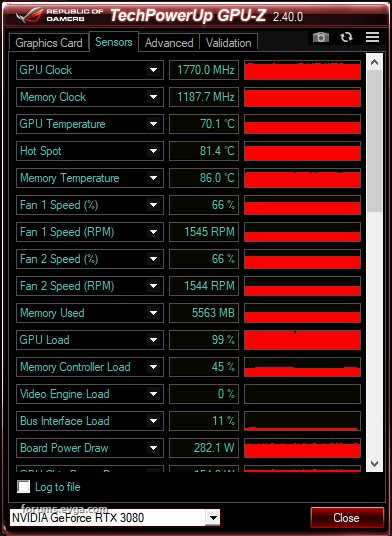
Attached Image(s)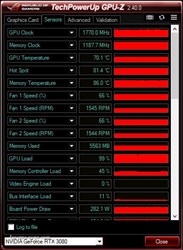
|
kevinc313
CLASSIFIED ULTRA Member

- Total Posts : 5004
- Reward points : 0
- Joined: 2019/02/28 09:27:55
- Status: offline
- Ribbons : 22

Re: 3080FTW3Ultra: GPU Memory above 100°C. Is this a normal behaviour?
2021/07/31 09:54:10
(permalink)
Max Silencio
kevinc313
Max Silencio
UPDATED OP. Problem solved. 
Looking better, but 80C at 280w is still very hot. Need to work on your cooling config, get more air through your case. Can run mine at ~425w and 68-70C.
Re-seated card again. Checked all cables and connectors. Added intake case fan.
Updated OP.
I wonder if I should RMA my card now that the temps are fine (stresstest Quake2RTX) and I probably hardly ever touch 86°C during normal use.

I'd say you're looking pretty good. 70C at 280w is still poor in general, but after adjusting for 29C ambient and 1500RPM card fans, that's quite reasonable. Especially if the 282w is an instant reading and your actual average is higher, say mid 300's. GPU-Z can be switched to report average, then you reset logging while under load and run it for a 5-10 minutes to get an accurate measurement. At your res the card should easily be using ~375w+ average at stock settings, 400w PL. Maybe you're CPU bound in Quake and need a heavier gpu load. For further temp tuning you're going to need to state your exact case/fan setup, rpms, gpu average power and pc/room config. At your 29C ambient, it's critically important to have any exhaust air flowing away from the PC and intaking the coolest freshest air possible off the floor, not dwelling in a pocket of warm air under a desk or in a corner. I've got a 1000CFM 12" industrial style window vent fan in another room, so I'm pulling in fresh outside air into the PC room past the PC and constantly exhausting it, in addition to having proper front-bottom to back-top air flow through the case. No filters blocking flow and three unobstructed intake fans, even though I have a front AIO with push pull.
|
Max Silencio
SSC Member

- Total Posts : 573
- Reward points : 0
- Joined: 2010/12/09 14:35:58
- Status: offline
- Ribbons : 3


Re: 3080FTW3Ultra: GPU Memory above 100°C. Is this a normal behaviour?
2021/07/31 10:06:03
(permalink)
kevinc313
Max Silencio
kevinc313
Max Silencio
UPDATED OP. Problem solved. 
Looking better, but 80C at 280w is still very hot. Need to work on your cooling config, get more air through your case. Can run mine at ~425w and 68-70C.
Re-seated card again. Checked all cables and connectors. Added intake case fan.
Updated OP.
I wonder if I should RMA my card now that the temps are fine (stresstest Quake2RTX) and I probably hardly ever touch 86°C during normal use.

I'd say you're looking pretty good. 70C at 280w is still poor in general, but after adjusting for 29C ambient and 1500RPM card fans, that's quite reasonable. Especially if the 282w is an instant reading and your actual average is higher, say mid 300's. GPU-Z can be switched to report average, then you reset logging while under load and run it for a 5-10 minutes to get an accurate measurement.
At your res the card should easily be using ~375w+ average at stock settings, 400w PL. Maybe you're CPU bound in Quake and need a heavier gpu load.
For further temp tuning you're going to need to state your exact case/fan setup, rpms, gpu average power and pc/room config. At your 29C ambient, it's critically important to have any exhaust air flowing away from the PC and intaking the coolest freshest air possible off the floor, not dwelling in a pocket of warm air under a desk or in a corner. I've got a 1000CFM 12" industrial style window vent fan in another room, so I'm pulling in fresh outside air into the PC room past the PC and constantly exhausting it, in addition to having proper front-bottom to back-top air flow through the case. No filters blocking flow and three unobstructed intake fans, even though I have a front AIO with push pull.
Thank you for your instant support. This screenshot shows the average temps and I can say with cautious optimism after all this tinkering that I'm relaxed now a bit and astonished about the lowered temps. Improvements can be done but I'll be waiting for Alderlake before buying a new case, a 12V-PSU, an Asus Z690-I MB and whatever. 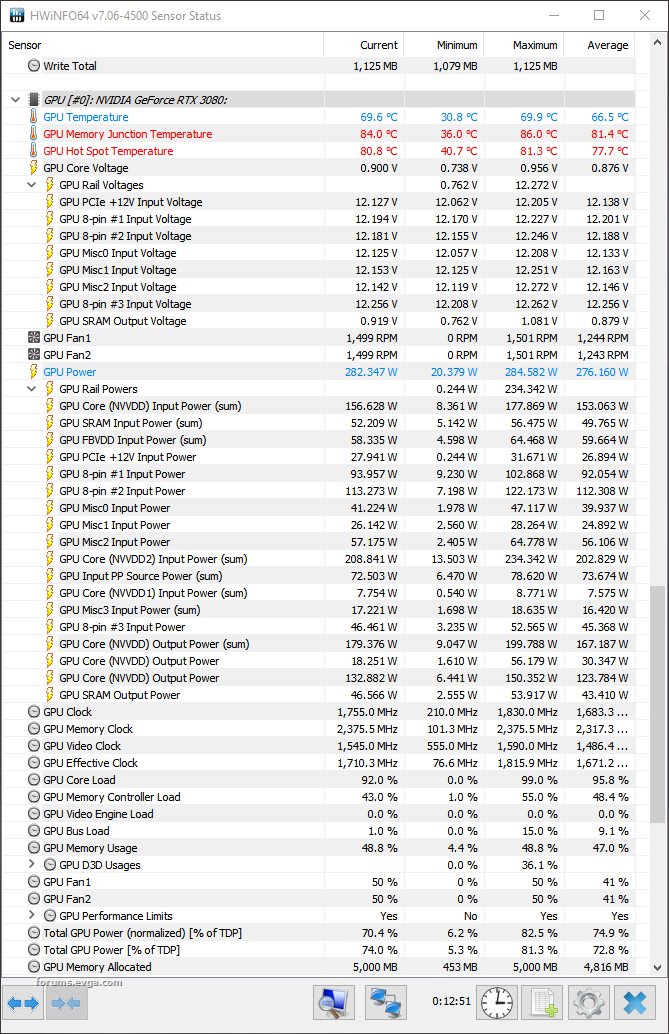
post edited by Max Silencio - 2021/07/31 10:14:50
Attached Image(s)
|
JulienA1
New Member

- Total Posts : 99
- Reward points : 0
- Joined: 2021/07/28 11:10:27
- Status: offline
- Ribbons : 0

Re: 3080FTW3Ultra: GPU Memory above 100°C. Is this a normal behaviour?
2021/07/31 10:17:21
(permalink)
Max Silencio
kevinc313
Max Silencio
kevinc313
Max Silencio
UPDATED OP. Problem solved. 
Looking better, but 80C at 280w is still very hot. Need to work on your cooling config, get more air through your case. Can run mine at ~425w and 68-70C.
Re-seated card again. Checked all cables and connectors. Added intake case fan.
Updated OP.
I wonder if I should RMA my card now that the temps are fine (stresstest Quake2RTX) and I probably hardly ever touch 86°C during normal use.

I'd say you're looking pretty good. 70C at 280w is still poor in general, but after adjusting for 29C ambient and 1500RPM card fans, that's quite reasonable. Especially if the 282w is an instant reading and your actual average is higher, say mid 300's. GPU-Z can be switched to report average, then you reset logging while under load and run it for a 5-10 minutes to get an accurate measurement.
At your res the card should easily be using ~375w+ average at stock settings, 400w PL. Maybe you're CPU bound in Quake and need a heavier gpu load.
For further temp tuning you're going to need to state your exact case/fan setup, rpms, gpu average power and pc/room config. At your 29C ambient, it's critically important to have any exhaust air flowing away from the PC and intaking the coolest freshest air possible off the floor, not dwelling in a pocket of warm air under a desk or in a corner. I've got a 1000CFM 12" industrial style window vent fan in another room, so I'm pulling in fresh outside air into the PC room past the PC and constantly exhausting it, in addition to having proper front-bottom to back-top air flow through the case. No filters blocking flow and three unobstructed intake fans, even though I have a front AIO with push pull.
Thank you for your instant support.
This screenshot shows the average temps and I can say with cautious optimism after all this tinkering that I'm relaxed now a bit and astonished about the lowered temps. Improvements can be done but I'll be waiting for Alderlake before buying a new case, a 12V-PSU, an Asus Z690-I MB and whatever.
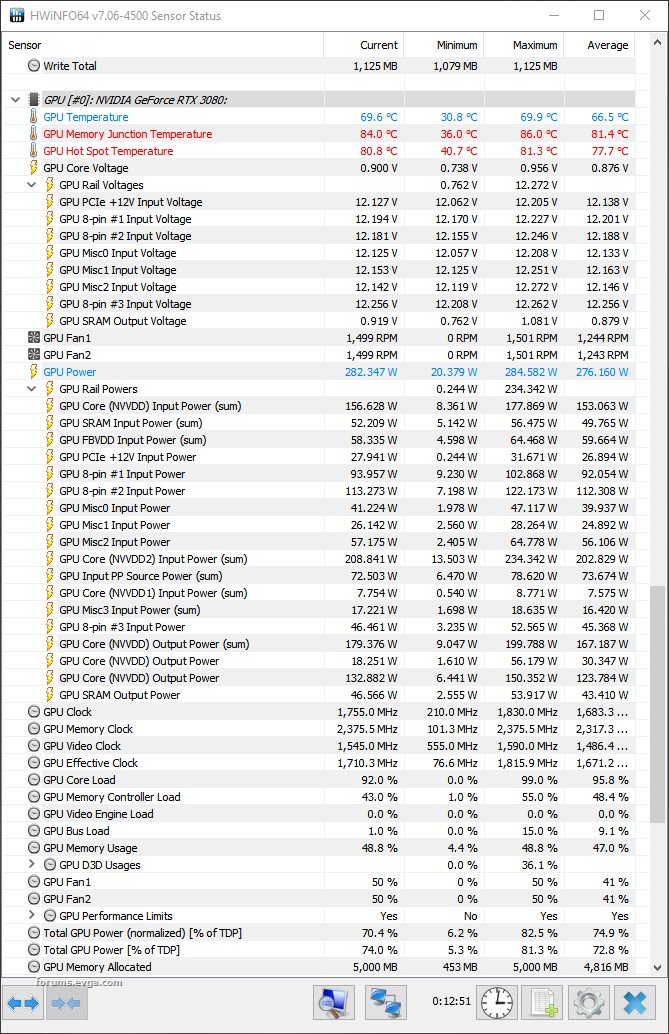
Are you using default 3080 FTW3 Ultra Gaming fans ? If so, what are your fan curve(s) ?
 Use this affiliate code to have a discount on your EVGA purchase : EV0TVV8XP9 Config : GPU - EVGA 3080 FTW3 Ultra Gaming (Non-LHR version aka KR) CPU - Ryzen 5600X RAM - 2x8 GB 3600MHz CL16 CPU Cooler - Noctua DH15S Case - Fractal Define R5 PSU - Corsair RM1000X (1000W)
|
Max Silencio
SSC Member

- Total Posts : 573
- Reward points : 0
- Joined: 2010/12/09 14:35:58
- Status: offline
- Ribbons : 3


Re: 3080FTW3Ultra: GPU Memory above 100°C. Is this a normal behaviour?
2021/07/31 10:21:28
(permalink)
Yes, just default, no customized fan curve. Not even running X1.
|
JulienA1
New Member

- Total Posts : 99
- Reward points : 0
- Joined: 2021/07/28 11:10:27
- Status: offline
- Ribbons : 0

Re: 3080FTW3Ultra: GPU Memory above 100°C. Is this a normal behaviour?
2021/07/31 10:22:33
(permalink)
Max Silencio
Yes, just default, no customized fan curve. Not even running X1.
Ok :) Your temps are probably fine because my fans run at about 2150 RPM for 66°C (290W)
 Use this affiliate code to have a discount on your EVGA purchase : EV0TVV8XP9 Config : GPU - EVGA 3080 FTW3 Ultra Gaming (Non-LHR version aka KR) CPU - Ryzen 5600X RAM - 2x8 GB 3600MHz CL16 CPU Cooler - Noctua DH15S Case - Fractal Define R5 PSU - Corsair RM1000X (1000W)
|
kevinc313
CLASSIFIED ULTRA Member

- Total Posts : 5004
- Reward points : 0
- Joined: 2019/02/28 09:27:55
- Status: offline
- Ribbons : 22

Re: 3080FTW3Ultra: GPU Memory above 100°C. Is this a normal behaviour?
2021/07/31 10:25:11
(permalink)
Max Silencio
kevinc313
Max Silencio
kevinc313
Max Silencio
UPDATED OP. Problem solved. 
Looking better, but 80C at 280w is still very hot. Need to work on your cooling config, get more air through your case. Can run mine at ~425w and 68-70C.
Re-seated card again. Checked all cables and connectors. Added intake case fan.
Updated OP.
I wonder if I should RMA my card now that the temps are fine (stresstest Quake2RTX) and I probably hardly ever touch 86°C during normal use.

I'd say you're looking pretty good. 70C at 280w is still poor in general, but after adjusting for 29C ambient and 1500RPM card fans, that's quite reasonable. Especially if the 282w is an instant reading and your actual average is higher, say mid 300's. GPU-Z can be switched to report average, then you reset logging while under load and run it for a 5-10 minutes to get an accurate measurement.
At your res the card should easily be using ~375w+ average at stock settings, 400w PL. Maybe you're CPU bound in Quake and need a heavier gpu load.
For further temp tuning you're going to need to state your exact case/fan setup, rpms, gpu average power and pc/room config. At your 29C ambient, it's critically important to have any exhaust air flowing away from the PC and intaking the coolest freshest air possible off the floor, not dwelling in a pocket of warm air under a desk or in a corner. I've got a 1000CFM 12" industrial style window vent fan in another room, so I'm pulling in fresh outside air into the PC room past the PC and constantly exhausting it, in addition to having proper front-bottom to back-top air flow through the case. No filters blocking flow and three unobstructed intake fans, even though I have a front AIO with push pull.
Thank you for your instant support.
This screenshot might answer the average temps
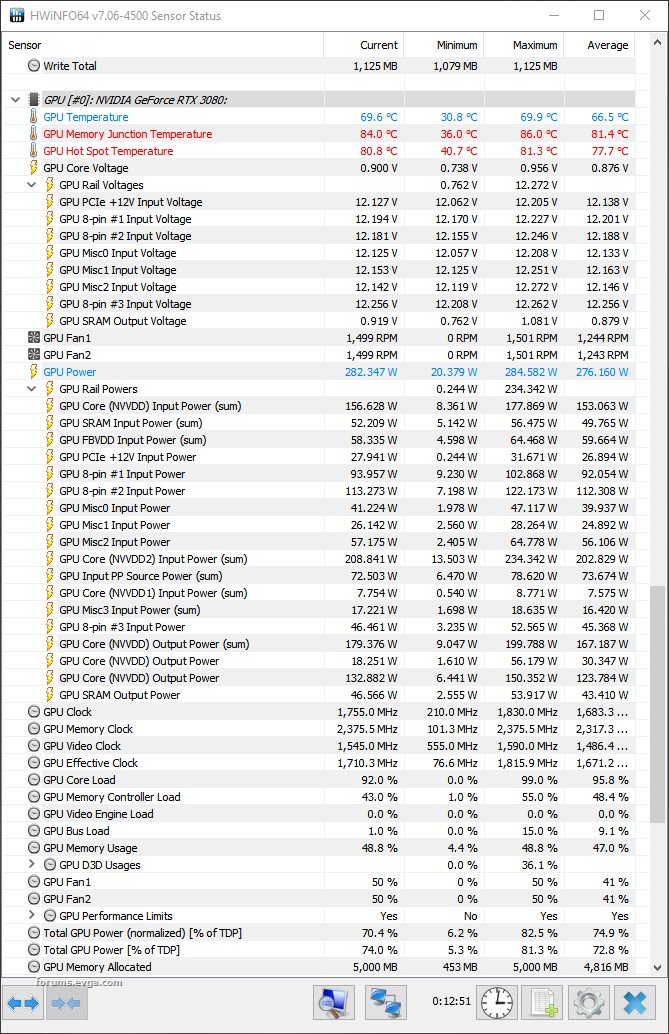
Hey happy to help. So are you setting a 70% or 75% power limit in Afterburner or X1, or is it just hanging out at that power level naturally? Just tested the 3080 Ti FTW3 at 280w. About 55C with 75% 2300rpm card fans and ~1700 rpm case fans, 22C fresh outside air. If I cut the case fans to 1000rpm and the card fans to 1500rpm, it gets up to 60C. So considering your 29C ambient and slow fans, you are doing OK.
post edited by kevinc313 - 2021/07/31 10:37:11
|
kevinc313
CLASSIFIED ULTRA Member

- Total Posts : 5004
- Reward points : 0
- Joined: 2019/02/28 09:27:55
- Status: offline
- Ribbons : 22

Re: 3080FTW3Ultra: GPU Memory above 100°C. Is this a normal behaviour?
2021/07/31 10:27:10
(permalink)
Max Silencio
Yes, just default, no customized fan curve. Not even running X1.
I see. Then it is strange your card is only using 280w. Likely a light GPU load, framerate cap or CPU bottleneck. Be careful as the card could easily go to 400w on a different load.
|
JulienA1
New Member

- Total Posts : 99
- Reward points : 0
- Joined: 2021/07/28 11:10:27
- Status: offline
- Ribbons : 0

Re: 3080FTW3Ultra: GPU Memory above 100°C. Is this a normal behaviour?
2021/07/31 10:28:47
(permalink)
Let's try Quake II RTX for 10 min @Max Silencio :)
 Use this affiliate code to have a discount on your EVGA purchase : EV0TVV8XP9 Config : GPU - EVGA 3080 FTW3 Ultra Gaming (Non-LHR version aka KR) CPU - Ryzen 5600X RAM - 2x8 GB 3600MHz CL16 CPU Cooler - Noctua DH15S Case - Fractal Define R5 PSU - Corsair RM1000X (1000W)
|
Max Silencio
SSC Member

- Total Posts : 573
- Reward points : 0
- Joined: 2010/12/09 14:35:58
- Status: offline
- Ribbons : 3


Re: 3080FTW3Ultra: GPU Memory above 100°C. Is this a normal behaviour?
2021/07/31 10:47:56
(permalink)
kevinc313
Max Silencio
Yes, just default, no customized fan curve. Not even running X1.
I see. Then it is strange your card is only using 280w. Likely a light GPU load, framerate cap or CPU bottleneck. Be careful as the card could easily go to 400w on a different load.
Maybe it's just my i7-7700K. But I did not use X1 nor Afterburner. There is no power target change at all. Just HWINFO64 Sensor status running. Maybe Vertical Sync On?  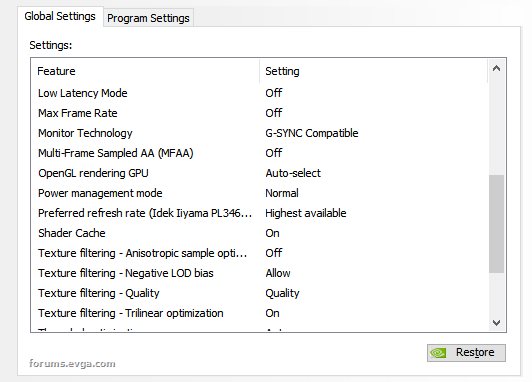 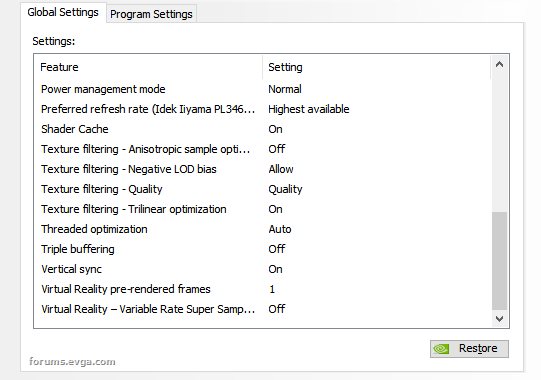
post edited by Max Silencio - 2021/07/31 11:00:16
|
Max Silencio
SSC Member

- Total Posts : 573
- Reward points : 0
- Joined: 2010/12/09 14:35:58
- Status: offline
- Ribbons : 3


Re: 3080FTW3Ultra: GPU Memory above 100°C. Is this a normal behaviour?
2021/07/31 10:50:16
(permalink)
JulienA1
Let's try Quake II RTX for 10 min @Max Silencio :)
Look at the HWINFO64 screenshot above. This is Quake2RTX running for an hour on my system already.
|
JulienA1
New Member

- Total Posts : 99
- Reward points : 0
- Joined: 2021/07/28 11:10:27
- Status: offline
- Ribbons : 0

Re: 3080FTW3Ultra: GPU Memory above 100°C. Is this a normal behaviour?
2021/07/31 10:52:06
(permalink)
20 min run of Quake (I ended up having too much fun lol) I still don't get how such a game can use 100% GPU but whatever GPU had a steady 78°C temperature, with a 89°C hot spot. Fans went up to 1900 RPM (~60% fan speed) Default fan curves used (I disabled the customized ones on X1) 
Attached Image(s)
 Use this affiliate code to have a discount on your EVGA purchase : EV0TVV8XP9 Config : GPU - EVGA 3080 FTW3 Ultra Gaming (Non-LHR version aka KR) CPU - Ryzen 5600X RAM - 2x8 GB 3600MHz CL16 CPU Cooler - Noctua DH15S Case - Fractal Define R5 PSU - Corsair RM1000X (1000W)
|
Max Silencio
SSC Member

- Total Posts : 573
- Reward points : 0
- Joined: 2010/12/09 14:35:58
- Status: offline
- Ribbons : 3


Re: 3080FTW3Ultra: GPU Memory above 100°C. Is this a normal behaviour?
2021/07/31 11:19:19
(permalink)
Besides: 3440x1440 @144Hz GTA V 
post edited by Max Silencio - 2021/07/31 13:04:26
Attached Image(s)
|
JulienA1
New Member

- Total Posts : 99
- Reward points : 0
- Joined: 2021/07/28 11:10:27
- Status: offline
- Ribbons : 0

Re: 3080FTW3Ultra: GPU Memory above 100°C. Is this a normal behaviour?
2021/07/31 12:22:52
(permalink)
Could you take a picture of what you did inside your case please ?
Did you use some special GPU external fan ?
The only way I could add a fan would be to attack a fan on top of my PSU...
 Use this affiliate code to have a discount on your EVGA purchase : EV0TVV8XP9 Config : GPU - EVGA 3080 FTW3 Ultra Gaming (Non-LHR version aka KR) CPU - Ryzen 5600X RAM - 2x8 GB 3600MHz CL16 CPU Cooler - Noctua DH15S Case - Fractal Define R5 PSU - Corsair RM1000X (1000W)
|
Fuzzy833
New Member

- Total Posts : 46
- Reward points : 0
- Joined: 2021/07/07 11:27:59
- Status: offline
- Ribbons : 0

Re: [Not SOLVED] 3080FTW3Ultra: GPU Memory @102°C. AutoFanControl faulty? Fans stopped aga
2021/07/31 15:22:22
(permalink)
kevinc313
Fuzzy833
On the topic of temps, what sort of temps do you guys see on your DIMM and SSD under heavy load?
The RAM nearest my CPU is a bit sheltered from airflow and hits 49C. NVME SSD hits 53C. Both seem slightly higher than ideal, but probably fine?
Kinda hot. If you have a front CPU AIO and Top Exhaust Hybrid, you should fit additional unobstructed case intake fans in the bottom.
Thanks for the reply, that is indeed exactly the set-up I have. My case (corsair 5000D) doesn't seem to naturally support fans on the bottom but I'll try and get creative. I suspect the fact I have a rather toasty 11900K isn't helping.
|
kevinc313
CLASSIFIED ULTRA Member

- Total Posts : 5004
- Reward points : 0
- Joined: 2019/02/28 09:27:55
- Status: offline
- Ribbons : 22

Re: [Not SOLVED] 3080FTW3Ultra: GPU Memory @102°C. AutoFanControl faulty? Fans stopped aga
2021/07/31 15:53:23
(permalink)
Fuzzy833
kevinc313
Fuzzy833
On the topic of temps, what sort of temps do you guys see on your DIMM and SSD under heavy load?
The RAM nearest my CPU is a bit sheltered from airflow and hits 49C. NVME SSD hits 53C. Both seem slightly higher than ideal, but probably fine?
Kinda hot. If you have a front CPU AIO and Top Exhaust Hybrid, you should fit additional unobstructed case intake fans in the bottom.
Thanks for the reply, that is indeed exactly the set-up I have. My case (corsair 5000D) doesn't seem to naturally support fans on the bottom but I'll try and get creative.
I suspect the fact I have a rather toasty 11900K isn't helping.
This one? https://www.corsair.com/us/en/Categories/Products/Cases/Mid-Tower-ATX-Cases/5000D-Tempered-Glass-Mid-Tower-ATX-PC-Case/p/CC-9011208-WW You're going to want to fill those three right side slots with 120mm fans, something that can do at least 2000 RPM with good pressure performance. You want them as intakes. Or you can move the CPU AIO to the side as an exhaust and use front intake fans. Test both configs to see what works best. It would be good if you could get a 5000D Air Flow front panel, looks like they are $15, #CC-8900501. https://www.corsair.com/u...%2C-Black/p/CC-8900501 
|
kevinc313
CLASSIFIED ULTRA Member

- Total Posts : 5004
- Reward points : 0
- Joined: 2019/02/28 09:27:55
- Status: offline
- Ribbons : 22

Re: 3080FTW3Ultra: GPU Memory above 100°C. Is this a normal behaviour?
2021/07/31 16:19:38
(permalink)
|
Max Silencio
SSC Member

- Total Posts : 573
- Reward points : 0
- Joined: 2010/12/09 14:35:58
- Status: offline
- Ribbons : 3


Re: 3080FTW3Ultra: GPU Memory above 100°C. Is this a normal behaviour?
2021/08/01 00:13:58
(permalink)
JulienA1
Could you take a picture of what you did inside your case please ?
Did you use some special GPU external fan ?
The only way I could add a fan would be to attack a fan on top of my PSU...
Like I've described just a 140mm Noctua 1500RPM intake blowing from the bottom which did the trick for me. Before I thought the air has to be drawn out of the case, which did not work. Surprisingly this works very well and solved the heat jam. Hopefully this helps a bit. https://forums.evga.com/t...?m=3125804&mpage=1
post edited by Max Silencio - 2021/08/01 03:23:27
|
Max Silencio
SSC Member

- Total Posts : 573
- Reward points : 0
- Joined: 2010/12/09 14:35:58
- Status: offline
- Ribbons : 3


Re: 3080FTW3Ultra: GPU Memory above 100°C. Is this a normal behaviour?
2021/08/01 01:17:52
(permalink)
kevinc313
Max Silencio
kevinc313
Max Silencio
Yes, just default, no customized fan curve. Not even running X1.
I see. Then it is strange your card is only using 280w. Likely a light GPU load, framerate cap or CPU bottleneck. Be careful as the card could easily go to 400w on a different load.
Maybe it's just my i7-7700K. But I did not use X1 nor Afterburner. There is no power target change at all. Just HWINFO64 Sensor status running.
Maybe Vertical Sync On?
Max Silencio
Besides: 3440x1440 @144Hz
GTA V
The 3440x1440 144hz is 43% heavier than 4K60 or 72% of 4K120. It's hard to find a GTA V FPS test of a 7700K (or modern equivalent i3-10100) that isn't severely gpu bottlenecked. You could be limiting power on Quake with the Vsync and cpu bottlenecking on GTA V. Your resolution/refresh rate should definitely max out a 3080 Ti on GTA V if settings are high enough and you're getting the full 144 FPS. Make sure your monitor is definitely running at 144hz and get an OSD showing framerates.
Monitor @144Hz. Vsync off for testing. As I'm on step-up maybe I'll can change to a 3080TI one day. Checked RDR2 with no issues or hick-ups. . Like I've said my system is transitory and running amazingly smooth for my modest demands. One question: Would you RMA the card because of the Auto Fan Control Bug?I still hope EVGA will help me solving this issue. Now that games are running fine I'd like to avoid the stress of RMA and I doubt the card will reach the GPU temp limit of 86°C in my default non-clocking usage. What do you think? 
post edited by Max Silencio - 2021/08/01 03:16:17
Attached Image(s)
|
kevinc313
CLASSIFIED ULTRA Member

- Total Posts : 5004
- Reward points : 0
- Joined: 2019/02/28 09:27:55
- Status: offline
- Ribbons : 22

Re: 3080FTW3Ultra: GPU Memory above 100°C. Is this a normal behaviour?
2021/08/01 06:49:05
(permalink)
Max Silencio
kevinc313
Max Silencio
kevinc313
Max Silencio
Yes, just default, no customized fan curve. Not even running X1.
I see. Then it is strange your card is only using 280w. Likely a light GPU load, framerate cap or CPU bottleneck. Be careful as the card could easily go to 400w on a different load.
Maybe it's just my i7-7700K. But I did not use X1 nor Afterburner. There is no power target change at all. Just HWINFO64 Sensor status running.
Maybe Vertical Sync On?
Max Silencio
Besides: 3440x1440 @144Hz
GTA V
The 3440x1440 144hz is 43% heavier than 4K60 or 72% of 4K120. It's hard to find a GTA V FPS test of a 7700K (or modern equivalent i3-10100) that isn't severely gpu bottlenecked. You could be limiting power on Quake with the Vsync and cpu bottlenecking on GTA V. Your resolution/refresh rate should definitely max out a 3080 Ti on GTA V if settings are high enough and you're getting the full 144 FPS. Make sure your monitor is definitely running at 144hz and get an OSD showing framerates.
Monitor @144Hz. Vsync off for testing.
As I'm on step-up maybe I'll can change to a 3080TI one day.
Checked RDR2 with no issues or hick-ups. .
Like I've said my system is transitory and running amazingly smooth for my modest demands.
One question: Would you RMA the card because of the Auto Fan Control Bug?
I still hope EVGA will help me solving this issue.
Now that games are running fine I'd like to avoid the stress of RMA and I doubt the card will reach the GPU temp limit of 86°C in my default non-clocking usage.
What do you think?
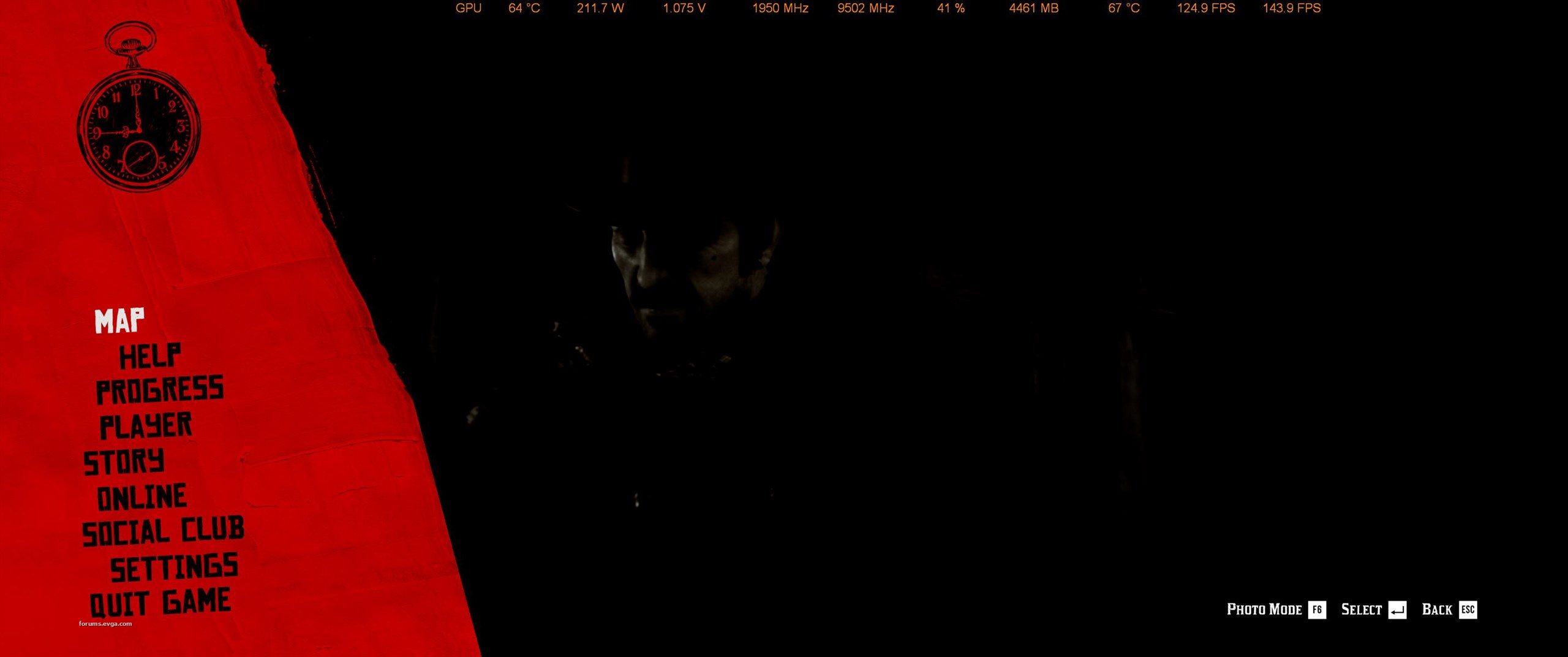
Looks good I guess, can't really tell from the pause screen there. Guess I totally missed you have a normal 3080 not Ti. Stock power limit is 380w 100%, 400w max. Should be running about 350w in RDR2 with gsync. Glad it's running well, just keep an eye on it.
|
Max Silencio
SSC Member

- Total Posts : 573
- Reward points : 0
- Joined: 2010/12/09 14:35:58
- Status: offline
- Ribbons : 3

|
kevinc313
CLASSIFIED ULTRA Member

- Total Posts : 5004
- Reward points : 0
- Joined: 2019/02/28 09:27:55
- Status: offline
- Ribbons : 22

Re: 3080FTW3Ultra: GPU Memory above 100°C. Is this a normal behaviour?
2021/08/04 12:54:02
(permalink)
Interesting. That's more like it. What did you change on the machine?
|
Max Silencio
SSC Member

- Total Posts : 573
- Reward points : 0
- Joined: 2010/12/09 14:35:58
- Status: offline
- Ribbons : 3


Re: 3080FTW3Ultra: GPU Memory above 100°C. Is this a normal behaviour?
2021/08/04 13:24:47
(permalink)
kevinc313
Interesting. That's more like it. What did you change on the machine?
Hi again, that's what I'm researching. Hooked up a second monitor today for testing. But uninstalled already. Restored Nvidia CP did not help. Maybe I'll try a system restore. What can trigger this power draw? Power plan Energy saver either. I mean I've cranked up the fans to 80°C which keeps the temps lower at 72°C but is louder. How can I reduce the wattage again? This videocard is full of mysteries. 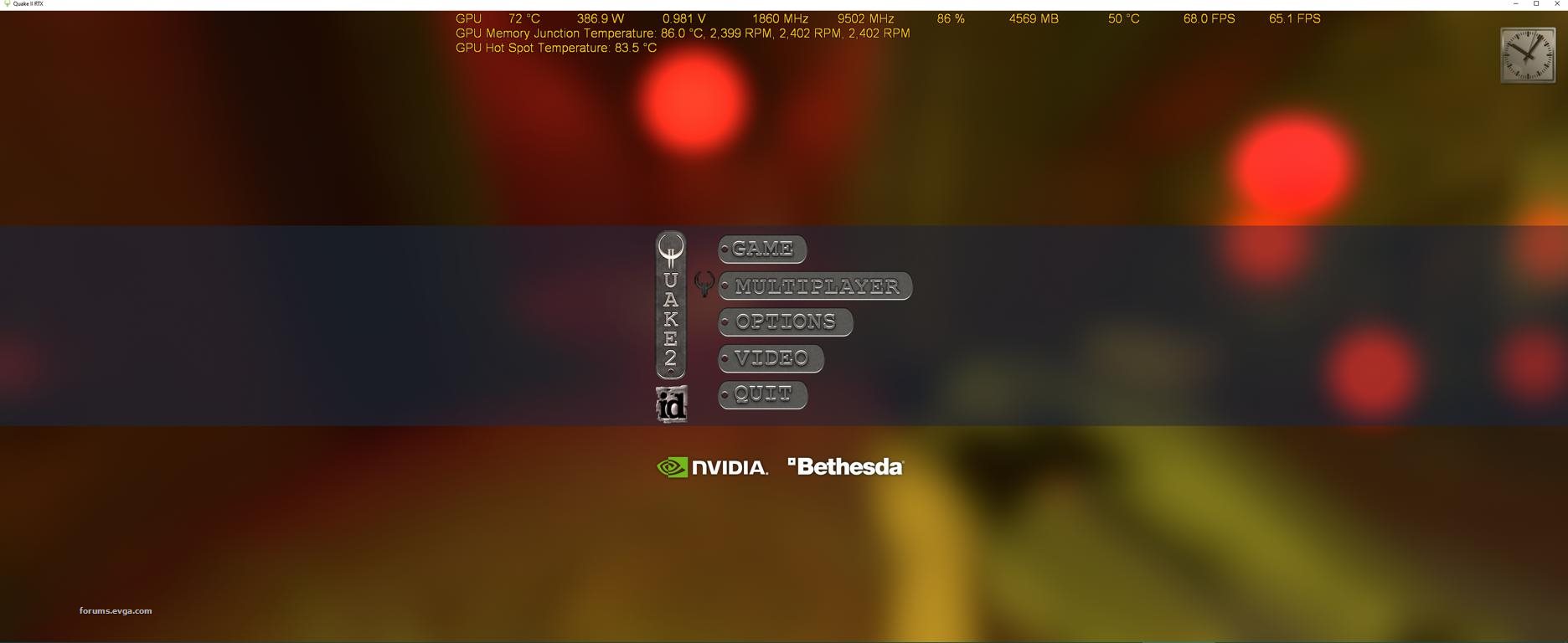 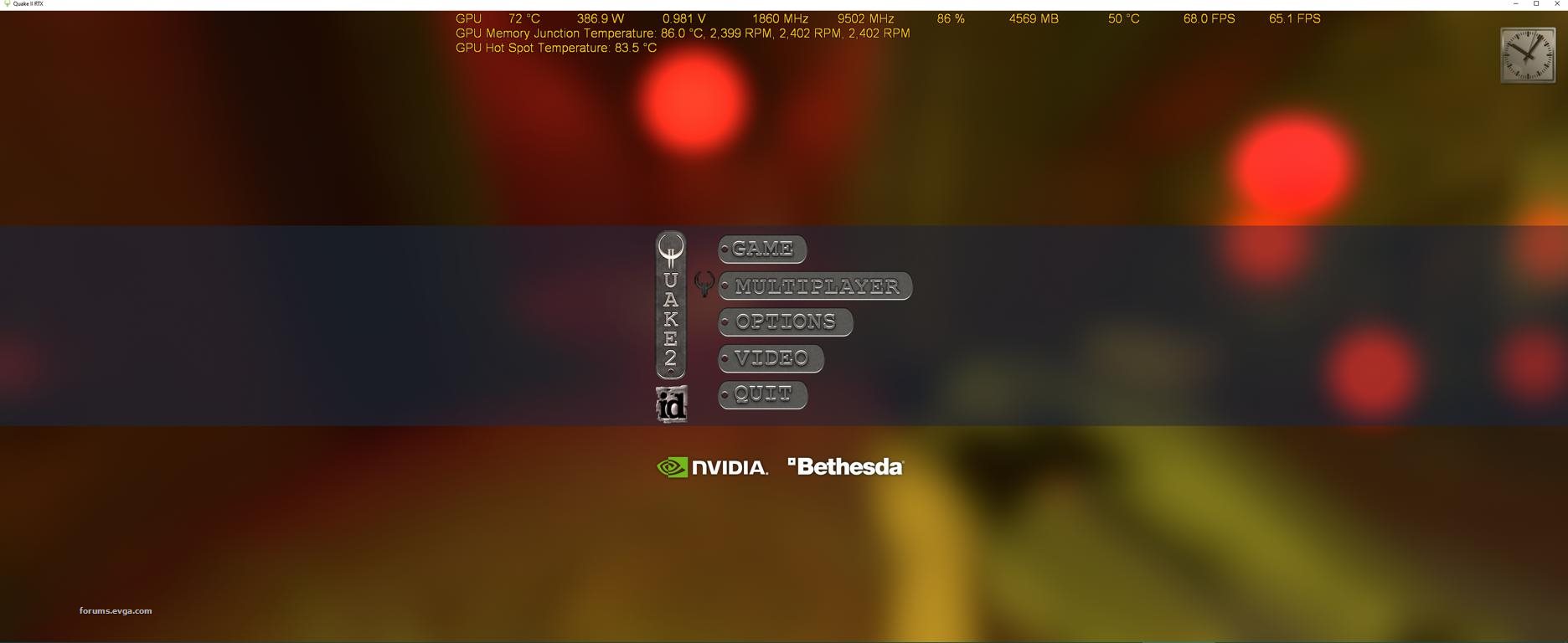 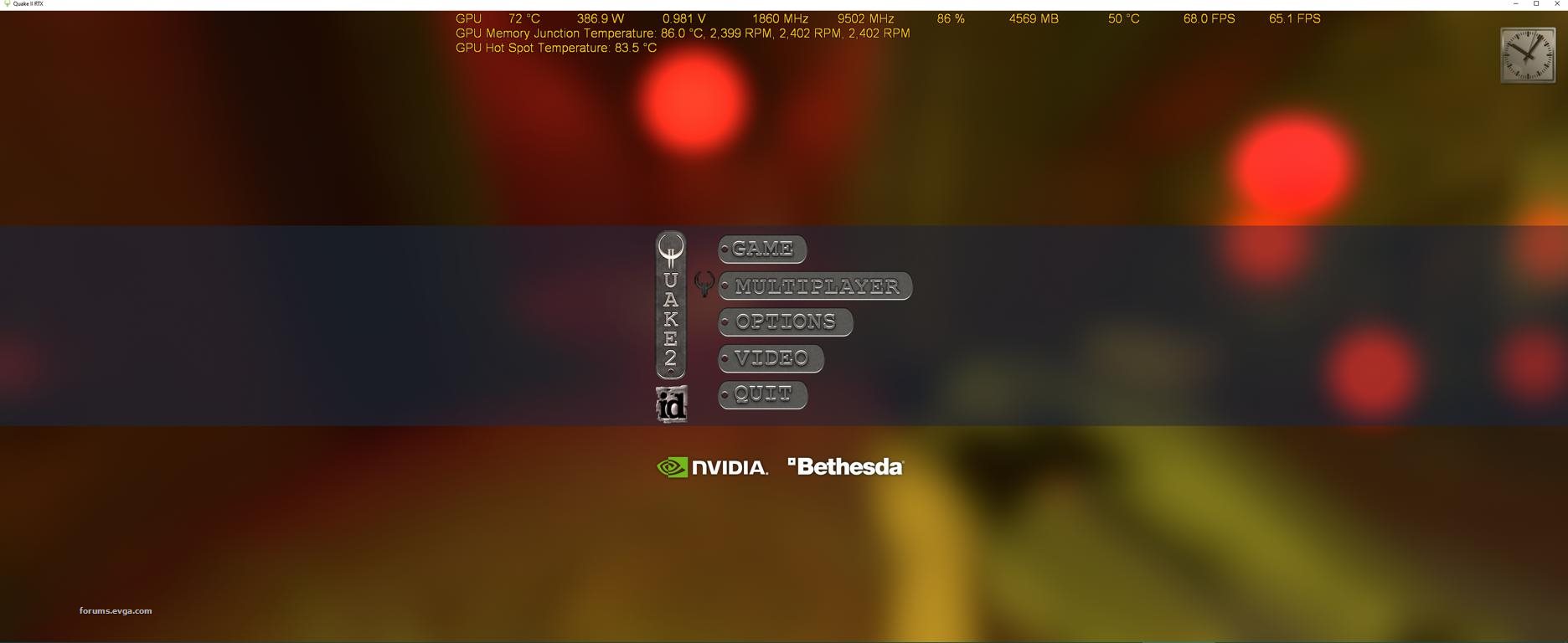
post edited by Max Silencio - 2021/08/04 13:29:56
Attached Image(s)
|
kevinc313
CLASSIFIED ULTRA Member

- Total Posts : 5004
- Reward points : 0
- Joined: 2019/02/28 09:27:55
- Status: offline
- Ribbons : 22

Re: 3080FTW3Ultra: GPU Memory above 100°C. Is this a normal behaviour?
2021/08/04 13:28:00
(permalink)
Max Silencio
kevinc313
Interesting. That's more like it. What did you change on the machine?
Hi again,
that's what I'm researching. Hooked up a second monitor today for testing. But uninstalled already. Restored Nvidia CP did not help. Maybe I'll try a system restore. What can trigger this power draw? Power plan Energy saver either.
I mean I've cranked up the fans to 80°C which keeps the temps lower at 72°C but is louder. How can I reduce the wattage again? This videocard is full of mysteries.
Well ironically it's operating correctly now as far as power draw goes. You likely had some sort of frame rate limit before, that you didn't know about.
|
Max Silencio
SSC Member

- Total Posts : 573
- Reward points : 0
- Joined: 2010/12/09 14:35:58
- Status: offline
- Ribbons : 3

|
kevinc313
CLASSIFIED ULTRA Member

- Total Posts : 5004
- Reward points : 0
- Joined: 2019/02/28 09:27:55
- Status: offline
- Ribbons : 22

Re: 3080FTW3Ultra: GPU Memory above 100°C. Is this a normal behaviour?
2021/08/04 13:53:18
(permalink)
|
Max Silencio
SSC Member

- Total Posts : 573
- Reward points : 0
- Joined: 2010/12/09 14:35:58
- Status: offline
- Ribbons : 3


Re: 3080FTW3Ultra: GPU Memory above 100°C. Is this a normal behaviour?
2021/08/04 14:35:15
(permalink)
kevinc313
Yeah it's hard to say.
Just tried RDR2. Fortunately the temps are in 60th and wattage 250W. So there must something wrong with Quake2RTX. Will examine tomorrow.
post edited by Max Silencio - 2021/08/05 02:00:16
|