xartemporas
New Member

- Total Posts : 41
- Reward points : 0
- Joined: 2020/09/06 02:39:45
- Status: offline
- Ribbons : 0
Hello. I have ryzen 5600x and asus x470 f gaming mobo with latest bios (5843). System was running fine with resizable bar enabled for about a month now till today that I realised that suddenly my pc wont boot anymore.. It passed all the boot tests but then no signal.. I cleared cmos, removed the card, then put it back on and system worked again. The problem is that If I enable resizable bar again, system wont boot.. I have tried a lot of times and unfortunately I have the same result. The only way to use my pc is with resizable bar disabled.. I don't know if someone else has the same problem, any help would be useful. Thanks in advance.
|
Thurmod
Superclocked Member

- Total Posts : 129
- Reward points : 0
- Joined: 2015/01/02 01:05:25
- Status: offline
- Ribbons : 0

Re: System suddenly wont boot with xc3 3080 ultra and resizable bar enabled
2021/05/11 06:04:51
(permalink)
Have you used DDU for your GPU. Maybe try a fresh install.
|
xartemporas
New Member

- Total Posts : 41
- Reward points : 0
- Joined: 2020/09/06 02:39:45
- Status: offline
- Ribbons : 0

Re: System suddenly wont boot with xc3 3080 ultra and resizable bar enabled
2021/05/11 06:10:42
(permalink)
Thurmod
Have you used DDU for your GPU. Maybe try a fresh install.
Yes I have used DDU. I use 466.27 driver.
|
Thurmod
Superclocked Member

- Total Posts : 129
- Reward points : 0
- Joined: 2015/01/02 01:05:25
- Status: offline
- Ribbons : 0

Re: System suddenly wont boot with xc3 3080 ultra and resizable bar enabled
2021/05/11 06:14:46
(permalink)
xartemporas
Thurmod
Have you used DDU for your GPU. Maybe try a fresh install.
Yes I have used DDU. I use 466.27 driver.
Have you tried any of the older drivers. Unsure because I haven't been lucky enough to enjoy a 30 series card yet... Still waiting. But trying to think of things that I have done with my GPUs in the past. Maybe try an older driver? Started noticing issues when you updated?
|
xartemporas
New Member

- Total Posts : 41
- Reward points : 0
- Joined: 2020/09/06 02:39:45
- Status: offline
- Ribbons : 0

Re: System suddenly wont boot with xc3 3080 ultra and resizable bar enabled
2021/05/11 06:18:36
(permalink)
Thurmod
xartemporas
Thurmod
Have you used DDU for your GPU. Maybe try a fresh install.
Yes I have used DDU. I use 466.27 driver.
Have you tried any of the older drivers. Unsure because I haven't been lucky enough to enjoy a 30 series card yet... Still waiting. But trying to think of things that I have done with my GPUs in the past. Maybe try an older driver? Started noticing issues when you updated?
No, I havent any issues when I updated drivers.. All happened suddenly today
|
xartemporas
New Member

- Total Posts : 41
- Reward points : 0
- Joined: 2020/09/06 02:39:45
- Status: offline
- Ribbons : 0

Re: System suddenly wont boot with xc3 3080 ultra and resizable bar enabled
2021/05/11 06:51:26
(permalink)
When I tried to manually disabled csm the following message appeared in bios.. .jpg) And System didn't boot again.. After clearing cmos etc I had the following message.. 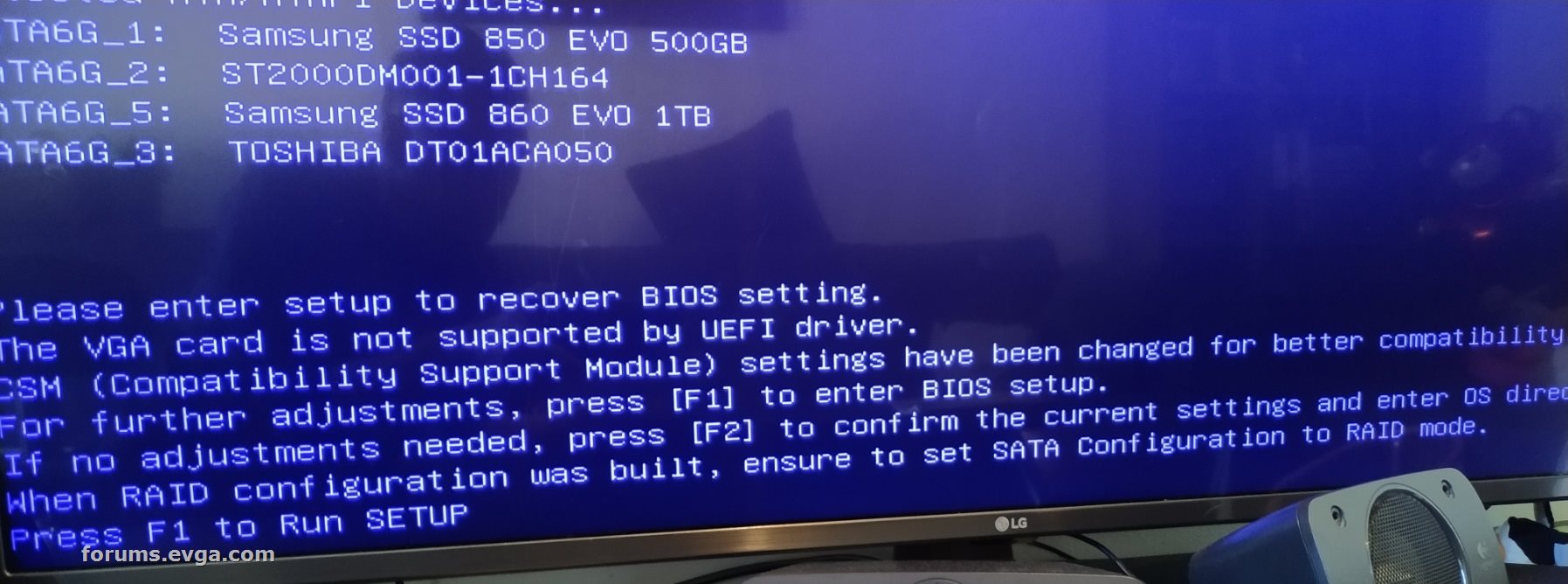
post edited by xartemporas - 2021/05/11 06:55:02
Attached Image(s) 
|
Dwarfy
SSC Member

- Total Posts : 704
- Reward points : 0
- Joined: 2010/10/27 12:15:17
- Location: South-West UK
- Status: offline
- Ribbons : 5


Re: System suddenly wont boot with xc3 3080 ultra and resizable bar enabled
2021/05/11 08:34:20
(permalink)
My first suggestion to try is disable fast boot
Will come back with more if I find it
|
kccoshb
Superclocked Member

- Total Posts : 101
- Reward points : 0
- Joined: 2021/04/28 13:21:31
- Status: offline
- Ribbons : 0

Re: System suddenly wont boot with xc3 3080 ultra and resizable bar enabled
2021/05/11 08:37:20
(permalink)
Disable resizable bar, convert your old MBR boot record to GPT. re-enable resizable bar.
|
dragomirc
SSC Member

- Total Posts : 760
- Reward points : 0
- Joined: 2006/08/14 20:40:01
- Location: Rochester, US
- Status: offline
- Ribbons : 0

Re: System suddenly wont boot with xc3 3080 ultra and resizable bar enabled
2021/05/11 08:53:09
(permalink)
Did you recently have Windows update? Microsoft taking to much control of everything. Since last Windows update I cannot extend my display driver to 4k TV but duplicate my 1440p monitor resolution. Before this Murthafoers update I could nicely game on 4k TV and browse on 1440p monitor. Not any more. Nvidia control panel can't go over Windows display property settings. UGH 
|
xartemporas
New Member

- Total Posts : 41
- Reward points : 0
- Joined: 2020/09/06 02:39:45
- Status: offline
- Ribbons : 0

Re: System suddenly wont boot with xc3 3080 ultra and resizable bar enabled
2021/05/11 09:01:36
(permalink)
kccoshb
Disable resizable bar, convert your old MBR boot record to GPT. re-enable resizable bar.
It is already GPT. The problem I have happened suddenly today.
|
xartemporas
New Member

- Total Posts : 41
- Reward points : 0
- Joined: 2020/09/06 02:39:45
- Status: offline
- Ribbons : 0

Re: System suddenly wont boot with xc3 3080 ultra and resizable bar enabled
2021/05/11 09:07:46
(permalink)
Would a vbios re-flash would help ? What else can I try
|
kccoshb
Superclocked Member

- Total Posts : 101
- Reward points : 0
- Joined: 2021/04/28 13:21:31
- Status: offline
- Ribbons : 0

Re: System suddenly wont boot with xc3 3080 ultra and resizable bar enabled
2021/05/11 09:24:30
(permalink)
Did u try putting it in a different PCI-E Slot?
|
xartemporas
New Member

- Total Posts : 41
- Reward points : 0
- Joined: 2020/09/06 02:39:45
- Status: offline
- Ribbons : 0

Re: System suddenly wont boot with xc3 3080 ultra and resizable bar enabled
2021/05/11 09:34:47
(permalink)
I have to notice that I haven't seen this message again : <<the VGA card is not supported by UEFI driver>>, but problem that I have no signal with resizable bar enabled, remains..
|
arestavo
CLASSIFIED ULTRA Member

- Total Posts : 6916
- Reward points : 0
- Joined: 2008/02/06 06:58:57
- Location: Through the Scary Door
- Status: offline
- Ribbons : 76


Re: System suddenly wont boot with xc3 3080 ultra and resizable bar enabled
2021/05/11 11:17:17
(permalink)
Steps 1-4 (second part) are what I used to convert. Did it from an elevated (admin) command prompt. Don't forget to turn off CSM in BIOS after. To convert a drive from MBR to GPT on Windows 10, use these steps: - Open Start.
- Search for Command Prompt, right-click the top result, and select the Run as administrator option.
- Type the following command to validate the drive and press Enter:
mbr2gpt /validate /allowFullOS
- Type the following command to convert the drive to GPT and press Enter:
mbr2gpt /convert /allowFullOS
https://www.windowscentra...uefi-windows-10#
post edited by arestavo - 2021/05/11 11:20:32
|
xartemporas
New Member

- Total Posts : 41
- Reward points : 0
- Joined: 2020/09/06 02:39:45
- Status: offline
- Ribbons : 0

Re: System suddenly wont boot with xc3 3080 ultra and resizable bar enabled
2021/05/11 11:47:46
(permalink)
arestavo
Steps 1-4 (second part) are what I used to convert. Did it from an elevated (admin) command prompt. Don't forget to turn off CSM in BIOS after.
To convert a drive from MBR to GPT on Windows 10, use these steps:- Open Start.
- Search for Command Prompt, right-click the top result, and select the Run as administrator option.
- Type the following command to validate the drive and press Enter:
mbr2gpt /validate /allowFullOS - Type the following command to convert the drive to GPT and press Enter:
mbr2gpt /convert /allowFullOS
https://www.windowscentra...uefi-windows-10#
my system cannot post..it doesnt send a signal to the screen, i have a gpt partition and windows 10 uefi already
post edited by xartemporas - 2021/05/11 11:50:32
|
arestavo
CLASSIFIED ULTRA Member

- Total Posts : 6916
- Reward points : 0
- Joined: 2008/02/06 06:58:57
- Location: Through the Scary Door
- Status: offline
- Ribbons : 76


Re: System suddenly wont boot with xc3 3080 ultra and resizable bar enabled
2021/05/11 11:54:25
(permalink)
Don't know what to tell you if you don't follow the steps to find out if you truly have a GPT partition or not (step 3) and report what it says. The reason for this is that, from what you describe, your PC isn't booting because of REBAR being enabled. This means that CSM is on - if turning it off results in no video out, your system isn't setup properly for REBAR. This includes: REBAR BIOS - CSM off, REBAR and Above 4G Decoding on REBAR VBIOS flashed REBAR video driver installed GPT partition set using the instructions listed before if CSM was enabled when you first installed Windows. I suppose you can call EVGA and RMA and hope for the best.
post edited by arestavo - 2021/05/11 12:00:42
|
xartemporas
New Member

- Total Posts : 41
- Reward points : 0
- Joined: 2020/09/06 02:39:45
- Status: offline
- Ribbons : 0

Re: System suddenly wont boot with xc3 3080 ultra and resizable bar enabled
2021/05/11 12:07:41
(permalink)
arestavo
Don't know what to tell you if you don't follow the steps to find out if you truly have a GPT partition or not (step 3) and report what it says.
The reason for this is that, from what you describe, your PC isn't booting because of REBAR being enabled. This means that CSM is on - if turning it off results in no video out, your system isn't setup properly for REBAR.
This includes:
REBAR BIOS - CSM off, REBAR and Above 4G Decoding on
REBAR VBIOS flashed
REBAR video driver installed
GPT partition set using the instructions listed before if CSM was enabled when you first installed Windows.
I suppose you can call EVGA and RMA and hope for the best.
I have gpt partition , i also checked it in disk management.. Rebar bios , vbios ,driver all are ok.. This issue with no post happened suddenly today, I was playing with rebar on with no problems for about a month now. I have oced my ram ,just to mention it but rebar never works now, even after resetting cmos, so.. I dont know what to say.
|
arestavo
CLASSIFIED ULTRA Member

- Total Posts : 6916
- Reward points : 0
- Joined: 2008/02/06 06:58:57
- Location: Through the Scary Door
- Status: offline
- Ribbons : 76


Re: System suddenly wont boot with xc3 3080 ultra and resizable bar enabled
2021/05/11 12:32:16
(permalink)
xartemporas
arestavo
Don't know what to tell you if you don't follow the steps to find out if you truly have a GPT partition or not (step 3) and report what it says.
The reason for this is that, from what you describe, your PC isn't booting because of REBAR being enabled. This means that CSM is on - if turning it off results in no video out, your system isn't setup properly for REBAR.
This includes:
REBAR BIOS - CSM off, REBAR and Above 4G Decoding on
REBAR VBIOS flashed
REBAR video driver installed
GPT partition set using the instructions listed before if CSM was enabled when you first installed Windows.
I suppose you can call EVGA and RMA and hope for the best.
I have gpt partition , i also checked it in disk management..
Rebar bios , vbios ,driver all are ok.. This issue with no post happened suddenly today, I was playing with rebar on with no problems for about a month now.
I have oced my ram ,just to mention it but rebar never works now, even after resetting cmos, so.. I dont know what to say.
Let me try it this way - I had a similar problem. I also thought my windows boot drive was fully GPT. It actually wasn't, and using those commands from an elevated command prompt fixed it for me and allowed me to boot with CSM off and REBAR enabled. In my case it didn't work for a month as in your case, but it had stopped working shortly after a Windows update.
post edited by arestavo - 2021/05/11 12:35:16
|
xartemporas
New Member

- Total Posts : 41
- Reward points : 0
- Joined: 2020/09/06 02:39:45
- Status: offline
- Ribbons : 0

Re: System suddenly wont boot with xc3 3080 ultra and resizable bar enabled
2021/05/11 12:57:24
(permalink)
arestavo
xartemporas
arestavo
Don't know what to tell you if you don't follow the steps to find out if you truly have a GPT partition or not (step 3) and report what it says.
The reason for this is that, from what you describe, your PC isn't booting because of REBAR being enabled. This means that CSM is on - if turning it off results in no video out, your system isn't setup properly for REBAR.
This includes:
REBAR BIOS - CSM off, REBAR and Above 4G Decoding on
REBAR VBIOS flashed
REBAR video driver installed
GPT partition set using the instructions listed before if CSM was enabled when you first installed Windows.
I suppose you can call EVGA and RMA and hope for the best.
I have gpt partition , i also checked it in disk management..
Rebar bios , vbios ,driver all are ok.. This issue with no post happened suddenly today, I was playing with rebar on with no problems for about a month now.
I have oced my ram ,just to mention it but rebar never works now, even after resetting cmos, so.. I dont know what to say.
Let me try it this way -
I had a similar problem. I also thought my windows boot drive was fully GPT. It actually wasn't, and using those commands from an elevated command prompt fixed it for me and allowed me to boot with CSM off and REBAR enabled.
In my case it didn't work for a month as in your case, but it had stopped working shortly after a Windows update.
I ran the commands from eleveated cmd and I got this: MBR2GPT: Attempting to validate disk 4 MBR2GPT: Retrieving layout of disk MBR2GPT: Validating layout, disk sector size is: 512 bytes Disk layout validation failed for disk 4 Both disk management and msinfo shows gpt and uefi
post edited by xartemporas - 2021/05/11 13:08:50
|
arestavo
CLASSIFIED ULTRA Member

- Total Posts : 6916
- Reward points : 0
- Joined: 2008/02/06 06:58:57
- Location: Through the Scary Door
- Status: offline
- Ribbons : 76


Re: System suddenly wont boot with xc3 3080 ultra and resizable bar enabled
2021/05/11 13:16:25
(permalink)
xartemporas
I ran the commands from eleveated cmd and I got this:
MBR2GPT: Attempting to validate disk 4
MBR2GPT: Retrieving layout of disk
MBR2GPT: Validating layout, disk sector size is: 512 bytes
Disk layout validation failed for disk 4
Both disk management and msinfo shows gpt and uefi
Do you have more than 1 partition on the drive? If so, that's the only thing that I can think of that would cause it to fail (which would require a fresh windows install (with CSM disabled) AFAIK). I'm out of ideas if that isn't the case - and someone else can chime in, or just start the RMA with EVGA. Edit: apparently there are some paid tools that can do it. I found where someone suggested deleting the recovery partition so that MBR2GPT would work - personally I'd just reinstall windows instead of messing with the partitions, but that's me (don't forget to back up important files before messing with partitions or reinstalling windows).
post edited by arestavo - 2021/05/11 13:21:45
|
xartemporas
New Member

- Total Posts : 41
- Reward points : 0
- Joined: 2020/09/06 02:39:45
- Status: offline
- Ribbons : 0

Re: System suddenly wont boot with xc3 3080 ultra and resizable bar enabled
2021/05/11 13:30:27
(permalink)
arestavo
xartemporas
I ran the commands from eleveated cmd and I got this:
MBR2GPT: Attempting to validate disk 4
MBR2GPT: Retrieving layout of disk
MBR2GPT: Validating layout, disk sector size is: 512 bytes
Disk layout validation failed for disk 4
Both disk management and msinfo shows gpt and uefi
Do you have more than 1 partition on the drive? If so, that's the only thing that I can think of that would cause it to fail (which would require a fresh windows install (with CSM disabled) AFAIK).
I'm out of ideas if that isn't the case - and someone else can chime in, or just start the RMA with EVGA.
Edit: apparently there are some paid tools that can do it. I found where someone suggested deleting the recovery partition so that MBR2GPT would work - personally I'd just reinstall windows instead of messing with the partitions, but that's me (don't forget to back up important files before messing with partitions or reinstalling windows).
I only have one partition.. I can not install windows with csm disabled.. If i disable csm , system wont boot, so if I do the installation with csm auto and uefi first ?
|
arestavo
CLASSIFIED ULTRA Member

- Total Posts : 6916
- Reward points : 0
- Joined: 2008/02/06 06:58:57
- Location: Through the Scary Door
- Status: offline
- Ribbons : 76


Re: System suddenly wont boot with xc3 3080 ultra and resizable bar enabled
2021/05/11 13:42:27
(permalink)
xartemporas
arestavo
xartemporas
I ran the commands from eleveated cmd and I got this:
MBR2GPT: Attempting to validate disk 4
MBR2GPT: Retrieving layout of disk
MBR2GPT: Validating layout, disk sector size is: 512 bytes
Disk layout validation failed for disk 4
Both disk management and msinfo shows gpt and uefi
Do you have more than 1 partition on the drive? If so, that's the only thing that I can think of that would cause it to fail (which would require a fresh windows install (with CSM disabled) AFAIK).
I'm out of ideas if that isn't the case - and someone else can chime in, or just start the RMA with EVGA.
Edit: apparently there are some paid tools that can do it. I found where someone suggested deleting the recovery partition so that MBR2GPT would work - personally I'd just reinstall windows instead of messing with the partitions, but that's me (don't forget to back up important files before messing with partitions or reinstalling windows).
I only have one partition..
I can not install windows with csm disabled.. If i disable csm , system wont boot, so if I do the installation with csm auto and uefi first ?
CSM would have to be disabled. So, if you set CSM to off you don't even get a system POST? Because that's all you need, along with installation media (Windows 10 DVD or USB (search for Windows 10 USB creation tool - I can't get to it on mobile) to install Windows 10.
|
kccoshb
Superclocked Member

- Total Posts : 101
- Reward points : 0
- Joined: 2021/04/28 13:21:31
- Status: offline
- Ribbons : 0

Re: System suddenly wont boot with xc3 3080 ultra and resizable bar enabled
2021/05/11 13:43:20
(permalink)
xartemporas
arestavo
xartemporas
I ran the commands from eleveated cmd and I got this:
MBR2GPT: Attempting to validate disk 4
MBR2GPT: Retrieving layout of disk
MBR2GPT: Validating layout, disk sector size is: 512 bytes
Disk layout validation failed for disk 4
Both disk management and msinfo shows gpt and uefi
Do you have more than 1 partition on the drive? If so, that's the only thing that I can think of that would cause it to fail (which would require a fresh windows install (with CSM disabled) AFAIK).
I'm out of ideas if that isn't the case - and someone else can chime in, or just start the RMA with EVGA.
Edit: apparently there are some paid tools that can do it. I found where someone suggested deleting the recovery partition so that MBR2GPT would work - personally I'd just reinstall windows instead of messing with the partitions, but that's me (don't forget to back up important files before messing with partitions or reinstalling windows).
I only have one partition..
I can not install windows with csm disabled.. If i disable csm , system wont boot, so if I do the installation with csm auto and uefi first ?
When i had this issue, i ended up formating and starting over. it was a PITA
|
xartemporas
New Member

- Total Posts : 41
- Reward points : 0
- Joined: 2020/09/06 02:39:45
- Status: offline
- Ribbons : 0

Re: System suddenly wont boot with xc3 3080 ultra and resizable bar enabled
2021/05/12 04:07:09
(permalink)
arestavo
xartemporas
arestavo
xartemporas
I ran the commands from eleveated cmd and I got this:
MBR2GPT: Attempting to validate disk 4
MBR2GPT: Retrieving layout of disk
MBR2GPT: Validating layout, disk sector size is: 512 bytes
Disk layout validation failed for disk 4
Both disk management and msinfo shows gpt and uefi
Do you have more than 1 partition on the drive? If so, that's the only thing that I can think of that would cause it to fail (which would require a fresh windows install (with CSM disabled) AFAIK).
I'm out of ideas if that isn't the case - and someone else can chime in, or just start the RMA with EVGA.
Edit: apparently there are some paid tools that can do it. I found where someone suggested deleting the recovery partition so that MBR2GPT would work - personally I'd just reinstall windows instead of messing with the partitions, but that's me (don't forget to back up important files before messing with partitions or reinstalling windows).
I only have one partition..
I can not install windows with csm disabled.. If i disable csm , system wont boot, so if I do the installation with csm auto and uefi first ?
CSM would have to be disabled.
So, if you set CSM to off you don't even get a system POST? Because that's all you need, along with installation media (Windows 10 DVD or USB (search for Windows 10 USB creation tool - I can't get to it on mobile) to install Windows 10.
Yes, if I disable csm system doesn't post..
|
arestavo
CLASSIFIED ULTRA Member

- Total Posts : 6916
- Reward points : 0
- Joined: 2008/02/06 06:58:57
- Location: Through the Scary Door
- Status: offline
- Ribbons : 76


Re: System suddenly wont boot with xc3 3080 ultra and resizable bar enabled
2021/05/12 06:16:53
(permalink)
xartemporas
arestavo
xartemporas
arestavo
xartemporas
I ran the commands from eleveated cmd and I got this:
MBR2GPT: Attempting to validate disk 4
MBR2GPT: Retrieving layout of disk
MBR2GPT: Validating layout, disk sector size is: 512 bytes
Disk layout validation failed for disk 4
Both disk management and msinfo shows gpt and uefi
Do you have more than 1 partition on the drive? If so, that's the only thing that I can think of that would cause it to fail (which would require a fresh windows install (with CSM disabled) AFAIK).
I'm out of ideas if that isn't the case - and someone else can chime in, or just start the RMA with EVGA.
Edit: apparently there are some paid tools that can do it. I found where someone suggested deleting the recovery partition so that MBR2GPT would work - personally I'd just reinstall windows instead of messing with the partitions, but that's me (don't forget to back up important files before messing with partitions or reinstalling windows).
I only have one partition..
I can not install windows with csm disabled.. If i disable csm , system wont boot, so if I do the installation with csm auto and uefi first ?
CSM would have to be disabled.
So, if you set CSM to off you don't even get a system POST? Because that's all you need, along with installation media (Windows 10 DVD or USB (search for Windows 10 USB creation tool - I can't get to it on mobile) to install Windows 10.
Yes, if I disable csm system doesn't post..
If the system can't complete the power on self test, RMA.
|
darklord2021
Superclocked Member

- Total Posts : 104
- Reward points : 0
- Joined: 2021/02/09 12:24:52
- Status: offline
- Ribbons : 0

Re: System suddenly wont boot with xc3 3080 ultra and resizable bar enabled
2021/05/12 09:25:45
(permalink)
Your issue do sounds like driver issue related? Maybe just disable REBAR for now until newer motherboard BIOS or Nvidia driver are available.
|
james1997bond
Superclocked Member

- Total Posts : 126
- Reward points : 0
- Joined: 2020/10/13 07:43:05
- Status: offline
- Ribbons : 0

Re: System suddenly wont boot with xc3 3080 ultra and resizable bar enabled
2021/05/12 09:57:34
(permalink)
Yeah I second disabling bar as I've heard that boot issues are common especially with some MOBO manufacturers who half-assed their BIOS updates.
|
xartemporas
New Member

- Total Posts : 41
- Reward points : 0
- Joined: 2020/09/06 02:39:45
- Status: offline
- Ribbons : 0

Re: System suddenly wont boot with xc3 3080 ultra and resizable bar enabled
2021/05/13 01:36:38
(permalink)
james1997bond
Yeah I second disabling bar as I've heard that boot issues are common especially with some MOBO manufacturers who half-assed their BIOS updates.
Yes I have disabled it for now. I just get confused because this happened suddenly! System was working fine for about a month with resizable bar on and csm disabled!. I hope for new vbios updates from evga at first and then new mobo bios.
|
xartemporas
New Member

- Total Posts : 41
- Reward points : 0
- Joined: 2020/09/06 02:39:45
- Status: offline
- Ribbons : 0

Re: System suddenly wont boot with xc3 3080 ultra and resizable bar enabled
2021/05/13 01:42:14
(permalink)
arestavo
xartemporas
arestavo
xartemporas
arestavo
xartemporas
I ran the commands from eleveated cmd and I got this:
MBR2GPT: Attempting to validate disk 4
MBR2GPT: Retrieving layout of disk
MBR2GPT: Validating layout, disk sector size is: 512 bytes
Disk layout validation failed for disk 4
Both disk management and msinfo shows gpt and uefi
Do you have more than 1 partition on the drive? If so, that's the only thing that I can think of that would cause it to fail (which would require a fresh windows install (with CSM disabled) AFAIK).
I'm out of ideas if that isn't the case - and someone else can chime in, or just start the RMA with EVGA.
Edit: apparently there are some paid tools that can do it. I found where someone suggested deleting the recovery partition so that MBR2GPT would work - personally I'd just reinstall windows instead of messing with the partitions, but that's me (don't forget to back up important files before messing with partitions or reinstalling windows).
I only have one partition..
I can not install windows with csm disabled.. If i disable csm , system wont boot, so if I do the installation with csm auto and uefi first ?
CSM would have to be disabled.
So, if you set CSM to off you don't even get a system POST? Because that's all you need, along with installation media (Windows 10 DVD or USB (search for Windows 10 USB creation tool - I can't get to it on mobile) to install Windows 10.
Yes, if I disable csm system doesn't post..
If the system can't complete the power on self test, RMA.
It can complete post with csm on and uefi only and card works flawlessly for hours and hours of gaming.. I prefer to live without resizable bar than RMA.. I feel so lucky that I found an rtx 3080 card , I dont know if I can find another one and if evga can give me new one and when it can happen.. I think and I hope it is a vbios problem.. Is there a way to reflash vbios? Is there going to be a new vbios ? It is not only my problem generally, I googled and I found that other people have this problem , too.
post edited by xartemporas - 2021/05/13 02:34:30
|
Hoggle
EVGA Forum Moderator

- Total Posts : 10103
- Reward points : 0
- Joined: 2003/10/13 22:10:45
- Location: Eugene, OR
- Status: offline
- Ribbons : 4

Re: System suddenly wont boot with xc3 3080 ultra and resizable bar enabled
2021/05/13 02:41:12
(permalink)
It could be that windows did an update or loaded an unsupported driver. Bar support is new so I wouldn't worry that much about bugs like this for a few months.
|