Woothx
New Member

- Total Posts : 4
- Reward points : 0
- Joined: 2019/01/17 08:43:56
- Status: offline
- Ribbons : 0
Been having trouble with random black screens that lock my PC and required a hard reset of the power. Been trying to find the problem when I randomly checked a power cable for the GPU. Some of the pins on the cable was clearly darker then the rest and looked burnt, i swapped the cable and the output from my PSU and everything seems to work. I have noticed no damage to the GPU, tried som simple furmark and VR-games. There is also no visible damage to the PSU where I had the cable plugged in. It was bought in 2015 but has a 10 year warranty, I want to keep using this PSU in my next build I'm worried it might be bad. Should I open a support ticket to get it replaced through RMA? (Picture of the bad cable, and the good I replaced it with) 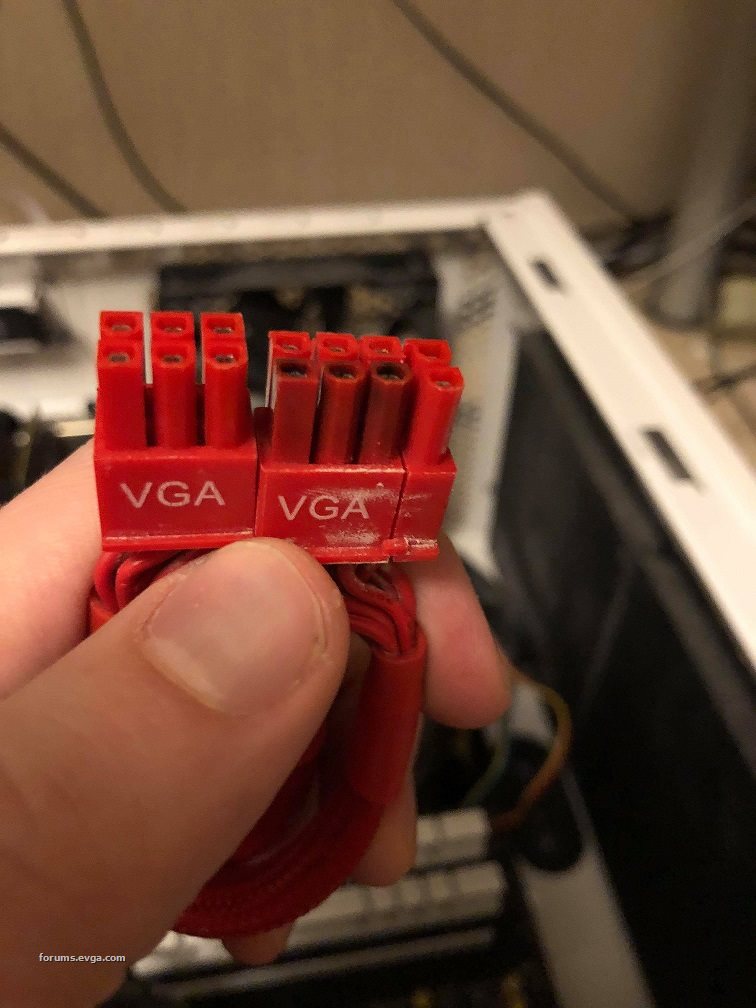 
Attached Image(s) 
|
bcavnaugh
The Crunchinator

- Total Posts : 38516
- Reward points : 0
- Joined: 2012/09/18 17:31:18
- Location: USA Affiliate E5L3CTGE12 Associate 9E88QK5L7811G3H
- Status: offline
- Ribbons : 282


Re: Supernova G2 1000W burnt/scortched VGA/GPU cable pins
2019/01/17 09:17:04
(permalink)
Welcome to the Forum. Not enough information. What is that White Powder? What Graphics Card was this Plugged into? It seems the Graphics Card is pulling to much power. It looks like you are only using One PCIe Cable to Power this Graphics Card You should use two Separate PCIe Power Cables. What is this Graphics Card Doing? What does the Other End of the Cable Look Like and what does the PSU Connector Look Like?  Furmark is not the best tool to use.
post edited by bcavnaugh - 2019/01/17 09:29:47
|
Woothx
New Member

- Total Posts : 4
- Reward points : 0
- Joined: 2019/01/17 08:43:56
- Status: offline
- Ribbons : 0

Re: Supernova G2 1000W burnt/scortched VGA/GPU cable pins
2019/01/17 09:42:44
(permalink)
GPU: R9290X-DC2OC-4GD5 White powder is just fine-grain dust, its been in my computer for several years. How/why/what would cause the gpu to draw too much power? Other end of cable is just as the good one, and the contact of the PSU looks like every other port. (no visible damage) Edit: I have been running my system on standard clocks for well over 2 years.
post edited by Woothx - 2019/01/17 09:48:28
|
bcavnaugh
The Crunchinator

- Total Posts : 38516
- Reward points : 0
- Joined: 2012/09/18 17:31:18
- Location: USA Affiliate E5L3CTGE12 Associate 9E88QK5L7811G3H
- Status: offline
- Ribbons : 282


Re: Supernova G2 1000W burnt/scortched VGA/GPU cable pins
2019/01/17 09:56:39
(permalink)
Woothx
GPU: R9290X-DC2OC-4GD5
White powder is just fine-grain dust, its been in my computer for several years.
How/why/what would cause the gpu to draw too much power?
Other end of cable is just as the good one, and the contact of the PSU looks like every other port. (no visible damage)
Edit: I have been running my system on standard clocks for well over 2 years.
https://www.asus.com/us/Graphics-Cards/R9290XDC2OC4GD5/specifications/up to 300 Watts additional 6+8 pin PCIe power required AMD Graphics Cards are Very Power Hungry and using One Cable is most likely why you are seeing this.
|
Woothx
New Member

- Total Posts : 4
- Reward points : 0
- Joined: 2019/01/17 08:43:56
- Status: offline
- Ribbons : 0

Re: Supernova G2 1000W burnt/scortched VGA/GPU cable pins
2019/01/17 10:08:58
(permalink)
bcavnaugh
Woothx
GPU: R9290X-DC2OC-4GD5
White powder is just fine-grain dust, its been in my computer for several years.
How/why/what would cause the gpu to draw too much power?
Other end of cable is just as the good one, and the contact of the PSU looks like every other port. (no visible damage)
Edit: I have been running my system on standard clocks for well over 2 years.
up to 300 Watts additional 6+8 pin PCIe power required
AMD Graphics Cards are Very Power Hungry and using One Cable is most likely why you are seeing this.
Since the visible damage is "minor", compared to other horror stories i have seen online, and is only present on the PSU cable(not the actual PSU or GPU) how likely is there to be any problems in the future? (assuming I have 2 cables for the gpu) As I stated in the original post, replacing the cable seems to work. I am just worried for future problems.
|
bcavnaugh
The Crunchinator

- Total Posts : 38516
- Reward points : 0
- Joined: 2012/09/18 17:31:18
- Location: USA Affiliate E5L3CTGE12 Associate 9E88QK5L7811G3H
- Status: offline
- Ribbons : 282


Re: Supernova G2 1000W burnt/scortched VGA/GPU cable pins
2019/01/17 10:21:35
(permalink)
☄ Helpfulby Woothx 2019/01/17 10:31:39
Woothx
bcavnaugh
Woothx
GPU: R9290X-DC2OC-4GD5
White powder is just fine-grain dust, its been in my computer for several years.
How/why/what would cause the gpu to draw too much power?
Other end of cable is just as the good one, and the contact of the PSU looks like every other port. (no visible damage)
Edit: I have been running my system on standard clocks for well over 2 years.
up to 300 Watts additional 6+8 pin PCIe power required
AMD Graphics Cards are Very Power Hungry and using One Cable is most likely why you are seeing this.
Since the visible damage is "minor", compared to other horror stories i have seen online, and is only present on the PSU cable(not the actual PSU or GPU) how likely is there to be any problems in the future? (assuming I have 2 cables for the gpu)
As I stated in the original post, replacing the cable seems to work. I am just worried for future problems.
Even with replacing the cable you are better off to use two Separate Cables *I am just worried for future problems.. 2x 750mm, 900mm (m) 4x 750mm (m) You should have 6 Cables.
post edited by bcavnaugh - 2019/01/17 10:29:38
|
Woothx
New Member

- Total Posts : 4
- Reward points : 0
- Joined: 2019/01/17 08:43:56
- Status: offline
- Ribbons : 0

Re: Supernova G2 1000W burnt/scortched VGA/GPU cable pins
2019/01/17 10:31:32
(permalink)
When I found this bad one I dug up the cable-kit included. I have several cables to use, so I don't think I will bother for a new cable.
Will probably just use the other cables included and new slots in the PSU.
As it seemed to work just fine.
Thanks for the discussion bcavnaugh.
|
bcavnaugh
The Crunchinator

- Total Posts : 38516
- Reward points : 0
- Joined: 2012/09/18 17:31:18
- Location: USA Affiliate E5L3CTGE12 Associate 9E88QK5L7811G3H
- Status: offline
- Ribbons : 282


Re: Supernova G2 1000W burnt/scortched VGA/GPU cable pins
2019/01/17 10:43:58
(permalink)
|
ketxxx
New Member

- Total Posts : 23
- Reward points : 0
- Joined: 2018/01/09 10:07:22
- Status: offline
- Ribbons : 0

Re: Supernova G2 1000W burnt/scortched VGA/GPU cable pins
2019/01/30 06:39:11
(permalink)
Woothx
When I found this bad one I dug up the cable-kit included. I have several cables to use, so I don't think I will bother for a new cable.
Will probably just use the other cables included and new slots in the PSU.
As it seemed to work just fine.
Thanks for the discussion bcavnaugh.
Even if you asked EVGA to send you a replacement cable they wouldn't. I once asked for one and was told they would ask the RMA centre if there were any laying about... never heard back nor did I recieve anything. Then just recently the fan in my G2 unit claps out and EVGA can't (won't) send a replacement fan for me to fit myself either (shipping costs in the UK are very unreasonable for something of the size, weight, and value of my G2 unit). Overall mate, I'd seriously consider getting a PSU from a manufacturer that wants to be a lot more helpful than EVGA are.
|
the_Scarlet_one
formerly Scarlet-tech

- Total Posts : 24079
- Reward points : 0
- Joined: 2013/11/13 02:48:57
- Location: East Coast
- Status: offline
- Ribbons : 79


Re: Supernova G2 1000W burnt/scortched VGA/GPU cable pins
2019/01/30 06:56:20
(permalink)
Sorry to hear able the cable Ketxxx, but the fan is a risk for the company. You are not supposed to open the power supply as an end user. I understand it is just a fan, and you may even have experience, but evga will not risk having a user open their power supply and getting hit by a charged capacitor
|
ketxxx
New Member

- Total Posts : 23
- Reward points : 0
- Joined: 2018/01/09 10:07:22
- Status: offline
- Ribbons : 0

Re: Supernova G2 1000W burnt/scortched VGA/GPU cable pins
2019/01/30 07:15:30
(permalink)
To be frank, you have to be a bloody moron to open a PSU before making sure you have discharged the capacitors It is evident I know what I'm doing and even if EVGA didn't want to do that I have suggested perfectly reasonable alternatives to mitigate the extremely unreasonable shipping costs in the UK such as me sending pictures of the unit so they can see it is valid for warranty then just sending me a replacement unit, or sending a unit via courier with the replacement so at the same time the faulty one can be picked up as I'm sure they could arrange such a service for a substantially more reasonable cost than the options I have available but EVGA will not entertain any of those possibilities which is why I have now contacted trading standards. If EVGA want to be difficult, so can I they can now deal with trading standards legal team if needed.
post edited by ketxxx - 2019/01/30 07:18:14
|