mmmsharp
New Member

- Total Posts : 5
- Reward points : 0
- Joined: 2012/10/16 08:29:05
- Status: offline
- Ribbons : 0

Re: ***Show us your 3000 Series GPU***
2021/03/06 18:30:39
(permalink)
Some beautiful setups. After seeing the nicer cables, I checked out cable mod and didn't realize how pricy they are. anyways, heres my setup with my ugly cables. I took the door off so no reflection. maybe one day i will get some nicer cables :P
|
donta1979
Primarch

- Total Posts : 9050
- Reward points : 0
- Joined: 2007/02/11 19:27:15
- Location: In the land of Florida Man!
- Status: offline
- Ribbons : 73


Re: ***Show us your 3000 Series GPU***
2021/03/06 19:13:02
(permalink)
Gotspeed_2000
donta1979
Gotspeed_2000
nice setup there, but it looks like you have some GPU sag there. You might want to take a look at the Lian Li GPU brace kit. It mounts to the motherboard using the standard atx points either in the middle or the right side of the board. It also comes with two pieces in which you can brace both your gpus. Those gpus weigh a ton. Mines was really easy to install. I mounted mines using the center ATX holes for the motherboard, but my friend has a Dark Hero mobo and he had heat sinks that covered the middle ATX screws of the mobo so we used the ATX mounting points on the right side of the mobo. As long as you have only two sata ports stacked on each other, the mount should fit though any connectors there that don't have a 90 degree port would be hard to access. That Lian Li GPU bracket is cheap, but it does do a great job at helping support the weight of the gpus.
I checked that bracket does not fit on the RTX 3080 FTW3/Ultra's so they would be burning money on a 48-50 dollar product for no reason.
Not sure if you are talking about the same Lian Li anti sag bracket. But this is the part number from Lian Li which I took from the Microcenter website: G89.GB-001X.00 (https://www.microcenter.com/product/605934/lian-li-graphic-card-anti-sag-bracket). I used this on my case with a 3070 FTW3 Ultra which as almost the same if not the same as the 3080/3090 FTW3 Ultras as they have what I thought the same cooling radiator. The size vertically doesn't matter as you can mount the support brace in a number of positions vertically and then slide the brace up or down to support the weight of the GPU. Like I said in my original post, if your motherboard covers the middle set of ATX mounting screw(think of grouping the mounting ATX screws in vertical planes) then you could also use the ones on the far right as long as your SATA ports are not stacked 3 high or blocking access to any ports you have to have since the mounting rail will obstruct access. The GPU brace I'm sharing is NOT a vertical mount as the original poster has 2 horizontally mounted 3080s. You could try and fit two vertically mounted GPUs on the Lian Li XL GPU vertical mount, but the weight of two GPUs might be too much to support that mount without further bracing. Plus the GPU brace/anti sag kit I mentioned is NOT 50-60 dollars. It's only 8 bucks at microcenter. So I'm not sure what you are posting about.
I might have used the wrong term in my original post, but if you do a google search of "Lian Li GPU brace" the first item that comes up with my computer is the anti sag kit that I mentioned. This IMO should be considered a must for any builder using heavy GPUs that can fit this when using their MOBOs. I used this on my son's MSI Z390 gaming when we upgraded his mobo and redid his computer with a 3070 ultra, mines with the ASUS tuff Gaming with a 3070 FTW3 Ultra, and my friends computer with a ASUS Dark Hero with a 3070 FTW3 Ultra with no issues what so ever. My son's 3070 Ultra had already started to sag after a week before I put this on which is why I went to the local PC store who builds awesome customs gaming pcs who then shared with me what they use for all their heavy GPU builds. So I bought a few kits as I was going to building my rig as well as another for a friend. As long as you can mount this to your mobo without restricting access to key ports, it provides you a clean build as no one can see your braces or your sagging GPUs and it doesn't cost much. If you look at my pc a few pages back, you can't even see the mount. It's just a really clean look while being functional.
same bracket there are post on reddit about it, it wont fit the 3080 FTW3, along with some motherboards. some people have had to mod the bracket to get it to work. I am in that boat and had been looking at it and why I didn't get it. nice to see some place at none scalper prices, everyplace else is selling them for 50 bucks.
post edited by donta1979 - 2021/03/06 19:15:56
Heatware
Retired from AAA Game Industry
Jeep Wranglers, English Bulldog Rescue
USAF, USANG, US ARMY Combat Veteran
My Build
14900k, z790 Apex Encore, EK Nucleus Direct Die, T-Force EXTREEM 8000mhz cl38 2x24 Stable"24hr Karhu" XMP, Rog Strix OC RTX 4090, Rog Hyperion GR701 Case, Rog Thor II 1200w, Rog Centra True Wireless Speednova, 35" Rog Swift PG35VQ + Acer EI342CKR Pbmiippx 34", EK Link FPT 140mm D-RGB Fans. Rog Claymore II, Rog Harpe Ace Aimlabs Edition, Cyberpunk 2077 Xbox One Controller, WD Black SN850x/Samsung 980+990 PRO/Samsung 980. Honeywell PTM7950 pad on CPU+GPU
|
Gotspeed_2000
SSC Member

- Total Posts : 818
- Reward points : 0
- Joined: 2021/01/07 18:53:17
- Status: offline
- Ribbons : 5

Re: ***Show us your 3000 Series GPU***
2021/03/06 22:08:33
(permalink)
If your mother board has exposed mounting screws down either the center or along the right side, it can work. According to the EVGA website, the 3090 FTW3 Ultra has the same dimensions as the 3070 FTW3 Ultra. I don't own a 3090 FTW3 Ultra so I am going off the website dimensions. I also saw something about 3070 FTW3 Ultra that as well since they supposedly share the same radiator and fan configuration. On more high end boards that have heat shields covering the middle ATX mounting screws, you will need to then move it over to the right side of the board. But like I said, if you have any ports in which you need access to and they are not right angle ports then there could be a problem. The other issue you need to make sure you are clear on is the vertical height of things off the board. I know for sure that the ASUS Dark Hero mobo will fit the mod with a 3070 FTW3 Ultra along the right side of the mobo. This is where we needed to route my friends one in which we did and he is using the pc with it installed. On the ATX, most boards have 9 screws that mount it to the case. 3 along the left side of the board, 3 near the middle going from left to right, and then 3 more on the right side along the edge of the board. The ones along the right side of the board are the ones that are ideal as they are furthest away from the PCI slot and would help relieve the stress on the mount. As long as you don't have anything higher than 2 sata ports along that edge and no ports you need to access that are vertical mounts then you should be good. At worst, it's only a 8 dollar plus shipping and tax gamble to attempt to relieve stress on the GPU/MOBO. I know that certain MOBOs have things along the right side that are not right angle that are needed, but if you have a board that doesn't have anything necessary there then it is a great way to help prolong the life of the GPU and MOBO. In his setup, we are also using the two lower sata ports along the right edge to provide connectivity to 2 ssd drives. But anything taller than the two sata ports will prevent this brace from being used. The bracket barely clears the two stacked sata ports on his mobo. What mobo are you using, I can take a look at the layout to let you know if you might have issues. Other than the three other boards I posted that I used, I know there might be some issues with some MOBOs as I have been researching new boards for me to use. I'm pretty confident the brace would work in the ROG Strix X570-E (this would need to use the right side mounting as their is a heat shield is covering the center screw in the middle of the board, but the Sata ports are no higher than two stacked so it will fit there with no other ports necessary for use), ASUS Formula X570 (would need to be on the right side like the Strix because of the covered center hole, but this one the bracket mount would cover the open loop ports necessary to support an open loop. If I was to get this board I would vertically mount the MOBO anyway and not need the mount then. But until then I would need the bracket and I am confident it would fit), the Gigabyte master X570 would fit along the right side as well. The bracket would cover the LED status lights but that's about it. The ASUS Hero board would be the same as the dark hero as the boards physical layout is very similar to the Dark Hero. It really comes down to what is on your mobo on the right side. If between the two mounting ATX holes there is nothing taller than two sata ports on top of each other it should be fine with the FTW3 Ultra cards since the dimension and fan placement should be the same and that there is nothing there that you absolutely need that would be blocked by the bracket. There must be a reason if people are charging 50 bucks for a 8 dollar piece. That's a crazy mark up, let me know where they are selling it for that much and I'll send you some so you can sell and we can both make some money. The shop I go to charges 18 bucks, but during my build for me and the parts I used it was probably the best 20 bucks I spent. If this helps prolong the life of the GPU, then I would think it would be well worth the 50 bucks they are charging near you. Especially given how much the GPUs are selling for and how hard it is to get them nowadays. There could be some issues for other GPUs where the contact point from the anti sag bracket could cause issues with the GPU fans, but for the EVGA 3070s we have they are clear of the fans in either the center ATX mounting locations or along the right side mounting locations. Each AIB has different dimensions and locations for their fans, so some of the issues could be from that too. There are more mobos that would fit the bracket for sure, but these are the boards I'm looking at to upgrade to very soon. I know my Kingpin is going to be a while before my name comes up and I'd like to sell my 3070 for a good price so I'm trying my best not to buy something that wont allow me to use the anti sag bracket to maintain it's value. I can't break the bank on my build as I'm still trying to recover from doing both my son's rebuild (over 2k turning a naughty HP omen into pretty much custom rebuild. All I kept from his original HP was the I7 9700K processor and his ram) and my own (almost 3k build that I'm going to upgrade even more to a Ryzen 7 5800x(bought sitting on the shelf), EVGA 1200 power supply (also bought siting on the shelf), new case (on order) to support multiple 360mm rads, and adding more fans) but these are what I'm looking at right now. If money wasn't a factor I'd be ASUS formula all the way since I would like to open loop my build in the future but the over 1k cost plus to do the open loop is turning me off about that idea right now which is why I'm trying to make do with what I have and plan well for the future head room I would want to have.
post edited by Gotspeed_2000 - 2021/03/06 22:48:36
Corsair 1000D Obsidian Case I9 13900K with EK Velocity 2 Block ASUS 4090 Strix with Optimus Block ASUS Hero Z690 Mobo 64GB DDR5 RAM Trident 6000Mhz 1TB Nvme primary /2*2TB Nvme secondary/1tb & 2TB SSD drive EVGA 1600 Watt PSU 30 Lian Li AL120 fans 2 * 480mm medium thickness rad, 2 * 360mm medium thickness rad, with Two EK Pump/res combos. Custom hard tube loop. Samsung G7 32" Monitor EVGA Z20 Keyboard Glorious Model O
|
Nereus
Captain Goodvibes

- Total Posts : 18192
- Reward points : 0
- Joined: 2009/04/09 20:05:53
- Location: Brooklyn, NYC.
- Status: offline
- Ribbons : 58


Re: ***Show us your 3000 Series GPU***
2021/03/06 22:37:29
(permalink)
|
GTXJackBauer
Omnipotent Enthusiast

- Total Posts : 10335
- Reward points : 0
- Joined: 2010/04/19 22:23:25
- Location: (EVGA Discount) Associate Code : LMD3DNZM9LGK8GJ
- Status: offline
- Ribbons : 48


Re: ***Show us your 3000 Series GPU***
2021/03/07 14:30:50
(permalink)
rottentreats
So I have a FTW3 Hybrid coming tomorrow... not sure if the rad will fit on top. Is my next best option to remove the top two rear fans on my CPU rad and try to put the Hybrid rad there on the same side as the mobo? (pushing through the mobo tray and pulling from the rad side?)
ORRRRR maybe relocating the CPU rad on the side and putting the Hybrid rad in front? (my CPU isn't crazy overclocked and stays well within the temps I expect... 70s max) I am by no means a big PC builder but am always option to ideas/perspectives.
I'm also unsure what to do with the XOC bios or if I should just stick to what it comes with stock... Kind of a n00b not but more indecisive than anything. (as well as restricted by options/knowledge) I am just a gamer benchy scores don't really turn me on.

This is actually a simple fix and as already stated, you just swap the AIO locations. The top should house the CPU AIO and the front should house the new GPU Hybrid. For future reference, you don't want the tubing coming out from the the top of a vertical front rad but from the bottom since leaving the IN/OUT at the top will end up circulating air throughout the pump which will eventually shorten its lifespan. Manufacturers leave some spacing for gas expansion as the fluids heat up. There are builds that don't have the room like yours which is understandable but if you're able to rearrange it to a more proper way, I say why not. You probably won't be able to run push/pull on your CPU AIO which I feel is overkill at this point on a 360mm rad so you shouldn't have to worry too much. With that said, I highly recommend on installing the GPU AIO with the tubing returning to the GPU from the bottom of the rad. Now I can't guarantee anything here but can only hope both CPU and GPU rads fit. You might lose a cooling fan for the top rad once you install the GPU rad up front but again and if that's the case, that's ok.
Use this Associate Code at your checkouts or follow these instructions for Up to 10% OFF on all your EVGA purchases: LMD3DNZM9LGK8GJ
|
FancyBro
New Member

- Total Posts : 10
- Reward points : 0
- Joined: 2021/01/01 20:54:56
- Status: offline
- Ribbons : 0

Re: ***Show us your 3000 Series GPU***
2021/03/07 15:52:31
(permalink)
I want one 
|
Gotspeed_2000
SSC Member

- Total Posts : 818
- Reward points : 0
- Joined: 2021/01/07 18:53:17
- Status: offline
- Ribbons : 5

Re: ***Show us your 3000 Series GPU***
2021/03/07 17:27:10
(permalink)
rottentreats
So I have a FTW3 Hybrid coming tomorrow... not sure if the rad will fit on top. Is my next best option to remove the top two rear fans on my CPU rad and try to put the Hybrid rad there on the same side as the mobo? (pushing through the mobo tray and pulling from the rad side?)
ORRRRR maybe relocating the CPU rad on the side and putting the Hybrid rad in front? (my CPU isn't crazy overclocked and stays well within the temps I expect... 70s max) I am by no means a big PC builder but am always option to ideas/perspectives.
I'm also unsure what to do with the XOC bios or if I should just stick to what it comes with stock... Kind of a n00b not but more indecisive than anything. (as well as restricted by options/knowledge) I am just a gamer benchy scores don't really turn me on.
The FTW3 should come with a 240 radiator as it is a cooler based GPU from the info from the evga website unless you have a kingpin coming in which has a 360mm rad. The picture you posted shows you have two fans on the top which I am assuming are 120s. If so, if you are installing a hybrid other than the Kingpin then in theory the rads and fans can fit as long as they don't have a clearance issue with the mobo (ram, rear IO heatsinks/shield, and VRM heat sinks. Some cases put the fans really close to the mobo on the top of the case. You might have clearance issues you need to check before you do anything drastic or purchase anything. Also, where you put the rads and what which components they are cooling are important. This along with fan arrangement can have huge impacts on operation. Especially if you have your PC in a non climate controlled area where heat can accumulate and case issues with performance. If you have a Kingpin coming in, then you might have clearance issues the in/out tubes of the rad in the front clearing the fans/rad on top. You would need to check on this as a point of concern. I'm not sure what case you are running if it even fits the 360mm rad up there since you only have two fans there I am assuming it wont fit and would need a case change to allow the 360mm rad to be mounted up top. Your CPU should normally create less heat unless you running intel chips especially when OC which do usually create more heat than the AMD cpus. For the GPUs, they do create a ton of heat and to me I would want whatever fans blowing air through the radiators that support cooling for those units to be exhaust fans. If you have an enclosed case with limited air flow, you would want to pay attention to that even more. By using the GPU rad as a intake source of air into the case, you will more than likely raise the overall internal temperature of the case unless you add additional fans somewhere else to add cooler intake air as well to help balance the warmer air coming through the GPU rad if set to intake. This may not make that much difference depending on your setup, but I would lean toward using the GPU rad and its fans as means to exhaust air out of the case. Take a look at your case and when the new card comes in take a look at the rad and fans that come with it. Others have mentioned that the stock fans included in the hybrids suck, so I would strongly recommend replacing them if your funds allow. If you have enough clearance between the mobo and rads/fans when you mount them at the top, I think you should be good. As far as other saying your aio tubes would hit the fans, I think you should be able to turn the tubes so that the they head lower first and then rise up to the rad ports. As for anyone who says you have your rad ports in the wrong position, please watch the video below on youtube by Jayztwocents about AIO placement and related issues. As long as the pump is not the highest point, you should be good. When installing your aio's, make sure prior to the final installation steps that you purposely lower the pump head lower than the lowest point of the rad connected. This should allow any air in the pump head if any to rise to the rad and move it away from the pump. If you do this, you should be good. Btw is that the Asus Hero VIII mobo? I've been thinking of getting that one since the Dark Hero is sold out everywhere. If it is, how do you like it. My friend was luck to snag a Dark Hero and I liked that a lot when we built and tested it. Good luck with you upgrade. Link to the video on youtube. https://www.youtube.com/watch?v=DKwA7ygTJn0
post edited by Gotspeed_2000 - 2021/03/07 18:42:42
Corsair 1000D Obsidian Case I9 13900K with EK Velocity 2 Block ASUS 4090 Strix with Optimus Block ASUS Hero Z690 Mobo 64GB DDR5 RAM Trident 6000Mhz 1TB Nvme primary /2*2TB Nvme secondary/1tb & 2TB SSD drive EVGA 1600 Watt PSU 30 Lian Li AL120 fans 2 * 480mm medium thickness rad, 2 * 360mm medium thickness rad, with Two EK Pump/res combos. Custom hard tube loop. Samsung G7 32" Monitor EVGA Z20 Keyboard Glorious Model O
|
rottentreats
Superclocked Member

- Total Posts : 244
- Reward points : 0
- Joined: 2011/10/07 23:54:35
- Status: offline
- Ribbons : 6


Re: ***Show us your 3000 Series GPU***
2021/03/07 18:32:07
(permalink)
Thank you all for the input on rad location (I have seen both the Gamers Nexus and JayzTwoCents vids amongst others and I know there is a lot of data out there), a guy can only research so much and I'll just have to see what fits where and try to understand what is best. I know this is a hot topic and nothing new with many, many posts before me asking the same thing I guess I am still just not 100% confident in my decision making skills. (orientation, intake or exhaust for the two rads, positive case pressure, inlet/outlet location, ambient temps vs prioritizing of GPU temp more, etc) For clarification I do have the 240 hybrid FTW3 Ultra Hybrid coming. I'll report back with a picture once done, there was a delay in shipping and I don't have a date but hopefully it shows up in the next few days. @Gotspeed_2000 - XII Hero and yeah I really like it, does exactly what wanted for overclocking and felt very familiarly (was coming from a VIII Hero) Just hope it allows clearance for a top rad in this Fractal Meshify S2 case.
post edited by rottentreats - 2021/03/07 18:45:02
GPU: EVGA GeForce RTX 3080 Ti FTW3 ULTRA HYBRID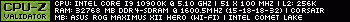
|
Gotspeed_2000
SSC Member

- Total Posts : 818
- Reward points : 0
- Joined: 2021/01/07 18:53:17
- Status: offline
- Ribbons : 5

Re: ***Show us your 3000 Series GPU***
2021/03/07 18:56:39
(permalink)
If you are are getting a non Kingpin Hybrid, I think it should fit. I looked at a few pictures of your case online and it looks like the top mounted fan/radiator mounts are offset closer to the glass panel. You will need to double check the clearance of the I/O shield and the heatsinks along with the ram but it should fit more than likely. I would keep your CPU AIO where it is and run the new GPU AIO to the top. You might run into issues with the tubes hitting your glass cover where they are connected to the GPU though, but you should be good. Test fit the rad/fan combo you intend to use when you get it by removing the top mounted fans and you should be able to see how it might work out. I am waiting in line for the Kingpin which uses a 360mm rad so I kinda had to change. If I got the FTW3 Hybrid then I could have stayed with my Lancool 2 Mesh, but I wanted to give myself a little more head room as my system ages out. If you use the GPU rad at the top, I would strongly recommend changing out the fans to high pressure units and using them as exhaust. That was my plan if I was able to get a 240mm rad supported gpu if I stayed with my current case. I should have looked at your signature line in your posts before I asked about the case. Can I ask why you went from a Hero VIII to a Hero VII? Did you go from AMD to INTEL? Thanks again.
post edited by Gotspeed_2000 - 2021/03/07 19:02:07
Corsair 1000D Obsidian Case I9 13900K with EK Velocity 2 Block ASUS 4090 Strix with Optimus Block ASUS Hero Z690 Mobo 64GB DDR5 RAM Trident 6000Mhz 1TB Nvme primary /2*2TB Nvme secondary/1tb & 2TB SSD drive EVGA 1600 Watt PSU 30 Lian Li AL120 fans 2 * 480mm medium thickness rad, 2 * 360mm medium thickness rad, with Two EK Pump/res combos. Custom hard tube loop. Samsung G7 32" Monitor EVGA Z20 Keyboard Glorious Model O
|
Jsunn
Superclocked Member

- Total Posts : 204
- Reward points : 0
- Joined: 2007/05/06 17:01:05
- Status: offline
- Ribbons : 2

Re: ***Show us your 3000 Series GPU***
2021/03/07 19:12:07
(permalink)
|
Cableguy696969
iCX Member

- Total Posts : 340
- Reward points : 0
- Joined: 2010/06/17 14:12:45
- Location: Brooklyn, NY
- Status: offline
- Ribbons : 3


Re: ***Show us your 3000 Series GPU***
2021/03/07 19:22:50
(permalink)
Maximus XII Formula | Core i9 10900k @ 5.3Ghz all cores | 16GB G.Skill DDR4 4400mhz | EVGA RTX 3080 FTW3 Ultra | ROG Thor 1200W | ROG PG35VQ
|
hotdoghotline
Superclocked Member

- Total Posts : 129
- Reward points : 0
- Joined: 2020/12/03 09:14:42
- Status: offline
- Ribbons : 0

Re: ***Show us your 3000 Series GPU***
2021/03/07 19:38:24
(permalink)
Cableguy696969
Just installed my EKWB on my 3080 FTW3 
Stunning build!!!
|
badboy64
SSC Member

- Total Posts : 723
- Reward points : 0
- Joined: 2006/06/05 15:11:40
- Location: Fall River USA
- Status: offline
- Ribbons : 0


Re: ***Show us your 3000 Series GPU***
2021/03/07 19:40:03
(permalink)
14th Intel® Core™ i9 13900KS CPU 3.2GHz@6.0ghz, Memory 2x24GB GSkill Trident Z Trident Z5 7200 mhz DDR5 Ram,4,000 GB MSI M480 PRO 4TB , Motherboard eVga 690 Dark , Operating System Windows 11 Pro 64-Bit, Msi Suprim X24G 4090, Monitor Acer CG437K, Logitech G910, Razer Lancehead Tournament Edition, Thermaltake View 91 RGB plus, eVga 1600w P2 PSU, Custom watercooling.   Speed Way Score 11,144 points. http://www.3dmark.com/sw/1540960
|
Jsunn
Superclocked Member

- Total Posts : 204
- Reward points : 0
- Joined: 2007/05/06 17:01:05
- Status: offline
- Ribbons : 2

Re: ***Show us your 3000 Series GPU***
2021/03/07 19:41:33
(permalink)
|
Cableguy696969
iCX Member

- Total Posts : 340
- Reward points : 0
- Joined: 2010/06/17 14:12:45
- Location: Brooklyn, NY
- Status: offline
- Ribbons : 3


Re: ***Show us your 3000 Series GPU***
2021/03/07 19:45:07
(permalink)
hotdoghotline
Cableguy696969
Just installed my EKWB on my 3080 FTW3 
Stunning build!!!
Thank you mate! cheers!
Maximus XII Formula | Core i9 10900k @ 5.3Ghz all cores | 16GB G.Skill DDR4 4400mhz | EVGA RTX 3080 FTW3 Ultra | ROG Thor 1200W | ROG PG35VQ
|
helferich
New Member

- Total Posts : 8
- Reward points : 0
- Joined: 2010/10/24 22:31:14
- Status: offline
- Ribbons : 0

Re: ***Show us your 3000 Series GPU***
2021/03/07 21:57:39
(permalink)
  Here is my 3090 FTW3 machine, I know this combo has been done to death but I like it, had to steal a lego with a flat head to fix my sagging card but my daughter got over it. Looking for something cool to replace it with.
post edited by helferich - 2021/03/07 22:12:23
|
olaf_r
New Member

- Total Posts : 13
- Reward points : 0
- Joined: 2020/11/21 02:10:21
- Status: offline
- Ribbons : 0


Re: ***Show us your 3000 Series GPU***
2021/03/08 03:14:47
(permalink)
realy amazing builds here @badboy64 WOW, have see all the PICS on builds.gg its such a creative and nice build ! latest addition, a Matrix Orbital EVE2-70g monitor for real-time hardware monitoring with AIDA64 Now that I know it works well, I'll get a small EVE43 and build it into the case... 
|
rottentreats
Superclocked Member

- Total Posts : 244
- Reward points : 0
- Joined: 2011/10/07 23:54:35
- Status: offline
- Ribbons : 6


Re: ***Show us your 3000 Series GPU***
2021/03/09 20:00:04
(permalink)
Just a quick follow-up... "just move your rad" they said, "it'll be fun they said"... ugh. It actually was pretty fun with a few wobble pops and a few hours with some good tunes :D I usually only rock full green when gaming intensely, otherwise I just rock the limited greens. Now for some benchmarking/overcluckin! :D
post edited by rottentreats - 2021/03/09 20:16:32
GPU: EVGA GeForce RTX 3080 Ti FTW3 ULTRA HYBRID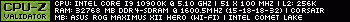
|
rottentreats
Superclocked Member

- Total Posts : 244
- Reward points : 0
- Joined: 2011/10/07 23:54:35
- Status: offline
- Ribbons : 6


Re: ***Show us your 3000 Series GPU***
2021/03/09 20:03:20
(permalink)
Ok I'm done after this... fun build :D
post edited by rottentreats - 2021/03/09 20:18:17
GPU: EVGA GeForce RTX 3080 Ti FTW3 ULTRA HYBRID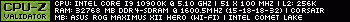
|
Gotspeed_2000
SSC Member

- Total Posts : 818
- Reward points : 0
- Joined: 2021/01/07 18:53:17
- Status: offline
- Ribbons : 5

Re: ***Show us your 3000 Series GPU***
2021/03/09 22:45:14
(permalink)
rottentreats
Ok I'm done after this... fun build :D
Nice job, the only question is do you have enough speakers there to hear your gameplay? Enjoy the card bro, nice setup.
Corsair 1000D Obsidian Case I9 13900K with EK Velocity 2 Block ASUS 4090 Strix with Optimus Block ASUS Hero Z690 Mobo 64GB DDR5 RAM Trident 6000Mhz 1TB Nvme primary /2*2TB Nvme secondary/1tb & 2TB SSD drive EVGA 1600 Watt PSU 30 Lian Li AL120 fans 2 * 480mm medium thickness rad, 2 * 360mm medium thickness rad, with Two EK Pump/res combos. Custom hard tube loop. Samsung G7 32" Monitor EVGA Z20 Keyboard Glorious Model O
|
lucidworld
New Member

- Total Posts : 79
- Reward points : 0
- Joined: 2014/03/07 23:32:26
- Status: offline
- Ribbons : 0

Re: ***Show us your 3000 Series GPU***
2021/03/09 22:55:25
(permalink)
rottentreats
Just a quick follow-up... "just move your rad" they said, "it'll be fun they said"... ugh. It actually was pretty fun with a few wobble pops and a few hours with some good tunes :D
I usually only rock full green when gaming intensely, otherwise I just rock the limited greens. Now for some benchmarking/overcluckin! :D
Nice Herman Miller Embody X chair  I have the regular version Embody, it's the greatest chair I've ever sat in. Can sit in it for hours and get up and not have a stiff back, it's even improved my posture.
|
Nereus
Captain Goodvibes

- Total Posts : 18192
- Reward points : 0
- Joined: 2009/04/09 20:05:53
- Location: Brooklyn, NYC.
- Status: offline
- Ribbons : 58


Re: ***Show us your 3000 Series GPU***
2021/03/10 04:22:28
(permalink)
Wow there are some impressive builds here. My rig is finally up and running... bit of a mission packing everything in there. 
|
GTXJackBauer
Omnipotent Enthusiast

- Total Posts : 10335
- Reward points : 0
- Joined: 2010/04/19 22:23:25
- Location: (EVGA Discount) Associate Code : LMD3DNZM9LGK8GJ
- Status: offline
- Ribbons : 48


Re: ***Show us your 3000 Series GPU***
2021/03/10 04:28:38
(permalink)
rottentreats
Just a quick follow-up... "just move your rad" they said, "it'll be fun they said"... ugh. It actually was pretty fun with a few wobble pops and a few hours with some good tunes :D
I usually only rock full green when gaming intensely, otherwise I just rock the limited greens. Now for some benchmarking/overcluckin! :D

That is a perfect AIO configuration. Well done.  lucidworld
rottentreats
Just a quick follow-up... "just move your rad" they said, "it'll be fun they said"... ugh. It actually was pretty fun with a few wobble pops and a few hours with some good tunes :D
I usually only rock full green when gaming intensely, otherwise I just rock the limited greens. Now for some benchmarking/overcluckin! :D
Nice Herman Miller Embody X chair  I have the regular version Embody, it's the greatest chair I've ever sat in. Can sit in it for hours and get up and not have a stiff back, it's even improved my posture. I have the regular version Embody, it's the greatest chair I've ever sat in. Can sit in it for hours and get up and not have a stiff back, it's even improved my posture.
I'm torn between getting a Herman Miller Aeron Gaming or Embody X Gaming. Not sure which one I'll be going with but constantly in a back and forth while my body aches as we speak. The con I have for the Embody is there are no headrests for it but rumor has it Atlas Headrest is looking to make one for the Embody as they already do for the Aeron but that apparently won't be for a while (9-12 months). These $300+ gimmick gaming chairs are the worst and I've been paying for it dearly the last couple of years.
post edited by GTXJackBauer - 2021/03/10 04:30:57
Use this Associate Code at your checkouts or follow these instructions for Up to 10% OFF on all your EVGA purchases: LMD3DNZM9LGK8GJ
|
jdmwrxpower
Superclocked Member

- Total Posts : 116
- Reward points : 0
- Joined: 2020/09/20 03:53:12
- Status: offline
- Ribbons : 0

Re: ***Show us your 3000 Series GPU***
2021/03/10 05:10:06
(permalink)
Here is mine. Zero issues with my FTW3090 ultra   
post edited by jdmwrxpower - 2021/03/10 05:13:00
|
Rngmonster
New Member

- Total Posts : 38
- Reward points : 0
- Joined: 2020/12/17 05:01:49
- Status: offline
- Ribbons : 0

Re: ***Show us your 3000 Series GPU***
2021/03/10 07:10:40
(permalink)
 About 75% completed. I went for Softubing because i hate the looks of hardline in the o11d XL with a distro plate even tho my current build also looks like every single o11dynamic build with a distro plate xD
post edited by Rngmonster - 2021/03/10 07:15:40
|
lucidworld
New Member

- Total Posts : 79
- Reward points : 0
- Joined: 2014/03/07 23:32:26
- Status: offline
- Ribbons : 0

Re: ***Show us your 3000 Series GPU***
2021/03/10 09:29:50
(permalink)
GTXJackBauer
I'm torn between getting a Herman Miller Aeron Gaming or Embody X Gaming. Not sure which one I'll be going with but constantly in a back and forth while my body aches as we speak. The con I have for the Embody is there are no headrests for it but rumor has it Atlas Headrest is looking to make one for the Embody as they already do for the Aeron but that apparently won't be for a while (9-12 months).
These $300+ gimmick gaming chairs are the worst and I've been paying for it dearly the last couple of years.
I can't speak on the Aeron as I don't own one, but the Embody has really been a lifesaver for me. I have fibromyalgia (so have chronic pain and stiffness), and for years I kept buying $200-$300 chairs which I'd have to augment with some kind of cushions or rests etc., and still my lower/mid back and tailbone would tighten and flare up after sitting at my computer for a few hours. When I first got my Embody chair, I initially didn't like it because it wasn't "comfy" in the soft relaxing cushions kind of way. It felt too firm, and seemed kind of awkward and uncomfortable. However, as I fine tuned all the various settings (particularly the curve and firmness of the spine) and spent more and more time sitting in the chair, I realized that the chair was really doing its job at supporting a healthy sitting posture, and I could sit at the computer for hours and not feel anywhere near the same level or back stiffness and pain after. It didn't totally eliminate it, but maybe like 80%-90%? I mean yeah, relatively speaking it's a super expensive chair, but to me it truly is an investment. Immediate stiffness and pain aside, just sitting with proper posture has actually improved my standing posture, which health wise is obviously a very beneficial thing. I feel like if I kept sitting in the previous types of chairs that it would have eventually led to additional back problems, which would have resulted in spending money on a chiropractor or physical therapist etc., and ended up costing me way more money than the Embody. As for the lack of a headrest, I didn't like that at first either, but I got used to it and found that I didn't really need one anymore due to sitting in the proper posture and getting sufficient back support. I'm just speaking for myself though, everyone is different. Maybe you have some neck issues and really need the additional headrest. But yeah, fantastic chair! I wish I'd gotten it years earlier.
post edited by lucidworld - 2021/03/10 09:36:58
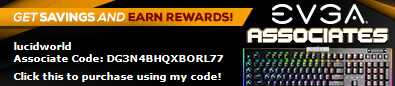
|
Dabadger84
CLASSIFIED Member

- Total Posts : 3426
- Reward points : 0
- Joined: 2018/05/11 23:49:52
- Location: de_Overpass, USA
- Status: offline
- Ribbons : 10


Re: ***Show us your 3000 Series GPU***
2021/03/10 17:04:34
(permalink)
Still in the process of working the lil' bubbles outta the loop but:    Alive & cookin', so to speak. Finally got the RGB somewhat working on the CPU block and man does it look nice:  I can finally put all this loop's crap away, clean up the construction area & get back to enjoying the PC lol This 480mm XE (60mm thicc) radiator is something else. Dropped my load temps another few degrees C, despite the heatload of the 9900K not being anywhere near enough to put a dent in either of the radiators, it's nice to see another improvement... I also had a spotty mount before, so I'll be retesting again to see if temps improve further tomorrow. But going from a Thermaltake AIO that got in to the high 80s at stock & 96C+ at 5GHz, it's nice to run mostly high 60s/low 70s C stock load temps & only getting in to the low 80s C on a few cores at 5GHz. Looking forward to seeing what this loop can do on a 10900K or 11900K sometime next month, depending on what I end up getting based on how the 11900K performs - I'm leaning towards a 10900K right now because I'd rather have the 2 extra cores for workload purposes, than the negligible per-core improvements the 11900K offers.
ModRigs: https://www.modsrigs.com/detail.aspx?BuildID=42891 Specs:5950x @ 4.7GHz 1.3V - Asus Crosshair VIII Hero - eVGA 1200W P2 - 4x8GB G.Skill Trident Z Royal Silver @ 3800 CL14Gigabyte RTX 4090 Gaming OC w/ Core: 2850MHz @ 1000mV, Mem: +1500MHz - Samsung Odyssey G9 49" Super-Ultrawide 240Hz Monitor
|
jdmwrxpower
Superclocked Member

- Total Posts : 116
- Reward points : 0
- Joined: 2020/09/20 03:53:12
- Status: offline
- Ribbons : 0

Re: ***Show us your 3000 Series GPU***
2021/03/11 03:34:51
(permalink)
|
Dabadger84
CLASSIFIED Member

- Total Posts : 3426
- Reward points : 0
- Joined: 2018/05/11 23:49:52
- Location: de_Overpass, USA
- Status: offline
- Ribbons : 10


Re: ***Show us your 3000 Series GPU***
2021/03/11 03:52:39
(permalink)
jdmwrxpower
My build a few posts up has the 10900K and using the EKWB monoblock. I run at 5ghz all cores and my temps sit around 76c-80c. I have the processor in both my custom builds (work and play). It has been great. They do draw alot of power and run a bit hot
So it runs cooler than my 9900K does at 5GHz :-D Good to hear it cools the 10900K well though, I do think I'm gonna end up going that route, even though I'll be missing out on PCIe 4.0, I think the extra cores for what I use my system for the most recently, is worth it.
ModRigs: https://www.modsrigs.com/detail.aspx?BuildID=42891 Specs:5950x @ 4.7GHz 1.3V - Asus Crosshair VIII Hero - eVGA 1200W P2 - 4x8GB G.Skill Trident Z Royal Silver @ 3800 CL14Gigabyte RTX 4090 Gaming OC w/ Core: 2850MHz @ 1000mV, Mem: +1500MHz - Samsung Odyssey G9 49" Super-Ultrawide 240Hz Monitor
|
jdmwrxpower
Superclocked Member

- Total Posts : 116
- Reward points : 0
- Joined: 2020/09/20 03:53:12
- Status: offline
- Ribbons : 0

Re: ***Show us your 3000 Series GPU***
2021/03/11 04:03:48
(permalink)
Dabadger84
jdmwrxpower
My build a few posts up has the 10900K and using the EKWB monoblock. I run at 5ghz all cores and my temps sit around 76c-80c. I have the processor in both my custom builds (work and play). It has been great. They do draw alot of power and run a bit hot
So it runs cooler than my 9900K does at 5GHz :-D Good to hear it cools the 10900K well though, I do think I'm gonna end up going that route, even though I'll be missing out on PCIe 4.0, I think the extra cores for what I use my system for the most recently, is worth it.
Sure does. I had the 9900k as well and just upgraded the mb and cpu. The mono block works extremely but the caviat is if you need to change thermal paste etc. It is quite a bit as it's screwed in at multiple points
|