Ecbatani
New Member

- Total Posts : 38
- Reward points : 0
- Joined: 11/9/2016
- Status: offline
- Ribbons : 0

Friday, November 10, 2017 3:26 PM
(permalink)
Hello everyone, win10 1607 / 1709 1000W Corsair PSU i5 6600K @4.6GHz 16GB DDR4 2133MHz EVGA GTX 1080 Ti Black GPU driver 378.92, 385.69, 388.13 Asus Z170 Pro Gaming (last BIOS) 144Hz BenQ XL2411T pluged in with DVI cable I just upgraded from a GTX 680 (+win10 1607 and latest 388.13 drivers) to win10 1709 and latest 388.13 drivers (full system format) and an EVGA GTX 1080 Ti Black 5 days ago and i am battleing since then to make it run anything. I have terrible framerate so far, much lower than my previous GTX 680 and even on old games, with also massive stutter. What i tried so far one by one with the 1080 Ti : - Reinstaled different win10 versions many times with full system wipe every time. - Reverted back to 1607 win10 - win10 1709 (Fall Creator Update) - 378.92 driver - 385.69 driver - 388.13 driver (this one give MASSIVE stutter EVERY seconds in bonus, absolutly unplayable). - Enable debug mode in Nvidia drivers. - Checked GPU, CPU, RAM usage, temp and power usage. Checked PCIe speed. - Max power plan in nvidia drivers and max performance mod. - Disabled globaly almost all effect sin nvidia control panel. - disabled DVR and gaming mode win10 - disabled full screen optimisation win10 - installed all the latest VCREDIST packages for win10. - tried the max perf energy saving win10 trick (cpu throttling) - tried disabling as many win10 services as possible. - disabled all the energy saving of CPU in BIOS. - tested the memory clear standby list fix. - updated Intel Driver IEM to latest 11.7.0.1045. - tried on another PCIe 16x 3.0. - Tried with different power cables. - disabled all OC of CPU. - Tried back with my GTX 680 not changing GPU driver or OS version. I get more stable FPS with my GTX 680 on most of my games (especialy dx9 games, csgo quakelive etc), except a few ones like on Killing Floor 2 (DX11) i get just a little bit more than the 680 (which is supposedly 3x slower at least). Benchmark results (1080p) : - QuakeLive (which even an integrated iGPU can run at stable 125FPS) : 60-250 fps. (was perfect stable 250 with GTX 680). - Counter-Strike: Global Offensive : 140-250. (was stable 300 with GTX 680). - Left 4 Dead 2 : 140 - 250 (was stable 300 with GTX 680). - Unigine Valley, Extreme HD preset : 137 fps, score 5767. - Unigine Superposition, 1080p MEDIUM preset : 162 fps, 21770 score. I am desperate right now. e: added some stuff i tried.
post edited by Ecbatani - Thursday, December 14, 2017 9:52 PM
|
the_Scarlet_one
formerly Scarlet-tech

- Total Posts : 24080
- Reward points : 0
- Joined: 11/13/2013
- Location: East Coast
- Status: offline
- Ribbons : 79


Re: Require instructions - GTX 1080 Ti low framerate
Friday, November 10, 2017 3:33 PM
(permalink)
☄ Helpfulby Ecbatani Saturday, November 11, 2017 0:44 PM
388.13 is notorious for a bad stutter. Go to www.nvidia.com/drivers and scroll down below the drop down menus and look up legacy and beta drivers, go back to 388.0 or older. Make sure you have the Xbox thing turned off on windows 10. I forget exactly how to disable it, but it really messes with performance. It has to be turned off. Google is your friend for this one. Will update as I try to think of more things along the way. I am on a phone, so it is difficult to update quick, lol. One thing you should do is download GPu-z so you can monitor your card. Www.techpowerup.com download it from that site directly.
|
arestavo
CLASSIFIED ULTRA Member

- Total Posts : 6806
- Reward points : 0
- Joined: 2/6/2008
- Location: Through the Scary Door
- Status: offline
- Ribbons : 77


Re: Require instructions - GTX 1080 Ti low framerate
Friday, November 10, 2017 6:24 PM
(permalink)
☄ Helpfulby Ecbatani Saturday, November 11, 2017 0:44 PM
Couple things:
1. Make sure all power connections are firmly seated on the card, motherboard, and on the PSU itself (if it's a modular type).
2. Set your system back to stock - as in no OC on CPU, RAM, or GPU. If that fixes it you'll need to dial in your overclocks again.
|
the_Scarlet_one
formerly Scarlet-tech

- Total Posts : 24080
- Reward points : 0
- Joined: 11/13/2013
- Location: East Coast
- Status: offline
- Ribbons : 79


Re: Require instructions - GTX 1080 Ti low framerate
Friday, November 10, 2017 6:47 PM
(permalink)
☄ Helpfulby Ecbatani Saturday, November 11, 2017 0:44 PM
Great suggestions from Arestavo.. with #2, if you are overclocking your cpu in the bios, make sure you write everything down that you have changed just for ease or resetting and reapplying.... it hurts the soul when you click reset and realize you don’t remember what you changed, lol.
|
Ecbatani
New Member

- Total Posts : 38
- Reward points : 0
- Joined: 11/9/2016
- Status: offline
- Ribbons : 0

Re: Require instructions - GTX 1080 Ti low framerate
Friday, November 10, 2017 6:54 PM
(permalink)
Hello again. Thanks for the ideas. I will disable all OC from motherboard BIOS (will save OC profile before, thanks for the idea). - updated Intel Driver IEM to latest 11.7.0.1045. - tried on another PCIe 16x 3.0. - Tried with different power cables. - Tried back with my GTX 680 not changing GPU driver or OS version. I get more FPS with my GTX 680 on most of my games, except a few ones like on Killing Floor 2 (DX11) i get just a little bit more than the 680 (which is supposedly 3x slower at least). What seems wierd is that my GPU seems to work perfectly when it comes to benchmarking in UNIGINE Valley and Superposition as i compared results with others just to be sure. The GPU in this case seems to deliver its real power. Also i already monitored every possible things and everything seems normal (using GPUz and Afterburner), memory and GPU clocks speed etc are normal in Quake and CSGO. But the GPU load shows it is 20% for CSGO, not even 10% for QuakeLive, the power % is also extremly low. None of my CPUs are bottlenecking btw. Also i already tried 378.92 with both 1607 and 1709 win10 versions (full system format every time) but same result. Should i try even older drivers? I am sleep depraved since 3 days trying to fix this non stop, i'll try some more and then ask for a refund i think.
post edited by Ecbatani - Friday, November 10, 2017 7:05 PM
|
the_Scarlet_one
formerly Scarlet-tech

- Total Posts : 24080
- Reward points : 0
- Joined: 11/13/2013
- Location: East Coast
- Status: offline
- Ribbons : 79


Re: Require instructions - GTX 1080 Ti low framerate
Friday, November 10, 2017 7:05 PM
(permalink)
☄ Helpfulby Ecbatani Saturday, November 11, 2017 0:44 PM
I would stick with at least 378.92, and wouldn’t worry too much about older drivers.
Make sure any time you install a different gpu, you reinstall the driver. The drivers will load very specific programs to match the gpu, and any time you pull the 1080ti to go to the 680, you should do a clean install of the driver at least.
If you are loading GEForce experience with the driver, go into the control panel and remove everything nvidia related. It will require multiple restarts along the way. When everything is gone, install the new driver or the same 378.92. When you reload the driver, choose custom install and ONLY install the driver and physic. Remove 3D, remove audio, remove gfe, and check “do a clean install”.
Make sure there is no driver installed when you put the 1080ti in just to verify it is going in under a clean slate.
After that, test the 1080ti. Open GPU-z before you start checking games, set gpu-z to the sensor tab, and just let it go. Once you check a few games, use the little camera in the upper right corner of the gpu-z bud to take a screen shot of the sensors page, then post it here so we can try to see anything that may be off.
|
Sajin
EVGA Forum Moderator

- Total Posts : 49227
- Reward points : 0
- Joined: 6/8/2010
- Location: Texas, USA.
- Status: offline
- Ribbons : 199


Re: Require instructions - GTX 1080 Ti low framerate
Friday, November 10, 2017 8:44 PM
(permalink)
☄ Helpfulby Ecbatani Saturday, November 11, 2017 0:44 PM
Ecbatani
Benchmark results (1080p) :
- QuakeLive (which even an integrated iGPU can run at stable 125FPS) : 60-250 fps. (was perfect stable 250 with GTX 680).
- Counter-Strike: Global Offensive : 140-250. (was stable 300 with GTX 680).
- Left 4 Dead 2 : 140 - 250 (was stable 300 with GTX 680).
Also i already monitored every possible things and everything seems normal (using GPUz and Afterburner), memory and GPU clocks speed etc are normal in Quake and CSGO. But the GPU load shows it is 20% for CSGO, not even 10% for QuakeLive, the power % is also extremly low. None of my CPUs are bottlenecking btw.
Try increasing your resolution using DSR. Using DSR will help increase the load %. For older games you'll need to enable kboost inside precision xoc to force the gpu to run at max boost speed as gpu boost 3.0 won't force the card to run at max clock on older games as they aren't very stressful.
post edited by Sajin - Friday, November 10, 2017 9:03 PM
|
Ecbatani
New Member

- Total Posts : 38
- Reward points : 0
- Joined: 11/9/2016
- Status: offline
- Ribbons : 0

Re: Require instructions - GTX 1080 Ti low framerate
Saturday, November 11, 2017 0:43 PM
(permalink)
Hello again,
I followed your instructions. I disabled all OC of CPU from motherboard, it did not changed anything. i formated and reinstalled win10 1607 with 378.92 GPU driver. Here is a GPU-Z screenshot after a session of diablo 3 1080p all maxed out :
As for Quake and CSGO, i will make a session of both and screenshot with CPU-Z later on. I tried activating DSR and KBoost, it did not changed anything, the game even felt lagier with it. Quake even at 250 fps was at 0% GPU load. Wierd.
I'll go sleep and hopefuly tomorrow i will have good surprises.
Thanks for helps guys.
|
Sajin
EVGA Forum Moderator

- Total Posts : 49227
- Reward points : 0
- Joined: 6/8/2010
- Location: Texas, USA.
- Status: offline
- Ribbons : 199


Re: Require instructions - GTX 1080 Ti low framerate
Saturday, November 11, 2017 1:18 AM
(permalink)
Kboost will cause the gpu usage % to show 0% when enabled. It's always been like that.
|
AHowes
CLASSIFIED ULTRA Member

- Total Posts : 6502
- Reward points : 0
- Joined: 9/20/2005
- Location: Macomb MI
- Status: offline
- Ribbons : 27

Re: Require instructions - GTX 1080 Ti low framerate
Saturday, November 11, 2017 3:29 AM
(permalink)
Yeah notices t hst today as too as it was the first time in years I've tried kboost hehe.
Kboost symbol will glow blue when enabled and your card will run all the time at 3d clocks.
Intel i9 9900K @ 5.2Ghz Single HUGE Custom Water Loop. Asus Z390 ROG Extreme XI MB G.Skill Trident Z 32GB (4x8GB) 4266MHz DDR4 EVGA 2080ti K|NGP|N w/ Hydro Copper block. 34" Dell Alienware AW3418DW 1440 Ultra Wide GSync Monitor Thermaltake Core P7 Modded w/ 2x EK Dual D5 pump top,2 x EK XE 480 2X 360 rads.1 Corsair 520 Rad.
|
Ecbatani
New Member

- Total Posts : 38
- Reward points : 0
- Joined: 11/9/2016
- Status: offline
- Ribbons : 0

Re: Require instructions - GTX 1080 Ti low framerate
Monday, November 13, 2017 2:41 PM
(permalink)
Alright thanks all for your kind input and help. My conclusion, Directx 9 games like QuakeLive and CSGO etc does not seems to benefit from more GPU power, as the engine/driver/directx/etc doesnt seems to be well made. But the GPU does give a massive FPS boost in some very new games like Doom 2016 which runs at 200 fps, is indeed more than 3x what i had with my GTX 680. It's just shame the fps boost does not work with older games, i think its purely for marketing that they decided to to that (nvidia). Thats the conclusion i came to, maybe i am wrong? The input feel less responsive. Tho i learned a bit while stuffing around to fix the massive stutter i had with GPU driver 388.13. I had tried again A LOT of stuff again : - I have read that Windows 10 does not run directx 9 games natively but instead emulate it through dx10 or dx11 dx12 and in the process giving lower perfs in dx9 games. Not sure if that's even true. So i instaled directx 9 jun 2010 last release. It changed nothing. - I tried prerendered frames 1. - Tried with another mouse with a different brand/software (g403 vs Zowie FK2A). - I checked mouse pooling rate and mouse tracking quality. - and a lot of other stuff... MY SOLUTION : i use latest Windows 10 build 1709 16299.19 (type winver in search bar and see your version) and the driver provided by Windows (16/09/2017 385.69). I had Windows 1607 instaled with 378.92 and i had massive hard pagefault errors, I made all the updates to win10 1709 and it instaled automaticaly the latest WHQL nvidia driver driver from Windows update. Works perfectly now. I also updated all the hardware manualy with the win10 device manager. I hope this thread will help some others. I had some wierd artefacts and crashs to desktop in Starcraft 2, Crysis and FurMark (without any OC) and other games. I hope the card is not buged. I will try to bench it now with 1709 and 385.92 and will report back (probably everything will be ok and it will be my last feedback). PS : here is GPU-Z screenshot after a Diablo 3 session :
post edited by Ecbatani - Monday, November 13, 2017 2:54 PM
Attached Image(s) 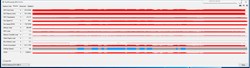
|
Ecbatani
New Member

- Total Posts : 38
- Reward points : 0
- Joined: 11/9/2016
- Status: offline
- Ribbons : 0

Re: Require instructions - GTX 1080 Ti low framerate
Wednesday, November 15, 2017 9:36 PM
(permalink)
Alright, so the conclusion is : GTX 1080 Ti realy doesn't help much on Directx 9 games, you will be able to enable more effects and have the same fps than a 680 or get +10 to +30% framerate. Realy not 3x or 4x more as it's stated on some website. However on newer games like Doom you will get 3x to 4x more FPS and that is, with more effects enabled! I think my GPU is fine. I tried EVGA Precision X OC but it seems Afterburner is easier to use and has more features (like voltage that is only available on certain cards with Precisionxoc). I realy like that nvidia locked the voltage so that people can't fry their cards. Mein is runing with : +120% power limit. +90 degrees temp limit. +75 core clock +400 memory clock + fan speed tuned so that the GPU never go over 60 degrees. https: //answers.microsoft.com/en-us/windows/forum/games_windows_10/frame-rates-may-drop-on-some-directx-9-games-at/c7e47851-06bc-408a-a355-231a2c23181a?auth=1 btw i've read that this was fixed in an insider build but i dont recall the number of the build. anyone know when the fix will be released through normal updates? Thanks to everyone who took some of their time to help me out.
post edited by Ecbatani - Wednesday, November 15, 2017 9:40 PM
|
Ecbatani
New Member

- Total Posts : 38
- Reward points : 0
- Joined: 11/9/2016
- Status: offline
- Ribbons : 0

Re: Require instructions - GTX 1080 Ti low framerate
Friday, November 17, 2017 3:37 AM
(permalink)
Hello. Quick question, I have just set memory to +1000MHz (max i can set on Afterburner) and ran UNIGINE Superposition on 1080p extreme and it ran with no problems (score 6384), is it safe to try higher? Is it safe to keep it that way? I saw some review website OCing the memory to 400 some 500 some 550 some 750 (all on air cooling ofc). I find it wierd that my GPU won't work at +90MHz so i set it to +75 because i don't want to search the max it can go for i just want a confortable small OC. So for a comfortable small OC is it safe to keep my mem at +1000? Do i have super good memory and super bad GPU somehow or ? Cheers.
post edited by Ecbatani - Friday, November 17, 2017 3:46 AM
|
Sajin
EVGA Forum Moderator

- Total Posts : 49227
- Reward points : 0
- Joined: 6/8/2010
- Location: Texas, USA.
- Status: offline
- Ribbons : 199


Re: Require instructions - GTX 1080 Ti low framerate
Friday, November 17, 2017 7:53 AM
(permalink)
☄ Helpfulby Ecbatani Friday, November 17, 2017 11:07 PM
+1000 is the max. If you can run it without artifacts you're fine.
+75 doesn't mean anything until you tell us what the card is boosting to with +75 applied.
|
demon09
FTW Member

- Total Posts : 1334
- Reward points : 0
- Joined: 9/17/2016
- Status: offline
- Ribbons : 0

Re: Require instructions - GTX 1080 Ti low framerate
Friday, November 17, 2017 8:00 AM
(permalink)
Ecbatani
Hello.
Quick question, I have just set memory to +1000MHz (max i can set on Afterburner) and ran UNIGINE Superposition on 1080p extreme and it ran with no problems (score 6384), is it safe to try higher? Is it safe to keep it that way? I saw some review website OCing the memory to 400 some 500 some 550 some 750 (all on air cooling ofc).
I find it wierd that my GPU won't work at +90MHz so i set it to +75 because i don't want to search the max it can go for i just want a confortable small OC.
So for a comfortable small OC is it safe to keep my mem at +1000? Do i have super good memory and super bad GPU somehow or ?
Cheers.
:0 dang 1000 memory clock boost in MSI afterburner sounds pretty good that's pretty much 13000 effective if you are stable at that you have golden memory. There is a sweet spot on memory where I find high speed doesn't help and can lower my scores but mine is no where near that on the memory. Some of my games seem to be much harder on my overclocks then bench marks.
|
Ecbatani
New Member

- Total Posts : 38
- Reward points : 0
- Joined: 11/9/2016
- Status: offline
- Ribbons : 0

Re: Require instructions - GTX 1080 Ti low framerate
Friday, November 17, 2017 4:49 PM
(permalink)
Sajin
+1000 is the max. If you can run it without artifacts you're fine.
+75 doesn't mean anything until you tell us what the card is boosting to with +75 applied.
The GPU clock is at 2025 when runing a game (in Doom 2016 it stays at 2025 all the time, in some other games too). Tho some games downclock it to 1600 or so. Like Borderlands 2. I would like to force the clocks with Afterburner 4.4.0 and see if the fps are better. I know i can do it with Precisionxoc KBOOST but i would like to use Afterburner if possible. I dont understand why some games downclock while i have set a fan curve so that it never goes beyong 60 degrees Celsius. @ Agree, i am in the top 2 pages of UNIGINE Superposition results while the top scores are all with 1080 Ti from page 1 to 17+. Wierd but i feel satisfied. One reason i use Afterburner 4.4.0 is that it lets me unlock voltage boost even tho it does little to nothing because NVIDIA made some hard locks (which i realy like because it makes everything safer). Here is screenshot of the settings used :
post edited by Ecbatani - Friday, November 17, 2017 4:53 PM
Attached Image(s)
|
demon09
FTW Member

- Total Posts : 1334
- Reward points : 0
- Joined: 9/17/2016
- Status: offline
- Ribbons : 0

Re: Require instructions - GTX 1080 Ti low framerate
Friday, November 17, 2017 5:00 PM
(permalink)
☄ Helpfulby Ecbatani Friday, November 17, 2017 11:07 PM
Ecbatani
Sajin
+1000 is the max. If you can run it without artifacts you're fine.
+75 doesn't mean anything until you tell us what the card is boosting to with +75 applied.
The GPU clock is at 2025 when runing a game (in Doom 2016 it stays at 2025 all the time, in some other games too). Tho some games downclock it to 1600 or so. Like Borderlands 2. I would like to force the clocks with Afterburner 4.4.0 and see if the fps are better. I know i can do it with Precisionxoc KBOOST but i would like to use Afterburner if possible. I dont understand why some games downclock while i have set a fan curve so that it never goes beyong 60 degrees Celsius.
@ Agree, i am in the top 2 pages of UNIGINE Superposition results while the top scores are all with 1080 Ti from page 1 to 17+. Wierd but i feel satisfied.
One reason i use Afterburner 4.4.0 is that it lets me unlock voltage boost even tho it does little to nothing because NVIDIA made some hard locks (which i realy like because it makes everything safer).
Here is screenshot of the settings used :
does border lands have an fps lock? Some games may just not need the full speed but it could just be with how the game and gpu boost 3.0 react
|
Ecbatani
New Member

- Total Posts : 38
- Reward points : 0
- Joined: 11/9/2016
- Status: offline
- Ribbons : 0

Re: Require instructions - GTX 1080 Ti low framerate
Friday, November 17, 2017 11:06 PM
(permalink)
demon09
Ecbatani
Sajin
+1000 is the max. If you can run it without artifacts you're fine.
+75 doesn't mean anything until you tell us what the card is boosting to with +75 applied.
The GPU clock is at 2025 when runing a game (in Doom 2016 it stays at 2025 all the time, in some other games too). Tho some games downclock it to 1600 or so. Like Borderlands 2. I would like to force the clocks with Afterburner 4.4.0 and see if the fps are better. I know i can do it with Precisionxoc KBOOST but i would like to use Afterburner if possible. I dont understand why some games downclock while i have set a fan curve so that it never goes beyong 60 degrees Celsius.
@ Agree, i am in the top 2 pages of UNIGINE Superposition results while the top scores are all with 1080 Ti from page 1 to 17+. Wierd but i feel satisfied.
One reason i use Afterburner 4.4.0 is that it lets me unlock voltage boost even tho it does little to nothing because NVIDIA made some hard locks (which i realy like because it makes everything safer).
Here is screenshot of the settings used :
does border lands have an fps lock? Some games may just not need the full speed but it could just be with how the game and gpu boost 3.0 react
Oh yes you are totaly right, some games does not require full speed at all, like Quake Live. And i find it good i don't want to force full clock on all games but realy only the problematic ones. About Borderlands 2 it has no FPS lock, but i noticed it drops from 2000+ to under 1600+ all the time with fps going from 400 to 90. I just realy would like to test what happens if i force clocks as i know it does not downclock because of GPU throttle.
post edited by Ecbatani - Saturday, November 18, 2017 12:17 AM
|
Sajin
EVGA Forum Moderator

- Total Posts : 49227
- Reward points : 0
- Joined: 6/8/2010
- Location: Texas, USA.
- Status: offline
- Ribbons : 199


Re: Require instructions - GTX 1080 Ti low framerate
Friday, November 17, 2017 11:27 PM
(permalink)
☄ Helpfulby Ecbatani Sunday, November 19, 2017 7:16 PM
2025 is good. You can do this or this to enable kboost inside afterburner. Note: Using afterburners voltage/frequency curve to force max boost will still allow you to read your gpu usage % unlike when kboost is enabled.
post edited by Sajin - Friday, November 17, 2017 11:31 PM
|
Ecbatani
New Member

- Total Posts : 38
- Reward points : 0
- Joined: 11/9/2016
- Status: offline
- Ribbons : 0

Re: Require instructions - GTX 1080 Ti low framerate
Thursday, December 14, 2017 9:51 PM
(permalink)
I will change title as solved. Quick question precisionxoc has voltage control locked, what are the cards that will have it unlocked? IIRC only Hydro Coppers cards have the option unlocked or so no?
post edited by Ecbatani - Thursday, December 14, 2017 10:08 PM
|
Sajin
EVGA Forum Moderator

- Total Posts : 49227
- Reward points : 0
- Joined: 6/8/2010
- Location: Texas, USA.
- Status: offline
- Ribbons : 199


Re: Require instructions - GTX 1080 Ti low framerate
Friday, December 15, 2017 0:13 PM
(permalink)
Ecbatani
I will change title as solved. Quick question precisionxoc has voltage control locked, what are the cards that will have it unlocked? IIRC only Hydro Coppers cards have the option unlocked or so no?
The voltage slider won't move?
|