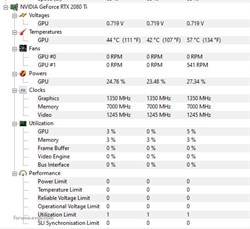I have a problem, in fact I have already sent messages to evga support, but I also leave it here, a couple of weeks ago, 2 or 3 I bought an evga 2080ti ultra xc, the first days it worked excellent, without this problem
One day I returned home, and he asked me for a flash of mcu in evga precision x1
When updating, everything is correct and the next day I started with this problem of having 1 fan at 100% and in hwmonitor it indicates 0rpm
In a Cold Start it happens more often, I always enter windows, after a while I open for example "Quake 2 RTX", to test, and when the card is set to 100 performance, temperatures rise and the fan is placed in madness mode
10 minutes pass, sometimes 5 minutes, and it normalizes, and I can play without a turbine inside my cabinet
the card at its maximum temperature in 3dMARK is 73 degrees Celsius
to play it works excellent, but I have this strange problem
The things I have tried:
-desintalar msi afterburner
-Flash MCU:
-DDU + update nvidia drivers
-Update bios motheboard z390
-drain the power of system
Even so, I cannot solve this problem.
The first few days I did not behave that way, so it seems strange to me, it seems that the mcu flash caused me these problems since that day, it has this behavior.
The card is connected to 2 PCI-E 8 Pin cables
the only thing I have not tried is: make a custom fan curve, which does not fall in idle the fan
and update bios of the gpu.
Sorry for my English. my main language is spanish
I will leave some screenshot.
one of the screenshot is at the moment where the temperature is low (44 degrees) and the fan is at 100 &, indicating 0 rpm
the second screenshot is in 55 degrees, already normalized, fan 1 and fan 2 showing correct rpm.
Normally after this happens, I can play with the fans normally all night.
post edited by Giaanc - 2019/11/19 16:16:02
Attached Image(s)