RayThePurple
New Member

- Total Posts : 18
- Reward points : 0
- Joined: 2019/07/16 13:46:18
- Status: offline
- Ribbons : 0

Hi. So I built this system on October 1st. win 10 pro Some kinks to work out first couple weeks but I didn't have this problem until around October 25th. I stream on Twitch and I frequently get random restarts recently, no blue screen. Reliability control panel wasn't showing anything... but then I reinstalled windows and a few restarts generated a 'Hardware failure - Live Kernel Event 141' message in reliability control panel with a bucket ID looks like it has nv in it? I reinstalled again and still got it. I got the latest driver from nvidia.com, installed after using DDU. I did a stress test with Prime 95 and UNIGINE Valley on the 28th and it got real hot but it didn't restart. Now when I do just UNIGINE it restarts at around 80C...I tried it with slightly lower settings and it seemed stable at 75C. This has happened in a few different games...mostly Apex Legends in lobby between matches...it has also happened a couple times right after another restart, before I even open anything. I'm no expert... but I suspect it's something to do with the GPU/Driver and is somehow temperature/stress related...
Attached Image(s)
|
GTXJackBauer
Omnipotent Enthusiast

- Total Posts : 10334
- Reward points : 0
- Joined: 2010/04/19 22:23:25
- Location: (EVGA Discount) Associate Code : LMD3DNZM9LGK8GJ
- Status: offline
- Ribbons : 48


Re: Random restarts, maybe my 1660 Ti
2019/11/08 08:09:11
(permalink)
Give us a list of all your specs, including your screen res/hz and FPS/temps you get.
Use this Associate Code at your checkouts or follow these instructions for Up to 10% OFF on all your EVGA purchases: LMD3DNZM9LGK8GJ
|
RayThePurple
New Member

- Total Posts : 18
- Reward points : 0
- Joined: 2019/07/16 13:46:18
- Status: offline
- Ribbons : 0

Re: Random restarts, maybe my 1660 Ti
2019/11/08 08:41:27
(permalink)
OS: Windows 10 pro. Mobo: ASRock B450M Pro4 Micro ATX CPU: Ryzen 5 1600 with Wraith Spire cooler GPU: EVGA 1660 Ti SC Gaming Ultra 6GB RAM: Corsair Vengeance LPX 2x8GB DDR4 3200MHz (currently set at 3000MHz...tried as test and just left it because it didn't solve anything). Without XMP set it'll go to 2133MHz. Case: Cougar MX 330 (big mistake, acrylic sucks), + 2x ARCTIC F12 PWM PST 53 CFM 120 mm Fan Storage: Samsung 860 Evo 500 GB SSD, Seagate Barracuda Compute 2 TB HDD Monitors: Sceptre 24in. E243PV-FHD (60Hz, 1920x1080), Dell 18in. 1800FP(60Hz, 1280x1024) Mouse: Glorious Model O Matte Black Keyboard: Azza Delta Headset: HyperX Cloud Stinger Webcam: Logitech C270 PSU: SeaSonic S12III 500W 80+ Bronze UPS: CyberPower 550SLG CPU Temp 45C idle, was 63C during that UNIGINE/Prime 95 test on the 28th (have screenshots still) - I think the gpu driver I had at the time was from July...I'd installed it through device manager instead of downloading from nvidia or evga site. GPU Temp 45C idle, was up to 81C during ^ test and was stable, restarted during UNIGINE at 79C yesterday. Mobo Temp 39C idle FPS...Apex is a steady 60. Fortnite I set max to 144 for a while to see what I could get and it was usually ~100. but I've gotten restarts with max set at 60. CSGO usually gets 200. Something I just noticed...yesterday I installed a driver from nvidia.com/Download/driverResults.aspx/153212/en-us and it's clearly dated November 4th, but when I go to Device Manager > Display Adapter, it says Driver Date 10/24/2019...
post edited by RayThePurple - 2019/11/13 09:04:01
|
Sajin
EVGA Forum Moderator

- Total Posts : 49224
- Reward points : 0
- Joined: 2010/06/07 21:11:51
- Location: Texas, USA.
- Status: offline
- Ribbons : 199


Re: Random restarts, maybe my 1660 Ti
2019/11/08 10:01:04
(permalink)
Set your ram to 2666 MHz. See if that fixes the issue. If it doesn't fix the problem check your ram for errors with memtest86.
|
GTXJackBauer
Omnipotent Enthusiast

- Total Posts : 10334
- Reward points : 0
- Joined: 2010/04/19 22:23:25
- Location: (EVGA Discount) Associate Code : LMD3DNZM9LGK8GJ
- Status: offline
- Ribbons : 48


Re: Random restarts, maybe my 1660 Ti
2019/11/08 10:18:16
(permalink)
Just cap your FPS to your screens hertz since it doesn't make any sense going beyond that and the fact that the temps will increase for the extra FPS/load.
Use this Associate Code at your checkouts or follow these instructions for Up to 10% OFF on all your EVGA purchases: LMD3DNZM9LGK8GJ
|
RayThePurple
New Member

- Total Posts : 18
- Reward points : 0
- Joined: 2019/07/16 13:46:18
- Status: offline
- Ribbons : 0

Re: Random restarts, maybe my 1660 Ti
2019/11/08 10:41:40
(permalink)
OK I tried Unigine Valley at 2666MHz and it didn't crash. ultra/stereo 3d disabled/single monitor/x8 AA/1920x1080 windowed (native res). max temp was 80C and it took a while to get up there. Apex's fps is capped at 60 and that's what gives me restarts most consistently...though always in lobby as far as I remember... just tried unigine valley at 3200MHz and it didn't crash...got up to 81C.
post edited by RayThePurple - 2019/11/08 10:48:04
|
bigcee
New Member

- Total Posts : 82
- Reward points : 0
- Joined: 2012/04/30 09:43:42
- Location: Michigan
- Status: offline
- Ribbons : 0


Re: Random restarts, maybe my 1660 Ti
2019/11/08 13:48:08
(permalink)
Sajin
Set your ram to 2666 MHz. See if that fixes the issue. If it doesn't fix the problem check your ram for errors with memtest86.
I 2nd Sajin's advice of using xmp settings, but setting bus speed to 2666Mhz for stability, maybe even 2400Mhz if 2666 fails you.
  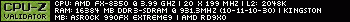 But the fruit of the Spirit is love, joy, peace, forbearance, kindness, goodness, faithfulness, gentleness and self-control. Against such things there is no law. - Galatians 5:22,23
|
RayThePurple
New Member

- Total Posts : 18
- Reward points : 0
- Joined: 2019/07/16 13:46:18
- Status: offline
- Ribbons : 0

Re: Random restarts, maybe my 1660 Ti
2019/11/08 16:48:27
(permalink)
bigcee
Sajin
Set your ram to 2666 MHz. See if that fixes the issue. If it doesn't fix the problem check your ram for errors with memtest86.
I 2nd Sajin's advice of using xmp settings, but setting bus speed to 2666Mhz for stability, maybe even 2400Mhz if 2666 fails you.
tried 2666, crash. tried 2400, crash. tried 2933, crash. all after 40-80 seconds, temp high 70s. just finished very long memtest, 0 errors.
post edited by RayThePurple - 2019/11/08 21:03:49
|
Sajin
EVGA Forum Moderator

- Total Posts : 49224
- Reward points : 0
- Joined: 2010/06/07 21:11:51
- Location: Texas, USA.
- Status: offline
- Ribbons : 199


Re: Random restarts, maybe my 1660 Ti
2019/11/09 01:03:00
(permalink)
Have a lower powered gpu you could temporarily use to see if that might help resolve the issue?
|
RayThePurple
New Member

- Total Posts : 18
- Reward points : 0
- Joined: 2019/07/16 13:46:18
- Status: offline
- Ribbons : 0

Re: Random restarts, maybe my 1660 Ti
2019/11/09 08:15:54
(permalink)
Sajin
Have a lower powered gpu you could temporarily use to see if that might help resolve the issue?
just my old computer's ~6 year old Radeon ATI R7 200 but probably too old too lower powered too different a design right?
|
Sajin
EVGA Forum Moderator

- Total Posts : 49224
- Reward points : 0
- Joined: 2010/06/07 21:11:51
- Location: Texas, USA.
- Status: offline
- Ribbons : 199


Re: Random restarts, maybe my 1660 Ti
2019/11/09 12:17:15
(permalink)
No that will work. Try testing with that to see if the issue goes away.
|
bigcee
New Member

- Total Posts : 82
- Reward points : 0
- Joined: 2012/04/30 09:43:42
- Location: Michigan
- Status: offline
- Ribbons : 0


Re: Random restarts, maybe my 1660 Ti
2019/11/11 05:54:59
(permalink)
Ah, testing to see if the power draw at high demand time is too high? It's possible. That Seasonic S12III has some good amps on the 12v rail though. Looks to be 40A on a single rail. https://seasonic.com/s12iii Hey OP, Is your BIOS updated? Windows OS and drivers up to date? Different AGESA versions have come out for all of the Ryzen platforms a couple different times now.
post edited by bigcee - 2019/11/11 06:55:37
  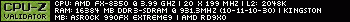 But the fruit of the Spirit is love, joy, peace, forbearance, kindness, goodness, faithfulness, gentleness and self-control. Against such things there is no law. - Galatians 5:22,23
|
RayThePurple
New Member

- Total Posts : 18
- Reward points : 0
- Joined: 2019/07/16 13:46:18
- Status: offline
- Ribbons : 0

Re: Random restarts, maybe my 1660 Ti
2019/11/12 12:04:08
(permalink)
bigcee
Ah, testing to see if the power draw at high demand time is too high? It's possible.
That Seasonic S12III has some good amps on the 12v rail though. Looks to be 40A on a single rail.
Hey OP,
Is your BIOS updated? Windows OS and drivers up to date? Different AGESA versions have come out for all of the Ryzen platforms a couple different times now.
I just got a new anti static bracelet today so I'm ready to swap GPUs. (the one I used to build the PC was in bad shape) My BIOS is P3.30 from May of this year. Isn't updating BIOS kind of a risky move though? Windows 10 is 1809. This whole problem started when I was on 1903 and someone suggested trying an older, more stable version of windows. I've tried the 8 most recent drivers for this GPU they all crashed during Unigine valley about a minute in at 77-80C. Earlier today I tried using MSI Afterburner to underclock my GPU by about 400MHz and decreased the power limit to 85% and it was stable for a match of Fortnite (at default now it just crashes at lobby...didn't used to be like this, went bad after a few weeks then got worse)... but I shouldn't have to underclock it so much right? I could do more testing and find a higher stable clock point... honestly I would rather do that than have to RMA this GPU. Something I don't understand...when I open up MSI Afterburner the frequency/voltage curve goes up to a maximum of 2000MHz by default, and my GPU's boost clock is listed as 1845MHz. Does this mean Afterburner overclocks my GPU by default? Could that be part of the problem?
|
Sajin
EVGA Forum Moderator

- Total Posts : 49224
- Reward points : 0
- Joined: 2010/06/07 21:11:51
- Location: Texas, USA.
- Status: offline
- Ribbons : 199


Re: Random restarts, maybe my 1660 Ti
2019/11/12 12:10:24
(permalink)
RayThePurple
Does this mean Afterburner overclocks my GPU by default? Could that be part of the problem?
No & No.
|
Sajin
EVGA Forum Moderator

- Total Posts : 49224
- Reward points : 0
- Joined: 2010/06/07 21:11:51
- Location: Texas, USA.
- Status: offline
- Ribbons : 199


Re: Random restarts, maybe my 1660 Ti
2019/11/12 12:41:35
(permalink)
Since you said that underclocking your gpu helped stop the random restarts either the gpu or psu is at fault. So try a new psu, or try the your card in another system to identify which is the cause. You'll need to rma your hardware to fix the issue as the problem will only get worse overtime.
|
RayThePurple
New Member

- Total Posts : 18
- Reward points : 0
- Joined: 2019/07/16 13:46:18
- Status: offline
- Ribbons : 0

Re: Random restarts, maybe my 1660 Ti
2019/11/12 13:09:31
(permalink)
Sajin
Since you said that underclocking your gpu helped stop the random restarts either the gpu or psu is at fault. So try a new psu, or try the your card in another system to identify which is the cause. You'll need to rma your hardware to fix the issue as the problem will only get worse overtime.
I still have my old system. FX-6300, Radeon R7 200, DDR3 1x8GB 800MHz, Insignia 450W (replaced dead 400W PSU around May this year), and I think the motherboard is an MSI 760GM-P23 (FX). So if Unigine Valley crashes that system with the 1660Ti then it's definitely the GPU? Or if I put the R7 200 in this...well that uses much less power, even if this SeaSonic is bad it might not crash then right?
|
Sajin
EVGA Forum Moderator

- Total Posts : 49224
- Reward points : 0
- Joined: 2010/06/07 21:11:51
- Location: Texas, USA.
- Status: offline
- Ribbons : 199


Re: Random restarts, maybe my 1660 Ti
2019/11/12 13:15:47
(permalink)
RayThePurple
So if Unigine Valley crashes that system with the 1660Ti then it's definitely the GPU?
Or if I put the R7 200 in this...well that uses much less power, even if this SeaSonic is bad it might not crash then right?
Yes, but I wouldn't trust an Insignia PSU. Correct.
|
RayThePurple
New Member

- Total Posts : 18
- Reward points : 0
- Joined: 2019/07/16 13:46:18
- Status: offline
- Ribbons : 0

Re: Random restarts, maybe my 1660 Ti
2019/11/12 15:57:21
(permalink)
Sajin
RayThePurple
So if Unigine Valley crashes that system with the 1660Ti then it's definitely the GPU?
Or if I put the R7 200 in this...well that uses much less power, even if this SeaSonic is bad it might not crash then right?
Yes, but I wouldn't trust an Insignia PSU.
Correct.
eh yeah someone else said it was a 'weirdo' PSU but it's been fine since I got it. anyway I just got another...semi-freeze. Watching something on VLC and there's a sort of thwip sound and image on both monitors freezes, sound from video continues, I could even pause and resume, eventually had to push reset button. this happened a couple times before (even before random restarts) but I thought it was VLC so I reinstalled it. Reliability monitor has another Live Kernel Event 141 error, bucket ID 'rejected by rule.' more indication of faulty GPU? just happened against except now it says bad_dumpfile. same circumstances, same kernel event code, different bucket ID.
post edited by RayThePurple - 2019/11/12 16:17:14
|
Sajin
EVGA Forum Moderator

- Total Posts : 49224
- Reward points : 0
- Joined: 2010/06/07 21:11:51
- Location: Texas, USA.
- Status: offline
- Ribbons : 199


Re: Random restarts, maybe my 1660 Ti
2019/11/12 16:17:10
(permalink)
RayThePurple
Sajin
RayThePurple
So if Unigine Valley crashes that system with the 1660Ti then it's definitely the GPU?
Or if I put the R7 200 in this...well that uses much less power, even if this SeaSonic is bad it might not crash then right?
Yes, but I wouldn't trust an Insignia PSU.
Correct.
eh yeah someone else said it was a 'weirdo' PSU but it's been fine since I got it.
anyway I just got another...semi-freeze. Watching something on VLC and there's a sort of thwip sound and image on both monitors freezes, sound from video continues, I could even pause and resume, eventually had to push reset button. this happened a couple times before (even before random restarts) but I thought it was VLC so I reinstalled it. Reliability monitor has another Live Kernel Event 141 error, bucket ID 'rejected by rule.' more indication of faulty GPU?
Yep.
|
AHowes
CLASSIFIED ULTRA Member

- Total Posts : 6502
- Reward points : 0
- Joined: 2005/09/20 15:38:10
- Location: Macomb MI
- Status: offline
- Ribbons : 27

Re: Random restarts, maybe my 1660 Ti
2019/11/12 18:31:02
(permalink)
Prob time to back up what's important on to a back up drive and reinstall windows fresh. Bad psu has done enough damage to the os.
Psu is my guess.
Intel i9 9900K @ 5.2Ghz Single HUGE Custom Water Loop. Asus Z390 ROG Extreme XI MB G.Skill Trident Z 32GB (4x8GB) 4266MHz DDR4 EVGA 2080ti K|NGP|N w/ Hydro Copper block. 34" Dell Alienware AW3418DW 1440 Ultra Wide GSync Monitor Thermaltake Core P7 Modded w/ 2x EK Dual D5 pump top,2 x EK XE 480 2X 360 rads.1 Corsair 520 Rad.
|
RayThePurple
New Member

- Total Posts : 18
- Reward points : 0
- Joined: 2019/07/16 13:46:18
- Status: offline
- Ribbons : 0

Re: Random restarts, maybe my 1660 Ti
2019/11/12 19:54:38
(permalink)
AHowes
Prob time to back up what's important on to a back up drive and reinstall windows fresh. Bad psu has done enough damage to the os.
Psu is my guess.
Already backed up on old PC. Reinstalled windows twice since getting this problem, didn't help. I've been told the Live Kernel Event codes point to the GPU being at fault. Wouldn't a bad PSU cause a shutdown instead of a restart? My previous PC's original PSU went bad, got random shutdowns here and there... A couple days after I first got this problem, someone said to run a Prime95 Torture Test while also running Unigine Valley at ultra settings...it didn't crash on that test, but I've gotten many crashes using just Valley since.
post edited by RayThePurple - 2019/11/12 20:22:52
|
EVGATech_DanielM
EVGA Tech Support

- Total Posts : 1132
- Reward points : 0
- Joined: 2017/07/07 19:01:01
- Status: offline
- Ribbons : 2

Re: Random restarts, maybe my 1660 Ti
2019/11/12 20:14:41
(permalink)
Keep in mind the video card is the number 1 thing that pulls the most power.
|
AHowes
CLASSIFIED ULTRA Member

- Total Posts : 6502
- Reward points : 0
- Joined: 2005/09/20 15:38:10
- Location: Macomb MI
- Status: offline
- Ribbons : 27

Re: Random restarts, maybe my 1660 Ti
2019/11/12 20:32:20
(permalink)
RayThePurple
AHowes
Prob time to back up what's important on to a back up drive and reinstall windows fresh. Bad psu has done enough damage to the os.
Psu is my guess.
Already backed up on old PC.
Reinstalled windows twice since getting this problem, didn't help.
I've been told the Live Kernel Event codes point to the GPU being at fault.
Wouldn't a bad PSU cause a shutdown instead of a restart? My previous PC's original PSU went bad, got random shutdowns here and there...
A couple days after I first got this problem, someone said to run a Prime95 Torture Test while also running Unigine Valley at ultra settings...it didn't crash on that test, but I've gotten many crashes using just Valley since.
Can cause all sorts of issues from shut downs to random restarts to even to where it wont post on the first power up.
Intel i9 9900K @ 5.2Ghz Single HUGE Custom Water Loop. Asus Z390 ROG Extreme XI MB G.Skill Trident Z 32GB (4x8GB) 4266MHz DDR4 EVGA 2080ti K|NGP|N w/ Hydro Copper block. 34" Dell Alienware AW3418DW 1440 Ultra Wide GSync Monitor Thermaltake Core P7 Modded w/ 2x EK Dual D5 pump top,2 x EK XE 480 2X 360 rads.1 Corsair 520 Rad.
|
RayThePurple
New Member

- Total Posts : 18
- Reward points : 0
- Joined: 2019/07/16 13:46:18
- Status: offline
- Ribbons : 0

Re: Random restarts, maybe my 1660 Ti
2019/11/12 20:40:36
(permalink)
AHowes
RayThePurple
AHowes
Prob time to back up what's important on to a back up drive and reinstall windows fresh. Bad psu has done enough damage to the os.
Psu is my guess.
Already backed up on old PC.
Reinstalled windows twice since getting this problem, didn't help.
I've been told the Live Kernel Event codes point to the GPU being at fault.
Wouldn't a bad PSU cause a shutdown instead of a restart? My previous PC's original PSU went bad, got random shutdowns here and there...
A couple days after I first got this problem, someone said to run a Prime95 Torture Test while also running Unigine Valley at ultra settings...it didn't crash on that test, but I've gotten many crashes using just Valley since.
Can cause all sorts of issues from shut downs to random restarts to even to where it wont post on the first power up.
I see. A recurring problem of mine is the image on each monitor freezes when using VLC but I'm still able to hear the audio, pause, and resume. The Reliability Monitor notes it as 'hardware error' with 'Live Kernel Event' code 141. Doesn't that sound more like a GPU problem than PSU? hell maybe they're both defective... that would be some bad luck.
|
AHowes
CLASSIFIED ULTRA Member

- Total Posts : 6502
- Reward points : 0
- Joined: 2005/09/20 15:38:10
- Location: Macomb MI
- Status: offline
- Ribbons : 27

Re: Random restarts, maybe my 1660 Ti
2019/11/13 03:59:03
(permalink)
RayThePurple
AHowes
RayThePurple
AHowes
Prob time to back up what's important on to a back up drive and reinstall windows fresh. Bad psu has done enough damage to the os.
Psu is my guess.
Already backed up on old PC.
Reinstalled windows twice since getting this problem, didn't help.
I've been told the Live Kernel Event codes point to the GPU being at fault.
Wouldn't a bad PSU cause a shutdown instead of a restart? My previous PC's original PSU went bad, got random shutdowns here and there...
A couple days after I first got this problem, someone said to run a Prime95 Torture Test while also running Unigine Valley at ultra settings...it didn't crash on that test, but I've gotten many crashes using just Valley since.
Can cause all sorts of issues from shut downs to random restarts to even to where it wont post on the first power up.
I see. A recurring problem of mine is the image on each monitor freezes when using VLC but I'm still able to hear the audio, pause, and resume. The Reliability Monitor notes it as 'hardware error' with 'Live Kernel Event' code 141. Doesn't that sound more like a GPU problem than PSU? hell maybe they're both defective... that would be some bad luck.
Possibly.. but have you tried to uninstall VLC and reboot and reinstall it just to be sure it's not the software messed up from past lockups or messed registry from past errors possibly from former bad psu? Have you ever ran memtest86 (long test) to make sure it's not a memory issue just to be sure?
Intel i9 9900K @ 5.2Ghz Single HUGE Custom Water Loop. Asus Z390 ROG Extreme XI MB G.Skill Trident Z 32GB (4x8GB) 4266MHz DDR4 EVGA 2080ti K|NGP|N w/ Hydro Copper block. 34" Dell Alienware AW3418DW 1440 Ultra Wide GSync Monitor Thermaltake Core P7 Modded w/ 2x EK Dual D5 pump top,2 x EK XE 480 2X 360 rads.1 Corsair 520 Rad.
|
Cool GTX
EVGA Forum Moderator

- Total Posts : 31330
- Reward points : 0
- Joined: 2010/12/12 14:22:25
- Location: Folding for the Greater Good
- Status: offline
- Ribbons : 123


Re: Random restarts, maybe my 1660 Ti
2019/11/13 05:32:41
(permalink)
Random Reboots are almost always ... PSU issue
try a different outlet to make sure its not a supply issue related to large appliance being on the same circuit
Learn your way around the EVGA Forums, Rules & limits on new accounts Ultimate Self-Starter Thread For New Members
I am a Volunteer Moderator - not an EVGA employee
Older RIG projects RTX Project Nibbler

When someone does not use reason to reach their conclusion in the first place; you can't use reason to convince them otherwise!
|
RayThePurple
New Member

- Total Posts : 18
- Reward points : 0
- Joined: 2019/07/16 13:46:18
- Status: offline
- Ribbons : 0

Re: Random restarts, maybe my 1660 Ti
2019/11/13 07:19:26
(permalink)
AHowes
Possibly.. but have you tried to uninstall VLC and reboot and reinstall it just to be sure it's not the software messed up from past lockups or messed registry from past errors possibly from former bad psu?
Have you ever ran memtest86 (long test) to make sure it's not a memory issue just to be sure?
I reinstalled windows twice since first having this VLC freeze. and it's such a rare occurrence I can't really test it anyway. I have ran memtest86 (3 hours) and it said 0 errors. Cool GTX
Random Reboots are almost always ... PSU issue
try a different outlet to make sure its not a supply issue related to large appliance being on the same circuit
hm might take an extension cord or two. I have an uninterruptible power supply and it's at 100% doesn't seem like that should be a problem. In battery plugs are just this PC and 2 monitors.
|
aka_STEVE_b
EGC Admin

- Total Posts : 13835
- Reward points : 0
- Joined: 2006/02/26 06:45:46
- Location: OH
- Status: offline
- Ribbons : 69


Re: Random restarts, maybe my 1660 Ti
2019/11/13 07:24:50
(permalink)
Probably your UPS isn't rated for / can't deliver the Wattage needed , and/or it's old & weak ...
Don't use the UPS , plug straight into a wall & retest system ...
AMD RYZEN 9 5900X 12-core cpu~ ASUS ROG Crosshair VIII Dark Hero ~ EVGA RTX 3080 Ti FTW3~ G.SKILL Trident Z NEO 32GB DDR4-3600 ~ Phanteks Eclipse P400s red case ~ EVGA SuperNOVA 1000 G+ PSU ~ Intel 660p M.2 drive~ Crucial MX300 275 GB SSD ~WD 2TB SSD ~CORSAIR H115i RGB Pro XT 280mm cooler ~ CORSAIR Dark Core RGB Pro mouse ~ CORSAIR K68 Mech keyboard ~ HGST 4TB Hd.~ AOC AGON 32" monitor 1440p @ 144Hz ~ Win 10 x64
|
AHowes
CLASSIFIED ULTRA Member

- Total Posts : 6502
- Reward points : 0
- Joined: 2005/09/20 15:38:10
- Location: Macomb MI
- Status: offline
- Ribbons : 27

Re: Random restarts, maybe my 1660 Ti
2019/11/13 07:41:45
(permalink)
+1 a kill-a-watt would also help find any issues at the outlet and show the power draw of the pc.. great for seeing the max load durring gaming.
Anyways plugging in the system off the UPS for a test should be easy enough.
Intel i9 9900K @ 5.2Ghz Single HUGE Custom Water Loop. Asus Z390 ROG Extreme XI MB G.Skill Trident Z 32GB (4x8GB) 4266MHz DDR4 EVGA 2080ti K|NGP|N w/ Hydro Copper block. 34" Dell Alienware AW3418DW 1440 Ultra Wide GSync Monitor Thermaltake Core P7 Modded w/ 2x EK Dual D5 pump top,2 x EK XE 480 2X 360 rads.1 Corsair 520 Rad.
|
bigcee
New Member

- Total Posts : 82
- Reward points : 0
- Joined: 2012/04/30 09:43:42
- Location: Michigan
- Status: offline
- Ribbons : 0


Re: Random restarts, maybe my 1660 Ti
2019/11/13 08:07:48
(permalink)
Oh, are you on a UPS battery backup as well? I didn't recall noticing that. That seems to be what Steve b is hinting at.
Bypass your Cyberpower UPS and plug into Surge protector side of it instead of the battery backup side. Then re-test.
  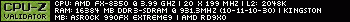 But the fruit of the Spirit is love, joy, peace, forbearance, kindness, goodness, faithfulness, gentleness and self-control. Against such things there is no law. - Galatians 5:22,23
|