bmgjet
iCX Member

- Total Posts : 289
- Reward points : 0
- Joined: 6/26/2015
- Status: offline
- Ribbons : 9

Wednesday, February 03, 2021 5:12 AM
(permalink)
I've made a simple open source tool to help in the use of manually using EVGAs FirmwareUpdate.exe. Have also included all the MCU firmwares from the start to present for RTX30 MCUs. https://github.com/bmgjet/EVGA-MCU-TOOL Disclaimer: You take full responsibility for its use, Dont blame me if you flash the wrong firmware and get a MCU boot loop. Disclaimer: You take full responsibility for its use, Dont blame me if you flash the wrong firmware and get a MCU boot loop.
Attached Image(s)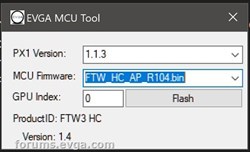
|
blupeace
New Member

- Total Posts : 2
- Reward points : 0
- Joined: 11/20/2020
- Status: offline
- Ribbons : 0

Re: RTX30 MCU Update/Downdate Tool.
Wednesday, February 03, 2021 12:51 AM
(permalink)
|
Sajin
EVGA Forum Moderator

- Total Posts : 49227
- Reward points : 0
- Joined: 6/8/2010
- Location: Texas, USA.
- Status: offline
- Ribbons : 199


Re: RTX30 MCU Update/Downdate Tool.
Wednesday, February 03, 2021 6:18 PM
(permalink)
|
dlbsyst
iCX Member

- Total Posts : 311
- Reward points : 0
- Joined: 1/15/2011
- Status: offline
- Ribbons : 1

Re: RTX30 MCU Update/Downdate Tool.
Thursday, February 04, 2021 1:00 PM
(permalink)
Does this tool only work on 3090 cards? I have a 3070 FTW3 Ultra and I would love to downgrade my MCU firmware to the previous one.
|
MackWage
Superclocked Member

- Total Posts : 196
- Reward points : 0
- Joined: 6/11/2016
- Status: offline
- Ribbons : 1

Re: RTX30 MCU Update/Downdate Tool.
Thursday, February 04, 2021 4:22 PM
(permalink)
This is brilliant. If one bought an FTW3 Ultra (3 fans) and put a waterblock in it, would there be value in flashing to the HC firmware?
|
bmgjet
iCX Member

- Total Posts : 289
- Reward points : 0
- Joined: 6/26/2015
- Status: offline
- Ribbons : 9

Re: RTX30 MCU Update/Downdate Tool.
Thursday, February 04, 2021 10:37 PM
(permalink)
dlbsyst
Does this tool only work on 3090 cards? I have a 3070 FTW3 Ultra and I would love to downgrade my MCU firmware to the previous one.
No idea, Its using EVGA own flashing program so id assume it would work if there have been any updates for your card. MackWage
This is brilliant. If one bought an FTW3 Ultra (3 fans) and put a waterblock in it, would there be value in flashing to the HC firmware?
Nope, MCU controls the fans and rgb which the waterblock just removes anywhere so they could be doing anything with no effect.
|
dlbsyst
iCX Member

- Total Posts : 311
- Reward points : 0
- Joined: 1/15/2011
- Status: offline
- Ribbons : 1

Re: RTX30 MCU Update/Downdate Tool.
Thursday, February 04, 2021 10:41 PM
(permalink)
bmgjet
dlbsyst
Does this tool only work on 3090 cards? I have a 3070 FTW3 Ultra and I would love to downgrade my MCU firmware to the previous one.
No idea, Its using EVGA own flashing program so id assume it would work if there have been any updates for your card.
MackWage
This is brilliant. If one bought an FTW3 Ultra (3 fans) and put a waterblock in it, would there be value in flashing to the HC firmware?
Nope, MCU controls the fans and rgb which the waterblock just removes anywhere so they could be doing anything with no effect.
Thanks 👍 Yeah, it had an update recently and I would like to go back to the firmware that it had before. How would I go about getting that earlier firmware?:)
|
bmgjet
iCX Member

- Total Posts : 289
- Reward points : 0
- Joined: 6/26/2015
- Status: offline
- Ribbons : 9

Re: RTX30 MCU Update/Downdate Tool.
Thursday, February 04, 2021 11:25 PM
(permalink)
Select the first version of PX1 that supported that card and it should have the version 1 firmware in it.
Or you could always message EVGA asking for it.
|
dlbsyst
iCX Member

- Total Posts : 311
- Reward points : 0
- Joined: 1/15/2011
- Status: offline
- Ribbons : 1

Re: RTX30 MCU Update/Downdate Tool.
Friday, February 05, 2021 0:14 PM
(permalink)
bmgjet
Select the first version of PX1 that supported that card and it should have the version 1 firmware in it.
Or you could always message EVGA asking for it.
Thanks. I'm pretty sure the PX1 version 1.1.3 is the one I want. Just installed the update and all is well. The last version that had this firmware version was 1.1.4 so I guess I'm stuck with it unless I want to update to the latest but I think it made my fans louder. Now I can test it out.:) Thank you so much for this awesome software and your help:)
post edited by dlbsyst - Friday, February 05, 2021 0:33 PM
|
SensayE63
New Member

- Total Posts : 2
- Reward points : 0
- Joined: 10/29/2017
- Status: offline
- Ribbons : 0

Re: RTX30 MCU Update/Downdate Tool.
Saturday, February 06, 2021 8:47 PM
(permalink)
What should be specified in the GPU Index line?
|
bmgjet
iCX Member

- Total Posts : 289
- Reward points : 0
- Joined: 6/26/2015
- Status: offline
- Ribbons : 9

Re: RTX30 MCU Update/Downdate Tool.
Saturday, February 06, 2021 9:26 PM
(permalink)
index of the gpu like how nvflash works.
If your have just 1 gpu it will be 0.
If you have 2 gpus and want to flash the 2nd gpu then it would be 1.
|
tom_01
New Member

- Total Posts : 8
- Reward points : 0
- Joined: 10/2/2020
- Status: offline
- Ribbons : 0

Re: RTX30 MCU Update/Downdate Tool.
Thursday, February 18, 2021 5:35 PM
(permalink)
If I want to rollback, do I need to uninstall my current version of px1 before using this tool? Is there a readme?
|
StavrosD
New Member

- Total Posts : 2
- Reward points : 0
- Joined: 1/13/2019
- Status: offline
- Ribbons : 0

Re: RTX30 MCU Update/Downdate Tool.
Friday, February 19, 2021 8:29 AM
(permalink)
Does it void the guarantee if I use this tool to flash official firmware?
|
TrickyGizmo
New Member

- Total Posts : 1
- Reward points : 0
- Joined: 9/24/2020
- Status: offline
- Ribbons : 0

Re: RTX30 MCU Update/Downdate Tool.
Sunday, February 21, 2021 9:10 PM
(permalink)
First, thank you so much for creating this tool! I have a 3090 FTW3 that PX1 gave me no other option than to upgrade the firmware. Though everything appeared to be fine, I quickly found out it wasn't. The rear fan stopped spinning and the LEDs would stutter. Also, the 4 power LEDs would intermittently blink. PX1 would only show two fans, and ICX would only show the core GPU temp, all the sensors were missing. The card still worked display wise, but power LEDs flashing and questionable cooling curves, I was concerned. EVGA tried to troubleshoot the problem, but nothing fixed it.
The card is used extensively for some critical (COVID related) M/L work, so I did an advanced RMA and received a new card. For the new card, PX1 wanted to upgrade the firmware as well, but I decided that I would perform the upgrade on a different machine with nothing installed except PX1.
That PX1 upgrade worked fine and I transferred the card into my original machine and it has worked flawlessly. Knowing that I had a working card, I decided I could take some risks with the card that was going to be shipped back to EVGA anyway to see if I could fix it. Putting the card in the "clean" machine, it still exhibited the same problem, stuttering LEDs and intermittently blinking red power LEDs. After doing some research that pointed to the MCU firmware being the problem. I came across the MCU Tool and figured it I would re-flash, or try to downgrade to see if that addressed the problem. No luck, the firmware upgrade failed about a quarter of the way through. I tried this several times with different downgrades of the firmware using the MCU Tool as well as the current version of the MCU firmware and no luck. My thinking was perhaps I could "force" a MCU firmware write figuring that the initial PX1 attempt somehow got screwed up.
One thing I did notice is that if I shut off all the power to the computer for about 10 minutes or so, that upon reboot, the LEDs would occasionally operate normally but at some point the issues would return. It was after one of these complete power downs that I tried the tool and successfully got it to re-flash the MCU. Now, the card works again, all fans run under load, LEDs work properly and can be configured, all sensors show up in ICX irrespective of which computer the card is placed in or power cycles.
It appears that there are instances where the PX1 MCU flash process is corrupted or incomplete. Using the MCU Tool and re-flash the firmware worked in my case. I've seen several posts that describe the exact same behavior and people having to RMA cards. If this is a fix, EVGA should offer it since it will save time, money, and frustration! Thank you again for the utility, hopefully others that have had the same issue hear about it, use it, and have the same results!
|
F0x06
New Member

- Total Posts : 12
- Reward points : 0
- Joined: 2/21/2019
- Status: offline
- Ribbons : 0


Re: RTX30 MCU Update/Downdate Tool.
Sunday, March 07, 2021 4:50 PM
(permalink)
|
nim.rose
New Member

- Total Posts : 5
- Reward points : 0
- Joined: 3/13/2021
- Status: offline
- Ribbons : 0

Re: RTX30 MCU Update/Downdate Tool.
Saturday, March 13, 2021 9:55 PM
(permalink)
How do I use this tool to rollback the firmware on my 3090 Ultra XC3? It doesn't have an executable... Do I use it in conjunction with another app? Edit: FOUND THE EXE. But I still can't use it because Device Manager doesn't detect the 3090 since the last firmware update.
post edited by nim.rose - Saturday, March 13, 2021 10:38 PM
|
danielbar
New Member

- Total Posts : 2
- Reward points : 0
- Joined: 4/11/2021
- Status: offline
- Ribbons : 0

Re: RTX30 MCU Update/Downdate Tool.
Monday, May 03, 2021 8:44 PM
(permalink)
bmgjet
I've made a simple open source tool to help in the use of manually using EVGAs FirmwareUpdate.exe.
Have also included all the MCU firmwares from the start to present for RTX30 MCUs.
Disclaimer: You take full responsibility for its use, Dont blame me if you flash the wrong firmware and get a MCU boot loop.
How can I determine which one of the .bin files is the right one for my card? (I have a 3080 ftw3 ultra)
post edited by danielbar - Monday, May 03, 2021 8:52 PM
|
NeoXen
New Member

- Total Posts : 12
- Reward points : 0
- Joined: 5/15/2021
- Status: offline
- Ribbons : 0

Re: RTX30 MCU Update/Downdate Tool.
Saturday, May 15, 2021 2:03 PM
(permalink)
danielbar
bmgjet
I've made a simple open source tool to help in the use of manually using EVGAs FirmwareUpdate.exe.
Have also included all the MCU firmwares from the start to present for RTX30 MCUs.
Disclaimer: You take full responsibility for its use, Dont blame me if you flash the wrong firmware and get a MCU boot loop.
How can I determine which one of the .bin files is the right one for my card? (I have a 3080 ftw3 ultra)
Yeah I have the problem with only 2 fans working and my LEDs being completely off, and finding out about this has made me excited I might actually be able to fix it as an RMA is out the question in my country, but there are two device IDs for the FTW3 with little to tell which one applies to me. One is called E227, one is E230. I guess one is the FTW3 gaming and the other FTW3 ultra. I'm unsure it would make much difference and might bring back the functionality of my 3rd fan and LEDs with either one but I don't want to chance it naturally
|
ErnestoGF
New Member

- Total Posts : 1
- Reward points : 0
- Joined: 5/31/2021
- Status: offline
- Ribbons : 0

Re: RTX30 MCU Update/Downdate Tool.
Monday, May 31, 2021 3:49 AM
(permalink)
i have a 3080 ftw3 ultra and i want to know what .bin is for my card too
|
Johann_87
New Member

- Total Posts : 1
- Reward points : 0
- Joined: 6/1/2022
- Status: offline
- Ribbons : 0

Re: RTX30 MCU Update/Downdate Tool.
Wednesday, June 01, 2022 2:46 PM
(permalink)
FTW_E230_3Fans_376x is the compatible driver for the 3080 ftw ultra. ran it on the 1.1.7 version and the issues has so far gone away.
tried the px1 upgrade again and immediately did the fan3 and led issues, so currently running the above version until the next version comes out again.
|
Pitcka
New Member

- Total Posts : 4
- Reward points : 0
- Joined: 10/4/2017
- Status: offline
- Ribbons : 0

Re: RTX30 MCU Update/Downdate Tool.
Saturday, August 20, 2022 6:06 PM
(permalink)
hello wich one is for the 3080ti ftw3 ultra?
|
jmf323
New Member

- Total Posts : 4
- Reward points : 0
- Joined: 5/17/2022
- Status: offline
- Ribbons : 0

Re: RTX30 MCU Update/Downdate Tool.
Thursday, October 20, 2022 5:36 PM
(permalink)
Anyone know how to get this working with a 3070 ti FTW3 Ultra? I installed PX1 and ever since my fans have been acting weird and flipping between 0 RPM and 1700 under light to high load.
post edited by jmf323 - Thursday, October 20, 2022 6:17 PM
|
jmf323
New Member

- Total Posts : 4
- Reward points : 0
- Joined: 5/17/2022
- Status: offline
- Ribbons : 0

Re: RTX30 MCU Update/Downdate Tool.
Sunday, October 23, 2022 5:45 PM
(permalink)
Well I was able to get the MCU flash to work on my card. To figure out which file you want to use take your card out and look at the PCIE slot for the card "version" My 3070 ti FTW3 Ultra was E238. You can then go through the different versions of PX1 to find which include a MCU firmware for your card. Make a folder in the MCU flashing tool with all of the others and create an info file copying the formatting that the other folders have. Just replace the firmware file name with the one you are using, then the numbers essentially stand for where the file falls in the list in the actual MCU tool, and the firmware version info. Unfortunately reflashing the firmware on my card didnt fix the issues I was having and only one version of the MCU firmware is available for my card through PX1 (i suspect that it shipped with a different one and updated to the one available when I first opened PX1) so I'll have to look into an RMA. If for whatever reason your flash fails and your fans/RGB stop working, just open PX1 and allow it to do a firmware update there. If PX1 is unable to successfully flash the firmware then you probably used the wrong MCU file so use the tool to flash the correct one.
I am not a programmer and really don't understand what I am doing so anything you do here is at your own risk. Be careful because if there aren't any MCU firmwares available for your card and you flash the wrong one then I suspect your fans will stop working correctly and you won't be able to fix it yourself.
|
Nepzin
New Member

- Total Posts : 1
- Reward points : 0
- Joined: 12/29/2022
- Status: offline
- Ribbons : 0

Re: RTX30 MCU Update/Downdate Tool.
Thursday, December 29, 2022 2:24 PM
(permalink)
Hello there!
Bmgjet I found the tool but its not showing me the version or the mcu firmware option either. Can you help me out? tks
|
12345678Please
New Member

- Total Posts : 6
- Reward points : 0
- Joined: 5/1/2023
- Status: offline
- Ribbons : 0

Re: RTX30 MCU Update/Downdate Tool.
Monday, May 08, 2023 4:57 PM
(permalink)
Hello there,
I have a 3070 ti ftw3 ultra and i have firmware version 4.01.10 and i have 2 flashing red leds above my pcie cables and when those leds flicker my RGB bar flickers also. To wich version can i downgrade ?
|
novara
New Member

- Total Posts : 1
- Reward points : 0
- Joined: 6/18/2023
- Status: offline
- Ribbons : 0

Re: RTX30 MCU Update/Downdate Tool.
Thursday, June 22, 2023 10:08 AM
(permalink)
Hello! I have my 3080 ftw3 ultra with 4 flashing lights and only 2 fans working. Tried using the MCU tool but it tells me to find the firmwareupdate.exe on the precisionx1 library and I have nothing like that on my precisionX1 folder. When i got the card a few months ago precisionX1 did a firmware update but now im having this issue. Is there any fix you can help me out with ? Ty! Edit by Cool GTX, incorrect image attachment (wall of code) removed
post edited by Cool GTX - Tuesday, March 12, 2024 4:24 PM
|
mordant_mohamad
New Member

- Total Posts : 18
- Reward points : 0
- Joined: 10/28/2023
- Status: offline
- Ribbons : 0

Re: RTX30 MCU Update/Downdate Tool.
Sunday, November 05, 2023 1:55 PM
(permalink)
hi guys i have 100% fan issue with my 3080ftw3 ultra, i tried 1.1.7 version with FTW_E230_3Fans_376x as someone mentioned here.
but seems the app doesn't work. nothing happened when i click FLASH on the app
|
code9523
New Member

- Total Posts : 5
- Reward points : 0
- Joined: 5/20/2024
- Status: offline
- Ribbons : 0

Re: RTX30 MCU Update/Downdate Tool.
Saturday, May 25, 2024 4:23 PM
(permalink)
Hi everybody I need help!
I have 3080 FTW3 Ultra in precision software it is detected as 3080 FTW3 Ultra Gaming. But it isn't "gaming" its regular ultra.
The card has a fan issue it revs up at 100% all the time in precision software only one fan is dected the other 2 fans has 0rpms but they spin at 100%.
I flashed mcu with the tool but it works only until I turn of the pc. After power on it will spinn at 100% and 2 fans will be not detected.
I found a solution but it is not what it really should be. Iflashed the mcu with XC3 firmware and the fans back to normal.
After flshing leds are not responsive.
As the fans can work normally I don't think it is a hardware issue.
Please if any one solved this problem let me know.
Thanks!!!
|
Duck569
New Member

- Total Posts : 1
- Reward points : 0
- Joined: 9/23/2024
- Status: offline
- Ribbons : 0

Re: RTX30 MCU Update/Downdate Tool.
Monday, September 23, 2024 4:32 PM
(permalink)
code9523
Hi everybody I need help!
I have 3080 FTW3 Ultra in precision software it is detected as 3080 FTW3 Ultra Gaming. But it isn't "gaming" its regular ultra.
The card has a fan issue it revs up at 100% all the time in precision software only one fan is dected the other 2 fans has 0rpms but they spin at 100%.
I flashed mcu with the tool but it works only until I turn of the pc. After power on it will spinn at 100% and 2 fans will be not detected.
I found a solution but it is not what it really should be. Iflashed the mcu with XC3 firmware and the fans back to normal.
After flshing leds are not responsive.
As the fans can work normally I don't think it is a hardware issue.
Please if any one solved this problem let me know.
Thanks!!!
Can u please tell me which X3 firmware file did u use exactly?After countless reboots and waiting a week i finally managed to flash with the ftw3 firmware and it worked for like 5min but then it reverted back to 100% fans. So i hope that maybe i ll get lucky again and then i ll try flashing the X3 firmware instead. Or maybe someone figured out how to flash it consistently at least, cause for me i only managed to do it once after literally waiting few weeks. Thanks in advance
|