Spyle
New Member

- Total Posts : 43
- Reward points : 0
- Joined: 10/1/2010
- Status: offline
- Ribbons : 1

Saturday, September 26, 2020 4:36 PM
(permalink)
It seems the FAN 2 setting is also controlling FAN 3 and FAN 4, and they are ignoring their own settings. Image A - 0 RPM on 3 & 4 even though they are set at 90 and 100% 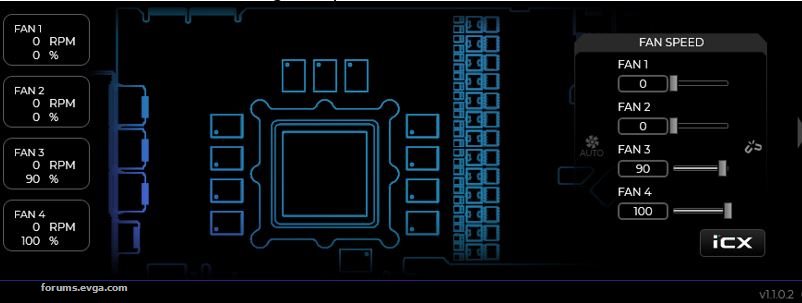 Image B - But as soon as I set the FAN 2 speed, all 3 increase, and clearly FAN 3 is not running 100%, and neither is FAN 4 EXT  FAN 1 works fine and I guess 2 does also albeit controlling 3/4 along with it..
post edited by Spyle - Saturday, September 26, 2020 4:47 PM
Attached Image(s)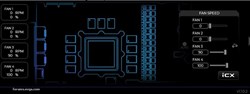 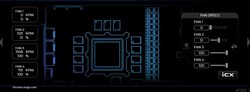
|
vgerik1234
iCX Member

- Total Posts : 301
- Reward points : 0
- Joined: 2/3/2007
- Status: offline
- Ribbons : 1


Re: RTX 3090 FTW3 Ultra - Fan Speed Issue
Saturday, September 26, 2020 4:38 PM
(permalink)
Upload the images to imgur. You can't copy pasteimages.
If you have auto, or the fan curve enabled, the sliders in precision mean nothing. If you move a slider you have to save and apply then they will take effect.
I'll update this post when the images get fixed if it changes my comment.
|
Spyle
New Member

- Total Posts : 43
- Reward points : 0
- Joined: 10/1/2010
- Status: offline
- Ribbons : 1

Re: RTX 3090 FTW3 Ultra - Fan Speed Issue
Saturday, September 26, 2020 4:46 PM
(permalink)
Auto and curve control are disabled. Using Curve Control, FAN 1 and 2 seem to be fine, but FAN 3 is all kinds of wonky
Attached Image(s)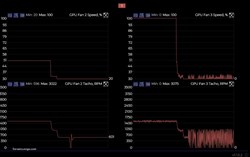
|
vgerik1234
iCX Member

- Total Posts : 301
- Reward points : 0
- Joined: 2/3/2007
- Status: offline
- Ribbons : 1


Re: RTX 3090 FTW3 Ultra - Fan Speed Issue
Saturday, September 26, 2020 4:59 PM
(permalink)
Which version of precision x are you running? If you go to options and click check for updates, it will give you the current version after it checks. The 30xx series standalone on top of forums is what is recommended, 1.1.0.2
Edit: Aren't there only 3 fans on the FTW3 Ultra?? Why is it showing 4?
|
Spyle
New Member

- Total Posts : 43
- Reward points : 0
- Joined: 10/1/2010
- Status: offline
- Ribbons : 1

Re: RTX 3090 FTW3 Ultra - Fan Speed Issue
Saturday, September 26, 2020 5:07 PM
(permalink)
It's the latest version. It has 4 because I used the connection ext fan connection. I shut down my PC and started it back up, they are now working independently again but FAN 3 is still messed up. The beginning it has the exact same fan curve as 1 and 2, while they stay near a solid RPM, 3 bounces from 0 RPM to 1050. After that I set it to 100%, 50%, and 35%. Again all over, so I'm guessing either Fan 3 is faulty or it's something else entirely (seeing as what was happening before with 2 controlling 3/4..) 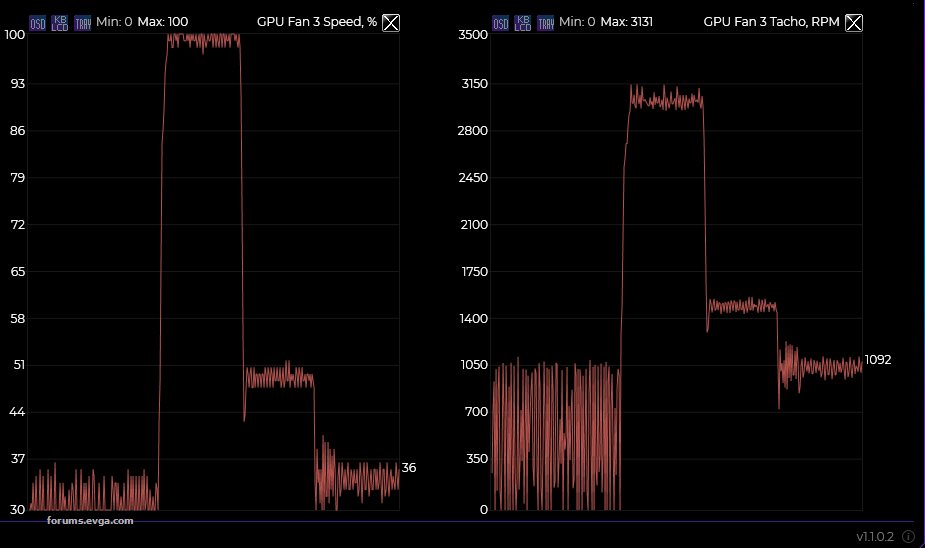
Attached Image(s)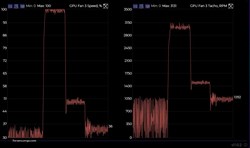
|
vgerik1234
iCX Member

- Total Posts : 301
- Reward points : 0
- Joined: 2/3/2007
- Status: offline
- Ribbons : 1


Re: RTX 3090 FTW3 Ultra - Fan Speed Issue
Saturday, September 26, 2020 5:09 PM
(permalink)
Spyle
It's the latest version. It has 4 because I used the connection ext fan connection.
I shut down my PC and started it back up, they are now working independently again but FAN 3 is still messed up. The beginning it has the exact same fan curve as 1 and 2, while they stay near a solid RPM, 3 bounces from 0 RPM to 1050. After that I set it to 100%, 50%, and 35%. Again all over, so I'm guessing either Fan 3 is faulty or it's something else entirely (seeing as what was happening before with 2 controlling 3/4..)
Can you try and test everything without the ext fan attached? Reinstall PX1 after removal of the fan. You might have found a bug with the current version and utilizing an extra fan. If the above doesn't help, definitely post in the topic for the latest PX1.
|
chosn1
New Member

- Total Posts : 100
- Reward points : 0
- Joined: 2/28/2007
- Status: offline
- Ribbons : 0

Re: RTX 3090 FTW3 Ultra - Fan Speed Issue
Saturday, September 26, 2020 5:20 PM
(permalink)
Interested to see if removing the ext fan makes a difference.
|
Spyle
New Member

- Total Posts : 43
- Reward points : 0
- Joined: 10/1/2010
- Status: offline
- Ribbons : 1

Re: RTX 3090 FTW3 Ultra - Fan Speed Issue
Saturday, September 26, 2020 5:28 PM
(permalink)
Disconnected it and reinstalled PX1, problem still persists
|
vgerik1234
iCX Member

- Total Posts : 301
- Reward points : 0
- Joined: 2/3/2007
- Status: offline
- Ribbons : 1


Re: RTX 3090 FTW3 Ultra - Fan Speed Issue
Saturday, September 26, 2020 5:34 PM
(permalink)
When you originally set everything up, was the ext fan connected when the firmware upgrade kicked off after first install of PX1?
Other than that, I'm out of ideas. Definitely post in the PX1 topic for v.1.1.0.2 and Lee will probably see it. I honestly think it's a PX1 bug.
Edit: Is the bios switch on OC or Normal? Try the other switch setting. Make sure to power off before you flick it.
|
Monolyth
New Member

- Total Posts : 14
- Reward points : 0
- Joined: 12/14/2006
- Status: offline
- Ribbons : 0

Re: RTX 3090 FTW3 Ultra - Fan Speed Issue
Saturday, September 26, 2020 7:43 PM
(permalink)
I see the exact same behavior on FAN 3 Spyle
Auto and curve control are disabled.
Using Curve Control, FAN 1 and 2 seem to be fine, but FAN 3 is all kinds of wonky
Running a 3090 FTW3 Gaming here and I've sent in a ticket to EVGA support for this exact issue plus my card's FAN 3 has a high-pitched whine when it runs. The bounding RPM issue is a bit less pronounced on my card than yours but it is still there (see the screenshot with comparison of FAN 1, 2 & 3). I also see the odd reporting within Precision X1 on the fan speed screen. Running latest Precision X1 for 30 series, firmware updated, happens both on OC (higher fan curve) vBIOS & Normal. Here's a clip I made of my card's FAN 3 whine: https:// www.youtube.com/watch?v=64KUwt3Jh18You'll need something that can handle pretty high frequencies. This whine happens only when FAN 3 runs, turning off the fan removes the whine entirely even if I push the card, though I don't run it under load for long as it gets pretty hot even with just the single fan disabled. Since my gaming PC isn't my main driver I can deal with the whine somewhat, I'm mostly concerned there may be some deeper underlying issue with the fan, the controller, etc. given the other issues present.
post edited by Monolyth - Saturday, September 26, 2020 7:46 PM
Attached Image(s)
|
vgerik1234
iCX Member

- Total Posts : 301
- Reward points : 0
- Joined: 2/3/2007
- Status: offline
- Ribbons : 1


Re: RTX 3090 FTW3 Ultra - Fan Speed Issue
Saturday, September 26, 2020 8:01 PM
(permalink)
Monolyth
I see the exact same behavior on FAN 3 Spyle
Auto and curve control are disabled.
Using Curve Control, FAN 1 and 2 seem to be fine, but FAN 3 is all kinds of wonky
Running a 3090 FTW3 Gaming here and I've sent in a ticket to EVGA support for this exact issue plus my card's FAN 3 has a high-pitched whine when it runs.
The bounding RPM issue is a bit less pronounced on my card than yours but it is still there (see the screenshot with comparison of FAN 1, 2 & 3). I also see the odd reporting within Precision X1 on the fan speed screen. Running latest Precision X1 for 30 series, firmware updated, happens both on OC (higher fan curve) vBIOS & Normal.
Here's a clip I made of my card's FAN 3 whine: https:// www.youtube.com/watch?v=64KUwt3Jh18
You'll need something that can handle pretty high frequencies. This whine happens only when FAN 3 runs, turning off the fan removes the whine entirely even if I push the card, though I don't run it under load for long as it gets pretty hot even with just the single fan disabled.
Since my gaming PC isn't my main driver I can deal with the whine somewhat, I'm mostly concerned there may be some deeper underlying issue with the fan, the controller, etc. given the other issues present.
It is subtle in the video, but you can definitely hear it. It isn't a coil whine and definitely is a fan spinning whine. I feel like between your evidence and the OP's, its 100% just a firmware/PX1 bug and not hardware fault. Just try and get a hold of Lee in the v.1.1.0.2 topic to get visibility.
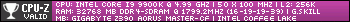 
|
Spyle
New Member

- Total Posts : 43
- Reward points : 0
- Joined: 10/1/2010
- Status: offline
- Ribbons : 1

Re: RTX 3090 FTW3 Ultra - Fan Speed Issue
Saturday, September 26, 2020 8:04 PM
(permalink)
Guessing in the screenshot Fan 3 is at about 25%? Mine looks almost exactly like yours if I set it to that. Mine seems to start jumping between 0 and 1100 RPM only when around 20% or lower, probably because the low end of the fluctuation isn't enough power to keep it spinning at all. So for now I've just set the min at 30%. Not a perfect line like 1 and 2 but at least it isn't bouncing between 0 and 1100, you can actually see the blades slowing down and speeding up constantly when it does that.
|
jPup omg
New Member

- Total Posts : 90
- Reward points : 0
- Joined: 7/10/2020
- Location: Digging through a warehouse of empty 3080 boxes
- Status: offline
- Ribbons : 0

Re: RTX 3090 FTW3 Ultra - Fan Speed Issue
Saturday, September 26, 2020 8:06 PM
(permalink)
Wait, I see you can set static speeds for each fan... but is it possible to program unique fan curves for each fan in PX1?
|
Monolyth
New Member

- Total Posts : 14
- Reward points : 0
- Joined: 12/14/2006
- Status: offline
- Ribbons : 0

Re: RTX 3090 FTW3 Ultra - Fan Speed Issue
Saturday, September 26, 2020 8:31 PM
(permalink)
SpyleGuessing in the screenshot Fan 3 is at about 25%? Mine looks almost exactly like yours if I set it to that. Mine seems to start jumping between 0 and 1100 RPM only when around 20% or lower, probably because the low end of the fluctuation isn't enough power to keep it spinning at all. So for now I've just set the min at 30%. Not a perfect line like 1 and 2 but at least it isn't bouncing between 0 and 1100, you can actually see the blades slowing down and speeding up constantly when it does that. Yeah 20% is my curve baseline. I also noticed the same odd startup / slowdown issue on mine. Very apparent when FAN 1 & 2 are solid at a given RPM and 3 is all over the place. jPup omgWait, I see you can set static speeds for each fan... but is it possible to program unique fan curves for each fan in PX1? Not 100% sure if it was possible in older versions (I think it was?). I've attached my customized fan curve as a reference. Will change it once I take it off my open-air stand and move it into a case since temperature will vary greatly in that environment. Just wanted something stable for now while I work out the kinks. :)
Attached Image(s)
|
EVGA_Lee
Moderator

- Total Posts : 4243
- Reward points : 0
- Joined: 11/4/2016
- Location: Brea, CA
- Status: offline
- Ribbons : 14

Re: RTX 3090 FTW3 Ultra - Fan Speed Issue
Sunday, September 27, 2020 6:46 AM
(permalink)
I can check with our VGA/Software teams tomorrow to see if they have an idea, but you likely won't hear back until Monday at the earliest.
I know you guys have tried to remove the software, but I'd suggest to do that one more time. After removing the software, go to %LocalAppData%\EVGA_Co.,_Ltd\ then delete all setting files that start with "PrecisionX_x64".
Reboot, then reinstall PX1 and try again.
I don't know if you guys had PX1 installed before, but if so, maybe there's an issue with profile corruption. Removing the profile settings might help.
Let me know if that fixes it.
|
Monolyth
New Member

- Total Posts : 14
- Reward points : 0
- Joined: 12/14/2006
- Status: offline
- Ribbons : 0

Re: RTX 3090 FTW3 Ultra - Fan Speed Issue
Sunday, September 27, 2020 11:24 AM
(permalink)
EVGATech_LeeM
I can check with our VGA/Software teams tomorrow to see if they have an idea, but you likely won't hear back until Monday at the earliest.
I know you guys have tried to remove the software, but I'd suggest to do that one more time. After removing the software, go to %LocalAppData%\EVGA_Co.,_Ltd\ then delete all setting files that start with "PrecisionX_x64".
Reboot, then reinstall PX1 and try again.
I don't know if you guys had PX1 installed before, but if so, maybe there's an issue with profile corruption. Removing the profile settings might help.
Let me know if that fixes it.
Hi Lee, Thanks for checking up on this for us, totally understand that this may not be the highest priority defect atm given so few of us 3090 users have reported it. I repeated the install process and had it wipe profiles and was able to confirm that the EVGA_Co.,Ltd folder was deleted inside the AppData/Local subfolder of my user. I also checked Roaming and the EVGA folder was empty as well. Rebooted and reinstalled, but I'm still getting the same behavior from FAN 3 both the RPM fluctuations and the fan whine. I had similar concerns with profile corruption between versions given that the newer PX1 only supports the 30 series at this time. Before installing the new card I uninstalled the previous PX1 and had it remove profiles but I did not verify the AppData folders were cleared out like I did this time. Something I do want to add regarding my initial boot of the 3090 w/the new PX1: Upon first boot with the new PX1 and 3090 the switch was already set to OC and not Normal when the firmware was updated. I'm not sure if this matters or not during the flash process. I do apologize I didn't mention it sooner, it completely slipped my mind. :( Thanks again for looking into this!
post edited by Monolyth - Sunday, September 27, 2020 11:30 AM
|
Spyle
New Member

- Total Posts : 43
- Reward points : 0
- Joined: 10/1/2010
- Status: offline
- Ribbons : 1

Re: RTX 3090 FTW3 Ultra - Fan Speed Issue
Sunday, September 27, 2020 12:21 AM
(permalink)
Thanks for looking into this. I uninstalled it and looked for that folder, it didn't exist so it looks to be removing itself when uninstalling. To make sure I was looking in the right place I checked for it after rebooting and reinstalling, it was there.
|
NoctisXi
New Member

- Total Posts : 49
- Reward points : 0
- Joined: 3/30/2017
- Status: offline
- Ribbons : 0

Re: RTX 3090 FTW3 Ultra - Fan Speed Issue
Sunday, September 27, 2020 2:38 PM
(permalink)
Nice to know I'm not the only one having this issue, only fan 3 under low % Would the RPM jump around from 1000 RPM to 0.
|
EVGA_Lee
Moderator

- Total Posts : 4243
- Reward points : 0
- Joined: 11/4/2016
- Location: Brea, CA
- Status: offline
- Ribbons : 14

Re: RTX 3090 FTW3 Ultra - Fan Speed Issue
Monday, September 28, 2020 5:16 AM
(permalink)
Spyle and Monolyth, can you take screenshots of the information page? Just click on the "I" next to the PX1 version. Thanks!
|
Monolyth
New Member

- Total Posts : 14
- Reward points : 0
- Joined: 12/14/2006
- Status: offline
- Ribbons : 0

Re: RTX 3090 FTW3 Ultra - Fan Speed Issue
Monday, September 28, 2020 6:54 AM
(permalink)
EVGATech_LeeM
Spyle and Monolyth, can you take screenshots of the information page? Just click on the "I" next to the PX1 version. Thanks! Here you go sir!
Attached Image(s)
|
Spyle
New Member

- Total Posts : 43
- Reward points : 0
- Joined: 10/1/2010
- Status: offline
- Ribbons : 1
|
Spyle
New Member

- Total Posts : 43
- Reward points : 0
- Joined: 10/1/2010
- Status: offline
- Ribbons : 1

Re: RTX 3090 FTW3 Ultra - Fan Speed Issue
Monday, September 28, 2020 12:01 AM
(permalink)
I did manage to find out what causes Fan 2 to control the speeds of 3 and 4 rather than follow their own setting.. It happens if my PC goes to sleep with PX1 open, when it wakes this happens every time. Restarting PX1 fixes it immediately.
|
Monolyth
New Member

- Total Posts : 14
- Reward points : 0
- Joined: 12/14/2006
- Status: offline
- Ribbons : 0

Re: RTX 3090 FTW3 Ultra - Fan Speed Issue
Thursday, October 01, 2020 0:56 PM
(permalink)
@Spyle - Good find, I avoid hibernation and sleep states on my gaming PC because I've only ever had issues with them. My work rig I let it sleep all the time because I'm lazy and don't like re-opening windows.
FYI the driver update did not resolve either of the Fan 3 issues for me.
|
EVGA_Lee
Moderator

- Total Posts : 4243
- Reward points : 0
- Joined: 11/4/2016
- Location: Brea, CA
- Status: offline
- Ribbons : 14

Re: RTX 3090 FTW3 Ultra - Fan Speed Issue
Thursday, October 01, 2020 5:27 PM
(permalink)
I have a beta PX1 version for you guys to try to fix the fan issue. I'll PM you guys shortly.
|
Spyle
New Member

- Total Posts : 43
- Reward points : 0
- Joined: 10/1/2010
- Status: offline
- Ribbons : 1

Re: RTX 3090 FTW3 Ultra - Fan Speed Issue
Thursday, October 01, 2020 6:13 PM
(permalink)
Thank you! The beta has helped significantly in keeping it stable. I started at 30% and stepped down 5% each time 
Attached Image(s)
|
TheGuz4L
Superclocked Member

- Total Posts : 130
- Reward points : 0
- Joined: 6/9/2016
- Status: offline
- Ribbons : 0

Re: RTX 3090 FTW3 Ultra - Fan Speed Issue
Thursday, October 01, 2020 7:02 PM
(permalink)
EVGATech_LeeM
I have a beta PX1 version for you guys to try to fix the fan issue. I'll PM you guys shortly.
Is this issue only happening on 3090 FTW3 or what about 3080 FTW3? (Mine comes Monday is why I ask :))
|
Monolyth
New Member

- Total Posts : 14
- Reward points : 0
- Joined: 12/14/2006
- Status: offline
- Ribbons : 0

Re: RTX 3090 FTW3 Ultra - Fan Speed Issue
Friday, October 02, 2020 1:22 AM
(permalink)
EVGATech_LeeM
I have a beta PX1 version for you guys to try to fix the fan issue. I'll PM you guys shortly.
Beta fixed both of my issues the high-pitched whine and RPM issues with Fan 3! My ears are most grateful! :)
|
raiden2a
Superclocked Member

- Total Posts : 109
- Reward points : 0
- Joined: 2/23/2008
- Location: Boise, ID
- Status: offline
- Ribbons : 0

Re: RTX 3090 FTW3 Ultra - Fan Speed Issue
Monday, October 05, 2020 4:15 PM
(permalink)
Is this 'beta' version newer than the released version of 1.1.0.2? My third fan has been driving me nuts since for about a week. Its bouncing around 1200-1300RPMs while 1 and 2 are stable at 1250. 3090 FTW3 Ultra.
|
Monolyth
New Member

- Total Posts : 14
- Reward points : 0
- Joined: 12/14/2006
- Status: offline
- Ribbons : 0

Re: RTX 3090 FTW3 Ultra - Fan Speed Issue
Monday, October 05, 2020 4:20 PM
(permalink)
raiden2a
Is this 'beta' version newer than the released version of 1.1.0.2? My third fan has been driving me nuts since for about a week. Its bouncing around 1200-1300RPMs while 1 and 2 are stable at 1250. 3090 FTW3 Ultra. It is newer. Shoot a PM to EVGATech_LeeM and he may be able to give it to you to test to see if it fixes your Fan issues like it did for Spyle and myself. [font="verdana, geneva, sans-serif; font-size: 12px; font-weight: bold; background-color: #f7f7f7"]
|
aldur80
iCX Member

- Total Posts : 280
- Reward points : 0
- Joined: 8/18/2012
- Status: offline
- Ribbons : 1

Re: RTX 3090 FTW3 Ultra - Fan Speed Issue
Monday, October 05, 2020 4:24 PM
(permalink)
raiden2a
Is this 'beta' version newer than the released version of 1.1.0.2? My third fan has been driving me nuts since for about a week. Its bouncing around 1200-1300RPMs while 1 and 2 are stable at 1250. 3090 FTW3 Ultra.
I'm in the same boat, fan 3 is driving me nuts. I sent a DM to EVGATech_LeeM about getting access to the beta version.
post edited by aldur80 - Monday, October 05, 2020 4:30 PM
|