bford2424
New Member

- Total Posts : 11
- Reward points : 0
- Joined: 9/24/2020
- Status: offline
- Ribbons : 0

Re: RTX 3090 FTW3 Ultra - Fan Speed Issue
Sunday, November 08, 2020 11:45 PM
(permalink)
I’m having the same fan 3 issue as everyone else. I noticed it after setting fan curves. The fan 3 starts out at 51% under default now. When the percentages are equal the RPMs are different for fan 3. I have the latest version that was sent out last week.
|
DXTrY
New Member

- Total Posts : 2
- Reward points : 0
- Joined: 11/7/2020
- Status: offline
- Ribbons : 0

Re: RTX 3090 FTW3 Ultra - Fan Speed Issue
Monday, November 09, 2020 6:04 PM
(permalink)
Hi, I own a RTX3080 FTW3 ultra and am experiencing a similar issue with the 3rd fan. If I set custom fan curves, the 3rd fan spins out of sync with the rest at a higher RPM. also had it jump to 100% a few times during gaming while the others did not.
|
EVGA_JacobF
EVGA Alumni

- Total Posts : 11559
- Reward points : 0
- Joined: 1/17/2006
- Location: Brea, CA
- Status: offline
- Ribbons : 26


Re: RTX 3090 FTW3 Ultra - Fan Speed Issue
Monday, November 09, 2020 6:06 PM
(permalink)
|
Dapperdrew
New Member

- Total Posts : 1
- Reward points : 0
- Joined: 11/3/2020
- Status: offline
- Ribbons : 0

Re: RTX 3090 FTW3 Ultra - Fan Speed Issue
Tuesday, November 10, 2020 6:08 AM
(permalink)
|
wilbaur
New Member

- Total Posts : 2
- Reward points : 0
- Joined: 10/17/2016
- Status: offline
- Ribbons : 0

Re: RTX 3090 FTW3 Ultra - Fan Speed Issue
Wednesday, November 11, 2020 8:09 PM
(permalink)
This appears to be fixed for me with the PX1 1.1.1 release (I have also updated my display driver to 457.30).
|
Hiroshiro
New Member

- Total Posts : 13
- Reward points : 0
- Joined: 11/12/2020
- Status: offline
- Ribbons : 0

Re: RTX 3090 FTW3 Ultra - Fan Speed Issue
Thursday, November 12, 2020 1:32 AM
(permalink)
With 1.1.1 My fans are now 0% 0% 100% and my temp is spiking up to 90 C. I don't understand! please help!
|
mikercbsh
New Member

- Total Posts : 5
- Reward points : 0
- Joined: 5/1/2019
- Status: offline
- Ribbons : 0

Re: RTX 3090 FTW3 Ultra - Fan Speed Issue
Thursday, November 12, 2020 3:49 AM
(permalink)
My issue is still there as well with PX1 1.1.1 . I am not using PX1 for fan control, using Auto. When GPU temperature reaches 83-84 degrees exactly, fan 2 stops spinning and fan 3 goes from current 80% to 99-100% percent. I have to minimize the game I am playing and click on PX1 to get fan 2 spinning back up and fan 3 drop to lower %, i.e. 80% (using Auto fan control).
Below are my details:
GPU: RTX 3090 FTW3 Ultra
Display driver: 457.30
BIOS version: 94.02.26.48.F8
Firmware: 2.1.14
Thank you for all your help in advance.
|
93f0rc3
New Member

- Total Posts : 29
- Reward points : 0
- Joined: 11/8/2020
- Status: offline
- Ribbons : 2

Re: RTX 3090 FTW3 Ultra - Fan Speed Issue
Sunday, December 20, 2020 6:15 AM
(permalink)
Hi Everybody.
I am currently experiencing FAN3 issues on my EVGA 3090 FTW3 ULTRA, after installing PX1 v1.1.4 which updated my firmware to 2.01.15
FAN3 shows 0% RPM although it is running at a high RPM, while FAN1 and FAN2 are at 33% RPM in PX1.
When I start to play a game, FAN3 RPM normalize and shows a reading in PX1 like it should.
When the GPU is idle again, FAN3 RPM goes high again and the percentage in PX1 shows 0% RPM.
I tried manually adjusting all the fan settings in PX1, but it doesn't affect FAN3 at all.
I installed previous PX1 versions and previous NVIDIA drivers, as well as switch back and forth between normal and OC bios, but to no avail.
EVGA 3090 FTW3 ULTRA
PX1 v1.1.4
460.89
94.02.26.48.16
2.01.15
My question: Can I downgrade to previous firmware on my GPU and how?
Thanks!
|
03GLI
New Member

- Total Posts : 19
- Reward points : 0
- Joined: 9/27/2007
- Status: offline
- Ribbons : 1

Re: RTX 3090 FTW3 Ultra - Fan Speed Issue
Thursday, January 07, 2021 4:29 AM
(permalink)
I'm having the same issue with fan #3 My fan curve for all fans is set to be 10% for up to 30c(1st node), then at 30C it should jump up to 40% (2nd node) then and at a 45 degree angle climb up to 100% at 90c (3rd node) while the GPU is under load and above 30c fan 1 and 2 are synced up and always update to the correct value at the same time, fan 3 however is not synced with fan 1 and 2 and lag behind sometimes up to 10% lower speed. when the GPU is in low power mode and under 30c fan 1 and 2 are locked at 10% but fan 3 turns on and off constantly from 0% up to either 1,2,3, or 5%. When i set the fan 3 to 11% instead of 10% it goes straight to roughly 20% and under load @ 70c it sometimes goes to 100% instead of 80% like fan 1 and 2. is the fan powering on and off in low power mode constantly going to effect the lifespan of the fan? I'm using precision x1 v1.1.4
post edited by 03GLI - Thursday, January 07, 2021 5:03 AM
|
03GLI
New Member

- Total Posts : 19
- Reward points : 0
- Joined: 9/27/2007
- Status: offline
- Ribbons : 1

Re: RTX 3090 FTW3 Ultra - Fan Speed Issue
Saturday, January 09, 2021 4:53 AM
(permalink)
is this issue still being looked into?
|
Santo01
New Member

- Total Posts : 9
- Reward points : 0
- Joined: 1/9/2021
- Status: offline
- Ribbons : 0

Re: RTX 3090 FTW3 Ultra - Fan Speed Issue
Saturday, January 09, 2021 2:10 PM
(permalink)
Hi, yesterday I bought RTX 3080 XC3 Ultra and I have problem with fan 3. Fans 1 and 2 are synchronized and keep the speed but fan 3 is changing speed constantly. It's a small change down and up but it is visible when I have look at the fans with flashlight. In PX1 tachometer line for fans 1 and 2 is straight, but fan 3 is slightly jagged line. Is this normal behavior? It's happening both with automatic fan speed (even with PX1 not loaded) and with fan control via PX1.
RTX 3080 XC3 Ultra
PX1 v1.1.4
FW: 1.01.12
Driver: 461.09
|
G.Antonov
New Member

- Total Posts : 4
- Reward points : 0
- Joined: 4/7/2015
- Status: offline
- Ribbons : 0

Re: RTX 3090 FTW3 Ultra - Fan Speed Issue
Wednesday, February 24, 2021 7:04 PM
(permalink)
Having a similar issue with Fan 3 on 3090 FTW3 Ultra as other people in this thread. Running the latest PX1 v1.1.7 (fresh install of Windows, fresh install of PX1, no leftovers). Fan 3's behavior is erratic with the Auto setting (linked or unlinked, doesn't matter) and its tachometer line looks different to Fan 1 and Fan 2. Looking at Fan 3 physically at low RPM, it switches between being completely off or jumping to an RPM much higher than what PX1 is suggesting. This constant On/Off cycle creates a very audible (and annoying) rhythmic hum while Fan 1 and Fan 2 have a smooth auto-curve at low RPM. The problem sometimes exists even when PX1 isn't running so I'm not sure if this is indication of a hardware problem with the fan or controller itself.    Edit: Just noticed that Fan 3 also seems to spin up to a VERY high RPM randomly and very briefly (although it doesn't show on PX1 or other software) before returning to normal RPM or 0 RPM mode. This seems to coincide whenever the GPU util % jumps suddenly. Please advise. Thank you!
post edited by G.Antonov - Wednesday, February 24, 2021 7:09 PM
|
93f0rc3
New Member

- Total Posts : 29
- Reward points : 0
- Joined: 11/8/2020
- Status: offline
- Ribbons : 2

Re: RTX 3090 FTW3 Ultra - Fan Speed Issue
Wednesday, February 24, 2021 7:46 PM
(permalink)
Well, 1 setting fixed my FAN3 issues and I believe, will fix it for a lot of people using Windows 10 :)
Steps:
1) Click on Start Button
2) Search for: power
3) Click: Choose a power plan
4) Click: Choose what the power buttons do
5) Click: Change settings that are currently unavailable (if the next step's settings are greyed out)
6) Untick: Turn on fast startup (recommended)
7) Click: Save changes
8) Reboot your pc
9) Shutdown your pc
10) Start-up your pc
Yes, your pc will start-up slower with SSD and way slower with HDD, but who cares. Your fan issues are fixed!
|
Shantarr
New Member

- Total Posts : 2
- Reward points : 0
- Joined: 10/25/2013
- Status: offline
- Ribbons : 0

Re: RTX 3090 FTW3 Ultra - Fan Speed Issue
Wednesday, February 24, 2021 8:54 PM
(permalink)
93f0rc3
Well, 1 setting fixed my FAN3 issues and I believe, will fix it for a lot of people using Windows 10 :)
Steps:
1) Click on Start Button
2) Search for: power
3) Click: Choose a power plan
4) Click: Choose what the power buttons do
5) Click: Change settings that are currently unavailable (if the next step's settings are greyed out)
6) Untick: Turn on fast startup (recommended)
7) Click: Save changes
8) Reboot your pc
9) Shutdown your pc
10) Start-up your pc
Yes, your pc will start-up slower with SSD and way slower with HDD, but who cares. Your fan issues are fixed!
This did not resolve my issue (Fan 3 seemingly randomly ramping to 100%.) Can 100% reproduce the issue, occurs in many games and on newest precision, GPU and MOBO BIOS versions. On newest Windows version after fresh install.
|
Akhoris
New Member

- Total Posts : 14
- Reward points : 0
- Joined: 12/27/2014
- Status: offline
- Ribbons : 0

Re: RTX 3090 FTW3 Ultra - Fan Speed Issue
Thursday, February 25, 2021 3:46 AM
(permalink)
Shantarr
This did not resolve my issue (Fan 3 seemingly randomly ramping to 100%.)
Can 100% reproduce the issue, occurs in many games and on newest precision, GPU and MOBO BIOS versions. On newest Windows version after fresh install.
Do you have a similar issue than on this screenshot for the fan #1?
Attached Image(s)
Elite ID: VJTZNQZPM6E85PE9BGC1 Rewards Program Code: 05IJY4GCQ9
|
93f0rc3
New Member

- Total Posts : 29
- Reward points : 0
- Joined: 11/8/2020
- Status: offline
- Ribbons : 2

Re: RTX 3090 FTW3 Ultra - Fan Speed Issue
Thursday, February 25, 2021 4:27 AM
(permalink)
@ ShantarrOk, well I tried a few things before. Maybe these things together with disabling Turn on fast startup, fixed it. The things I did before disabling Turn on fast startup: 1) Disable Game Mode in Windows 10 2) Shutdown my pc and I unplugged FAN3 (Blue header bottom right, in the image below. You don't have to take anything apart to unplug FAN3 from the Blue header). Ran it without FAN3 for a while, but don't play games or benchmark. Just hang around in Windows for a while. 3) I shutdown my PC, disconnected ALL cables from my PC. ALL cables. Hold the power button for 20 seconds. You can even press the power button a few times to flush all power still living on the motherboard and other components. 4) Plugged FAN3 back 5) Start-up my PC Let me know if this helps :) 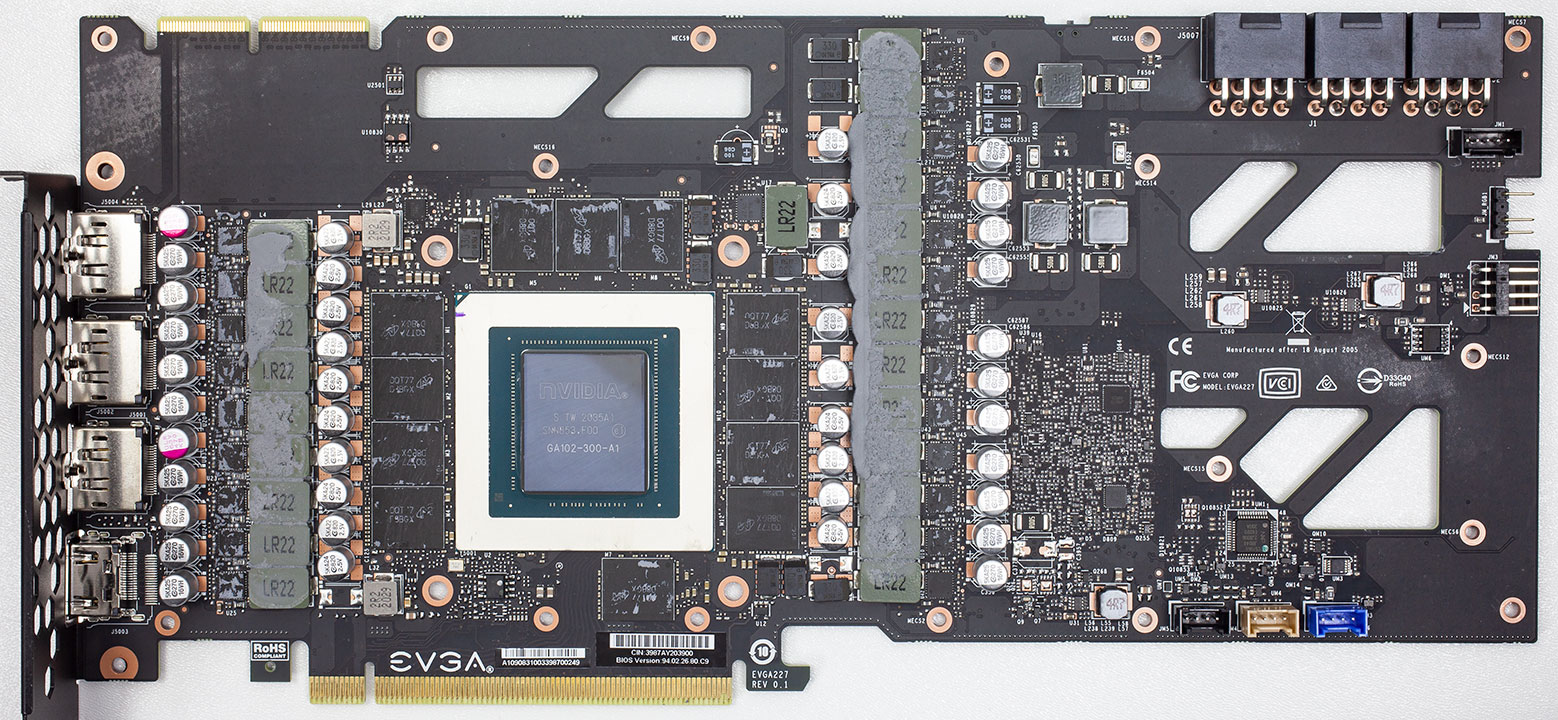
post edited by 93f0rc3 - Thursday, February 25, 2021 10:30 AM
|
Shantarr
New Member

- Total Posts : 2
- Reward points : 0
- Joined: 10/25/2013
- Status: offline
- Ribbons : 0

Re: RTX 3090 FTW3 Ultra - Fan Speed Issue
Thursday, February 25, 2021 2:49 PM
(permalink)
Akhoris
Shantarr
This did not resolve my issue (Fan 3 seemingly randomly ramping to 100%.)
Can 100% reproduce the issue, occurs in many games and on newest precision, GPU and MOBO BIOS versions. On newest Windows version after fresh install.
Do you have a similar issue than on this screenshot for the fan #1?
I am not seeing Fan 1 spike, my issue is mostly related to Fan #3, attached picture related! 93f0rc3
@
Ok, well I tried a few things before. Maybe these things together with disabling Turn on fast startup, fixed it.
The things I did before disabling Turn on fast startup:
1) Disable Game Mode in Windows 10
2) Shutdown my pc and I unplugged FAN3 (Blue header bottom right, in the image below. You don't have to take anything apart to unplug FAN3 from the Blue header).
Ran it without FAN3 for a while, but don't play games or benchmark. Just hang around in Windows for a while.
3) I shutdown my PC, disconnected ALL cables from my PC. ALL cables. Hold the power button for 20 seconds. You can even press the power button a few times to flush all power still living on the motherboard and other components.
4) Plugged FAN3 back
5) Start-up my PC
Let me know if this helps :)
Thank you for the detailed reply! I will hold this in my back pocket to see if EVGA can weigh in, if it gets too annoying (like when recording) I will look into this more. Cheers!
post edited by Shantarr - Thursday, February 25, 2021 2:55 PM
Attached Image(s)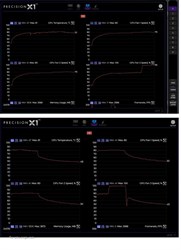
|
93f0rc3
New Member

- Total Posts : 29
- Reward points : 0
- Joined: 11/8/2020
- Status: offline
- Ribbons : 2

Re: RTX 3090 FTW3 Ultra - Fan Speed Issue
Thursday, February 25, 2021 5:30 PM
(permalink)
My pleasure and I do hope this helps, because I was having this problem for 3 months, before I found this solution. Some I read on the internet, some was my own findings.
:)
|
olegplanets
New Member

- Total Posts : 3
- Reward points : 0
- Joined: 4/5/2022
- Status: offline
- Ribbons : 0

Re: RTX 3090 FTW3 Ultra - Fan Speed Issue
Friday, June 03, 2022 1:17 PM
(permalink)
I have evga 3090ti and fan is showing 0% speed, but the fan is spinning on the card. Happened randomly. Mining on hiveos. Should I RMA the card?
|
exnil
New Member

- Total Posts : 1
- Reward points : 0
- Joined: 3/8/2023
- Status: offline
- Ribbons : 0

Re: RTX 3090 FTW3 Ultra - Fan Speed Issue
Tuesday, August 15, 2023 8:15 AM
(permalink)
☄ Helpfulby BizSAR Wednesday, August 16, 2023 6:01 PM
93f0rc3
@
Ok, well I tried a few things before. Maybe these things together with disabling Turn on fast startup, fixed it.
The things I did before disabling Turn on fast startup:
1) Disable Game Mode in Windows 10
2) Shutdown my pc and I unplugged FAN3 (Blue header bottom right, in the image below. You don't have to take anything apart to unplug FAN3 from the Blue header).
Ran it without FAN3 for a while, but don't play games or benchmark. Just hang around in Windows for a while.
3) I shutdown my PC, disconnected ALL cables from my PC. ALL cables. Hold the power button for 20 seconds. You can even press the power button a few times to flush all power still living on the motherboard and other components.
4) Plugged FAN3 back
5) Start-up my PC
Let me know if this helps :)
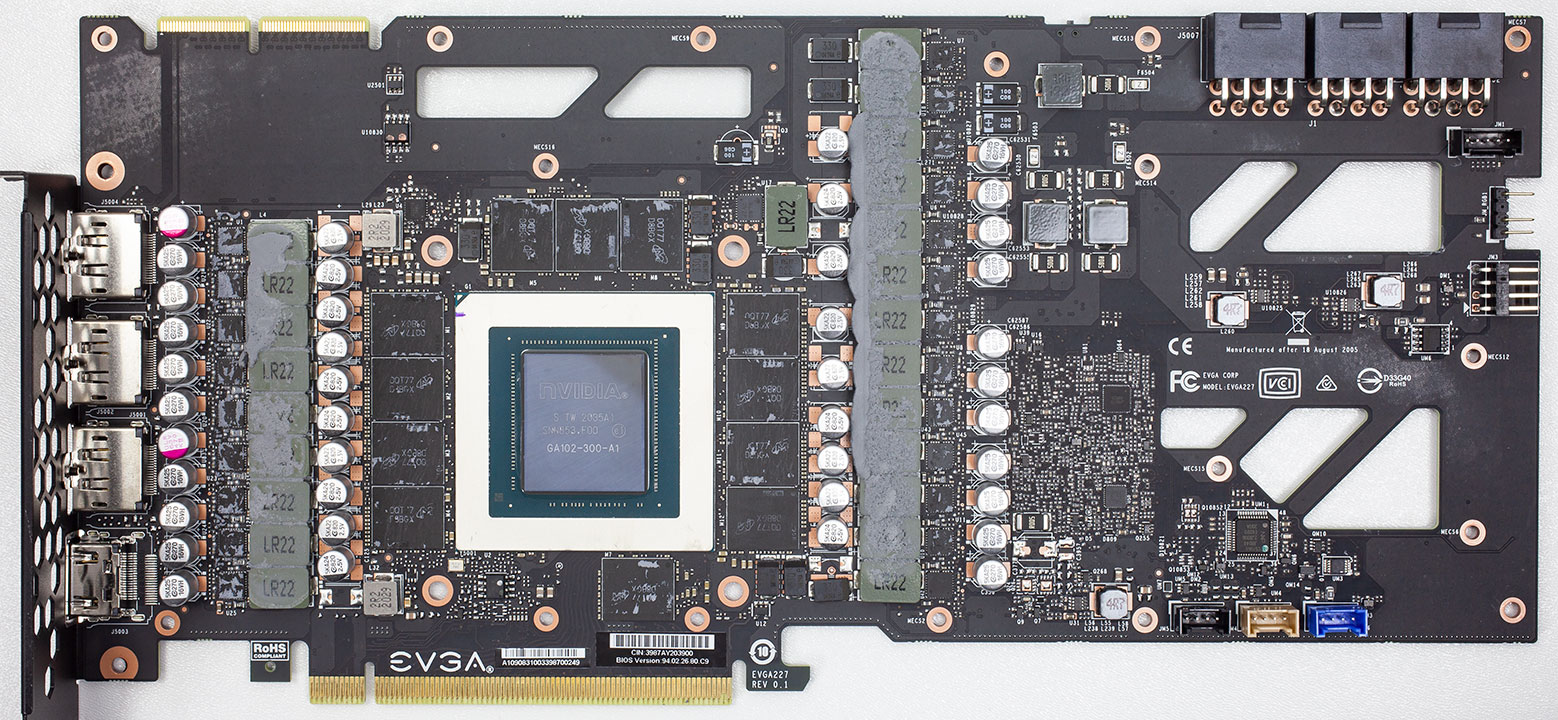
@93f0rc3 Thank you, I had RMA's my old 3090 due to some issues including the fan problem, the other was alarmingly loud coil whine that had become increasingly worse over time. My replacement card just began displaying the fan issues that everyone reports as well. I took the card out, unplugged fans 2 and 3, put it back in and let the PC run in windows for about 10 minutes, then put the fans back in and pushed the 1st one down a bit too as it was sitting slightly higher than the others and hey presto, flawless fan function again. Thank you so much! Anyone else with this issue should attempt this first before RMA, you don't have to take the card apart, the fan headers are fairly easily accessible while it's assembled, just be patient and don't be too rough with them, pushing the clip in and wiggling side to side until it comes free with some pliers, make sure you aren't grabbing onto the fan headers, just the plug.
|
rjohnson11
EVGA Forum Moderator

- Total Posts : 85038
- Reward points : 0
- Joined: 10/5/2004
- Location: Netherlands
- Status: offline
- Ribbons : 86


Re: RTX 3090 FTW3 Ultra - Fan Speed Issue
Tuesday, August 15, 2023 8:28 AM
(permalink)
exnil
93f0rc3
@
Ok, well I tried a few things before. Maybe these things together with disabling Turn on fast startup, fixed it.
The things I did before disabling Turn on fast startup:
1) Disable Game Mode in Windows 10
2) Shutdown my pc and I unplugged FAN3 (Blue header bottom right, in the image below. You don't have to take anything apart to unplug FAN3 from the Blue header).
Ran it without FAN3 for a while, but don't play games or benchmark. Just hang around in Windows for a while.
3) I shutdown my PC, disconnected ALL cables from my PC. ALL cables. Hold the power button for 20 seconds. You can even press the power button a few times to flush all power still living on the motherboard and other components.
4) Plugged FAN3 back
5) Start-up my PC
Let me know if this helps :)
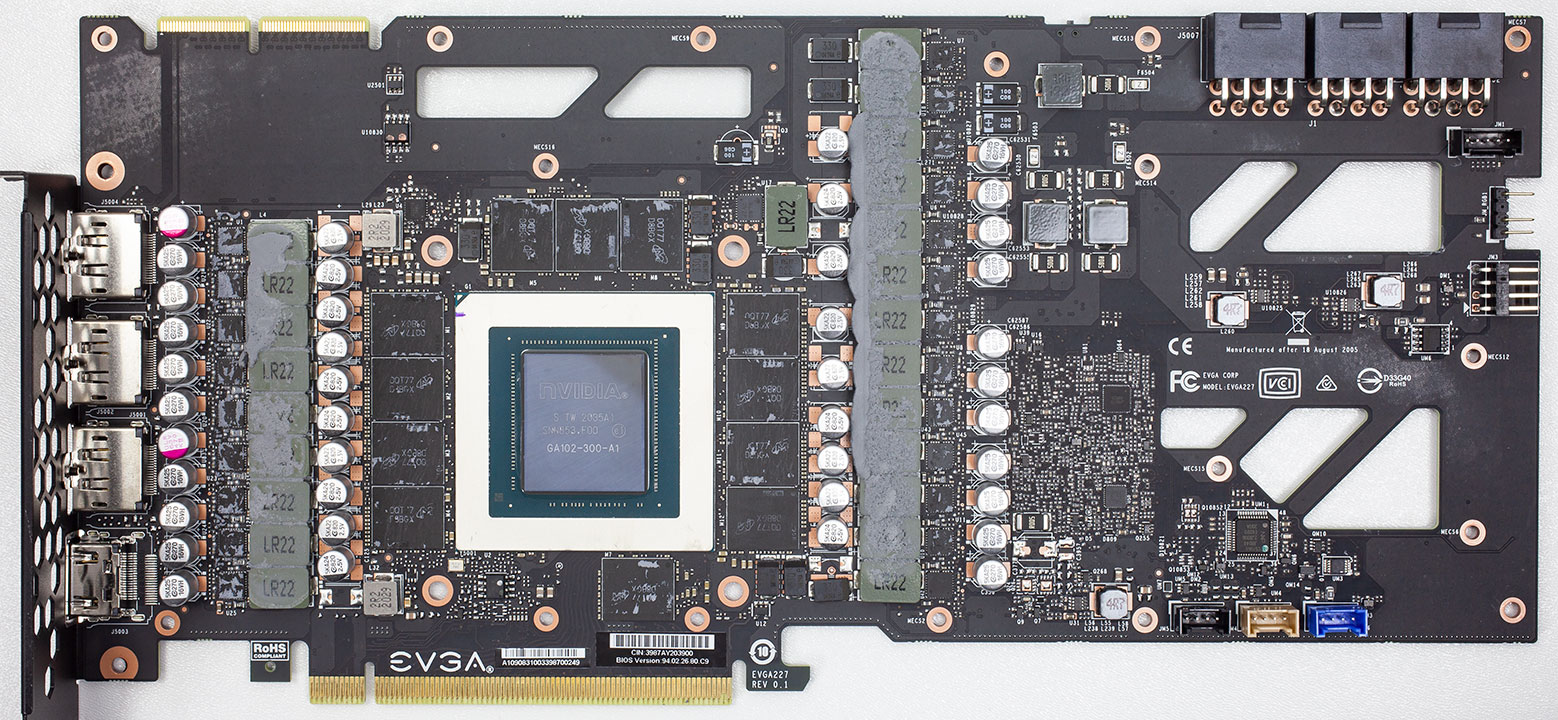
@93f0rc3
Thank you, I had RMA's my old 3090 due to some issues including the fan problem, the other was alarmingly loud coil whine that had become increasingly worse over time. My replacement card just began displaying the fan issues that everyone reports as well. I took the card out, unplugged fans 2 and 3, put it back in and let the PC run in windows for about 10 minutes, then put the fans back in and pushed the 1st one down a bit too as it was sitting slightly higher than the others and hey presto, flawless fan function again. Thank you so much!
Anyone else with this issue should attempt this first before RMA, you don't have to take the card apart, the fan headers are fairly easily accessible while it's assembled, just be patient and don't be too rough with them, pushing the clip in and wiggling side to side until it comes free with some pliers, make sure you aren't grabbing onto the fan headers, just the plug.
Thanks for your feedback. I'm sure your info might help others.
|