MiztahSparklez
New Member

- Total Posts : 53
- Reward points : 0
- Joined: 1/5/2021
- Status: offline
- Ribbons : 0

Monday, February 01, 2021 5:58 PM
(permalink)
I've been playing with OCing my FTW3 Ultra hybrid, but was noticing that my memory temperatures didn't seem uniform.
Sensors reading around mem1 and mem2 seemed like it was 10 degrees higher at load and maybe 0-3 degrees at idle different than my mem3 bank.
Are you guys seeing equal temps across the board for the 3 memory temps or are you also seeing variances between the 3 banks? Just trying to figure out if i need to take it apart again to reseat the copper heat spreading plate/double check the thermal tape, or if what I'm seeing is normal.
I've noticed that once mem1 hits around 70c, COD:BO will have a tendency to crash, which is how I found the temp difference in the first place. Otherwise the card will run stable for the most part. I've decreased my memory clock speed which has made it crash much less often, so I believe it might be thermal related. For reference when mem1/2 hits 70, mem3 would be 60.
I can't remember what they read when I had the original air-cooled setup on, but I believe they were pretty even.
|
Dabadger84
CLASSIFIED Member

- Total Posts : 3426
- Reward points : 0
- Joined: 5/12/2018
- Location: de_Overpass, USA
- Status: offline
- Ribbons : 10


Re: RTX 3090 FTW3 ULTRA memory temps
Monday, February 01, 2021 6:04 PM
(permalink)
MiztahSparklez
I've been playing with OCing my FTW3 Ultra hybrid, but was noticing that my memory temperatures didn't seem uniform.
Sensors reading around mem1 and mem2 seemed like it was 10 degrees higher at load and maybe 0-3 degrees at idle different than my mem3 bank.
Are you guys seeing equal temps across the board for the 3 memory temps or are you also seeing variances between the 3 banks? Just trying to figure out if i need to take it apart again to reseat the copper heat spreading plate/double check the thermal tape, or if what I'm seeing is normal.
I've noticed that once mem1 hits around 70c, COD:BO will have a tendency to crash, which is how I found the temp difference in the first place. Otherwise the card will run stable for the most part. I've decreased my memory clock speed which has made it crash much less often, so I believe it might be thermal related. For reference when mem1/2 hits 70, mem3 would be 60.
I can't remember what they read when I had the original air-cooled setup on, but I believe they were pretty even.
You have to keep in mind, there's vRAM on both sides of the PCB on the 3090, so there's memory on the top of the card. Try using HWInfo64 and check the "Memory Junction Temperature" they recently added, it's possible you're getting close to thermal limit on the chiplets and that's what's causing the crash. For a comparison on temp delta between the units, here's a screenshot from a Folding @ Home unit I finished earlier's temperature readouts:  So there is' some serious variance between the 3 readouts even on a Hybrid Kingpin card. I imagine that "difference" is even larger on air-cooled cards. Edit: Right side of the readouts is the maximum temps seen, obviously.
ModRigs: https://www.modsrigs.com/detail.aspx?BuildID=42891 Specs:5950x @ 4.7GHz 1.3V - Asus Crosshair VIII Hero - eVGA 1200W P2 - 4x8GB G.Skill Trident Z Royal Silver @ 3800 CL14Gigabyte RTX 4090 Gaming OC w/ Core: 2850MHz @ 1000mV, Mem: +1500MHz - Samsung Odyssey G9 49" Super-Ultrawide 240Hz Monitor
|
RickJamesBish
SSC Member

- Total Posts : 580
- Reward points : 0
- Joined: 9/3/2010
- Status: offline
- Ribbons : 3

Re: RTX 3090 FTW3 ULTRA memory temps
Monday, February 01, 2021 6:26 PM
(permalink)
I don't know how much difference what game or program you are running makes but on my average game of Ground Branch, where Im maxing 100% utilization and averaging around 68%, my mem temps max are 61.1 59.8 60.8, so not a huge variation. They idle at 27 27 27.5.
|
MiztahSparklez
New Member

- Total Posts : 53
- Reward points : 0
- Joined: 1/5/2021
- Status: offline
- Ribbons : 0

Re: RTX 3090 FTW3 ULTRA memory temps
Monday, February 01, 2021 6:44 PM
(permalink)
Dabadger84
You have to keep in mind, there's vRAM on both sides of the PCB on the 3090, so there's memory on the top of the card.
Try using HWInfo64 and check the "Memory Junction Temperature" they recently added, it's possible you're getting close to thermal limit on the chiplets and that's what's causing the crash.
For a comparison on temp delta between the units, here's a screenshot from a Folding @ Home unit I finished earlier's temperature readouts:
So there is' some serious variance between the 3 readouts even on a Hybrid Kingpin card. I imagine that "difference" is even larger on air-cooled cards.
Edit: Right side of the readouts is the maximum temps seen, obviously.
Yeah, there's still thermal padson the back side of the card as well, it just doesn't get the copper heat plate that the front has. I saw some folks attach heat sinks with thermal tape to try and help with the cooling back there. That actually looks pretty close to my temps in terms of ratio for your max temps. mem2 is highest generally speaking, followed by mem1. GPU is super cool in comparison, due to the water block and kryonaut, similar to the mem3 reading. My GPU2 temp would almost track in line with mem1. I may just leave it as-is then.. I might just be reaching the limit, as you mentioned. Interesting to note that your max temps are probably only 5 degrees or so less (however, you're probably running a more aggressive OC). I was originally running a +750 mem +145 gpu with 112 power. 119 power would cause crashing, probably because of heat. I've decreased this now to +200 mem +145 gpu with 110 power. seems fairly stable. I've actually even seen my FPS remain more consistent, vs jumping up and down when at the upper clock. My bench scores have decreased maybe by 200-300 in time spy, but FPS in game (5120x1440) is 90-120, vs 75-140. As a sanity check, stock clock , I would not see any crashing for the most part and could play for hours. Almost in line with my new +200 clock, just 10-20fps less on average. Voltage is at 0 for all scenarios. While increasing voltage let me get higher stable clocks, it negatively impacted my gaming performance, sometimes reducing it below stock FPS rates, hence the strange stop at 145, vs 150. 150 would crash for me after time without voltage.
|
Dabadger84
CLASSIFIED Member

- Total Posts : 3426
- Reward points : 0
- Joined: 5/12/2018
- Location: de_Overpass, USA
- Status: offline
- Ribbons : 10


Re: RTX 3090 FTW3 ULTRA memory temps
Monday, February 01, 2021 6:48 PM
(permalink)
MiztahSparklez
Dabadger84
You have to keep in mind, there's vRAM on both sides of the PCB on the 3090, so there's memory on the top of the card.
Try using HWInfo64 and check the "Memory Junction Temperature" they recently added, it's possible you're getting close to thermal limit on the chiplets and that's what's causing the crash.
For a comparison on temp delta between the units, here's a screenshot from a Folding @ Home unit I finished earlier's temperature readouts:
So there is' some serious variance between the 3 readouts even on a Hybrid Kingpin card. I imagine that "difference" is even larger on air-cooled cards.
Edit: Right side of the readouts is the maximum temps seen, obviously.
Yeah, there's still thermal padson the back side of the card as well, it just doesn't get the copper heat plate that the front has. I saw some folks attach heat sinks with thermal tape to try and help with the cooling back there.
That actually looks pretty close to my temps in terms of ratio for your max temps. mem2 is highest generally speaking, followed by mem1. GPU is super cool in comparison, due to the water block and kryonaut, similar to the mem3 reading.
My GPU2 temp would almost track in line with mem1.
I may just leave it as-is then.. I might just be reaching the limit, as you mentioned.
Interesting to note that your max temps are probably only 5 degrees or so less (however, you're probably running a more aggressive OC).
I was originally running a +750 mem +145 gpu with 112 power. 119 power would cause crashing, probably because of heat.
I've decreased this now to +200 mem +145 gpu with 110 power. seems fairly stable. I've actually even seen my FPS remain more consistent, vs jumping up and down when at the upper clock. My bench scores have decreased maybe by 200-300 in time spy, but FPS in game (5120x1440) is 90-120, vs 75-140.
As a sanity check, stock clock , I would not see any crashing for the most part and could play for hours. Almost in line with my new +200 clock, just 10-20fps less on average.
Voltage is at 0 for all scenarios. While increasing voltage let me get higher stable clocks, it negatively impacted my gaming performance, sometimes reducing it below stock FPS rates, hence the strange stop at 145, vs 150. 150 would crash for me after time without voltage.
I'll be doing that myself when my heatsinks/riser cable arrive on Wednesday. And raising the voltage slider can make you hit power limit more often, which would cause the card to throttle down clocks, resulting in the decreased performance you noticed. I would definitely check out your temps in HWInfo64, just to see how high that Memory Junction Temp is getting, but it seems like they're probably about the norm for the air-cooled card. And that particular readout I posted is from running 2100MHz @ 1025mV, so an undervolt (which is why the load temp is only 48C) but also higher than stock clocks (stock the Kingpin runs 2025-2055, mostly staying at 2040MHz, for me anyway).
ModRigs: https://www.modsrigs.com/detail.aspx?BuildID=42891 Specs:5950x @ 4.7GHz 1.3V - Asus Crosshair VIII Hero - eVGA 1200W P2 - 4x8GB G.Skill Trident Z Royal Silver @ 3800 CL14Gigabyte RTX 4090 Gaming OC w/ Core: 2850MHz @ 1000mV, Mem: +1500MHz - Samsung Odyssey G9 49" Super-Ultrawide 240Hz Monitor
|
MiztahSparklez
New Member

- Total Posts : 53
- Reward points : 0
- Joined: 1/5/2021
- Status: offline
- Ribbons : 0

Re: RTX 3090 FTW3 ULTRA memory temps
Monday, February 01, 2021 8:06 PM
(permalink)
RickJamesBish
I don't know how much difference what game or program you are running makes but on my average game of Ground Branch, where Im maxing 100% utilization and averaging around 68%, my mem temps max are 61.1 59.8 60.8, so not a huge variation. They idle at 27 27 27.5.
This particular example was Call of Duty BO. However, I see similar peak temps from benchmarking, etc. Memory Junction temp is HOT! max is 86C, average 79C. idle is 60C. Where is this reading from? Sounds like it's not getting any cooling.... GPU temp is max 63C, average 56C, idle 35C.
post edited by MiztahSparklez - Monday, February 01, 2021 8:10 PM
Attached Image(s)
|
Dabadger84
CLASSIFIED Member

- Total Posts : 3426
- Reward points : 0
- Joined: 5/12/2018
- Location: de_Overpass, USA
- Status: offline
- Ribbons : 10


Re: RTX 3090 FTW3 ULTRA memory temps
Monday, February 01, 2021 8:51 PM
(permalink)
MiztahSparklez
This particular example was Call of Duty BO. However, I see similar peak temps from benchmarking, etc.
Memory Junction temp is HOT! max is 86C, average 79C. idle is 60C. Where is this reading from? Sounds like it's not getting any cooling....
GPU temp is max 63C, average 56C, idle 35C.
O_O Your IDLE on Memory Junction Temperature is 60C? That's crazy high, mine idles around 30-36C (Typically 32-34C) as a comparison. 86C isn't "danger" level hot, as the chiplets can handle 100-110C before they either throttle hard or shut down the card - but that's definitely warm. I'd be more concerned with the fact that it's idling at 60C. Do you have the card in 0-RPM mode where the fans turn off at idle temps? That would result in a higher idle memory temperature, but it being that high is still too high imo. Have you tried running with the side of your case off to see if the temps are noticeably lower? If they are, that is an indication that airflow is likely a problem. What do those temps show when the card is running at stock? Have you tried and undervolt/OC? I'd give that a go if I were you, I was able to hit 2040MHz @ 1000mV on my 3090 FTW3 Hybrid and it resulted in load temps being 5-10C cooler on the core, as well as better-than-stock core clock/fps performance.
ModRigs: https://www.modsrigs.com/detail.aspx?BuildID=42891 Specs:5950x @ 4.7GHz 1.3V - Asus Crosshair VIII Hero - eVGA 1200W P2 - 4x8GB G.Skill Trident Z Royal Silver @ 3800 CL14Gigabyte RTX 4090 Gaming OC w/ Core: 2850MHz @ 1000mV, Mem: +1500MHz - Samsung Odyssey G9 49" Super-Ultrawide 240Hz Monitor
|
MiztahSparklez
New Member

- Total Posts : 53
- Reward points : 0
- Joined: 1/5/2021
- Status: offline
- Ribbons : 0

Re: RTX 3090 FTW3 ULTRA memory temps
Monday, February 01, 2021 10:47 PM
(permalink)
Dabadger84
O_O Your IDLE on Memory Junction Temperature is 60C? That's crazy high, mine idles around 30-36C (Typically 32-34C) as a comparison. 86C isn't "danger" level hot, as the chiplets can handle 100-110C before they either throttle hard or shut down the card - but that's definitely warm. I'd be more concerned with the fact that it's idling at 60C. Do you have the card in 0-RPM mode where the fans turn off at idle temps? That would result in a higher idle memory temperature, but it being that high is still too high imo.
Have you tried running with the side of your case off to see if the temps are noticeably lower? If they are, that is an indication that airflow is likely a problem.
What do those temps show when the card is running at stock? Have you tried and undervolt/OC? I'd give that a go if I were you, I was able to hit 2040MHz @ 1000mV on my 3090 FTW3 Hybrid and it resulted in load temps being 5-10C cooler on the core, as well as better-than-stock core clock/fps performance.
yup... even with case off, junction temp still is roughly 60. temps are mostly the same with the door on/off. I have the GPU in a vertical mount now, as horizontal mounting prevented the side from mounting, since the AIO hoses from the hybrid cooler were blocking the glass. The only gotcha for the radiator is that I had to mount it at the top of the side exit on my case (O11 Dynamic), as the hoses only fit in the top, not the bottom, unless i removed the third case fan. I do have 0RPM mode enabled. It just seems odd that everything else on the card reads mid 30-40s idle, 60-70s at load. Then there's the memory junction way up at 60-80, which is like 20 degrees higher than everything else. memory bank 1 is the next closest heat source at low 70s. Ambient is roughly low 20s (around 70F). It's obvious that the GPU is definitely leveraging the AIO, as it's one of the coolest things on the card (it was HOT when it was still air cooled, easily into the mid to high 70s under load). I would just have expected to have everything follow the same trend. Perhaps HWINFO is not reading this sensor correctly and is reading 20 over? Even at stock speed, temps are maybe -2 from the OC temps at idle, but at max, it's still roughly the same, with maybe even a couple of the readings above the OC speed (2 degree variance). I'd probably just say that's good as equal though, just minus 20fps or so without the OC. Rickjames has some crazy low temps.. must be an air conditioned room ;) I'm guessing the only way to undervolt is to use the beta of afterburner, correct? X1 can't be used, even with a lower power target? I basically adjusted power targets down to the lowest the card will run without sacrificing scores too much and is still stable.
|
Dabadger84
CLASSIFIED Member

- Total Posts : 3426
- Reward points : 0
- Joined: 5/12/2018
- Location: de_Overpass, USA
- Status: offline
- Ribbons : 10


Re: RTX 3090 FTW3 ULTRA memory temps
Monday, February 01, 2021 11:12 PM
(permalink)
That sounds like a mounting issue to me to be honest, temps should not be that high on a Hybrid-cooled card, at least not from what I've seen by most other people's reporting.
And yes, for undervolting you'd have to use Afterburner, Precision X1 doesn't have the ability to move the whole curve at once so it's kinda useless for that.
ModRigs: https://www.modsrigs.com/detail.aspx?BuildID=42891 Specs:5950x @ 4.7GHz 1.3V - Asus Crosshair VIII Hero - eVGA 1200W P2 - 4x8GB G.Skill Trident Z Royal Silver @ 3800 CL14Gigabyte RTX 4090 Gaming OC w/ Core: 2850MHz @ 1000mV, Mem: +1500MHz - Samsung Odyssey G9 49" Super-Ultrawide 240Hz Monitor
|
RickJamesBish
SSC Member

- Total Posts : 580
- Reward points : 0
- Joined: 9/3/2010
- Status: offline
- Ribbons : 3

Re: RTX 3090 FTW3 ULTRA memory temps
Monday, February 01, 2021 11:37 PM
(permalink)
MiztahSparklez
(it was HOT when it was still air cooled, easily into the mid to high 70s under load). I would just have expected to have everything follow the same trend. Perhaps HWINFO is not reading this sensor correctly and is reading 20 over?
Even at stock speed, temps are maybe -2 from the OC temps at idle, but at max, it's still roughly the same, with maybe even a couple of the readings above the OC speed (2 degree variance). I'd probably just say that's good as equal though, just minus 20fps or so without the OC.
Rickjames has some crazy low temps.. must be an air conditioned room
I don't know the temp is right around my case. It cold here so we heat to about 72F. I do run the aggressive fan curve in PX1 with all three fans set identical and I do not OC. You mentioned mid 70 under load when yours was air cooled. So this is the addon AIO? Mid 70 on air seems high to me. When I first got this card I was low 70 when gaming but I changed cases to a much better air flow and it made a huge difference.
|
MiztahSparklez
New Member

- Total Posts : 53
- Reward points : 0
- Joined: 1/5/2021
- Status: offline
- Ribbons : 0

Re: RTX 3090 FTW3 ULTRA memory temps
Tuesday, February 02, 2021 3:03 AM
(permalink)
RickJamesBish
MiztahSparklez
(it was HOT when it was still air cooled, easily into the mid to high 70s under load). I would just have expected to have everything follow the same trend. Perhaps HWINFO is not reading this sensor correctly and is reading 20 over?
Even at stock speed, temps are maybe -2 from the OC temps at idle, but at max, it's still roughly the same, with maybe even a couple of the readings above the OC speed (2 degree variance). I'd probably just say that's good as equal though, just minus 20fps or so without the OC.
Rickjames has some crazy low temps.. must be an air conditioned room
I don't know the temp is right around my case. It cold here so we heat to about 72F. I do run the aggressive fan curve in PX1 with all three fans set identical and I do not OC. You mentioned mid 70 under load when yours was air cooled. So this is the addon AIO? Mid 70 on air seems high to me. When I first got this card I was low 70 when gaming but I changed cases to a much better air flow and it made a huge difference.
yeah, air cooled it would probably average high 60s, but would eventually heat soak into mid 70s. I ran the card horizontal but the hot air would just blow into the glass with a half inch of space. Opening the case would drop the card temp significantly, since the hot air can blow out the side. A vertical mount made it worse, increasing the card temp into 80+. after adding the hybrid kit, gpu temps are way better, minus the suspicious memory junction. I just did a quick reseat, twisting and pressing the card further to hopefully enhance the mating surface near the ram. I've got a 2 degree improvement across the board, but it's still about the same. Maybe i just need to replace all the TIM and start over... or upgrade to kingpin lol.
Attached Image(s)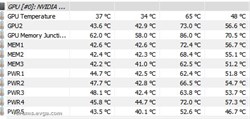
|