hidetoshi2
New Member

- Total Posts : 40
- Reward points : 0
- Joined: 2020/01/05 14:38:27
- Status: offline
- Ribbons : 0
So the card reached 90 degrees celcius and computer shut down while playing fortnite. While the game is idling in lobby for 5 mins it already reached 84 degrees. Something is wrong . I had a gtx 970 for years and never had any temperature issue going above 70 degrees even . Defective card maby? The card is brand new sealed only had it a few days .
post edited by hidetoshi2 - 2020/01/05 15:22:39
|
sparetimepc
CLASSIFIED Member

- Total Posts : 2413
- Reward points : 0
- Joined: 2009/11/13 09:24:09
- Location: Altona, IL
- Status: offline
- Ribbons : 27


Re: RTX 2080 TI FTW 3 Ultra
2020/01/05 14:58:32
(permalink)
Did you make sure your fans are kicking in? If so have you set your own fan curve or set them on manually to see if it helps. Is it in a closed case, if so remove the side panel and see what happens, could be poor circulation inside the case. 2080 ti ftw3 is going to run alot hotter than 970 regardless.
|
hidetoshi2
New Member

- Total Posts : 40
- Reward points : 0
- Joined: 2020/01/05 14:38:27
- Status: offline
- Ribbons : 0

Re: RTX 2080 TI FTW 3 Ultra
2020/01/05 15:25:49
(permalink)
Yes I can hear the fan speed on max it's pretty loud. No fan curve set. I have everything running on default.
|
sparetimepc
CLASSIFIED Member

- Total Posts : 2413
- Reward points : 0
- Joined: 2009/11/13 09:24:09
- Location: Altona, IL
- Status: offline
- Ribbons : 27


Re: RTX 2080 TI FTW 3 Ultra
2020/01/05 15:29:14
(permalink)
Those fans don't even turn on till like 65c. You can switch your bios over to OC and it's a more aggressive fan curve. Chances are a custom fan curve or manual fan setting will help alot depending on the air flow in your case.
|
Cool GTX
EVGA Forum Moderator

- Total Posts : 31353
- Reward points : 0
- Joined: 2010/12/12 14:22:25
- Location: Folding for the Greater Good
- Status: offline
- Ribbons : 123


Re: RTX 2080 TI FTW 3 Ultra
2020/01/05 15:42:06
(permalink)
Welcome to the EVGA Forums Please Give Details about your PC , including case & fan setup CPU Temp & how is it cooled ? Room Temp ? Are you running any OC software ? What is the MHz of GPU & RAM on your card at idle ? If need be run GPU-Z & look at sensor tab while testing Monitor your using & cable type ? Did you change any settings in Nvidia Control Panel ?
Learn your way around the EVGA Forums, Rules & limits on new accounts Ultimate Self-Starter Thread For New Members
I am a Volunteer Moderator - not an EVGA employee
Older RIG projects RTX Project Nibbler

When someone does not use reason to reach their conclusion in the first place; you can't use reason to convince them otherwise!
|
hidetoshi2
New Member

- Total Posts : 40
- Reward points : 0
- Joined: 2020/01/05 14:38:27
- Status: offline
- Ribbons : 0

Re: RTX 2080 TI FTW 3 Ultra
2020/01/05 16:22:06
(permalink)
I got a Corsair Carbide Series 200R ATX Case. It has one fan on front, 2 fans on top and 1 in the rear. CPU Temp is 51C with game Idle. Alt Tabbed Its an Intel i7 7700k overclocked to 4.7ghz running on the Noctua NH D-14 With Artic Silver 5 Thermal Compound. Room Temp is 24 1/2 degrees celcious to 25 degrees. Have precision X1 but its set as default. Have tried to overclock but temp gets way too hot. Can't even run it at default without getting over 80c let alone OCing Took a screen of the GPUZ Sensor. Monitor is a AOC 144hz TN 1ms Non Gsync monitor. Using Club 3D Vesa 1.4 DP Cable. No settings were changed in the Nvidia Control Panel. Only changed the resolution to PC instead of Ultra HD 1080P for the higher Hz. Attached some pics.  
post edited by hidetoshi2 - 2020/01/05 16:35:56
Attached Image(s)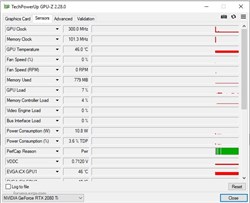 
|
hidetoshi2
New Member

- Total Posts : 40
- Reward points : 0
- Joined: 2020/01/05 14:38:27
- Status: offline
- Ribbons : 0

Re: RTX 2080 TI FTW 3 Ultra
2020/01/05 18:28:10
(permalink)
It's already crashed 3 times so far to the point where Im unable to power on the PC with the power button. I would need shut off the power switch and turn it on again and than power on PC for it to work. Not sure if this is one of symptoms of a defective card?
|
Nereus
Captain Goodvibes

- Total Posts : 18192
- Reward points : 0
- Joined: 2009/04/09 20:05:53
- Location: Brooklyn, NYC.
- Status: offline
- Ribbons : 58


Re: RTX 2080 TI FTW 3 Ultra
2020/01/05 18:54:47
(permalink)
Should not be doing those temperatures at stock settings. Could be a crap thermal grease application, so you could try redoing the tim and see if that resolves it, or just RMA.
|
hidetoshi2
New Member

- Total Posts : 40
- Reward points : 0
- Joined: 2020/01/05 14:38:27
- Status: offline
- Ribbons : 0

Re: RTX 2080 TI FTW 3 Ultra
2020/01/05 19:54:39
(permalink)
Nereus
Should not be doing those temperatures at stock settings. Could be a crap thermal grease application, so you could try redoing the tim and see if that resolves it, or just RMA.
yes I would assume it shouldn't have those temp at stock. Im not sure about doing thermal grease application. But when I play Apex Legends. I get 70 degrees C under load. I ran Heavens Benchmark, FurMark GPU stress for 10 mins and no crashes though
|
hidetoshi2
New Member

- Total Posts : 40
- Reward points : 0
- Joined: 2020/01/05 14:38:27
- Status: offline
- Ribbons : 0

Re: RTX 2080 TI FTW 3 Ultra
2020/01/05 20:32:57
(permalink)
Furmark Score is 14114 Max GPU Temp 67c Unigine Heaven Benchmark 6295 score. with Max 78c Cinebench the first 3 is mine. Though my 970 did better/ 9129 extreme score on superposition but reached max 82c 20227 on high score max 79c
post edited by hidetoshi2 - 2020/01/05 22:04:33
|
Sajin
EVGA Forum Moderator

- Total Posts : 49227
- Reward points : 0
- Joined: 2010/06/07 21:11:51
- Location: Texas, USA.
- Status: offline
- Ribbons : 199


Re: RTX 2080 TI FTW 3 Ultra
2020/01/06 17:24:47
(permalink)
What do temps look like when you force the fans to run at max?
|
hidetoshi2
New Member

- Total Posts : 40
- Reward points : 0
- Joined: 2020/01/05 14:38:27
- Status: offline
- Ribbons : 0

Re: RTX 2080 TI FTW 3 Ultra
2020/01/06 18:54:45
(permalink)
I believe its also around 85c just idling in fortnite lobby and would keep rising. I noticed When I launch Fortnite there is a whining noise from the card and than the FAN keeps spinning louder and louder. I took a look at the GPU Z its running at 99% full load just idling in fortnite lobby. I tested it with my 970 Just idling its also running full load at 99% but getting Max 75c and it drops.
With the RTX EVGA FTW3 ULTRA 2080 ti the temp continues to rise and the fan spins louder than ever. It would continue to rise until my computer shuts down. This is normal?
With the 970 I have running at the moment its capping out at 75c. with just 1900 fan 2RPM speeds.
The 2080 Ti had 3 fans running at 2600 rpm but temp continues to rise with fortnite idle till pc crashes
|
GTXJackBauer
Omnipotent Enthusiast

- Total Posts : 10335
- Reward points : 0
- Joined: 2010/04/19 22:23:25
- Location: (EVGA Discount) Associate Code : LMD3DNZM9LGK8GJ
- Status: offline
- Ribbons : 48


Re: RTX 2080 TI FTW 3 Ultra
2020/01/06 19:15:41
(permalink)
You're probably running some extreme FPS in the lobby. You could just cap it to your screen's refresh rate (Hz) so it's not working harder than it should and the temps should come down some.
Also, the case you're using is pretty much too small for a gaming GPU like yours. These things needs lots of cool air. Your 970 isn't comparable because it had a much less TDP. 150w vs 300w+
I would add two intake fans on the side, front and top and let it direct itself in the rear for exhaust. If not much changes, flip the top as exhaust.
Use this Associate Code at your checkouts or follow these instructions for Up to 10% OFF on all your EVGA purchases: LMD3DNZM9LGK8GJ
|
kevinc313
CLASSIFIED ULTRA Member

- Total Posts : 5004
- Reward points : 0
- Joined: 2019/02/28 09:27:55
- Status: offline
- Ribbons : 22

Re: RTX 2080 TI FTW 3 Ultra
2020/01/06 19:27:58
(permalink)
Vsync is your friend, at least until you get your cooling under control.
|
hidetoshi2
New Member

- Total Posts : 40
- Reward points : 0
- Joined: 2020/01/05 14:38:27
- Status: offline
- Ribbons : 0

Re: RTX 2080 TI FTW 3 Ultra
2020/01/06 21:28:53
(permalink)
So you think it's the cooling and nothing with the card itself ? But this card should be able to run high fps in a game like fortnite without overheating right ? I heard when these cards were made there were some bad batch with the mem itself .
I already started with the return process and will test again with the new card see if the problem still exist
|
Cool GTX
EVGA Forum Moderator

- Total Posts : 31353
- Reward points : 0
- Joined: 2010/12/12 14:22:25
- Location: Folding for the Greater Good
- Status: offline
- Ribbons : 123


Re: RTX 2080 TI FTW 3 Ultra
2020/01/07 11:16:30
(permalink)
OK, will look for your update after the RMA
Learn your way around the EVGA Forums, Rules & limits on new accounts Ultimate Self-Starter Thread For New Members
I am a Volunteer Moderator - not an EVGA employee
Older RIG projects RTX Project Nibbler

When someone does not use reason to reach their conclusion in the first place; you can't use reason to convince them otherwise!
|
kevinc313
CLASSIFIED ULTRA Member

- Total Posts : 5004
- Reward points : 0
- Joined: 2019/02/28 09:27:55
- Status: offline
- Ribbons : 22

Re: RTX 2080 TI FTW 3 Ultra
2020/01/07 11:18:56
(permalink)
hidetoshi2
So you think it's the cooling and nothing with the card itself ? But this card should be able to run high fps in a game like fortnite without overheating right ? I heard when these cards were made there were some bad batch with the mem itself .
I already started with the return process and will test again with the new card see if the problem still exist
I think you don't know how to set up the card properly and should have STOPPED the first time it went above 80C, but that's just my opinion.
|
hidetoshi2
New Member

- Total Posts : 40
- Reward points : 0
- Joined: 2020/01/05 14:38:27
- Status: offline
- Ribbons : 0

Re: RTX 2080 TI FTW 3 Ultra
2020/01/07 12:17:37
(permalink)
The card is set like any other cards . I did no OC. Had no idea temp went that high . Only found out after pc crashed . I speculated it was because of temp and went into HW monitor to test .
|
hidetoshi2
New Member

- Total Posts : 40
- Reward points : 0
- Joined: 2020/01/05 14:38:27
- Status: offline
- Ribbons : 0

Re: RTX 2080 TI FTW 3 Ultra
2020/01/07 21:38:24
(permalink)
Another crash again . cant even reboot machine. had to unplug power and plug it back in
|
kevinc313
CLASSIFIED ULTRA Member

- Total Posts : 5004
- Reward points : 0
- Joined: 2019/02/28 09:27:55
- Status: offline
- Ribbons : 22

Re: RTX 2080 TI FTW 3 Ultra
2020/01/08 06:20:41
(permalink)
hidetoshi2
The card is set like any other cards . I did no OC. Had no idea temp went that high . Only found out after pc crashed . I speculated it was because of temp and went into HW monitor to test .
Sorry to come off as harsh, but you're making a few glaring mistakes: - You already have a warm room and need to be extra careful with your cooling. - The card is not "like any other cards". It's a 300 watt, $1400 top end GPU. As Jack said, it's TWICE the power of your old card. It's also finicky, they all are. - The card needs two entirely separate PSU 8 pin cables. I'm guessing you used an existing single cable with daisy chained connectors. - The card produces a massive amount of heat at the stock settings (300w vs. 260w reference card), has a massive air cooler and needs a massive amount of air flow that actually gets to the card. One front air intake fan is NOT cutting it. Take your two top fans and mount them in the front, so you have three front intakes and a rear exhaust. Then make sure the fans are running fast, at about 80%+ when gaming. YOUR CURRENT CONFIG IS STARVING THE CARD OF AIR. - You're not using vsync, which is allowing the GPU to just sit there slamming the power limit and obviously overheating. You don't have the cooling config to run the card at constant full power. The card will hit the 83C thermal limit, overshoot, cut power, etc, and then eventually shut down to protect itself. VSYNC caps the frame rate, restricting the load and keeping things cooler. If you don't want to use vsync you need to cut the power limit or fix the cooling. - EVGA's stock bios fan settings are absolutely preposterous, very few people use them because we don't want our $1000+ cards running silly hot. Most people set a reasonable fan speed for idle in the 30's and then enough fans to keep it under 70C gaming. - You keep running the card against the temp limit, potentially putting it under increased wear and tear and limiting it's useful life. Maybe the TIM is bad or the card is bad, but there are many other things being done that are causing the problems.
|
GTXJackBauer
Omnipotent Enthusiast

- Total Posts : 10335
- Reward points : 0
- Joined: 2010/04/19 22:23:25
- Location: (EVGA Discount) Associate Code : LMD3DNZM9LGK8GJ
- Status: offline
- Ribbons : 48


Re: RTX 2080 TI FTW 3 Ultra
2020/01/08 09:25:09
(permalink)
kevinc313
hidetoshi2
The card is set like any other cards . I did no OC. Had no idea temp went that high . Only found out after pc crashed . I speculated it was because of temp and went into HW monitor to test .
Sorry to come off as harsh, but you're making a few glaring mistakes:
- You already have a warm room and need to be extra careful with your cooling.
- The card is not "like any other cards". It's a 300 watt, $1400 top end GPU. As Jack said, it's TWICE the power of your old card. It's also finicky, they all are.
- The card needs two entirely separate PSU 8 pin cables. I'm guessing you used an existing single cable with daisy chained connectors.
- The card produces a massive amount of heat at the stock settings (300w vs. 260w reference card), has a massive air cooler and needs a massive amount of air flow that actually gets to the card. One front air intake fan is NOT cutting it. Take your two top fans and mount them in the front, so you have three front intakes and a rear exhaust. Then make sure the fans are running fast, at about 80%+ when gaming. YOUR CURRENT CONFIG IS STARVING THE CARD OF AIR.
- You're not using vsync, which is allowing the GPU to just sit there slamming the power limit and obviously overheating. You don't have the cooling config to run the card at constant full power. The card will hit the 83C thermal limit, overshoot, cut power, etc, and then eventually shut down to protect itself. VSYNC caps the frame rate, restricting the load and keeping things cooler. If you don't want to use vsync you need to cut the power limit or fix the cooling.
- EVGA's stock bios fan settings are absolutely preposterous, very few people use them because we don't want our $1000+ cards running silly hot. Most people set a reasonable fan speed for idle in the 30's and then enough fans to keep it under 70C gaming.
- You keep running the card against the temp limit, potentially putting it under increased wear and tear and limiting it's useful life.
Maybe the TIM is bad or the card is bad, but there are many other things being done that are causing the problems.
+1 My thoughts exactly. If you're looking for a quick fix but don't mind decreasing some performance, set your Temp Target to a lower setting so it doesn't run into thermal shutdowns. At the end of the day, your cooling needs to be addressed and small cases don't jive well with high end GPUs unless you're throwing them on water.
Use this Associate Code at your checkouts or follow these instructions for Up to 10% OFF on all your EVGA purchases: LMD3DNZM9LGK8GJ
|
chrisdglong
CLASSIFIED ULTRA Member

- Total Posts : 6473
- Reward points : 0
- Joined: 2008/11/08 15:21:25
- Status: offline
- Ribbons : 7


Re: RTX 2080 TI FTW 3 Ultra
2020/01/08 12:43:29
(permalink)
This is most definitely the card. Your RMA should fix it. EDIT: While you are at it, you should probably fix this: "I got a Corsair Carbide Series 200R ATX Case. It has one fan on front, 2 fans on top and 1 in the rear." I would say that that case does not have the greatest cooling for a card like this. It needs more intake fans. You are sucking out all of the hot air, but mainly passively pulling in cool air. However, it still should not be reaching those temps. I have a 1080Ti in a Corsair 280X Micro Case and might see a max temp of right around 70c (@near 100% utilization). That's a pretty tight case and it is still able to cool the GPU down.
post edited by chrisdglong - 2020/01/08 12:53:25
|
hidetoshi2
New Member

- Total Posts : 40
- Reward points : 0
- Joined: 2020/01/05 14:38:27
- Status: offline
- Ribbons : 0

Re: RTX 2080 TI FTW 3 Ultra
2020/01/08 13:03:53
(permalink)
Thanks for the advice guys appreciated. I think the new card would be arriving in a couple days. I'll test it again with the same settings. If same issue I would address the cooling for sure. Do you think I need a new case? If so any recommendations? As for the fans should I use the fans that comes with the case or buy separate ones and recommendations on type of fans and set up?. I dont think my carbide 200R case would be able to fit 3 fans in front and on the sides. The Noctua NH-D14 is taking most of the space. By the way I should mention not sure if its relevant to the issue. Im running a Gigabyte Z170XP-SLI. no issues with it. running stable and cool with the current 970 set up. I do notice though the 2080Ti Mem 2 and 3 and GPU tends to be the hottest. It crashed even with the side panel removed when temp were hovering just around 70 degrees within 5 minute of idle. I also did use 2 separate cables but they are 6pin with the 2 . This is a corsair 750w bronze
post edited by hidetoshi2 - 2020/01/08 13:14:43
|
kevinc313
CLASSIFIED ULTRA Member

- Total Posts : 5004
- Reward points : 0
- Joined: 2019/02/28 09:27:55
- Status: offline
- Ribbons : 22

Re: RTX 2080 TI FTW 3 Ultra
2020/01/08 14:18:25
(permalink)
hidetoshi2I dont think my carbide 200R case would be able to fit 3 fans in front and on the sides.
Sorry I wasn't more clear. Remove the hard drive bays and cut holes in your case so you can mount more fans in the front before you torch another $1400 GPU. Totally not kidding, it's an older case and it's not hard to cut holes with a dremel tool and cut off wheel, etc. At least in the bottom front spot.
post edited by kevinc313 - 2020/01/08 15:20:11
|
kevinc313
CLASSIFIED ULTRA Member

- Total Posts : 5004
- Reward points : 0
- Joined: 2019/02/28 09:27:55
- Status: offline
- Ribbons : 22

Re: RTX 2080 TI FTW 3 Ultra
2020/01/08 15:21:14
(permalink)
hidetoshi2I also did use 2 separate cables but they are 6pin with the 2 . This is a corsair 750w bronze
This sounds odd. Please provide more details. If you are talking about 6+2=8 Pin connectors, that's fine and what most people have with modern PSU's.
post edited by kevinc313 - 2020/01/08 15:24:27
|
kevinc313
CLASSIFIED ULTRA Member

- Total Posts : 5004
- Reward points : 0
- Joined: 2019/02/28 09:27:55
- Status: offline
- Ribbons : 22

Re: RTX 2080 TI FTW 3 Ultra
2020/01/08 15:48:41
(permalink)
Here is a diagram of the fan locations in your case:  Move your top fans to the front-bottom and bottom positions as intake fans, while keeping the front intake and rear exhaust fans. Remove the lower drive bay frame entirely and install the drives in the upper bays. This will greatly improve the cooling of the GPU. Do not use the side positions as intakes, those are for blower style GPU's, though leaving them open as vents will be OK with positive pressure (3 in, 1 out) Having negative pressure (1 in, 3 out) with that lower side vent right next to the GPU cooler is quite possibly the worst configuration imaginable with the FTW3 cooler. Not only are you creating a dead spot at the GPU, the negative pressure is drawing air in directly against where the GPU cooler is trying to exhaust. No wonder temps are skyrocketing.
|
kevinc313
CLASSIFIED ULTRA Member

- Total Posts : 5004
- Reward points : 0
- Joined: 2019/02/28 09:27:55
- Status: offline
- Ribbons : 22

Re: RTX 2080 TI FTW 3 Ultra
2020/01/08 16:32:41
(permalink)
Mounting an unobstructed lower front fan can be done with some modification, just cut out the lower drive bay rails after removing the frame, but leave the fan mounts. Obviously strip the case of electronics before doing any cutting. Ref this video: https://youtu.be/UgTMIlzmwQ8?t=957
post edited by kevinc313 - 2020/01/08 16:44:17
|
GTXJackBauer
Omnipotent Enthusiast

- Total Posts : 10335
- Reward points : 0
- Joined: 2010/04/19 22:23:25
- Location: (EVGA Discount) Associate Code : LMD3DNZM9LGK8GJ
- Status: offline
- Ribbons : 48


Re: RTX 2080 TI FTW 3 Ultra
2020/01/08 20:24:59
(permalink)
Give us a list of your PC so we can better steer you to a better case if the need arises. That case looks ok for low to mid GPU tiers but when it comes to top of the line flame throwers, you need a case that is adequate for it.
Also, that 750w PSU will have it's fan running surely to keep itself cool so some of the cooler bottom intake air will be split towards the PSU when the fan is ramped up.
Use this Associate Code at your checkouts or follow these instructions for Up to 10% OFF on all your EVGA purchases: LMD3DNZM9LGK8GJ
|
spit051261
SSC Member

- Total Posts : 930
- Reward points : 0
- Joined: 2019/12/26 16:32:33
- Location: Australia
- Status: offline
- Ribbons : 4

Re: RTX 2080 TI FTW 3 Ultra
2020/01/09 00:15:01
(permalink)
With my kingpin taking 660watts , highest it went was 50
Gaming Rig - Lian Li Dynamic XL, MSI Z490 Godlike, i9 10900k (SP 88) delidded with Rockit IHS, G-Skill 4266 RAM 2X8 , MSI Z Trio 2080ti, Aorus RGB 360 AIO, EVO 2Tb 970 Plus Nvme,1600watt P2, Acer Predator X27 Monitor, K95 Platinum, G502,G560, ST100 RGB, Void RGB Elite.OC Rig - Lian Li T70, Apex XII , i9 10900k (SP 93) delidded with direct die cooling, G-Skill 4000 2X8 Cl15-16-16 RAM , Evga KPE 2080ti, 2 x 1 Tb Evo 970 Plus Nvme, Evga 1600watt P2, EXC 800 Chiller.
|
spit051261
SSC Member

- Total Posts : 930
- Reward points : 0
- Joined: 2019/12/26 16:32:33
- Location: Australia
- Status: offline
- Ribbons : 4

Re: RTX 2080 TI FTW 3 Ultra
2020/01/09 00:18:40
(permalink)
chrisdglong
This is most definitely the card. Your RMA should fix it.
EDIT: While you are at it, you should probably fix this:
"I got a Corsair Carbide Series 200R ATX Case. It has one fan on front, 2 fans on top and 1 in the rear."
I would say that that case does not have the greatest cooling for a card like this. It needs more intake fans. You are sucking out all of the hot air, but mainly passively pulling in cool air.
However, it still should not be reaching those temps. I have a 1080Ti in a Corsair 280X Micro Case and might see a max temp of right around 70c (@near 100% utilization). That's a pretty tight case and it is still able to cool the GPU down.
I'm using 13 fans and 2 rads in the case as well as a portable AC unit to keep my set up cool. 4 fans ain't going to do much bud. And yes , you need a new case . Thermaltake have nice , big cases .
Gaming Rig - Lian Li Dynamic XL, MSI Z490 Godlike, i9 10900k (SP 88) delidded with Rockit IHS, G-Skill 4266 RAM 2X8 , MSI Z Trio 2080ti, Aorus RGB 360 AIO, EVO 2Tb 970 Plus Nvme,1600watt P2, Acer Predator X27 Monitor, K95 Platinum, G502,G560, ST100 RGB, Void RGB Elite.OC Rig - Lian Li T70, Apex XII , i9 10900k (SP 93) delidded with direct die cooling, G-Skill 4000 2X8 Cl15-16-16 RAM , Evga KPE 2080ti, 2 x 1 Tb Evo 970 Plus Nvme, Evga 1600watt P2, EXC 800 Chiller.
|