forbiddenera
New Member

- Total Posts : 19
- Reward points : 0
- Joined: 2019/04/13 22:43:12
- Status: offline
- Ribbons : 0

Edit: I was able to get the fans to respond (see below for updates), I actually didn't change anything that I'm aware of. I still cannot set core clocks or voltage. Hey, Just grabbed a 2060 XC Ultra, coming from an eVGA 960 GTX SSC that works flawlessly. XOC was unable to set voltage or fan speed (can't see fan speed either) or set core clock (but can set mem clock and power targets) so I downloaded X1 which seems to have the same issue. GPU temp shows, seems to detect that it has 2 fans, shows 719mV, 1365 mhz, 7261 mhz on memory. I can change mem clocks with X1 and XOC but that's all. I actually picked up a 1660GTX yesterday (another brand) and was having the same issue actually. I figured I might as well spring the extra little bit for an RTX and decided to go with eVGA since my eVGA 960GTX SSC works so beautifully. With the 960 GTX I can set fan speeds, voltage up to like 25% or so (I assume vbios caps above that) core and mem with XOC no problem! I am unable to run both cards at the same time presently but I am working on that. Tried both 425.31-desktop-win10-64bit-international-whql & 419.67-desktop-win10-64bit-international-whql. System is a Mac Pro 3,1 running Windows 10 x64 (fully updated) booted via CSM 32GB FB-DIMM 8-core (2*4core Xeon E5462) Yes. I know, it's a Mac and Mac's can be annoying when it comes to video, but generally other than boot screens the cards work perfectly once booted. My unflashed eVGA GTX960 SSC works beautifully. In fact, the RTX2060 seems to work just fine other than not being able to see/set fan speeds, core clocks, voltage, etc. Is there any significant difference between how such things are managed/controlled between the 9xx and 1660 and 20xx? Or I guess between Fermi and anything since? I unfortunately don't have access to any 10-series cards to test with. I can do without access to core clocks & voltage if need-be but not having fan control or knowing fan speed is a bit frustrating. I live with a server, fans aren't a concern, I'd prefer them 100% 24/7.. I do like being able to drop the clocks/voltage when doing stuff like..well.. this (writing forum posts!) and then cranking it up a bit when I'm running games with Nvidia Surround at somewhere between 5164x1050 to 5760x1200 ! I'm happy to work with you guys to get this working, I figured I would post as X1 is supposedly a beta so hopefully there can be a fix! While this is a Mac Pro, it is Intel processors on an Intel motherboard running Windows and a card 2gens old did not have any such issues.
post edited by forbiddenera - 2019/04/15 14:06:56
Attached Image(s)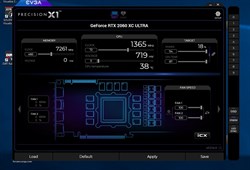
|
forbiddenera
New Member

- Total Posts : 19
- Reward points : 0
- Joined: 2019/04/13 22:43:12
- Status: offline
- Ribbons : 0

Re: RTX 2060 XC Ultra Issue
2019/04/14 01:30:34
(permalink)
Threw the 960 in to grab a screenshot, as you can see, everything seems to work fine and I can ramp the fans up and change everything:
Attached Image(s)
|
forbiddenera
New Member

- Total Posts : 19
- Reward points : 0
- Joined: 2019/04/13 22:43:12
- Status: offline
- Ribbons : 0

Re: RTX 2060 XC Ultra Issue
2019/04/14 04:12:11
(permalink)
GPU-z can read the fan speeds on the 2060
|
forbiddenera
New Member

- Total Posts : 19
- Reward points : 0
- Joined: 2019/04/13 22:43:12
- Status: offline
- Ribbons : 0

Re: RTX 2060 XC Ultra Issue
2019/04/14 15:03:58
(permalink)
I lied. I wasn't on the newest Windows. I was on 1803. Now I'm on 1809. Noticed when I tried to run RTX stuff and nothing wanted to work..
Haven't tried opening X1/XOC yet since the update, currently re-installing 425.31
|
forbiddenera
New Member

- Total Posts : 19
- Reward points : 0
- Joined: 2019/04/13 22:43:12
- Status: offline
- Ribbons : 0

Re: RTX 2060 XC Ultra Issue
2019/04/14 15:11:57
(permalink)
No change on 1809. Didn't think there would be but thought I'd update.
Really curious why a 9xx works and 16xx/20xx don't?
|
forbiddenera
New Member

- Total Posts : 19
- Reward points : 0
- Joined: 2019/04/13 22:43:12
- Status: offline
- Ribbons : 0

Re: RTX 2060 XC Ultra Issue
2019/04/14 18:58:01
(permalink)
I just noticed at one point, that the X1 app showed maybe a few hundred RPM here and there for fan speed but bounced back to zero. Tried to get a SS but I missed it.
I am actually able to change the fan speeds - if I set the fan speed in X1, even though X1 doesn't show the current RPM/% on the left, when I set the bars on the right and click Apply, GPU-Z shows the fans ramping up to the % I set them to.
:(
|
forbiddenera
New Member

- Total Posts : 19
- Reward points : 0
- Joined: 2019/04/13 22:43:12
- Status: offline
- Ribbons : 0

Re: RTX 2060 XC Ultra Issue
2019/04/15 00:20:52
(permalink)
And now X1 can see and control the fan speeds.. Still can't control voltage or core clocks, voltage under memory is 0mV not sure if that's normal for this card but I know I should be able to change core clocks.. Note that I *can* change memory clocks no problem. And again I can change voltage, core and memory clocks on my 960 when it's installed. I can't run both together to test that at the moment unfortunately but I am working on solving that issue. Screenshot showing fan control working.
Attached Image(s)
|
forbiddenera
New Member

- Total Posts : 19
- Reward points : 0
- Joined: 2019/04/13 22:43:12
- Status: offline
- Ribbons : 0

Re: RTX 2060 XC Ultra Issue
2019/04/15 11:54:59
(permalink)
So, I also just noticed (maybe since the fan speed kicked in) that I can now change the core clocks as well, the change only takes effect when the card is at load/boost clocks, which is slightly different than my 960 worked but perhaps that's how these GPUs are.
I cannot however, still change voltage for gpu core or see voltage for memory (not sure if the latter is normal). I still don't know why the fans weren't picked up at first either.
cheers
ps. Found out I'm CPU-bound in SOFTT at 1080p in some areas.. Ultra settings everywhere does a stable 60fps (60hz monitor) everywhere until a big scene where the CPU hits 100% and drops the frame rate, GPU still under 100% even with 4xSMAA.
|
Sajin
EVGA Forum Moderator

- Total Posts : 49208
- Reward points : 0
- Joined: 2010/06/07 21:11:51
- Location: Texas, USA.
- Status: online
- Ribbons : 199


Re: RTX 2060 XC Ultra Issue
2019/04/15 14:56:00
(permalink)
Does msi afterburner allow you to change the core clock & adjust the voltage? You won't be able to see the memory voltage in msi afterburner or precision.
|
forbiddenera
New Member

- Total Posts : 19
- Reward points : 0
- Joined: 2019/04/13 22:43:12
- Status: offline
- Ribbons : 0

Re: RTX 2060 XC Ultra Issue
2019/04/15 19:10:46
(permalink)
I will download it and try. Why won't I be able to see mem voltage in x1? it is listed in the window, so I thought it'd show up
I can actually change the core clock in X1 now as I said and I can get about +100 on core and +1000 on memory before any issues. The core clock change only takes effect when the card is ramped up to full boost which seems odd, that's not how my 960 behaved IIRC
|
Sajin
EVGA Forum Moderator

- Total Posts : 49208
- Reward points : 0
- Joined: 2010/06/07 21:11:51
- Location: Texas, USA.
- Status: online
- Ribbons : 199


Re: RTX 2060 XC Ultra Issue
2019/04/15 19:20:51
(permalink)
forbiddenera
Why won't I be able to see mem voltage in x1?
Reserved for kingpin card only most likely.
|
forbiddenera
New Member

- Total Posts : 19
- Reward points : 0
- Joined: 2019/04/13 22:43:12
- Status: offline
- Ribbons : 0

Re: RTX 2060 XC Ultra Issue
2019/04/15 21:54:27
(permalink)
Fair enough, I figured maybe something like that was the case although it should be more obvious in the interface so people don't just think it's broken.
Especially when every other thing that had an issue just showed as 0s.
Haven't had a chance to test AB for voltage yet
|
forbiddenera
New Member

- Total Posts : 19
- Reward points : 0
- Joined: 2019/04/13 22:43:12
- Status: offline
- Ribbons : 0

Re: RTX 2060 XC Ultra Issue
2019/04/18 00:27:41
(permalink)
Afterburner cannot change voltage either.
I also can no longer test my 960GTX as it seems to have failed, it will not post in two different systems.
What is even more troubling, is that it seems that the 960GTX has a BODGE WIRE from the FACTORY?! It's literally under the conformal coating!? Does EVGA really put BODGE WIRES on it's cards before sending them out?
I got cards that are >10 years old, been over clocked, mined on, thrown around, thrown in boxes with clothes (static) and dropped but still work 100% - this card was working fine last week, I tried a few days ago to boot up with the 960 and the 2060 and it didn't want to post for some reason..Posted once but I hadn't plugged in the power to my storage drives so I shut down and it wouldn't post again after that. Tried it in another machine, won't post there either. Tried a few diff PSUs, etc.
At the time the 960 was running off the Mac Pro internal PSU and the 2060 was running off an external.
|
forbiddenera
New Member

- Total Posts : 19
- Reward points : 0
- Joined: 2019/04/13 22:43:12
- Status: offline
- Ribbons : 0

Re: RTX 2060 XC Ultra Issue
2019/04/18 00:29:24
(permalink)
(I will submit a pic of the bodge wire in a bit. Seriously concerning, like, if I had noticed this when I bought it new I would have instantly exchanged it and if the same card had the same fix I would've gone with a completely different card!!!)
|
forbiddenera
New Member

- Total Posts : 19
- Reward points : 0
- Joined: 2019/04/13 22:43:12
- Status: offline
- Ribbons : 0

Re: RTX 2060 XC Ultra Issue
2019/04/27 15:34:33
(permalink)
I am still having the issue. I would really appreciate some support - I know it's not a 2080TI but I still spent a fair bit of hard earned money on this
I also read somewhere, I think, that Precision may update some firmware/bios on the cards automatically? I've been trying to think what could be causing the 960GTX to not work either, if it's a BIOS issue..
|
Sajin
EVGA Forum Moderator

- Total Posts : 49208
- Reward points : 0
- Joined: 2010/06/07 21:11:51
- Location: Texas, USA.
- Status: online
- Ribbons : 199


Re: RTX 2060 XC Ultra Issue
2019/04/27 17:07:42
(permalink)
forbiddenera
I also can no longer test my 960GTX as it seems to have failed, it will not post in two different systems.
Sounds like the card is dead.
|
forbiddenera
New Member

- Total Posts : 19
- Reward points : 0
- Joined: 2019/04/13 22:43:12
- Status: offline
- Ribbons : 0

Re: RTX 2060 XC Ultra Issue
2019/04/27 18:38:44
(permalink)
Looking online, I can see that the repair wire is not on cards in reviews.
Did I somehow end up with a refurbished 960GTX though I bought it new ?!
Kicking myself for not buying my local retailers instant replacement warranty for it now and going to buy it for the 2060 tomorrow before the 2weeks is up.
|
forbiddenera
New Member

- Total Posts : 19
- Reward points : 0
- Joined: 2019/04/13 22:43:12
- Status: offline
- Ribbons : 0

Re: RTX 2060 XC Ultra Issue
2019/04/27 18:42:03
(permalink)
Sajin
forbiddenera
I also can no longer test my 960GTX as it seems to have failed, it will not post in two different systems.
Sounds like the card is dead.
Yeah. Tried posting again today in an extra system with no luck. I wanted to try and find a system that I can boot with a different card and see if it'll post with this card as a secondary and see what it sees. The fans will twitch and stop, seems like it is trying to start up and just can't. It was working perfectly before I tried booting it beside the RTX2060! There is definitely a repair trace on this board, which I can't understand why. It appears to be embedded in the conformal coating or perhaps another layer of cc was sprayed after!? QC fail? Did I end up with a refurb even though I bought it new in box from a local retailer?!
|
forbiddenera
New Member

- Total Posts : 19
- Reward points : 0
- Joined: 2019/04/13 22:43:12
- Status: offline
- Ribbons : 0

Re: RTX 2060 XC Ultra Issue
2019/04/27 18:49:23
(permalink)
I will post pictures of what I am talking about shortly.
Is there someone at EVGA who could perhaps check if the serial# has ever been thru refurb or something?
I own an automotive electronics & aftermarket business and we do some electronic engineering ourselves and while the boards we use and make are nowhere near as complex as a GPU - I do think that something like this should have never ended up in a customers hands when bought NIB. I would have zero issue with this if I purchased it as a furby.
|
forbiddenera
New Member

- Total Posts : 19
- Reward points : 0
- Joined: 2019/04/13 22:43:12
- Status: offline
- Ribbons : 0

Re: RTX 2060 XC Ultra Issue
2019/04/27 18:52:10
(permalink)
Sajin
forbiddenera
I also can no longer test my 960GTX as it seems to have failed, it will not post in two different systems.
Sounds like the card is dead.
Can you confirm/deny that any version of Precision may update any type of BIOS/firmware (whether primary or for LEDs or ancillary stuff) automatically? I personally wouldn't think that an application would update the BIOS of a card automatically like that but I recall reading a statement to the contrary somewhere on a forum which is super reliable information of course* so I wanted to confirm. *irony/sarcasm?
|
Sajin
EVGA Forum Moderator

- Total Posts : 49208
- Reward points : 0
- Joined: 2010/06/07 21:11:51
- Location: Texas, USA.
- Status: online
- Ribbons : 199


Re: RTX 2060 XC Ultra Issue
2019/04/27 19:13:00
(permalink)
PX1 doesn't update the vbios, but it can update the led mcu firmware.
|
Sajin
EVGA Forum Moderator

- Total Posts : 49208
- Reward points : 0
- Joined: 2010/06/07 21:11:51
- Location: Texas, USA.
- Status: online
- Ribbons : 199


Re: RTX 2060 XC Ultra Issue
2019/04/27 19:15:24
(permalink)
forbiddenera
Is there someone at EVGA who could perhaps check if the serial# has ever been thru refurb or something?
Evga support should be able to help you with that.
|
forbiddenera
New Member

- Total Posts : 19
- Reward points : 0
- Joined: 2019/04/13 22:43:12
- Status: offline
- Ribbons : 0

Re: RTX 2060 XC Ultra Issue
2019/05/05 21:06:12
(permalink)
A quick note on voltage, Nvidia’s Turing cards are voltage locked. In other words, Nvidia does not expose proper voltage controls to the user like you might get with overclocking a CPU on a motherboard. Instead we have a voltage slider, but it’s not really an offset, what it theoretically does is raise the voltage limit by a few steps, but still within what Nvidia deems safe. And that comes at the expense of lifespan: Nvidia claims you should get 5 years out of stock voltage and just 1 year with the voltage limit raised slightly, so keep that in mind.
In practice, raising the voltage slider did absolutely nothing for our overclock, so it’s not worth thinking about.
Shouldn't this have been an obvious direct answer to my post!? I mean, does anyone see any difference in their voltages in their logs by doing anything with the slider? because I see zero difference at any point no matter what I do with it. I don't even get 'a few steps' or anything?
|
forbiddenera
New Member

- Total Posts : 19
- Reward points : 0
- Joined: 2019/04/13 22:43:12
- Status: offline
- Ribbons : 0

Re: RTX 2060 XC Ultra Issue
2019/05/05 21:08:51
(permalink)
21:58:10 Connected to MSI Afterburner control interface v2.3
21:58:17 GPU1 : VEN_10DE&DEV_1F08&SUBSYS_21673842&REV_A1&BUS_2&DEV_0&FN_0
21:58:17 Memory clock +1000MHz
21:58:17 Overvoltage 35 %
21:58:17 Power limit 114%
21:58:17 Thermal limit 87 °C
21:58:17 Fan speed 1 100%
21:58:17 Fan speed 2 100%
21:58:17 Start scanning, please wait a few minutes
21:58:20 Scanning point 1 of 4
22:01:13 Scanning point 2 of 4
22:04:22 Scanning point 3 of 4
22:05:40 Scanning point 4 of 4
22:07:05 Scan succeeded, average overclock is 77MHz
22:07:05 Dominant limiters
22:07:05 No load
22:07:05 Overclocked curve exported to MSI Afterburner
That seems like an odd result for NV's OC Scanner? No load is my dominant limiter according to that? IRL it's voltage.
|
TiN_EE
Yes, that TiN

- Total Posts : 377
- Reward points : 0
- Joined: 2010/01/22 21:30:49
- Location: xDevs.com
- Status: offline
- Ribbons : 14


Re: RTX 2060 XC Ultra Issue
2019/05/06 00:49:17
(permalink)
Standard cards cannot change any voltages, this is due to NV limitations. PXOC/PX1 cannot update BIOS, but may update firmware for onboard LED/FAN controller. When that happens it will give you a message with progress bar, showing the update progress. Also memory voltage readout is available only on KPE, we will remove that 0 reading on next version, sorry about confusion.
To see actual GPU clock change, you have to get 3D app running, so GPU power management boost clocks to max performance. If you running low load/idle, clocks and voltages drop to low power state to save energy/reduce heat and noise from fansink. 900 series GPUs were much simpler to operate than current 20xx series/1660.
If you have question, please post in public forum. I do not reply PMs, so all in community can benefit the answer.
|