MaverickWH
New Member

- Total Posts : 31
- Reward points : 0
- Joined: 2009/02/15 11:48:58
- Status: offline
- Ribbons : 0

Long time lurker here, and I've searched for these answers, but can't quite seem to get a handle on this one, so I'm hoping someone can shed some light. TLDR; running 4 cards - 2 1080s, 1-780 (dedicated physx), 1 sound card. Will the 40 pcie-x lanes hurt my performance by having extra cards? I'm running a 2011 Ivy Bridge (v1) chip which has 40 pci-e lanes. I upgraded from running a tri-sli 780 setup to a single 1080 along with adding a dedicated sound card. I kept one of the 780s for physx, and gave the other two to my daughter. When I first installed the 1080, I tried it as standalone vs the 1080 + 780 for physx using the PLA benchmark and found that the physx card helped significantly, so I found a compelling reason to not remove it. Fast forward to last night, and I was able to pick up a 2nd matching 1080 card. Here's more detail to my setup (first attempt removed link): http:// imgur.com/a/EbTxn My question is how do the pci-e lanes work? If I have 40 lanes, and am running 4 devices on them (two 1080s @ x16, one 780 @ x8, and sound card @ x1), won't that add up to 41 lanes? If so, what gives? Will it hurt my performance of the 1080s? I ran some initial tests on it within GPU-Z, and under load, the two 1080s showed x16 3.0, and the 780 x8 @ 1.1, but I'm still not sure what that means except that the two 1080s are running full x16 @ 3.0 gen. I ran one test on Mordor maxed out in 4k, and saw 97 FPS average, and the 1080s were @ 80C & 82C. Single card was usually never over 75C. I didn't get a chance to check to see if they were throttling down at all. My plan is to add some waterblocks (leaning towards Koolance) and go from there, but before I do, I want to make sure that I'm not hurting my performance by exceeding my lane capacity where something is getting throttle down. Thanks, Scott
post edited by MaverickWH - 2016/08/25 09:37:46
|
darkkterror
Superclocked Member

- Total Posts : 104
- Reward points : 0
- Joined: 2006/11/11 18:33:56
- Status: offline
- Ribbons : 0


Re: Question on pci-e lanes.
2016/08/25 09:16:46
(permalink)
Could really use the model of your motherboard here. Your motherboard's manual should contain information about how the PCI-E lanes work when multiple cards are inserted. Some slots might operate at 16x or 8x or even 4x depending on what other slots are being used. Also, the processor will provide 40 PCI-E 3.0 lanes, but the chipset also provides a number of PCI-E 2.0 lanes. Some of the PCI-E slots will use 3.0 lanes from the processor, some will use 2.0 lanes from the chipset, but again we don't have any of this information with the model of your motherboard.
|
Sajin
EVGA Forum Moderator

- Total Posts : 49227
- Reward points : 0
- Joined: 2010/06/07 21:11:51
- Location: Texas, USA.
- Status: offline
- Ribbons : 199


Re: Question on pci-e lanes.
2016/08/25 09:16:51
(permalink)
If you're running the sound card in a pci-e x1 slot then the lane is being pulled from the pch which is pci-e 2.0.
|
Nereus
Captain Goodvibes

- Total Posts : 18192
- Reward points : 0
- Joined: 2009/04/09 20:05:53
- Location: Brooklyn, NYC.
- Status: offline
- Ribbons : 58


Re: Question on pci-e lanes.
2016/08/25 09:22:16
(permalink)
1080 cards are so powerful you don't really need that dedicated physx card imho.
|
Cool GTX
EVGA Forum Moderator

- Total Posts : 31353
- Reward points : 0
- Joined: 2010/12/12 14:22:25
- Location: Folding for the Greater Good
- Status: offline
- Ribbons : 123


Re: Question on pci-e lanes.
2016/08/25 09:27:01
(permalink)
darkkterror
Could really use the model of your motherboard here. Your motherboard's manual should contain information about how the PCI-E lanes work when multiple cards are inserted. Some slots might operate at 16x or 8x or even 4x depending on what other slots are being used. Also, the processor will provide 40 PCI-E 3.0 lanes, but the chipset also provides a number of PCI-E 2.0 lanes. Some of the PCI-E slots will use 3.0 lanes from the processor, some will use 2.0 lanes from the chipset, but again we don't have any of this information with the model of your motherboard.
+1 
Learn your way around the EVGA Forums, Rules & limits on new accounts Ultimate Self-Starter Thread For New Members
I am a Volunteer Moderator - not an EVGA employee
Older RIG projects RTX Project Nibbler

When someone does not use reason to reach their conclusion in the first place; you can't use reason to convince them otherwise!
|
Cool GTX
EVGA Forum Moderator

- Total Posts : 31353
- Reward points : 0
- Joined: 2010/12/12 14:22:25
- Location: Folding for the Greater Good
- Status: offline
- Ribbons : 123


Re: Question on pci-e lanes.
2016/08/25 09:27:32
(permalink)
Nereus
1080 cards are so powerful you don't really need that dedicated physx card imho.
+1  Bingo, with two 1080 you do not need a dedicated PhysX card
post edited by Cool GTX - 2016/08/25 13:02:00
Learn your way around the EVGA Forums, Rules & limits on new accounts Ultimate Self-Starter Thread For New Members
I am a Volunteer Moderator - not an EVGA employee
Older RIG projects RTX Project Nibbler

When someone does not use reason to reach their conclusion in the first place; you can't use reason to convince them otherwise!
|
Trelor
iCX Member

- Total Posts : 496
- Reward points : 0
- Joined: 2007/04/06 10:38:50
- Location: Northern, NJ
- Status: offline
- Ribbons : 7


Re: Question on pci-e lanes.
2016/08/25 09:27:52
(permalink)
"and the 780 x8 @ 1.1", you may want to look at that, that Should be 8x Gen3. I myself has upgraded from 780 SLIs to a single GTX 1080, going to grab another one later. I do not think for the performance gain it is worth the extra heat / power from that GTX 780.
Heatware: Trelor - I primarily use eBay which is attached to my heatware.
|
Sajin
EVGA Forum Moderator

- Total Posts : 49227
- Reward points : 0
- Joined: 2010/06/07 21:11:51
- Location: Texas, USA.
- Status: offline
- Ribbons : 199


Re: Question on pci-e lanes.
2016/08/25 09:37:05
(permalink)
780 x8 @ 1.1 is normal operation for a card that is just idling. Make sure the card was really being loaded.
|
MaverickWH
New Member

- Total Posts : 31
- Reward points : 0
- Joined: 2009/02/15 11:48:58
- Status: offline
- Ribbons : 0

Re: Question on pci-e lanes.
2016/08/25 09:38:21
(permalink)
darkkterror
Could really use the model of your motherboard here. Your motherboard's manual should contain information about how the PCI-E lanes work when multiple cards are inserted. Some slots might operate at 16x or 8x or even 4x depending on what other slots are being used. Also, the processor will provide 40 PCI-E 3.0 lanes, but the chipset also provides a number of PCI-E 2.0 lanes. Some of the PCI-E slots will use 3.0 lanes from the processor, some will use 2.0 lanes from the chipset, but again we don't have any of this information with the model of your motherboard.
Sorry - i didn't realize it removed my link the first time.
|
MaverickWH
New Member

- Total Posts : 31
- Reward points : 0
- Joined: 2009/02/15 11:48:58
- Status: offline
- Ribbons : 0

Re: Question on pci-e lanes.
2016/08/25 09:42:11
(permalink)
Nereus
1080 cards are so powerful you don't really need that dedicated physx card imho.
I would generally agree, however when I first installed the single 1080, I ran a handful of benchmarks, and saw significant frame differences on Batman Arkham, Metro, and PLA. I can run some more this evening and disable the 780 for comparison.
|
MaverickWH
New Member

- Total Posts : 31
- Reward points : 0
- Joined: 2009/02/15 11:48:58
- Status: offline
- Ribbons : 0

Re: Question on pci-e lanes.
2016/08/25 09:44:58
(permalink)
Trelor
"and the 780 x8 @ 1.1", you may want to look at that, that Should be 8x Gen3. I myself has upgraded from 780 SLIs to a single GTX 1080, going to grab another one later. I do not think for the performance gain it is worth the extra heat / power from that GTX 780.
My original post removed my link to the build: http:// imgur.com/a/EbTxn Heat will not be an issue. The 780 provides almost no heat as it's already water-cooled. I've been waiting to waterblock the 1080 until I got a second one, and now that I have that, that'll be my next step.
|
Trelor
iCX Member

- Total Posts : 496
- Reward points : 0
- Joined: 2007/04/06 10:38:50
- Location: Northern, NJ
- Status: offline
- Ribbons : 7


Re: Question on pci-e lanes.
2016/08/25 11:07:26
(permalink)
OK, I just looked at your motherboard manual / spec, at least I think so from the picture? ( https://www.asus.com/us/Motherboards/SABERTOOTH_X79/specifications/ ) . Both of the 1080s will run in SLI @ 16x if you put them in the first 2 PCI-E slots. The PCI-E 1x slots / PCI slot come from the Chipset. So to answer your question, you will be using 41 slots (40x from the CPU @ Gen 3 speeds, and 1x from the Chipset @ Gen 2 speed). You are OK. Colors match to where the lanes come from. 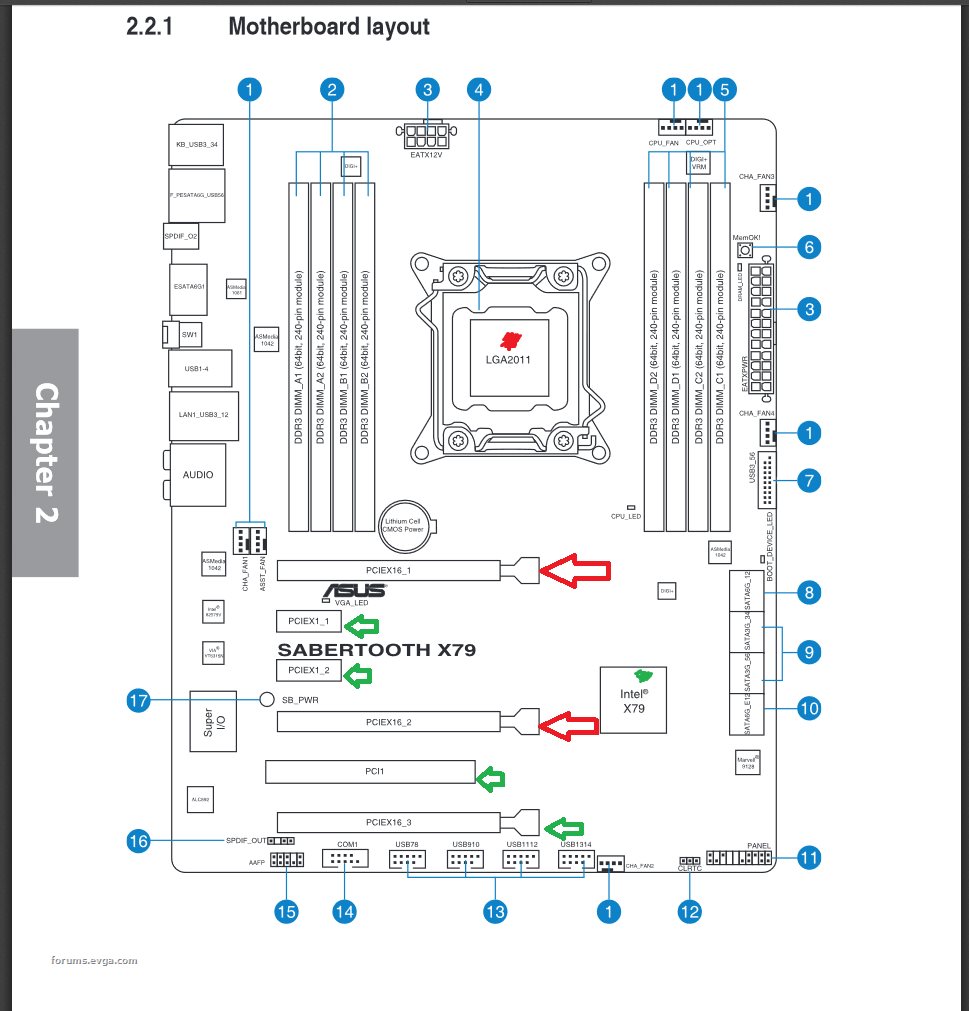
post edited by Trelor - 2016/08/25 11:09:52
Attached Image(s)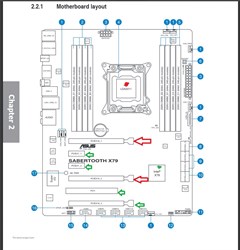
Heatware: Trelor - I primarily use eBay which is attached to my heatware.
|
MaverickWH
New Member

- Total Posts : 31
- Reward points : 0
- Joined: 2009/02/15 11:48:58
- Status: offline
- Ribbons : 0

Re: Question on pci-e lanes.
2016/08/25 13:14:13
(permalink)
Sajin
If you're running the sound card in a pci-e x1 slot then the lane is being pulled from the pch which is pci-e 2.0.
Thanks for the explanation! I'll load up PLA tonight and put the 780 under load to see what it reports. Trelor
OK, I just looked at your motherboard manual / spec, at least I think so from the picture? ( ) . Both of the 1080s will run in SLI @ 16x if you put them in the first 2 PCI-E slots. The PCI-E 1x slots / PCI slot come from the Chipset. So to answer your question, you will be using 41 slots (40x from the CPU @ Gen 3 speeds, and 1x from the Chipset @ Gen 2 speed). You are OK. Colors match to where the lanes come from.
I had looked at the diagram in the manual before, but I still didn't understand how the lanes worked. The manual also included a chart in there for PCI Express operating mode with various VGA configurations, but nothing for 3 or 4 cards, so that didn't help either. Is it safe to assume that by your diagram that the last slot (PCIe 3.0 x16_3 slot @ x8 mode) is coming from the CPU and not the chipset? From yours it looks like only 32 lanes would hit the CPU. Either way, your illustration helped me understand it a lot better. Thanks! Scott
|
Heini2
iCX Member

- Total Posts : 498
- Reward points : 0
- Joined: 2014/08/26 17:39:23
- Status: offline
- Ribbons : 0

Re: Question on pci-e lanes.
2016/08/25 15:26:01
(permalink)
"I'm running a 2011 Ivy Bridge (v1) chip which has 40 pci-e lanes."
Which cpu are you using? You could take a performance hit if it can't use 40 lanes.
Z170 Sabertooth Mk1 / i7-6700K + NH-D15 / Trident Z (2x16GB)@3000 / 2080Ti XC Ultra / Essence STX II / 950 Pro 512GB / G3 1000W / MG279Q / HAF XB EVO / Win10 X64 Pro
|
MaverickWH
New Member

- Total Posts : 31
- Reward points : 0
- Joined: 2009/02/15 11:48:58
- Status: offline
- Ribbons : 0

Re: Question on pci-e lanes.
2016/08/25 18:04:51
(permalink)
Heini2
"I'm running a 2011 Ivy Bridge (v1) chip which has 40 pci-e lanes."
Which cpu are you using? You could take a performance hit if it can't use 40 lanes.
i7 4930k More detailed system info can be found here: http:// imgur.com/a/EbTxn Thanks!
|
Heini2
iCX Member

- Total Posts : 498
- Reward points : 0
- Joined: 2014/08/26 17:39:23
- Status: offline
- Ribbons : 0

Re: Question on pci-e lanes.
2016/08/25 19:01:05
(permalink)
If you're going to be around the forum for a while you might consider putting your system info in your signature or even in mods rigs for the convenience of folks trying to help. 
Z170 Sabertooth Mk1 / i7-6700K + NH-D15 / Trident Z (2x16GB)@3000 / 2080Ti XC Ultra / Essence STX II / 950 Pro 512GB / G3 1000W / MG279Q / HAF XB EVO / Win10 X64 Pro
|
arestavo
CLASSIFIED ULTRA Member

- Total Posts : 6806
- Reward points : 0
- Joined: 2008/02/06 06:58:57
- Location: Through the Scary Door
- Status: offline
- Ribbons : 77


Re: Question on pci-e lanes.
2016/08/25 19:39:35
(permalink)
Cool GTX
Nereus
1080 cards are so powerful you don't really need that dedicated physx card imho.
+1 
Bingo, with two 1080 you do not need a dedicated PhysX card
That's actually less true in SLI. With SLI, you benefit more with having a separate PhysX card doing the calculations (as long as it is powerful enough to not slow down your main GPUs, making them wait on PhysX calculations to be completed) - it has been shown in tests. I assume it is due to the fact that PhysX calculations can only be completed on one of the two cards that are paired in SLI, unbalancing them. It is true that the benefit from having a PhysX card with just a single primary GPU is significantly less than with SLI.
|
Trelor
iCX Member

- Total Posts : 496
- Reward points : 0
- Joined: 2007/04/06 10:38:50
- Location: Northern, NJ
- Status: offline
- Ribbons : 7


Re: Question on pci-e lanes.
2016/08/26 04:05:23
(permalink)
MaverickWH
Sajin
If you're running the sound card in a pci-e x1 slot then the lane is being pulled from the pch which is pci-e 2.0.
Thanks for the explanation! I'll load up PLA tonight and put the 780 under load to see what it reports.
Trelor
OK, I just looked at your motherboard manual / spec, at least I think so from the picture? ( ) . Both of the 1080s will run in SLI @ 16x if you put them in the first 2 PCI-E slots. The PCI-E 1x slots / PCI slot come from the Chipset. So to answer your question, you will be using 41 slots (40x from the CPU @ Gen 3 speeds, and 1x from the Chipset @ Gen 2 speed). You are OK. Colors match to where the lanes come from.
I had looked at the diagram in the manual before, but I still didn't understand how the lanes worked. The manual also included a chart in there for PCI Express operating mode with various VGA configurations, but nothing for 3 or 4 cards, so that didn't help either. Is it safe to assume that by your diagram that the last slot (PCIe 3.0 x16_3 slot @ x8 mode) is coming from the CPU and not the chipset? From yours it looks like only 32 lanes would hit the CPU. Either way, your illustration helped me understand it a lot better.
Thanks!
Scott
That last green should be red sorry paint changed the color on me I must have had it selected when I changed from red to green.
Heatware: Trelor - I primarily use eBay which is attached to my heatware.
|