BullyApC
New Member

- Total Posts : 29
- Reward points : 0
- Joined: 6/27/2016
- Status: offline
- Ribbons : 1

Re: XOC 6.1.8 OSD X Y Positioning
Wednesday, July 12, 2017 0:26 PM
(permalink)
My X and Y are not working also, I have tried .8 and .10, no luck with either. It works fine in .6. Additionally my font size is also not changing. I am only playing BF1 and BF4. Update: I have uninstalled, deleted the folder, reinstalled, and... same thing. Afterburner seems to be working correctly. .6 has the older interface and also works correctly. Update: I attempted to adjust the OsdX/Y in the .cfg file, still no luck with BF1 or BF4
post edited by BullyApC - Thursday, July 13, 2017 10:56 AM
CPU: 7700K @ 5.1 AIO MOBO: Asus Maximus IX APEX Memory: GSKILL DDR4 16GB 3200 GPU: EVGA 1080Ti SC @ 2100 W/custom cooling Storage: 2 Samsung 960 250GB NVMe RAID 0, 1 Samsung 960 500GB NVMe, 3 Samsung 950EVO 250GB RAID 0, 1 WD 1TB Black Case: NZXT 700i FireStrike: 22814 Superposition Extreme: 6538
|
Goobers
Superclocked Member

- Total Posts : 147
- Reward points : 0
- Joined: 8/26/2010
- Status: offline
- Ribbons : 2


Re: XOC 6.1.8 OSD X Y Positioning
Thursday, July 13, 2017 11:22 PM
(permalink)
.6?
When I change the x,y... I have to use number of pixels from top left.
Something like 1700 for x and 700 for y will move it close to center of my 3440x1440 monitor.
Ah, .6 is the version. I don't know which one I have, should've been the latest as of last week.
|
Jauwater
New Member

- Total Posts : 1
- Reward points : 0
- Joined: 6/10/2016
- Status: offline
- Ribbons : 0

Re: XOC 6.1.8 OSD X Y Positioning
Friday, July 14, 2017 1:04 PM
(permalink)
Not working for me either. Ver. 6.1.10 here.
|
sonico696
New Member

- Total Posts : 1
- Reward points : 0
- Joined: 3/29/2010
- Status: offline
- Ribbons : 0

Re: Can PrecisionX OSD position be moved?
Friday, July 14, 2017 6:48 PM
(permalink)
can someone please help I downloaded the new ver of precision x 6.1.10 and in precision server there's no option to move the osd from top left to bottom left I even reinstalled the older ver and no luck worked fine till I updated
|
Wenty
New Member

- Total Posts : 40
- Reward points : 0
- Joined: 4/17/2016
- Location: Minnesota
- Status: offline
- Ribbons : 1

Moving OSD on screen
Sunday, July 16, 2017 0:14 PM
(permalink)
I notice the new Precision X you can move the OSD in OSD settings. I put some numbers in but it's still in the same spot so did I doing something wrong ???
In my case Intel 5960X @ 4.6 32GB Corsair VENGEANCE LED 3200Mhz EVGA Micro2 EVGA FTW3 RTX 2080 Super Hydro Copper EVGA SuperNOVA 850 G2 Custom water loop 
|
Iceman2733
New Member

- Total Posts : 78
- Reward points : 0
- Joined: 1/18/2016
- Status: offline
- Ribbons : 0


Re: Moving OSD on screen
Sunday, July 16, 2017 1:19 AM
(permalink)
I couldn't get it to change either no matter what value I put into X and Y.
Intel i9 9900k @ 5.2 G. Skill 3600 EVGA z390 DARK Asus Strix OC 2080Ti EVGA 1300 G2 Samsung 960PRO M.2 NVME Samsung 850 SSD WD 1TB Black Caselabs SMA8 Fully Watercooled Asus PG279QZ
|
Rixx22
New Member

- Total Posts : 1
- Reward points : 0
- Joined: 2/15/2014
- Status: offline
- Ribbons : 0

Re: Can PrecisionX OSD position be moved?
Sunday, July 16, 2017 2:56 AM
(permalink)
I updated to 6.1.10 and the position option has moved from Precision X server to the main XOC tool. However, when I update the coordinates and font size, nothing changes.
|
PHiLiPZ
New Member

- Total Posts : 21
- Reward points : 0
- Joined: 5/30/2017
- Status: offline
- Ribbons : 0

Re: Moving OSD on screen
Sunday, July 16, 2017 7:00 AM
(permalink)
For me it works in very few apps and stays in the top left corner for nearly all of them.
|
yuniljae
New Member

- Total Posts : 8
- Reward points : 0
- Joined: 5/27/2015
- Status: offline
- Ribbons : 0

Re: Moving OSD on screen
Sunday, July 16, 2017 11:42 AM
(permalink)
old ver 6.1.6 (evga PrecisionX server ver 6.0.9) can X,Y point & Font size
|
Wenty
New Member

- Total Posts : 40
- Reward points : 0
- Joined: 4/17/2016
- Location: Minnesota
- Status: offline
- Ribbons : 1

Re: Moving OSD on screen
Sunday, July 16, 2017 6:47 PM
(permalink)
yuniljae
old ver 6.1.6 (evga PrecisionX server ver 6.0.9) can X,Y point & Font size
Thank you sir..... Works for me now with this version.
In my case Intel 5960X @ 4.6 32GB Corsair VENGEANCE LED 3200Mhz EVGA Micro2 EVGA FTW3 RTX 2080 Super Hydro Copper EVGA SuperNOVA 850 G2 Custom water loop 
|
skippergonzo
Superclocked Member

- Total Posts : 177
- Reward points : 0
- Joined: 7/25/2011
- Status: offline
- Ribbons : 0

Re: Moving OSD on screen
Sunday, July 16, 2017 7:03 PM
(permalink)
do what I did...............dump precision X, install Afterburner. Works flawlessly, every time
|
BullyApC
New Member

- Total Posts : 29
- Reward points : 0
- Joined: 6/27/2016
- Status: offline
- Ribbons : 1

Re: XOC 6.1.8 OSD X Y Positioning
Wednesday, July 19, 2017 10:04 AM
(permalink)
Downloaded 6.1.11... OSD position or font still not working with BF1 and BF4 :(
Decided to so something extreme, put in a new Hard Drive, installed a fresh copy of Windows, installed 6.1.11 and... same.
OSD position or font still not working with BF1 and BF4
CPU: 7700K @ 5.1 AIO MOBO: Asus Maximus IX APEX Memory: GSKILL DDR4 16GB 3200 GPU: EVGA 1080Ti SC @ 2100 W/custom cooling Storage: 2 Samsung 960 250GB NVMe RAID 0, 1 Samsung 960 500GB NVMe, 3 Samsung 950EVO 250GB RAID 0, 1 WD 1TB Black Case: NZXT 700i FireStrike: 22814 Superposition Extreme: 6538
|
BullyApC
New Member

- Total Posts : 29
- Reward points : 0
- Joined: 6/27/2016
- Status: offline
- Ribbons : 1

Re: Can PrecisionX OSD position be moved?
Wednesday, July 19, 2017 10:21 AM
(permalink)
Rixx22
I updated to 6.1.10 and the position option has moved from Precision X server to the main XOC tool. However, when I update the coordinates and font size, nothing changes.
You will notice that there is a number of people saying the same thing, this also is occurring with 6.1.11. I am sure EVGA will fix the issue at some point. I think they are focusing on the Fan Curve issue first.
CPU: 7700K @ 5.1 AIO MOBO: Asus Maximus IX APEX Memory: GSKILL DDR4 16GB 3200 GPU: EVGA 1080Ti SC @ 2100 W/custom cooling Storage: 2 Samsung 960 250GB NVMe RAID 0, 1 Samsung 960 500GB NVMe, 3 Samsung 950EVO 250GB RAID 0, 1 WD 1TB Black Case: NZXT 700i FireStrike: 22814 Superposition Extreme: 6538
|
Elanduil
New Member

- Total Posts : 8
- Reward points : 0
- Joined: 5/5/2015
- Status: offline
- Ribbons : 0

Re: XOC 6.1.8 OSD X Y Positioning
Saturday, July 22, 2017 4:13 PM
(permalink)
Not able to adjust X and Y either here, it's still jammed in the top left no matter what the setting. 
|
tab1187
New Member

- Total Posts : 1
- Reward points : 0
- Joined: 1/15/2011
- Status: offline
- Ribbons : 0

Re: How do i move where the OSD displays?
Tuesday, July 25, 2017 0:58 PM
(permalink)
didnt work for me tryin ta move to right top corner
|
johnliem
New Member

- Total Posts : 3
- Reward points : 0
- Joined: 12/19/2015
- Status: offline
- Ribbons : 0

OSD text Position does not work
Tuesday, July 25, 2017 11:30 AM
(permalink)
Hello
I use EVGA 6.1.11 Precision, I tried to change the position of the OSD text Position, in OSD setting by changing the value of X and Y , but the position does not change . is it known issue?
|
pstlouis
iCX Member

- Total Posts : 322
- Reward points : 0
- Joined: 10/24/2008
- Location: Montreal
- Status: offline
- Ribbons : 0

Re: OSD text Position does not work
Tuesday, July 25, 2017 1:40 PM
(permalink)
It is a know issue for users. I don't know if EVGA_TECH reported.
|
Tech_RayH
SSC Member

- Total Posts : 834
- Reward points : 0
- Joined: 5/13/2016
- Status: offline
- Ribbons : 7

Re: OSD text Position does not work
Tuesday, July 25, 2017 2:02 PM
(permalink)
Hello, if it is something that has been reported a lot on the forums, I am sure that the product team has picked up on it. In all honesty I have not heard that yet. If you have a thread that talks about it, please link it and I will make sure it is known about. That said I was not able to replicate the issue on my own personal system or on test machine here at the office. Is there any particular configuration of resolution, screen mode (fullscreen vs borderless vs windowed) that seems to cause this?
...an untrammeled flow of words in an open forum. - Adlai E. Stevenson
|
pstlouis
iCX Member

- Total Posts : 322
- Reward points : 0
- Joined: 10/24/2008
- Location: Montreal
- Status: offline
- Ribbons : 0

Re: OSD text Position does not work
Tuesday, July 25, 2017 2:11 PM
(permalink)
EVGATech_RayH
Hello, if it is something that has been reported a lot on the forums, I am sure that the product team has picked up on it. In all honesty I have not heard that yet. If you have a thread that talks about it, please link it and I will make sure it is known about. That said I was not able to replicate the issue on my own personal system or on test machine here at the office. Is there any particular configuration of resolution, screen mode (fullscreen vs borderless vs windowed) that seems to cause this?
windows 10 pro 64 bits version 1703 build 15063.483 AMD rysen 1700X Gigabyte X370 gaming 5 EVGA GTX1080ti SC2 EVGA GTX950 SC+ fullscreen mode use. Acer X34 predator 3440x1440p. Since 6.1.8 the osd position setting in Precision XOC doesn't work with dx11 games. It work with dx9 games and the font are reduced. Valley and Heaven benchmark are ok. Myself and others users reported in the main thread of 6.1.11.
post edited by pstlouis - Tuesday, July 25, 2017 3:48 PM
|
johnliem
New Member

- Total Posts : 3
- Reward points : 0
- Joined: 12/19/2015
- Status: offline
- Ribbons : 0

Re: OSD text Position does not work
Tuesday, July 25, 2017 3:35 PM
(permalink)
EVGATech_RayH
Hello, if it is something that has been reported a lot on the forums, I am sure that the product team has picked up on it. In all honesty I have not heard that yet. If you have a thread that talks about it, please link it and I will make sure it is known about. That said I was not able to replicate the issue on my own personal system or on test machine here at the office. Is there any particular configuration of resolution, screen mode (fullscreen vs borderless vs windowed) that seems to cause this?
Hello I use fullscreen, my system is i7700K GTX 1080 Ti and 4 K monitor I do not have any issue with the EVGA 6.1.11 Precision function and it works fine, the only issue I have when I try to change the position of the OSD instead of right hand side corner in the top of my screen , I just want to have the OSD under right hand side corner of my screen , so I tried to change the x and Y value as I mention above, but it does not change the position. by the way thanks for your resopons
post edited by johnliem - Tuesday, July 25, 2017 3:43 PM
Attached Image(s)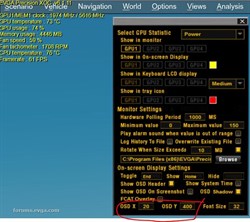
|
uplink_svk
Superclocked Member

- Total Posts : 144
- Reward points : 0
- Joined: 7/29/2010
- Status: offline
- Ribbons : 3

Precision XOC 6.1.11 and DX12 OSD
Tuesday, July 25, 2017 7:08 PM
(permalink)
Hey there,
Any clue why I'm unable to see OSD in DX12 applications/games? I tried Titanfall 2 [is it DX12? Because I don't think so, but it might be] and Superposition benchmark. I can see it in valley and Adobe Bridge and some other apps that use DX9/DX10/DX11.
Thank You!
Kind regards
uplink
mobo: EVGA Z690 DARK K|NGP|N, 121-AL-E699-KR | bios: 1.14 | cpu: Intel® Core™ i9-12900T Processor | vga: Nvidia GeForce RTX™ 3090 Ti Founders Edition | ram: DOMINATOR® PLATINUM RGB 32GB (2x16GB) DDR5 DRAM 6600MHz C32 Memory Kit — Black [SKU CMT32GX5M2X6600C32] | nvme ssd: Samsung 980 PRO NVMe™ M.2 SSD 1 TB & Samsung 980 PRO NVMe™ M.2 SSD 2 TB | psu: Asus ROG THOR 1000P2 GAMING cooler: Asus ROG RYUJIN II 360 | monitor #1: 31.5'' 4K OLED Display with Pixel Dimming and 1M : 1 Contrast Ratio [32EP950-B] | monitor #2: LG Ergo 27UN880 | mouse: Logitech Master 3S | keyboard: Logitech MX Mechanical + MX Palm Rest
|
pstlouis
iCX Member

- Total Posts : 322
- Reward points : 0
- Joined: 10/24/2008
- Location: Montreal
- Status: offline
- Ribbons : 0

Re: Precision XOC 6.1.11 and DX12 OSD
Tuesday, July 25, 2017 7:48 PM
(permalink)
Do you have a EVGA graphic card ? That feature are available only for EVGA video card.
|
uplink_svk
Superclocked Member

- Total Posts : 144
- Reward points : 0
- Joined: 7/29/2010
- Status: offline
- Ribbons : 3

Re: Precision XOC 6.1.11 and DX12 OSD
Tuesday, July 25, 2017 8:18 PM
(permalink)
Seems that I have. I can't add here any link, why is that? [wanted to link photos from google]. Though, as I wrote, DX 9/10/11 works just fine. It's just DX12. I read that in 2015, when Precision XOC was called just Precision, later Precision X and now XOC, EVGA added support to DX12.   
post edited by uplink_svk - Tuesday, July 25, 2017 8:30 PM
mobo: EVGA Z690 DARK K|NGP|N, 121-AL-E699-KR | bios: 1.14 | cpu: Intel® Core™ i9-12900T Processor | vga: Nvidia GeForce RTX™ 3090 Ti Founders Edition | ram: DOMINATOR® PLATINUM RGB 32GB (2x16GB) DDR5 DRAM 6600MHz C32 Memory Kit — Black [SKU CMT32GX5M2X6600C32] | nvme ssd: Samsung 980 PRO NVMe™ M.2 SSD 1 TB & Samsung 980 PRO NVMe™ M.2 SSD 2 TB | psu: Asus ROG THOR 1000P2 GAMING cooler: Asus ROG RYUJIN II 360 | monitor #1: 31.5'' 4K OLED Display with Pixel Dimming and 1M : 1 Contrast Ratio [32EP950-B] | monitor #2: LG Ergo 27UN880 | mouse: Logitech Master 3S | keyboard: Logitech MX Mechanical + MX Palm Rest
|
pstlouis
iCX Member

- Total Posts : 322
- Reward points : 0
- Joined: 10/24/2008
- Location: Montreal
- Status: offline
- Ribbons : 0

Re: Precision XOC 6.1.11 and DX12 OSD
Tuesday, July 25, 2017 8:43 PM
(permalink)
Work ok for me. Have you register EVGA Precision XOC with the serial number of your card ?
|
uplink_svk
Superclocked Member

- Total Posts : 144
- Reward points : 0
- Joined: 7/29/2010
- Status: offline
- Ribbons : 3

Re: Precision XOC 6.1.11 and DX12 OSD
Tuesday, July 25, 2017 9:25 PM
(permalink)
pstlouis
Work ok for me. Have you register EVGA Precision XOC with the serial number of your card ?
Nope. Is that needed for proper function of EVGA Precision XOC?
mobo: EVGA Z690 DARK K|NGP|N, 121-AL-E699-KR | bios: 1.14 | cpu: Intel® Core™ i9-12900T Processor | vga: Nvidia GeForce RTX™ 3090 Ti Founders Edition | ram: DOMINATOR® PLATINUM RGB 32GB (2x16GB) DDR5 DRAM 6600MHz C32 Memory Kit — Black [SKU CMT32GX5M2X6600C32] | nvme ssd: Samsung 980 PRO NVMe™ M.2 SSD 1 TB & Samsung 980 PRO NVMe™ M.2 SSD 2 TB | psu: Asus ROG THOR 1000P2 GAMING cooler: Asus ROG RYUJIN II 360 | monitor #1: 31.5'' 4K OLED Display with Pixel Dimming and 1M : 1 Contrast Ratio [32EP950-B] | monitor #2: LG Ergo 27UN880 | mouse: Logitech Master 3S | keyboard: Logitech MX Mechanical + MX Palm Rest
|
pstlouis
iCX Member

- Total Posts : 322
- Reward points : 0
- Joined: 10/24/2008
- Location: Montreal
- Status: offline
- Ribbons : 0

Re: Precision XOC 6.1.11 and DX12 OSD
Tuesday, July 25, 2017 10:12 PM
(permalink)
☼ Best Answerby uplink_svk Tuesday, July 25, 2017 11:03 PM
Yes you have to register. When you first installed Precision XOC it will ask you to register your card by entering the serial number. You will have the option of DX12 after you register the card. You need an account with EVGA where you have your video card register.
|
uplink_svk
Superclocked Member

- Total Posts : 144
- Reward points : 0
- Joined: 7/29/2010
- Status: offline
- Ribbons : 3

Re: Precision XOC 6.1.11 and DX12 OSD
Tuesday, July 25, 2017 10:31 PM
(permalink)
Hmm, if it works that's gonna be a surprise. I will do it tomorrow, thank You for Your help :) Btw. is there a way to force the register? When it already started? I think I missed the serial number for the first time, when it popped up. //update1: Huh, I did this in process :) Dear Bryan,
Thank you for your extended warranty purchase for the serial number 1712xxxxxxxxx588:
Warranty Years: Extended Warranty 10
Warranty Price: 50.00
Start Date: 07/25/2017
Purchase Date: 07/25/2017
You may view your purchase information from your .
Please contact or call if you have any questions.
Thank you,
EVGA.
//update 2: So I uninstalled the Evga Precision XOC, with Revo Uninstaller and removed all of the registry, installed it again, but there's no table :( with register information. Any clue where I might revoke the registration again? It's registered on the webpage, and I have the extended warranty, I just need that DX12 function :/ //update 3: Works like charm, it most likely loaded everything from the database on the internet and voila. Thank You! :) Kind regards uplink
post edited by uplink_svk - Tuesday, July 25, 2017 11:09 PM
Attached Image(s)
mobo: EVGA Z690 DARK K|NGP|N, 121-AL-E699-KR | bios: 1.14 | cpu: Intel® Core™ i9-12900T Processor | vga: Nvidia GeForce RTX™ 3090 Ti Founders Edition | ram: DOMINATOR® PLATINUM RGB 32GB (2x16GB) DDR5 DRAM 6600MHz C32 Memory Kit — Black [SKU CMT32GX5M2X6600C32] | nvme ssd: Samsung 980 PRO NVMe™ M.2 SSD 1 TB & Samsung 980 PRO NVMe™ M.2 SSD 2 TB | psu: Asus ROG THOR 1000P2 GAMING cooler: Asus ROG RYUJIN II 360 | monitor #1: 31.5'' 4K OLED Display with Pixel Dimming and 1M : 1 Contrast Ratio [32EP950-B] | monitor #2: LG Ergo 27UN880 | mouse: Logitech Master 3S | keyboard: Logitech MX Mechanical + MX Palm Rest
|
pstlouis
iCX Member

- Total Posts : 322
- Reward points : 0
- Joined: 10/24/2008
- Location: Montreal
- Status: offline
- Ribbons : 0

Re: Precision XOC 6.1.11 and DX12 OSD
Wednesday, July 26, 2017 1:17 AM
(permalink)
☄ Helpfulby uplink_svk Wednesday, July 26, 2017 11:29 AM
If you missed to input the serial number create a ticket To EVGA support. They will fix it. You have to create an account at EVGA site to register your card. Do you have an account ?
|
Cool GTX
EVGA Forum Moderator

- Total Posts : 31353
- Reward points : 0
- Joined: 12/12/2010
- Location: Folding for the Greater Good
- Status: offline
- Ribbons : 123


Re: Precision XOC 6.1.11 and DX12 OSD
Wednesday, July 26, 2017 1:37 AM
(permalink)
☄ Helpfulby uplink_svk Wednesday, July 26, 2017 11:29 AM
Learn your way around the EVGA Forums, Rules & limits on new accounts Ultimate Self-Starter Thread For New Members
I am a Volunteer Moderator - not an EVGA employee
Older RIG projects RTX Project Nibbler

When someone does not use reason to reach their conclusion in the first place; you can't use reason to convince them otherwise!
|
uplink_svk
Superclocked Member

- Total Posts : 144
- Reward points : 0
- Joined: 7/29/2010
- Status: offline
- Ribbons : 3

Re: Precision XOC 6.1.11 and DX12 OSD
Wednesday, July 26, 2017 11:29 AM
(permalink)
Everything is working fine now, thank You! :)
mobo: EVGA Z690 DARK K|NGP|N, 121-AL-E699-KR | bios: 1.14 | cpu: Intel® Core™ i9-12900T Processor | vga: Nvidia GeForce RTX™ 3090 Ti Founders Edition | ram: DOMINATOR® PLATINUM RGB 32GB (2x16GB) DDR5 DRAM 6600MHz C32 Memory Kit — Black [SKU CMT32GX5M2X6600C32] | nvme ssd: Samsung 980 PRO NVMe™ M.2 SSD 1 TB & Samsung 980 PRO NVMe™ M.2 SSD 2 TB | psu: Asus ROG THOR 1000P2 GAMING cooler: Asus ROG RYUJIN II 360 | monitor #1: 31.5'' 4K OLED Display with Pixel Dimming and 1M : 1 Contrast Ratio [32EP950-B] | monitor #2: LG Ergo 27UN880 | mouse: Logitech Master 3S | keyboard: Logitech MX Mechanical + MX Palm Rest
|