DetectiveBongHits
New Member

- Total Posts : 1
- Reward points : 0
- Joined: 2013/03/17 05:56:49
- Status: offline
- Ribbons : 0
Hi all. I noticed after installing the latest Nvidia driver (535.98), Precision is unable to detect two of my three GPU fans. My GPU is a EVGA 1080ti FTW3.  Using the old driver (532.03) bring back all three fans on Precision.  Any reason as to why this is?
post edited by DetectiveBongHits - 2023/06/02 17:47:09
|
Sajin
EVGA Forum Moderator

- Total Posts : 49199
- Reward points : 0
- Joined: 2010/06/07 21:11:51
- Location: Texas, USA.
- Status: online
- Ribbons : 199


Re: Precision X1 (1.3.7) - Using latest Nvidia Drivers (535.98) causes two fans to disappe
2023/06/02 17:47:13
(permalink)
☼ Best Answerby DetectiveBongHits 2023/06/04 16:45:01
Out of date px1 is the reason. Evga will need to release an updated version, but with the way things are going with evga I doubt we will see an update released.
|
garciaba79
New Member

- Total Posts : 4
- Reward points : 0
- Joined: 2013/08/04 21:28:12
- Status: offline
- Ribbons : 0

Re: Precision X1 (1.3.7) - Using latest Nvidia Drivers (535.98) causes two fans to disappe
2023/06/03 20:41:08
(permalink)
I'm in the same situation with my EVGA 1080 TI FTW3. A game told me to update the Nvidia drivers to play it and then I didn't have all fans in Precision X. I updated Precision X and they were still missing. I wonder if it's because of the drivers. I think EVGA releases drivers for their custom cards and they have what is needed for the asynchronous fans. I think EVGA isn't updated drivers on their own anymore and just drops the latest from Nvidia on their site. Now I have to find an older EVGA driver.
post edited by garciaba79 - 2023/06/04 21:05:37
|
garciaba79
New Member

- Total Posts : 4
- Reward points : 0
- Joined: 2013/08/04 21:28:12
- Status: offline
- Ribbons : 0

Re: Precision X1 (1.3.7) - Using latest Nvidia Drivers (535.98) causes two fans to disappe
2023/06/03 22:00:24
(permalink)
I went to EVGA's driver download site, selected the check box to show all drivers, downloaded driver 512.95 and my fans appear in Precision X1 v1.3.7 again. Then I downloaded driver 531.79 and my fans appear. I'm not going to bother with driver 535.98
|
Sajin
EVGA Forum Moderator

- Total Posts : 49199
- Reward points : 0
- Joined: 2010/06/07 21:11:51
- Location: Texas, USA.
- Status: online
- Ribbons : 199


Re: Precision X1 (1.3.7) - Using latest Nvidia Drivers (535.98) causes two fans to disappe
2023/06/04 02:01:50
(permalink)
garciaba79
I'm in the same situation. A game told me to update the Nvidia drivers to play it and then I didn't have all fans in Precision X. I updated Precision X and they were still missing. I wonder if it's because of the drivers. I think EVGA releases drivers for their custom cards and they have what is needed for the asynchronous fans. I think EVGA isn't updated drivers on their own anymore and just drops the latest from Nvidia on their site. Now I have to find an older EVGA driver.
Evga doesn't mess with the drivers. The drivers you download from evga are the same as the ones you get from nvidia. Nvidia simply changed something in their drivers that caused px1 to break, so now evga needs to release an update to px1 to resolve the issue. This has happened many times in the past, and was always fixed with a px1 update.
|
BizSAR
EGC Lead Admin / EVGA Forum Moderator

- Total Posts : 932
- Reward points : 0
- Joined: 2007/07/13 00:27:46
- Location: Oregon, USA
- Status: offline
- Ribbons : 0

Re: Precision X1 (1.3.7) - Using latest Nvidia Drivers (535.98) causes two fans to disappe
2023/06/04 20:47:04
(permalink)
Looking fine here, PX1 v1.3.7 on driver v535.98 on a 3090Ti FTW3 Ultra.
BizSAR EVGA 3090Ti FTW3 Ultra / ZOTAC 4070Ti Trinity OC - ASUS ROG PG279QM
|
DreadNaught503
New Member

- Total Posts : 44
- Reward points : 0
- Joined: 2018/01/22 16:20:54
- Status: offline
- Ribbons : 0

Re: Precision X1 (1.3.7) - Using latest Nvidia Drivers (535.98) causes two fans to disappe
2023/06/05 10:17:43
(permalink)
I'm having this exact same issue and i believe it's software related.
|
Hoggle
EVGA Forum Moderator

- Total Posts : 8894
- Reward points : 0
- Joined: 2003/10/13 22:10:45
- Location: Eugene, OR
- Status: offline
- Ribbons : 4

Re: Precision X1 (1.3.7) - Using latest Nvidia Drivers (535.98) causes two fans to disappe
2023/06/05 10:26:37
(permalink)
Sajin
Out of date px1 is the reason. Evga will need to release an updated version, but with the way things are going with evga I doubt we will see an update released.
I would wonder if it's the things going on at EVGA or if wouldn't be released because of the way that things are between EVGA and NVIDIA. I am sure that it's not as easy for EVGA to make calls and get a response from NVIDIA as it was when they were a major board partner.
|
garciaba79
New Member

- Total Posts : 4
- Reward points : 0
- Joined: 2013/08/04 21:28:12
- Status: offline
- Ribbons : 0

Re: Precision X1 (1.3.7) - Using latest Nvidia Drivers (535.98) causes two fans to disappe
2023/06/05 11:07:15
(permalink)
I have the EVGA 1080 TI FTW3. Based on feedback from Sajin, EVGA doesn't have any special drivers with extra info for the graphic card's fan configurations and Nvidia's drivers handle all the cards the same. They are suggesting that Nvidia messed something up in the drivers and the only way to fix it is to update Precision X1. I've only tested the latest Nvidia drivers and my fans are not available in PX1. I tested downloading EVGA's previous driver release prior to the latest and my fans are available in PX1. A good test is to download Nvidia's previous driver and see if our fans are available and if they are then Sajin is correct. BizSAR says PX1 v1.3.7 on driver v535.98 works for their 3090Ti FTW3 Ultra. They don't realize that each card and their drivers are independent from each other. It's good feedback.
|
BizSAR
EGC Lead Admin / EVGA Forum Moderator

- Total Posts : 932
- Reward points : 0
- Joined: 2007/07/13 00:27:46
- Location: Oregon, USA
- Status: offline
- Ribbons : 0

Re: Precision X1 (1.3.7) - Using latest Nvidia Drivers (535.98) causes two fans to disappe
2023/06/05 11:17:25
(permalink)
garciaba79
BizSAR says PX1 v1.3.7 on driver v535.98 works for their 3090Ti FTW3 Ultra. They don't realize that each card and their drivers are independent from each other. It's good feedback.
Yup, just providing a datapoint. So far, it seems the 10-series might be broken. Anyone here seeing issues on the 20-series or other cards not mentioned yet?
BizSAR EVGA 3090Ti FTW3 Ultra / ZOTAC 4070Ti Trinity OC - ASUS ROG PG279QM
|
EVGA_JaysonC
RMA Management

- Total Posts : 1022
- Reward points : 0
- Joined: 2008/07/15 09:27:01
- Location: EVGA RMA DEPT. @ BREA, CA USA
- Status: offline
- Ribbons : 3

Re: Precision X1 (1.3.7) - Using latest Nvidia Drivers (535.98) causes two fans to disappe
2023/06/05 12:17:59
(permalink)
☄ Helpfulby BizSAR 2023/06/05 12:20:19
Hi All,
We are actively looking into this issue as we were able to replicate this internally with the recent GeForce driver release on 5/30/23. We appreciate your patience; we will update once more information is available.
Regards,
-Jayson- EVGA USA RMA Dept. Reddit - u/EVGA_JaysonC Twitter/X - @evga_jaysonc - email: support@evga.com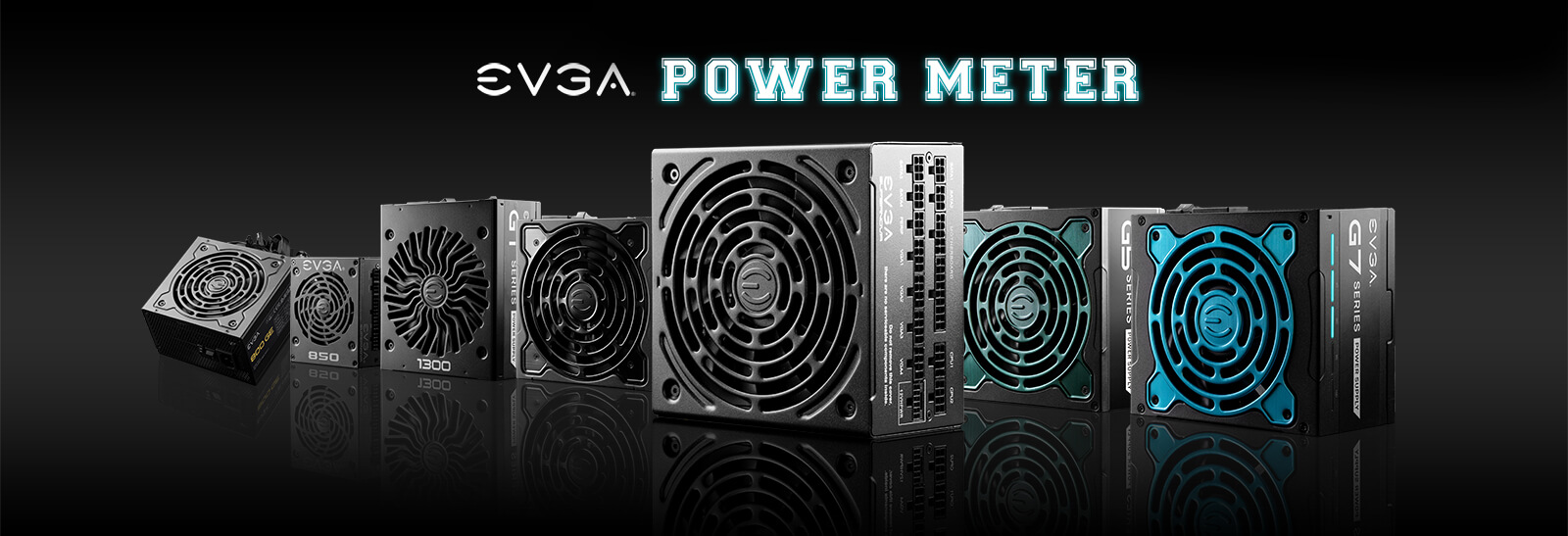
|
374F6CB2E118467
New Member

- Total Posts : 4
- Reward points : 0
- Joined: 2020/08/11 07:22:09
- Status: offline
- Ribbons : 0

Re: Precision X1 (1.3.7) - Using latest Nvidia Drivers (535.98) causes two fans to disappe
2023/06/08 11:26:37
(permalink)
EVGA_RMA_JaysonC
Hi All,
We are actively looking into this issue as we were able to replicate this internally with the recent GeForce driver release on 5/30/23. We appreciate your patience; we will update once more information is available.
Regards,
Thank you and I can't wait to see the next fix because I have the same problem with the newest driver versions 535.98 and 536.09 hotfix. Neither the X1 nor the XOC are fully functional. The 2nd and 3rd fan and other temperature sensors no longer work. More dangerous than this, the 2nd and 3rd fan can no longer be triggered when the gpu temperature reaches 60 or more degrees. my gpu reaches 80 degrees and both are still sitting at ZERO rpm condition this makes the GPU "UNUSABLE TRASH" with newer drivers... my gpu is GTX 1080 TI FTW3 Kingpin
|
garciaba79
New Member

- Total Posts : 4
- Reward points : 0
- Joined: 2013/08/04 21:28:12
- Status: offline
- Ribbons : 0

Re: Precision X1 (1.3.7) - Using latest Nvidia Drivers (535.98) causes two fans to disappe
2023/06/08 11:31:50
(permalink)
It's too late. I've already told all of my gaming friends to return their 1080 TI FTW and never buy an EVGA Nvidia GPU ever again.  
|
ChanceLippie
New Member

- Total Posts : 5
- Reward points : 0
- Joined: 2018/10/06 04:59:43
- Status: offline
- Ribbons : 0

Re: Precision X1 (1.3.7) - Using latest Nvidia Drivers (535.98) causes two fans to disappe
2023/06/08 13:59:01
(permalink)
Same issue here. Currently using a workaround - an old driver and old version of XOC with no issues.
EVGA GTX 1080 Ti FTW3 DT w/ iCX Cooling Graphics Card, i7-8086k Processor, Z370 Aorus Gaming 7 Motherboard, 32GB Ram G.SKILL TridentZ RGB, 360mm ThermalTake RGB Liquid Cooler, 850W EVGA Platinum Power Supply, all inside a Cougar Panzer Max PC Case
|
coolant3000
New Member

- Total Posts : 4
- Reward points : 0
- Joined: 2017/07/01 00:55:56
- Status: offline
- Ribbons : 0

Re: Precision X1 (1.3.7) - Using latest Nvidia Drivers (535.98) causes two fans to disappe
2023/06/09 00:16:01
(permalink)
HI all, Same hare GPU fan control and curve, and temperature monitoring is not working on EVGA Precision X1 with my EVGA GTX 1080 Ti FTW3 on the newest driver versions 535.98 and 536.09 hotfix. Rolling back to a previous versions of the drivers also doesn't work, every driver I've tried results in the same issue. No fans control and temp on the PX1. Hope they resolve it soon
post edited by coolant3000 - 2023/06/09 07:49:58
|
BenyaminJ
New Member

- Total Posts : 5
- Reward points : 0
- Joined: 2019/01/28 18:12:03
- Status: offline
- Ribbons : 0

Re: Precision X1 (1.3.7) - Using latest Nvidia Drivers (535.98) causes two fans to disappe
2023/06/10 12:41:40
(permalink)
Edit: I fixed it by rolling back the driver to version 532.03, and I can still play diablo 4. Same thing here, I thought it was the corsair icue software I installed at first, but I think that was just bad timing when trying to play diablo and I installed the new driver. Evga software seems to be the problem, and icue shows one of the other temps shot up to 97c when gaming, while the gpu temp stays below 76c.
post edited by BenyaminJ - 2023/06/11 09:56:42
|
Mxter
New Member

- Total Posts : 4
- Reward points : 0
- Joined: 2018/06/21 23:36:00
- Status: offline
- Ribbons : 0

Re: Precision X1 (1.3.7) - Using latest Nvidia Drivers (535.98) causes two fans to disappe
2023/06/11 19:08:36
(permalink)
BenyaminJ
Edit: I fixed it by rolling back the driver to version 532.03, and I can still play diablo 4.
Same thing here, I thought it was the corsair icue software I installed at first, but I think that was just bad timing when trying to play diablo and I installed the new driver. Evga software seems to be the problem, and icue shows one of the other temps shot up to 97c when gaming, while the gpu temp stays below 76c.
With 532.03, diablo IV creates a memory leak, and start to consume all the VRAM, like 20 mins into game, the game suddenly close.
post edited by Mxter - 2023/06/12 01:22:06
|
mpore14
New Member

- Total Posts : 2
- Reward points : 0
- Joined: 2023/06/11 02:22:28
- Status: offline
- Ribbons : 0

Re: Precision X1 (1.3.7) - Using latest Nvidia Drivers (535.98) causes two fans to disappe
2023/06/11 22:11:18
(permalink)
HI there, exact same situation but with the 1080 ftw2. Would a rollback on PCX1 driver or NVidia driver work? Edit: Rolled back to 532.03 - All the sensors working fine and showing and the RGB LED controls working again. Fan#2 is back on the list.
post edited by mpore14 - 2023/06/11 22:24:13
|
coolant3000
New Member

- Total Posts : 4
- Reward points : 0
- Joined: 2017/07/01 00:55:56
- Status: offline
- Ribbons : 0

Re: Precision X1 (1.3.7) - Using latest Nvidia Drivers (535.98) causes two fans to disappe
2023/06/12 08:33:22
(permalink)
|
bdary
Omnipotent Enthusiast

- Total Posts : 10601
- Reward points : 0
- Joined: 2008/04/25 14:08:16
- Location: Florida
- Status: offline
- Ribbons : 118

Re: Precision X1 (1.3.7) - Using latest Nvidia Drivers (535.98) causes two fans to disappe
2023/06/14 11:21:33
(permalink)
|
EVGATech_AlexH
EVGA Tech Support

- Total Posts : 14
- Reward points : 0
- Joined: 2005/08/31 12:15:50
- Location: Brea
- Status: offline
- Ribbons : 0

Re: Precision X1 (1.3.7) - Using latest Nvidia Drivers (535.98) causes two fans to disappe
2023/06/14 11:48:03
(permalink)
☄ Helpfulby DetectiveBongHits 2023/06/14 20:15:10
Hello Everyone!
Thank you for your patience, we have only seen reports of the issue affecting 1080 Ti iCX graphics cards. NVIDIA just released a new driver version today, and it seems to have solved the issue with EVGA Precision X1. We would appreciate your feedback.
Thank you,
Alex H
|