Dabadger84
CLASSIFIED Member

- Total Posts : 3426
- Reward points : 0
- Joined: 2018/05/11 23:49:52
- Location: de_Overpass, USA
- Status: offline
- Ribbons : 10

Updated drivers, tried uninstalling/reinstalling Precision X1, but now any time the fans are set to 33%, one fan spins at 33% and the other 2 randomly spin up and down to 0%. I have to put them up to about 40% to get them to actually spin up & maintain speed. This happens whether or not custom curve is enabled or if I set the sliders manually. Anyone else experiencing this issue, if so did you fix it & how?  I could be wrong, but I'm fairly certain this was not occuring with the previous NVidia drivers, but is now with the new Watch Dogs Legion hotfix patch ones. If I set the fans to "auto" with no fan control curve enabled, they do all spin at 33% minimum as the card's profile would dictate... so clearly it's a control issue between Precision & the GPU's stuff.
post edited by Dabadger84 - 2020/10/30 06:10:31
ModRigs: https://www.modsrigs.com/detail.aspx?BuildID=42891 Specs:5950x @ 4.7GHz 1.3V - Asus Crosshair VIII Hero - eVGA 1200W P2 - 4x8GB G.Skill Trident Z Royal Silver @ 3800 CL14Gigabyte RTX 4090 Gaming OC w/ Core: 2850MHz @ 1000mV, Mem: +1500MHz - Samsung Odyssey G9 49" Super-Ultrawide 240Hz Monitor
|
Dabadger84
CLASSIFIED Member

- Total Posts : 3426
- Reward points : 0
- Joined: 2018/05/11 23:49:52
- Location: de_Overpass, USA
- Status: offline
- Ribbons : 10


Re: Precision X1 1.1.0.11 Fan Control not working properly now?
2020/10/30 05:08:39
(permalink)
Upon further messing with it, it seems that the two fans that are acting funny are 20% behind the one that's listening to controls fully...  This happens when the fans are set manually or to a fan curve. Naturally at 100% they all spin at 100%, which makes it even weirder.
ModRigs: https://www.modsrigs.com/detail.aspx?BuildID=42891 Specs:5950x @ 4.7GHz 1.3V - Asus Crosshair VIII Hero - eVGA 1200W P2 - 4x8GB G.Skill Trident Z Royal Silver @ 3800 CL14Gigabyte RTX 4090 Gaming OC w/ Core: 2850MHz @ 1000mV, Mem: +1500MHz - Samsung Odyssey G9 49" Super-Ultrawide 240Hz Monitor
|
coolmistry
CLASSIFIED Member

- Total Posts : 2506
- Reward points : 0
- Joined: 2009/04/08 11:13:01
- Location: Hemel Hempstead , London
- Status: offline
- Ribbons : 45


Re: Precision X1 1.1.0.11 Fan Control not working properly now?
2020/10/30 06:05:36
(permalink)
Just found this Nvidia Forum from Manuel Updated Open Issue - [457.09][EVGA Precision X1] Custom fan curves not getting applied evenly across all fans[3166034]
Try update latest Nvidia Driver and see how it go!
Windows 11 Home 64bits up to Dated i9 11900K 5,328 MHz (3,500 MHz) || EVGA Z590 FTW WIFI || Nvidia RTX 3080 Ti FE || 32Gb Dominator Platinum DDR3 3600mhz XMP OC 3762mhz || 500gb Samsung 980 Pro NVMe || 500gb Samsung 970 EVO and Sata M.2 (1 x SSD and 1xHHD) || EVGA CLCx 360 Cooler || EVGA Supernova 1300w X3 || EVGA Z10 Keyboard || EVGA TORQ X10 mouse ||EVGA DG 77 case || Acer Predator X35 35" 200Hz G-Sync || EVGA Nu Audio Soundcard || Logitech Z906 5.1 system sounds SPDIF|| Kaspersky Internet Security
|
Dabadger84
CLASSIFIED Member

- Total Posts : 3426
- Reward points : 0
- Joined: 2018/05/11 23:49:52
- Location: de_Overpass, USA
- Status: offline
- Ribbons : 10


Re: Precision X1 1.1.0.11 Fan Control not working properly now?
2020/10/30 06:09:28
(permalink)
coolmistry
Just found this Nvidia Forum from Manuel Updated Open Issue
- [457.09][EVGA Precision X1] Custom fan curves not getting applied evenly across all fans[3166034]
Try update latest Nvidia Driver and see how it go!
Yeah... that's the newest driver, and that's what it's doing... so it is indeed a driver issue. Great.
ModRigs: https://www.modsrigs.com/detail.aspx?BuildID=42891 Specs:5950x @ 4.7GHz 1.3V - Asus Crosshair VIII Hero - eVGA 1200W P2 - 4x8GB G.Skill Trident Z Royal Silver @ 3800 CL14Gigabyte RTX 4090 Gaming OC w/ Core: 2850MHz @ 1000mV, Mem: +1500MHz - Samsung Odyssey G9 49" Super-Ultrawide 240Hz Monitor
|
coolmistry
CLASSIFIED Member

- Total Posts : 2506
- Reward points : 0
- Joined: 2009/04/08 11:13:01
- Location: Hemel Hempstead , London
- Status: offline
- Ribbons : 45


Re: Precision X1 1.1.0.11 Fan Control not working properly now?
2020/10/30 06:22:02
(permalink)
Damn! What happen to the last driver was the fans working? If so try go back last driver?
Windows 11 Home 64bits up to Dated i9 11900K 5,328 MHz (3,500 MHz) || EVGA Z590 FTW WIFI || Nvidia RTX 3080 Ti FE || 32Gb Dominator Platinum DDR3 3600mhz XMP OC 3762mhz || 500gb Samsung 980 Pro NVMe || 500gb Samsung 970 EVO and Sata M.2 (1 x SSD and 1xHHD) || EVGA CLCx 360 Cooler || EVGA Supernova 1300w X3 || EVGA Z10 Keyboard || EVGA TORQ X10 mouse ||EVGA DG 77 case || Acer Predator X35 35" 200Hz G-Sync || EVGA Nu Audio Soundcard || Logitech Z906 5.1 system sounds SPDIF|| Kaspersky Internet Security
|
Peyups
New Member

- Total Posts : 1
- Reward points : 0
- Joined: 2020/10/13 17:27:07
- Status: offline
- Ribbons : 0

Re: Precision X1 1.1.0.11 Fan Control not working properly now?
2020/10/30 11:48:29
(permalink)
Sorry to hijack your thread, but thanks for this OP. I was wondering why my fan speed were different from the custom curves I set in X1. Tried Afterburner, same thing, doesn't work.
Did you guys DDU and go back to the previous driver?
|
alexvar1
New Member

- Total Posts : 47
- Reward points : 0
- Joined: 2017/10/14 19:55:36
- Status: offline
- Ribbons : 0

Re: Precision X1 1.1.0.11 Fan Control not working properly now?
2020/10/31 09:48:26
(permalink)
Alexis Vargas 
|
c4four
New Member

- Total Posts : 3
- Reward points : 0
- Joined: 2009/10/09 16:37:34
- Status: offline
- Ribbons : 0

Re: Precision X1 1.1.0.11 Fan Control not working properly now?
2020/11/03 08:27:07
(permalink)
Getting same problem, applied 50% on all 3 fans, fans 1 and 2 show 29%, and fan 3 shows 50% in Precision. Weird GPU-Z does show fan 1 and 2 at 50%, and only 856 RPM which is not 50%. Second picture is the aggressive curve set with all 3 fans set the same. Fan 1 and 2 are running different than Fan 3. Rolled back to nvidia driver 456.71 to fixed the problem, awaiting driver update.
post edited by c4four - 2020/11/03 08:50:39
Attached Image(s)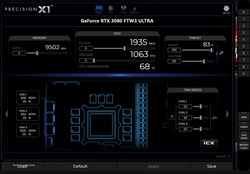 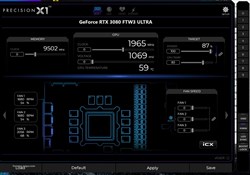
|
firerx
FTW Member

- Total Posts : 1083
- Reward points : 0
- Joined: 2007/01/28 12:52:50
- Location: Phoenix, Arizona
- Status: offline
- Ribbons : 4

Re: Precision X1 1.1.0.11 Fan Control not working properly now?
2020/11/03 14:35:37
(permalink)
Reinstall the new driver with Antivirus turned off fixed it for me. Everything back to normal. Download and reinstall the complete driver from the geforce site. Don't upgrade the driver from Geforce Experience.
Asus Rampage VI Extreme
Intel Core i9 10900X Corsair Platinums 3000mhz 32gb RTX 3090 FE TT 1200w PSU Samsung 950 Pro M2 SSD 1tb Samsung 850 EVO SSD 1tb Samsumg 840 Pro SSD, Seagate 1TB drive LG 34" Curved Monitor 3440 X 1440
|
Kdsamreuang26
New Member

- Total Posts : 37
- Reward points : 0
- Joined: 2014/05/08 17:22:02
- Status: offline
- Ribbons : 0

Re: Precision X1 1.1.0.11 Fan Control not working properly now?
2020/11/03 20:48:08
(permalink)
firerx
Reinstall the new driver with Antivirus turned off fixed it for me. Everything back to normal. Download and reinstall the complete driver from the geforce site. Don't upgrade the driver from Geforce Experience.
Interesting. this didn't fix it for me unfortunately.
-- i9 9900KS ---- EVGA RTX 3080 FTW3 Ultra (10G-P5-3897-KR) -- -- Corsair LPX 32GB 3200MHz (CMK32GX4M2B3200C16) ---- Asus ROG Maximus XI Code ---- Noctua NH-D15 chromax Black ---- Samsung 970 Pro 512gb -- -- SeaSonic Prime Titanium 850w (SSR-850TD) ---- Cooler Master - HAF XB EVO (RC-902XB-KKN2) ---- DEEPCOOL FH-10 Fan Hub --
|
wONKEyeYEs
New Member

- Total Posts : 8
- Reward points : 0
- Joined: 2017/08/23 17:34:40
- Status: offline
- Ribbons : 0


Re: Precision X1 1.1.0.11 Fan Control not working properly now?
2020/11/04 08:51:09
(permalink)
I have same fan problem on newest version and previous version.
Fans 1 and 2 run slow.
Had to set fan 1 & 2 to 50% and fan 3 to 30% to get them all at the same speed.
|
Ryan4777
New Member

- Total Posts : 3
- Reward points : 0
- Joined: 2020/01/01 04:01:56
- Status: offline
- Ribbons : 0

Re: Precision X1 1.1.0.11 Fan Control not working properly now?
2020/11/05 16:50:27
(permalink)
Are you using "precision x1 for game bar" as well as precision X1? Ive found that it overrides the main software for some odd reason and starts messing stuff up like the fans and LEDs when i have them set to temperature
|
wONKEyeYEs
New Member

- Total Posts : 8
- Reward points : 0
- Joined: 2017/08/23 17:34:40
- Status: offline
- Ribbons : 0


Re: Precision X1 1.1.0.11 Fan Control not working properly now?
2020/11/05 17:41:41
(permalink)
Ryan4777
Are you using "precision x1 for game bar" as well as precision X1? Ive found that it overrides the main software for some odd reason and starts messing stuff up like the fans and LEDs when i have them set to temperature
Nope, never installed game bar.
|
Ryan4777
New Member

- Total Posts : 3
- Reward points : 0
- Joined: 2020/01/01 04:01:56
- Status: offline
- Ribbons : 0

Re: Precision X1 1.1.0.11 Fan Control not working properly now?
2020/11/05 17:53:52
(permalink)
Ah ok good, well stay away from that because the precision for game bar is also causing issues lol
These driver issues are all over the place, its tough to pin
|
EVGA_Lee
Moderator

- Total Posts : 4243
- Reward points : 0
- Joined: 2016/11/04 14:43:35
- Location: Brea, CA
- Status: offline
- Ribbons : 14

Re: Precision X1 1.1.0.11 Fan Control not working properly now?
2020/11/06 11:04:24
(permalink)
|
jcbullen
Superclocked Member

- Total Posts : 142
- Reward points : 0
- Joined: 2017/03/28 10:49:32
- Status: offline
- Ribbons : 0

Re: Precision X1 1.1.0.11 Fan Control not working properly now?
2020/11/06 11:35:52
(permalink)
Bam! This fixed it for me.
|