merkageturk
New Member

- Total Posts : 2
- Reward points : 0
- Joined: 2009/11/08 08:02:23
- Status: offline
- Ribbons : 0

Re:Post Your NVIDIA Design Garage Screenshots!
2010/07/31 06:36:40
(permalink)
post edited by merkageturk - 2010/07/31 10:14:13
|
jasonanderson
SSC Member

- Total Posts : 584
- Reward points : 0
- Joined: 2009/01/14 10:03:52
- Location: Silver Spring, MD
- Status: offline
- Ribbons : 0

Re:Post Your NVIDIA Design Garage Screenshots!
2010/07/31 14:29:06
(permalink)
BShurilla09
these are great but none are usable as desktop backgrounds  we need 1920x1080 for those of us who are to poor to own gpu's capable of rendering.. we need 1920x1080 for those of us who are to poor to own gpu's capable of rendering..
Hey, I have some uploaded to my web site here: http://jasonpanderson.com/gallery/v/design-garage/ They are 1920x1200 but that should work for you. I hope you like some of them. In the gallery tool they will first show a reduced size version, but you can click on any image to see and download the full size version. Now that I finally learned how to run it on both of my 480s [Thanks Bowenac!], I have a few more rendered which are not yet on the site but will upload soon. With 2 480s I am seeing great results in less than 30 minutes. I still love letting it run for about an hour though. 
CPU: i7 5930K, 4.5 (125x36) with Corsair H100i | MB: Asus Rampage V Extreme (1401 Bios) | GPU: 2x EVGA GTX 980 SC ACX 2.0 | RAM: Corsair Vengeance 32 GB DDR4 2666MHz (4x8GB) | Storage: Crucial MX100 512 GB SSD (OS & Apps), 2 Seagate 1TB Serial ATA HD 7200/32MB/SATA-3G (Data - RAID 1) | PSU: Corsair HX1000W | Chassis: Cooler Master HAF X | OS: Win 8.1 Pro x64
|
Squat500
SSC Member

- Total Posts : 957
- Reward points : 0
- Joined: 2009/04/25 13:09:38
- Status: offline
- Ribbons : 2

Re:Post Your NVIDIA Design Garage Screenshots!
2010/07/31 22:56:38
(permalink)
I have a new and unusual question for you. Is it possible to open the models of the cars to edit some of the textures? I dont know what program can handle .sbf, or import them. It would be nice to do a render of one of the cars with a big Falken logo (since both Nvidia and EA games have falken cars pictured all over. Look at the 3d surround page for example)  Just think it would be cool to render a car with the image then send it to them. 
|
samarlian
iCX Member

- Total Posts : 498
- Reward points : 0
- Joined: 2006/12/20 06:03:03
- Location: UK
- Status: offline
- Ribbons : 6


Re:Post Your NVIDIA Design Garage Screenshots!
2010/08/07 15:26:29
(permalink)
 Save Save
|
push it
iCX Member

- Total Posts : 347
- Reward points : 0
- Joined: 2009/04/23 13:24:01
- Location: Fresno
- Status: offline
- Ribbons : 0

|
kram36
The Destroyer

- Total Posts : 20362
- Reward points : 0
- Joined: 2009/10/27 19:00:58
- Location: United States
- Status: offline
- Ribbons : 72

Re:Post Your NVIDIA Design Garage Screenshots!
2010/08/07 19:25:22
(permalink)
samarlian

All of the pics you posted look great, but wow this one looks real. 
|
cjgentile
FTW Member

- Total Posts : 1009
- Reward points : 0
- Joined: 2009/01/25 17:04:26
- Location: Atlanta
- Status: offline
- Ribbons : 5

Re:Post Your NVIDIA Design Garage Screenshots!
2010/08/08 12:11:20
(permalink)
i7 5820k // 1080Ti FE // X99 Micro2
|
gamernut78
iCX Member

- Total Posts : 383
- Reward points : 0
- Joined: 2009/05/03 19:28:00
- Location: Mars
- Status: offline
- Ribbons : 0

Re:Post Your NVIDIA Design Garage Screenshots!
2010/08/09 12:37:29
(permalink)
Do they have muscle cars instead of fancy fast cars? :D
Please help me earn some bucks to save money in the future as a team player and gamer! My Rewards Program Code: 6JD2JTSGVP
|
jasonanderson
SSC Member

- Total Posts : 584
- Reward points : 0
- Joined: 2009/01/14 10:03:52
- Location: Silver Spring, MD
- Status: offline
- Ribbons : 0

Re:Post Your NVIDIA Design Garage Screenshots!
2010/08/09 15:41:40
(permalink)
gamernut78
Do they have muscle cars instead of fancy fast cars? :D
Other than a not-so-great looking NASCAR car, they don't. I wish they would offer some more car choices or that others with much better ability than me would create car models we could use with the program.
CPU: i7 5930K, 4.5 (125x36) with Corsair H100i | MB: Asus Rampage V Extreme (1401 Bios) | GPU: 2x EVGA GTX 980 SC ACX 2.0 | RAM: Corsair Vengeance 32 GB DDR4 2666MHz (4x8GB) | Storage: Crucial MX100 512 GB SSD (OS & Apps), 2 Seagate 1TB Serial ATA HD 7200/32MB/SATA-3G (Data - RAID 1) | PSU: Corsair HX1000W | Chassis: Cooler Master HAF X | OS: Win 8.1 Pro x64
|
realmad37
CLASSIFIED Member

- Total Posts : 2502
- Reward points : 0
- Joined: 2010/06/19 23:09:37
- Location: Bothell, WA
- Status: offline
- Ribbons : 7


Re:Post Your NVIDIA Design Garage Screenshots!
2010/08/11 22:46:46
(permalink)
I would love to join the club guys, I got 2 480's but I can't get design garage to work, whenever i try to change the car, environment or scene design garage just crashes, I'm running drivers 258.96 and 4gb of memory right now (the other 2gb are coming back from an RMA) anyone else have this issue? is this an issue of a driver? or the lack of memory? hoping to get some answers so i can start rendering 
|
Squat500
SSC Member

- Total Posts : 957
- Reward points : 0
- Joined: 2009/04/25 13:09:38
- Status: offline
- Ribbons : 2

Re:Post Your NVIDIA Design Garage Screenshots!
2010/08/11 23:59:11
(permalink)
You did remember to DISABLE SLI, right? Just be patient. It takes around 3 minutes to load the scenes, cars, and other things.
What surprises me is that they did not do pre-render fractal tesselation on the cars. I have used it for cad drawings to speed up the program while working. It also means that less polygons have to be saved and loaded. Lastly, it gives a unique ability to have EXTREMELY high detail cars, or clunky ones to see how it looks initially.
|
jasonanderson
SSC Member

- Total Posts : 584
- Reward points : 0
- Joined: 2009/01/14 10:03:52
- Location: Silver Spring, MD
- Status: offline
- Ribbons : 0

Re:Post Your NVIDIA Design Garage Screenshots!
2010/08/12 10:47:36
(permalink)
realmad37
I would love to join the club guys, I got 2 480's but I can't get design garage to work, whenever i try to change the car, environment or scene design garage just crashes, I'm running drivers 258.96 and 4gb of memory right now (the other 2gb are coming back from an RMA) anyone else have this issue? is this an issue of a driver? or the lack of memory? hoping to get some answers so i can start rendering 
I used to think you had to disable SLI, but you most likely do not. The trick that someone found (sorry, forgot who) is that you need to not have Precision or Afterburner running. There is some odd conflict for some of us. Technically the issue is to not have the Rivatuner On-screen server running, but for testing purposes I think it is easier to quit Precision or Afterburner rather than find the various options one must disable to disable the on-screen server. Also, you might want to set a manual fan speed before quitting Afterburner if you use a custom fan profile. Please do post back if this works for you as it will be good to see how many have this issue with Design Garage and Rivatuner.
CPU: i7 5930K, 4.5 (125x36) with Corsair H100i | MB: Asus Rampage V Extreme (1401 Bios) | GPU: 2x EVGA GTX 980 SC ACX 2.0 | RAM: Corsair Vengeance 32 GB DDR4 2666MHz (4x8GB) | Storage: Crucial MX100 512 GB SSD (OS & Apps), 2 Seagate 1TB Serial ATA HD 7200/32MB/SATA-3G (Data - RAID 1) | PSU: Corsair HX1000W | Chassis: Cooler Master HAF X | OS: Win 8.1 Pro x64
|
realmad37
CLASSIFIED Member

- Total Posts : 2502
- Reward points : 0
- Joined: 2010/06/19 23:09:37
- Location: Bothell, WA
- Status: offline
- Ribbons : 7


Re:Post Your NVIDIA Design Garage Screenshots!
2010/08/12 12:40:45
(permalink)
okay going to try that out right now will report back results! Oh My Gawd! It works thanks for the suggestion jason  Repost when I get my renders done Update: Got my renders done here they are I left them for about 30 minuets each, so they might not be as good   
post edited by realmad37 - 2010/08/12 15:25:10
|
jasonanderson
SSC Member

- Total Posts : 584
- Reward points : 0
- Joined: 2009/01/14 10:03:52
- Location: Silver Spring, MD
- Status: offline
- Ribbons : 0

Re:Post Your NVIDIA Design Garage Screenshots!
2010/08/14 04:17:27
(permalink)
okay going to try that out right now will report back results! Oh My Gawd! It works thanks for the suggestion jason Repost when I get my renders done Update: Got my renders done here they are I left them for about 30 minuets each, so they might not be as good I am glad it worked for you. I just wish someone would figure out exactly what the conflict is. At lest this is easier than disabled SLI and also lets both do the work. Nice shots. I have found that the interior shots really benefit from long render times.
CPU: i7 5930K, 4.5 (125x36) with Corsair H100i | MB: Asus Rampage V Extreme (1401 Bios) | GPU: 2x EVGA GTX 980 SC ACX 2.0 | RAM: Corsair Vengeance 32 GB DDR4 2666MHz (4x8GB) | Storage: Crucial MX100 512 GB SSD (OS & Apps), 2 Seagate 1TB Serial ATA HD 7200/32MB/SATA-3G (Data - RAID 1) | PSU: Corsair HX1000W | Chassis: Cooler Master HAF X | OS: Win 8.1 Pro x64
|
realmad37
CLASSIFIED Member

- Total Posts : 2502
- Reward points : 0
- Joined: 2010/06/19 23:09:37
- Location: Bothell, WA
- Status: offline
- Ribbons : 7


Re:Post Your NVIDIA Design Garage Screenshots!
2010/08/14 12:44:17
(permalink)
jasonanderson
I am glad it worked for you. I just wish someone would figure out exactly what the conflict is. At lest this is easier than disabled SLI and also lets both do the work. Nice shots. I have found that the interior shots really benefit from long render times.
Hmm intresting when the next time I have some time Ill let it sit for an hour or two and listen to a podcast or something like that
|
gamernut78
iCX Member

- Total Posts : 383
- Reward points : 0
- Joined: 2009/05/03 19:28:00
- Location: Mars
- Status: offline
- Ribbons : 0

Re:Post Your NVIDIA Design Garage Screenshots!
2010/08/16 11:18:34
(permalink)
How are you guys able to run this? I get weird artifacts when loading this program even clicking on HQ button. Isn't this suppose to run just fine on my gtx 460? I'll post a picture later today and maybe you guys can help me why it's doing this. I play fine on all other games.
Please help me earn some bucks to save money in the future as a team player and gamer! My Rewards Program Code: 6JD2JTSGVP
|
realmad37
CLASSIFIED Member

- Total Posts : 2502
- Reward points : 0
- Joined: 2010/06/19 23:09:37
- Location: Bothell, WA
- Status: offline
- Ribbons : 7


Re:Post Your NVIDIA Design Garage Screenshots!
2010/08/17 12:20:13
(permalink)
are you sure they're artifacts? because thats what rendering looks like for a period of time, weird dots all over the place, but yeah post some pics it will help out
|
Bowenac
CLASSIFIED Member

- Total Posts : 4900
- Reward points : 0
- Joined: 2007/10/25 23:40:18
- Location: Puget Sound WA State
- Status: offline
- Ribbons : 17


Re:Post Your NVIDIA Design Garage Screenshots!
2010/08/17 12:40:55
(permalink)
jasonanderson
realmad37
I would love to join the club guys, I got 2 480's but I can't get design garage to work, whenever i try to change the car, environment or scene design garage just crashes, I'm running drivers 258.96 and 4gb of memory right now (the other 2gb are coming back from an RMA) anyone else have this issue? is this an issue of a driver? or the lack of memory? hoping to get some answers so i can start rendering 
I used to think you had to disable SLI, but you most likely do not. The trick that someone found (sorry, forgot who) is that you need to not have Precision or Afterburner running. There is some odd conflict for some of us. Technically the issue is to not have the Rivatuner On-screen server running, but for testing purposes I think it is easier to quit Precision or Afterburner rather than find the various options one must disable to disable the on-screen server.
Also, you might want to set a manual fan speed before quitting Afterburner if you use a custom fan profile.
Please do post back if this works for you as it will be good to see how many have this issue with Design Garage and Rivatuner.
That would be me, I will take BR for the thanks hehe. Post # 207
post edited by Bowenac - 2010/08/17 12:43:22
|
cjgentile
FTW Member

- Total Posts : 1009
- Reward points : 0
- Joined: 2009/01/25 17:04:26
- Location: Atlanta
- Status: offline
- Ribbons : 5

Re:Post Your NVIDIA Design Garage Screenshots!
2010/08/18 15:56:54
(permalink)
i7 5820k // 1080Ti FE // X99 Micro2
|
realmad37
CLASSIFIED Member

- Total Posts : 2502
- Reward points : 0
- Joined: 2010/06/19 23:09:37
- Location: Bothell, WA
- Status: offline
- Ribbons : 7


Re:Post Your NVIDIA Design Garage Screenshots!
2010/08/18 22:40:33
(permalink)
Great renders! 
|
andersondiazsalas
New Member

- Total Posts : 28
- Reward points : 0
- Joined: 2007/01/15 20:47:37
- Status: offline
- Ribbons : 1

Re:Post Your NVIDIA Design Garage Screenshots!
2010/08/22 06:17:31
(permalink)
Intel i7 920 @4.2 ~6GbOCZ Blade ~Asus Rampage II extreme~swiftech apogee gtz~Monsta 140x3 ~evgagtx480SLIsc/watter ~Thermaltake Toughpower 1200W~xWestern Digital Caviar SE16 WD2500KS 250GB 7200 RPM 16MB Cache SATA 3.0Gb/s Hard Drive - OEM(RAID-0)~Acer Lcd 24"ws Al2416w/samsung 2243bxw~TT Armor~Creative X-fi Titanium Fatal1ty ~Razer Mamba on Razer destructor~win764~logitecth g15~ HD 650 sennheiser Headset~logitech ~Records 3D Mark VantageScore: 37,193 ~3DMark06 Score: 27,144 Aka Capitanderson kapitank 
|
andersondiazsalas
New Member

- Total Posts : 28
- Reward points : 0
- Joined: 2007/01/15 20:47:37
- Status: offline
- Ribbons : 1

Re:Post Your NVIDIA Design Garage Screenshots!
2010/08/22 13:32:03
(permalink)
nvidia color 
Intel i7 920 @4.2 ~6GbOCZ Blade ~Asus Rampage II extreme~swiftech apogee gtz~Monsta 140x3 ~evgagtx480SLIsc/watter ~Thermaltake Toughpower 1200W~xWestern Digital Caviar SE16 WD2500KS 250GB 7200 RPM 16MB Cache SATA 3.0Gb/s Hard Drive - OEM(RAID-0)~Acer Lcd 24"ws Al2416w/samsung 2243bxw~TT Armor~Creative X-fi Titanium Fatal1ty ~Razer Mamba on Razer destructor~win764~logitecth g15~ HD 650 sennheiser Headset~logitech ~Records 3D Mark VantageScore: 37,193 ~3DMark06 Score: 27,144 Aka Capitanderson kapitank 
|
mdswish
iCX Member

- Total Posts : 299
- Reward points : 0
- Joined: 2008/12/03 17:32:23
- Location: Ohio
- Status: offline
- Ribbons : 4

Re:Post Your NVIDIA Design Garage Screenshots!
2010/08/24 01:18:21
(permalink)
I've got 2 470s coming tomorrow. I'll get some done over the weekend @ 1920x1080 and post 'em up.
System Specs: Project "Pandora's Box" Cooler Master HAF 932 BFG 1200W Modular PSU EVGA X58 Classified Intel i7 920 CPU (batch 3910A) @ 3.8GHz Corsair H50 CPU Cooler 6GB Corsair DDR3-1600 7-7-7-21 128 GB Corsair Extreme SSD 2X GTX 470s in SLi Windows 7 Pro x 64 24" Acer 2ms LCD www.abcgamingclan.com  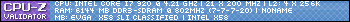
|
mdswish
iCX Member

- Total Posts : 299
- Reward points : 0
- Joined: 2008/12/03 17:32:23
- Location: Ohio
- Status: offline
- Ribbons : 4

Re:Post Your NVIDIA Design Garage Screenshots!
2010/08/26 15:17:10
(permalink)
Check it out: 
System Specs: Project "Pandora's Box" Cooler Master HAF 932 BFG 1200W Modular PSU EVGA X58 Classified Intel i7 920 CPU (batch 3910A) @ 3.8GHz Corsair H50 CPU Cooler 6GB Corsair DDR3-1600 7-7-7-21 128 GB Corsair Extreme SSD 2X GTX 470s in SLi Windows 7 Pro x 64 24" Acer 2ms LCD www.abcgamingclan.com  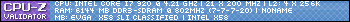
|
Kroz_ut2k4
New Member

- Total Posts : 2
- Reward points : 0
- Joined: 2010/08/24 18:47:39
- Status: offline
- Ribbons : 0

Re:Post Your NVIDIA Design Garage Screenshots!
2010/08/28 21:41:57
(permalink)
My build is:
i7 930 oc ~3.5
6GB ram
dual GTX 460 1GB EVGA Superclocked (updated drivers)
Problem:
I can't run design garage.
When I try to run the program it sends me a message saying:
"The application has encountered a memory error. You may not have enough GPU memory to support configuration. Please turn off SLI, reduce your rendering resolution or select a different combination of vehicle and environment, and try again.
The application will now exit."
Comments:
I turned off SLI (don't think I should have to); also dropped my resolution, and the problem still exists. I know I have plenty of GPU memory ~ 3808MB, according to dxdiag. Also would like to note that the readings I get from precision don't seem to make sense in regards to my mem clock. Apparently I start at 1900 and can only put it up to 2280 at MAX. I looked up the GC on this site and im supposed to be able to have 3800 "effectively". Im lossed haha i know.
Help:
Sorry I wrote so much, and I'm not even sure if this is in the right spot, but if you can help, please do. When it comes to learning, I have the tenacity of a Lion who hasn't eaten in a week, but unfortunately I'm a computer "user," nothing more. The internet is cluttered with so much BS, it's hard to weed out the useful or relevant information from the time consuming over-grown thorn bush for your brain.
|
mdswish
iCX Member

- Total Posts : 299
- Reward points : 0
- Joined: 2008/12/03 17:32:23
- Location: Ohio
- Status: offline
- Ribbons : 4

Re:Post Your NVIDIA Design Garage Screenshots!
2010/08/28 22:35:08
(permalink)
I can't speak about the Design Garage issue, but I can help you with the memory problem. The memory is clocked at 1900 Mhz, and being DDR (Double Data Rate) memory, it transfers data on BOTH sides of the clock cycle, giving you the "effective" speed of 3800 MHz. So, 1900 MHz is correct. When you try to OC the memory on the card to 2280MHz, you would actually be trying to run it at 4560MHz, and that probably will be too fast. Most of the time you're lucky to get an extra 100MHz out of your vid card memory. And it's usually somewhere around 50-75Mhz before you start seeing artifacts or crashing. Some folks get lucky and can make it higher, but it's pretty consistent.
System Specs: Project "Pandora's Box" Cooler Master HAF 932 BFG 1200W Modular PSU EVGA X58 Classified Intel i7 920 CPU (batch 3910A) @ 3.8GHz Corsair H50 CPU Cooler 6GB Corsair DDR3-1600 7-7-7-21 128 GB Corsair Extreme SSD 2X GTX 470s in SLi Windows 7 Pro x 64 24" Acer 2ms LCD www.abcgamingclan.com  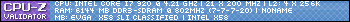
|
Kroz_ut2k4
New Member

- Total Posts : 2
- Reward points : 0
- Joined: 2010/08/24 18:47:39
- Status: offline
- Ribbons : 0

Re:Post Your NVIDIA Design Garage Screenshots!
2010/08/29 10:40:31
(permalink)
Thanks so much for your help. Although it didn't solve my garage problem, you have enlightened me on the DDR part. Being the math guy that I am, I should of realized 19 X 2 = 38 haha. I just bought my computer for roughly 2300 and it's the worst feeling in the world when you try and run something on your PC and it doesn't work,and you get a response saying you don't have enough...Anyways, im not going to give up, im determined to get this thing working! Thanks again for your help,and if anyone else feels like wasting 2 minutes of their time to throw me any kind of information i'd be greatful. Good luck on your garage builds!
|
cjgentile
FTW Member

- Total Posts : 1009
- Reward points : 0
- Joined: 2009/01/25 17:04:26
- Location: Atlanta
- Status: offline
- Ribbons : 5

Re:Post Your NVIDIA Design Garage Screenshots!
2010/08/30 14:19:02
(permalink)
 I wonder how long until video games look like this.
post edited by cjgentile - 2010/08/31 06:17:52
i7 5820k // 1080Ti FE // X99 Micro2
|
jasonanderson
SSC Member

- Total Posts : 584
- Reward points : 0
- Joined: 2009/01/14 10:03:52
- Location: Silver Spring, MD
- Status: offline
- Ribbons : 0

Re:Post Your NVIDIA Design Garage Screenshots!
2010/09/04 04:14:31
(permalink)
Kroz_ut2k4
My build is:
i7 930 oc ~3.5
6GB ram
dual GTX 460 1GB EVGA Superclocked (updated drivers)
Problem:
I can't run design garage.
When I try to run the program it sends me a message saying:
"The application has encountered a memory error. You may not have enough GPU memory to support configuration. Please turn off SLI, reduce your rendering resolution or select a different combination of vehicle and environment, and try again.
The application will now exit."
Comments:
I turned off SLI (don't think I should have to); also dropped my resolution, and the problem still exists. I know I have plenty of GPU memory ~ 3808MB, according to dxdiag. Also would like to note that the readings I get from precision don't seem to make sense in regards to my mem clock. Apparently I start at 1900 and can only put it up to 2280 at MAX. I looked up the GC on this site and im supposed to be able to have 3800 "effectively". Im lossed haha i know.
Help:
Sorry I wrote so much, and I'm not even sure if this is in the right spot, but if you can help, please do. When it comes to learning, I have the tenacity of a Lion who hasn't eaten in a week, but unfortunately I'm a computer "user," nothing more. The internet is cluttered with so much BS, it's hard to weed out the useful or relevant information from the time consuming over-grown thorn bush for your brain.
For your Design Garage issue, are you using EVGA Precision, MSI Afterburner or RivaTuner? If so, try it with that program not running. For some reason, some of us have found that Design Garage does not behave with the on-screen RivaTuner software (used by all three programs) running. If that gets it working for you, then you can try to manipulate the settings of the program to keep it running but without the on-screen server running. For me, I just manually turn up the fans and then quit Afterburner before running it. There is a post earlier in this thread with a blue ribbon that talks about this. I would find it for you, but I am on a very slow WiFi hot spot and there are too many embedded images in this thread. Good Luck.
CPU: i7 5930K, 4.5 (125x36) with Corsair H100i | MB: Asus Rampage V Extreme (1401 Bios) | GPU: 2x EVGA GTX 980 SC ACX 2.0 | RAM: Corsair Vengeance 32 GB DDR4 2666MHz (4x8GB) | Storage: Crucial MX100 512 GB SSD (OS & Apps), 2 Seagate 1TB Serial ATA HD 7200/32MB/SATA-3G (Data - RAID 1) | PSU: Corsair HX1000W | Chassis: Cooler Master HAF X | OS: Win 8.1 Pro x64
|
xdanisx
New Member

- Total Posts : 12
- Reward points : 0
- Joined: 2010/06/29 17:43:32
- Status: offline
- Ribbons : 0

Re:Post Your NVIDIA Design Garage Screenshots!
2010/09/09 16:13:32
(permalink)
Anyone think 3DS Max will get realtime raytracing?
|