CyberbrainPC
Superclocked Member

- Total Posts : 151
- Reward points : 0
- Joined: 2011/03/21 16:57:50
- Status: offline
- Ribbons : 0

Re: POST LED Indicator failure
2021/11/03 15:12:07
(permalink)
My Z490 has this problem, had it from day one. It comes and goes, super annoying but doesn't break the system.
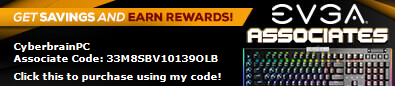
My Affiliate Code: GTQRMTK9I1
|
Nereus
Captain Goodvibes

- Total Posts : 18192
- Reward points : 0
- Joined: 2009/04/09 20:05:53
- Location: Brooklyn, NYC.
- Status: offline
- Ribbons : 58


Re: POST LED Indicator failure
2021/11/07 17:54:05
(permalink)
I'll add to this. Had the exact same thing happen on my Z490 Dark Kingpin - the motherboard worked great, but the first digit on the post code (which is actually the 3rd position on the display) was not displaying correctly - like others have experienced, it faded out and was pretty much impossible to tell what the first digit in the code being displayed was. I very recently RMA'ed it, only because I want to sell the motherboard, and it's not helpful having a post code display that doesn't work. Minutes ago I noticed my Z590 Dark suddenly started doing the exact same thing, in the same position on the LED post code display, again almost fully faded out. The Z590 Dark is working fine other than the display code, so I'll probably wait until my next motherboard to RMA it since it's a water loop and a pita to tear down. This is clearly an ongoing problem. I'll add that I have had many motherboards from EVGA in the past ~12 years and never experienced this issue, it's only the Z490 Dark KP and the Z590 Dark. I also have a Z590 FTW sitting here in a box ready to sell but that one is working fine (or at least it was when I last used it a few months ago). Sounds like they got a crappy batch of LED displays from somewhere.
post edited by Nereus - 2021/11/07 18:11:29
|
tps34433
New Member

- Total Posts : 70
- Reward points : 0
- Joined: 2020/07/07 17:38:15
- Status: offline
- Ribbons : 0

Re: POST LED Indicator failure
2021/11/07 23:36:09
(permalink)
CyberbrainPC
My Z490 has this problem, had it from day one. It comes and goes, super annoying but doesn't break the system.
I know doesn’t it suck? it’s unfortunate because we want the item to work. But sending the whole motherboard to EVGA, tearing down the whole system just to potentially get another board that might fail too. Evga should replace all board that had post code failure for free.
|
B0baganoosh
CLASSIFIED Member

- Total Posts : 2470
- Reward points : 0
- Joined: 2009/08/04 04:27:18
- Status: offline
- Ribbons : 42


Re: POST LED Indicator failure
2021/11/08 08:45:07
(permalink)
tps34433
CyberbrainPC
My Z490 has this problem, had it from day one. It comes and goes, super annoying but doesn't break the system.
I know doesn’t it suck? it’s unfortunate because we want the item to work. But sending the whole motherboard to EVGA, tearing down the whole system just to potentially get another board that might fail too. Evga should replace all board that had post code failure for free.
I can confirm that it does suck tearing the system down and replacing the board for this, but it is fully covered under warranty. There was collateral for cross-ship (twice in my case due to a separate issue with the first replacement sent), but that was returned, so yeah...fully covered. I just hope they figure out what it is and get it sorted ASAP. I imagine the only reason it hasn't hit them incredibly hard is that a lot of people won't RMA a board just for that.
6Q6CPFHPBPCU691 is a discount code anyone can use. i9 13900k - EVGA Z690 Classy - Nvidia RTX 4090 FE - G.Skill 64GB DDR5-6000CL30 - WD SN850 2TB NVMe Gen4 - Be Quiet! Straight Power 12 1200W - Be Quiet! Dark Base 900 Pro. MO-RA3 420 Pro. Dark Palimpsest MODS RIGS post for build notes.
|
Nereus
Captain Goodvibes

- Total Posts : 18192
- Reward points : 0
- Joined: 2009/04/09 20:05:53
- Location: Brooklyn, NYC.
- Status: offline
- Ribbons : 58


Re: POST LED Indicator failure
2021/11/08 12:17:52
(permalink)
B0baganoosh
*snip*
I imagine the only reason it hasn't hit them incredibly hard is that a lot of people won't RMA a board just for that.
Yup. I only RMA'ed my Z490 Dark KP because I'm going to sell it. I even felt a little guilty putting in a RMA request for something so seemingly minor, but that was before I saw this thread, and before my Z590 Dark did the same thing. The 1st character of the post code display on my Z590 Dark is now nothing but a faded 'u' shape at the top half of the character, the bottom half is dead. The 2nd character is still working though.
post edited by Nereus - 2021/11/08 12:19:40
|
jawalbert77
New Member

- Total Posts : 71
- Reward points : 0
- Joined: 2020/09/25 18:27:46
- Status: offline
- Ribbons : 3


Re: POST LED Indicator failure
2021/11/10 00:01:14
(permalink)
I am having that same issue with the first number the top middle and bottom segment have gone almost out contacted support they said RMA is the only fix not sure what they do but cant afford to have pc down for 3 weeks with shipping times they said it would only take a few days I think they just replace the display they asked if I wanted to start the RMA take a picture of the socket. Just cant be down that long thought about just buying a cheap board then returning it when this FTW Z590 comes back 
|
jawalbert77
New Member

- Total Posts : 71
- Reward points : 0
- Joined: 2020/09/25 18:27:46
- Status: offline
- Ribbons : 3


Re: POST LED Indicator failure
2021/11/10 00:07:54
(permalink)
I got mine in the earliest release on 6/1/2021 and having the same issue 
|
rblaes_99
FTW Member

- Total Posts : 1605
- Reward points : 0
- Joined: 2007/02/17 06:25:20
- Status: offline
- Ribbons : 15


Re: POST LED Indicator failure
2021/11/10 04:50:33
(permalink)
the question is: does it really matter if the motherboard is running great?
its annoying, but I wouldn't tear down and RMA for this.
will the RMA replacement have the same issue?
|
B0baganoosh
CLASSIFIED Member

- Total Posts : 2470
- Reward points : 0
- Joined: 2009/08/04 04:27:18
- Status: offline
- Ribbons : 42


Re: POST LED Indicator failure
2021/11/10 10:28:39
(permalink)
rblaes_99
the question is: (1.) does it really matter if the motherboard is running great?
its annoying, but I wouldn't tear down and RMA for this.
(2.) will the RMA replacement have the same issue?
1. Depends on how you're using it and whether you are doing regular testing that is close to the edge of stability. If so, the POST code is helpful. That said, it is not at all necessary for proper operation of the system and the LED failing isn't going to cause any other problems. 2. Probably, unless they've figured it out and fixed it, all their motherboards will have a chance of this issue now. It has been reported across z490, z590, and x570 boards...so it's something they used on every board. They didn't used to have this problem and it sounds like the original z490's didn't have this problem, so something changed and is an issue now. Probably just a bad batch of LEDs, but there are other options that I've put out there above (and in another thread lol) as possibilities. We won't know unless they say something. At this point, I've counted 25 boards, mostly in this thread, but also in z490 and x570 threads, that have had this issue, so they have to know about it and I would think they'd be investigating. Your statement about not wanting to tear down the build because of this is the only reason they might not know how bad it is. For their sake, I'd think they'd want to get right on it though because a lot of people will likely do what Nereus has suggested and RMA it right before they plan to sell it as long as it is still within warranty. EVGA will lose a good chunk of money from these LEDs being bad so I can't imagine that wouldn't motivate them to fix it going forward.
6Q6CPFHPBPCU691 is a discount code anyone can use. i9 13900k - EVGA Z690 Classy - Nvidia RTX 4090 FE - G.Skill 64GB DDR5-6000CL30 - WD SN850 2TB NVMe Gen4 - Be Quiet! Straight Power 12 1200W - Be Quiet! Dark Base 900 Pro. MO-RA3 420 Pro. Dark Palimpsest MODS RIGS post for build notes.
|
neuralimplosion
New Member

- Total Posts : 24
- Reward points : 0
- Joined: 2013/11/03 15:13:26
- Status: offline
- Ribbons : 0

Re: POST LED Indicator failure
2021/11/10 11:02:11
(permalink)
here to report my z590 FTW has this LED defect too, it's annoying af and not the kind of quality I would expect from a $400 plus mobo.
The BIOS seems **** too, replaced the cmos battery twice and still get random messages about PCIe, CPU Changed, Memory Changed, Storage Changed etc. Ignore the messages and boot windows and PC runs/works/games fine.
Might RMA to get out from under this board and go another direction.
|
fragility_V1
SSC Member

- Total Posts : 940
- Reward points : 0
- Joined: 2015/07/16 10:02:01
- Location: Southern California
- Status: offline
- Ribbons : 4


Re: POST LED Indicator failure
2021/11/19 11:31:36
(permalink)
Just had this happen on my Z590 Dark. Don't want to tear it down to RMA. Just going to wait for the Z690 Dark and hope it doesn't happen there as well.
|
akujo
New Member

- Total Posts : 5
- Reward points : 0
- Joined: 2011/03/17 16:23:00
- Status: offline
- Ribbons : 0

Re: POST LED Indicator failure
2021/12/02 13:44:16
(permalink)
Well I guess I am officially number 28?
I did my first build with a z590 ftw in August, and after about a month and a half I started to notice the 2nd digit on the readout becoming faded (mind you if the number trying to display is a number '2', that can fully illuminate. I have tried three motherboards, and all of them, even faded, can fully illuminate a 2.
I should of stuck with the first motherboard, as the first digit area never had any issues at all.
The second motherboard was the worst, and both digits became faded in under a week.
Third motherboard and current, both digits faded already after over a week.
I'd say this is a pretty common issue if three in a row all have bad LED readouts.
I don't OC, normal use. Been PC gaming for twenty+ years. THIS is a first. really don't like having to continue to take apart my PC. I am a loyal EVGA customer but I have my limits.
|
B0baganoosh
CLASSIFIED Member

- Total Posts : 2470
- Reward points : 0
- Joined: 2009/08/04 04:27:18
- Status: offline
- Ribbons : 42


Re: POST LED Indicator failure
2021/12/02 13:57:00
(permalink)
akujo
Well I guess I am officially number 28?
(editing this after some thought): You're approximately the ~27th person I've seen post in the forums with this issue...but you just put the tally up to 30, as you've had 3 boards with this issue. I counted someone else who had a FTW and a Dark board with failing indicators as 2 different counts on the tally...so you get 3 counts as the tally is "how many times has the indicator failed on people's boards?" not "how many people have experienced this?". Clear as mud? TLDR: tally isn't people, it's LED failures. Also, none of this is "official" though, as I don't work for EVGA and I'm just trying to keep track of how bad it is for people who find the thread. It isn't a "fix" by any means, but I've decided to turn my LED indicators "off" in BIOS on my 2nd board. It still lights up with the post code during boot, but as soon as it gets past boot, it turns off. I'm just utilizing HWiNFO64 on a second monitor for temperatures.
post edited by B0baganoosh - 2021/12/02 14:03:29
6Q6CPFHPBPCU691 is a discount code anyone can use. i9 13900k - EVGA Z690 Classy - Nvidia RTX 4090 FE - G.Skill 64GB DDR5-6000CL30 - WD SN850 2TB NVMe Gen4 - Be Quiet! Straight Power 12 1200W - Be Quiet! Dark Base 900 Pro. MO-RA3 420 Pro. Dark Palimpsest MODS RIGS post for build notes.
|
Nereus
Captain Goodvibes

- Total Posts : 18192
- Reward points : 0
- Joined: 2009/04/09 20:05:53
- Location: Brooklyn, NYC.
- Status: offline
- Ribbons : 58


Re: POST LED Indicator failure
2021/12/02 14:07:55
(permalink)
B0baganoosh
It isn't a "fix" by any means, but I've decided to turn my LED indicators "off" in BIOS on my 2nd board. It still lights up with the post code during boot, but as soon as it gets past boot, it turns off. I'm just utilizing HWiNFO64 on a second monitor for temperatures.
Good idea if you're running separate monitoring software. I thought the only options were to show temperature or show post code, for some reason I didn't realize you could turn it off completely. I use Dark mode which turns all the other mobo LEDs off, but it doesn't impact the post code LED. Unfortunately too late for both my Z490 Dark KP and my Z590 Dark - both failed - but in future I will use that option for sure. Thanks.
|
Kyrog
New Member

- Total Posts : 29
- Reward points : 0
- Joined: 2020/10/08 07:23:50
- Status: offline
- Ribbons : 1

Re: POST LED Indicator failure
2021/12/02 23:11:51
(permalink)
Well… this sucks. I just got home from being away for a month, fixed the cpu and now the Debug LED is failing also. I thought highly of the Z590 Dark still shows 1’s and 4’s but any other number just dies. much disappointment. On a side note. Anyone know what the second debug led is for or how to activate it on the Z590 Dark?
post edited by Kyrog - 2021/12/02 23:13:56
|
Kyrog
New Member

- Total Posts : 29
- Reward points : 0
- Joined: 2020/10/08 07:23:50
- Status: offline
- Ribbons : 1

Re: POST LED Indicator failure
2021/12/02 23:28:35
(permalink)
@akujo that’s a lot of patience you have there. It has to be a bad batch. Last evga board has has zero issues for 7 years. The z97 Classified, now this Z599 Dark is playing up with less than a month of use.
post edited by Kyrog - 2021/12/02 23:30:36
|
Nereus
Captain Goodvibes

- Total Posts : 18192
- Reward points : 0
- Joined: 2009/04/09 20:05:53
- Location: Brooklyn, NYC.
- Status: offline
- Ribbons : 58


Re: POST LED Indicator failure
2021/12/03 00:00:44
(permalink)
Kyrog
Well… this sucks. I just got home from being away for a month, fixed the cpu and now the Debug LED is failing also. I thought highly of the Z590 Dark still shows 1’s and 4’s but any other number just dies.
much disappointment.
On a side note. Anyone know what the second debug led is for or how to activate it on the Z590 Dark?
Yup, from the manual; Multi-function POST Indicator
This is a four-digit POST code reader, which displays in sets of 7-digit LED. The display can be configured to show data in regular decimal format, or hexadecimal, which means the characters available (when working as intended) are 0-9, A-F and has a cap of 255 characters.
During POST, the left set of LEDs will display the various POST codes as they cycle through the Power On Self-Test. The POST codes are listed in the troubleshooting section on Page 160.
After the system boots, these same set of LEDs can be set to display a hardware monitoring sensor, such as the CPU temperature in Celsius. This temperature is specifically for the CPU socket, which will typically read slightly higher than a given CPU core. To read this temp in Fahrenheit, take the value in Celsius, multiply by 9/5 (or 1.8) and add 32.
The display can be used to show additional temperatures, or can be configured in tandem with all 4 digits to provide live readings for voltages or temperatures. For example, the LEDs can be configured to read voltages, such as 1.258 or -55C for CPU temp for when you are using LN2 extreme cooling. Detailed configuration instructions for the Debug Indicator are provided on Page 156.
Then on pg 156 there's a list and some screen shots - this is what it can do: Multifunction LED indicator
EVGA Z590 DARK board is equipped with a versatile display to allow real-time monitoring of system status during and after the BIOS POST process. The operating mode can be configured in the BIOS Setup in the Advanced menu, and then H/W Monitor Configuration. The Debut Port Display setting selects the OS display mode. There are multiple modes available:
[Temp.] CPU – displays external CPU die temperature sensor readout in real-time. Use this mode to read negative temperatures.
[Temp.] PWM – displays VRM temperature sensor readout in real-time after BIOS POST completion.
[Temp.] SYS – displays motherboard bay temperature sensors.
[Temp.] ATX 6P – display motherboard ATX 6P temperature sensors.
[Temp.] M.2 KEY-M(1) – displays M.2 KEY-M(1) temperature sensors.
[Temp.] M.2 KEY-M(2)(3) – displays M.2 KEY-M(2)(3) temperature sensors.
[Temp.] VDIMM VRM – display DIMM VRM temperature sensors.
[Temp.] PCH – displays PCH temperature sensors.
[Volt.] VCore – displays CPU VCORE after BIOS POST completion.
[Volt.] Memory – displays DIMM voltage for slots (0/1/2) after BIOS POST completion.
[Volt.] VCCIO Voltage – displays I/O voltage after BIOS POST completion.
[Volt.] VSA – displays System Agent CPU voltage after BIOS POST completion.
[Volt.] VCCST – displays PCH PLL voltage after BIOS POST completion.
[Volt.] VCCPLL_OC – displays analog VCC voltage for internal clock PLL after BIOS POST completion.
POST Code – displays only BIOS POST completion.
Turn Off - completely deactivates 80Port LED display
The Debug Port Display menu the BIOS Setup allows you to pick specific sensors to be displayed on the 80Port.
These temperatures and voltages can also be seen in the BIOS setup window in real-time, for a quick overview.
The recommended settings to display during overclocking are “[Temp.] CPU” and “[Volt.] Vcore”.
post edited by Nereus - 2021/12/03 00:06:30
|
Kyrog
New Member

- Total Posts : 29
- Reward points : 0
- Joined: 2020/10/08 07:23:50
- Status: offline
- Ribbons : 1

Re: POST LED Indicator failure
2021/12/03 03:04:13
(permalink)
Ah yep. I got all that before, I’ve read the manual a few times times now especially when i was waiting for the board in the mail.
But i’ve just tried the reverse side of it. and i see it uses the other Debugging LED. and turns off the original one. Not the best solution but it works haha
|
Mr. Fox
iCX Member

- Total Posts : 253
- Reward points : 0
- Joined: 2012/03/24 12:50:21
- Location: AZ - America's Blast Furnace
- Status: offline
- Ribbons : 3


Re: POST LED Indicator failure
2021/12/06 21:05:03
(permalink)
Add my Z590 Dark to the list of POST LED failure. Looks like it is the same as others are reporting. It is the one on the left (closest to the USB/SPI flash port).
Wraith // EVGA Z690 Dark K|NGP|N | 13900K | MSI 4090 Suprim X | 32GB DDR5 | EVGA SuperNOVA 1600 P2 | HC-500A Chiller | MO-RA3 360 D5*3 || EVGA DG-86Banshee // ASUS Z690 Apex | 13900KF | ASROCK 6900 XT OC Formula | 32GB DDR5 | Corsair RM1200x SHIFT | XT45 1080 Nova D5*2 || Corsair 5000D Airflow
Half-Breed // Precision 17 7720 | 7920HQ (BGA filth) | Quadro P5000 16GB (MXM) | 32GB DDR4 || Grade A Off-Lease Refurb
|
snake_solid
Superclocked Member

- Total Posts : 150
- Reward points : 0
- Joined: 2019/01/21 12:33:36
- Status: offline
- Ribbons : 0

Re: POST LED Indicator failure
2021/12/09 14:27:55
(permalink)
Seems that those light blue post indicators are defective concerning Evga Z490/Z590 series... My 3 years old Z390 FTW (red post led indicator) is still working flawlessly 
EVGA Z390 FTW | 9600K 5.0GHZ 1,25v (auto) | 4x4GB BALLISTIX ELITE 3200 CL16 XMP 1,35v @ 4133 CL19 1,35v | EVGA GTX 1060 6GB SUPERCLOCKED |
|
pogy_soup
New Member

- Total Posts : 36
- Reward points : 0
- Joined: 2021/01/19 14:27:18
- Status: offline
- Ribbons : 0


Re: POST LED Indicator failure
2021/12/21 12:04:18
(permalink)
Just wanted to add my z590 Dark bought 10/08/2021 from evga.com has had the post indicator fail starting a week after purchase, this week it went fully unusable.
|
Nereus
Captain Goodvibes

- Total Posts : 18192
- Reward points : 0
- Joined: 2009/04/09 20:05:53
- Location: Brooklyn, NYC.
- Status: offline
- Ribbons : 58


Re: POST LED Indicator failure
2021/12/21 12:50:54
(permalink)
I hope EVGA have sorted out this issue going forward with the Z690 boards.
|
chasreno
New Member

- Total Posts : 27
- Reward points : 0
- Joined: 2020/10/06 16:23:49
- Location: Reno, Nevada
- Status: offline
- Ribbons : 0

Re: POST LED Indicator failure
2021/12/22 14:42:08
(permalink)
#29? Submitted issue to EVGA a week ago.. so far the response has been that they are looking into it. This Z590 FTW is a recent "NEW" replacement MOBO and in it’s third week the left POST light indicator failed. There is one dark leg (lower right) while a very very faint illumination appears on the other 6 legs that fluctuate in boot and as the CPU temp changes. From day one both Post led’s were extremely BRIGHT. Noticed in last few days that the FAILED indicator does come on about once a day and fully function for only a few minutes to a half hour (including the dark leg)… appearing (in a non technical prospective) that the issue causing the fail is not a post LED light burnout itself. (What concerns me is that this has been an EVGA issue for many months.) EVGA_Z590FTW*i9 10900*Patriot Viper 32G 4400ram*EVGA_RTX3070*EVGA_DG-77case*
EVGA_750GA PS*EVGA_CLC 360mm*EVGA_Z10 KB *Samsung NVMe 970EVOPlus 500G*
WD NVMe_BLACK SN750 500G*2x HDD_BLACK 1TB*WD SSD_BLUE 1TB* Win10Pro
post edited by chasreno - 2021/12/22 14:44:03
|
B0baganoosh
CLASSIFIED Member

- Total Posts : 2470
- Reward points : 0
- Joined: 2009/08/04 04:27:18
- Status: offline
- Ribbons : 42


Re: POST LED Indicator failure
2021/12/22 19:31:07
(permalink)
chasreno
#29? Ouch. Actually, that's the 34th board I've seen reported. The tally I've kept is on the first post. Sorry to welcome you to our sad club. It's a silly thing to go wrong with what is otherwise an awesome board.
6Q6CPFHPBPCU691 is a discount code anyone can use. i9 13900k - EVGA Z690 Classy - Nvidia RTX 4090 FE - G.Skill 64GB DDR5-6000CL30 - WD SN850 2TB NVMe Gen4 - Be Quiet! Straight Power 12 1200W - Be Quiet! Dark Base 900 Pro. MO-RA3 420 Pro. Dark Palimpsest MODS RIGS post for build notes.
|
grechie
New Member

- Total Posts : 54
- Reward points : 0
- Joined: 2008/04/05 01:33:20
- Status: offline
- Ribbons : 0

Re: POST LED Indicator failure
2022/01/04 21:42:23
(permalink)
add me to the tally, my second digit is faded/gone, im gutted, being from Australia this isnt easy or cheap to RMA.
| i9 11900K 4.8GHz | EVGA Z590 FTW | RTX 3090 FE | CRUCIAL BALLISTIX 3733MHz GEAR 1 | | Samsung 980 PRO NVMe | EVGA CLC360 | EVGA SUPERNOVA 850 P2 | EVGA DG-87 |
|
B0baganoosh
CLASSIFIED Member

- Total Posts : 2470
- Reward points : 0
- Joined: 2009/08/04 04:27:18
- Status: offline
- Ribbons : 42


Re: POST LED Indicator failure
2022/01/05 12:53:58
(permalink)
grechie
add me to the tally, my second digit is faded/gone, im gutted, being from Australia this isnt easy or cheap to RMA.
You and Kyrog both. If it were me, I'd wait until I was ready to upgrade to something else or right near the end of your warranty and do it then so you get a fresh good board in before selling it. It didn't cost me much but frustration to do an RMA with cross-ship (well, I put down a hefty deposit, but I got that back, so in the end it didn't cost much), but I'm in the US. I would have just waited longer if I were in your shoes I think.
6Q6CPFHPBPCU691 is a discount code anyone can use. i9 13900k - EVGA Z690 Classy - Nvidia RTX 4090 FE - G.Skill 64GB DDR5-6000CL30 - WD SN850 2TB NVMe Gen4 - Be Quiet! Straight Power 12 1200W - Be Quiet! Dark Base 900 Pro. MO-RA3 420 Pro. Dark Palimpsest MODS RIGS post for build notes.
|
mcm.himself
New Member

- Total Posts : 1
- Reward points : 0
- Joined: 2021/05/12 18:52:40
- Status: offline
- Ribbons : 0

Re: POST LED Indicator failure
2022/01/05 19:23:41
(permalink)
Came here to report that I'm experiencing the same issue. Purchased a Z590 FTW on 10/21/21. The left digit's LEDs dimmed out maybe 2 weeks ago. Thought it might've been something that would resolve itself, but given the time frame and the posts on this thread this seems to be a common issue. I'm with a lot of others who posted on here though -- I don't think it would be worth RMA'ing unless there's some assurance that the replacement board won't cause the same issue in a few months' time.
|
grechie
New Member

- Total Posts : 54
- Reward points : 0
- Joined: 2008/04/05 01:33:20
- Status: offline
- Ribbons : 0

Re: POST LED Indicator failure
2022/01/06 04:56:59
(permalink)
What's that take the Tally to now? 36? Unless I'm missing something, it's a shame EVGA haven't cared to comment at all in this thread. My OCD is killing me, I'm annoyed a 5c part failed on a premium board that is non existent in my country. Do I spend big $$ shipping board back to the states, risking a 'worse off' silicon lottery board to be sent back to me for the sake of the 5c LED?
post edited by grechie - 2022/01/06 05:00:57
| i9 11900K 4.8GHz | EVGA Z590 FTW | RTX 3090 FE | CRUCIAL BALLISTIX 3733MHz GEAR 1 | | Samsung 980 PRO NVMe | EVGA CLC360 | EVGA SUPERNOVA 850 P2 | EVGA DG-87 |
|
B0baganoosh
CLASSIFIED Member

- Total Posts : 2470
- Reward points : 0
- Joined: 2009/08/04 04:27:18
- Status: offline
- Ribbons : 42


Re: POST LED Indicator failure
2022/01/06 13:04:24
(permalink)
grechie
What's that take the Tally to now? 36?
After mcm.himself, yes 36.
6Q6CPFHPBPCU691 is a discount code anyone can use. i9 13900k - EVGA Z690 Classy - Nvidia RTX 4090 FE - G.Skill 64GB DDR5-6000CL30 - WD SN850 2TB NVMe Gen4 - Be Quiet! Straight Power 12 1200W - Be Quiet! Dark Base 900 Pro. MO-RA3 420 Pro. Dark Palimpsest MODS RIGS post for build notes.
|
AsimovMule
New Member

- Total Posts : 36
- Reward points : 0
- Joined: 2020/06/21 11:49:45
- Location: California
- Status: offline
- Ribbons : 0


Re: POST LED Indicator failure
2022/01/09 23:59:35
(permalink)
Z490 Dark KPE is starting to fade. Looks like an RMA in my future.
|