socialwaif
New Member

- Total Posts : 89
- Reward points : 0
- Joined: 8/24/2015
- Status: offline
- Ribbons : 0

I am using an EVGA GeForce RTX 2080 Ti FTW3 ULTRA GAMING. I had begun changing settings in preparation to overclock. Wanted to use the VF Curve Tuner rather than doing it manually, as I am new at this - no idea what I am doing, etc. Maxed out my Power Target and GPU Temp. Moved on the GPU settings. Ran the VF Curve tuner, selected Scan: I got a score of +116. Applied that to my core Clock. I did a Test and got another score: 90. What is that for? I did notice that when I ran my Test in VF Curve Tuner, that when it finished, I was not given a Pass or Fail result. Which was odd. Was not sure what to do about my Voltage though. I need the most help, and am clueless, when it comes to the Voltage. My Memory Clock is currently set to +675. I’ve run into issues with games crashing if I went any higher. Though that many be more related to another setting – like Voltage. I don’t know. I’d like to try pushing the core Clock a bit more. As well as the other settings. Settings are currently at: Memory Clock: 675 GPU Clock: 116 Voltage: 0 Power Target: 124 Temp Target: 88
Attached Image(s)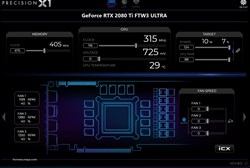
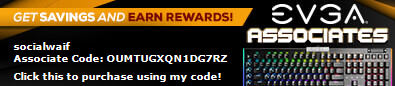
|
socialwaif
New Member

- Total Posts : 89
- Reward points : 0
- Joined: 8/24/2015
- Status: offline
- Ribbons : 0

Re: Overclocking EVGA GeForce RTX 2080 Ti FTW3 ULTRA GAMING
Monday, September 02, 2019 7:56 PM
(permalink)
My settings are currently at:
Memory Clock: 675
GPU Clock: 120
Voltage: 0
Power Target: 124
Temp Target: 88
I am getting minor artifacting in one game. The texture or appearance of an item is flickering or just blacked out. Not sure what setting that might be a result of. Perhaps someone can suggest something? I tried minor adjustments to both Memory Clock as well as GPU Clock to no avail.
|
Cool GTX
EVGA Forum Moderator

- Total Posts : 31353
- Reward points : 0
- Joined: 12/12/2010
- Location: Folding for the Greater Good
- Status: offline
- Ribbons : 123


Re: Overclocking EVGA GeForce RTX 2080 Ti FTW3 ULTRA GAMING
Monday, September 02, 2019 9:01 PM
(permalink)
Run the Auto Scan - can take 20 min to complete The Number generated after the Auto Scan is then Added to your GPU Then you can - Slide your Temp & Power targets Full right & set your fans at 100% -- Run Auto Scan a second time [You can attempt to run the First Auto Scan with these settings - though it may crash] Auto Scan does Not OC the RAM, that is a manual process. You'll need to run a benchmark software to load the Card - during testing These cards will take OC of the RAM - start with +400 on RAM (After GPU OC is found) - if stable go +50 MHz until you find your cards max May people (myself included) report +900 to +1000 on the RAM as stable ..... However testing in small steps is best From the Scan test Value to see if more is possible & stable---> Small adjustment to your GPU MHz - maybe 20 MHz at a time & test for stability - run benchmark software to load the card to manually test for better GPU OC Why 15* MHz -- that is 1 Step for the 20 series cards  From Max OC --> I reduce by 10% for best day to day stability  Stability from program to program Can Be Different: whether Games or Benchmarks you can expect different Stable OC settings, especially if your at the edge of stability ------------------------------------------------------------- You must Save to a Profile Number - click on any 0-9 Then Apply Button & then Save Button for Auto load of Last Open Profile there are a couple of items to check mark to make it work - launch on Reboot & Load previously saved Profile# You need to select - Both of these: 1) "Start on with OS" 2) "Apply previous settings on load" WARNING: when trying to Find your best OC, Do Not select the "apply previous settings on load" --> if its an unstable setting you do not want these to load and crash your Rig on restart ---- right  then click: Apply & then Save 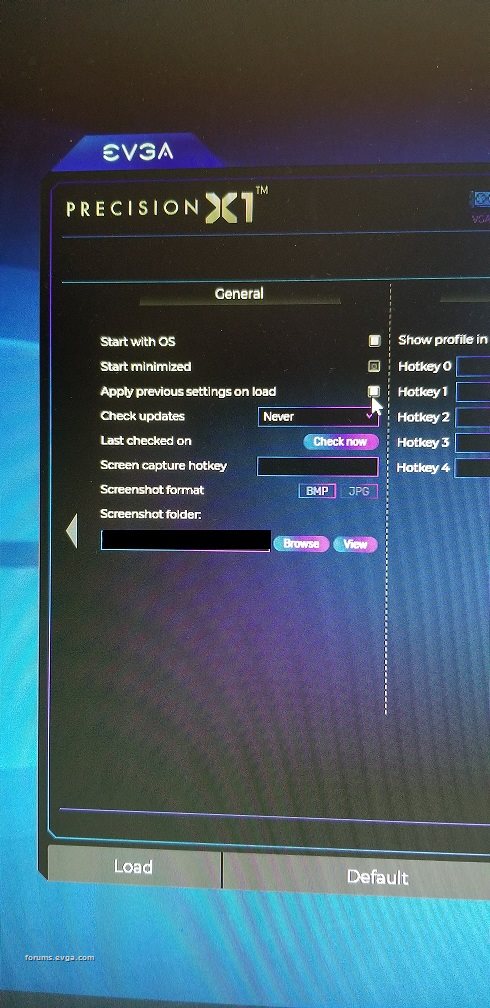 Have Fun on your OC adventure .... Keeping your PC cool as possible will help those OC numbers ... turn the A/C to frosty & all case fans to 100% edit: changed 20 to 15* = 1 step
post edited by Cool GTX - Wednesday, September 04, 2019 3:47 PM
Learn your way around the EVGA Forums, Rules & limits on new accounts Ultimate Self-Starter Thread For New Members
I am a Volunteer Moderator - not an EVGA employee
Older RIG projects RTX Project Nibbler

When someone does not use reason to reach their conclusion in the first place; you can't use reason to convince them otherwise!
|
socialwaif
New Member

- Total Posts : 89
- Reward points : 0
- Joined: 8/24/2015
- Status: offline
- Ribbons : 0

Re: Overclocking EVGA GeForce RTX 2080 Ti FTW3 ULTRA GAMING
Tuesday, September 03, 2019 1:40 AM
(permalink)
Yeah, I've run the OC Scan a few times. Inched up a bit from there, then overclocked the RAM. Anything about the +675 on the RAM seems to cause issues with one game - it just crashes. The artifacting is with a separate game. Did a few benchmarks as well.
Good advice about the 20 MHz being 1 step. What does the 20 MHz translate into for the GPU Clock slider setting? Ie, what would be 'one step up' from mine existing 120 GPU Clock?
|
Sajin
EVGA Forum Moderator

- Total Posts : 49227
- Reward points : 0
- Joined: 6/8/2010
- Location: Texas, USA.
- Status: offline
- Ribbons : 199


Re: Overclocking EVGA GeForce RTX 2080 Ti FTW3 ULTRA GAMING
Tuesday, September 03, 2019 1:50 AM
(permalink)
Actually the 20 series cards adjust by 15 mhz on the core, so 1 step is 15 mhz.
|
socialwaif
New Member

- Total Posts : 89
- Reward points : 0
- Joined: 8/24/2015
- Status: offline
- Ribbons : 0

Re: Overclocking EVGA GeForce RTX 2080 Ti FTW3 ULTRA GAMING
Tuesday, September 03, 2019 10:39 PM
(permalink)
Any idea on what setting might be causing the artifacting? I've tried lowering and adjusting this a bit. Still getting it.
|
Sajin
EVGA Forum Moderator

- Total Posts : 49227
- Reward points : 0
- Joined: 6/8/2010
- Location: Texas, USA.
- Status: offline
- Ribbons : 199


Re: Overclocking EVGA GeForce RTX 2080 Ti FTW3 ULTRA GAMING
Tuesday, September 03, 2019 10:43 PM
(permalink)
☄ Helpfulby socialwaif Tuesday, September 03, 2019 11:08 PM
Sounds like it could just be a game engine bug. If you noticed artifacts in multiple games then you could blame the card. Does the artifacting occur with stock clocks on the gpu?
|
socialwaif
New Member

- Total Posts : 89
- Reward points : 0
- Joined: 8/24/2015
- Status: offline
- Ribbons : 0

Re: Overclocking EVGA GeForce RTX 2080 Ti FTW3 ULTRA GAMING
Tuesday, September 03, 2019 11:09 PM
(permalink)
Sajin
Sounds like it could just be a game engine bug. If you noticed artifacts in multiple games then you could blame the card. Does the artifacting occur with stock clocks on the gpu?
No, just the one game, and only when overclocked. A game engine bug makes the most sense.
|
Asryan
iCX Member

- Total Posts : 337
- Reward points : 0
- Joined: 9/16/2016
- Status: offline
- Ribbons : 0

Re: Overclocking EVGA GeForce RTX 2080 Ti FTW3 ULTRA GAMING
Wednesday, September 04, 2019 4:23 AM
(permalink)
Hi, is there any point in oc when the fps cap of the screen is 100fps with that card ? On game where I hit 70/80 fps what would be the gain ?
Asus Maximus Hero XI Z390 / i7 9900k 5ghz GPU : GTX 2080 TI EVGA FTW3 Ram : 32GB G.SKILL Trident Z RGB / 3466Mhz PSU: Seasonic Prime Ultra 100 Watercooling : Arctic Liquid Freezer 360 Monitor : Lg 38GN950
|
socialwaif
New Member

- Total Posts : 89
- Reward points : 0
- Joined: 8/24/2015
- Status: offline
- Ribbons : 0

Re: Overclocking EVGA GeForce RTX 2080 Ti FTW3 ULTRA GAMING
Wednesday, September 04, 2019 8:24 AM
(permalink)
Asryan
Hi, is there any point in oc when the fps cap of the screen is 100fps with that card ? On game where I hit 70/80 fps what would be the gain ?
Uhh, I don't have a framerate cap set.
|
Asryan
iCX Member

- Total Posts : 337
- Reward points : 0
- Joined: 9/16/2016
- Status: offline
- Ribbons : 0

Re: Overclocking EVGA GeForce RTX 2080 Ti FTW3 ULTRA GAMING
Wednesday, September 04, 2019 8:55 AM
(permalink)
I always read that There is no point of going above refresh rate and when you have a gsync monitor it has to remains below it, is that wrong?
post edited by Asryan - Wednesday, September 04, 2019 9:07 AM
Asus Maximus Hero XI Z390 / i7 9900k 5ghz GPU : GTX 2080 TI EVGA FTW3 Ram : 32GB G.SKILL Trident Z RGB / 3466Mhz PSU: Seasonic Prime Ultra 100 Watercooling : Arctic Liquid Freezer 360 Monitor : Lg 38GN950
|
GTXJackBauer
Omnipotent Enthusiast

- Total Posts : 10335
- Reward points : 0
- Joined: 4/20/2010
- Location: (EVGA Discount) Associate Code : LMD3DNZM9LGK8GJ
- Status: offline
- Ribbons : 48


Re: Overclocking EVGA GeForce RTX 2080 Ti FTW3 ULTRA GAMING
Wednesday, September 04, 2019 3:08 PM
(permalink)
Asryan
I always read that There is no point of going above refresh rate and when you have a gsync monitor it has to remains below it, is that wrong?
That's correct. There's no point going beyond a screen's refresh rate since it won't go beyond that and all you're doing is wasting power and creating more heat for nothing.
Use this Associate Code at your checkouts or follow these instructions for Up to 10% OFF on all your EVGA purchases: LMD3DNZM9LGK8GJ
|
socialwaif
New Member

- Total Posts : 89
- Reward points : 0
- Joined: 8/24/2015
- Status: offline
- Ribbons : 0

Re: Overclocking EVGA GeForce RTX 2080 Ti FTW3 ULTRA GAMING
Friday, September 06, 2019 2:38 AM
(permalink)
Sajin
Sounds like it could just be a game engine bug. If you noticed artifacts in multiple games then you could blame the card. Does the artifacting occur with stock clocks on the gpu?
After another unrelated issue, I went back to my stock settings. They blacked out texture in the one game is still occurring. Very minor. Most likely just a 'game engine bug' as Sajin put it.
|
Latharion
Superclocked Member

- Total Posts : 220
- Reward points : 0
- Joined: 10/2/2010
- Status: offline
- Ribbons : 4

Re: Overclocking EVGA GeForce RTX 2080 Ti FTW3 ULTRA GAMING
Friday, September 06, 2019 3:52 AM
(permalink)
☄ Helpfulby socialwaif Friday, September 06, 2019 11:02 AM
socialwaif
Sajin
Sounds like it could just be a game engine bug. If you noticed artifacts in multiple games then you could blame the card. Does the artifacting occur with stock clocks on the gpu?
After another unrelated issue, I went back to my stock settings. They blacked out texture in the one game is still occurring. Very minor. Most likely just a 'game engine bug' as Sajin put it.
I can attest to the observation that certain game engines simply do not play well with overclocking or the 20xx series in general. I have an EVGA RTX 2070 FTW3 Ultra and whenever I play the game "The Talos Principle" and I am running an overclock setting on my card (any overclock setting at all), the game crashes. The game uses Vulkan so it very well could be that Vulkan or perhaps the game's implementation of it simply does not like overclocking. The OP's game may have a similar issue. This is the only game I've played (out of many many games, both old and new) that seems to have an issue, which is a bit of a relief.
Intel i7 9800X 3.80Ghz (OC to 4.70 Ghz) 32Gb Gskill Ripjaws (F4-3200C16D-16GVKB) In quad channel running at 3200MHz (XMP enabled) EVGA RTX 2070 Super FTW3 Ultra Gaming (with Hydro Copper waterblock) EVGA x299 Dark motherboard Corsair 5000D Airflow case Custom watercooling loop Creative X-fi Titanium Soundcard 2x Samsung 970 Evo NVMe 1x Professional brand 1TB SSD (Microcenter brand) Corsair 850 HXi PS


|
socialwaif
New Member

- Total Posts : 89
- Reward points : 0
- Joined: 8/24/2015
- Status: offline
- Ribbons : 0

Re: Overclocking EVGA GeForce RTX 2080 Ti FTW3 ULTRA GAMING
Friday, September 06, 2019 11:08 AM
(permalink)
Latharion
socialwaif
Sajin
Sounds like it could just be a game engine bug. If you noticed artifacts in multiple games then you could blame the card. Does the artifacting occur with stock clocks on the gpu?
Yes, the artifacting occurs at stock settings. I am using the OC BIOS, however. Yet to see if flipping that switch might make it go away. Though it sounded like that just changes the default fan profile.
I can attest to the observation that certain game engines simply do not play well with overclocking or the 20xx series in general. I have an EVGA RTX 2070 FTW3 Ultra and whenever I play the game "The Talos Principle" and I am running an overclock setting on my card (any overclock setting at all), the game crashes. The game uses Vulkan so it very well could be that Vulkan or perhaps the game's implementation of it simply does not like overclocking. The OP's game may have a similar issue. This is the only game I've played (out of many many games, both old and new) that seems to have an issue, which is a bit of a relief.
In my case, it was for the game, World of Warcraft. Mostly just seen it show up on the character selection screen - where one piece of armor(shoulder pads) and a background element - are either blacked out or flickering. I have seen it show up in game at least once. In-game, there was a fenced in area where I had trouble seeing the fence appearance properly. And was unable to locate a break in the fence until I circled it a few times.
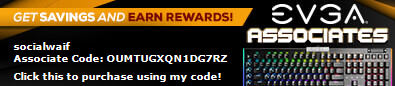
|
GTXJackBauer
Omnipotent Enthusiast

- Total Posts : 10335
- Reward points : 0
- Joined: 4/20/2010
- Location: (EVGA Discount) Associate Code : LMD3DNZM9LGK8GJ
- Status: offline
- Ribbons : 48


Re: Overclocking EVGA GeForce RTX 2080 Ti FTW3 ULTRA GAMING
Friday, September 06, 2019 5:03 PM
(permalink)
socialwaif
In my case, it was for the game, World of Warcraft. Mostly just seen it show up on the character selection screen - where one piece of armor(shoulder pads) and a background element - are either blacked out or flickering. I have seen it show up in game at least once. In-game, there was a fenced in area where I had trouble seeing the fence appearance properly. And was unable to locate a break in the fence until I circled it a few times.
As long as it's not happening all the time, that's normal as I've seen that happen before.
Use this Associate Code at your checkouts or follow these instructions for Up to 10% OFF on all your EVGA purchases: LMD3DNZM9LGK8GJ
|
socialwaif
New Member

- Total Posts : 89
- Reward points : 0
- Joined: 8/24/2015
- Status: offline
- Ribbons : 0

Re: Overclocking EVGA GeForce RTX 2080 Ti FTW3 ULTRA GAMING
Wednesday, September 11, 2019 2:05 AM
(permalink)
The just released GeForce Game Ready Driver, version 436.30, fixed the flickering issue I was seeing on the character selection screen in World of Warcraft 
|
Sajin
EVGA Forum Moderator

- Total Posts : 49227
- Reward points : 0
- Joined: 6/8/2010
- Location: Texas, USA.
- Status: offline
- Ribbons : 199


Re: Overclocking EVGA GeForce RTX 2080 Ti FTW3 ULTRA GAMING
Wednesday, September 11, 2019 2:15 AM
(permalink)
|
Lefty_Guns
New Member

- Total Posts : 4
- Reward points : 0
- Joined: 12/6/2019
- Status: offline
- Ribbons : 0

Re: Overclocking EVGA GeForce RTX 2080 Ti FTW3 ULTRA GAMING
Friday, December 06, 2019 8:40 PM
(permalink)
Cool GTX
Then you can - Slide your Temp & Power targets Full right & set your fans at 100% -- Run Auto Scan a second time
What about the VOLTAGE Slider? Default, it is set to 0. Should I leave that 0 or modify it? If I modify, when do I do so? Thank you for the detailed information and steps. It's so helpful!
|
Cool GTX
EVGA Forum Moderator

- Total Posts : 31353
- Reward points : 0
- Joined: 12/12/2010
- Location: Folding for the Greater Good
- Status: offline
- Ribbons : 123


Re: Overclocking EVGA GeForce RTX 2080 Ti FTW3 ULTRA GAMING
Friday, December 06, 2019 8:58 PM
(permalink)
Lefty_Guns
Cool GTX
Then you can - Slide your Temp & Power targets Full right & set your fans at 100% -- Run Auto Scan a second time
What about the VOLTAGE Slider? Default, it is set to 0. Should I leave that 0 or modify it? If I modify, when do I do so?
Thank you for the detailed information and steps. It's so helpful!
More Voltage can be a Stability improvement - however - More Voltage = More Heat = Nvidia Boost 4.0 slowing the MHz So I prefer to test in steps ---> After I find my best stable OC on the card, this shows what improvement you really get 
Learn your way around the EVGA Forums, Rules & limits on new accounts Ultimate Self-Starter Thread For New Members
I am a Volunteer Moderator - not an EVGA employee
Older RIG projects RTX Project Nibbler

When someone does not use reason to reach their conclusion in the first place; you can't use reason to convince them otherwise!
|
Lefty_Guns
New Member

- Total Posts : 4
- Reward points : 0
- Joined: 12/6/2019
- Status: offline
- Ribbons : 0

Re: Overclocking EVGA GeForce RTX 2080 Ti FTW3 ULTRA GAMING
Friday, December 06, 2019 9:40 PM
(permalink)
How does this look to you? 
Attached Image(s)
|
hawlbucker
New Member

- Total Posts : 4
- Reward points : 0
- Joined: 5/6/2017
- Status: offline
- Ribbons : 0


Re: Overclocking EVGA GeForce RTX 2080 Ti FTW3 ULTRA GAMING
Sunday, January 05, 2020 6:12 AM
(permalink)
I have the same card. why does Precision x1 show three fans on your screen?
|
GTXJackBauer
Omnipotent Enthusiast

- Total Posts : 10335
- Reward points : 0
- Joined: 4/20/2010
- Location: (EVGA Discount) Associate Code : LMD3DNZM9LGK8GJ
- Status: offline
- Ribbons : 48


Re: Overclocking EVGA GeForce RTX 2080 Ti FTW3 ULTRA GAMING
Monday, January 06, 2020 7:49 AM
(permalink)
hawlbucker
I have the same card. why does Precision x1 show three fans on your screen?
Because their GPU is a FTW3 which has 3 fans on it.
Use this Associate Code at your checkouts or follow these instructions for Up to 10% OFF on all your EVGA purchases: LMD3DNZM9LGK8GJ
|
spit051261
SSC Member

- Total Posts : 930
- Reward points : 0
- Joined: 12/26/2019
- Location: Australia
- Status: offline
- Ribbons : 4

Re: Overclocking EVGA GeForce RTX 2080 Ti FTW3 ULTRA GAMING
Monday, January 06, 2020 9:00 AM
(permalink)
Surprisingly my one had 3 fans too .
Gaming Rig - Lian Li Dynamic XL, MSI Z490 Godlike, i9 10900k (SP 88) delidded with Rockit IHS, G-Skill 4266 RAM 2X8 , MSI Z Trio 2080ti, Aorus RGB 360 AIO, EVO 2Tb 970 Plus Nvme,1600watt P2, Acer Predator X27 Monitor, K95 Platinum, G502,G560, ST100 RGB, Void RGB Elite.OC Rig - Lian Li T70, Apex XII , i9 10900k (SP 93) delidded with direct die cooling, G-Skill 4000 2X8 Cl15-16-16 RAM , Evga KPE 2080ti, 2 x 1 Tb Evo 970 Plus Nvme, Evga 1600watt P2, EXC 800 Chiller.
|
FuroowHD
New Member

- Total Posts : 9
- Reward points : 0
- Joined: 1/19/2020
- Status: offline
- Ribbons : 0

Re: Overclocking EVGA GeForce RTX 2080 Ti FTW3 ULTRA GAMING
Monday, April 27, 2020 9:52 AM
(permalink)
Lefty_Guns
How does this look to you?

That’ll crash
|
spit051261
SSC Member

- Total Posts : 930
- Reward points : 0
- Joined: 12/26/2019
- Location: Australia
- Status: offline
- Ribbons : 4

Re: Overclocking EVGA GeForce RTX 2080 Ti FTW3 ULTRA GAMING
Monday, April 27, 2020 9:56 AM
(permalink)
Won't know until you try . It's all trial and error , no matter what the "expert" tells you.
post edited by spit051261 - Monday, April 27, 2020 9:58 AM
Gaming Rig - Lian Li Dynamic XL, MSI Z490 Godlike, i9 10900k (SP 88) delidded with Rockit IHS, G-Skill 4266 RAM 2X8 , MSI Z Trio 2080ti, Aorus RGB 360 AIO, EVO 2Tb 970 Plus Nvme,1600watt P2, Acer Predator X27 Monitor, K95 Platinum, G502,G560, ST100 RGB, Void RGB Elite.OC Rig - Lian Li T70, Apex XII , i9 10900k (SP 93) delidded with direct die cooling, G-Skill 4000 2X8 Cl15-16-16 RAM , Evga KPE 2080ti, 2 x 1 Tb Evo 970 Plus Nvme, Evga 1600watt P2, EXC 800 Chiller.
|
FuroowHD
New Member

- Total Posts : 9
- Reward points : 0
- Joined: 1/19/2020
- Status: offline
- Ribbons : 0

Re: Overclocking EVGA GeForce RTX 2080 Ti FTW3 ULTRA GAMING
Monday, April 27, 2020 10:31 AM
(permalink)
I’ve the same card on ryzen 3950x and 3800/16 ram I set the memory to “7650”(+600) more would cause problems in some games and even benchmarks like flickering. Gpu clocked by “115”more would cause problems too. Voltage set to “60” for stability and power “124” temp “88”(maxed). Tried benchmarking with my case side panel off with a mobile AC directly blowing cold air into it because the room is like 23/24 degrees. When I set everything to default and target maxed the scan would give me the score for scan “79” used to be 90+ but yeah the vr curve tuner aint that good anyway. Btw score used to be 114 when I first built the pc with this gpu. It changes everytime
post edited by FuroowHD - Monday, April 27, 2020 10:39 AM
|
spit051261
SSC Member

- Total Posts : 930
- Reward points : 0
- Joined: 12/26/2019
- Location: Australia
- Status: offline
- Ribbons : 4

Re: Overclocking EVGA GeForce RTX 2080 Ti FTW3 ULTRA GAMING
Monday, April 27, 2020 10:35 AM
(permalink)
It's silicon lottery
What won't work for you may work for someone else .
Just because you had a bad card , doesn't mean he might not have a winning ticket.
Chill buddy.
Gaming Rig - Lian Li Dynamic XL, MSI Z490 Godlike, i9 10900k (SP 88) delidded with Rockit IHS, G-Skill 4266 RAM 2X8 , MSI Z Trio 2080ti, Aorus RGB 360 AIO, EVO 2Tb 970 Plus Nvme,1600watt P2, Acer Predator X27 Monitor, K95 Platinum, G502,G560, ST100 RGB, Void RGB Elite.OC Rig - Lian Li T70, Apex XII , i9 10900k (SP 93) delidded with direct die cooling, G-Skill 4000 2X8 Cl15-16-16 RAM , Evga KPE 2080ti, 2 x 1 Tb Evo 970 Plus Nvme, Evga 1600watt P2, EXC 800 Chiller.
|
FuroowHD
New Member

- Total Posts : 9
- Reward points : 0
- Joined: 1/19/2020
- Status: offline
- Ribbons : 0

Re: Overclocking EVGA GeForce RTX 2080 Ti FTW3 ULTRA GAMING
Monday, April 27, 2020 10:38 AM
(permalink)
spit051261
It's silicon lottery
What won't work for may work for someone else .
Just because you had a bad card , doesn't mean he might have a winning ticket.
Yeah I heard about that but it’s not like you will get a huge difference on the same card with a silicon lottery. Like most of these ftw3 ultra cards go around 100-120 boost speed with out issues in game and memory around 1000+ causes problems sometimes on most cards but 1000 should be good with a winning ticket but 140 boost nah too much for this card
|
spit051261
SSC Member

- Total Posts : 930
- Reward points : 0
- Joined: 12/26/2019
- Location: Australia
- Status: offline
- Ribbons : 4

Re: Overclocking EVGA GeForce RTX 2080 Ti FTW3 ULTRA GAMING
Monday, April 27, 2020 10:44 AM
(permalink)
I have hit 2310 on my kingpin through a full bench to get 4th spot in the world on a certain bench.
How many have done that ?
Unless you try , you don't know .
We are all over clockers and that's how it works .
Give it a go and see what works.
Gaming Rig - Lian Li Dynamic XL, MSI Z490 Godlike, i9 10900k (SP 88) delidded with Rockit IHS, G-Skill 4266 RAM 2X8 , MSI Z Trio 2080ti, Aorus RGB 360 AIO, EVO 2Tb 970 Plus Nvme,1600watt P2, Acer Predator X27 Monitor, K95 Platinum, G502,G560, ST100 RGB, Void RGB Elite.OC Rig - Lian Li T70, Apex XII , i9 10900k (SP 93) delidded with direct die cooling, G-Skill 4000 2X8 Cl15-16-16 RAM , Evga KPE 2080ti, 2 x 1 Tb Evo 970 Plus Nvme, Evga 1600watt P2, EXC 800 Chiller.
|