ToastXD
New Member

- Total Posts : 5
- Reward points : 0
- Joined: 2018/12/14 08:30:56
- Status: offline
- Ribbons : 0
I recently discovered that my EVGA 1080ti SC2 reached rather high temperatures of 75-80 degrees. When I checked the card during load, only one of the fans were spinning. I proceeded to open EVGA Precision X1 and manually adjusted both fans to spin at 100% to test it. The program tells me that both fans spin at 100%, but only "Fan 2" has an actual RPM above 0 (should be a screenshot attached to the post). Any ideas as to what might cause this? Might it only be a software issue or is it most likely a hardware issue?
Attached Image(s)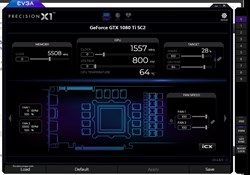
|
HeavyHemi
Omnipotent Enthusiast

- Total Posts : 13887
- Reward points : 0
- Joined: 2008/11/28 20:31:42
- Location: Western Washington
- Status: offline
- Ribbons : 135

Re: One of the GPU-fans won't spin
2019/08/06 15:17:11
(permalink)
ToastXD
I recently discovered that my EVGA 1080ti SC2 reached rather high temperatures of 75-80 degrees. When I checked the card during load, only one of the fans were spinning. I proceeded to open EVGA Precision X1 and manually adjusted both fans to spin at 100% to test it. The program tells me that both fans spin at 100%, but only "Fan 2" has an actual RPM above 0 (should be a screenshot attached to the post).
Any ideas as to what might cause this? Might it only be a software issue or is it most likely a hardware issue?
Based on your image of the fan showing zero RPM in the app and the fan having zero RPM, I'd lean toward hardware. Have you checked the fan connectors? Does the fan spin easily by hand?
EVGA X99 FTWK / i7 6850K @ 4.5ghz / RTX 3080Ti FTW Ultra / 32GB Corsair LPX 3600mhz / Samsung 850Pro 256GB / Be Quiet BN516 Straight Power 12-1000w 80 Plus Platinum / Window 10 Pro
|
ToastXD
New Member

- Total Posts : 5
- Reward points : 0
- Joined: 2018/12/14 08:30:56
- Status: offline
- Ribbons : 0

Re: One of the GPU-fans won't spin
2019/08/06 15:23:58
(permalink)
When I removed the card from my PC and tried spinning it by hand it worked just fine, no difference between the two fans. The fan connector you mentioned, where is it located on the card?
|
HeavyHemi
Omnipotent Enthusiast

- Total Posts : 13887
- Reward points : 0
- Joined: 2008/11/28 20:31:42
- Location: Western Washington
- Status: offline
- Ribbons : 135

Re: One of the GPU-fans won't spin
2019/08/06 15:40:36
(permalink)
ToastXD
When I removed the card from my PC and tried spinning it by hand it worked just fine, no difference between the two fans. The fan connector you mentioned, where is it located on the card?
You should be able to see connector on the PCB under the shroud. the two four pin connectors 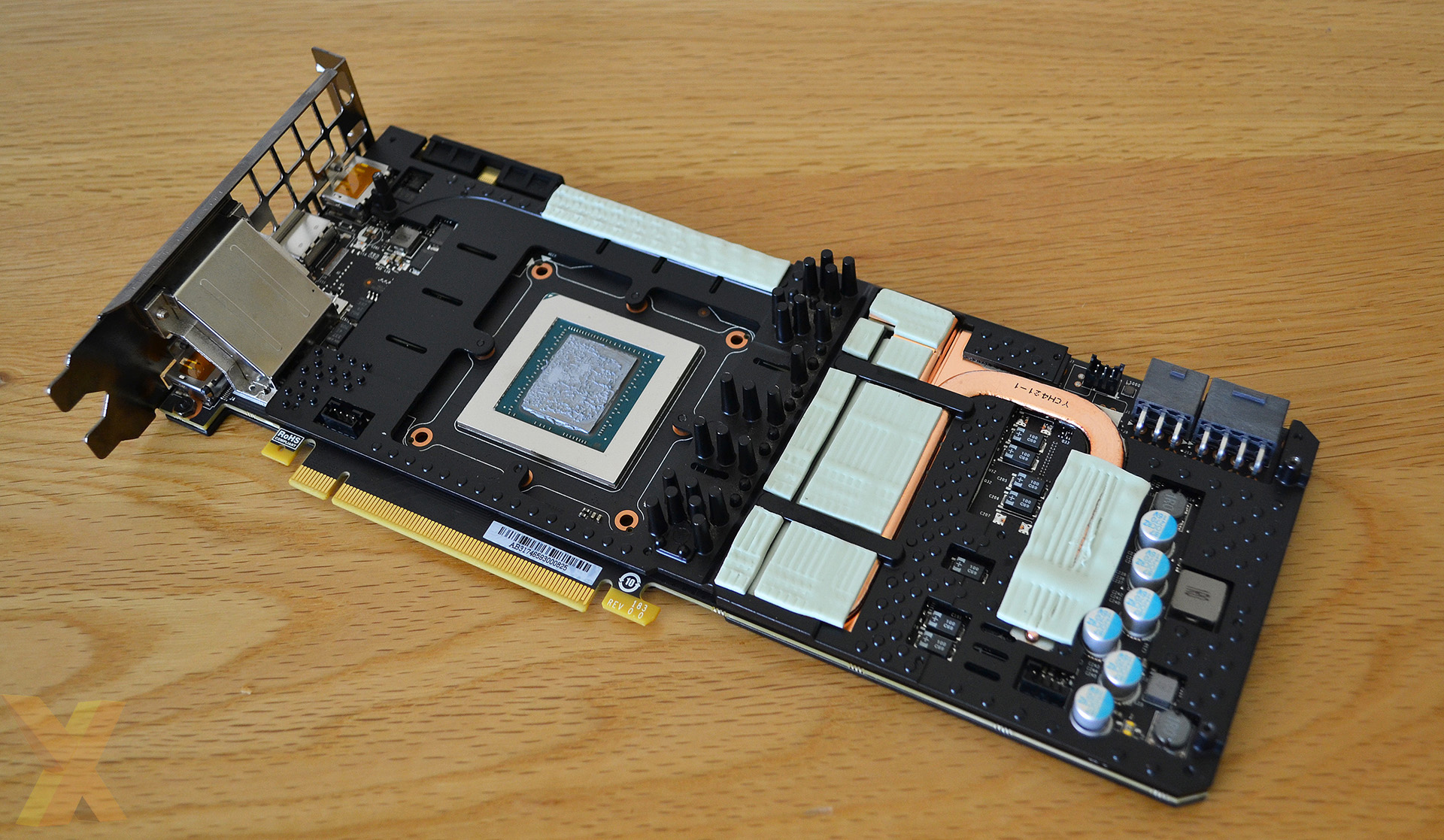 right click to view a larger version Just follow the wires from the fan.
EVGA X99 FTWK / i7 6850K @ 4.5ghz / RTX 3080Ti FTW Ultra / 32GB Corsair LPX 3600mhz / Samsung 850Pro 256GB / Be Quiet BN516 Straight Power 12-1000w 80 Plus Platinum / Window 10 Pro
|
ToastXD
New Member

- Total Posts : 5
- Reward points : 0
- Joined: 2018/12/14 08:30:56
- Status: offline
- Ribbons : 0

Re: One of the GPU-fans won't spin
2019/08/06 16:17:49
(permalink)
 I removed the GPU again and had a look at the connectors, and it seems to be connected all the way. Not sure if the image is clear enough, but both connectors seem to be plugged in all the way.
post edited by ToastXD - 2019/08/06 16:35:54
Attached Image(s)
|
Sajin
EVGA Forum Moderator

- Total Posts : 49198
- Reward points : 0
- Joined: 2010/06/07 21:11:51
- Location: Texas, USA.
- Status: online
- Ribbons : 199


Re: One of the GPU-fans won't spin
2019/08/06 16:47:53
(permalink)
Time to do a cross ship rma, and just swap the cooler. If that doesn't fix the problem you can keep the card evga sent you, and just send yours back.
|
ToastXD
New Member

- Total Posts : 5
- Reward points : 0
- Joined: 2018/12/14 08:30:56
- Status: offline
- Ribbons : 0

Re: One of the GPU-fans won't spin
2019/08/07 14:42:54
(permalink)
Does EVGA only ship replacement GPUs from the US? If I only have 14 days from when the new GPU is sent until mine has to arrive im not sure it will be enough time...
|
Sajin
EVGA Forum Moderator

- Total Posts : 49198
- Reward points : 0
- Joined: 2010/06/07 21:11:51
- Location: Texas, USA.
- Status: online
- Ribbons : 199


Re: One of the GPU-fans won't spin
2019/08/07 14:52:30
(permalink)
ToastXD
Does EVGA only ship replacement GPUs from the US?
No.
|
ToastXD
New Member

- Total Posts : 5
- Reward points : 0
- Joined: 2018/12/14 08:30:56
- Status: offline
- Ribbons : 0

Re: One of the GPU-fans won't spin
2019/08/07 14:53:54
(permalink)
Okey thanks, guess ill have to RMA it then seeing as nothing else seems to be working.
|
VataysMan
New Member

- Total Posts : 1
- Reward points : 0
- Joined: 2018/12/20 14:32:14
- Status: offline
- Ribbons : 0

Re: One of the GPU-fans won't spin
2020/04/13 13:00:05
(permalink)
I wouldn't jump to conclusions too quickly here. I'm a naturally suspicious person and remembered that my two fans on my GTX 1080 Ti Sc2 worked just fine using an older version of Precision XOC. So, since I couldn't get my Fan2 to work with the latest version of Precision X1 ver. 1.0.4.0, I deleted it and reinstalled Precision XOC ver. 6.2.7 from 2018. Problem solved. Fans 1 and 2 easily controllable from the application. My bad experience with less than quality software from Corsair prompted me to suspect the EVGA software. It would appear that my suspicions were well founded.
|
constantinmaco
New Member

- Total Posts : 16
- Reward points : 0
- Joined: 2019/02/23 02:28:55
- Status: offline
- Ribbons : 0

Re: One of the GPU-fans won't spin
2020/04/16 03:02:24
(permalink)
VataysMan
I wouldn't jump to conclusions too quickly here. I'm a naturally suspicious person and remembered that my two fans on my GTX 1080 Ti Sc2 worked just fine using an older version of Precision XOC. So, since I couldn't get my Fan2 to work with the latest version of Precision X1 ver. 1.0.4.0, I deleted it and reinstalled Precision XOC ver. 6.2.7 from 2018. Problem solved. Fans 1 and 2 easily controllable from the application. My bad experience with less than quality software from Corsair prompted me to suspect the EVGA software. It would appear that my suspicions were well founded.
My fans once stopped working for no reason when I was using X1, so you may be right, switched back to XOC
|